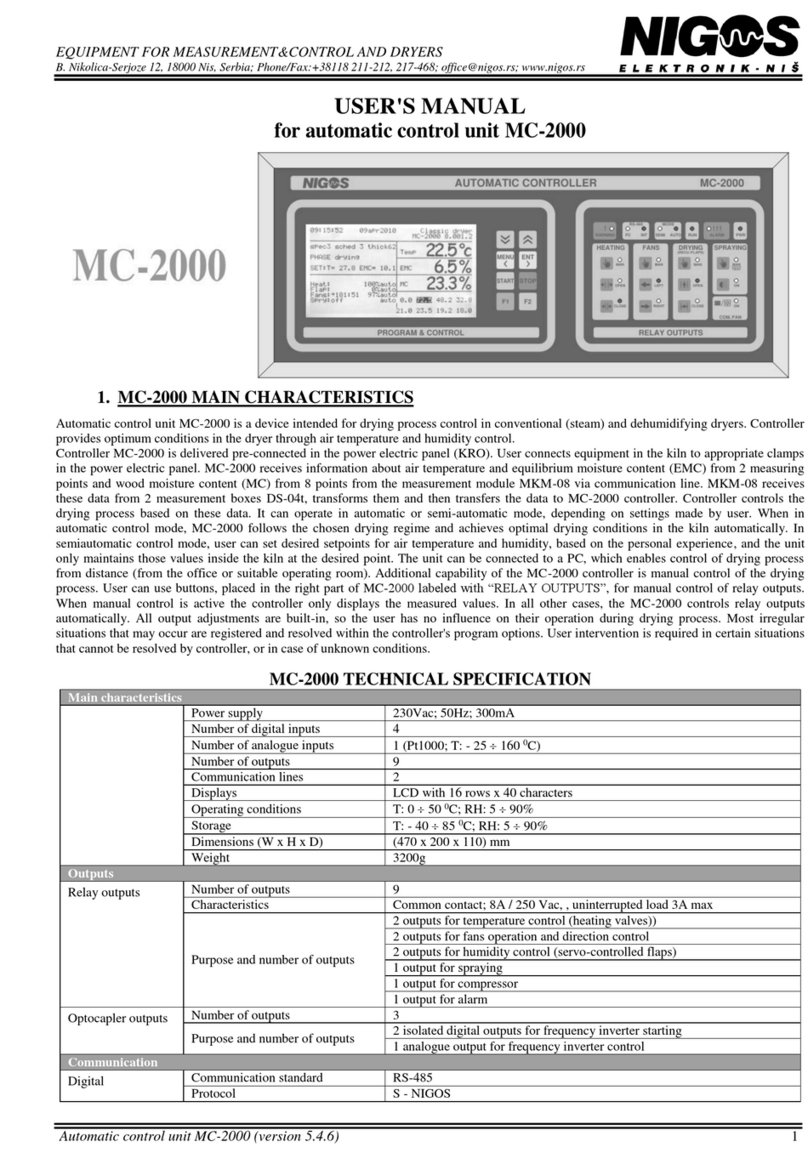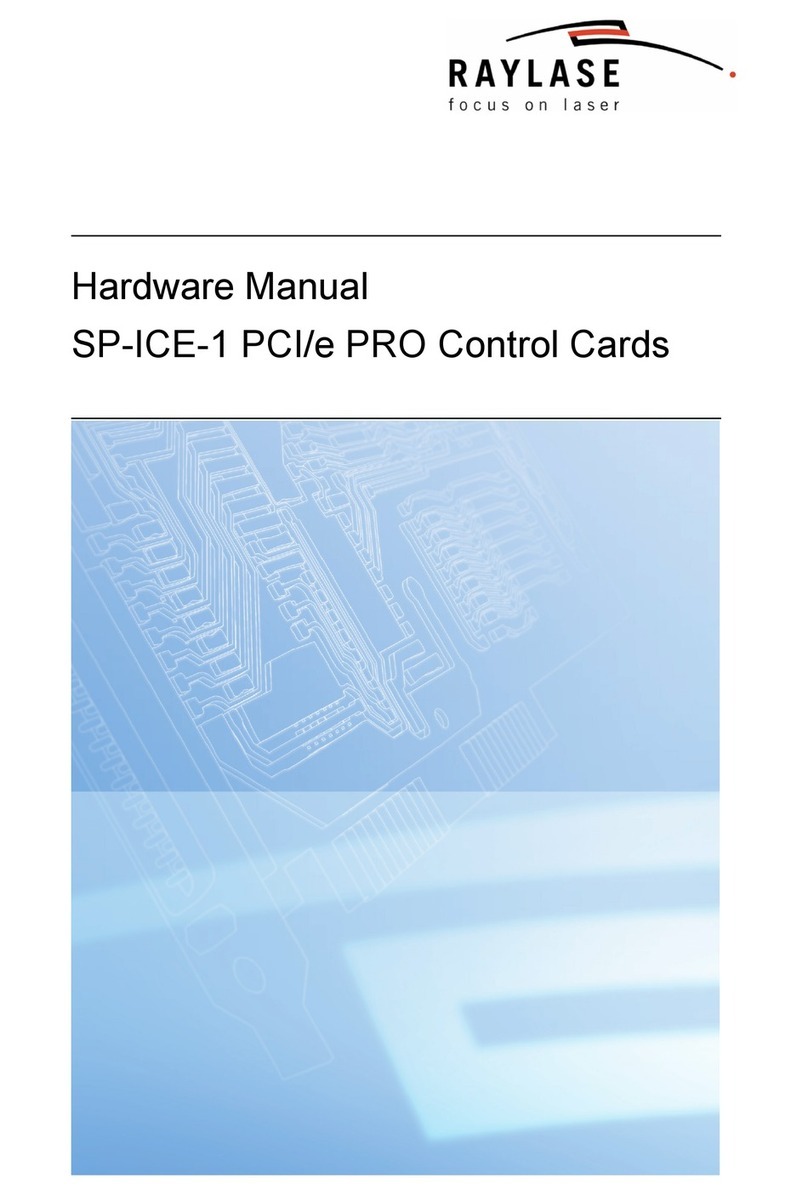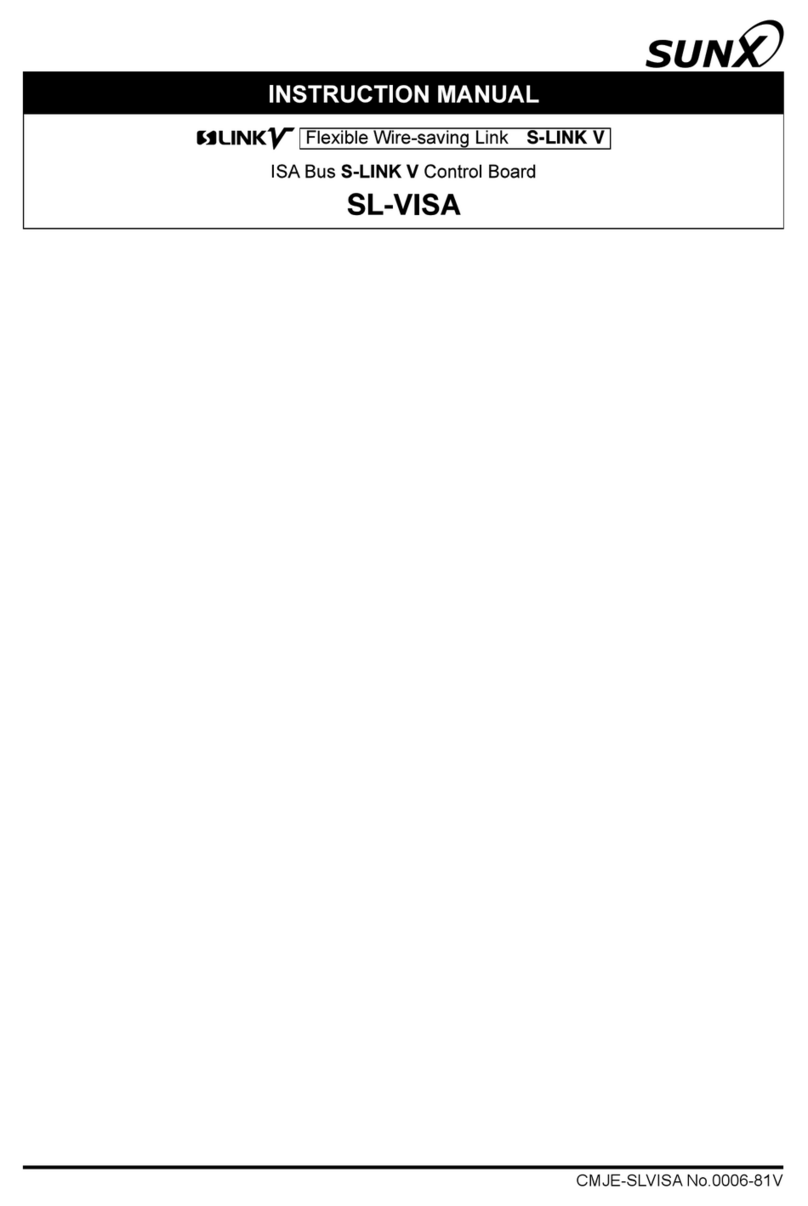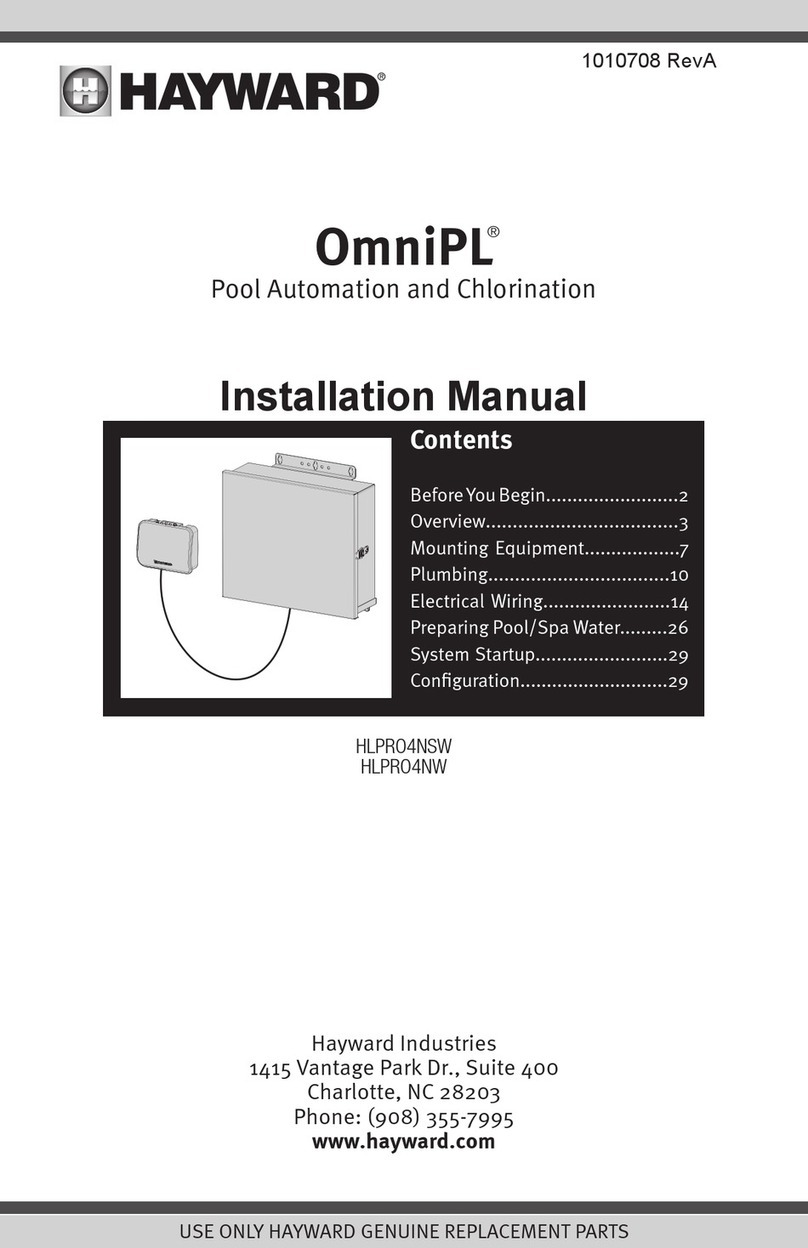Nigos MC-3000 User manual

EQUIPMENT FOR MEASUREMENT&CONTROL AND DRYERS
Borislava Nikolića - Serjože 12, 18000 Niš, Serbia; Tel./Fax. (018) 211-212, 217-468; office@nigos.rs; www.nigos.rs
Automatic control unit MC-3000 (version 1.1.1) 1
07:31:16 09M 2020ar M100%R84% - running -
G=2 R=45 S=0 E=10.0%
drying
7. -> 21.0%
45%
29%
100% 2:45'
AUTO
AUTO
AUTO
AUTO
AUTO
AUTO
6:32'' 1
2
1 .0 1
1 61.
EMC 1.90
%
1 . %0 0
1 . %0 0
NIGOS Elektronik Niš
TEMP
1
2
41.7
41 0.41.3C
º
42.4ºC
42.4ºC
1
5
2
6
3
7
4
8
1.00
%
19 4.
33 9.
17 5.
20 1.
19 2.
5.5
20 4.
20 6.
21.6
%
avg
AUTOMATIC CONTROL UNIT
MC-3000
USER'S MANUAL
(translated from serbian to english)

EQUIPMENT FOR MEASUREMENT&CONTROL AND DRYERS
Borislava Nikolića - Serjože 12, 18000 Niš, Serbia; Tel./Fax. (018) 211-212, 217-468; office@nigos.rs; www.nigos.rs
2Automatic control unit MC-3000 (version 1.1.1)
TABLE OF CONTENTS
1. PURPOSE OF THIS INSTRUCTION................................................................................................................................................................................. 3
2. LITHIUM BATTERY REPLACEMENT IN MC-3000 PANEL.......................................................................................................................................5
3. INSTALLATION OF EQUIPMENT...................................................................................................................................................................................6
3.1. CONNECTION BETWEEN MC-3000, RB-3000 AND MKM....................................................................................................................................7
3.2. CONNECTING RB-3000 .............................................................................................................................................................................................8
3.2.1. Fuse replacement of relay board RB-3000 ......................................................................................................................................................................................10
3.3. INSTALLATION OF MEASURING & COMMUNICATION MODULE MKM .....................................................................................................11
3.3.1. Measuring module with wire probes MKM-08 ...............................................................................................................................................................................11
3.3.1.1. Position of MKM-08 and DS-04 boxes in the dryer chamber..................................................................................................................................................11
3.3.1.2. Connection scheme .................................................................................................................................................................................................................12
3.3.2. Measuring module with wireless probes MKM-RF ........................................................................................................................................................................13
3.3.2.1. Positions of MKM-RF, antenna and wireless probes in the dryer chamber .............................................................................................................................13
3.3.2.2. Connection scheme .................................................................................................................................................................................................................14
3.4. INSTALLATION OF PROBES IN DRYING CHAMBER........................................................................................................................................15
3.4.1. Installation of probes for measuring equilibrium moisture content in the dryer...............................................................................................................................15
3.4.2. Installation of probes for measuring wood moisture content ...........................................................................................................................................................15
3.5. WIRELESS PROBE BATTERIES .............................................................................................................................................................................18
3.5.1. Battery replacement in RF-MC1 .....................................................................................................................................................................................................18
3.5.2. Battery replacement in RF-EMC and RF-SHT................................................................................................................................................................................18
3.6. CONNECTING THE COMMUNICATION LINE.....................................................................................................................................................19
4. OPERATIONS OF AUTOMATIC CONTROLLER UNIT.............................................................................................................................................20
4.1. MAIN MENU ON PANEL OF MC-3000...................................................................................................................................................................20
4.2. HUMIDITY CALCULATOR.....................................................................................................................................................................................20
4.3. KILN VIEW ...............................................................................................................................................................................................................21
4.3.1. Status line of panel..........................................................................................................................................................................................................................21
4.3.2. Status and control of equipment in dryer.........................................................................................................................................................................................22
4.3.2.1. Adjusting drying parameters ...................................................................................................................................................................................................22
4.3.2.2. Operating mode of kiln ...........................................................................................................................................................................................................22
4.3.2.3. Heating ..........................................................................................................................................................................................................................22
4.3.2.4. Circulation pump ..............................................................................................................................................................................................................22
4.3.2.5. Drying ...............................................................................................................................................................................................................................22
4.3.2.6. Fans ................................................................................................................................................................................................................................22
4.3.2.7. Spraying .......................................................................................................................................................................................................................23
4.3.2.8. Extra drying ............................................................................................................................................................................................................................23
4.3.3. Measured values in dryer ................................................................................................................................................................................................................23
4.3.3.1. Information and field for the main menu screen......................................................................................................................................................................23
4.3.3.2. Temperature .....................................................................................................................................................................................................................23
4.3.3.3. Air humidity in dryer
.......................................................................................................................................................................................................24
4.3.3.4. Wood moisture content
............................................................................................................................................................................................24
4.4. DRYING HISTORY OVERVIEW.............................................................................................................................................................................24
4.5. DRYING REGIMES SETTINGS ...............................................................................................................................................................................25
4.5.1. Explanation and range of parameters values ...................................................................................................................................................................................26
4.5.2. Heating phase .................................................................................................................................................................................................................................26
4.5.3. Phase by segments 1 to 12 ..............................................................................................................................................................................................................26
4.5.4. Conditioning phase .........................................................................................................................................................................................................................26
4.5.5. Cooling phase .................................................................................................................................................................................................................................26
4.6. CONTROLLER UNIT SETTINGS ............................................................................................................................................................................27
4.6.1. Option: Drying parameters..........................................................................................................................................................................................................28
4.6.1.1. Parameter: Operating mode .................................................................................................................................................................................................28
4.6.1.2. Parameter: Timber group......................................................................................................................................................................................................29
4.6.1.3. Parameter: Schedule.............................................................................................................................................................................................................29
4.6.1.4. Parameter: Slowdown / acceleration ..................................................................................................................................................................................29
4.6.1.5. Parameter: Heat time............................................................................................................................................................................................................29
4.6.1.6. Parameter: Remaining time heating ....................................................................................................................................................................................29
4.6.1.7. Parameter: Final MC..............................................................................................................................................................................................................29
4.6.1.8. Parameter: Equalization........................................................................................................................................................................................................29
4.6.1.9. Parameter: Conditioning .......................................................................................................................................................................................................30
4.6.1.10. Parameter: Remaining time conditioning ...........................................................................................................................................................................30
4.6.1.11. Parameter: Way of drying .....................................................................................................................................................................................................30
4.6.1.12. Parameter: Oscillatory drying ...............................................................................................................................................................................................30
4.6.1.13. Parameter: Phase (visible only with user access).................................................................................................................................................................30
4.6.2. Option: Wood probe status .........................................................................................................................................................................................................30
4.6.3. Option: Air probe status ..............................................................................................................................................................................................................31
4.6.4. Option: Wireless probes (only for MKM-RF and with user level)...............................................................................................................................................31
4.6.5. Option: Display .............................................................................................................................................................................................................................32
4.6.6. Option: System (visible only with user access)............................................................................................................................................................................32
4.6.7. Option: Cooling (visible only with user access)............................................................................................................................................................................33
4.6.8. Option: Fans .................................................................................................................................................................................................................................34
4.6.9. Option: Spraying (visible only with user access)..........................................................................................................................................................................34
4.6.10. Option: Time/Date (visible only with user access).......................................................................................................................................................................35
4.6.11. Option: Communication (visible only with user access) .............................................................................................................................................................35
4.6.12. Option: Statistics .........................................................................................................................................................................................................................35
4.6.13. Option: Initialization.....................................................................................................................................................................................................................35
4.7. CHANGING ACCESS LEVEL..................................................................................................................................................................................36
4.8. OPERATING MODES ...............................................................................................................................................................................................37
4.8.1. Automatic, semiautomatic and manual operating mode ..................................................................................................................................................................37
4.8.1.1. Automatic mode......................................................................................................................................................................................................................37
4.8.1.2. Semiautomatic mode...............................................................................................................................................................................................................37
4.8.1.3. Changing of operating mode (auto to semiauto and vice versa) ..............................................................................................................................................37

EQUIPMENT FOR MEASUREMENT&CONTROL AND DRYERS
Borislava Nikolića - Serjože 12, 18000 Niš, Serbia; Tel./Fax. (018) 211-212, 217-468; office@nigos.rs; www.nigos.rs
Automatic control unit MC-3000 (version 1.1.1) 3
4.8.1.4. Semiautomatic control of temperature and/or EMC in automatic mode ..................................................................................................................................37
4.8.1.5. Manual mode ..........................................................................................................................................................................................................................37
4.9. STARTING UP DRYING PROCESS.........................................................................................................................................................................38
4.10. STOPPING DRYING PROCESS ...............................................................................................................................................................................38
4.11. PAUSING DRYING PROCESS .................................................................................................................................................................................38
5. OPERATING PRINCIPLES (DRYING PRINCIPLE) ....................................................................................................................................................39
5.1. DRYING .....................................................................................................................................................................................................................39
5.1.1. PHASE: measurement ................................................................................................................................................................................................................39
5.1.2. PHASE: heating ...........................................................................................................................................................................................................................39
5.1.3. PHASE: core heating...................................................................................................................................................................................................................39
5.1.4. PHASE: drying..............................................................................................................................................................................................................................39
5.1.5. PHASE: equalization ...................................................................................................................................................................................................................40
5.1.6. PHASE: conditioning...................................................................................................................................................................................................................40
5.1.7. PHASE: cooling............................................................................................................................................................................................................................40
5.1.8. PHASE: stop.................................................................................................................................................................................................................................40
5.1.9. PHASE: pause..............................................................................................................................................................................................................................40
5.2. SET VALUES DEVIATIONS ....................................................................................................................................................................................41
5.3. POWER FAILURE DURING DRYING PROCESS...................................................................................................................................................41
6. DRYING REGIMES ...........................................................................................................................................................................................................42
7. DESCRIPTION OF ALARMS, INFORMATIONS AND WARNINGS ON MC-3000 UNIT .......................................................................................46
8. TECHNICAL CHARACTERISTICS OF DRYING SYSTEM........................................................................................................................................48
1. PURPOSE OF THIS INSTRUCTION
The MC-3000 user manual provides information for its safe use and is intended for qualified personnel.
To use the MC-3000 machine safely , read and follow these instructions. Plant it and pay special attention to the safety warnings and general
warnings. Always will keep this instruction manuals in or neerby power electric switch board (hereinafter referred to as KRO ) in which the
MC-3000 is built-in.
This manual is updated in accordance with hardware and software changes.
Date
Manual version
SW version
HW version
Description of recent changes
30.03.2021.
v.1.1.1
1.0.0.5
3.00
Humidity calculator is added
Unit MC-3000, installed by NIGOS-electronik personel, is used as an integral part of a conventional or dehumidifying dryers only in
industrial environments and in accordance with local laws and standards.
It is not allowed to use the controller unit for purposes that do not comply with the above operating conditions and environments..
Safety labels and notes
Explanation of the symbols in the instructions for use as well as on the labels of unit MC-3000 and relay board RB-3000:
Ground input connector.
L/+
AC phase input connector or DC hot end.
N/-
AC neutral input connection or DC mass.
Be sure to read the entire user manual before turning on the unit controller and before using.
Equipment containing electrical components must not be disposed of with household waste.
It must be collected separately, in accordance with local and current regulations.
Caution, warning of unsafe use that could result in personal injury, property damage and data loss.
Installation should to be carried by authorized persons, with appliance ofprotecting equipment and safety measures for work.
Installation of the unit is performed exclusively in KRO. Provide a dry, lighted and ventilated room for cabinet installation.
Be sure to conduct the earth wire to KRO, along with conducting of phase and neutral wire of voltage and correctly ground automate.
It is mandatory to bring 20 ÷ 24V ac / dc as written in the declaration and on the label of unit. Pay most of attention not to
connect high alternating voltage to digital nor analog inputs.
To avoid danger of fire or electrical shock, never exposed any unit nor KRO to influence or rain, snow or humidity. KRO
cabinet is transported wrapped in stretchable, waterproof foil. If any part of the machine is damaged or there is any doubt about its
correctness, use of KRO and drying system are prohibited.
Be sure to disconnect the unit from the power supply (term.clamp 2) before installing or opening the MC-3000 . All interventions
on the unit must be performed by persons authorized for service or trained technical personnel. Necessary replacements are made to
the original spare parts. For help, information and repair services, contact an authorized servicer or manufacturer NIGOS-elektronik.
Access is banned for children and unemployed persons!
Do not install the KRO cabinet near a device that produces strong electromagnetic or mechanical interference (except for
frequency regulators, which have to be electromagnetically compatible) , as is not in the areas with exploding atmosphere.

EQUIPMENT FOR MEASUREMENT&CONTROL AND DRYERS
Borislava Nikolića - Serjože 12, 18000 Niš, Serbia; Tel./Fax. (018) 211-212, 217-468; office@nigos.rs; www.nigos.rs
4Automatic control unit MC-3000 (version 1.1.1)
Additional security measures for correct and safe installation of system:
The HMI panel unit and the relay board are intended for installation on the KRO cabinet in a room with operating conditions
0 ÷ 50°C, without moisture and dust.
Pay attention to installation of other equipment in the KRO in order to avoid interference from mutual influence.
Measuring--communication module MKM is mounted outside, on the rear wall of the dryer, above the auxiliary door. As it is
exposed to external influences, it is mounted under the tin cover ( “roof”).
Installation of probes is described in section 3.4. INSTALLATION OF PROBES IN DRYING CHAMBER
To connect the measuring-communication module MKM, use communication cable with a shield that must not be placed in
parallel with power cables at a distance of less than 30 cm . An intersection at a right angle would be ideal.
Abbreviations and a list of symbols used on the display of unit MC-3000
Abbreviations
Temp
Temperature
EMC (UGL)
Equilibrium Moisture Content
RH
Relative Humidity
MC
Moisture Content
SHT
Sensor of relative humidity and temperature
KRO
Komandno-razvodni ormar
RB
Relay Board modul
MKM
Measure-communication module
RF
Radio frequency or communication unit that works inside of radio frequency range
Symbols
Temperature measurement
Equilibrium moisture measurement (EMC)
Measurement of moisture content in wood (MC)
Semi-automatic mode
Automatic mode
Manual mode
Heating valve
Electric heating (* only in dehumidifying dryers)
Circulation pump
Drying flaps (PI regulation)
Drying flaps (ON / OFF regulation)
Circulation fan
Sprayers
Recuperator (* only in classic dryers)
Compressor (* only in dehumidifying dryers)
M100%
R84%
Success of communication with measuring module / relay board
Communication with a PC
Access level
Wireless probe battery charge
RF signal strength of the wireless probe
Alarm
Warning
Information

EQUIPMENT FOR MEASUREMENT&CONTROL AND DRYERS
Borislava Nikolića - Serjože 12, 18000 Niš, Serbia; Tel./Fax. (018) 211-212, 217-468; office@nigos.rs; www.nigos.rs
Automatic control unit MC-3000 (version 1.1.1) 5
2. LITHIUM BATTERY REPLACEMENT IN MC-3000 PANEL
Table 2. Battery technical specifications
MC-3000 unit contains a real-time clock circuit and a button battery, which provides the
necessary energy to provide this circuit independence of external power. Despite constant
work, consumption is low and battery life is about three years. If the drying system is often
shut down, it is advised to remove 3V battery and set the time and date for the next use of the
unit. It also advises replacing the battery every 3 years to avoid miscalculations of time and
errors in the history records.
Figure 2. Remove of metal cover on rear side of unit (up) and main printed circuit board of unit with 3V battery (down)
- Pull out both terminal clamps (K1 PC and K2 KILN/BUS) from the rear side of unit.
- Remove 4 screws from the rear side (one at each corner) and remove metal cover.
- Battery is located in a battery holder on the main PCB of unit.
- Push the flat screwdriver under the battery and remove the battery from the battery holder.
- Use lithium battery CR2032 of 3V only as replacement !
- Replace the battery with the suitable one. Pay attention to the poles !
- Put the cover back on and tighten all screws.
- Connect both terminal clamps (K1 and K2) with the automatic controller unit.
- Put the battery in adequate packaging to avoid short-docking and take the battery to the recycling service.
IEC battery label
CR2032
Type
Lithium
Rated voltage
3,0 V
Rated capacity
210 mAh
Working conditions
-20°C÷60°C
Weight
~ 3g
Dimensions
Ø20 x 3.2mm

EQUIPMENT FOR MEASUREMENT&CONTROL AND DRYERS
Borislava Nikolića - Serjože 12, 18000 Niš, Serbia; Tel./Fax. (018) 211-212, 217-468; office@nigos.rs; www.nigos.rs
6Automatic control unit MC-3000 (version 1.1.1)
3. INSTALLATION OF EQUIPMENT
The control system for wood drying with controller unit MC-3000 consists of the following parts:
1) MC-3000 main unit with touchscreen, through which mediation is made between users and equipment in dryer,
2) RB-3000 relay board, over which equipment is managed in dryer,
3) MKM measuring-communication module could be type MKM-08 (with wire probes) or MKM-RF (with wireless
probes), provides measuring of temperature, equilibrium moisture content in the air and moisture content in the
wood, under which the drying process is conducted,
4) TR-RB isolating transformer for supplying RB block 230/20 V ac, 50/60 Hz, max 1.25 A,
5) probes for measuring temperature, EMC in the air and MC in wood,
6) USB-RS485 adapter for PC connection (optional),
7) communication cable S/FTP Cat.7 4P or LIYCY 5 x 0.34 mm2, for connecting MC-3000 and RB-3000 and
8) communication cable S/FTP Cat.6 4P, for connecting RB-3000 and MKM, as well as MC-3000 and PC.
MKM
kiln
KRO
MC-3000
RB-3000
24 VAC
PC
office
adapter
internet
RS-485
RS-485
S/FTP Cat.6
S/FTP Cat.6
S/FTP Cat.7
or
LiYCY 5x0.34
USB-A/USB-A
cable
Figure 3.1. Blok šema povezivanja sistema za sušenje sa automatom MC-3000
MC-3000 panel unit is designed for the installation of a closet (KRO) in which the rest of the equipment is installed.
Relay board RB-3000 is mounted on rail in KRO. It is connected to power supply and consists of command relays.
Measuring module MKM is mounted on the dryer chamber’s rear outer wall. Probes for temperature, EMC and
wood MC are placed inside chamber. For MKM with wired probes, the cables for connecting to the measuring
module are included. For MKM with wireless probes, an antenna is mounted inside chamber to receive signals.
Connection between MC-3000 and RB-3000 is cable S/FTP Cat.7 (NIGOS KRO) or LiYCY (other’s KRO) (item 7).
Connection between RB-3000 and MKM is cable S/FTP Cat.6 (item 8). Length of this cable could be up to 300 m.
Connection between MC-3000 and PC-a is cable S/FTP and adapter USB-RS485, which are optional and available
upon user’s request.

EQUIPMENT FOR MEASUREMENT&CONTROL AND DRYERS
Borislava Nikolića - Serjože 12, 18000 Niš, Serbia; Tel./Fax. (018) 211-212, 217-468; office@nigos.rs; www.nigos.rs
Automatic control unit MC-3000 (version 1.1.1) 7
3.1. CONNECTION BETWEEN MC-3000, RB-3000 AND MKM
For connecting MC-3000 and RB-3000 use cable S/FTP Cat.7 4P or shielded cable LiYCY 5x0.34.
For connecting RB-3000 and any MKM use standard cable S/FTP Cat.6 4P.
SG
B
A
L +/
*
N -/
MKM
RB 3- 000
SG A BN -/L +/
654 7 8 9
K2 M K M
121110 13 14 15
K3 K IL N -B U S
SG A BN -/L +/
SG
A
B
N -/
L +/
654 7 8 9
K2 K IL N - B U S
A1
B1
C1
321
K1 PC
MC- 0003
BRO N/BR - E (L +)
W. WHIT /
GR GRE. WHIT /
EEN/ - E (N -)
SHIELD (GND)
O GE O WHIT
RAN / RAN.- E (SG)
BLUE-WHITE(B)
B UEL (A)
B UE WHIT
L - E (B)
B UEL (A)
O GE O AN WHIT
RAN / R .- E (SG)
SHIELD (GND)
GR GRE. WHIT /
EEN/ - E ( N -)
BRO N/BR - E (L +)
W. WHIT /
BLUE-WHITE (B)
B UEL (A)
O GE O AN WHIT (SG)
RAN / R .- E
SHIELD (GND)
GR GRE. WHIT ( N/-)
EEN/ - E
BRO N/BR - E (L +)
W. WHIT /
BRO N/BR - I E (L +)
W. WH T /
GR GRE. WH T /
EEN/ - I E ( N -)
SHIELD (GND)
O GE O AN WH T
RAN / R .- I E (SG)
B UEL (A)
B UE WHIT
L - E (B)
S/FTP Cat. 47 Pairs
S/FTP Cat. 46 Pairs
A1B1C1
321
PC
PE
X K c la m p
in K R O
SG
B
A
L +/
*
N -/
MKM
RB 3- 000
SG A BN -/L +/
654 7 8 9
K2 M K M
121110 13 14 15
K3 K IL N -B U S
SG A BN -/L +/
SG
A
B
N -/
L +/
654 7 8 9
K2 K IL N - B U S
A1
B1
C1
321
K1 PC
MC- 0003
BRO N/BR - E (L +)
W. WHIT /
GREEN/GRE.-WHITE (N/-)
SHIELD (GND)
O GE O WHIT
RAN / RAN.- E (SG)
BLUE-WHITE(B)
B UEL (A)
BLUE-WHITE (B)
B UEL (A)
O GE O AN. WHIT
RAN / R - E (SG)
SHIELD (GND)
GREEN/GREEN-WHITE ( N/-)
BRO N/BR - E (L +)
W. WHIT /
WHITE (B)
GREY (A)
YELLOW (SG)
SHIELD (GND)
GR /
EEN ( N -)
BRO N (L +)
W /
BRO N (L +)
W /
GR /
EEN ( N -)
SHIELD (GND)
YELLOW (SG)
GREY (A)
WHITE (B)
L YCY 0.34i 5X
S/FTP Cat. 46 Pairs
Figure 3.1. Connection diagram of MC-3000, RB-3000 and MKM

EQUIPMENT FOR MEASUREMENT&CONTROL AND DRYERS
Borislava Nikolića - Serjože 12, 18000 Niš, Serbia; Tel./Fax. (018) 211-212, 217-468; office@nigos.rs; www.nigos.rs
8Automatic control unit MC-3000 (version 1.1.1)
3.2. CONNECTING RB-3000
K9
32 33 34 35 36 37 38 39 40 41 42 43
K8
293031
K7
25 26 27 28
K6
22 23 24
K5
161718192021
KILN - BUS
MKM
DIGITAL INPUTS RECUPERATOR FANS
ANALOG
INPUTS RELAY OUTPUTS
COUNTERS HE ATFLAP SFANS
OPEN
ALARM
CIR .PUMPC
COMPRE SOR/S
FLAPS FAN
SPRAY
RIGHT
LEFT
CLOSE
OPEN
RELAY
COM ONM
CLOSE
COM.
CNT2
CNT1
RIGHT
COM.
SPEED
LEFT
COM.
SPEED
START
COM.
DIN1
DIN2
DIN3
DIN4
DIN5
POWER
READY
RUN
BASGN/-L/+SG BAN/-L/+
COM.
AIN2
AIN1
POWER
FUSE
RELAY FUSE
FUSE
FUSE
K4
L/+ N/-
K3
10 11 12 13 14 15
K2
4 5 6 7 8 9
K1
12 3
Figure 3.2.1. Overview RB-3000 clamps
Data cables and control signals inside the power electric switch board are connected to clamps marked with numbers 1 through 9 and plug into
the corresponding clamps of the RB-3000 relay board. The user connects the equipment in the dryer to the appropriate clamps of the power
electric switch board (KRO) according to given layouts and schematics.
Table 3.2. RB-3000 clamp connection layout
CLAMP
LABEL
NUMBER/
LABEL
CONNECTED TO CLAMP OF…
FUNCTION
…CONVENT. DRYER
…DEHUMIDIFY. DRYER
K1
Analog
inputs
1/com.
GND for temperature probes
Common contact for probes
2/Ain1
Temperature probe Pt-1000
Monitored temperature 1 and 2
3/Ain2
K2
MKM
4 / L/+
L+ on clamp inside MKM module
MKM module power supply
5/ N/-
N- on clamp inside MKM module
6/ GND
GND on clamp inside MKM module
MKM module grounding
7, 8, 9 / RS-485
RS-485 (B, A, SG) on clamp inside MKM module
Communication with MKM module
K3
KILN-BUS
10 / L/+
L+ on clamp of MC-3000 unit
MC-3000 unit power supply
11/ N/-
N- on clamp of MC-3000 unit
12/ GND
GND on clamp of MC-3000 unit
Grounding for MC-3000 unit
13, 14, 15 / RS-485
RS-485 (B, A, SG) on clamp of MC-3000 unit
Communication with MC-3000 unit
K4
Power supply
24V AC/DC
GND
GND for isolating transformer
GND for RB-3000
N/-
Neutral for isolating transformer
RB-3000 power supply
L/+
Phase for isolating transformer
K5
Digital
inputs
16/com.
GND for digital inputs
Common contact for digital inputs
17/Din1
Voltage-free contact on switch for flow fan
Flow fan’s failure alarm
18/Din2
/
… switch for fan on Ther.Pump
Thermal Pump’s fan control
19/Din3
Voltage-free contact on circulation pump
Circulation pump’s heating alarm
20/Din4
…switch for recuperator
… switch for TP’s compressor
Recuper.control
TP’s compress.
21/Din5
Voltage-free contact on switch for optional user’s device
Defined by user
K6
Recuperator
22/com.
Frequency regulator for
recuperator
/
DC freq. reg. grounding
/
23/Speed
DC freq. reg. speed input
/
24/Start
DC freq. reg. start input
/
K7
Fans
25/com.
Frequency regulator for flow (air circulation) fan
DC freq. reg. grounding
26/Speed
DC freq. reg. speed input
27/Right
DC freq. reg. start CW input
28/Left
DC freq. reg. start CCW input
K8
CNT
29/com.
GND for counter inputs
Common contact for counters
30/CNT1
Measuring electricity consumption
Electric meter output
31/CNT2
Measuring thermal energy consumption
Calorimeter output
K9
Relay
outputs
32/Alarm
Alarm signal
Alarm
33/Circ.pump
Circulation pump start
Circulation pump
34/Compressor/
Flaps fan
Switch for recuperator
Switch for compressor
Recuperator ON
Compressor ON.
35/Spray
Spraying valve
Spraying valve open
36/Fans_Right
Switch for CW (right) direction of flow fans (in KRO)
Right direction of fans
37/Fans_Left
Switch for CCW (left) direction of flow fans (in KRO)
Left direction of fans
38/Flaps_Close
Servo drive on flap
Servo flap closing
39/Flaps_Open
Servo drive on flap
Servo flap opening
40/Heat_Close
Heating valve
Electrical heating switch
Heating valve close
Heater ON
41/Heat_Open
Heating valve
Water heating valve
Heating valve open
Aux. relay
42, 43/Relay common
Control voltage from power electric switch board (KRO)
Control voltage

EQUIPMENT FOR MEASUREMENT&CONTROL AND DRYERS
Borislava Nikolića - Serjože 12, 18000 Niš, Serbia; Tel./Fax. (018) 211-212, 217-468; office@nigos.rs; www.nigos.rs
Automatic control unit MC-3000 (version 1.1.1) 9
K9 RELAY OUTPUTS
32 33 34 35 36 37 38 39 40 41 42 43
K8 CNT
293031
FANSK7
25 26 27 28
REC.K6
22 23 24
DIGITAL IN.K5
161718192021
24V /ac dc
K4
L/+ N/-
KILN-BUS
K3
10 11 12 13 14 15
L/+
N/-
SG
A
B
K2 MKM
4 5 6 7 8 9
L/+
N/-
SG
A
B
K1 A.IN
1 2 3
L
N
Single-phase transformer
230Vac/24Vac
MKM-RF
www.nigos.rs
07:31:16 09ožu2020 M100%
R84% sušenje u t ijeku
G=3 R= S=0 E=12.0%53
su š enje
2. -> 50. 0%
0%
0%
9 0% 2 :5 "1
53:02''
K1= 16°
AUTO
AUTO
AUTO
AUTO
AUTO
AUTO
AUTO
1
2
15.7
16.0
EMC 15.9
%
1 . %5 615. %6
kondenzaciona
TEMP
1
2
36.7
37.2 37.0C
º
3 . ºC7 3
37.3 ºC
1
5
2
6
3
7
4
8
12.0
%
50. 4
51.4
46.3
48.4
42.2
45.0
43.6
44.3
46.5
%
control temperature 2
control temperature 1
job detection
fan
frequency
regulator
CW +24 Vdc
0 10 Vdc
÷
gnd
CCW +24 Vdc
measuring of thermal energy
measuring of electrical energy
close
open
close
open
counterclockwise
clockwise
spraying valve
recuperator relay
circulation pump relay
audible/light signaling
Automatic fase
2 A
~ 230 V ac, 50 Hz
RB-3000
calorimeter
electric meter
recuperator
frequency
regulator
start +24 Vdc
0 10 Vdc
÷
gnd
Figure 3.2.2.Block schematics of connecting equipment of conventional dryer to RB-3000 relay board

EQUIPMENT FOR MEASUREMENT&CONTROL AND DRYERS
Borislava Nikolića - Serjože 12, 18000 Niš, Serbia; Tel./Fax. (018) 211-212, 217-468; office@nigos.rs; www.nigos.rs
10 Automatic control unit MC-3000 (version 1.1.1)
OPEN
REL AY
CO M ONM
41 42 43
POWE R
FUSE
FUSE
POWER
FUSE
RELAY FUSE
K9 RELAY OUTPUTS
32 33 34 35 36 37 38 39 40 41 42 43
K8 CNT
293031
FANSK7
25 26 27 28
REC.K6
22 23 24
DIGITAL IN.K5
161718192021
24V /ac dc
K4
L/+ N/-
KILN-BUS
K3
10 11 12 13 14 15
L/+
N/-
SG
A
B
K2 MKM
4 5 6 7 8 9
L/+
N/-
SG
A
B
K1 A.IN
1 2 3
L
N
Single-phase transformer
230Vac/24Vac
MKM-RF
www.nigos.rs
07:31:16 09mar2020 M100%
R84% sušenje u t oku
G=3 R= S=0 E=12.0%53
su š enje
2. -> 50. 0%
0%
0%
9 0% 2 :5 "1
53:02''
K1= 16°
AUTO
AUTO
AUTO
AUTO
AUTO
AUTO
AUTO
1
2
15.7
16.0
EMC 15.9
%
1 . %5 615. %6
kondenzaciona
TEMP
1
2
36.7
37.2 37.0C
º
3 . ºC7 3
37.3 ºC
1
5
2
6
3
7
4
8
12.0
%
50. 4
51.4
46.3
48.4
42.2
45.0
43.6
44.3
46.5
%
control temperature 2
control temperature 1
job detection
thermal pump fan
fan
frequency
regulator
CW +24 Vdc
0 10 Vdc
÷
gnd
CCW +24 Vdc
measuring of thermal energy
measuring of electrical energy
close
open
close
open
counterclockwise
clockwise
spraying valve
compressor relay
circulation pump relay
audible/light signaling
Automatic fuse
2 A
~ 230 V ac, 50 Hz
RB-3000
calorimeter
electric meter
Figure 3.2.3. Block schematics of connecting equipment of dehumidifying dryer to RB-3000 relay board
NOTE: Figures represent examples of connection of output devices, directly connected to 230 Vac power supply. The user can use
devices with different power. It is recommended that user use voltage-free contacts for work with output devices !
3.2.1. Fuse replacement of relay board RB-3000
In case that RB-3000 is connected to power supply, but POWER LED does not glow, fuse marked with POWER FUSE needs to be replaced.
In case that RB-3000 can not turn on output devices, but their LED glow, fuse marked with RELAY FUSE needs to be replaced.
- Only a trained person (electrician) can replace the fuses !
- It is mandatory to pull out clamps: K4 (power supply) and K9 (relay outputs) before any replacement !
- Insert a flat screwdriver into the slot under the FUSE sign, press it and turn it to the left for about 60°.
- The fuse carrier's loose. Pull the carrier up from RB-3000 and pull the fuse out of the carrier.
- Discard old fuse, replace it with suitable one, which is given together with RB-3000 in certain quantity.
- Use T3,15A/250V fuses only as replacement! Be sure that the same type is given with RB-3000.
- Put a new fuse in the fuse carrier and return the carrier back in the fuse case in RB-3000.
- With a flat screwdriver, press the carrier into fuse case and turn it to the right for about 60°.
- Re-connect loosed clamps back to RB-3000.

EQUIPMENT FOR MEASUREMENT&CONTROL AND DRYERS
Borislava Nikolića - Serjože 12, 18000 Niš, Serbia; Tel./Fax. (018) 211-212, 217-468; office@nigos.rs; www.nigos.rs
Automatic control unit MC-3000 (version 1.1.1) 11
3.3. INSTALLATION OF MEASURING & COMMUNICATION MODULE MKM
There are 2 types of MKM measuring-communication modules: MKM-08 with wire probes and MKM-RF with wireless probe.
3.3.1. Measuring module with wire probes MKM-08
Following equipment with MKM-08 are:
-1 measuring-communication module MKM-08,
-2 measurement boxes DS-04t,
-2 EMC paper holders,
-1 box of EMC papers (made of special hygroscopic material), sufficient for exploitation in period of 1 to 2 years,
-8 wood MC probes attachment cables, different lengths (10 m, 8 m and 6 m),
-1 box of prochrome (inox) probes for wood, shorter and longer and
-1 tool for probe extraction from dried wood.
3.3.1.1. Position of MKM-08 and DS-04 boxes in the dryer chamber
Measuring module MKM-08 performs temperature and moisture measurements in the chamber and transfers that informations to MC-3000 by
communication line. MKM-08 is mounted on the outside rear wall of the chamber. DS-04t boxes are mounted inside, arranged diagonally.
These boxes carry on them one probe for measuring temperature, one EMC paper holder and 4 cable connections to plug in the wood moisture
content measuring probes.
DRYING CHAMBER
MKM-08
Pt1 000
DS-04t EMC
Pt1000
EMC
DS-04t
Figure 3.3.1. Position of MKM-08 and DS-04 boxes in the dryer chamber

EQUIPMENT FOR MEASUREMENT&CONTROL AND DRYERS
Borislava Nikolića - Serjože 12, 18000 Niš, Serbia; Tel./Fax. (018) 211-212, 217-468; office@nigos.rs; www.nigos.rs
12 Automatic control unit MC-3000 (version 1.1.1)
3.3.1.2. Connection scheme
DS-04t boxes are connected by multi-wire cable (LI6YC6Y 8x 0.34 mm2) to the MKM-08 terminal clamp according to the scheme provided in
figure 3.3.2. The colors layout is standard for cables delivered by NIGOS-elektronik and should be adhered to whenever possible.
DRYING CHAMBER
30m max
GREY (S8)
YELLOW (S7)
BROWN (S6)
WHITE (S5)
RED (CD)
YELLOW- GREEN (GND)
GREY (S4)
YELLOW (S3)
BROWN (S2)
WHITE (S1)
RED (CD)
YELLOW- GREEN (GND)
Vd8
Vd7
Vd6
Vd5
COM
GND
Vd3
Vd4
Vd2
Vd1
COM
GND
BLACK (T2)
BLACK (T1)
GREEN (COM)
BLUE (V2)
GREEN (COM)
BLUE (V1)
T2
T1
COM
V2
COM
V1
MKM-08
Pt1000
DS-04t( )2
W o prob so d e
S2
S1
S3
S4
CD
BRO NW
WHITE
GREY
RED
YELLOW
EMC
GREEN
BUEL
Pt1000
SHIELD
BLACK
Pt1000
DS-04t(1)
W o probeso d
S2
S1
S3
S4
CD
BRO NW
WHITE
GREY
RED
YELLOW
EMC
GREEN
BUEL
Pt1000
SHIELD
BLACK
L 6YC6Y 0.34i 8X
A
B
SG
L +/
*
N -/
MKM clamps
on RB-3000
BROWN/B -WHITE (L +)
R. /
GREEN/GRE.-WHITE (N -)/
SHIELD ( GND)
ORANGE/ORAN.-WHITE (SG)
BLUE-WHITE (B)
BLUE (A)
BLUE WHIT- E (B )
B U EL (A )
O GE ORAN. WHIT
RAN / - E (SG)
SHIEL D (GND )
GR GRE. WHITE /
EEN/ - (N -)
BRO N/BR - E (L + )
W. WHIT /
SG A BN -/L +/
654 7 8 9
K2 M K M
Figure 3.3.2. Connection scheme of measuring boxes DS-04t and MKM-08
EMC is measured over paper samples placed in the holder. Replace fresh new paper before each new drying cycle.
Wood MC is measured over nails hammered into the wood and they are connected via cables with crimp connectors on both sides to DS-04.
Sen ors
Pt1000
Wood MC probes
attachment cables (6 - 10 m)
EMC pape r
h ldero
LI6YC6Y
x0.34mm8 2
FEP/SILICON
2x0.75mm 2
DS-04t
EMC
MC1
MC2
MC4
MC3
Temp
17 ÷ 25 mm
30 mm÷ 35
50 m m
Wo MC probeod
minimal 7 0 mm
Figure 3.3.3. Connection of measuring elements to DS-04t box: wood MC probes, sensor Pt1000 and EMC paper holder

EQUIPMENT FOR MEASUREMENT&CONTROL AND DRYERS
Borislava Nikolića - Serjože 12, 18000 Niš, Serbia; Tel./Fax. (018) 211-212, 217-468; office@nigos.rs; www.nigos.rs
Automatic control unit MC-3000 (version 1.1.1) 13
3.3.2. Measuring module with wireless probes MKM-RF
Following equipment with MKM-RF are:
-1 measuring-communication module MKM-RF,
-1 RF-antenna which receives signals from probes,
-2 RF-EMC probes - or - 2 RF-SHT probes,
-2 EMC paper holders (with RF-EMC probes only!),
-1 box of EMC papers (with RF-EMC probes only!),
-8 wireless wood MC probes RF-MC1, with built-in batteries,
-1 box of prochrome (inox) probes for wood, shorter and longer and,
-1 tool for probes extraction from dried wood.
MKM-RF module "listens" to probes that are in the chamber and receive measured temperature and moisture values and transmits these
informations to MC-3000 by communication. MKM-RF is mounted on the outside rear wall of the chamber, and the antenna inside the dryer
chamber. Probes are deployed in chamber on various spots for the best space covering and the best signal strength to MKM-RF.
3.3.2.1. Positions of MKM-RF, antenna and wireless probes in the dryer chamber
DRYING CHA BEM R
Pt1000
RF-EMC
EMC
Pt1000
RF-EMC
EMC
(***)
RF-MC1
RF-MC1
RF-MC1
RF-MC1
RF-MC1
RF-MC 1
RF-MC1
RF-MC1
MKM-RF
ANTEN AN
Figure 3.3.4. Position of MKM-RF, antenna and wireless probes RF-MC1 and RF-EMC

EQUIPMENT FOR MEASUREMENT&CONTROL AND DRYERS
Borislava Nikolića - Serjože 12, 18000 Niš, Serbia; Tel./Fax. (018) 211-212, 217-468; office@nigos.rs; www.nigos.rs
14 Automatic control unit MC-3000 (version 1.1.1)
3.3.2.2. Connection scheme
ANTEN AN
MKM-RF
L+
*
N-
SG
B
A
MKM clamps
on RB-3000
BRO N/B - E(L +)
W R. WHIT /
GRE GRE. WHIT /
EN/ - E(N -)
SHIELD (GND)
O GEORA . WHIT
RAN / N - E(SG)
B UE WHIT
L - E(B)
BLUE(A)
B UE WHIT
L - E (B)
B UEL (A)
O GEORAN. WHIT
RAN / - E (SG)
SHIELD (GND)
GR GRE. WHIT /
EEN/ - E(N -)
BRO N/BR - E(L +)
W. WHIT /
SG A BN -/L +/
654 7 8 9
K2 M K M
Figure 3.3.5. Connection scheme of measuring module MKM-RF
RF-EMC probes have 1 temperature probe and 1 paper holder to measure EMC. EMC paper has to be renewed before each new drying cycle.
RF -SHT probes have a combined temperature and EMC probe located in a tube with an air passing filter. This filter should be cleaned every 6
months or when it is observed to be clogged.
Sen ors
Pt1000
EMC paper
holder
RF-EMC
EMC
Temp
Sen ors
SHT 31
RF-SHT
EMC + Temp
Figure 3.3.6. RF-EMC probe mounted on the dryer wall, with measuring elements Pt1000 sensor and sample holder (left)
and RF-SHT probe mounted on the dryer wall, with capacitive sensor as measuring element (right)
RF-MC1 probes are connected to the nails in wood (wood MC probes) via attachment cables with crimp connectors on both sides.
17 ÷ 25 mm
30 ÷ 35 mm
50 mm
w o probeo d FEP/SILICON 2x0.75mm 2
RF 1-MC
minimum 500 mm
Figure 3.3.7. Connection of wood probes to RF-MC1 probe

EQUIPMENT FOR MEASUREMENT&CONTROL AND DRYERS
Borislava Nikolića - Serjože 12, 18000 Niš, Serbia; Tel./Fax. (018) 211-212, 217-468; office@nigos.rs; www.nigos.rs
Automatic control unit MC-3000 (version 1.1.1) 15
3.4. INSTALLATION OF PROBES IN DRYING CHAMBER
3.4.1. Installation of probes for measuring equilibrium moisture content in the dryer
This probe is placed in DS-04t and RF-EMC boxes. The paper holder is made of aluminum and is mounted on it according to the instructions
given (Figure 3.4.1). The measuring sample has rectangular shape and it is made of hygroscopic paper.
Placement of EMC paper into holder: Unwind 4 nuts on the sample holder so that the springs become free. The sample is placed between 2
sets of plates. Wind up rolls tighten so that the tiles are well attached to the sample and the make contact between them.
NOTE:
This sample is used for ONLY ONE drying cycle. After each drying cycle, the paper is thrown away and renewed as written above.
In case of RF-SHT probe instead of RF-EMC, no need for papers, since built-in SHT sensor unifies temperature and EMC se.
EMC paper
connectors
nuts
springs
plates
Figure 3.4.1.EMC paper holder
3.4.2. Installation of probes for measuring wood moisture content
The whole process of drying sawn lumber is conducted on the basis of the measured average moisture in the wood, which was obtained from
eight measuring spots (probes). That is why it is extremely important to properly place and arrange the probes in the lumber stock. The same
stainless steel probes are used to connect to the DS-04t boxes as for the RF-MC1 probes. Sometimes it is necessary to use stainless steel
screws instead of stainless steel nails, for thin wooden materials (eg. lamellas).
The probes are made of INOX (rust-proof, stainless steel). After drying, the probes are removed with special tool and will be used for next
drying. The recommended dimensions of the nails for measuring wood MC are:
30 mm for lumber up to 40 mm thick (thinner lumber) and
45 mm for lumber over 40 mm thick (thicker lumber)
90°
min.70mm
min.500mm
.2 mmø 3
1/2
lumber
tickness
1/2
lumber
tickness
Figure 3.4.2. Proper drilling of holes and hammering of INOX probes into the lumber
One pair of probes is used for one wood MC measuring spot.
First at all, drill two holes in a wood board with Ø 3.2 drill bit (3 ÷ 3.5 mm), up to half the lumber thickness.
Further, the probes are hammered into prepared holes, where the depth of penetration must not be less than 1/3 thickness of the lumber, and it
is best to be up to 1/2 thick of lumber.
Probes are placed cross-board at a distance of 30 to 35 mm (ideally 32 mm). Thinner and softer lumber does life is minimal twonot need
drilling, but probes can be hammered directly.

EQUIPMENT FOR MEASUREMENT&CONTROL AND DRYERS
Borislava Nikolića - Serjože 12, 18000 Niš, Serbia; Tel./Fax. (018) 211-212, 217-468; office@nigos.rs; www.nigos.rs
16 Automatic control unit MC-3000 (version 1.1.1)
> 5 0 mm0
> 70 mm
3mm
2
> 20 mm
> 20 mm
Figure 3.4.3. Probes placement in boards wider than 70 mm (top view)
NOTE: In lumber elements shorter than 103 cm, the probes are placed around the middle of the element.
<70mm
min.500mm
.2 mmø 3
32mm
1/2
lumber
tickness
> 5 0 mm0
< 70 mm
3 mm2
> 20 mm
> 20 mm
Figure 3.4.4. Probes placement in elements narrower than 70 mm (top view)
>500mm
< 25 mm
32mm
> 5 0 mm0
< 25 mm
3 mm2
longer probes only (45 mm)
Figure 3.4.5. Probes placement in boards thinner than 25 mm (side view)

EQUIPMENT FOR MEASUREMENT&CONTROL AND DRYERS
Borislava Nikolića - Serjože 12, 18000 Niš, Serbia; Tel./Fax. (018) 211-212, 217-468; office@nigos.rs; www.nigos.rs
Automatic control unit MC-3000 (version 1.1.1) 17
A pair of stainless steel screws are used to measure the moisture in the lamella as shown in the following figure, with the recommended
dimensions of the screws 4.8 x 13 mm. The screws are placed transversely on the lamella at a distance of 30 mm to 35 mm (ideally 32 mm). .
A couple of holes are first drilled in the board with a Ø 3.2 mm drill bit. A nickel-plated ring pedal (Ø 4.8 - 1mm2) is placed on the screw as
an adapter for connecting the probe cable. Then, a rubber 3 ÷ 5 mm thick, 15 ÷ 20 mm in diameter is placed (sealing plumbing rubber rings are
used). After that, the screws are screwed into the prepared holes until the rubber is slightly sunken. With thinner and softer material, you do
not need to drill holes, but the screws are screwed directly into the material. The following figure gives an example of placing probes. After
drying, the screws have to be removed and a new pair of screws is needed for the next drying.
>500mm
< 25 mm
3.2 mmø
32mm
Figure 3.4.6. Placement of stainless steel screws in the lamella
wood probe attachment cable
FEP/SILICON
2x0.75mm2
crimp connector
probe adapter
made of stainless steel
lamella
plumbing
rubber
stainless steel screw
4.8 x 13 mmø
Figure 3.4.7. Connecting stainless steel screw
After installing the probes, connect the wood probe attachment cable by plugging the crimps at one end of the cable into the holes located at
the top of the wood MC probes. The crimps on the other end of the cable are connected to the DS-04t junction box or to the RF-MC1 probe.
Figure 3.4.8. Extraction of INOX nails with a special tool after drying (left) and removing INOX screws (right)

EQUIPMENT FOR MEASUREMENT&CONTROL AND DRYERS
Borislava Nikolića - Serjože 12, 18000 Niš, Serbia; Tel./Fax. (018) 211-212, 217-468; office@nigos.rs; www.nigos.rs
18 Automatic control unit MC-3000 (version 1.1.1)
3.5. WIRELESS PROBE BATTERIES
Additional safety warnings for non-rechargeable batteries:
Don't open the batteries.
Do not store batteries at a temperature higher than 40 °C, do not heat them or expose them to flames.
Empty and damaged batteries store under WEEE directive and local laws.
Under extreme conditions, there may be a leak of electrolytes from the battery. In that case, wipe the battery and the interior of
probe with dry cloth, while avoiding contact with the skin.
The battery meets the standards IEC60086-4, IEC60079-11, UL1642 and directives RoHS and REACH.
Table 3.6. Battery technical specifications
Wireless probes run on batteries at all times and send measurements to MKM-RF. Despite
constant work, consumption is low and battery life is minimal two years. If the probe has not
been used for a long time, it is advised to remove the batteries from the probes. It also advises
replacing batteries every two years to avoid miscalculation results.
It is preferable to replace batteries before drying process starts, but if the battery runs out or leaks
during drying, passivise probe on controller screen. A more detailed description follows.
Disconnect RF-MC1 probe from the silicon cables or disconnect RF-EMC and RF-SHT probes
from the chamber wall. Remove a cover and replace a battery (see below for more details). Close
the cover and restore the silicone cables to the RF-MC1 probe or return RF-EMC and RF-SHT to the wall. Activate probes on MC-3000 unit
and check measures after a few minutes. Put the batteries in adequate packaging to avoid short-docking and take them to the recycling service.
3.5.1. Battery replacement in RF-MC1
- Pull out 2 silicone cables from the side of RF-
MC1.
- Remove 8 screws from the top of probe and
remove cover.
- Use a sharp tool to press the tooth in each white
battery contact holder to release the contact.
- Replace the battery with a suitable one, paying
attention to the poles, using a sharp tool.
- Return upper cover, making sure that the silicone
rubber is well fitted and that the opening on the
cover matches LED from PCB and tighten screws.
- Connect 2 silicone cables.
- Return RF-MC1 on the wood, if the battery is
changed during drying process.
3.5.2. Battery replacement in RF-EMC and RF-SHT
-Remove probe from a wall of the dryer chamber.
-Remove 4 screws on the back of the box and remove
front cover.
-Replace battery with suitable one, paying attention to the
poles.
-Return front cover, tighten the screws on the back.
-Return the probe on the wall of the dryer chamber.
IEC battery label
Saft LS 1xx00
Type
Li-SOCl2
Rated voltage
3,6 V
Rated capacity
1.2Ah ÷17Ah
Working conditions
-60°C÷150°C
Weight
~ 10g
Dimensions
Ø12 x 40mm
+
BATTERY
-
+
-
RF-MC1
WIRELESS
WOOD PROBE
www.nigos.rs
RF_MC1_V2.1
+BATTERY -
+BATTERY - -
+
+
BATTERY
-
+
-
RF_EMC_V2.00
RF_SHT_V2.1

EQUIPMENT FOR MEASUREMENT&CONTROL AND DRYERS
Borislava Nikolića - Serjože 12, 18000 Niš, Serbia; Tel./Fax. (018) 211-212, 217-468; office@nigos.rs; www.nigos.rs
Automatic control unit MC-3000 (version 1.1.1) 19
SG
A
B
N -/
L+/
654 7 8 9
K2 K IL N - B U S
A1
B1
C1
321
K1 PC
MC- 0003
WHITE (B)
BLUE (A)
ORANGE-WHITE
ORANGE (G)
GAB
BLUE 1(A )
WHITE 1(B )
ORANGE-WHITE
ORANGE C1( )
SHIELD
S/FTP Cat.6 4P
G A B
USB Tx Rx
Rx Tx
USB-RS485
adapter
3.6. CONNECTING THE COMMUNICATION LINE
The communication of the machine with a PC allows monitoring and control of the drying process via a computer. Supplied as an option at the
request of the customer.
Communication between the computer (PC) and the control unit is performed by the communication standard RS - 485. The drying process
control unit and the computer are connected with an S / FTP CAT7 cable. The length of this cable can be up to 1000 m.
This equipment is used not only to connect the machine to the computer but also to connect communication boxes, frequency regulators,
sterilization boxes, etc ... The last device on the line must have a terminating resistor between communication connections A1 and B1 or A and
B. A resistor of 120 is used Ω. The devices supplied by NIGOS-elektronik have terminals for communication with the factory-mounted
resistor. If the controller unit is connected somewhere in the middle of the cable, the resistor is removed. If the controller unit is located at the
end of the cable, the resistor must remain connected between A1 and B1.
Figure 3.6. shows the connection method where the MC-3000 unit is placed first on the master (and on the slave) line and the resistor is
removed, the next controller unit continues on it and so on. Terminal resistor lefts on the last unit.
As for grounding, it is enough to connect the shield to the ground only at one end of the cable. Cable shield connects only to the ground of the
PC (housing), and no need to connect with other devices on the line, just passes through the cable. At the cable break point, the shield is short-
circuited as shown in the cable joining scheme between the two MC-3000 units.
USB - RS485
adapter PC
B(L-)
A(L+)
GND D+
D-
VCC
USB 2.0
MC-3000
(1st unit on the line)
KILN BUSPC
SG
N-
B1
C1
B
L+
A1
A
PC Grounding
MC-3000
(2nd unit on the line)
RS-485
line
GND
Terminal resistor
120 Ω
KILN BUSPC
SG
N-
B1
C1
B
L+
A1
A
MC-3000
(the last unit on the line)
KILN BUSPC
SG
N-
B1
C1
B
L+
A1
A
Figure 3.6. Scheme of connection of communication cables between the units with a PC
The standard used by Nigos-elektronik in color selection for S / FTP cable:
A1 and A - blue,
B1 and B –blue-white,
C1 and GND - orange and orange-white.

EQUIPMENT FOR MEASUREMENT&CONTROL AND DRYERS
Borislava Nikolića - Serjože 12, 18000 Niš, Serbia; Tel./Fax. (018) 211-212, 217-468; office@nigos.rs; www.nigos.rs
20 Automatic control unit MC-3000 (version 1.1.1)
4. OPERATIONS OF AUTOMATIC CONTROLLER UNIT
After switching on the machine to the power supply, the software first automatically performs an internal memory check, resets the equipment
in the dryer and displays the home screen - main menu.
4.1. MAIN MENU ON PANEL OF MC-3000
The MC-3000 is equipped with a touch screen. All settings are made by a short and light touch on the field with the desired symbol or the
desired text displayed on the screen. In case of damage on the sensitive layer, the contoller can no longer be used.
From the main menu, selectables are: graphic view , textual view , history , regimes , settings and access level .
07:31:16 09Mar2020 M100%R84% - drying -
Humidity
calculator Kiln History
Regimes Settings Access
Figure 4.1. Main menu on the panel of automatic controller unit MC-3000
4.2. HUMIDITY CALCULATOR
Touching the field "Humidity calculator" opens new pop-up windows on the center of
main menu, as presented on figure on the left. Main function of the calculator is
conversion of psychonometric values, relative humidity and equilibrium moisture content
in the air. This can help the user to create new drying regimes or to translate older regimes
based on psychonometric measurements.
Each of the 4 sizes (dry probe temperature, wet probe temperature, relative humidity and
mixed humidity) has its own sliders to change the value. By changing one, the other
values are calculated automatically. The fifth slider, at the bottom of the window, is used
to change the temperature scale from Celsius to Fahrenheit and vice versa.
To exit the humidity calculator, touch one of the 4 visible fields of the main menu screen,
beside the calculator.
Humidity calculator
Access level icon
Kiln view
Drying regimes settings
Drying history overview
Controller unit settings
Access level
Humidi y calculatt or
| | | | | | | | | | |
EMC = 6.0%
| | | | | | | | | | |
RH = 39.0%
| | | | | | | | | | |
W = 49.4T °
| | | | | | | | | | |
DT °= 67.2
C°F°
Table of contents
Other Nigos Control Unit manuals
Popular Control Unit manuals by other brands

Argo-Hytos
Argo-Hytos SR1A-B2 INSTRUCTIONS FOR PRODUCT USE
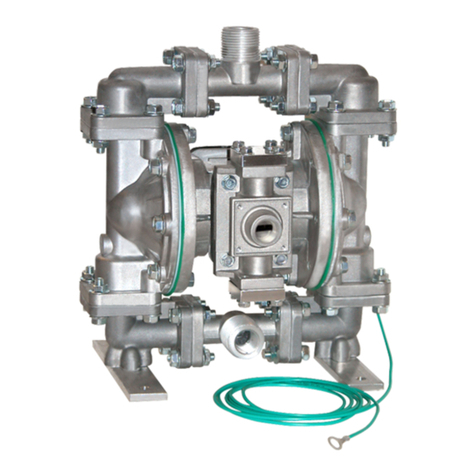
Sandpiper
Sandpiper G Series Service & operating manual
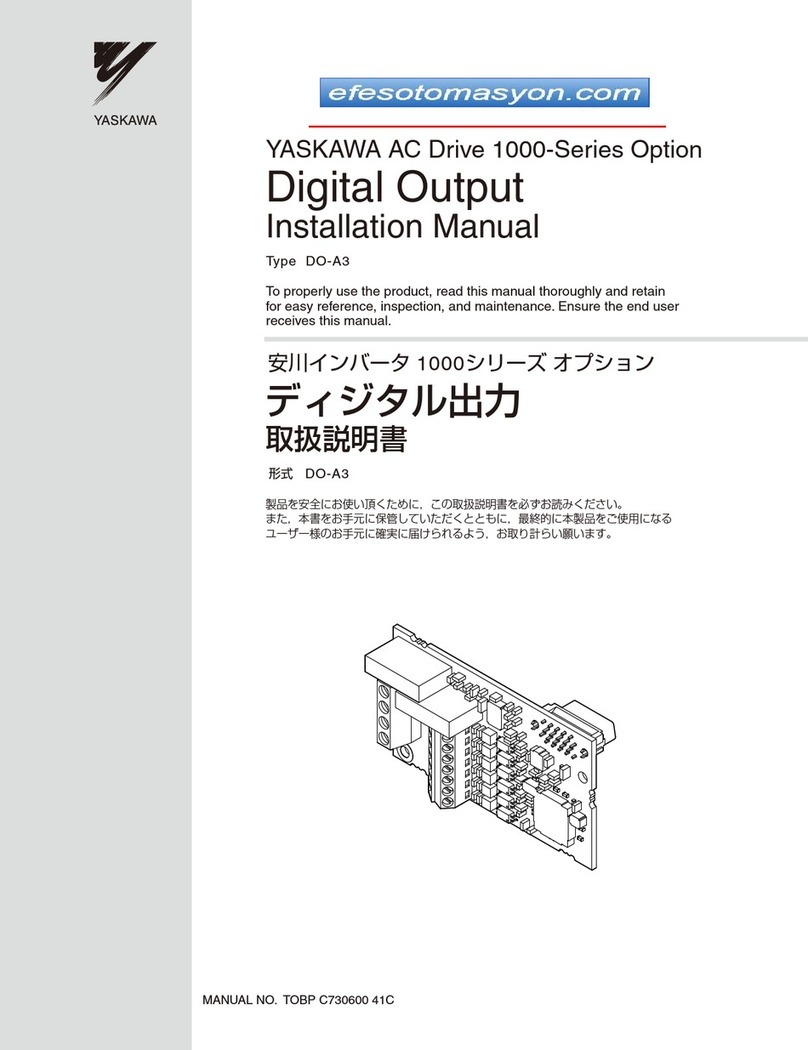
YASKAWA
YASKAWA DO-A3 installation manual

Cornelius
Cornelius UF-1 Operator's manual

Pentair
Pentair Anderson Greenwood 93 Series Installation and maintenance instructions

CALEFFI
CALEFFI 200000 manual
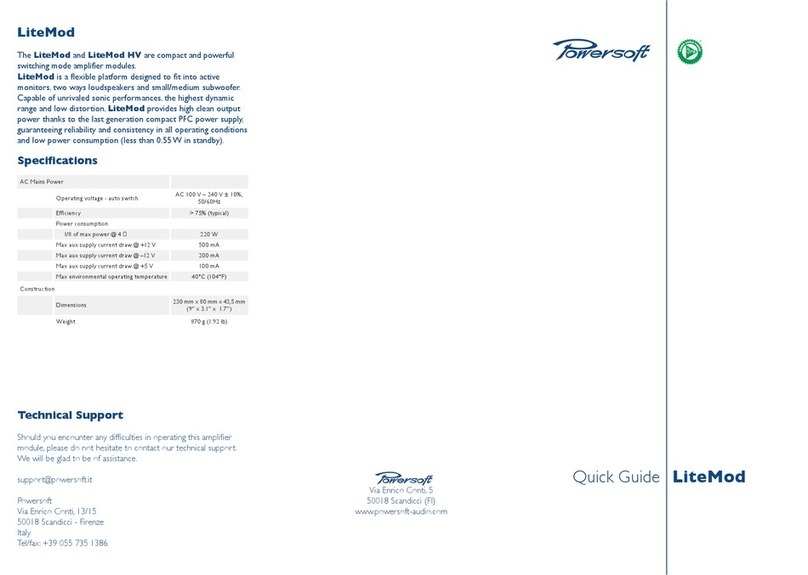
powersoft
powersoft LiteMod quick guide
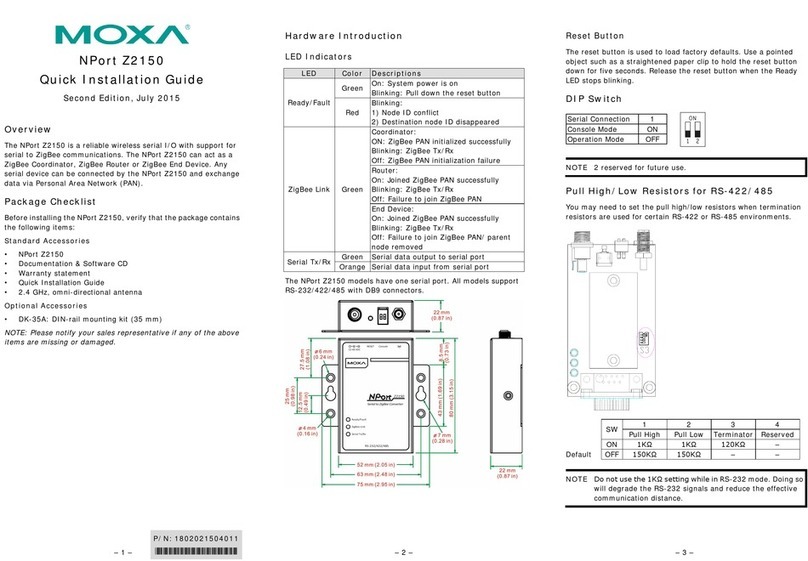
Moxa Technologies
Moxa Technologies NPort Z2150 Quick installation guide

Graco
Graco SDM8 Series instructions

Lutron Electronics
Lutron Electronics QSGRK-6D Quick installation and operation guide
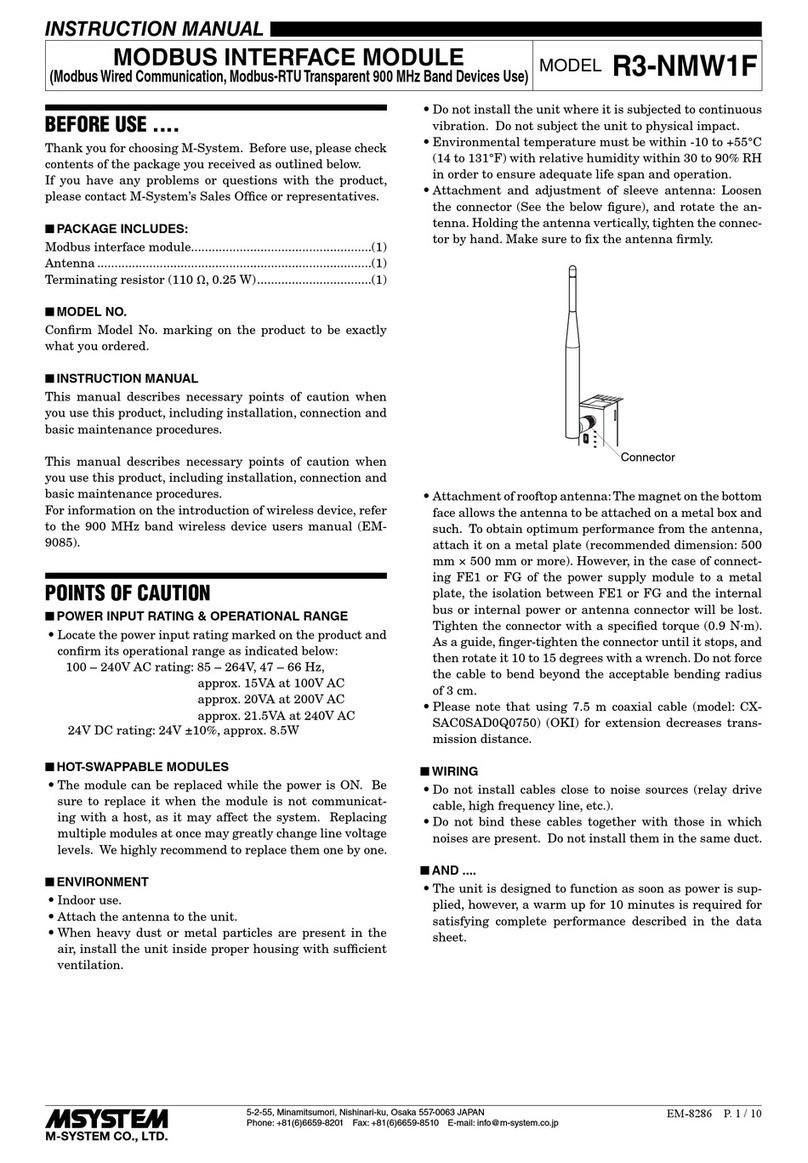
M-system
M-system R3-NMW1F instruction manual
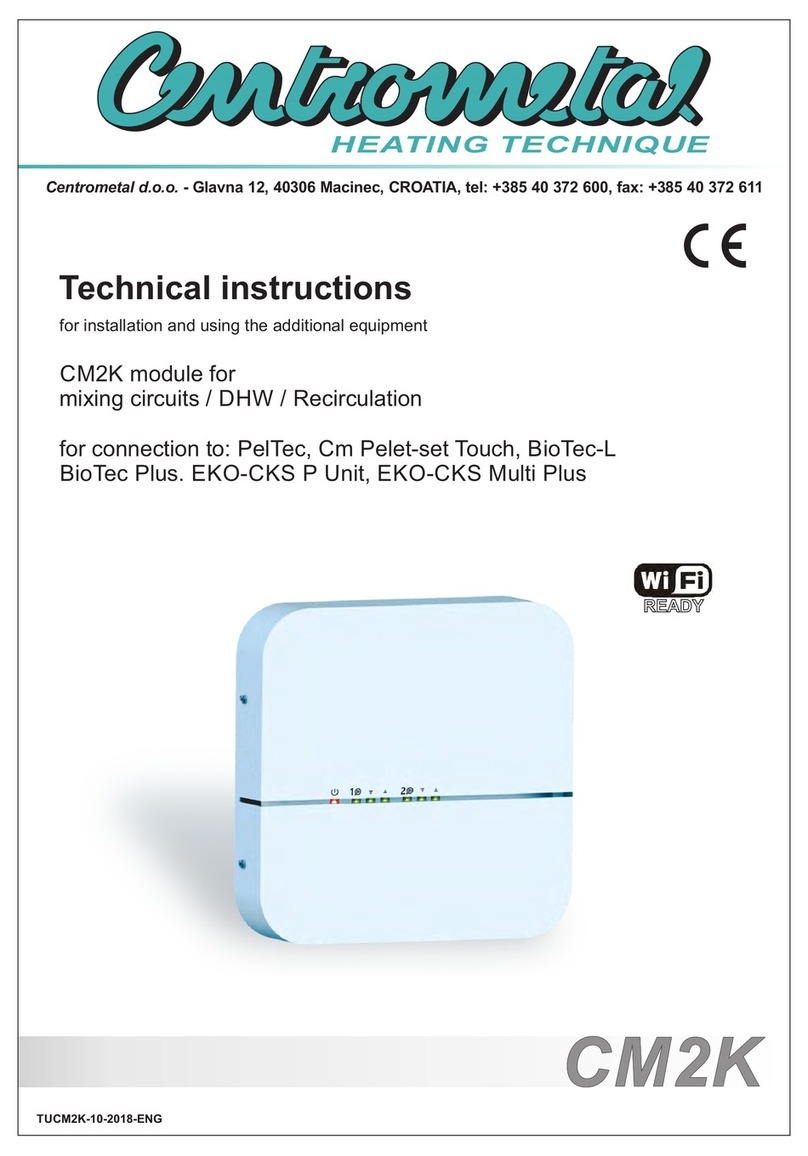
Centrometal
Centrometal CM2K Technical instructions