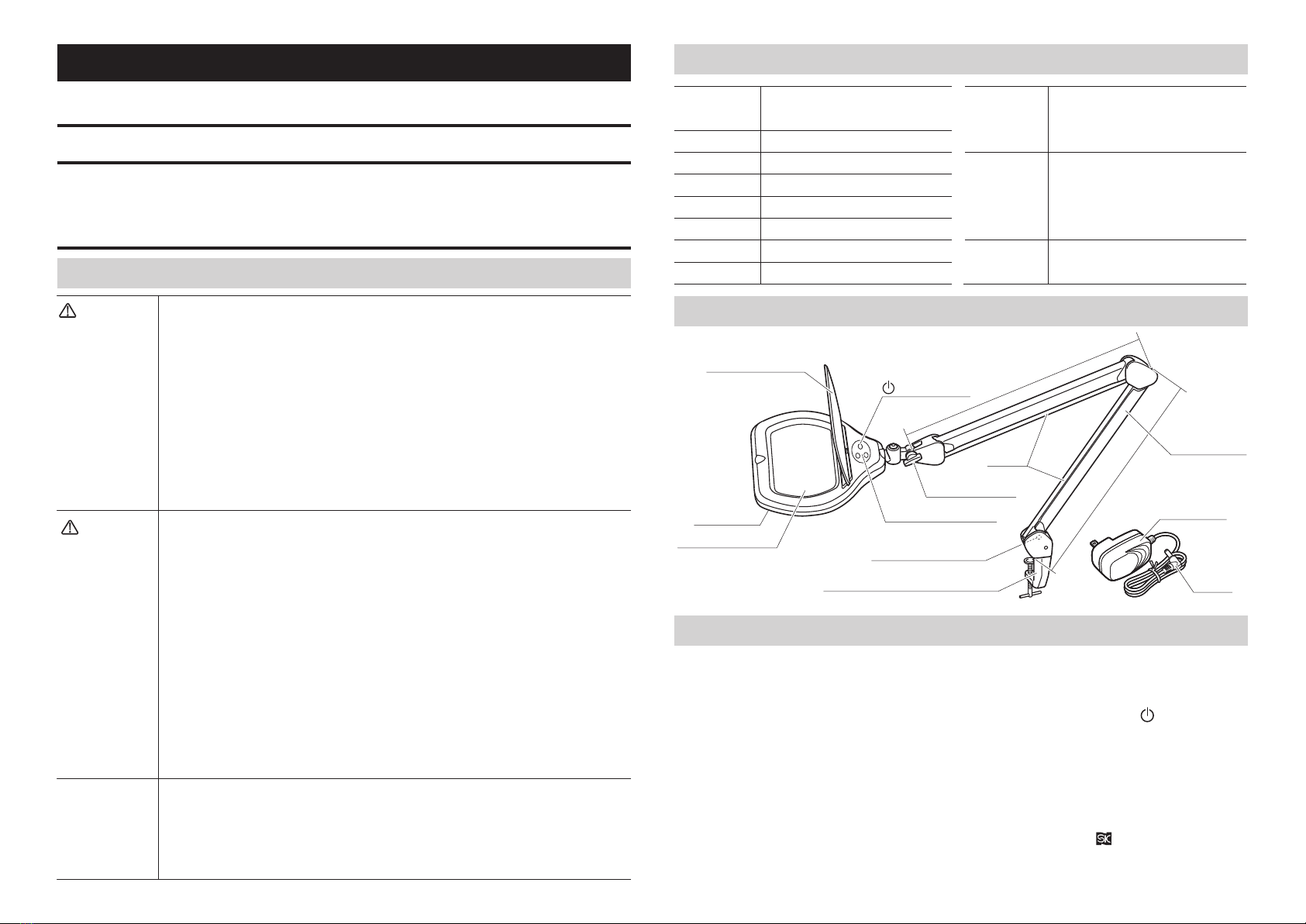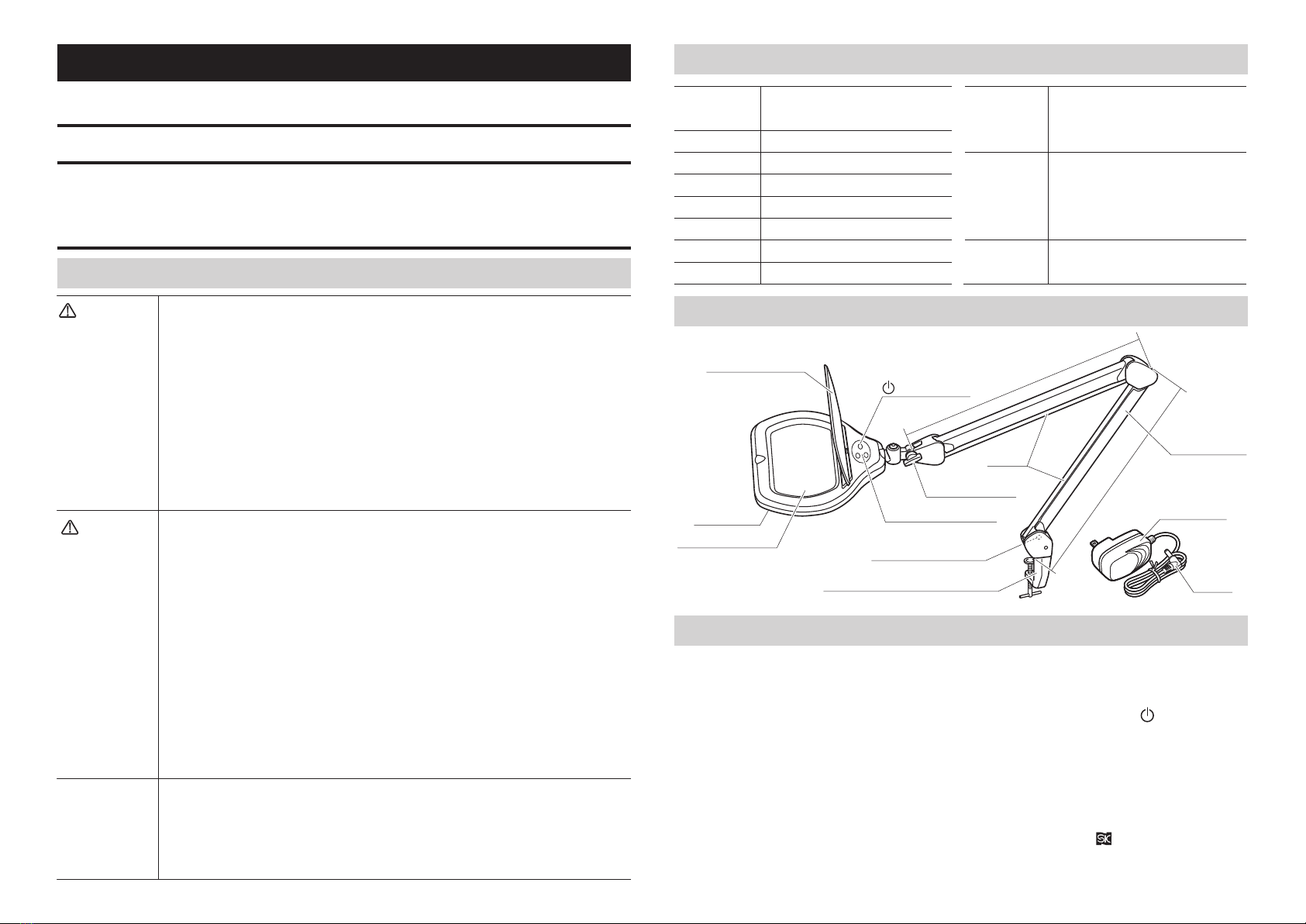
Lens Protective
Cover
LED Cover
Power
(touch control)
○
+○
−Dimming
(touch control)
AC Adapter jack
(rear)
Lens
Viewable Area:
~170×105mm
Clamp Range:~10 to 60mm
Arm Clamp
Arm
Upper:~490mm
Lower:~480mm
AC Adapter
Plug
Clamp
Arm Cover
■Makes work easy - Hands free; Well lit; Wide view.
LS2-S170AD
Thank you for purchasing the LS2-S170AD Arm Type Magnifier.
Please read this manual thoroughly before use to insure proper operation and long
service.
■BEFORE USE
■SPECIFICATIONS
■PART NAMES, DIMENSIONS
■HOW TO USE
●For best results, and to prevent eye fatigue, adjust the Arm so that the Lens is parallel to the
surface you wish to inspect, and securely tighten the Clamp.
※The best lens position will depend on distance between eyes and the workpiece.
●To use the Light, Plug the AC adapter into the Power Jack and press the Power Switch
to turn on power.
※Position unit so that external lights, such as the ceiling fixtures, are not reflected in the
lens.
●Light power is controlled by using the ○
+○
−buttons to adjust dimming.
●
After use, close the lens protection cover, turn off the Power Switch, and unplug the AC
adapter from the power source.
※Please Note: Due to product enhancements, appearance
and specifications are subject to change without notice.
Power Supply
Power
Bulb
Color temp.
Luminous Power
AC Adapter
Main Unit Mass
Arm
Length
AC100
-
240V
50/60 Hz(AC Adapter included)
~11W
72x White LED
~5,000K(daylight)
~0 t o 950 lumen
Cord Length:~1.5m
~2.8kg
Upper:~490mm, Lower:~480mm
Type:White Glass Lens
Magnification:~ 2x
Viewable Area:~ 170×105mm
Head:ABS
Arm :Steel
Arm Cover:ABS
LED Cover:Polycarbonate
AC Adapter, Clamp,
Lens Cloth
Lens
Material
Accessories
◆Read and Follow for Safe Use of Product
●To prevent electrical shock, always make sure the power is OFF and
unplug the AC Adapter before assembly or attaching/detaching lens or
cleaning the equipment.
●Never look at sun or bright light through the lens. There is risk of damage
to eyesight.
●Do not expose lens to sunlight or intense light, there is risk of starting fire.
●Never leave lens in location where it can be exposed to direct or reflected
sunlight. Close the lens cover when not in use in order to prevent starting
fire.
●Keep hands from moving parts on the arm. There is risk of pinching
fingers and injury.
●Only use with the provided AC Adapter.
●Handle with Care. Do not drop, scratch, or use strong force with
product.(Use special care when cleaning.)Mishandling may lead to
productdamage and injury.
●Do not place the lens in water or rinse with water to clean. Water in long
contact with lens may cause mold or cloudiness.
●This product contains metal bearing surfaces and may produce trace
amount of dust and powder due to repeated friction on metal surfac-
es.Therefore, it is not suitable for clean-room applications. If there is
concern over exposing workpiece to contamination, do not use for that
application or take care not to reposition light while above workpiece.
●The clamp may scratch the desk surface and the movement of the light
may cause scratches on the top of the desk. To prevent, place a protective
sheet or board between desk and clamp surface.
●Do not move the arm or lens housing beyond its limits. If overextended,
the light may tilt and cause damage or accident.
WARNING
CAUTION
●Please keep lens clean of dust and fingerprints.
●Clean lens gently with dedicated lens cloth. Do not wash with abrasive
cleaners, or rinse with water.
●Keep lens protection cover in down position, and unplug AC Adapter when
not in use for extended period.
CARE and
STORAGE
NOTES
Instruction Manual
LED ARM MAGNIFIER
Niigata Seiki Co., Ltd.
5-3-14, Tsukanome, Sanjo, Niigata, Japan, 955-0055
Tel. : +81-256-33-5522 Fax. : +81-256-33-5518
URL http://www.niigataseiki.co.jp