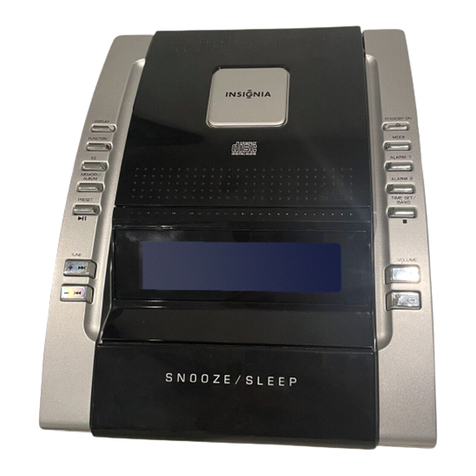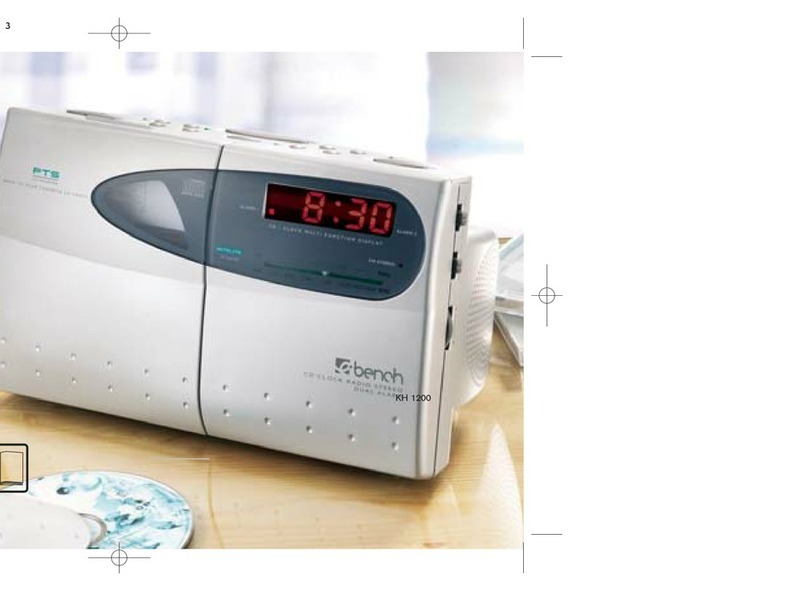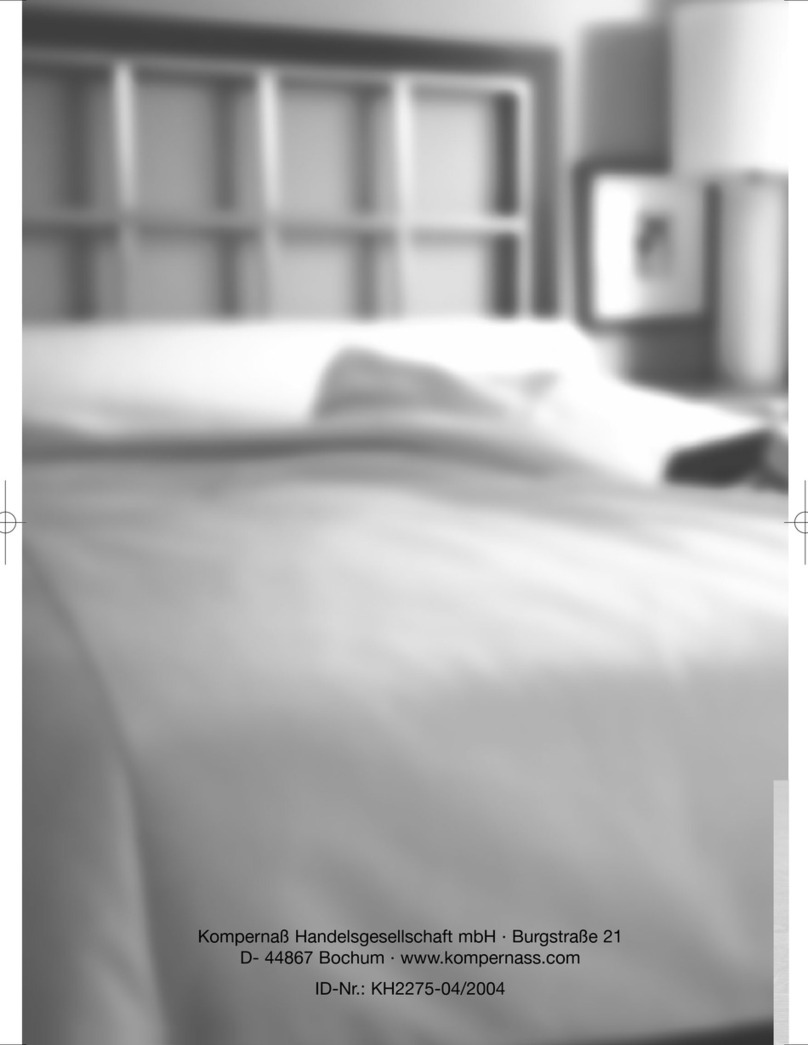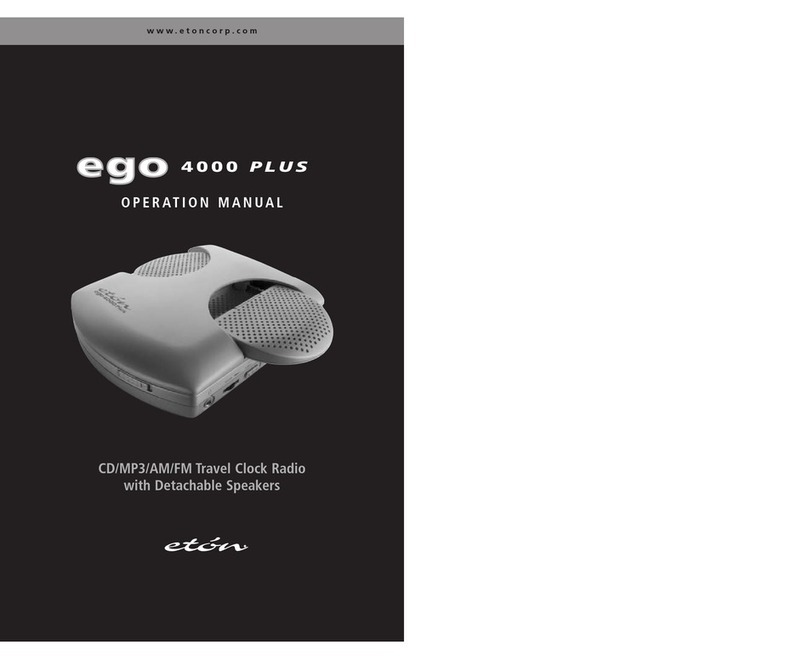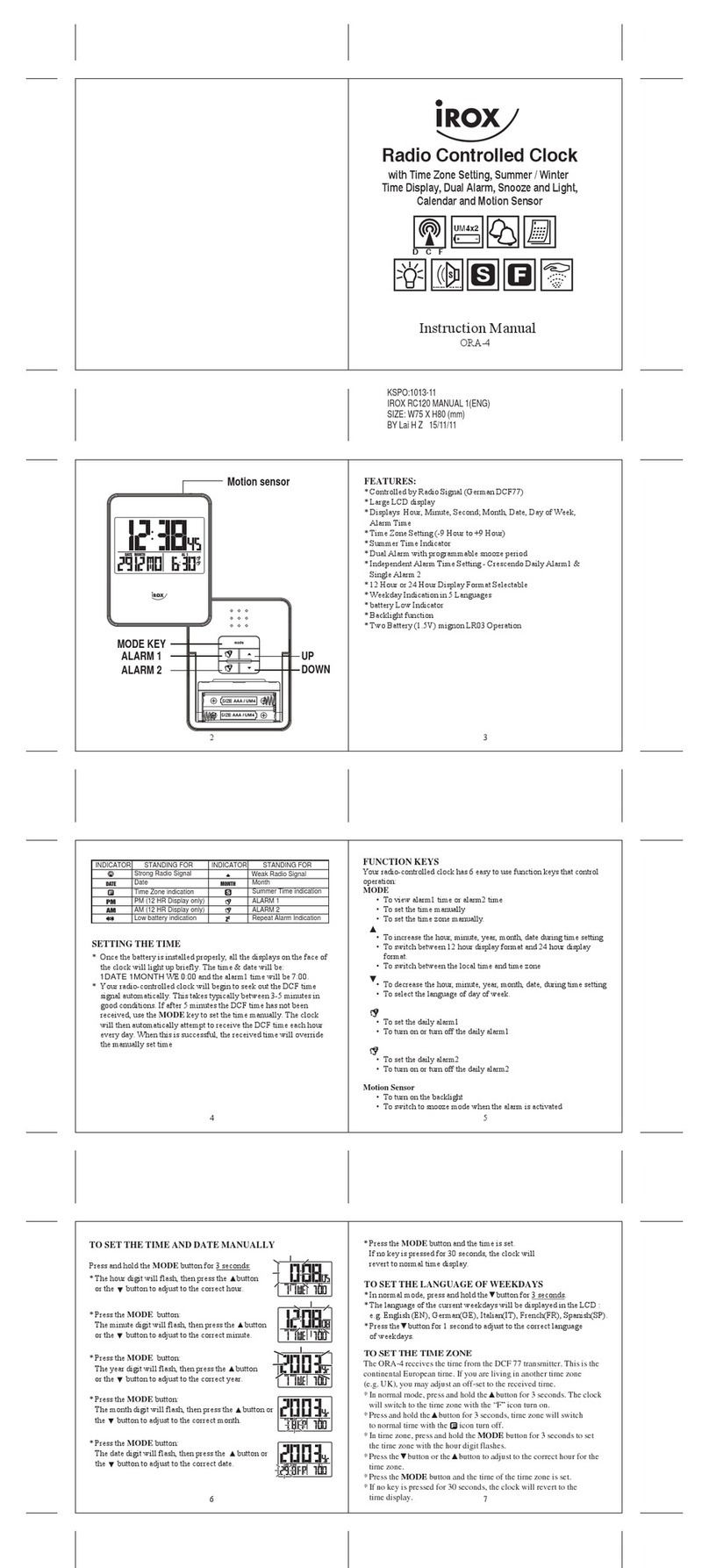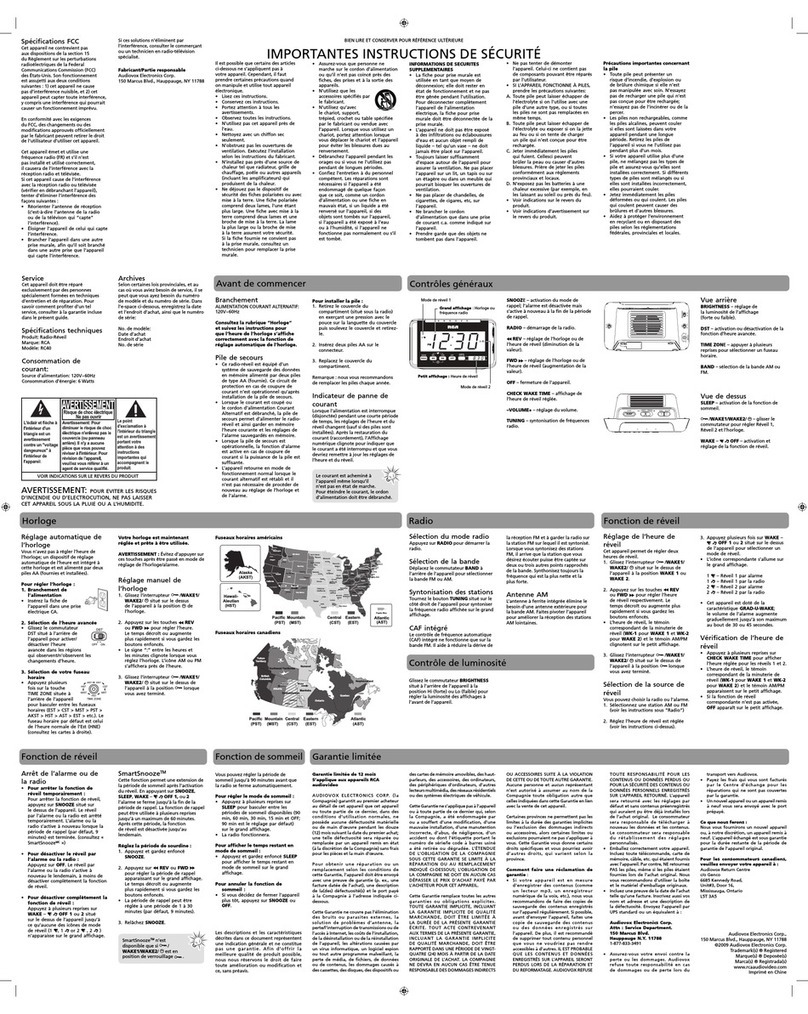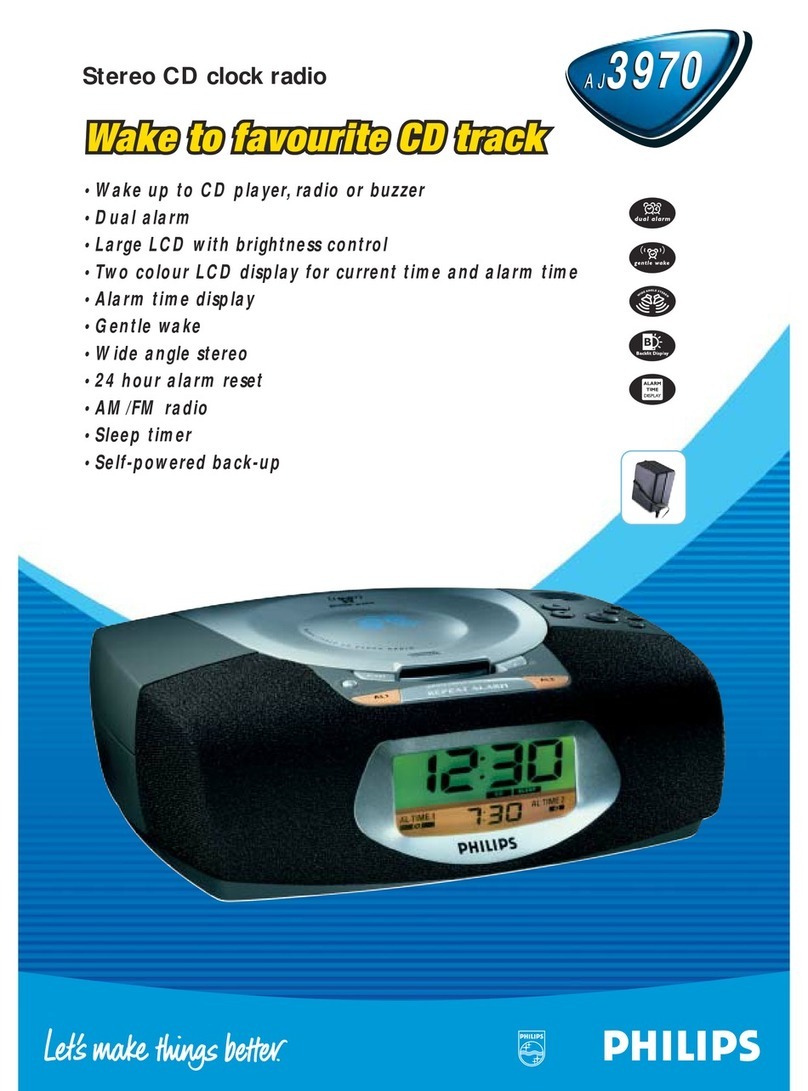Nikkei NRDB15 User manual

© Elmarc, 16/10
NRDB15 clock radio
USER MANUAL EN

2
Table of contents
1 Intended use 3
2 Safety 4
2.1 Labels in this manual 4
2.2 Generalsafetyinstrucons 4
3 Preparaons for use 7
3.1 Unpacking 7
3.2 Packagecontents 7
4 Funcons 8
5 Technical data 9
6 Operaon 10
6.1 Turntheapplianceon/o. 10
6.2 Sengthedateandme 10
6.3 Radiofuncons 11
6.4 Sengthealarmme 12
6.5 Acvate/deacvatethealarm 13
6.6 Turnoalarm 13
6.7 Snoozealarm 13
6.8 Sleepmer 14
6.9 Adjusngthebrightnessofthedisplay 14
7 Open and control DAB or FM sengs menu (advanced) 15
7.1 DABsengsmenu 15
7.2 FMsengsmenu 18
8 Disposal of used electric and electronic equipment 19

3
1 Intended use
TheNikkeiNRDB15isintendedforuseasanalarmradio.Theradiohas
a DAB/FM radio function, AUX connection and a 3,5mm headphone
jacket
Thedeviceisintendedforuseinside..
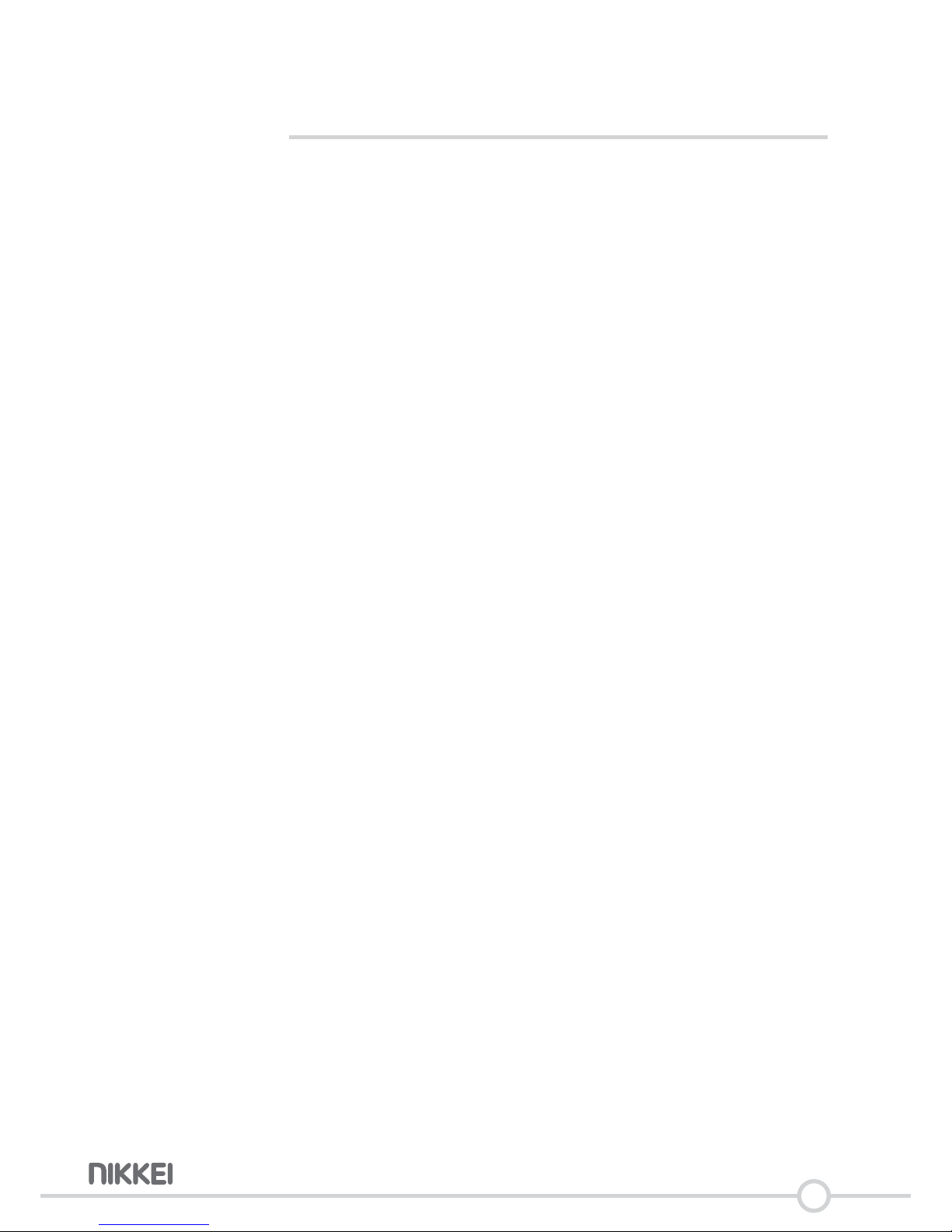
4
2 Safety
2.1 Labels in this manual
6 WARNINGAwarningmeansthatinjuryispossibleiftheinstrucons
arenotobeyed.
1 CAUTIONAcauonmeansthatdamagetotheequipmentispossible.
5Anotegivesaddionalinformaon,e.g.foraprocedure.
2.2 General safety instrucons
General
6 Topreventdamageormalfuncons:Pleasetakemeandreadthe
generalsafetyinstrucons.Thiswillavoidre,explosions,electric
shocksorotherhazardsthatmayresultindamagetopropertyand/
orsevereorfatalinjuries.
6 Themanufacturerisnotliableforsasesofmaterialdamageor
personalinjurycausedbyincorrecthandlingornoncompliancewith
thesafetyinstrucons.Insuchcases,thewarrentywillbevoided.
WARNING
6 Donotputforceontheappliance.Ifapplicableunplugtheappliance.
6 Alwayscheckthatthemainsvoltagecorrespondstothevoltageon
therangplate.
6 Onlyuseoriginalaccessoriesfromthemanufacturer.
6 Donotspillanyliquidontheappliance.
6 Donotinsertanyobjectsinthevenlaonholes.
6 Donotblockthevenlaonholes.

5
6 Neverleavechildrenunaendedwiththepackingmaterial.The
packagingmaterialrepresentsadangerofsuocaonChildren
frequentlyunderesmatethedanger.alwayskeepchildernawayfrom
the packaging material.
6 Donotoperatethedeviceduringdriving.
6 Warning!Itisnotpermiedtoopentheproductyourselfortohave
itopened,neitherisitpermiedtorepairtheproductyourself
ortohaveitrepaired.Thiswillvoidthewarranes.Pleaseletany
maintenancebecarriedoutbyceredmaintenancepersonnel.
CAUTION
1 Cleantheoutsideoftheappliancewithasocloth.Whenthe
applianceisverydirty,dampentheclothslightlywithwateranda
neutralsoluon.
1 Donotputtheappliancenearaheatsource.Thiscoulddamagethe
appliance.
1 Donotexposetheappliancetodirectsunlight.
1 Ifyourproductrunsonbaeries:Incorrectinstallaoncancause
baeryleakageandcorrosionwhichwilldamagetheappliance.
Corrosion,oxidaon,baeryleakageandanyothergraduallyacidic
defectofthisnaturewillinvalidatetheguarantee.
1 Checktheproduct,cableand(ifapplicabl)adapterforanydamage
beforeuse.Ifthereisanyvisibledamage,astrongodour,orexcessive
overheangofcomponents,unplugtheproduct.

6
Remarks
5Ifthisapplianceisequippedwithrubberfeettopreventitfrom
moving:Thefeetaremadefromnon-migrangmaterialspecially
formulatedtoavoidleavinganymarksorstainsonfurniture.
However,certaintypesoffurniturepolishes,woodpreservaves
orcleaningsprayscausetherubbertosoenandleavemarksora
residueonthefurniture,andpotenallyriskthesurfacetobecome
damaged.Topreventdamagetowoodensurfaces,werecommend
thatyouapplyself-adhesivepadstotheboomoftherubberfeet
beforeinstallaon.
5Werecommendthatyouretaintheoriginalcartonandpacking
materialsincaseiteverbecomesnecessarytoreturnyourproduct
forservice.Thisistheonlywaytosafelyprotecttheproduct
againstdamageintransit.Ifyoudodisposeofthecartonandthe
packingmaterials,pleaseremembertorecyclewithduecaretothe
environment.
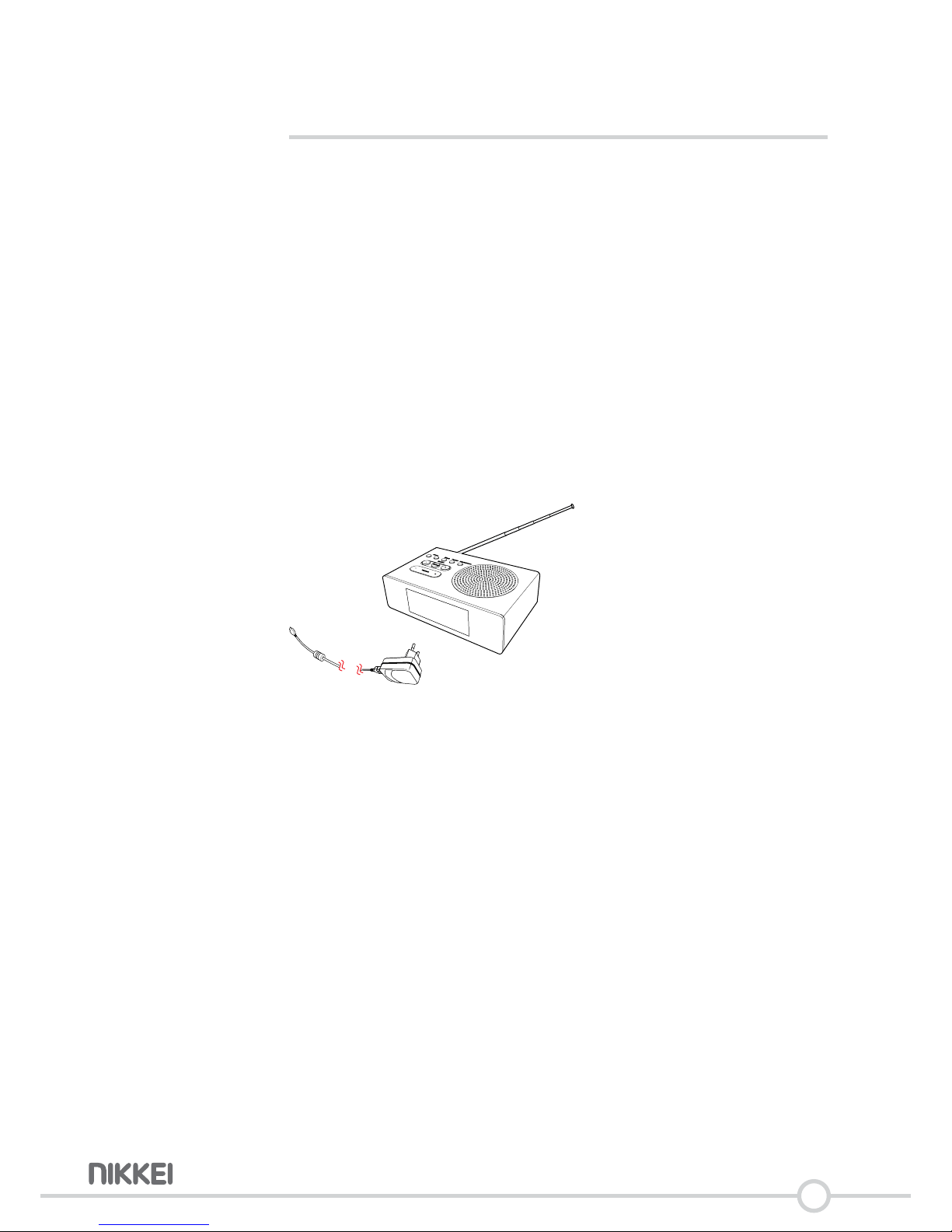
7
3 Preparaons for use
3.1 Unpacking
• Unpack the appliance carefully.
• Checkthepackagecontentsasdescribedbelow.Ifanyitemismissing,
pleasecontactyourreseller.
• Werecommendthatyouretaintheoriginalcartonandpacking
materialsincaseiteverbecomesnecessarytoreturnyourproduct
forservice.Thisistheonlywaytosafelyprotecttheproduct
againstdamageintransit.Ifyoudodisposeofthecartonandthe
packingmaterials,pleaseremembertorecyclewithduecaretothe
environment.
3.2 Package contents
Thefollowingitemsareincludedinthereceivedpackage:
• 1xAlarmradio
• 1xMicroUSBcable
• 1xMainsplugwithUSBportal
5Ifanyitemismissing,pleasecontactyourreseller.
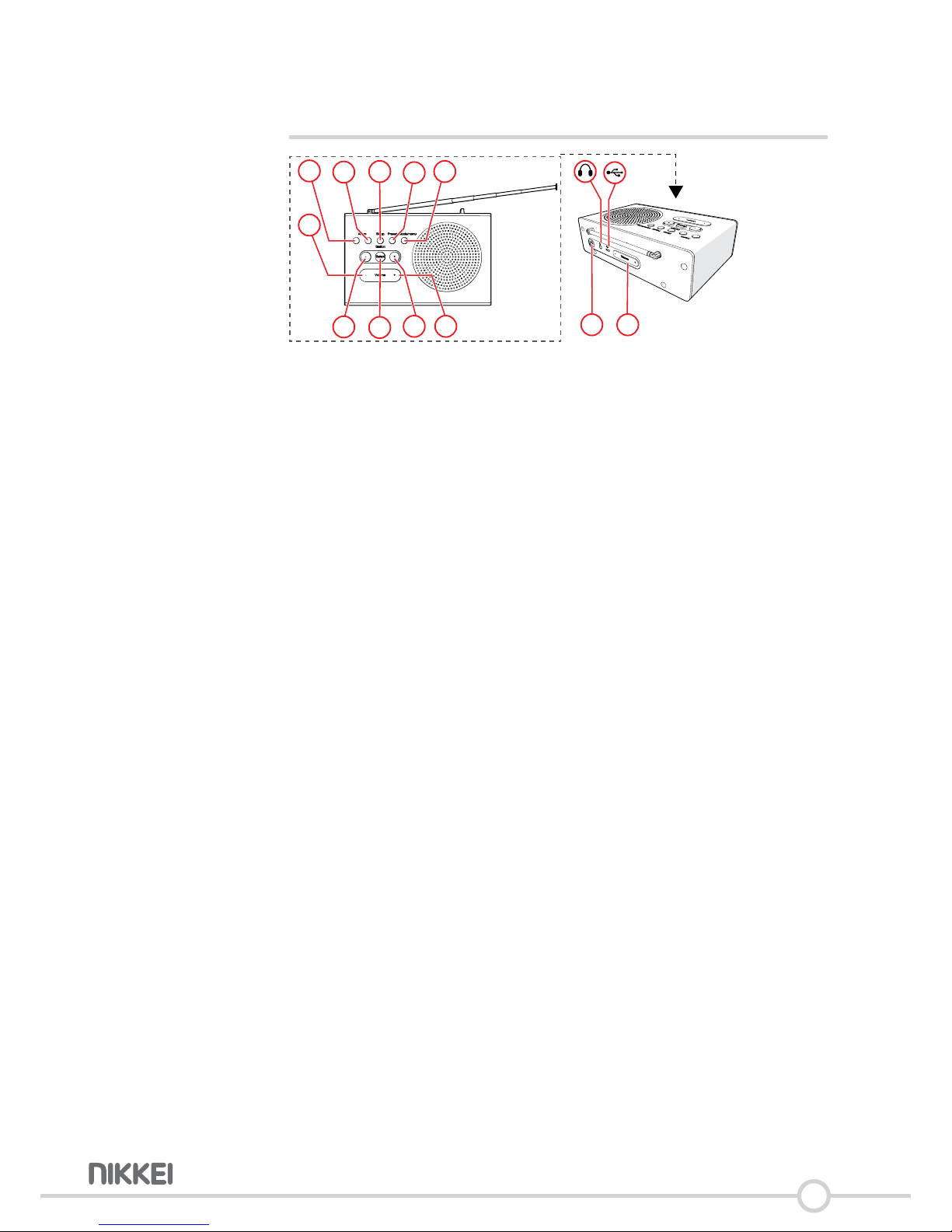
8
4 Funcons
1
10
2345
6
7
89 1211
1. BuonALARM1
2. BuonALARM2
3. BuonSLEEP
4. BuonPRESET
5. BuonMODE/MENU
6. BuonVOLUMEUP
7. BuonSTATIONUP
8. BuonSELECT
9. BuonSTATIONDOWN
10.BuonVOLUMEDOWN
11. BuonON/OFF
12. BuonDIMMER
• Headphonejack
• MicroUSBconnecon(onlyforcharging)

9
5 Technical data
• LCDDisplay1.5"LCD(3.8cm),
• Voltage:220-240V,50-60Hz
• Dimensionsmainunit:115x105x47
• Weight:415gr
• Workingrange:-10°C+55°C
• Storagetemperature:-20°C+70°C
• Relavehumidity:5%-95%Nofrost
• Power:1W
• FMradio:87,5-108MHz
• Antenna
• Numberofprogrammablepresets:10DAB/10FM
• Headphonejack
• Typeofaudiotuner:digitalwithRDSfuncon
Accessories
• MicroUSBcable
• MainsplugwithUSBportal
• 1Operatormanual
Warranty:24months
Formoreinformaonandwarrantycondions,pleasevisit:www.nikkei.
eu

10
6 Operaon
6.1 Turn the appliance on/o.
11
• InserttheUSBcableintotheplug.
• Connectthemainsplugtoawallsocket.
• PressthePOWERkey(11)toswitchtheapplianceon/o.
• Toswitchbacktothestandbymode,pressthePOWER(11)buon
POWER(11)again.
6.2 Seng the date and me
ThedateandmeisautomacallysynchronizedbyDAB.Thiscantakea
while.
12
7
89
Manually adjust the date and me.
• PressthebuonALARM(1)/(2).
• NOCLOCK.appearsonthedisplay.
• PressthebuonSELECT(8)toconrm.
• 00:00isashingonthedisplay.
• PressthebuonPREV+(9)orthebuonNEXT-(7)toselectthe
hours.
• PressthebuonSELECT(8)toconrm.
• Pressthe+(9)orthe-(7)toselecttheminutes.
• PressthebuonSELECT(8)toconrm.
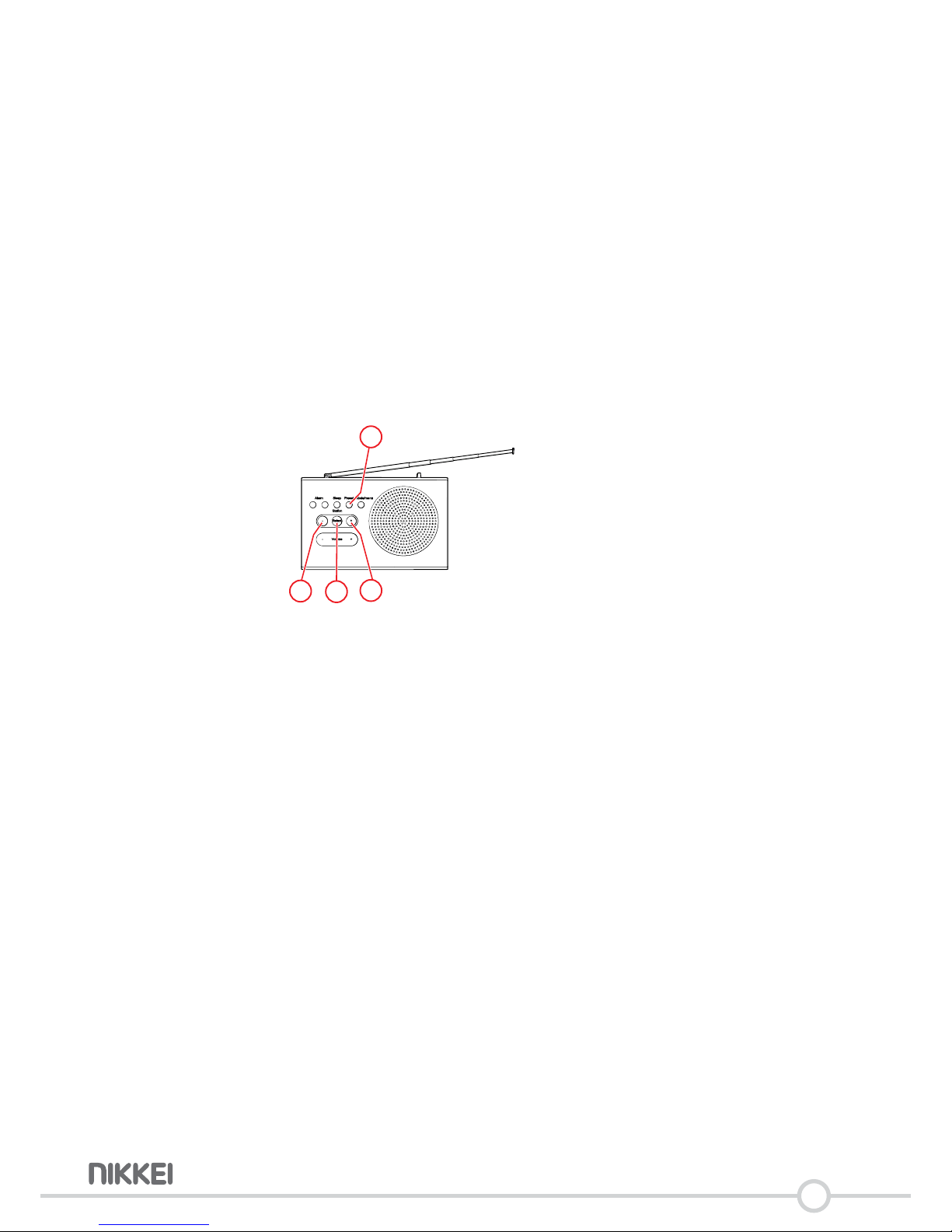
11
• 1-1-13isashingonthedisplay.
• Pressthe+(9)orthe-(7)toselecttheday.
• PressthebuonSELECT(8)toconrm.
• 1-1-13isashingonthedisplay.
• Pressthe+(9)orthe-(7)toselectthemonth.
• 1-1-13isashingonthedisplay.
• Pressthe+(9)orthe-(7)toselecttheyear.
• ALRMCHG(alarmchange).appearsonthedisplay.
• PressthebuonSELECT(8).
• Thedateandmeisset.
6.3 Radio funcons
4
7
89
Radio funcons
• UsethebuonMODE/MENU(5)toswitchbetweenDABandFM.
• DAB:Pressthebuon+(7)-(9)tochoosethedesiredfrequencyband.
• FM:Pressthebuon+(7)-(9)for2secondsunlyoundthedesired
frequencyband.
Set staon presets (FM or DAB)
5Youcansetmax.10FMstaons.
• PressthebuonMODE/MENU(5)andselectDABorFM.
• Pressthebuon+(7)-(9)tochoosethedesiredfrequency.
• KeepkeyPRESET(4)3pressedforseconds
• Press(9)toselectthenextemptypresetspace,thenpressSELECT(8).
• Thefrequencyissaved.
Recall staon presets
• PressthebuonPRESET(4).
• Press(7)unlyoundthecorrectchannelandpressSELECT(8)to
conrm.
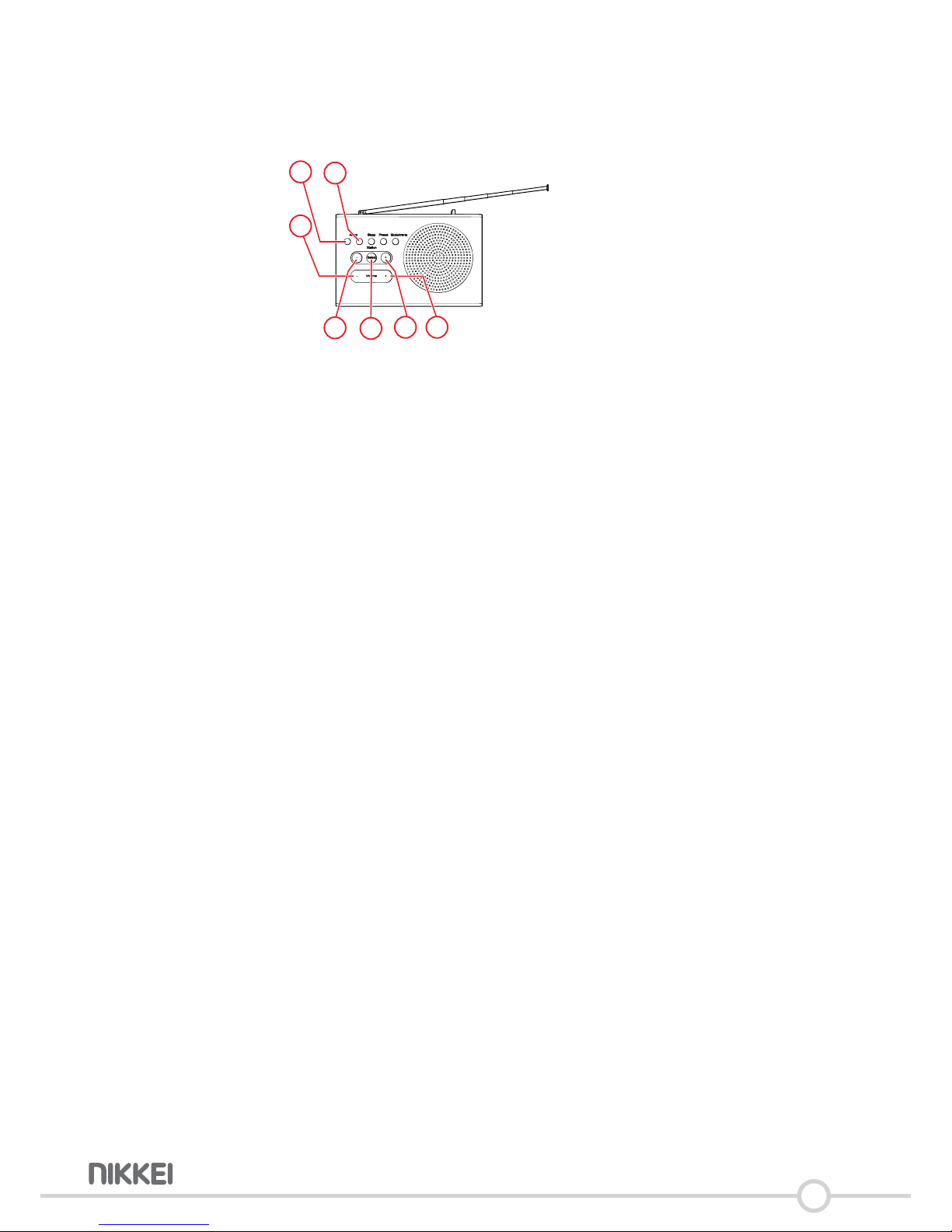
12
6.4 Seng the alarm me
• PressthePOWERkey(11)toswitchtheapplianceon.
1
10
2
6
7
89
5ThealarmmecanbesetintheFMmodeasintheDABmode.
• PressthebuonALARM(1).
• AL1orAL2appearsonthedisplay.
• PressthebuonSELECT(8).
• Thehoursstartstoash.
• Setthehour
• UsethekeysSTATIONUP(7)/STATIONDOWN(9)forthis.
• PressthebuonSELECT(8).
• Theminutesstartstoash.
• Set the minutes
• UsethekeysSTATIONUP(7)/STATIONDOWN(9)forthis.
• PressthebuonSELECT(8).
• FMappearsonthedisplay.
• PressthebuonSTATIONUP(7)STATIONDOWN(9)repeatedlyunl
thedesiredsengisfound.
• Youcanchoosethefollowingopons:FM,BUZZER,DAB.
• PressthebuonSELECT(8).
• LASTappearsonthedisplay.
• "LAST"meansthelastradiostaonyouselectbeforeyousetthe
alarm.
• PressthebuonSELECT(8).
• DAILYappearsonthedisplay.
• Youcanchoosethefollowingopons:DAILY,ONCE,WEEKEND.
• Toadjustthevolume,presstheSTATIONUP(7)buonorthebuon
STATIONDOWN(9).
• PressthebuonSELECT(8).
• ONorappearsonthedisplay.
• PressthebuonSTATIONUP(7)orSTATIONDOWN(9)toturnthe
alarmonoro.
• PressthebuonSELECT(8).
• SAVEDappearsonthedisplay.

13
6.5 Acvate/deacvate the alarm
12
7
89
• PressthebuonALARM1/ALARM2repeatedlyinorderto(de)
acvatethealarm.
• Thealarmiconappearsbyacvatedalarm.
• Pressthebuon(9)/(7).
• Pressthebuon(8)toturnthealarmon.
6.6 Turn o alarm
123
• PressthebuonALARM1/2orthebuonSLEEPtoturnthealarm
o.
• ALARMOFFappearsonthedisplay.
6.7 Snooze alarm
BEEP
• Tosnoozethealarm,pressthetopoftheNRDB15.Thealarmsounds
againaerthesnoozemehaselapsed.
• Pressrepeatedlytosetthedesiredsleepmer:5/10/15/30minutes.

14
6.8 Sleep mer
3
8
• PressthebuonSLEEP(3)repeatedlyunlthedesiredsengisfound.
• Youcanchoosethefollowingopons:15/30/45/60/90/OFF,,.
• PressthebuonSELECT(8)toconrm.
6.9 Adjusng the brightness of the display
12
• PressthebuonDIMMER(12)toselectthebrightnesslevel.
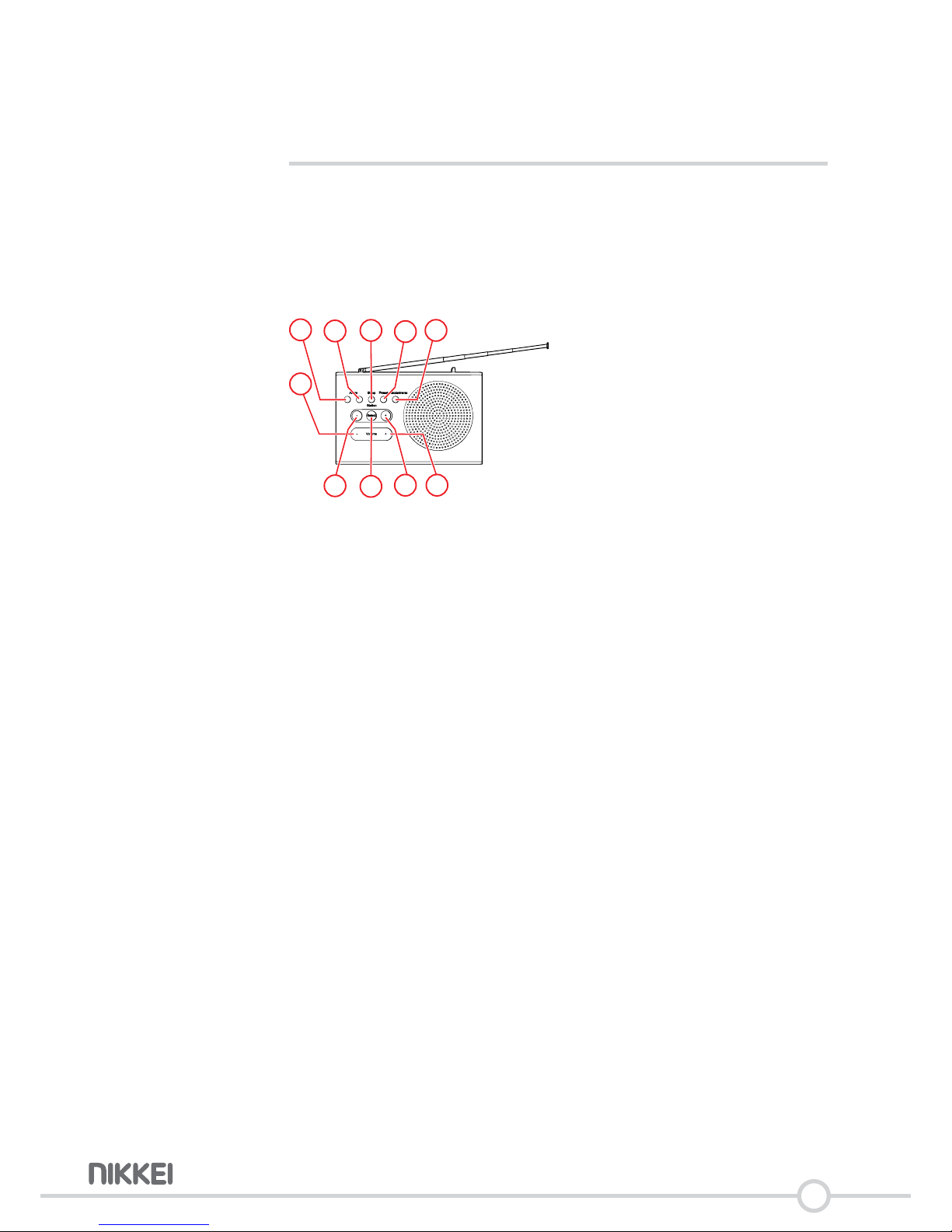
15
7 Open and control DAB or FM sengs
menu (advanced)
• KeepkeyMODE/MENU(5)3pressedforsecondstoaccessadvance
sengs.
• PressthebuonMODE/MENU(5)repeatedlyforDAB/FMmode.
7.1 DAB sengs menu
1
10
2345
6
7
89
• Pressthebuon-(9)/+(7)repeatedly.Youcanchoosethefollowing
sengs:FullscanManualDRCPruneSystemInfo.
• PressthebuonSELECT(8)toconrm.
Fullscan:Onceascaniscomplete,theradioreturntoplayingthe
previouslyselectedstaonorrststaononthelist.
Manual(adjustthefrequencymanually)
• Thefrequencyisshownonthedisplay
5Adjustmentstoyouantennawillaectthereceivedsignalstrength
displayed.
DRC(DynamicRangeCompression)isaprocesswhichmanipulatesthe
dynamicrange(hard/sopassages)ofanaudiosignal(onlyifoeredby
theprovider).
• Youcanchoosethefollowingopons:OFF(DEFAULT),high,low.
• Usethekeys-(9)/+(7)tochoosethesengandpressSELECT(8)to
conrm.
Prune:removesallinvalidstaonsindicatedinthestaonlistwitha"?"
infrontofthestaonname.
• Select'yes'or'no'withthebuon-(9)/+(7)
• PressthebuonSELECT(8)toconrm.

16
System
• Youcanchoosethefollowingopons:Time,Backlite,Reset,SWver.
• Time:tosettheme,meformatandsource.
Set me
• PressthebuonSELECT(8)inthememenutosettheme.
• PressthebuonPREV-(9)orthebuonNEXT+(7)toselectthe
hours.
• PressthebuonSELECT(8)toconrm.
• Pressthe-(9)orthe+(7)toselecttheminutes.
• PressthebuonSELECT(8)toconrm.
• Pressthe-(9)or+(7)keytosettheday.
• PressthebuonSELECT(8)toconrm.
• Pressthe-(9)or+(7)keytosetthemonth.
• PressthebuonSELECT(8)toconrm.
• Pressthe-(9)or+(7)keytosetthedesiredyear.
• PressthebuonSELECT(8)toconrm.
• SAVED.appearsonthedisplay.
Update
• PressSELECT(8)toconrmyourselecon.
• Pressthebuon-(9)+(7)repeatedlyunlUPDATEisfound.
• Youcanchoosethefollowingopons:ANY,DAB,FM,NONE.
• PressthebuonSELECT(8)toconrm.
12 / 24
• PressSELECT(8)toconrmyourselecon.
• Pressthebuon-(9)+(7)repeatedlyunl12/24isfound.
• Pressthebuon-(9)+(7)repeatedlyunlthedesiredsengisfound.
• Youcanchoosethefollowingopons:12,24,.
• PressSELECT(8)toconrmyourselecon.
Backlight
Thedisplayoftheradiohasabacklight.Thebrightnesslevelofthedisplay
canbeadjusted.Alsotheme-outofthedisplaycanbesetinseconds.
• PressthebuonSELECT(8)toconrm.
• Youcanchoosethefollowingopons:Time-out,Level,.
• Pressthebuon-(9)+(7)repeatedlyunlthedesiredsengisfound.
• PressthebuonSELECT(8)toconrm.

17
Time-out
• Youcanchoosethefollowingopons:LIGHTON/10/20/30/45/60
/90/120/180,,.
• Pressthebuon-(9)+(7)repeatedlyunlthedesiredsengisfound.
• ThedisplayisonwhenchoosingLICHTON.
• PressthebuonSELECT(8)toconrm.
• Thedisplayswitchesoaerthepre-setmeandswitchesonagain
whenanybuonispressed.
Level
• Youcanchoosethefollowingopons:1,2,3,4,5.
• PressthebuonSELECT(8)toconrm.
5YoucanalsopressthebuonDIMMER(12)toselectthebrightness
level.
RESET
• Alluserdenedsengswillbelost:me/date,sengs,DABstaon
listandpresetstaons.
• Youcanchoosethefollowingopons:N(no),Y(yes),.
• PressthebuonSELECT(8)toconrm.
Soware version
• Inthedisplayyoucanseethecurrentsowareversion.
• PressthebuonSELECT(8)toconrm.
Info
• Youcanchoosethefollowingopons:Servicename,DLS,Signal
strength,PTY,Ensemble,Frequency,Signalquality,bitrate,Codec,
Time,Date.
• Usethekeys-(9)/+(7)tochoosethesengandpressSELECT(8)to
conrm.

18
7.2 FM sengs menu
• Youcanchoosethefollowingopons:Scan,Audio,System,Info.
• Pressthebuon-(9)+(7)repeatedlyunlthedesiredsengisfound.
• PressthebuonSELECT(8)toconrm.
Scan:youcanchoosebetween:LocalandDX.Chooselocalsoonlythe
strongstaonswillbescanned.ThedefaultsengisDX.
Audio:youcanchoosebetween:Stereo/Mono.Bydefault,allstereo
staonsarereproducedinstereo.Forweakstaonsthismayresultin
poorqualityaudio.TheaudioqualitycanbeimprovedusingMono.
System
• SeeDABsystemmenu.IntheFMmodeonlyTIME/BACKLIGHT/RESET/
SWareavailable.
Info
• Youcanchoosethefollowingopons:PTY(Programmtype),Service
name,Radiotext,PTY,PS,Stereo/Mono,Time,Date.
• Usethekeys-(9)/+(7)tochoosethesengandpressSELECT(8)to
conrm.
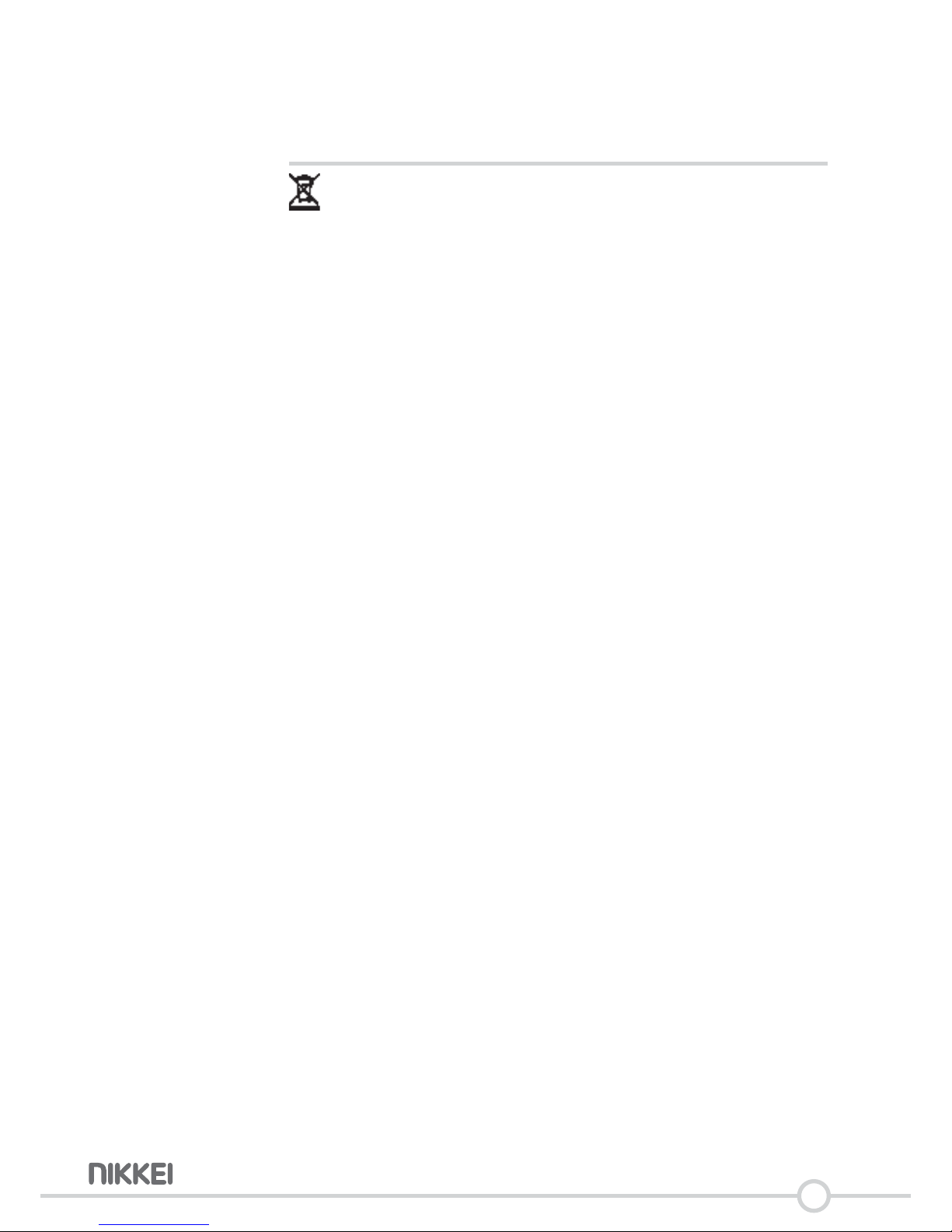
19
8 Disposal of used electric and electronic
equipment
Themeaningofthesymbolonthematerial,itsaccessoryorpackaging
indicatesthatthisproductshallnotbetreatedashouseholdwaste.
Please,disposeofthisequipmentatyourapplicablecolleconpoint
fortherecyclingofelectricalandelectronicequipmentswaste.Inthe
EuropeanUnionandOtherEuropeancountrieswhichthereareseparate
colleconsystemsforusedelectricalandelectronicproduct.Byensuring
thecorrectdisposalofthisproduct,youwillhelppreventpotenally
hazardoustotheenvironmentandtohumanhealth,whichcould
otherwisebecausedbyunsuitablewastehandlingofthisproduct.The
recyclingofmaterialswillhelpconservenaturalresources.Pleasedonot
thereforedisposeofyouroldelectricalandelectronicequipmentwith
yourhouseholdwaste.
Formoredetailedinformaonaboutrecyclingofthisproduct,please
contactyourlocalcityoce,yourhouseholdwastedisposalserviceor
theshopwhereyoupurchasedtheproduct.
Formoreinformaonandwarrantycondions,pleasevisit:www.nikkei.
eu
Table of contents
Other Nikkei Clock Radio manuals