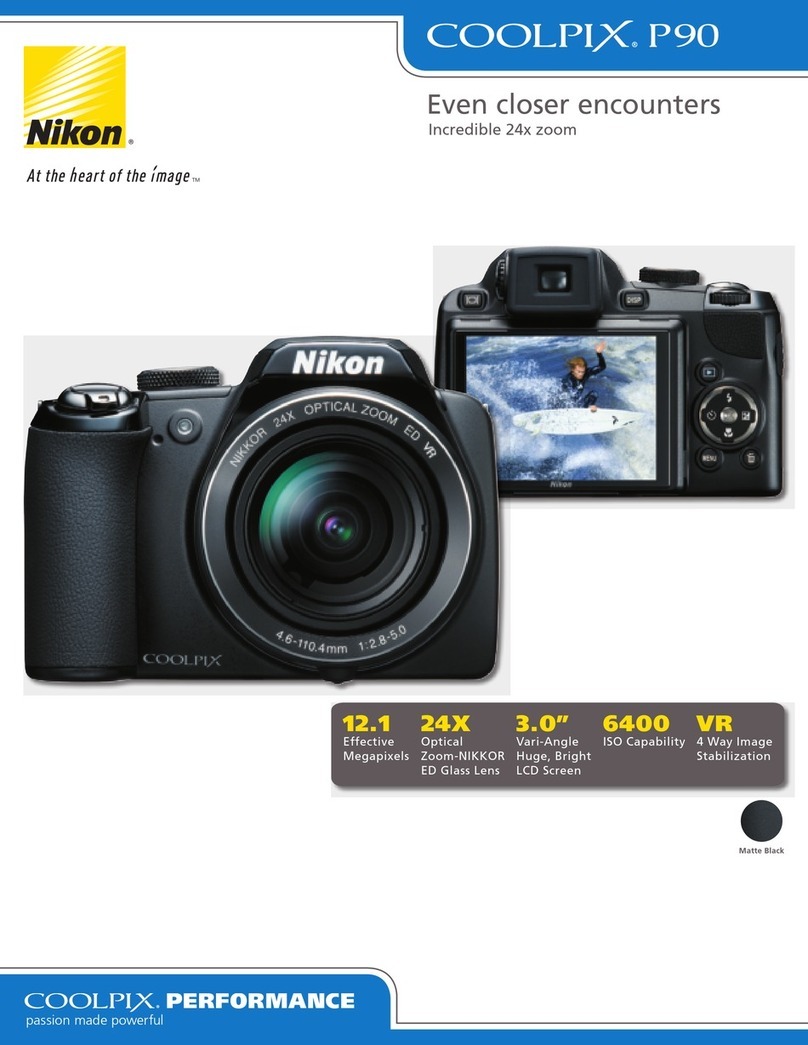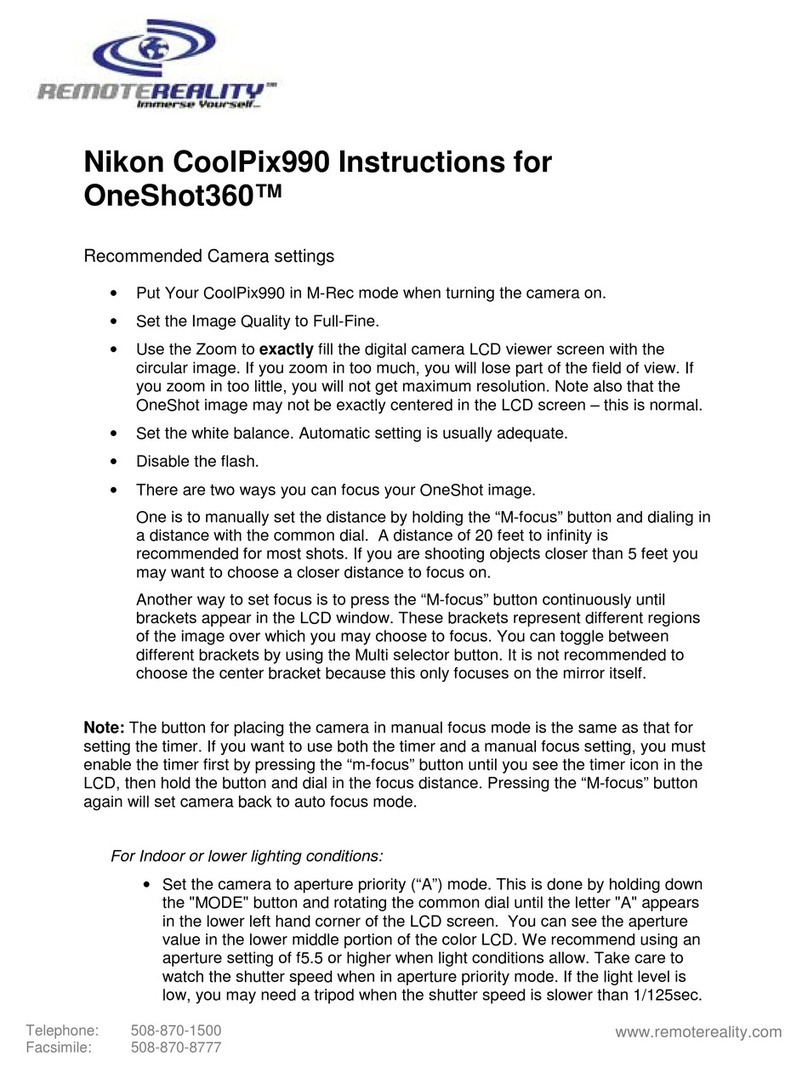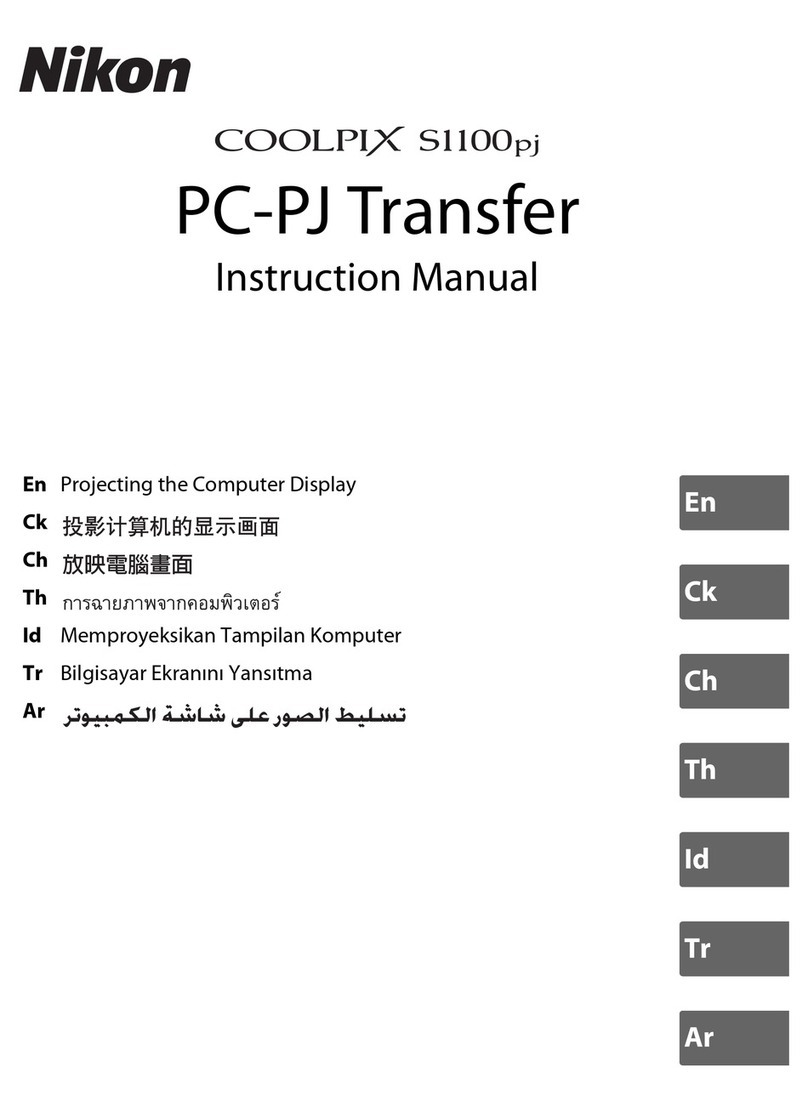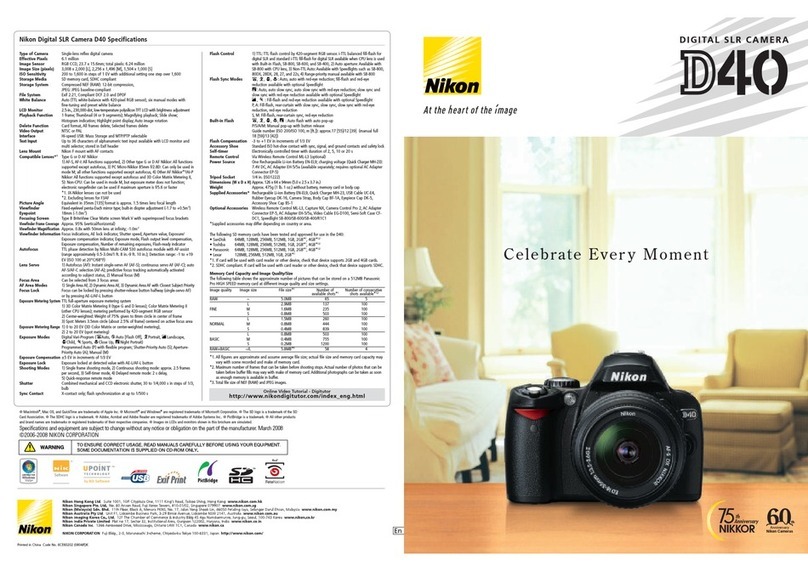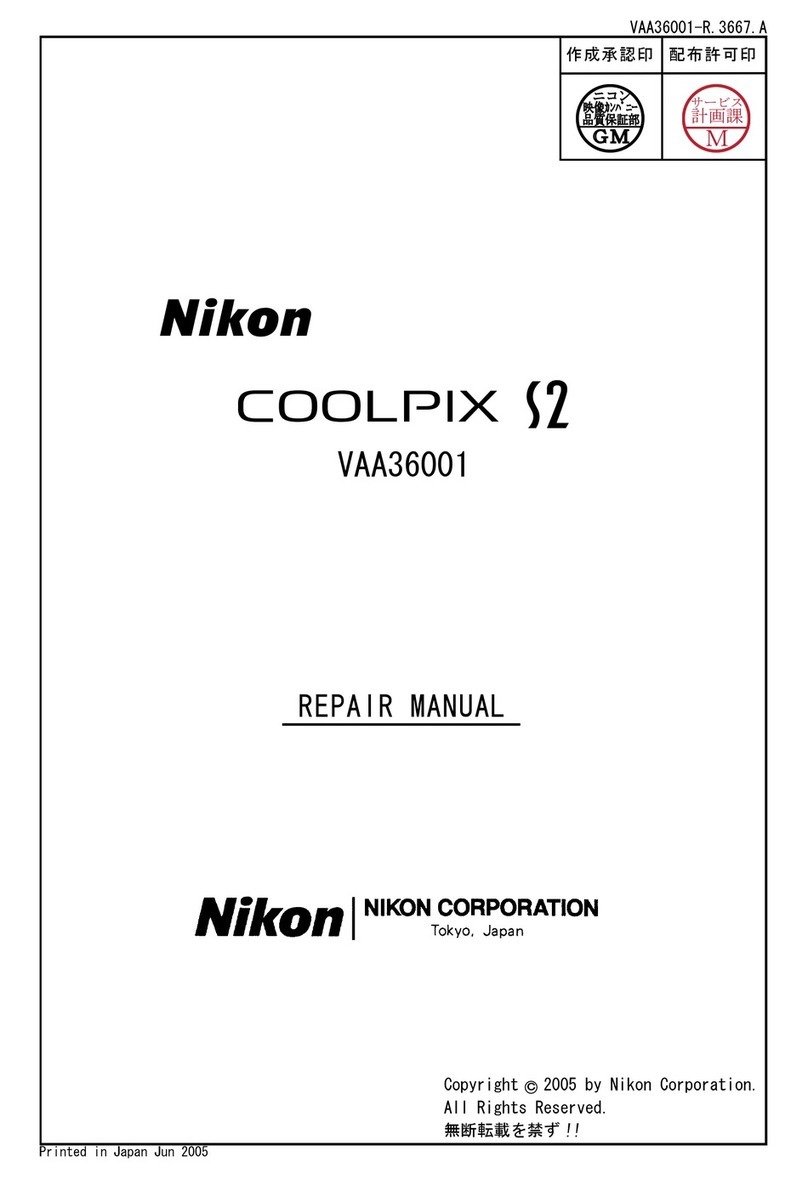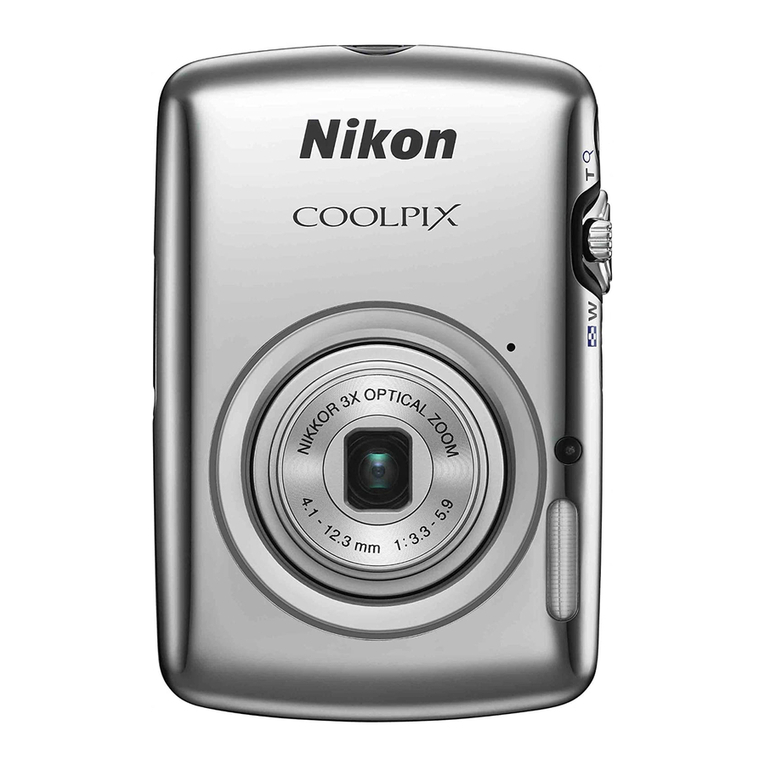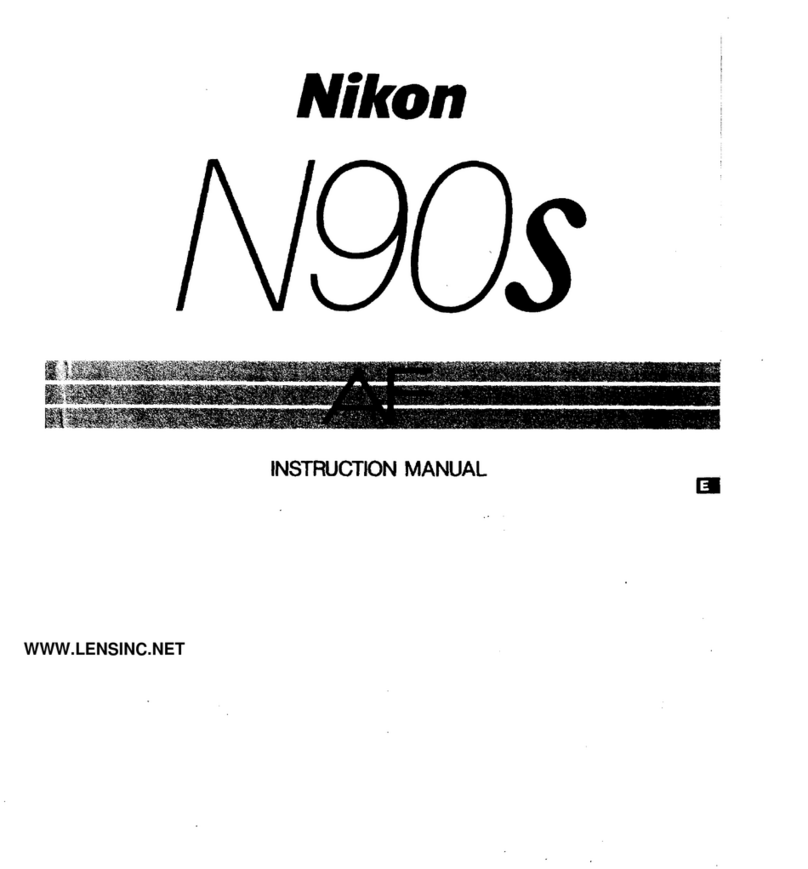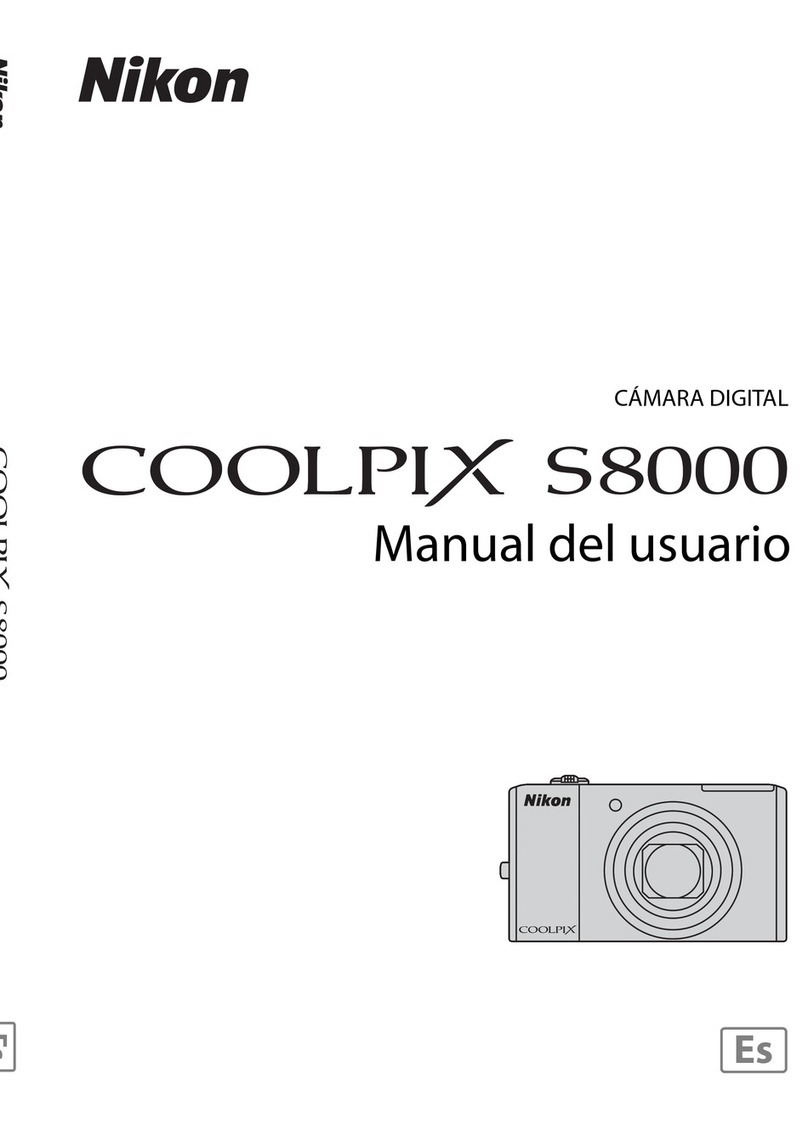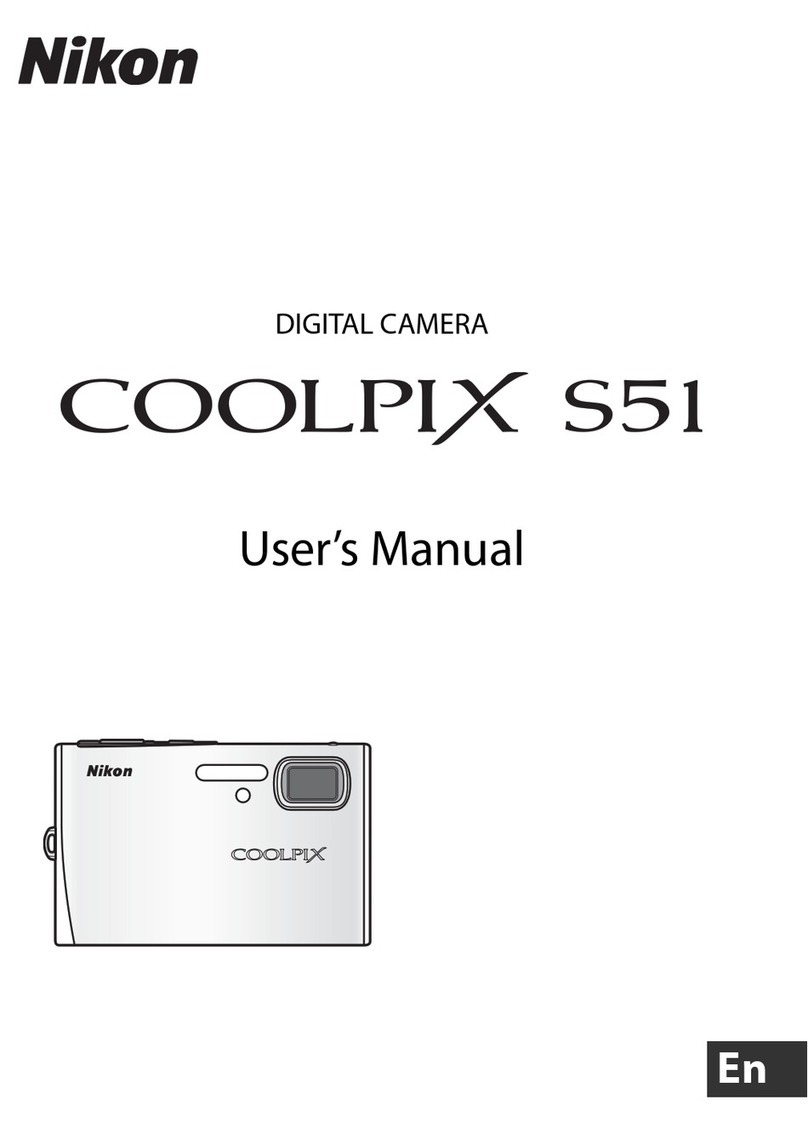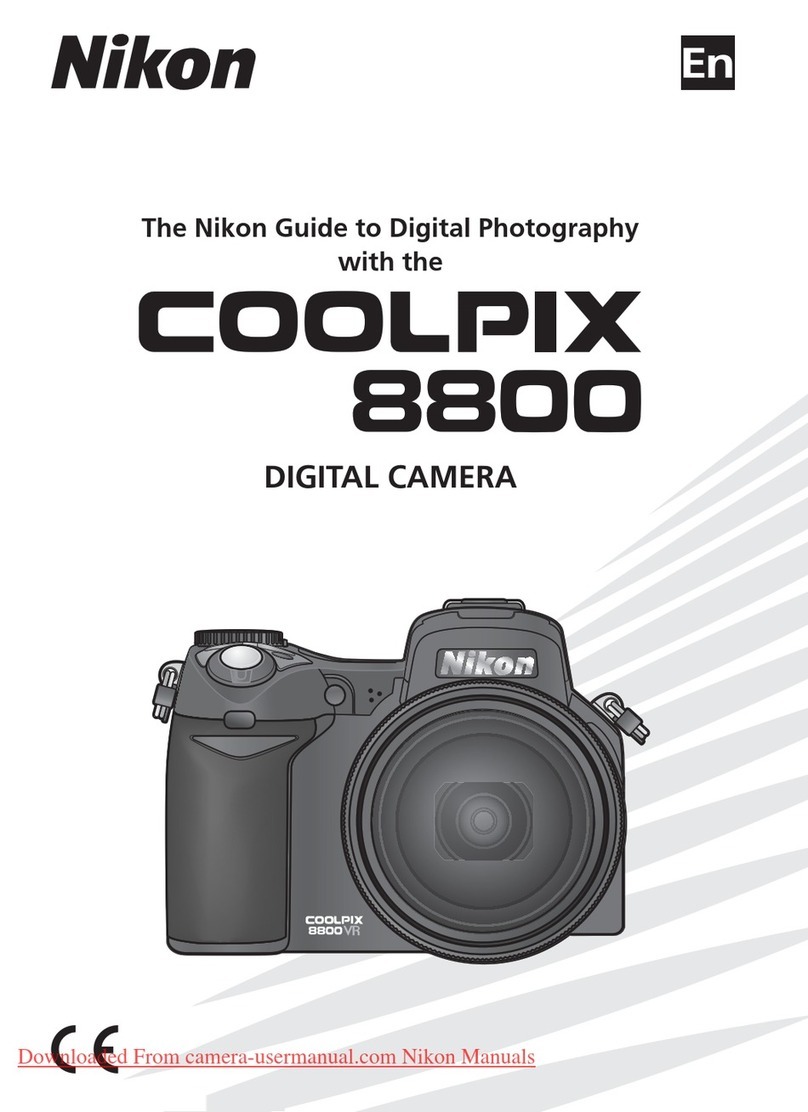Cameraoperationandresponsibility
You can record the images to the storage(Memory Card) of this camera. CentralDS will not be
responsible for any inconvenience or loss due to failure of storing images to the Memory Card or
defectiveimagesstoredinthecard.
Youcanusethiscameraforpersonaluseanywhereintheworld.
Handlingprecaution
•Thiscameraisahighprecisiondevice.Pleasedonotdrop
andavoidanyphysicalimpactagainstcamera.
•Thiscameraisnotwaterproof.Ifyoudropthecamerain
water,wipeoffanywaterdropletsfromthecamerawitha
•Do not leave the camera under the direct sunlight. High
temperaturecandamagethecamera.
•Donotdisassemblethecamera.
•Do not touch Parallelism Alignment Screws (3 pieces of
M4headlessscrews)onthebeneathofFRM72.
•If the Parallelism Alignment Screws were adjusted by
personnel not authorized by CentralDS, the warranty will
bevoided.
•Pleaseuseadustblowertoremovedustsonthefilter.
•Donotdisassemblethefilter.Iftheairtightsealingisdamaged,dewcanforminsidethecamera.
•IfthecameraisdisassembledbypersonnelnotauthorizedbyCentralDS,thewarrantywillbevoided.
•Donotleavethecameraattachedtoatelescopewiththecoolingsystemoffforlongtime.Dewcan
formonthesurfaceofthecameraandthiscandamagethecamera.
•Ifcondensationformsonthecamera,donotusethecamera.
•Ifthecameraissuddenlybroughtinfromthecoldintoawarmroom,condensationmayformonthe
cameraandinternalparts.Topreventcondensation,firstputthecamerainasealedplasticbagand
letitadjusttothewarmertemperaturebeforetakingitoutofthebag.
•Store the camera in a sealed container with desiccants (i.e. Silica gel) or cool, dry, well ventilated
location.
•Imagesensordust–CentralDStestseachcamerawithtestexposurestochecktheimagesensoris
dust free before shipping. However about 2 – 4 % of the customer reported dusts on the image
sensor. If you see marks on your image due to the dusts on the image sensor, please contact
CentralDSforservicing.Donotdisassemblethecameratocleanthedusts.
•Cautionwiththecoolingsystemactivated–theTECcoolingsystemfortheimagesensorisdesigned
to emit substantial amounts of heat to outside. This does not cause any problem on the camera
operationbutaminorburncanbecausedifskiniscontactedwiththecoolingsystemforextended
periodtime.
•Don’t set cooling temperature under -45C.IfyoucooldowntheCMOStemperatureto-45Cunder,
MicrolensesofImagesensor(=CMOS)willbedestroyed.