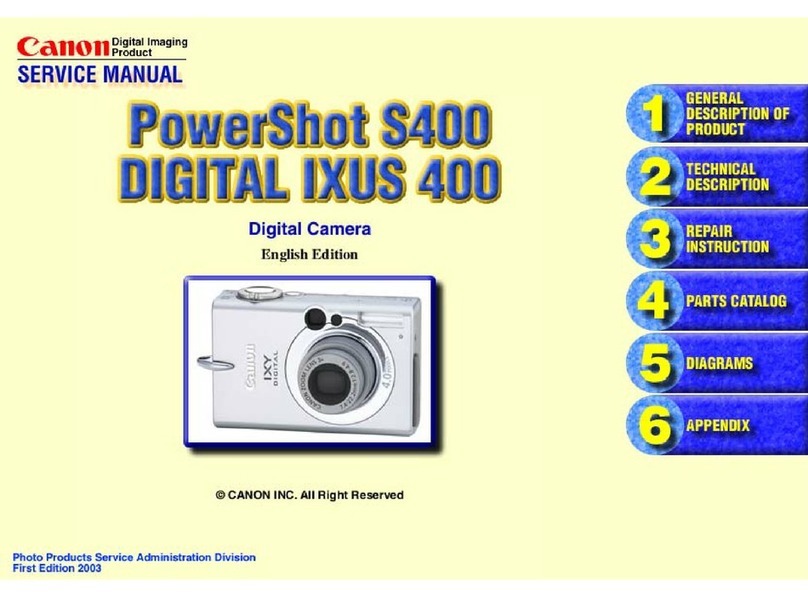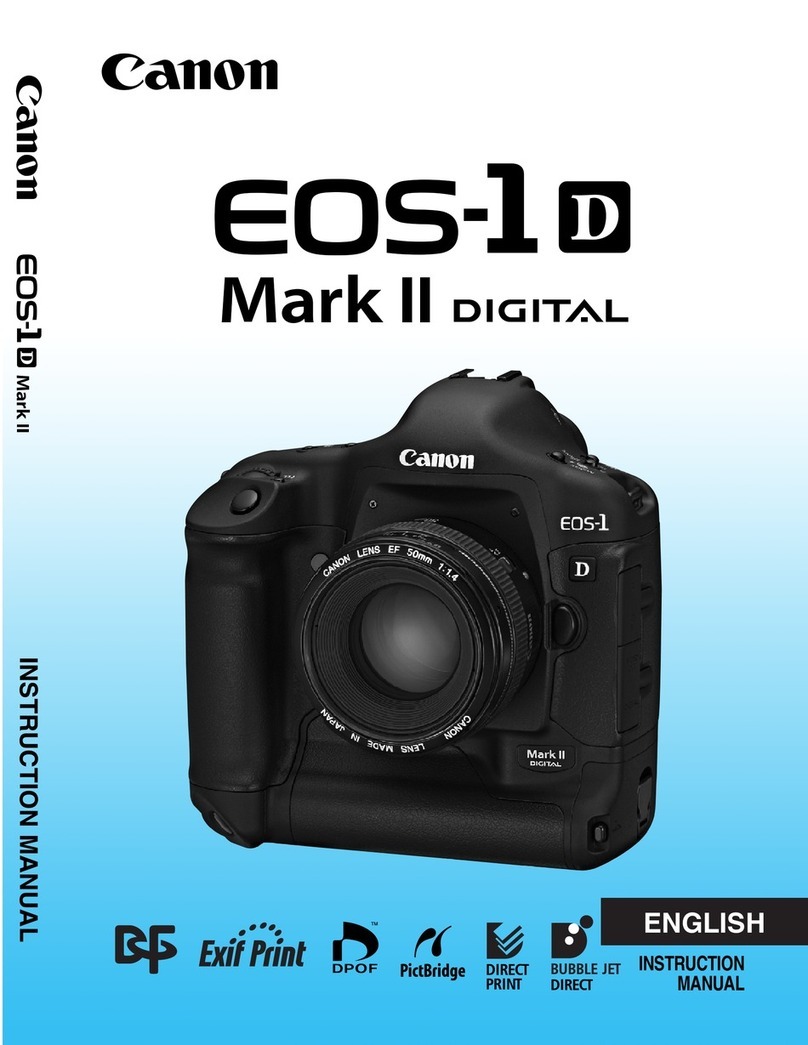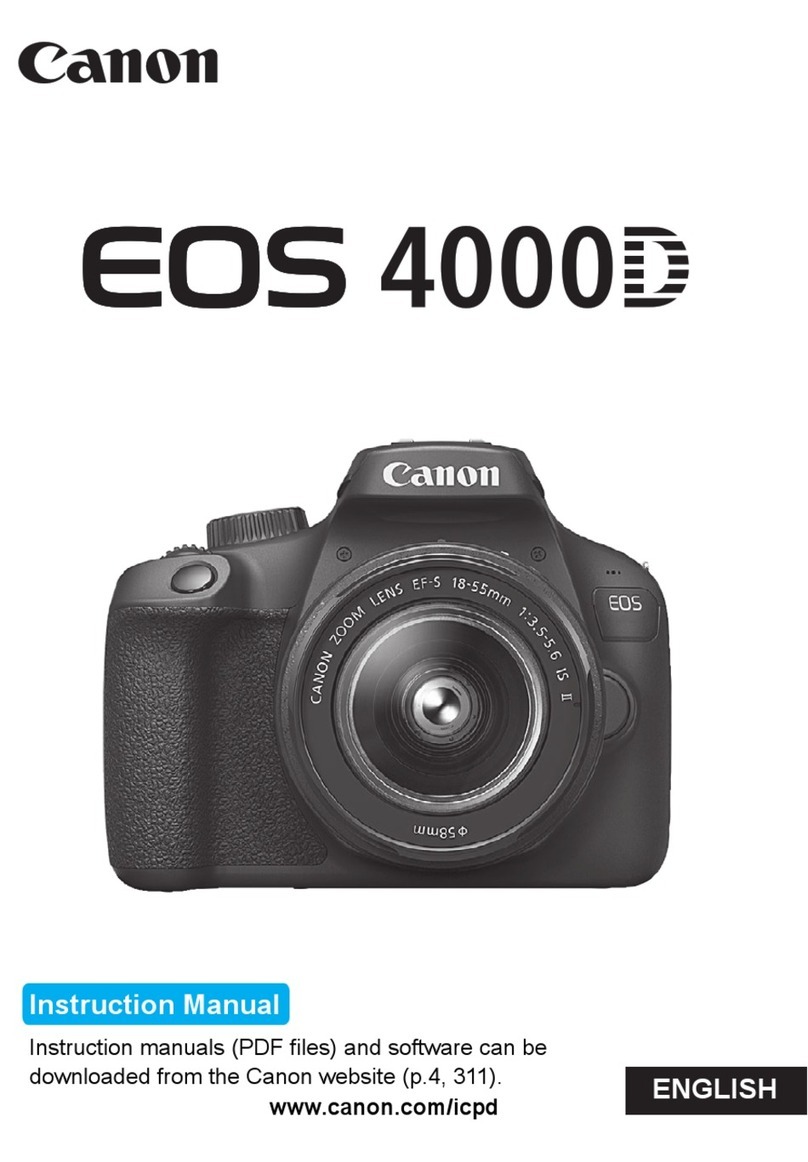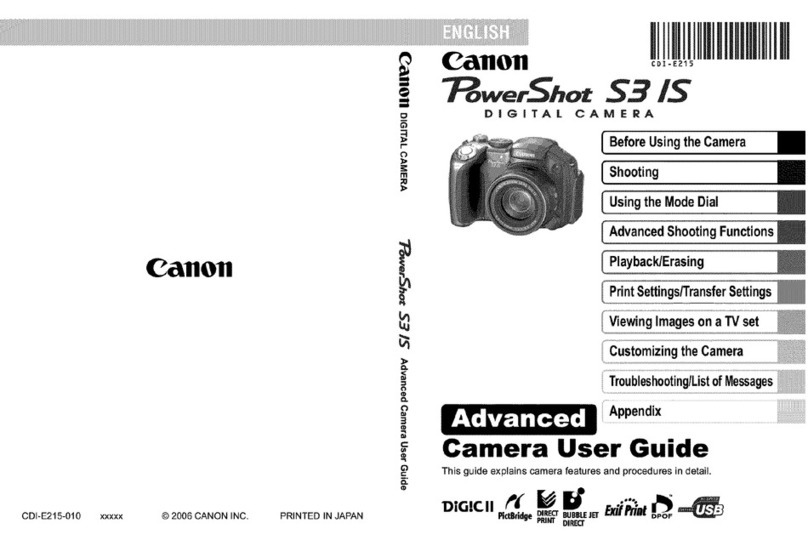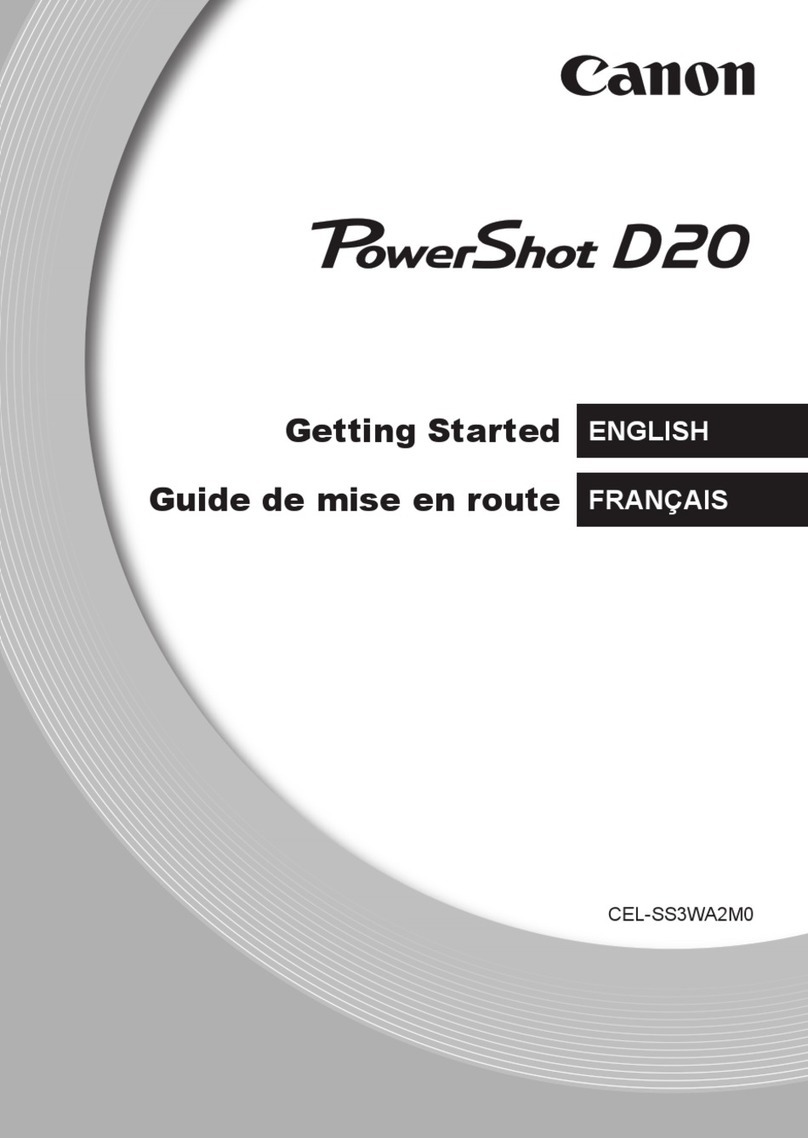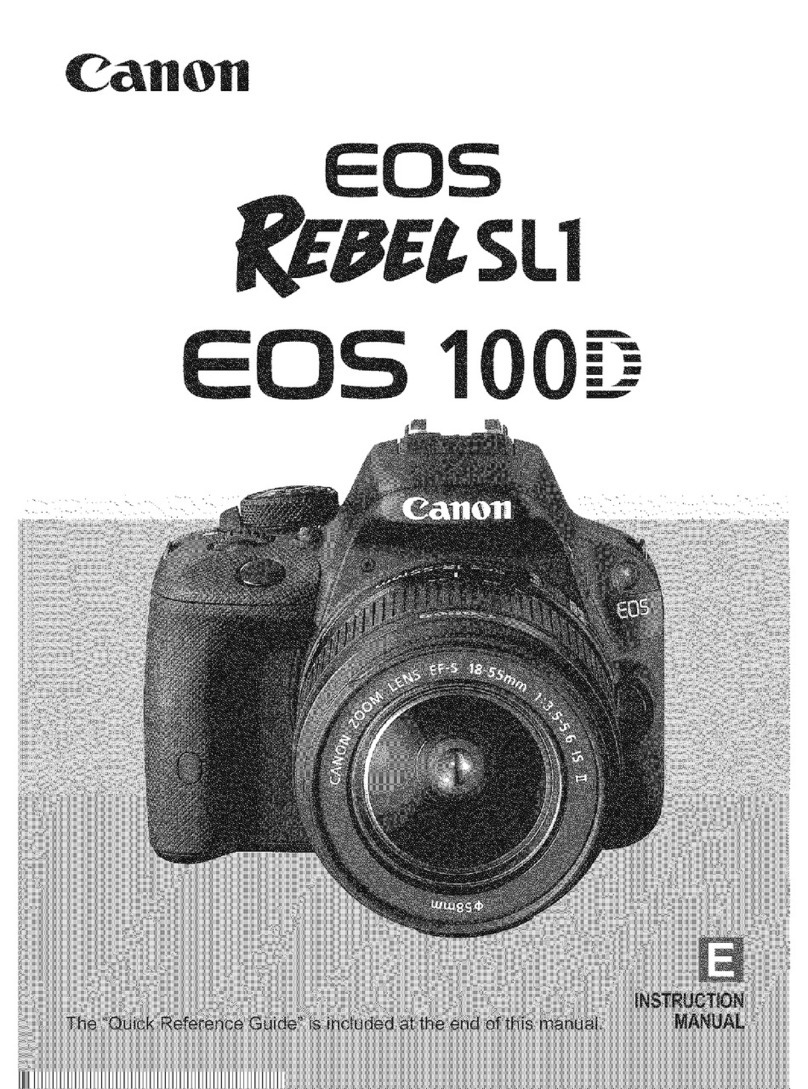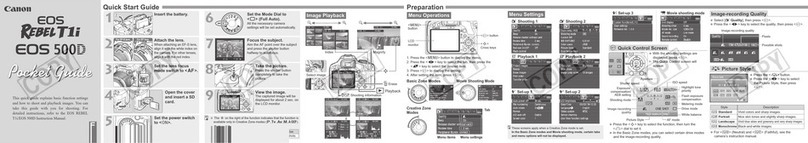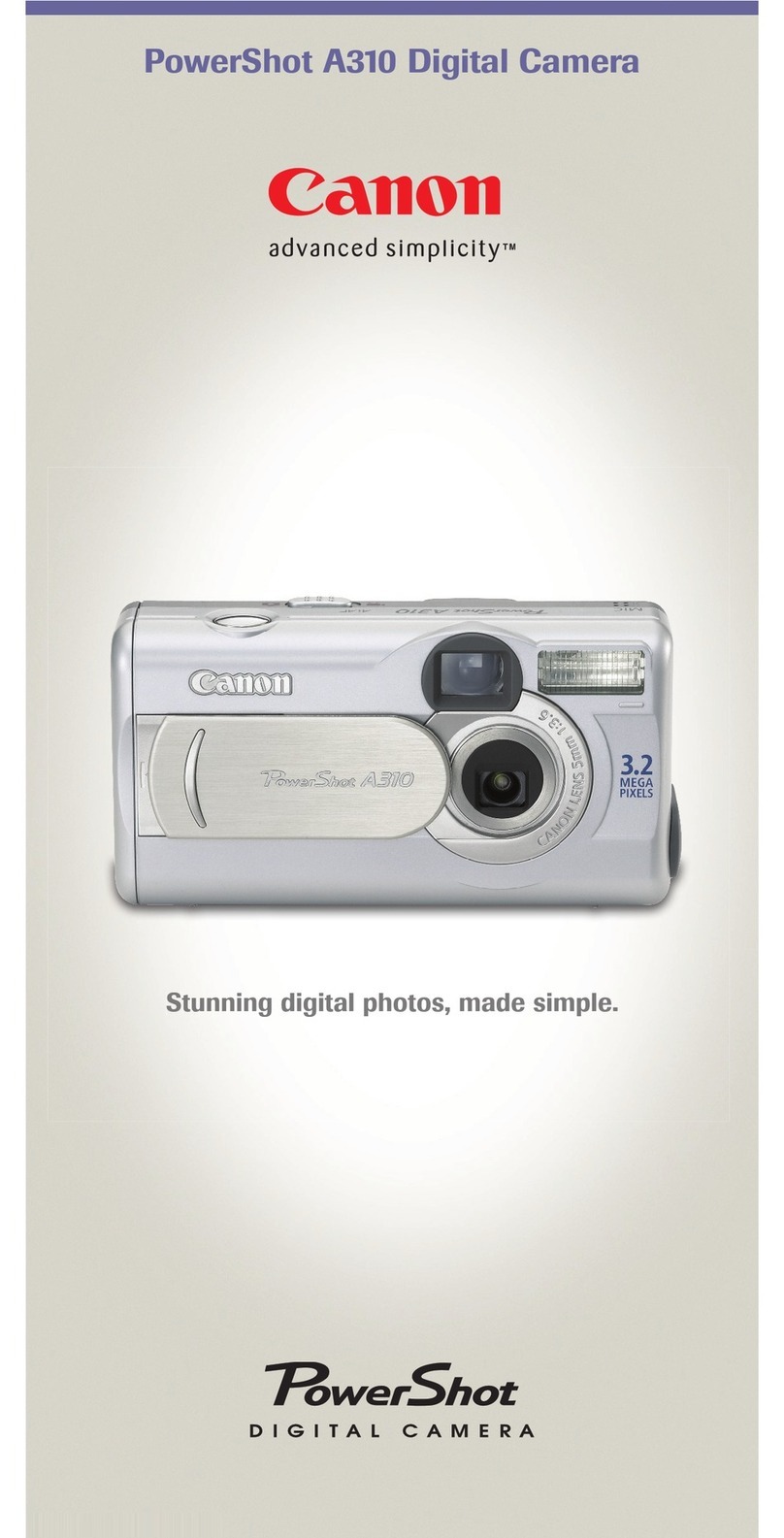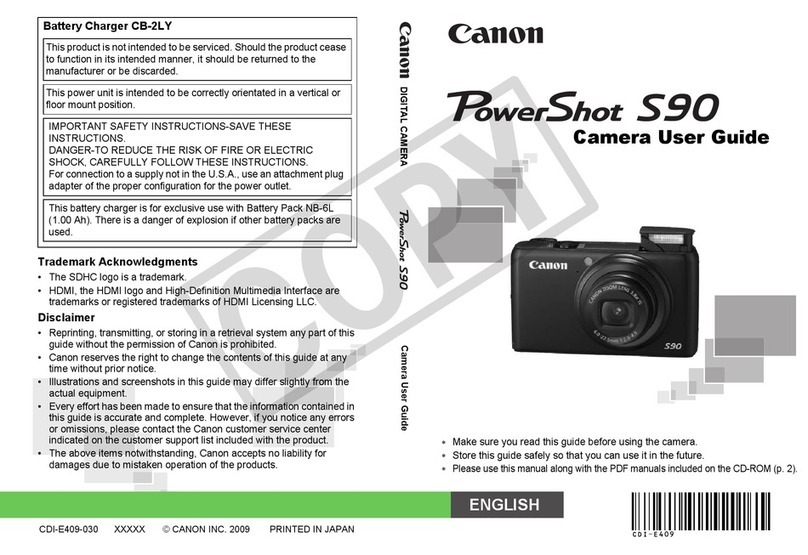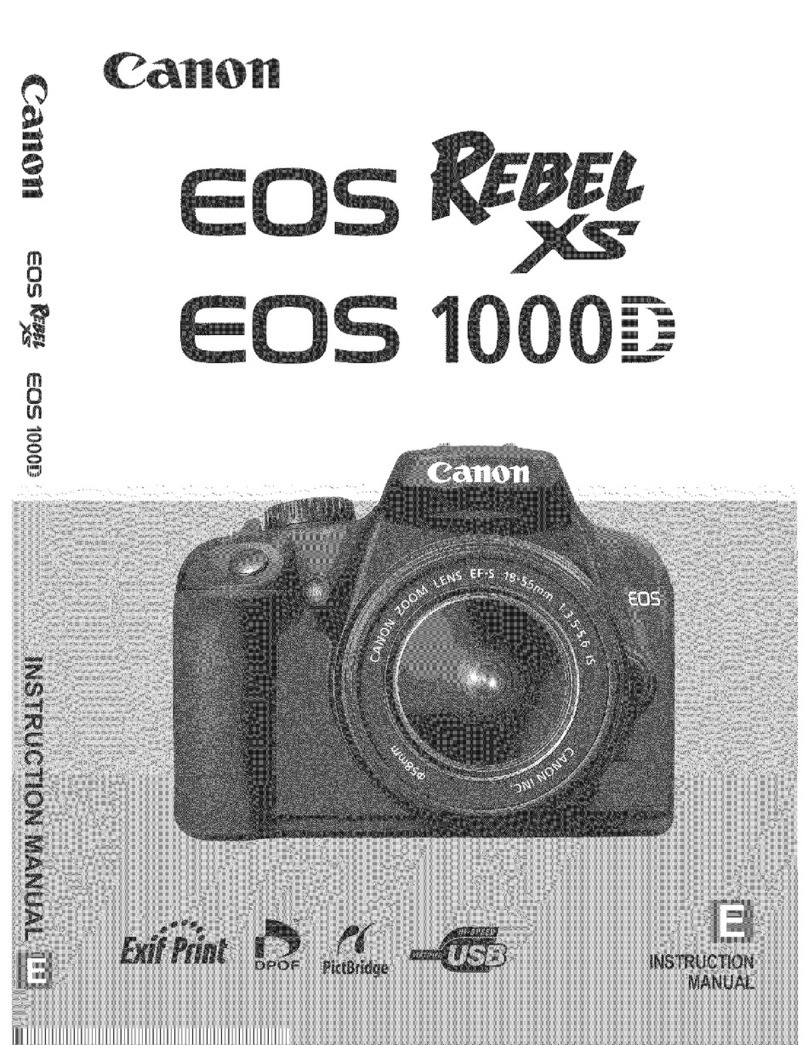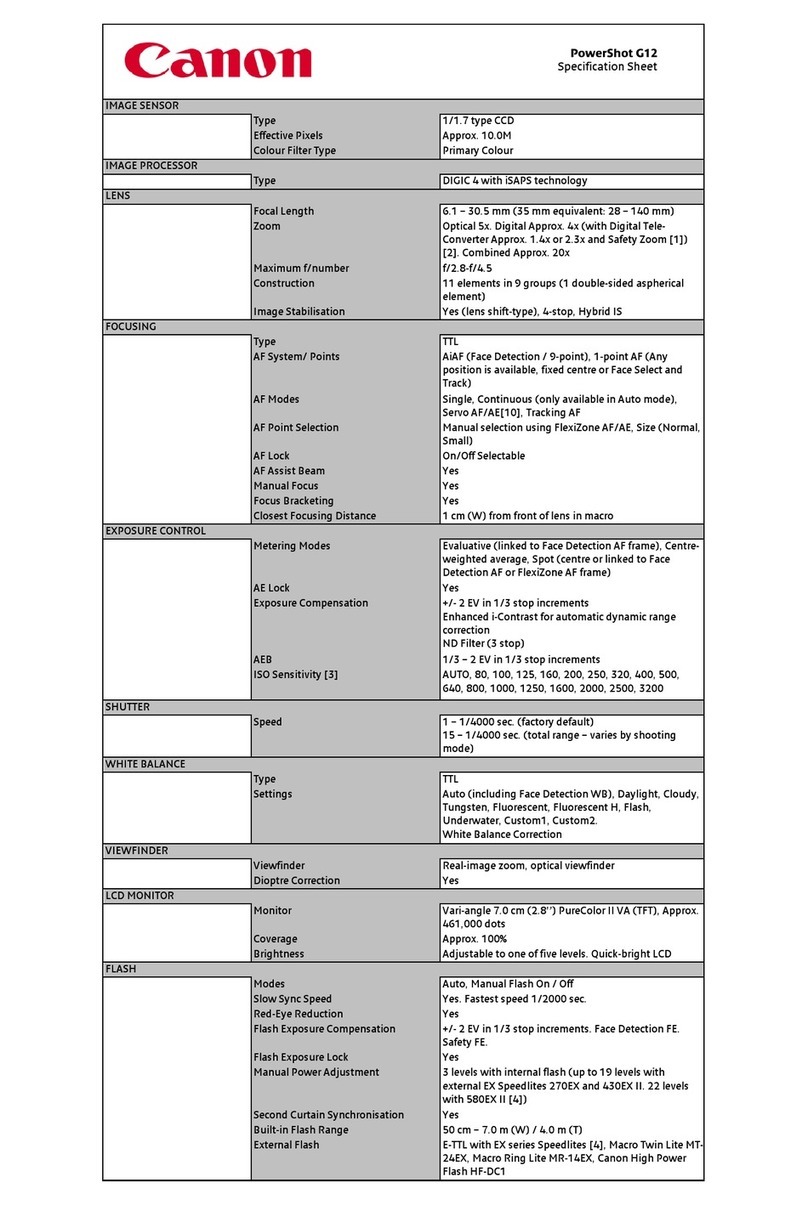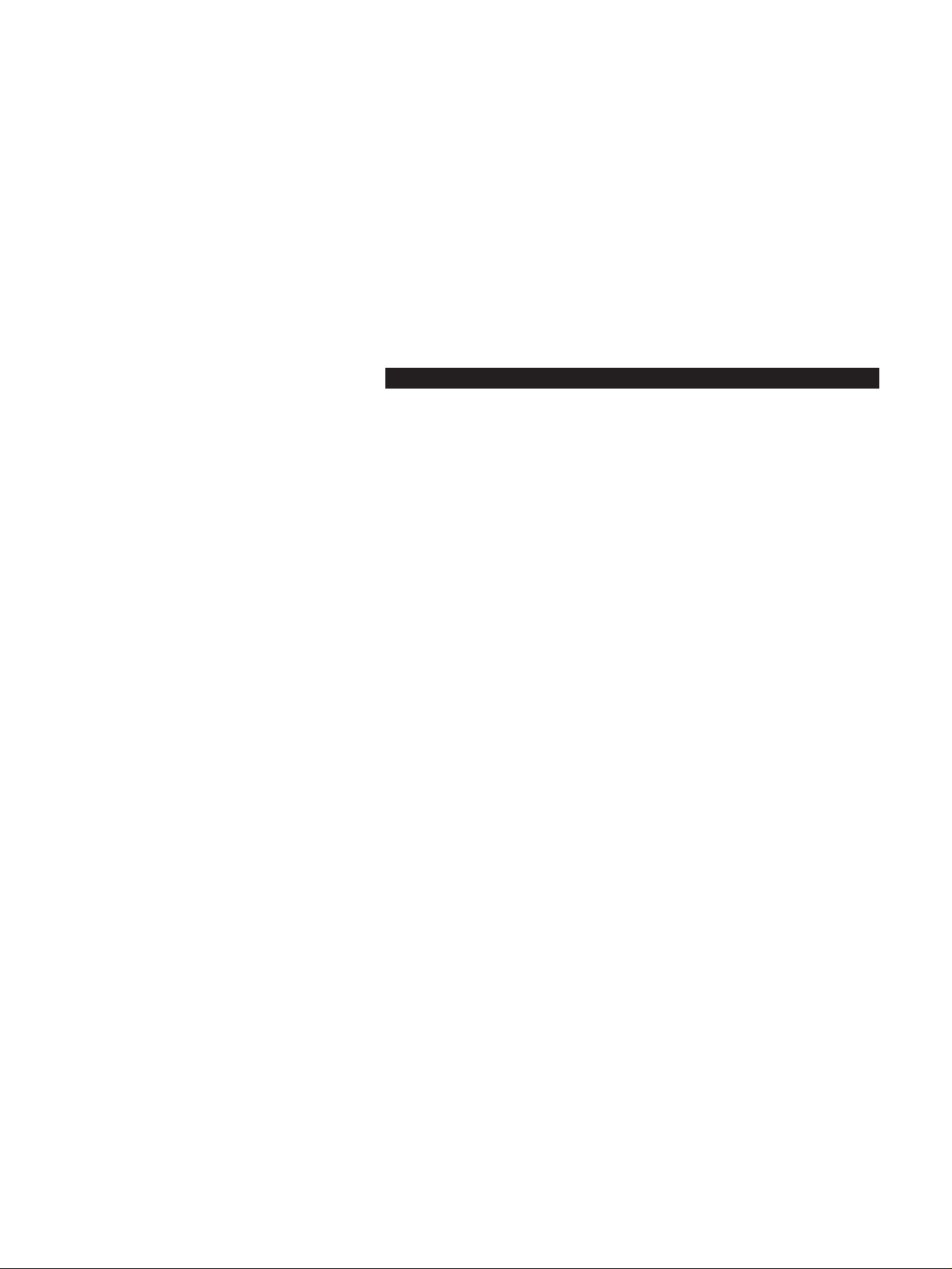1.8 EOS 10D's superior basic features and operation ease retained
Excellent basic shooting and playback features
(1) Compatible with CF card Type I/II with 2GB or larger capacity
(2) Twelve shooting modes (seven Basic Zone modes and five Creative Zone
modes)
(3) Three AF modes (One-Shot AF, AI SERVO AF, AI Focus AF)
(4) 35-zone metering sensor and three metering modes (evaluative, partial,
centerweighted averaged)
(5) Three drive modes (Single, continuous, self-timer)
(6) ISO 100, 200, 400, 800, 1600, H: 3200, ISO auto
(7) Nine white balance modes (Auto, six preset modes, manual, color
temperature)
(8) AE lock, exposure compensation, AEB, and flash exposure compensation
provided. Also compatible with all features of EX-series Speedlites.
(9) Dioptric adjustment from -3 dpt to +1 dpt, depth-of-field preview, and LCD
panel illumination provided
(10) Single image display, 9-image index display, magnified view, and auto play
possible
(11) Jump display, image rotation, auto rotation of vertical images, and image
protect/erase provided
(12) LCD monitor brightness adjustable to 5 levels (gray chart displayed during
adjustment)
(13) Compatible with NTSC/PAL video OUT
Superb basic operation ease and shooting priority retained
(1) Easy operation with Mode Dial, Main Dial, and Quick Control Dial
(2) Camera instantly becomes ready to shoot when you press the shutter button
halfway even during menu display or image playback
(3) Shooting-related controls (LCD panel, buttons) are concentrated on the
camera top and upper right on the camera back
(4) Menu display and playback-related controls are concentrated on the left of
the camera back
(5) Icons for playback-related buttons are printed in blue
Eighteen Custom Functions with 50 settings
1.9 Camera Direct Printing and DPOF
Compatible with PictBridge, CP Direct, and Bubble Jet Direct
(1) PTP connection with a personal computer easily enables image viewing,
downloading, and deletion
(2) Faster printing enabled with Canon BJ printers using PictBridge direct print
function
Compatible with DPOF printing specification
General Information
3