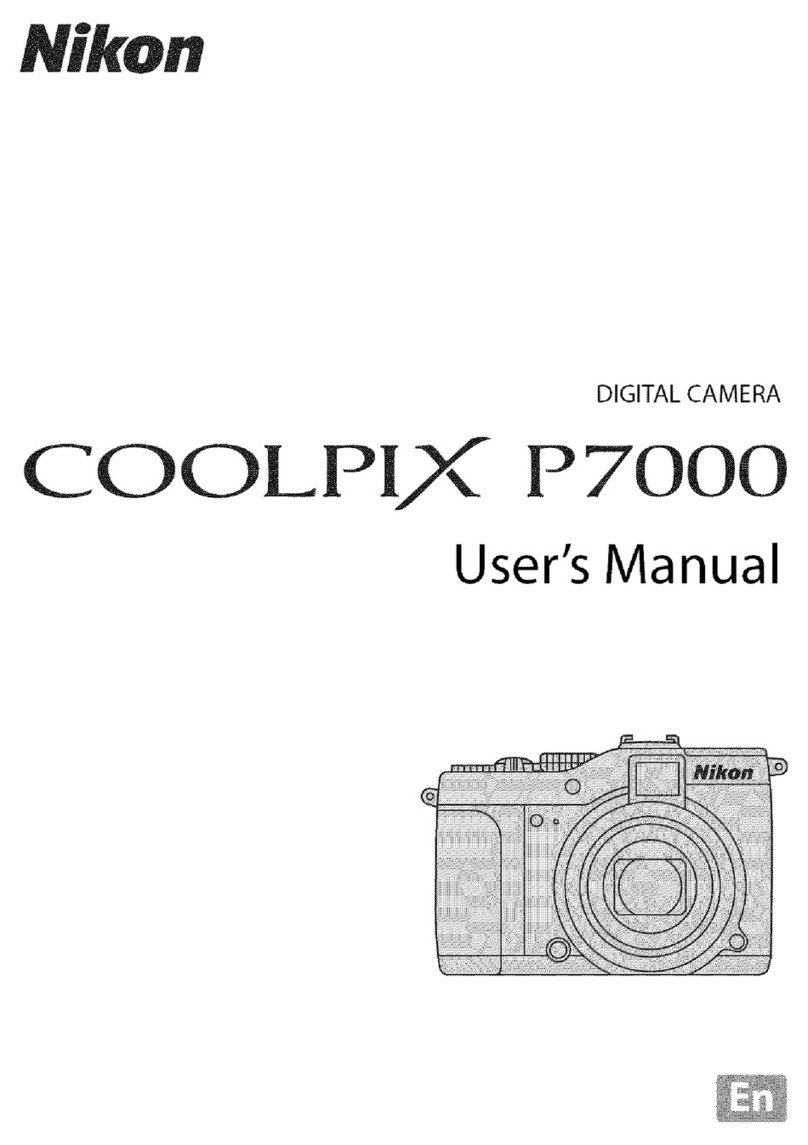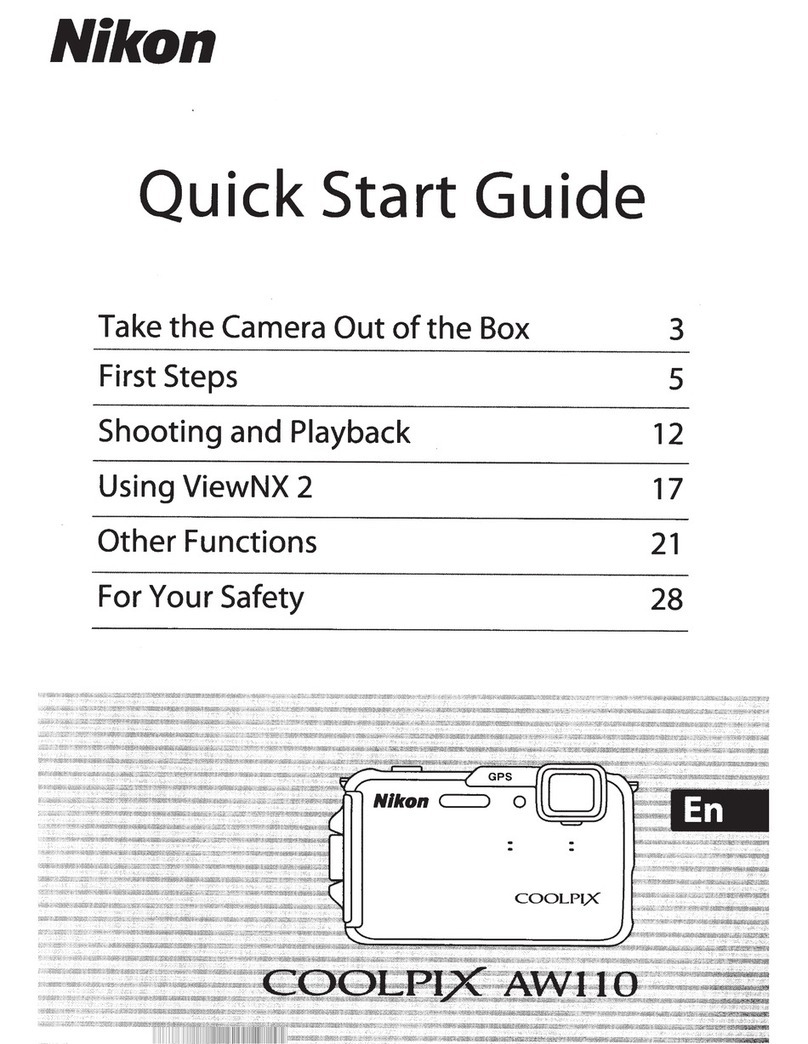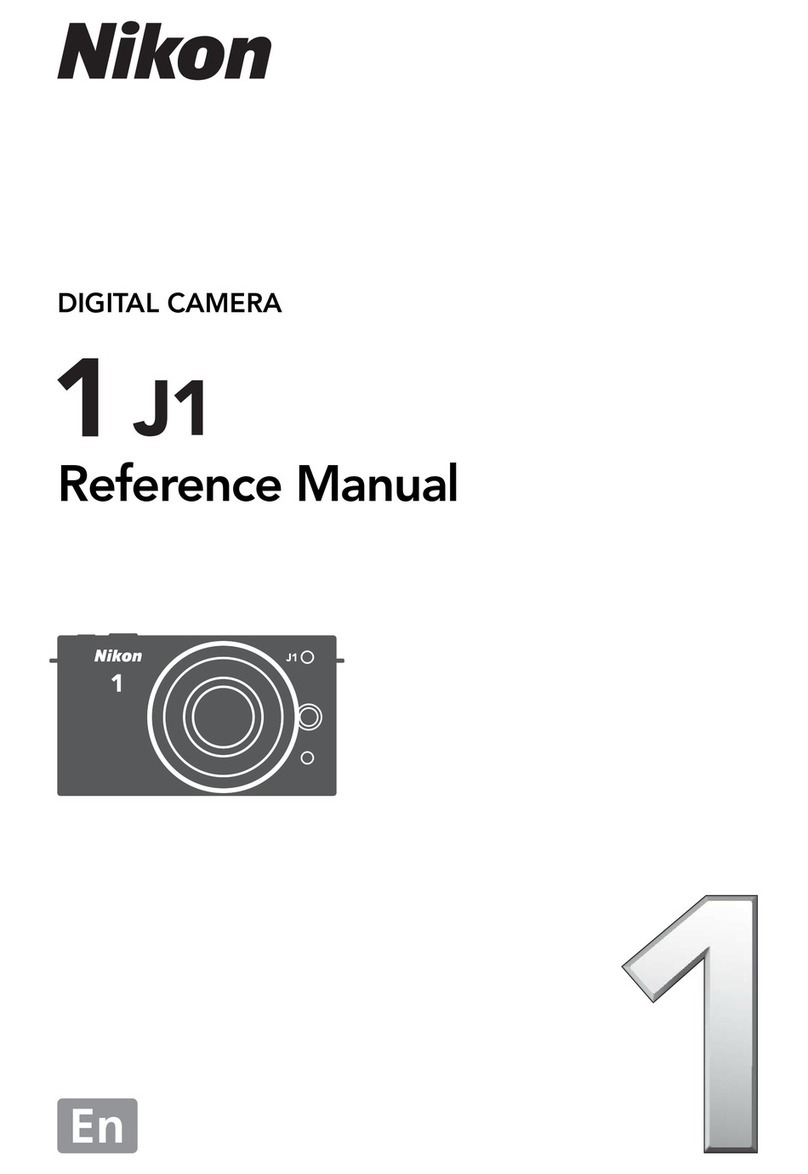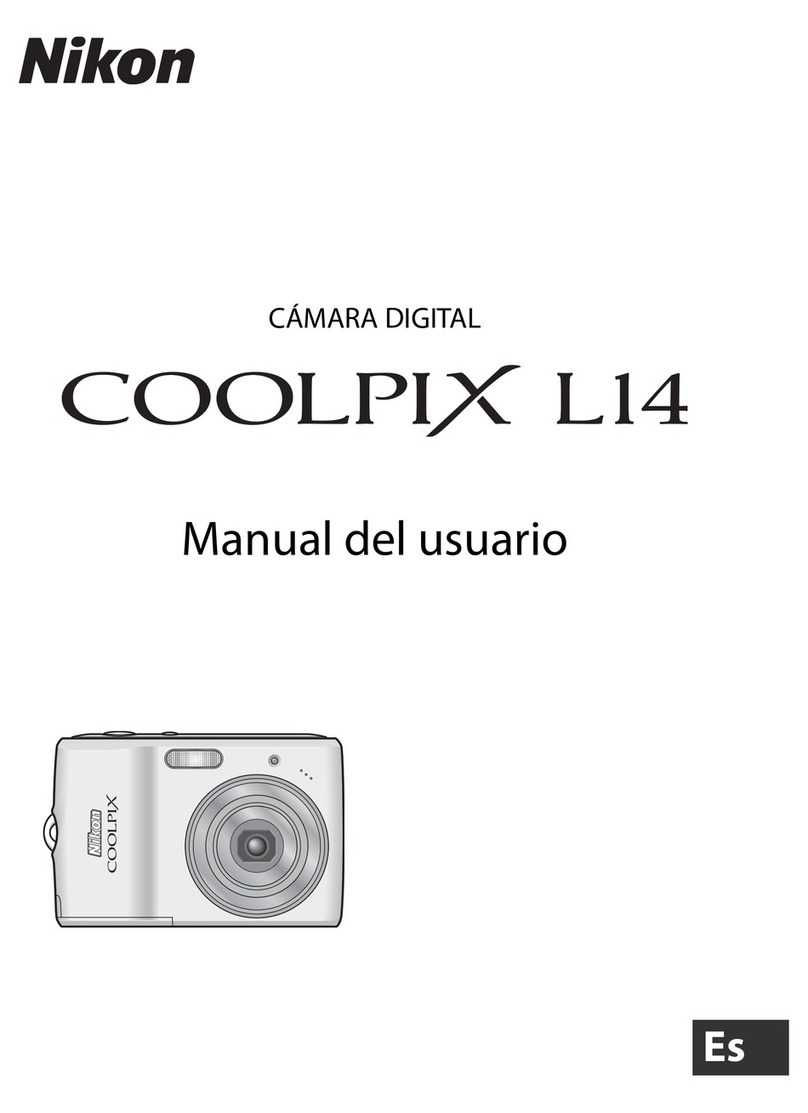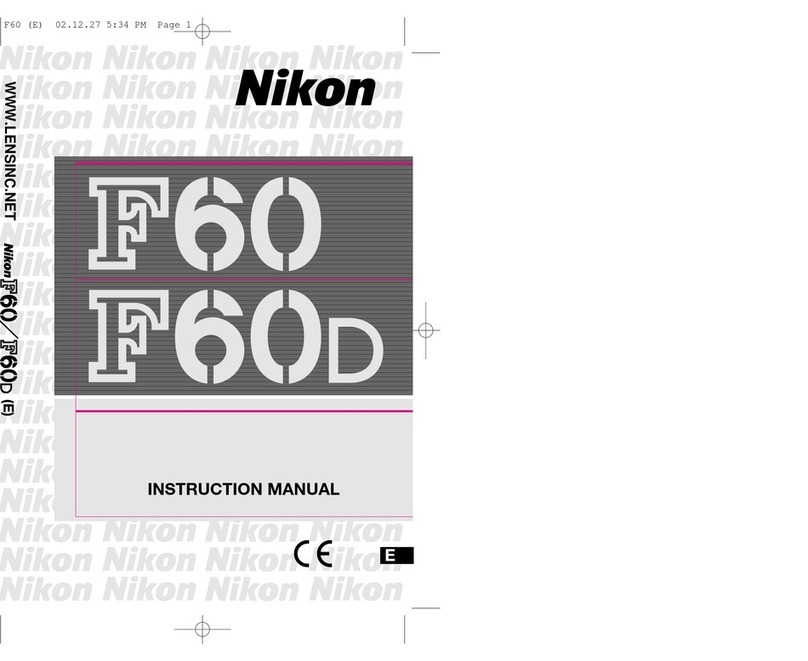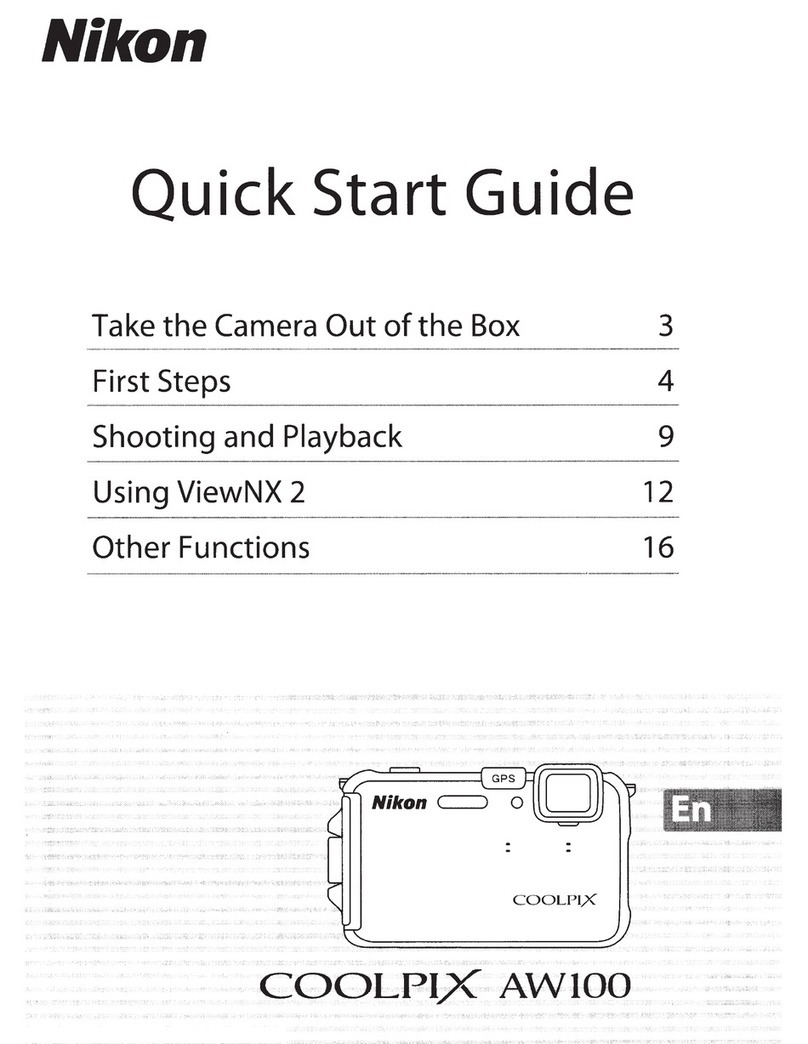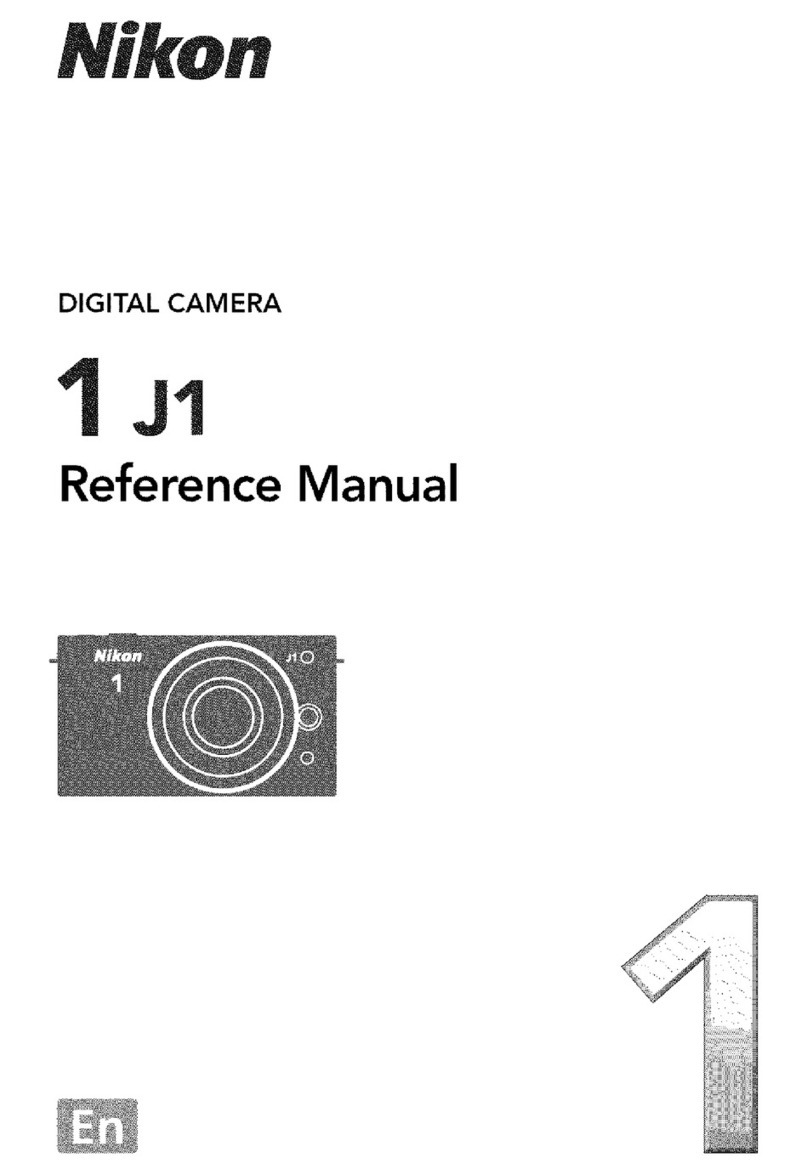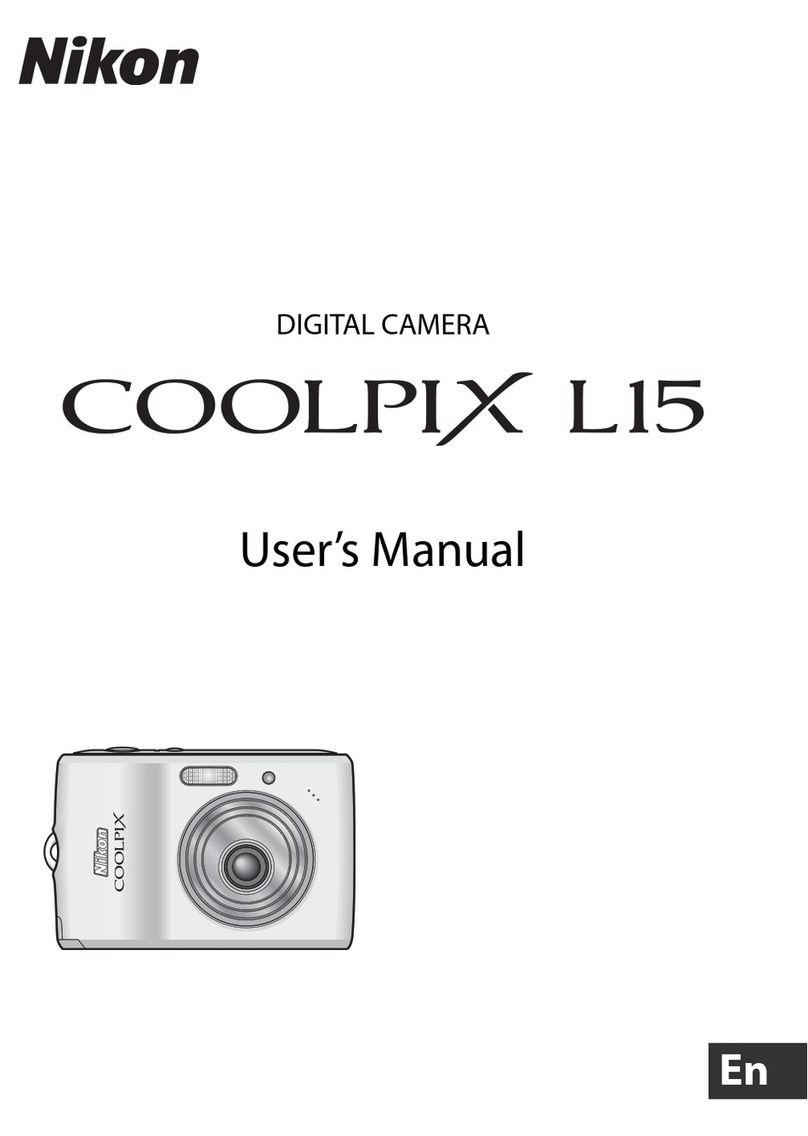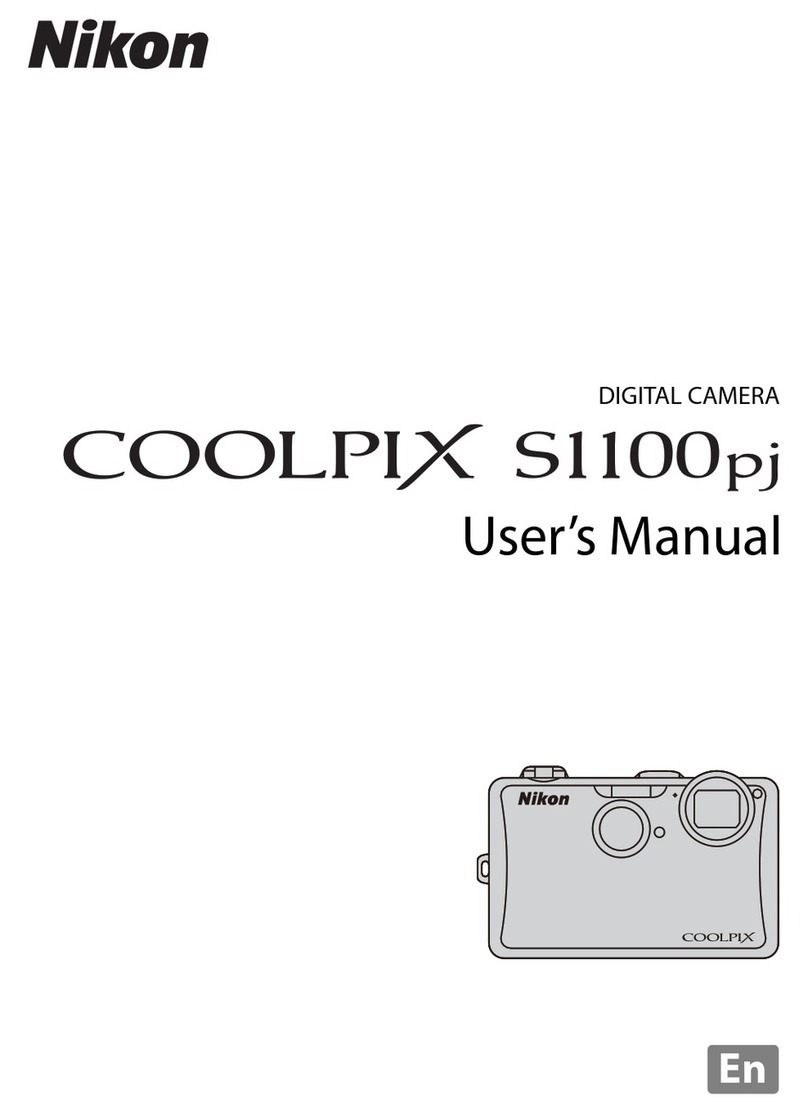Mastering the Nikon Z6 II and Z 7II
Darrell Young (a.k.a. Digital Darrell)
www.PictureAndPen.com
Editor: Jocelyn Howell
Project manager: Lisa Brazieal
Marketing coordinator: Mercedes Murray
Layout and type: Petra Strauch
Cover design: Aren Straiger
Indexer: Darrell Young
Back Cover Photo: Darrell Young
ISBN: 978-1-68198-767-5
1st Edition (1st printing, October 2021)
© 2021 Darrell Young
All images © Darrell Young unless otherwise noted
Rocky Nook, Inc.
1010 B Street, Suite 350
San Rafael, CA 94901
USA
www.rockynook.com
Distributed in the U.S. by Ingram Publisher Services
Distributed in the UK and Europe by Publishers Group UK
Library of Congress Control Number: 2020949313
All rights reserved. No part of the material protected by this copyright notice may be
reproduced or utilized in any form, electronic or mechanical, including photocopying,
recording, or by any information storage and retrieval system, without written permission of
the publisher.
Many of the designations in this book used by manufacturers and sellers to distinguish
their products are claimed as trademarks of their respective companies. Where those
designations appear in this book, and Rocky Nook was aware of a trademark claim, the
designations have been printed in caps or initial caps. All product names and services
identified throughout this book are used in editorial fashion only and for the benefit of such
companies with no intention of infringement of the trademark. They are not intended to
convey endorsement or other affiliation with this book.
While reasonable care has been exercised in the preparation of this book, the publisher
and author assume no responsibility for errors or omissions, or for damages resulting from
the use of the information contained herein or from the use of the discs or programs that
may accompany it.
This book is printed on acid-free paper.
Printed in Korea