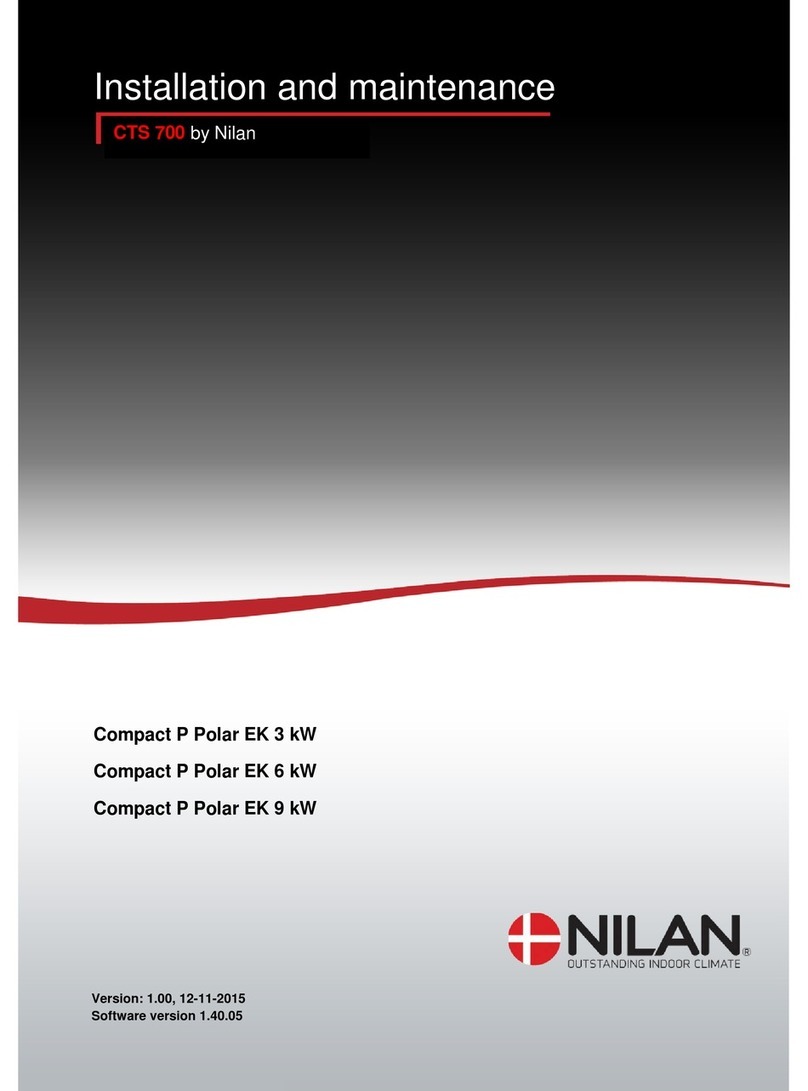TABLE OF CONTENTS
Safety
Power supply................................................................................................................................................................................................................................................................... 3
Disposal............................................................................................................................................................................................................................................................................................. 3
Ventilation unit............................................................................................................................................................................................................................................................. 3
General information
Introduction...................................................................................................................................................................................................................................................................... 4
Type plate........................................................................................................................................................................................................................................................................... 4
Quick guide
Functions of control panel............................................................................................................................................................................................................................................ 5
Main screen elements........................................................................................................................................................................................................................................... 5
Settings options on the main screen.....................................................................................................................................................................................................6
Warnings and alarms.............................................................................................................................................................................................................................................. 7
Settings menu overview..................................................................................................................................................................................................................................... 8
Service and maintenance
Maintenance................................................................................................................................................................................................................................................................................ 9
Bypass function............................................................................................................................................................................................................................................................9
Maintenance ................................................................................................................................................................................................................................................................... 9
Water trap...........................................................................................................................................................................................................................................................................9
The exchanger................................................................................................................................................................................................................................................................9
Illustration of filter change.......................................................................................................................................................................................................................... 10
Service............................................................................................................................................................................................................................................................................................ 11
Annual service .......................................................................................................................................................................................................................................................... 11
Internal cleaning ..................................................................................................................................................................................................................................................... 11
Check the air intake and outlet .............................................................................................................................................................................................................. 11
Check ventilation ducts .................................................................................................................................................................................................................................. 11
User settings
Ventilation settings..........................................................................................................................................................................................................................................................12
Stop the unit................................................................................................................................................................................................................................................................. 12
Operation function................................................................................................................................................................................................................................................ 12
Alarm.................................................................................................................................................................................................................................................................................... 13
Show data........................................................................................................................................................................................................................................................................14
Date/Time.......................................................................................................................................................................................................................................................................15
Week program............................................................................................................................................................................................................................................................ 16
After-heating.............................................................................................................................................................................................................................................................. 17
Air humidity...................................................................................................................................................................................................................................................................18
CO2 .........................................................................................................................................................................................................................................................................................19
Air exchange.................................................................................................................................................................................................................................................................20
Air filter..............................................................................................................................................................................................................................................................................20
Temp. control.............................................................................................................................................................................................................................................................. 21
Language..........................................................................................................................................................................................................................................................................22
Alarm list
Comfort unit............................................................................................................................................................................................................................................................................. 23
Alarm list ......................................................................................................................................................................................................................................................................... 23
Product data
Declaration of compliance............................................................................................................................................................................................................................ 25
Ecodesign data Comfort 600......................................................................................................................................................................................................................26
2