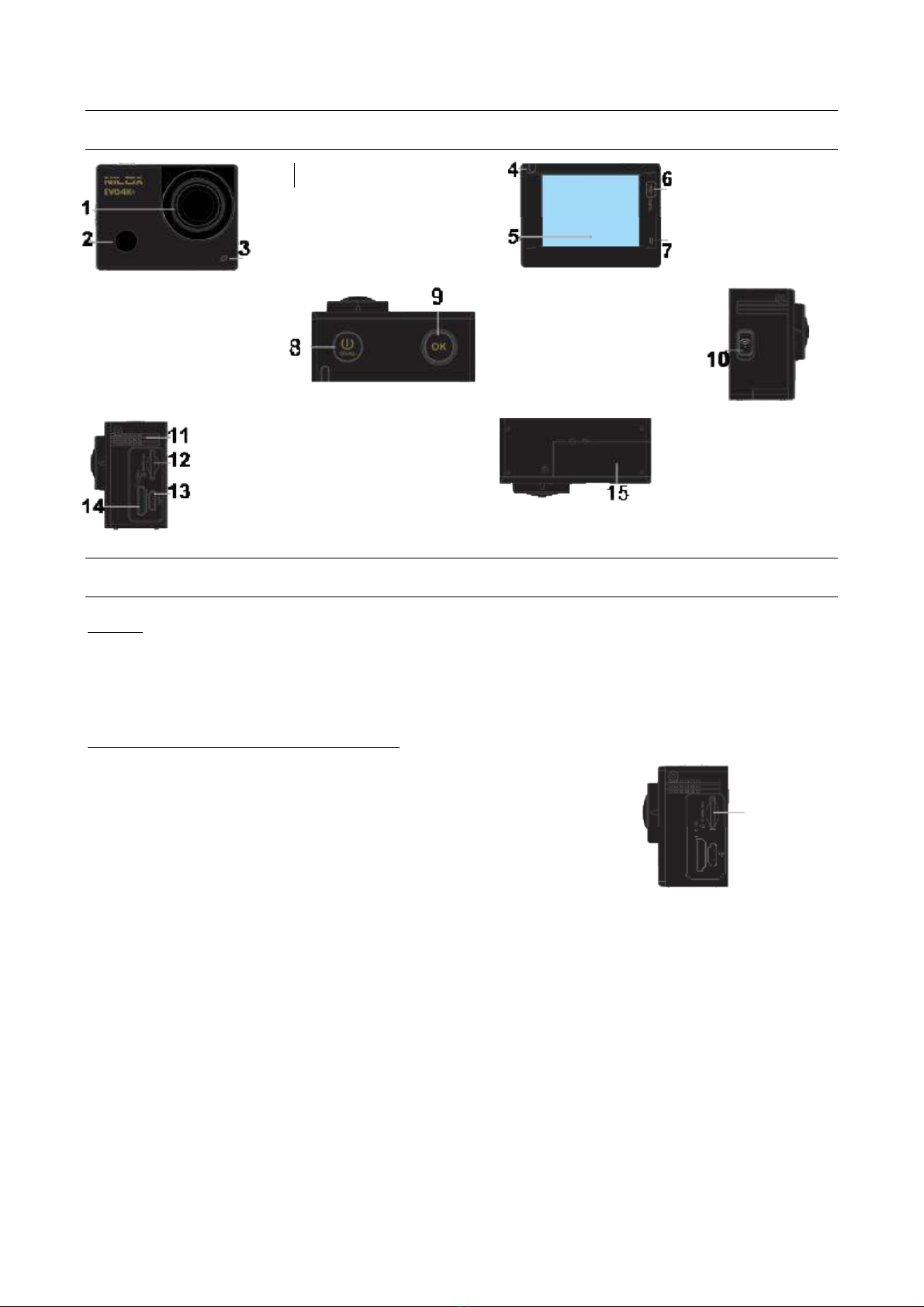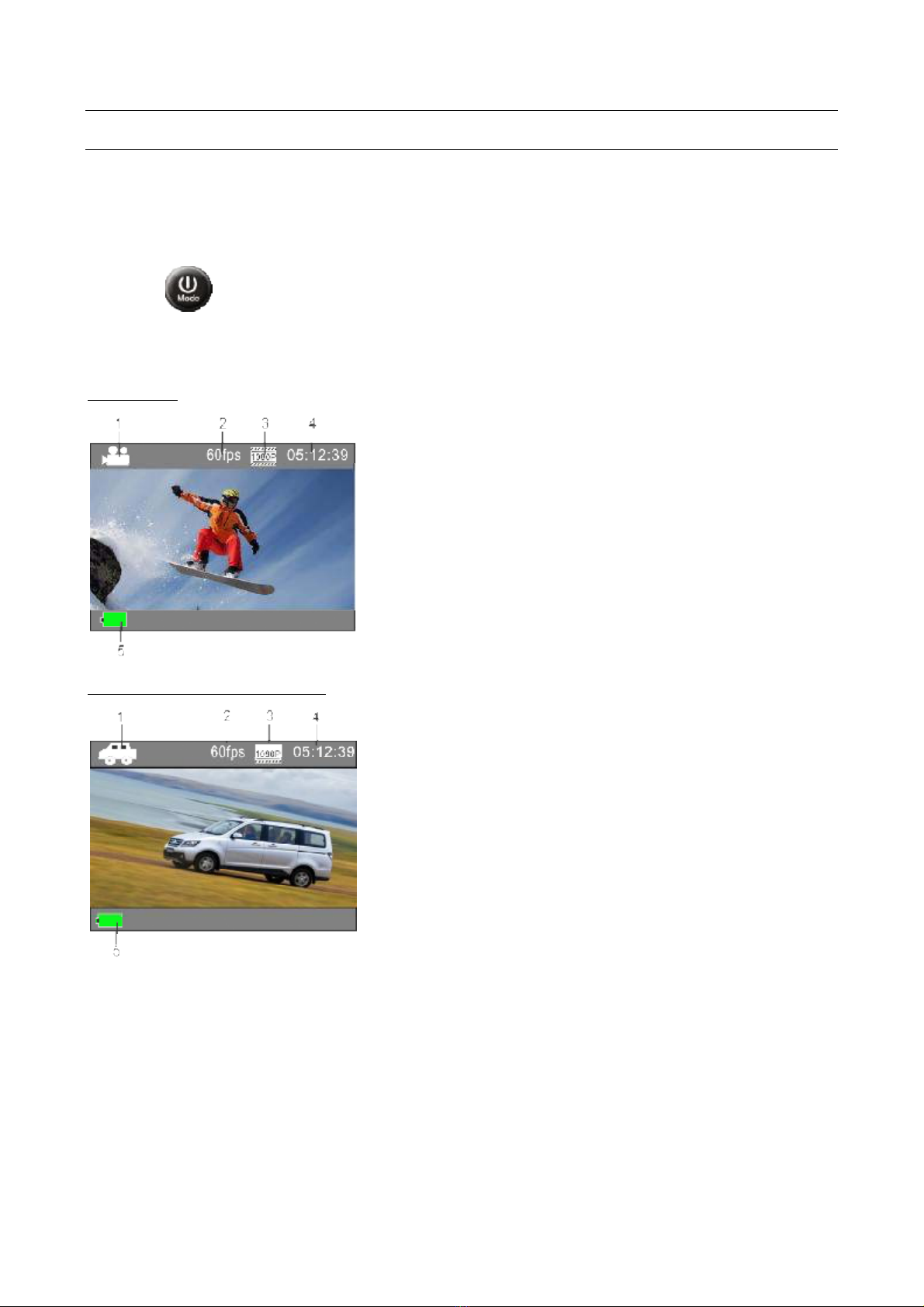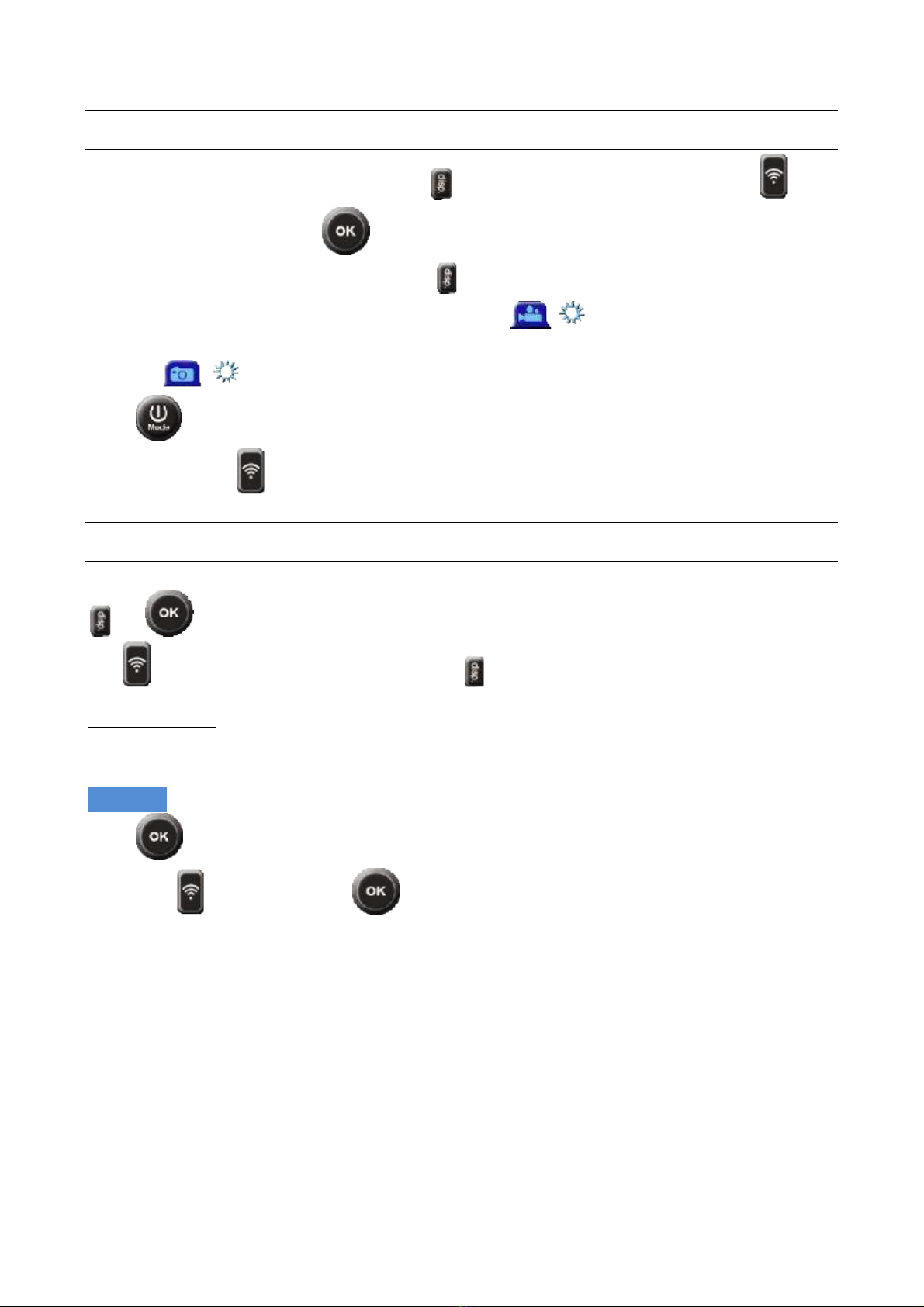3
D ISPLAYPHO TO ,VID EOANDCAMERAMODES.................................................................................17
LOCK.................................................................................................................................................................17
Deletefile..........................................................................................................................................................17
CON N ECTIVITY................................................................................................................................................18
COMPUTERCON N ECTION.....................................................................................................................18
CON N ECTIONWITHAVID EOO R TELEVISION.............................................................................18
WI-FICON N ECTION......................................................................................................................................19
Connectingyoursmartphone andvideocamera.....................................................................................19
VIEWIN G 4KAND2.7KFILMS ONSMARTPH ON ES ANDCOMPUTERS......................................19
APP ANDANDRO ID ANDiOS FUNCTIONALITIES.............................................................................20
Whitebalance..................................................................................................................................................21
Battery level......................................................................................................................................................21
Wi-Fisignalstrength.......................................................................................................................................21
View photosandvideos.................................................................................................................................21
Shoot button....................................................................................................................................................21
Enable videomode..........................................................................................................................................21
Enable photo mode.........................................................................................................................................21
Enable timelapsemode..................................................................................................................................21
Videorecordingduration..............................................................................................................................22
Parameterssetting..........................................................................................................................................22
Resolution.........................................................................................................................................................22
Digitalzoom .....................................................................................................................................................22
PARAMETERSETTIN GS (W ITHAPP)..........................................................................................................23
VideoParameters:...........................................................................................................................................23
Whitebalance..............................................................................................................................................23
Frequency .....................................................................................................................................................23
Display date..................................................................................................................................................23
Format...........................................................................................................................................................23
Slowmotion.................................................................................................................................................23
Upsidedown................................................................................................................................................23
Photo parameters:..........................................................................................................................................24
Continuousshooting..................................................................................................................................24
Whitebalance..............................................................................................................................................24
Frequency .....................................................................................................................................................24