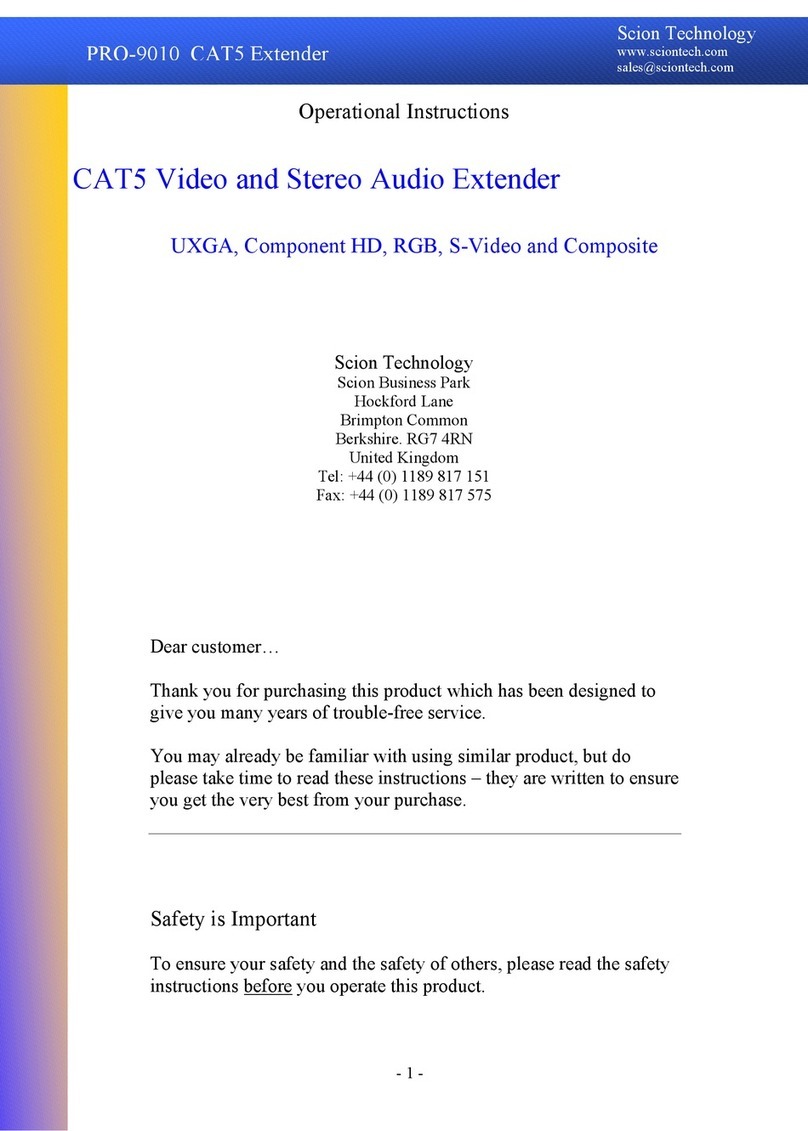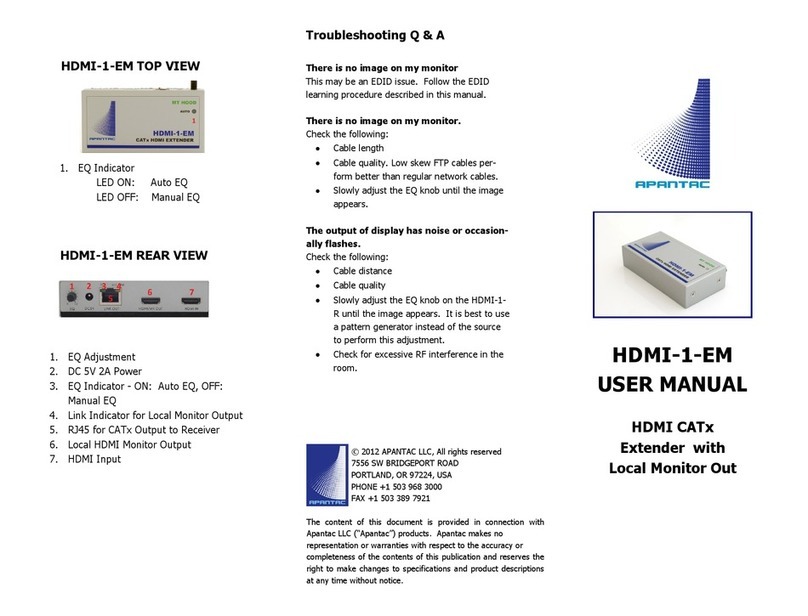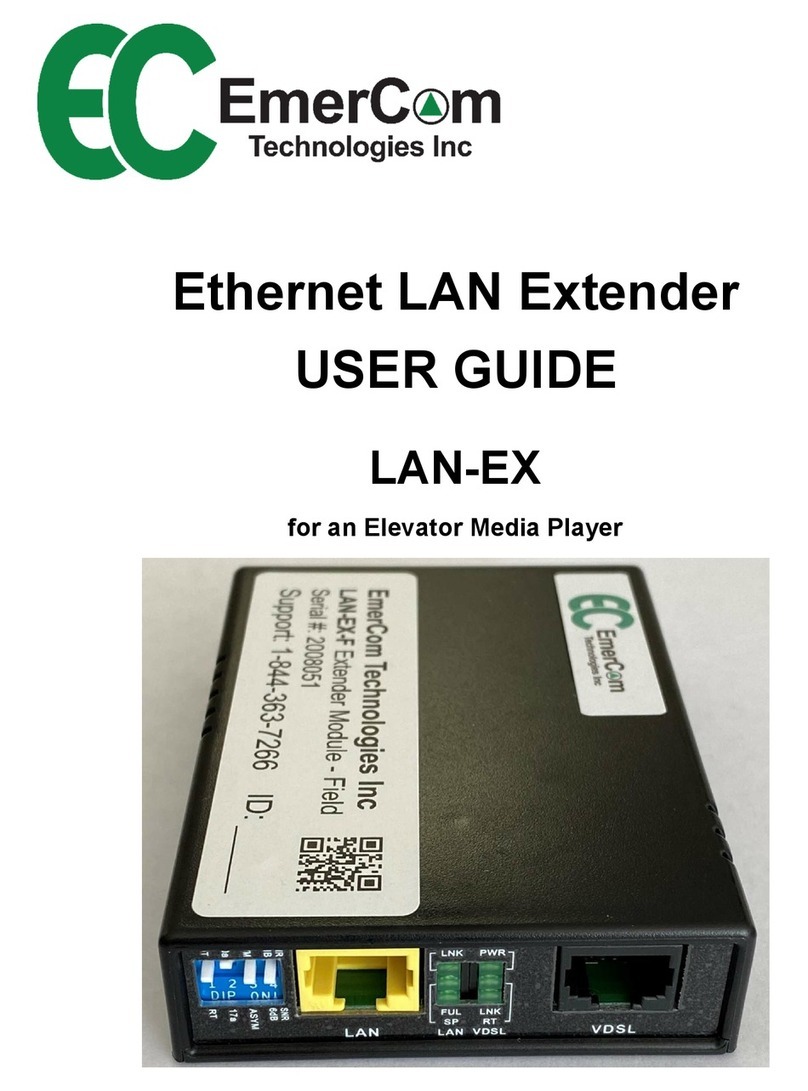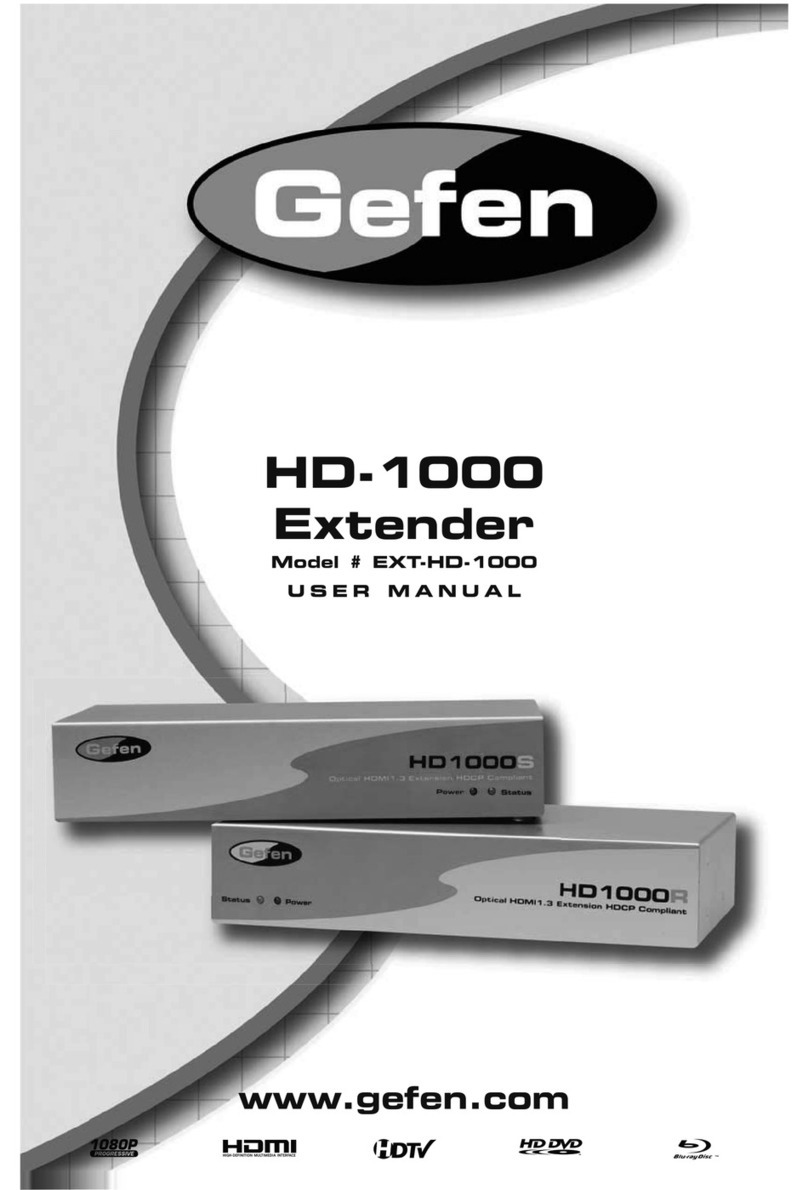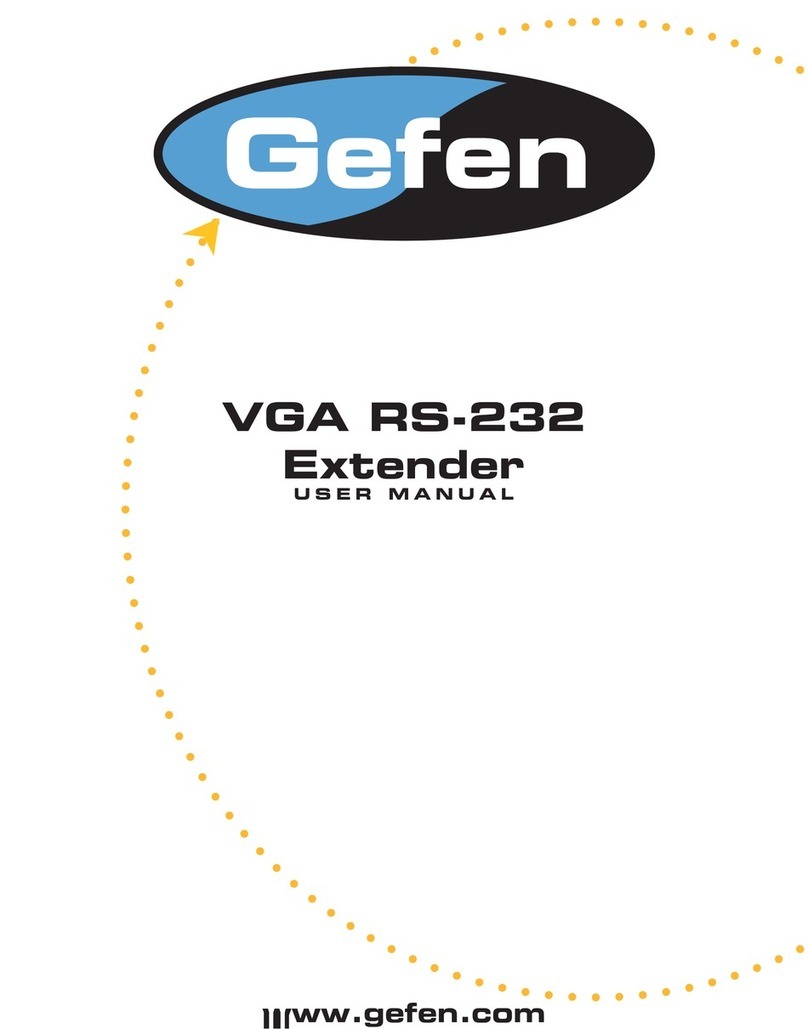Nimbus Water Systems WIMI6200 User manual

WiMi6200
User’s Manual
1259 El Camino Real Ste 420
Menlo Park, CA 94025 USA
T+1.650.485.1390
Esales@perasystems.com
www.perasystems.com

WiMi6200 User’s Manual
Safety Precautions
We appreciate you purchasing the WiMi6200
Before installing the product, please read the following carefully
Make sure you turn off the power before installing the WiMi6200.
Do not install under the direct sunlight or in dusty areas.
Make sure you use the product within the temperature and humidity specified in the specification.
Do not operate the product in presence of vibration or strong magnetic fields.
Do not put electrically conducting materials in the ventilation hole.
Do not open the top cover of the product. It may cause a failure or electric shock from the
components.
To prevent the unit from overheating, make sure you keep the ventilation holes at the top least
10cm from any other object. Also allow air underneath the unit and do not obstruct vent holes.
Make sure the main power voltage is correct (220V/110V) before connecting the power adapter
supplied in the box (12V DC output).
Do not obstruct ventilation holes above and below the system. Rubber feet are provided to allow
air flow below the enclosure, in addition to outlet holes at the top of the enclosure.
Do not connect video source device to the WiMi6200R and video display to the WiMi6200T.
Distributed by Pera Systems, Inc. Page 1 v1.2

WiMi6200 User’s Manual
Document Revision History
Revision
Date Description
v1.0 February 10, 2014 Initial release of WiMi6200 User’s Manual v1.0 based on new
firmware version303.01.3.
v1.1 April 10, 2014 Updates to Wi-Fi Channel availability and selection.
v1.2 June 03, 2014 Updates to Wi-Fi Channel selection per FCC specifications.
Distributed by Pera Systems, Inc. Page 2 v1.2

WiMi6200 User’s Manual
1. Introduction
1.1 About this Manual
This user manual provides step-by-step instructions for installing and using WiMi6200. The
safeguards incorporated into this unit will protect you if you observe the following procedures
for installation, use, and servicing. The wireless version, WiMi6200TW and WiMi6200RW,
includes all the functions of WiMi6200T and WiMi6200R LAN version. So, all the explanations
about the WiMi6200T and WiMi6200R are applied to WiMi6200TW and WiMi6200RW system,
also.
1.2 Overview
WiMi6200T/R is a Full HD 1920 x1080 at 60 frames/second encoder/decoder designed to be
used for various streaming applications where high quality HD-SDI video output needs to be
sent over Wi-Fi or an IP network at low data rates. Video resolutions from PAL and NTSC up to
3G-SDI are supported as well as stereo audio. In combination with the WiMi6200R decoder
unit the WiMi6200T can additionally stream video at extremely low latencies (delay), typically
80ms end-to-end. And the WiMi6200T can be used to for real-time video streaming server for
software decoder on the PC without WiMi6200R hardware decoder. The WiMi6200T/R provides
talk-back audio port together with the virtual 2-way serial cable function, RS-422. Video and
audio data are transmitted via a 10/100 Ethernet port or Wi-Fi. Power is supplied by battery or
the 110/240V AC to 12V DC converter supplied. Below diagrams show the examples of the
WiMi6200T and WiMi6200R.
Distributed by Pera Systems, Inc. Page 3 v1.2

WiMi6200 User’s Manual
Distributed by Pera Systems, Inc. Page 4 v1.2

WiMi6200 User’s Manual
Distributed by Pera Systems, Inc. Page 5 v1.2

WiMi6200 User’s Manual
1.3 Features
Video
High performance SD/HD/3G-SDI transmission over Wi-Fi or Ethernet LAN (IP)
H.264 encoding/decoding engine: Baseline profile level 4.2 with de-interlacing
Supports both interlacing and progressive input streams
Full HD encoding up to 1920x1080p60
Supporting streaming server function on both WiMi6200T and WiMi6200R
Very low encode/decode end-to-end latency in 1080i59.94 HD: 70ms ~ 80ms
Single video stream + stereo audio
SDI/HD-SDI/3G-SDI supported for PAL, NTSC and full HD video
Supports DTV Standards
•SMPTE 244, BT601 (NTSC): 525i59.94
•IEC61179-5, BT601 (PAL): 625i50
•SMPTE 296M: 720p23.98, 720p24, 720p25, 720p30, 720p50, 720p59.94, 720p60
•SMPTE 274M: 1080i50, 1080i59.94, 1080i60, 1080PsF23.98,1080PsF24, 1080PsF25,
1080PsF29.97, 1080PsF30, 1080p23.98, 1080p24, 1080p25, 1080p29.97, 1080p30,
1080p50, 1080p59.94, 1080p60
Wide range of video encoding and transmission rates : 100kbps ~ 30Mbps
Various error resiliency : Variable GOP size, random intra-refresh, contiguous intra-
refresh or I-frame forcing
Audio
SD/HD/3G-SDI embedded audio
Mini-stereo phone jack in and out for analog stereo audio
Analog stereo audio: 48kHz sampling with 16 bit ADC
Wireless talk-back audio from TX to RX and from RX to TX with 8kHz sampling and
16bit ADC that eliminates additional wireless audio equipment
Network
Wireless Output for Audio/Video : Supporting IEEE 802.11n/5GHz
Wide radio coverage up to 900m (3,000ft) with 12Mbps at line of sight
Ethernet port for audio/video transmission: Ethernet LAN (10/100 BASE-TX, Cat.5e
Distributed by Pera Systems, Inc. Page 6 v1.2

WiMi6200 User’s Manual
UTP cable)
1 TX to 1 RX connection or 1 TX to 4 RX connections on wireless mode
One to one connection & one to many connection on the Ethernet LAN mode
Multi-casting and simulcast modes to both the WiMi6200R and software decoder on
PC
Various standard protocols supported : RTP/UDP/IP, Multicast, DHCP, HTTP, RTSP,
RTSP streaming server or MPEG-TS streaming device over Wi-Fi or LAN port on the
WiMi6200T
RTSP streaming relay server over LAN port on the WiMi6200R
RS-422 serial port for relaying bidirectional external control signals
User Interface
Internet Explorer/Chrome web browser for changing system configurations or
firmware upgrade
USB for factory reset, IP configuration or firmware upgrade without using PC Web
browser (version_300.00 later)
Operating conditions
0 to +40oC ambient operating temperature
DC 12V input (6.6V ~ 16V)
Reliability
Reliable embedded system
System recovery utilizing dual watch-dog functions
Distributed by Pera Systems, Inc. Page 7 v1.2

WiMi6200 User’s Manual
1.4 Package Contents
1.4.1 Wireless and LAN (WiMi6200TW/WiMi6200RW)
WiMi6200TW x 1, WiMi6200RW x 1
Front View Back View Front View Back View
WiMi6200TW WiMi6200RW
AC/DC Power adapter (mini XLR) x 1 Antenna x 6
Distributed by Pera Systems, Inc. Page 8 v1.2

WiMi6200 User’s Manual
1.4.2 LAN only (WiMi6200T/WiMi6200R)
WiMi6200TW x 1, WiMi6200RW x 1
WiMi6200TW WiMi6200RW
AC/DC Power adapter (mini XLR) x 2
Distributed by Pera Systems, Inc. Page 9 v1.2

WiMi6200 User’s Manual
1.5 Detailed functionality of WiMi6200T (Encoder/Transmitter)
Video Input
SD-SDI, HD-SDI or 3G-SDI
Pass-through SDI output port
Audio Inputs
SD-SDI/HD-SDI/3G-SDI: Embedded audio
Analog stereo audio for wireless intercom: 8kHz sampling with 16-bit resolution
Audio Output (wireless intercom )
Analog Stereo Audio: 8kHz sampling with 16-bit resolution per channel
Encoding of Moving Pictures
H.264 (MPEG-4 parts10 : AVC)
Baseline Profile with Level 4.2 (up to 1920 x 1080p60)
Encoding rate of max. 30Mbps for 1080p60/50
Selection of encoding rate through the front panel of the system on the fly
Video downscaling function:
•1080i60/59.94 480i60/59.94
•1080p60/59.94 720p60/59.94 or 480p60/59.94
•720p60/59.94 480p60/59.94
Wireless Interface for Audio/Video
Supporting IEEE802.11n (5 GHz)
MIMO interface (3x3)
Coverage: ~ 900m (3,000 ft) at line of sight (LOS)
Selection of frequency through the front panel of the system on the fly
Ethernet Interface for Audio/Video
10/100 BASE-TX, Cat.5e UTP cable (100~150m)
Multicasting over Ethernet LAN environment
RTSP streaming server & MPEG-TS streaming
RTSP client: VLC media player on the PC, Ace Player for IOS, BS Player for Android
MPEG-TS streaming: H.264 NAL video and 48kHz linear PCM audio only
USB: Factory reset, IP configuration or firmware upgrade without Web browser on PC
Distributed by Pera Systems, Inc. Page 10 v1.2

WiMi6200 User’s Manual
RS422 serial port for bi-directional external control
Inter-operable with WiMi4000R and WiMi6400R (version 303.00.3 or later) over LAN
1.5.1 Front and Rear panel of WiMi6200T
Front View
Item Component Description
1 PWR (LED) This LED shows the power status
2 HD-SDI (LED)
This LED shows the SDI video input signal status. It will blink
when there is no SDI video signal input, and will light when SDI
video signal is engaged.
3 Link (LED)
This LED shows the Wi-Fi link status.
It will blink when there is
no wireless connection between the TX and RX, and will light
when the wireless connection was established.
4 Encoding Rate Selection of the video encoding rate. The change of selection
will be effective on the fly (Ta ble-1).
5 Wi-Fi Channel
Selection of Wi-Fi channel and SSID. The change of selection will
be effective on the fly (Table-4). The setting of these pins must
be same with the setting of WiMi6200RW transmitter.
6 RS-422 RS-422 interface (Below Diagram)
7 LAN RJ-45 Ethernet LAN port
Distributed by Pera Systems, Inc. Page 11 v1.2

WiMi6200 User’s Manual
Rear View
Item Component Description
1 SDI In SD/HD/3G-SDI video input/embedded audio input
2 SDI Loop out SDI Looped output port (Audio embedded)
3 Aux. Audio in Ta l k-back audio (Intercom) stereo input (Analog)
4 Aux. Audio out Ta l k-back audio (Intercom) stereo output (Analog)
5 USB Factory reset, IP configuration
6 Power Switch Power switch
7 PWR Mini XLR DC power input (6.6V ~ 16V)
Ta b l e -1 Selection of Encoding Rate on the front panel of the WiMi6200T
SW Position Encoding rates
12 Mbps
20 Mbps
25 Mbps
Arbitrary encoding rate controlled by Web page
Distributed by Pera Systems, Inc. Page 12 v1.2

WiMi6200 User’s Manual
Ta b l e -2 Selection of Wi-Fi Ch. and SSID on the front panel of the WiMi6200T
SW
Position SSID Wi-Fi Ch.
(Frequency) SW
Position SSID Wi-Fi Ch.
(Frequency)
WiMi6200_00 36
(5180 MHz)
WiMi6200_08 36
(5180 MHz)
WiMi6200_01 44
(5220MHz)
WiMi6200_09 44
(5220MHz)
WiMi6200_02 149
(5745MHz)
WiMi6200_10 149
(5745MHz)
WiMi6200_03 157
(5785MHz)
WiMi6200_11 157
(5785MHz)
WiMi6200_04 36
(5180 MHz)
WiMi6200_12 52
(5260MHz)
WiMi6200_05 44
(5220MHz)
WiMi6200_13 60
(5300MHz)
WiMi6200_06 149
(5745MHz)
Reserved
WiMi6200_07 157
(5785MHz)
LAN Mode
Please note:
1) Wi-Fi Channels 36 (5180MHz) and 44 (5220MHz) are intended for indoor use per
FCC regulations, use limited radio transmit power, and have a limited wireless
range of up to ~200-250m LOS (line of sight).
2) Wi-Fi Channels 149 (5745MHz) and 157 (5785MHz) are intended for outdoor use
per FCC regulations, use full radio transmit power, and have the full wireless
range of up to ~900m LOS (line of sight).
3) Wi-Fi Channels 52 (5260MHz) and 60 (5300MHz) can only be used in countries
that allow these channels without DFS/TPC regulations. These channels are for
outdoor use, use full radio transmit power, and have a full wireless range of up
to ~900m LOS (line of sight). WiMi6200 is not yet FCC certified for these
channels and should not be used with these channels in the US until the FCC
certification is updated.
4) Starting June 2014, WiMi6200 units will ship with a default Wi-Fi channel
setting of Channel 157 (SSID = WiMi6200_03).
Distributed by Pera Systems, Inc. Page 13 v1.2

WiMi6200 User’s Manual
1.6 Detailed functionality of WiMi6200R (Decoder/Receiver)
Wireless Interface for Audio/Video
Supporting IEEE802.11n (5 GHz)
MIMO interface (3x3)
Coverage: ~ 900m (3,000 ft) at line of sight (LOS)
Multiple receiver operation against one WiMi6200TW transmitter
•SYS-ID: Identify the #1, #2, #3 and #4 at wireless mode
Ethernet for Audio/Video Input/Output
10/100 BASE-TX, Cat.5e UTP cable (100~150m)
Multicasting over Ethernet LAN environment
Decoding of Moving Pictures
H.264 (MPEG-4 Parts10: AVC)
Baseline Profile with Level 4.2 (up to 1920 x 1080p60) with de-interlacing
Video Output
SD-SDI (480i60), HD-SDI (1080i60) or 3G-SDI (1080p60)
Audio Outputs
SD-SDI/HD-SDI/3G-SDI: Embedded audio
Analog stereo audio output: 48kHz sampling with 16-bit resolution
Analog stereo audio output for talk-back audio: 8kHz sampling with 16-bit
Audio Input (wireless intercom )
Analog stereo audio input for talk-back audio: 8kHz sampling with 16-bit
RTSP relay streaming server with same encoding rate of the WiMi4000T/6200T/6400T
RTSP client: VLC media player on the PC or Ace Player for IOS/BS Player for Android
through the wireless AP
USB: Factory reset, IP configuration or firmware upgrade without Web browser on PC
RS422 serial port for bi-directional external control
Inter-operable with WiMi4000T and WiMi6400T (version 303.00.3 or later) over LAN
Distributed by Pera Systems, Inc. Page 14 v1.2

WiMi6200 User’s Manual
1.6.1 Front and Rear panel of WiMi6200R
Front View
Item Component Description
1 PWR (LED) This LED shows the power status
2 SDI (LED) This LED shows the SDI video output signal status. It will blink
when there is no SDI video signal output, and will light when SDI
video signal is outputting.
3 LINK (LED) This LED shows the Wi-Fi link status. It will blink when there is no
wireless connection between the TX and RX, and will light when
the wireless connection was established.
The number of lighting
LED indicates the received Wi-Fi signal strength.
4
SYS-ID
The SYS-ID is used to identity a receiver when there are multiple
receivers against one WiMi6200TW wireless transmitter ( Table -3).
Maximum 4 receivers through the SYS-ID can receive same video
from one WiMi6200TW transmitter, simultaneously.
5 Wi-Fi
Channel
Selection of Wi-Fi channel and SSID. The change of selecti
on will
be effective on the fly ( Ta b l e -4). The setting of these pins must be
same with the setting of WiMi6200TW transmitter.
6 RS-422 RS-422 interface (Below Diagram)
7 LAN RJ-45 Ethernet LAN port
Distributed by Pera Systems, Inc. Page 15 v1.2

WiMi6200 User’s Manual
Rear View
Item Component Description
1 SDI Out SD/HD/3G-SDI video output/embedded audio output
2 Main Audio out Main audio output port (Analog)
3 Aux. Audio in Ta l k-back audio (Intercom) stereo input (Analog)
4 Aux. Audio out Ta l k-back audio (Intercom) stereo output (Analog)
5 USB Factory reset, IP configuration
6 Power Switch Power switch
7 PWR Mini XLR DC power input (6.6V ~ 16V)
Ta b l e -3 Selection of SYS-ID on the front panel of the WiMi6200R
SW Position Receiver System Identifier
SLAVE1
SLAVE2
SLAVE3
SLAVE4
Distributed by Pera Systems, Inc. Page 16 v1.2

WiMi6200 User’s Manual
Ta b l e -4 Selection of Wi-Fi Ch. and SSID on the front panel of the WiMi6200R
SW
Position SSID Wi-Fi Ch.
(Frequency) SW
Position SSID Wi-Fi Ch.
(Frequency)
WiMi6200_00 36
(5180 MHz)
WiMi6200_08 36
(5180 MHz)
WiMi6200_01 44
(5220MHz)
WiMi6200_09 44
(5220MHz)
WiMi6200_02 149
(5745MHz)
WiMi6200_10 149
(5745MHz)
WiMi6200_03 157
(5785MHz)
WiMi6200_11 157
(5785MHz)
WiMi6200_04 36
(5180 MHz)
WiMi6200_12 52
(5260MHz)
WiMi6200_05 44
(5220MHz)
WiMi6200_13 60
(5300MHz)
WiMi6200_06 149
(5745MHz)
Reserved
WiMi6200_07 157
(5785MHz)
LAN Mode
Please note:
1) Wi-Fi Channels 36 (5180MHz) and 44 (5220MHz) are intended for indoor use per
FCC regulations, use limited radio transmit power, and have a limited wireless
range of up to ~200-250m LOS (line of sight).
2) Wi-Fi Channels 149 (5745MHz) and 157 (5785MHz) are intended for outdoor use
per FCC regulations, use full radio transmit power, and have the full wireless
range of up to ~900m LOS (line of sight).
3) Wi-Fi Channels 52 (5260MHz) and 60 (5300MHz) can only be used in countries
that allow these channels without DFS/TPC regulations. These channels are for
outdoor use, use full radio transmit power, and have a full wireless range of up
to ~900m LOS (line of sight). WiMi6200 is not yet FCC certified for these
channels and should not be used with these channels in the US until the FCC
certification is updated.
4) Starting June 2014, WiMi6200 units will ship with a default Wi-Fi channel
setting of Channel 157 (SSID = WiMi6200_03).
Distributed by Pera Systems, Inc. Page 17 v1.2

WiMi6200 User’s Manual
1.7 System Specifications
Video Compression
H.264 Baseline Profile Level 4.2 with de-interlacing
System Latency
70 ~ 80 millisecond end-to-end delay between Transmitter and Receiver
Digital Video In/Out
SD-SDI, HD-SDI, 3G-SDI
Video Port
TX: SDI input and looped output, RX: SDI output
Supported Video
Resolutions
SMPTE 244 480i59.94 (NTSC), 480i60 (861-D)
IEC61179-5
576i50 (PAL)
SMPTE 296M
720p23.98, 720p24, 720p25, 720p29.97, 720p30, 720p50, 720p59.94,
720p60
SMPTE 274M
1080i50, 1080i59.94, 1080i60,
1080PsF23.98,1080PsF24, 1080PsF25, 1080PsF29.97, 1080PsF30,
1080p23.98, 1080p24, 1080p25, 1080p29.97,1080p30, 1080p50,
1080p59.94, 1080p60
SDI Compliance
SMPTE 259M
BT.656
SDTV Digital Signal/Data Serial Digital Interface
SMPTE 292M
BT.1120
1.5Gb/s Signal/Data Serial Digital Interface
SMPTE 425M
(option)
3Gb/s Signal/Data Serial Digital Interface
SMPTE 299M
16bit Digital Audio Format for SMPTE 292M
SMPTE 352M
Video Payload Identification for Digital Interfaces
Main Digital Audio
In/Out
TX/RX
SDI embedded audio: 48kHz 16-bit stereo linear PCM
Main Analog Audio
Out
RX
48kHz 16-bit stereo linear PCM with mini stereo phone output jack
Talk-Back Analog
Audio In/Out
RX/TX
8kHz 16-bit stereo linear PCM with mini stereo phone input/output
jack
Radio Power
Aggregate Power: 150mW (22dBm), 50mW (17dBm)/antenna
Radio standard IEEE 802.11a/n: OFDM
Frequencies U-NII-1 (5.15~5.25 GHz), U-NII-3 (5.725~5.85 GHz)
Antenna 3T x 3R MIMO, 3 antennas per WiMi6200TW/WiMi6200RW
Security
802.1x, 802.11i, WPA2, WPA and WEP 64/128 TKIP 128bit AES
WPS
Wireless Protected Setup for easy set up and security configuration
Distributed by Pera Systems, Inc. Page 18 v1.2

WiMi6200 User’s Manual
Ethernet LAN
10/100 BASE-TX, RJ-45 jack
External Control
Full duplex RS422 serial port
USB
Factory reset, IP configuration or firmware upgrade without PC
Power Input/
Consumption
DC 6.6V - 16V/ Wireless version: 12 Watts, Ethernet only version: 8 Watts
Dimensions
(H x W x D)
Ethernet
155 x 30 x 118 (mm), Including stand: 164 x 70 x 118 (mm)
Wireless
323 x 30 x 118 (mm), Including mount plates: 315 x 60 x 118 (mm)
Weight (g)
Ethernet
Including stand: 360g
Wireless
420g,
Including mount plate: 630g
Operating
Temperature
Operating from 0°C ~ 50°C
Distributed by Pera Systems, Inc. Page 19 v1.2
Table of contents