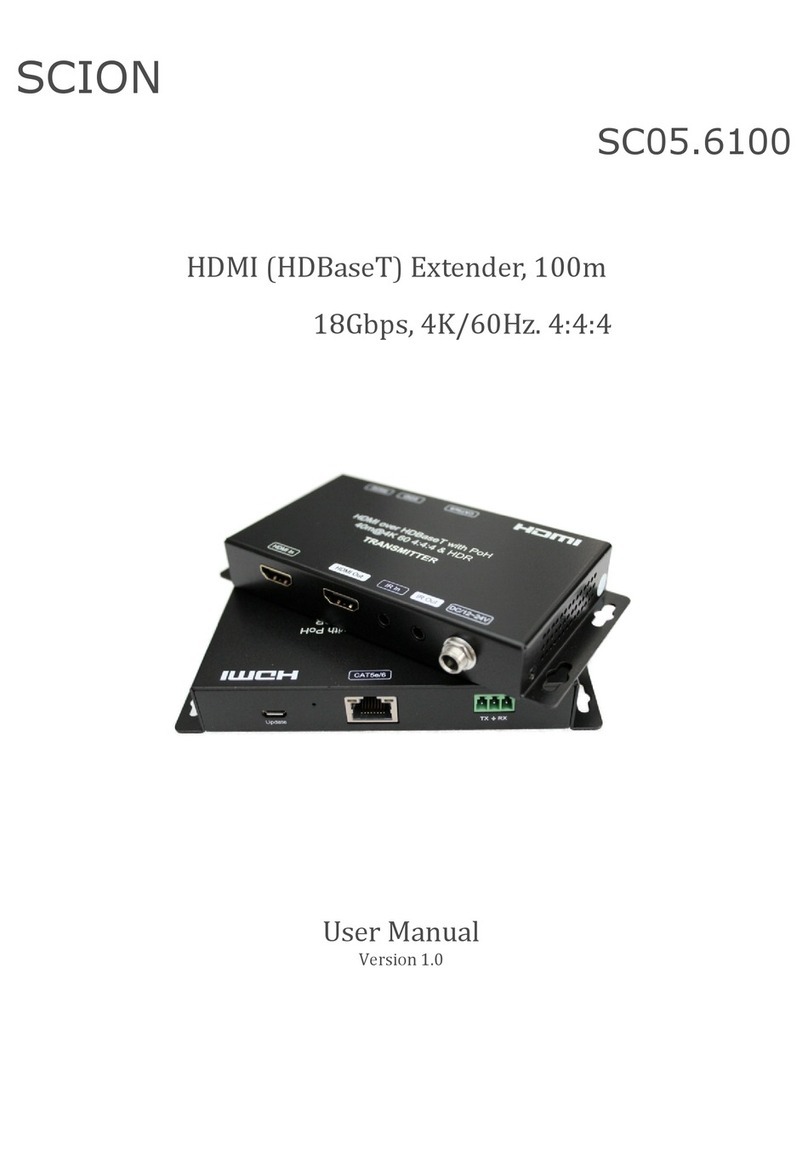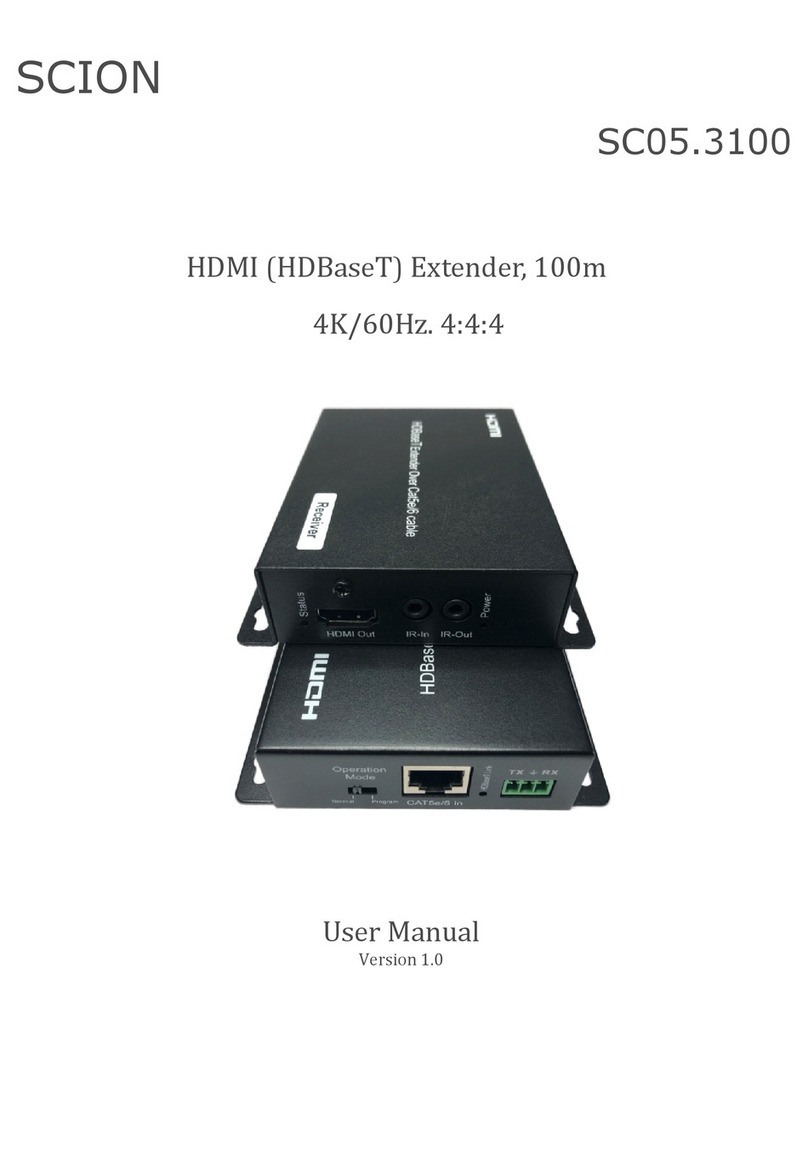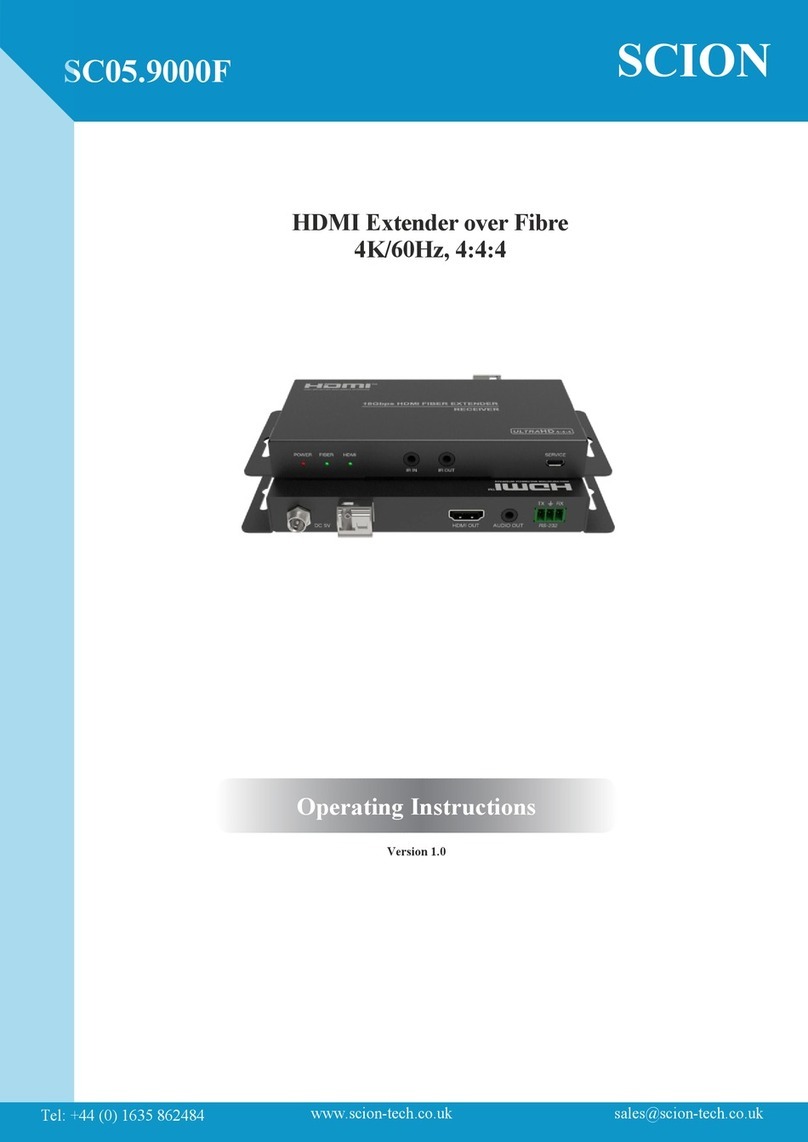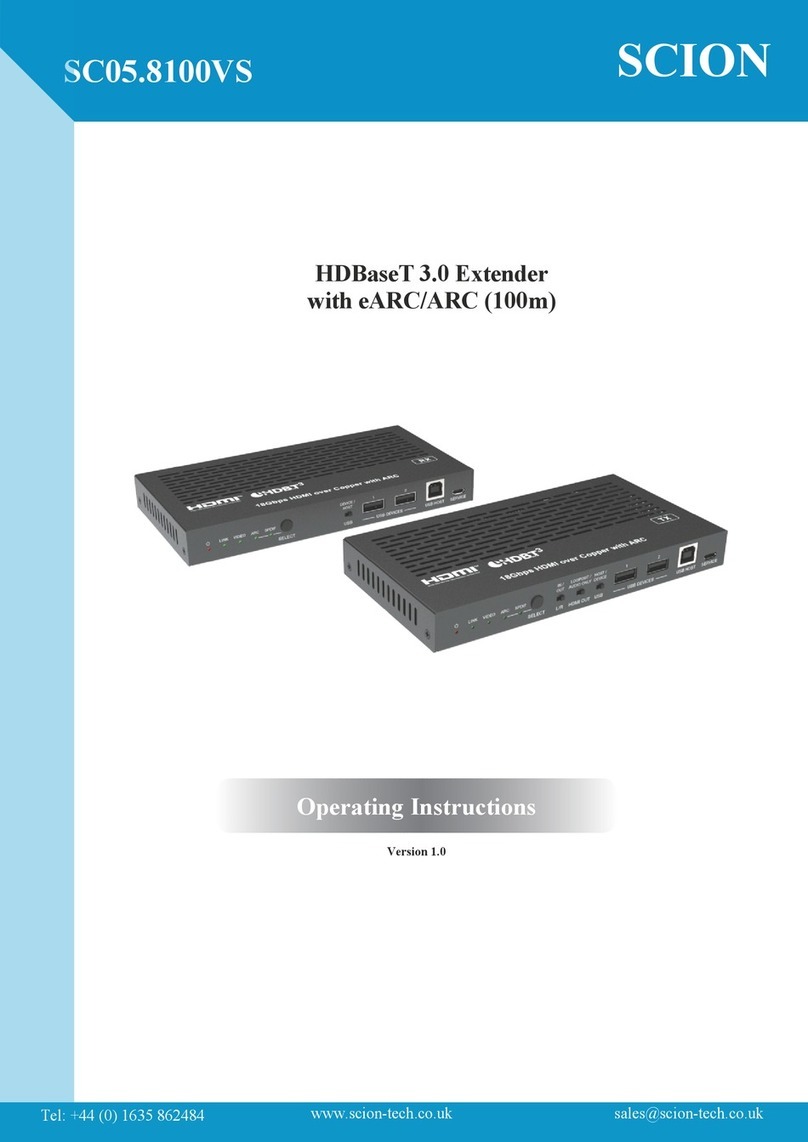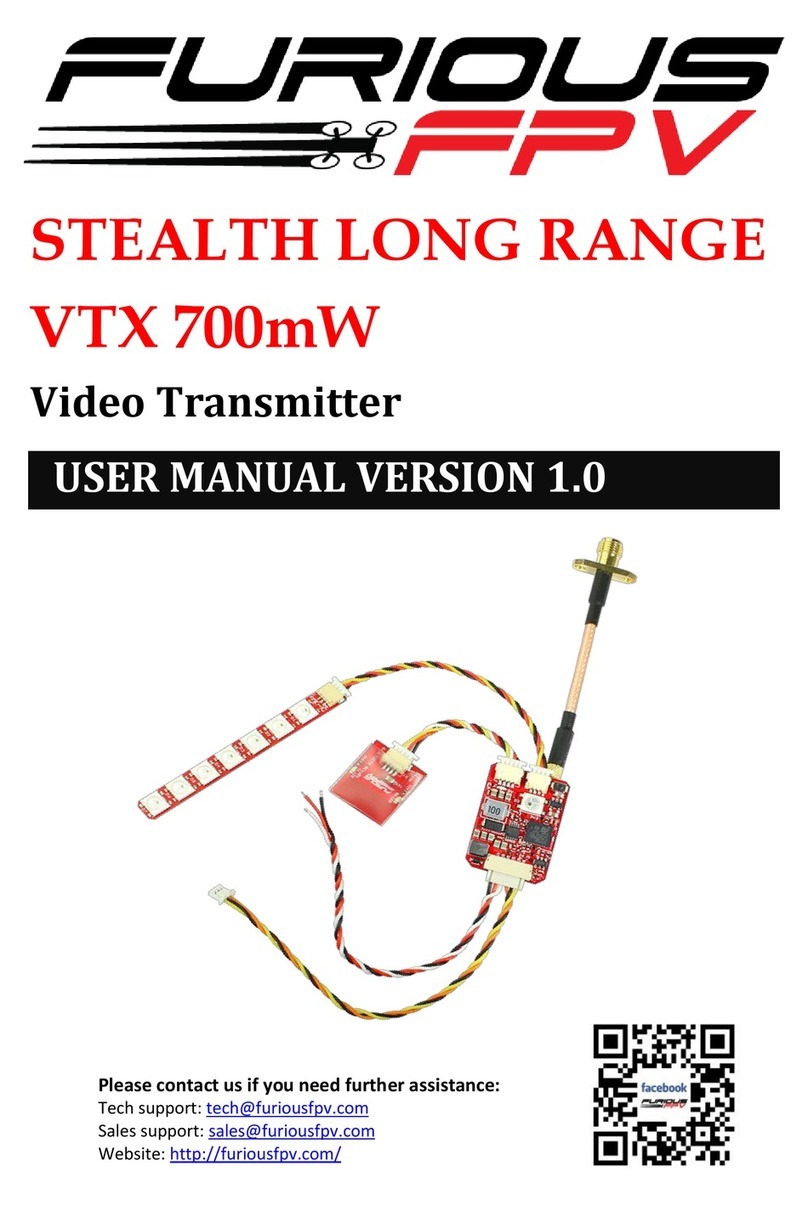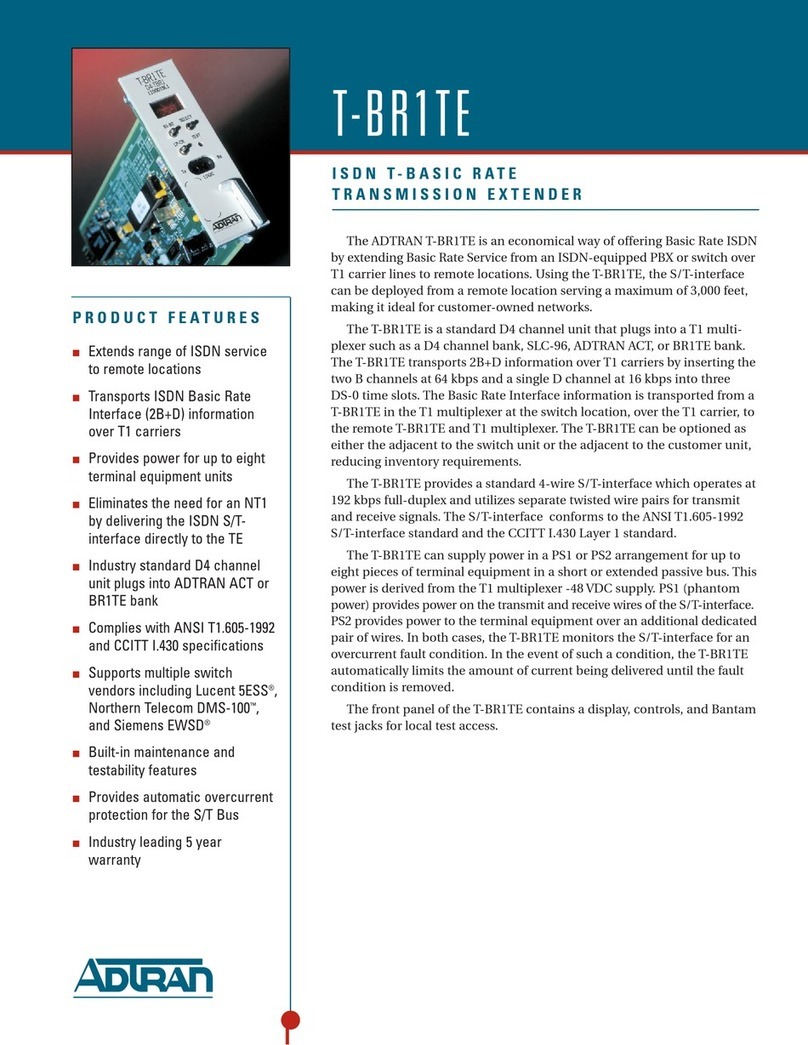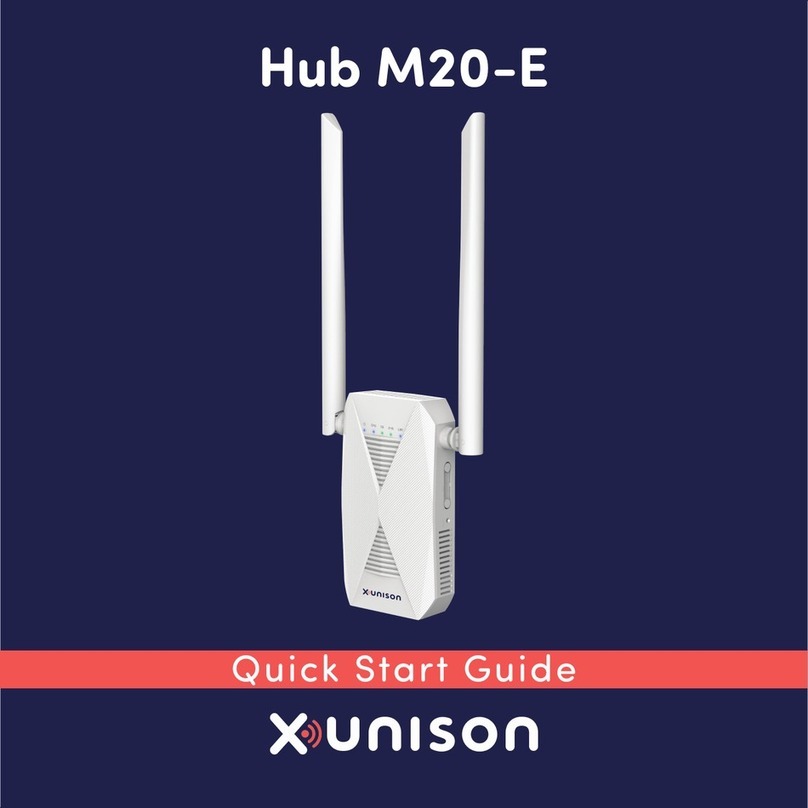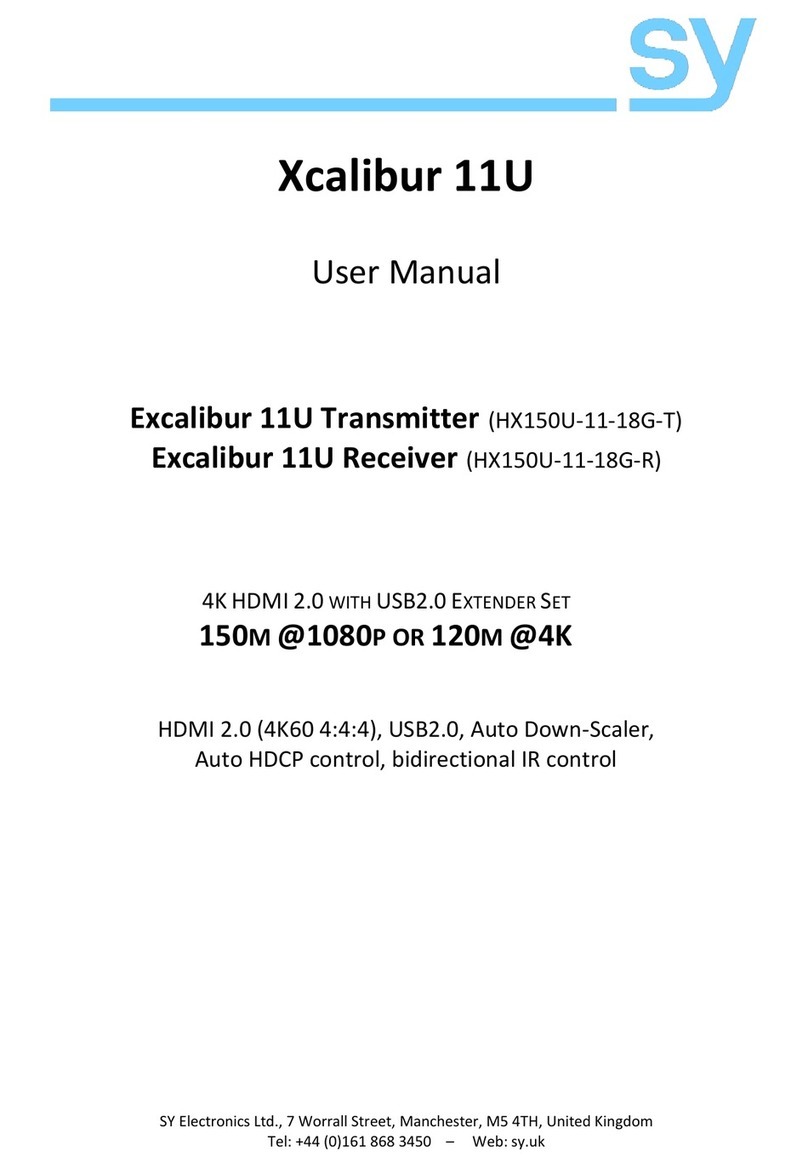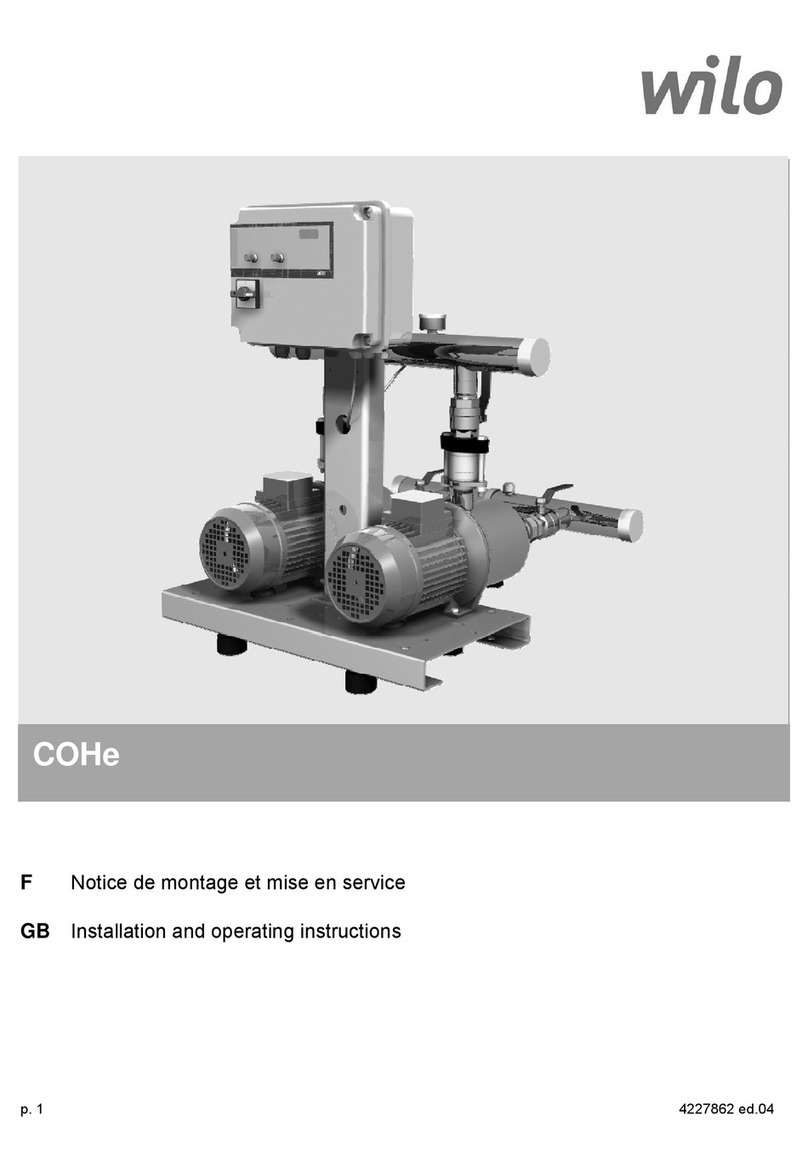Scion PRO-9010 Quick start guide

- 1 -
Operational Instructions
CAT5 Video and Stereo Audio Extender
UXGA, Component D, RGB, S-Video and Composite
Scion Technology
Scion Business Park
ockford Lane
Brimpton Common
Berkshire. RG7 4RN
United Kingdom
Tel: +44 (0) 1189 817 151
Fax: +44 (0) 1189 817 575
Dear customer…
Thank you for purchasing this product which has been designed to
give you many years of trouble-free service.
You may already be familiar with using similar product, but do
please take time to read these instructions – they are written to ensure
you get the very best from your purchase.
Safety is Important
To ensure your safety and the safety of others, please read the safety
instructions before you operate this product.
Scion Technology
www.sciontech.com
PRO-
9010 CAT5 Extender

- 2 -
Contents
Safety Instructions................................................................................... 3
Parts and Controls ................................................................................... 4
Installation............................................................................................... 5
Troubleshooting ...................................................................................... 6
Technical Specification........................................................................... 7
Guarantee ................................................................................................ 8
Scion Technology
www.sciontech.com
PRO-
9010 CAT5 Extender

- 3 -
Safety Instructions
WARNING! Ensure that you read all of the safety instructions before using your PRO-9010
CAT5 extender.
Power Source
• This CAT5 video extender requires 2 x 12V DC @ 500mA power supplies, these
have been provided. Please do not use any other supply.
Safety Considerations
• Position the power cable and other connected cables so they are not likely to be
walked on, pinched or where items can be placed on them.
• Do not use the extender in humid or damp conditions. Do not allow the extender to
get wet, i.e. dripping or splashing. Do not place water filled items, such as a vase, on
top of the extender.
• Do not place naked flame sources, such as candles on top of the extender.
Ventilation
• Do not place or position the extender close to other equipment that may get hot, as
this may cause the extender to overheat. Providing good ventilation will prolong the
life of you product.
Servicing
• There are no serviceable parts in your extender, when servicing refer to qualified
service personnel.
• Consult your dealer if you are ever in doubt about the installation, operation, or safety
of your extender.
Scion Technology
www.sciontech.com
PRO-
9010 CAT5 Extender

- 4 -
Parts and Controls
PRO-9701 CAT5 Receiver
PRO-9701 CAT5 Receiver
Line In Video Adjustment
Phase ain
Screen 1 Screen 2 Audio 1 Audio 2
12v dc
CAT5 Line Input Phase Adjust
Video ain
Front View
Rear View
Screen 1 Screen 2
Output Output
Audio 1 Audio 2 12v DC
Output Output
PRO-9702 CAT5 Transmitter
PRO-9702 CAT5 Transmitter
Line Out
Video In Local Video Audio IN Audio OUT
12v dc
CAT5 Line Input
Front View
Rear View
Screen Local
Input Output
Audio Audio 12v DC
Input Output
Scion Technology
www.sciontech.com
PRO-
9010 CAT5 Extender

- 5 -
Installation
Before you start
Before you begin installing the PRO-9010 extenders, it is important to test your cable with an
industry standard CAT5 cable tester. This will ensure there are no crossed pairs and that all
eight wires are properly terminated. In the event of pairs being crossed and or damaged, un-
repairable damage can be caused to both the transmitter and receiver. It is also a good idea to
make sure the media player is compatible with the remote screen. These should be connected
locally before transmitting the signal over CAT5 cable.
Locating an Connecting the PRO-7902 Transmitter
To ensure the best quality video, it is important that the transmitter is located as close to the
media device as possible. A cable of no more than 1.8m in length is recommended. It is also
recommended that a good quality coax cable be used for this connection. This will help
maintain the video signal when broadcasting over long lengths of twisted pair cable. The PRO-
9702 has two LED’s located above the RJ45 socket. The Green LED indicates power and the
Amber LED indicates video present. Once powered and connected to your video source both
LED’s will illuminate. The amber LED illuminates when both & V syncs have been
detected. For this reason the LED will not illuminate if Component, RGB or composite video is
being transmitted. Audio can be connected to the transmitter via the 3.5mm stereo jack socket.
This is a line level input and therefore care should be taken not to connect directly to the
speaker outputs of your amplifier. Local signal outputs are provided on the transmitter, should
you wish to have a local screen and speakers. Power can now be applied using the power cube
supplied.
Locating an connecting the PRO-9701 Receiver
The PRO-9701 receiver is a powered device and therefore should be installed were air can
freely flow around it’s enclosure. Once located the video and audio cables can be connected to
the display. These cables should be of equal quality to those used at the transmitting end.
Connect the CAT5 patch cable and apply power with the power cube supplied. When
connected the green and orange LED’s will illuminate. The video quality will initially look out
of focus and soft. This can be corrected by adjusting the two rotary switches on the front of the
receiver. Factory settings for this product are set for 0m of cable (switch position 0). You will
need to adjust the video gain and phase to optimize the video levels.
Scion Technology
www.sciontech.com
PRO-
9010 CAT5 Extender
HDMI Link
Component Video
Stereo Audio
PRO-9702
Power Cube
CAT5 up tp 300m
PRO-9701
Component Video
Stereo Audio
Power Cube

- 6 -
Connectors and Pin Connections
RJ45 Pin Connections HD15 Pin Connections
Pin Colour Pin Signal Pin Signal
1 White/Orange 1 (red), Compoent = (Cr), S-Video = (Y) 9 R B Status for Scart Connection
2 Orange/White 2 (green), Component = (Y), S-Video = (C), Composite Video 10 N/C
3 White/ reen 3 (blue), Component = (Cb), 11 N/C
4 Blue/White 4 N/C 12 N/C
5 White/Blue 5 N/C 13 Horizontal Sync
6 reen/White 6 Red round 14 Vertical Sinc
7 White/Brow n 7 reen round 15 N/c
8 Brow n/White 8 Blue round
Troubleshooting
The transmitter or receiver will not power up:
• Ensure both power supplies are connected to the mains and switched on.
• Check that there is 12 volts on the 2.5mm jack plug.
Video is missing or has distorted colour:
• Adjust the phase and gain on the receiver.
• Check and test the CAT5 cable for possible cross wires or open circuit.
• Check that the right colour inputs are wired to the input cable. See above.
No audio at the receiving end:
• Check volume at source.
• Ensure 3.5mm plug is fully inserted.
• Make sure the CAT5 cable length has not been exceeded. See table below.
No video or audio at receiving end.
• Check that the display and speakers are compatible with the source device.
Operating cable distances
CAT5 Cable Length Maximum Recommended Resolution
200m 1600 x 1200
250m 1280 x 1024
300m 1024 x 768
Specifications
Vide o Audio
Bandw ith 300MHz Bandw ith 20KHz
Signal Level 1V p-p Signal Level 0dB
Impedance 75 Ohm Impedance 10K Ohms
Video Input Connector HD15 Pin Socket Audio Input Connector 3.5mm Stereo Jack Socket
Video Output Connector HD15 Pin Socket Audio Output Connector 3.5mm Stereo Jack Socket
Video Format
UX A, Component HD,
R B, S-Video, Composite Pow e r
Envir onm ent Requirment 12V @ 500mA
Dimensions 100 x 75 x 15mm Connector 2.1mm dc Jack
Scion Technology
www.sciontech.com
PRO-
9010 CAT5 Extender

- 7 -
Guarantee
This product is guaranteed for 12 months from the date of original purchase. If any
defect arises during this period due to faulty materials or workmanship, the unit will be
replaced or a repair carried out free of charge (where possible) by the dealer from whom
it was purchased.
The guarantee is subject to the following provisions:
• The guarantee is only valid within the boundaries of the country of purchase.
• The product must be correctly assembled and operated in accordance with the
instructions contained in this guide.
• The guarantee does not cover accidental damage, misuse, or consumable items.
• The guarantee is rendered invalid if the product is resold or has been damaged by
inexpert repair.
• The manufacture disclaims any liability for incidental or consequential damages.
This guarantee is in addition to, and does not diminish, your statutory, or legal
rights
Scion Technology
www.sciontech.com
PRO-
9010 CAT5 Extender
Table of contents
Other Scion Extender manuals
Popular Extender manuals by other brands
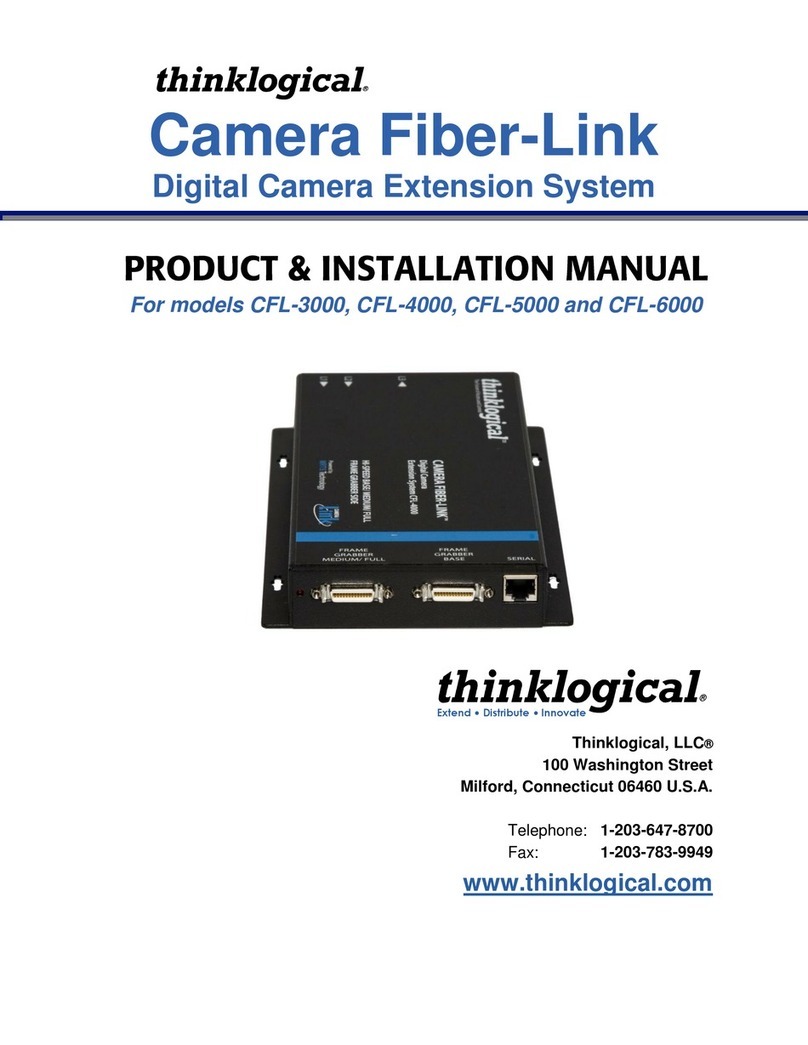
Thinklogical
Thinklogical CFL-3000 Product installation manual

J-Tech Digital
J-Tech Digital JTECH-EXBT460 user manual
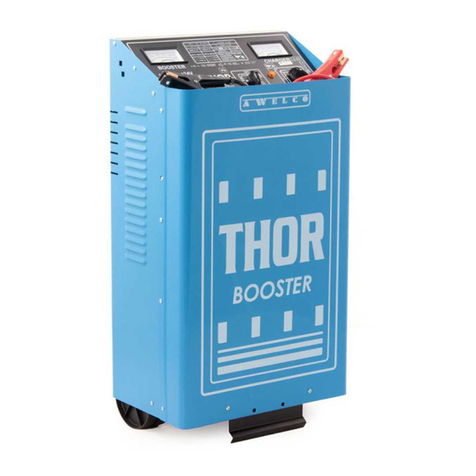
AWELCO
AWELCO THOR 650 user manual

American Dynamics
American Dynamics AD2081 Installation and operating instructions
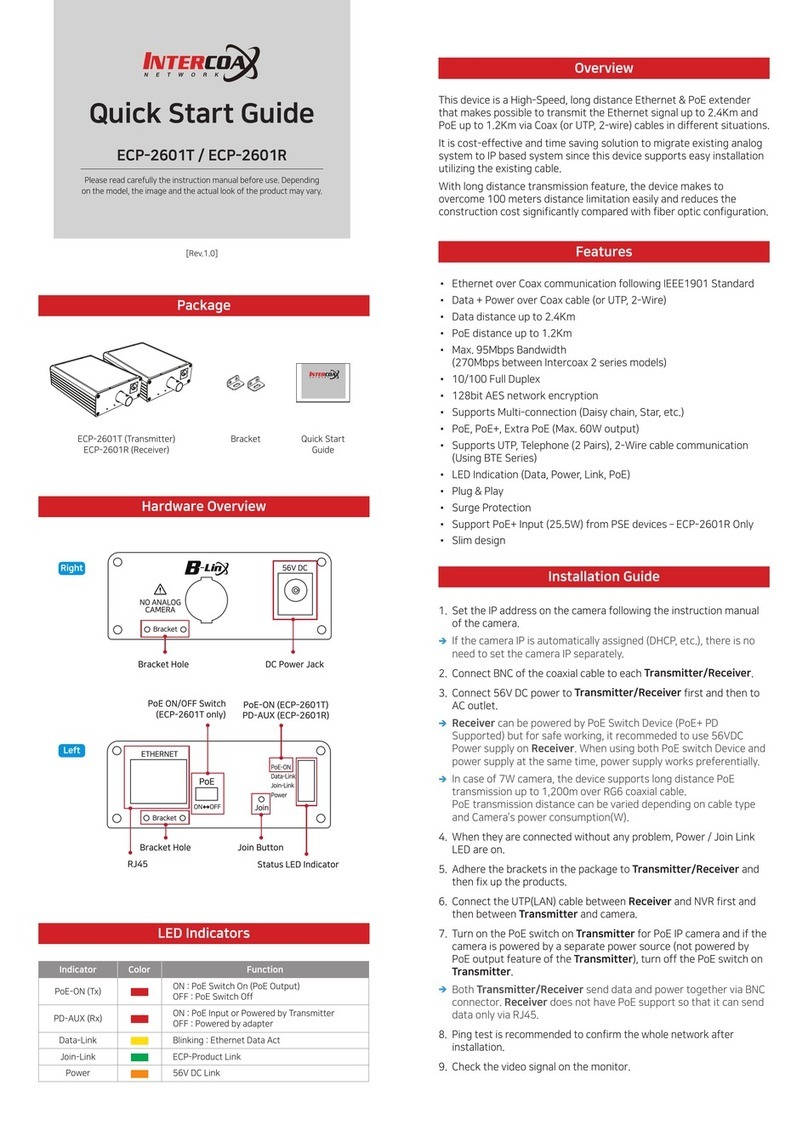
Intercoax
Intercoax ECP-2601T quick start guide

SC&T
SC&T 4K HDMI KVM USB/RS232/IR/Analog Audio CAT5e Extender over IP... user manual