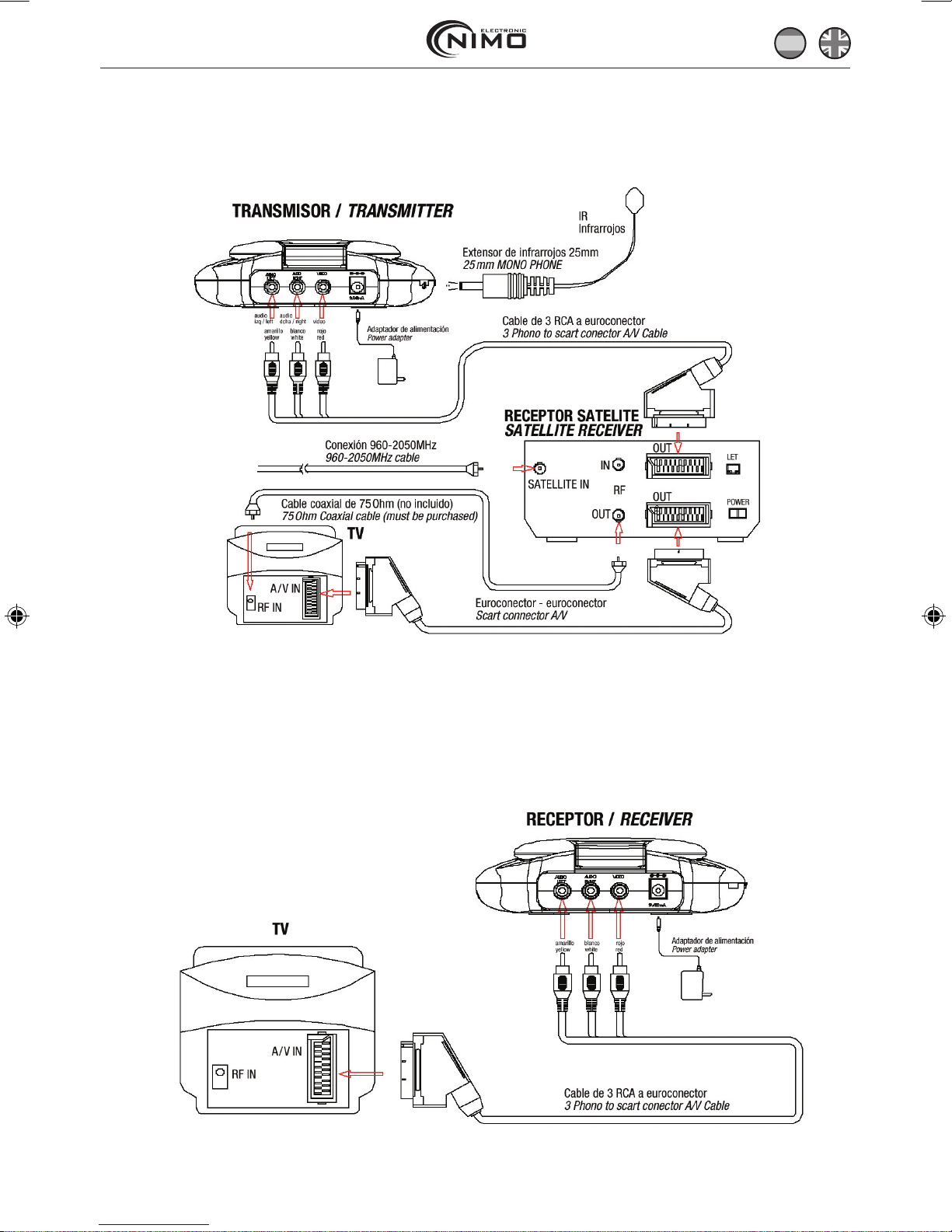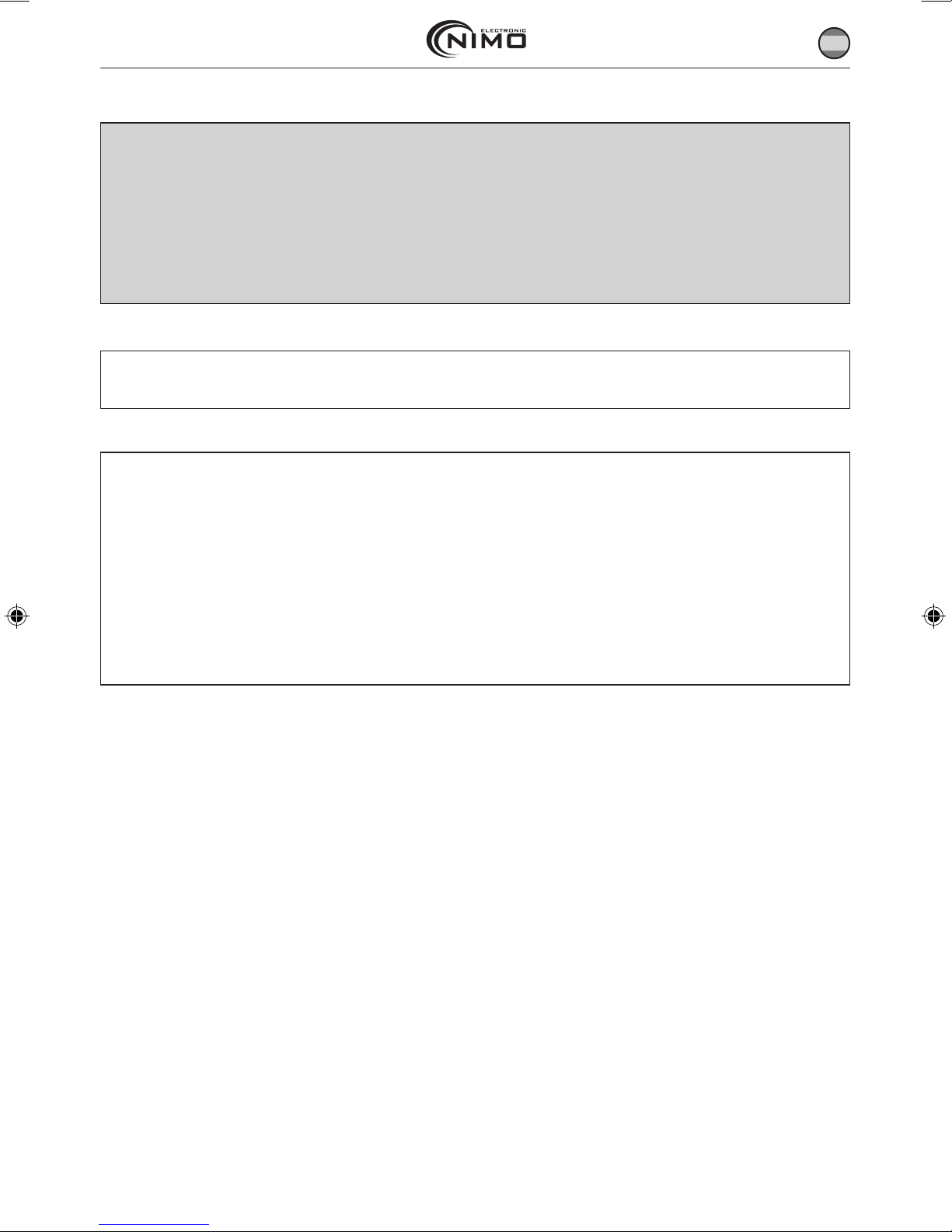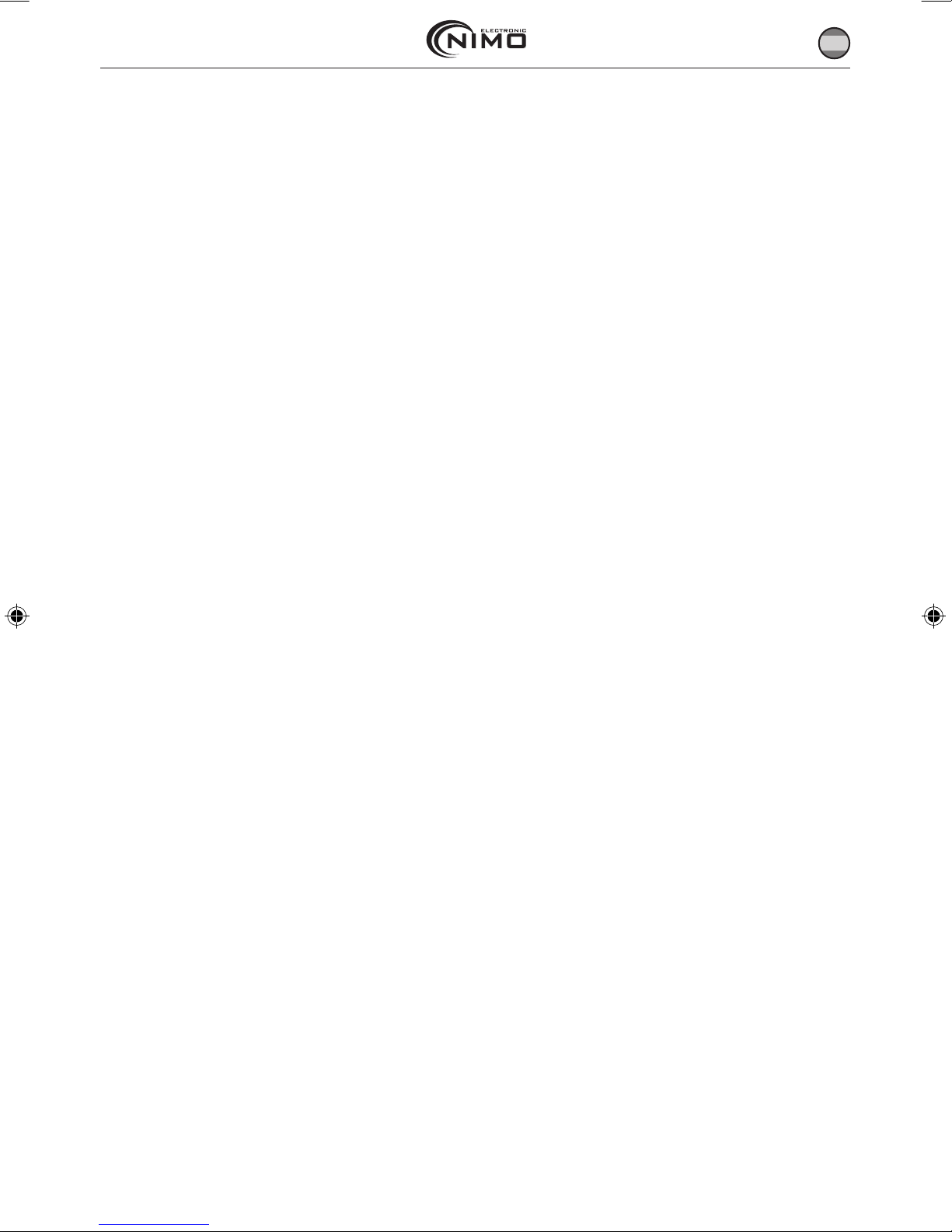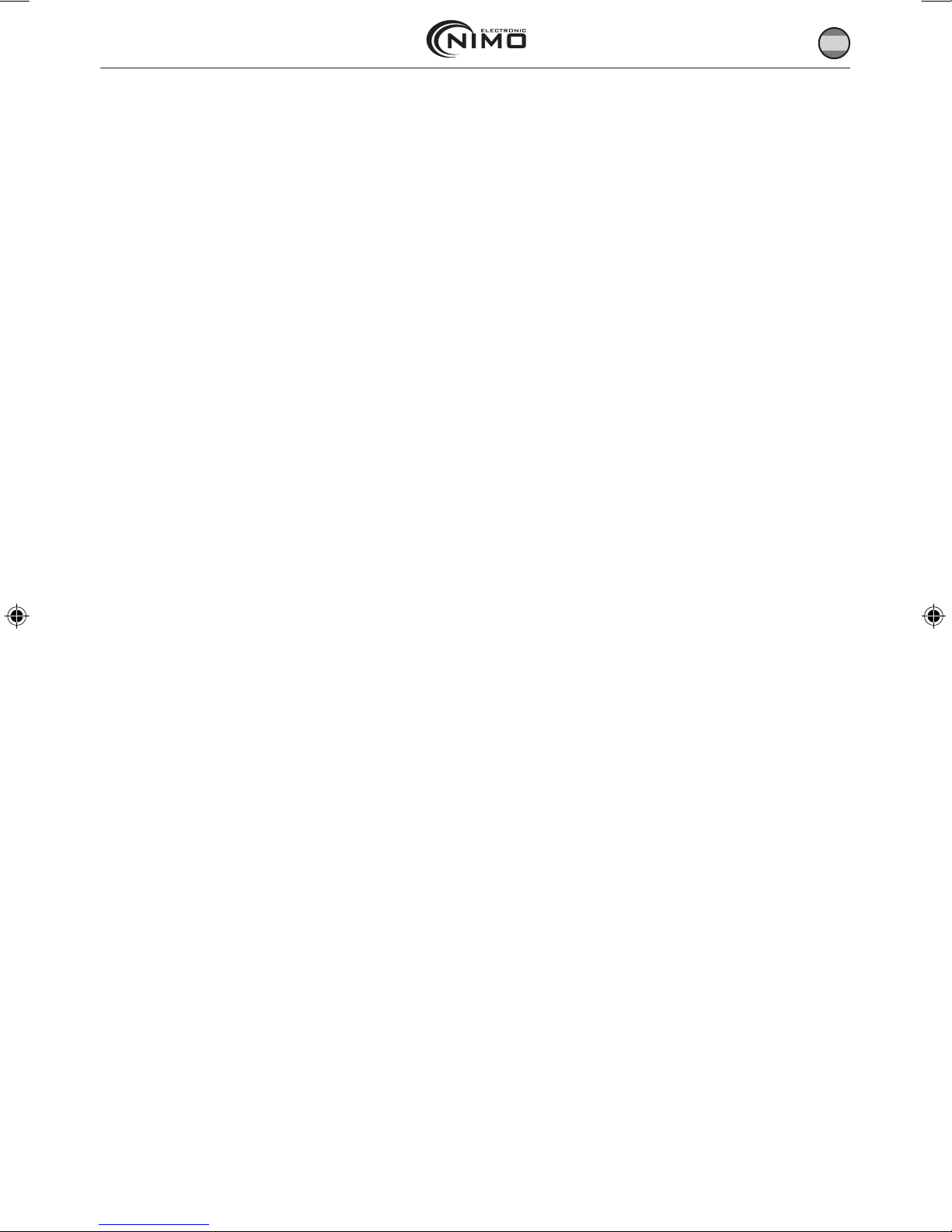PAG 7
APLICACIONES DE SEGURIDAD.
Sistema de seguridad inalámbrico.
Vigile a través del TV a los niños en otras habitaciones con ayuda de su video cámara.
Puede ver desde el interior a cualquier persona al otro lado de la puerta antes de abrir (mediante una mini cámara CCD).
Grabar reuniones desde otra habitación.
NORMAS DE UTILIZACIÓN.
El aparato y el enchufe de red deben tener el mismo voltaje.
Asegúrese de que el transmisor y el receptor están conectados correctamente al equipo.
Si el transmisor y el receptor se apagan, espere unos segundos antes de reiniciar.
Ajuste el plato de la antena para reducir interferencias.
Cuando utilice dos o más equipos a la vez, seleccione varios canales.
Un transmisor puede utilizar varios receptores.
No utilice microondas cerca de este equipo.
El mando a distancia debe apuntar hacia el extensor de infrarrojos del receptor.
El extensor de infrarrojos del transmisor debe orientarse hacia la ventana receptora de infrarrojos del equipo de la fuente A/V.
INSTALACIÓN DEL TRANSMISOR INALÁMBRICO AV DE 5,8GHZ. (PAG 2).
Para disfrutar de audio y video desde otra habitación, conecte el transmisor a la fuente de audio/video que desee repro-
ducir en la sala 1 y conecte el receptor al televisor, monitor o altavoces en la sala 2.
Se recomienda conectar el sistema de transmisión de AV a los siguientes equipos.
VIDEO. VCR, DVD, TDT, satélite y cámara de video.
AUDIO. Cargador de CD, discman y receptores estéreo.
NOTA: Asegúrese de que el interruptor ON/OFF está en posición OFF antes de hacer la conexión.
TRANSMITIR AUDIO/VIDEO DESDE SU REPRODUCTOR DE VIDEO. (PAG 2).
1. Conecte un cable de audio/video (RCA o euroconector) al conector de AV del emisor y a los conectores de salida AV de
la parte trasera de su reproductor de video.
2. Conecte un extremo del adaptador de corriente en la parte trasera del transmisor y el otro extremo en un enchufe de
230V. Utilice únicamente el adaptador suministrado con el aparto.
3. Si su reproductor de video tiene una única salida de AV y quiere utilizarlo junto a un TV, conecte el cable coaxial de
75 Ohm de la salida de su video a la entrada de cable coaxial de su TV.
4. Localice y oriente el emisor como se indica en el sección de este manual titulada “ORIENTANDO LAS UNIDADES PARA
UN RENDIMIENTO OPTIMO” para conseguir la mejor calidad de la señal.
TRANSMITIR AUDIO / VIDEO DESDE SU RECEPTOR SATELITE. (PAG 3).
Para transmitir audio/video directamente desde su receptor satélite o bien conectándolo a su video siga las instrucciones.
1. Conecte un cable de AV a los conectores AV del transmisor y a los conectores de salida de AV.
2. Enchufe a la red el adaptador de corriente.
3. Si su receptor satélite o reproductor láser disc tiene únicamente una salida AV, conecte el cable coaxial desde la salida
del receptor satélite a la entrada coaxial del televisor.
4. Localice y oriente el emisor como se indica en el sección de este manual titulada “ORIENTANDO LAS UNIDADES PARA
UN RENDIMIENTO OPTIMO” para conseguir la mejor calidad de la señal.