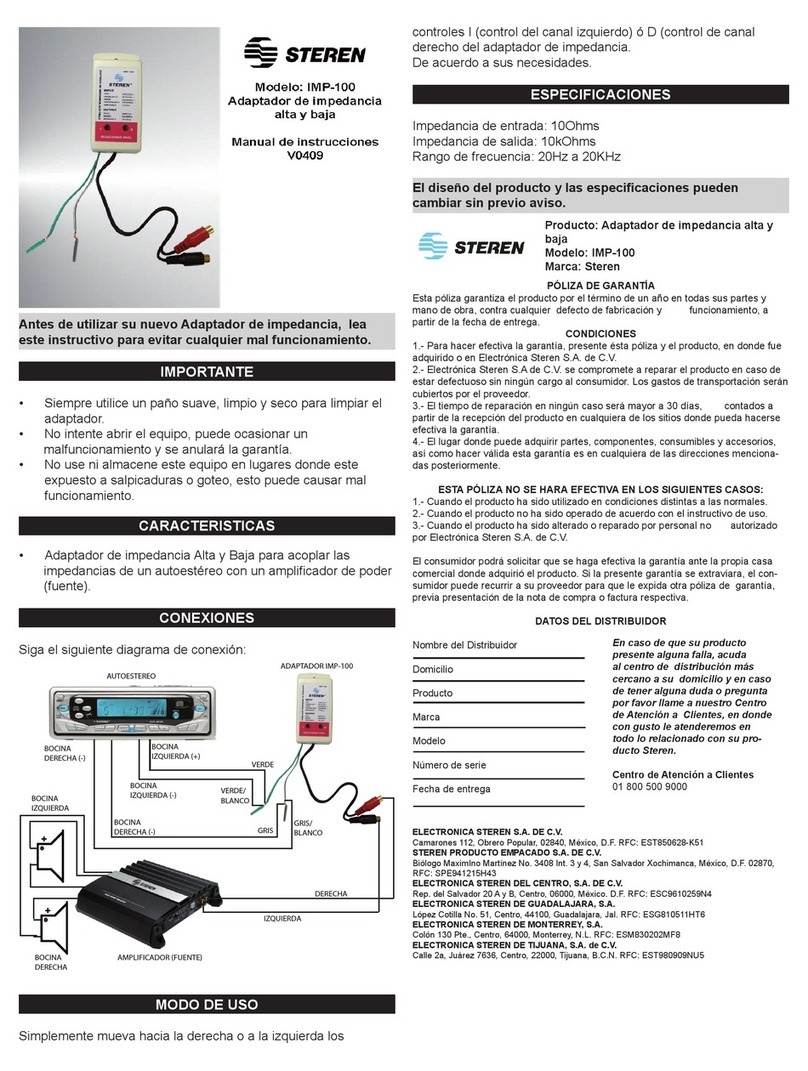INSTRUCTIVO DE USO DE ADAPTADOR DE COMPUTADORA (VGA) A
TV
Modelo: COM-270
Marca: Steren
Antes de utilizar su nuevo Adaptador de Computadora a TV lea este
instructivo para evitar cualquier mal funcionamiento. Guárdelo para
futuras referencias.
Gracias por haber adquirido su nuevo Adaptador de Computadora a TV,
tenga la seguridad que esta adquiriendo un producto de calidad.
INSTRUCCIONES
CONTENIDO
Revise el contenido de su nuevo Adaptador de Computadora a TV y si
encuentra algún faltante o daño en cualquiera de las partes devuélvalo de
inmediato a su distribuidor.
1) Unidad Principal
2) Control Remoto
3) Cable VGA de 180 cm
4) Cable USB de 97 cm para alimentación de la unidad principal
5) Cable de S-Vídeo 148cm
6) Cable de Video RCA de 290 cm
Función
El Adaptador de PC a TV soporta una resolución de VGAhasta 1024 x
768, y convierte la señal VGA en señal de vídeo compuesto, S-Vídeo.
También cuenta con un puerto de salida VGA para aplicación directa.
CARACTERISTICAS
Este Adaptador de VGAa TV es un equipo Plug-n-Play, no necesita
software.
Relación de exploración completa
Soporta entrada VGA
Relación de exploración de 640 x 480 @ 85 Hz
Relación de exploración de 800 x 600 @ 85 Hz
Relación de exploración de 1024 x 768 @ 75 Hz
Soporta todos los sistemas de vídeo
NTSC / NTSC-J / PAL.
Se alimenta a través del cable USB (5 Vcc)
Funciones del control remoto
Con el control remoto, el usuario puede ajustar muy fácilmente las
funciones:
Amplificación de la vista, reducción de la vista, ajuste vertical, ajuste
horizontal, anti-Centelleo, restablecimiento del color, encendido, salvar,
restablecer, etc.
Ajuste del teclado
También puede realizar ajustes con los botones del cuerpo de la unidad
principal, de acuerdo a su conveniencia.
Función de auto-salvado
Al terminar de ajustar su unidad, los cambios se auto-salvan
automáticamente, no necesita hacerlos nuevamente al volver a usarla.
Requerimientos del Sistema
Un juego de TV, Un proyector (el cual debe tener una entrada de AV o
S-Vídeo)
INSTRUCTION MANUAL FOR COMPUTER TO TV ADAPTOR
Model: COM-270
Brand: Steren
Before using your new Computer to TV adaptor, please read this
instruction manual to prevent any damage. Put it away in a safe place
for future references.
Thank you for purchasing Steren products. You can feel safe knowing that
you have purchased the highest quality product available.
Instructions
Content
Within this box you should find the following:
If any of the following items are missing from your box or they are
damaged, return this item to your distributor immediately.
1. Computer to TVAdaptor unit
2. Remote Control
3. 180 cm VGA Cable
4. 97 cm USB cable for power to the adaptor
5. 148 cm S-Video cable
6. 290 cm RCA Video Cable
Function
This computer to TV adaptor can hold a VGAresolution up to 1024 x 768
and will convert the VGA video signal to an S-Video signal (composite
video). This adaptor also has a VGA output port for direct application.
Characteristics
This adaptor is a plug-n-play device. No software is necessary.
Complete Exploration Relation
Supports VGA input
Exploration relationship 640 x 480 @85 Hz
Exploration relationship 800 x 600 @85 Hz
Exploration relationship 1024 x 768 @75 Hz
Supports all video systems
NTSC / NTSC-J / PAL
Powers through the USB cable.
Remote Control Functions
With the remote control, the user can adjust the following functions
easily:
Zoom the view in or out, vertical adjust, horizontal adjust, color
reestablishment, power, save, reestablish, etc.
Keyboard
You can also realize most functions with the keyboard of the main unit
(computer).
Auto Save
When you are finished adjusting the adaptor unit, the changes will save
automatically. You will not need to make these adjustments again.
System Requirements
One TV or one projector with eitherAV inputs or S-Video input.