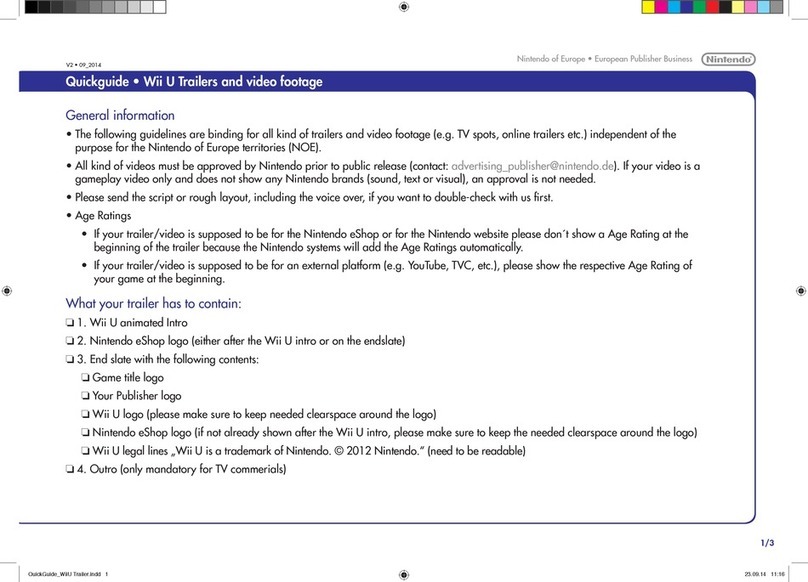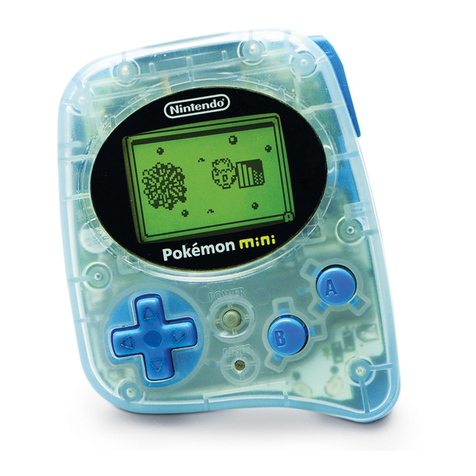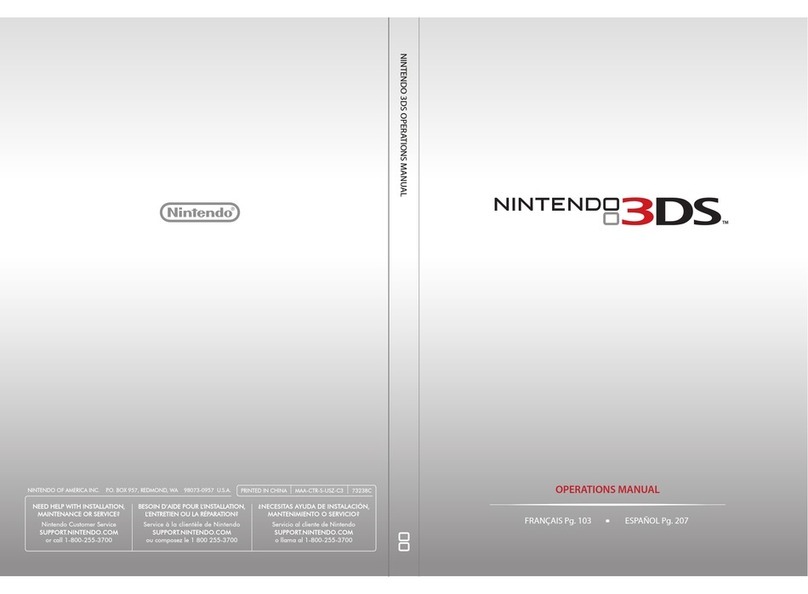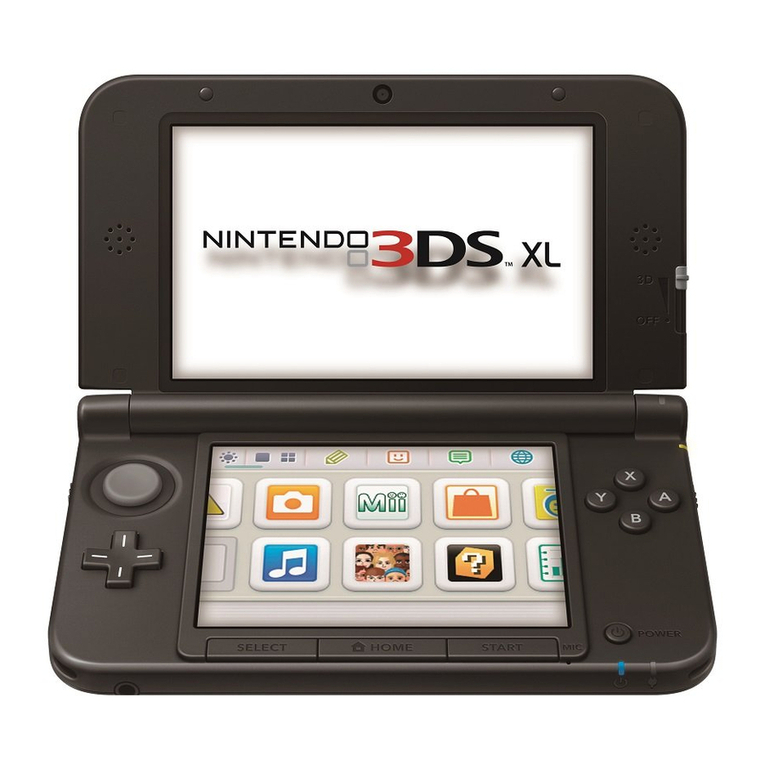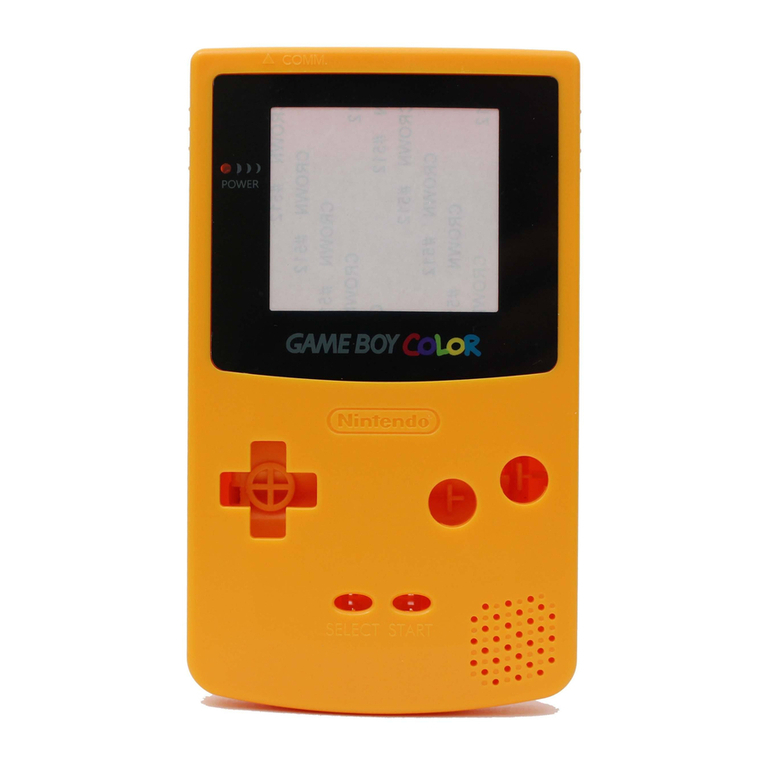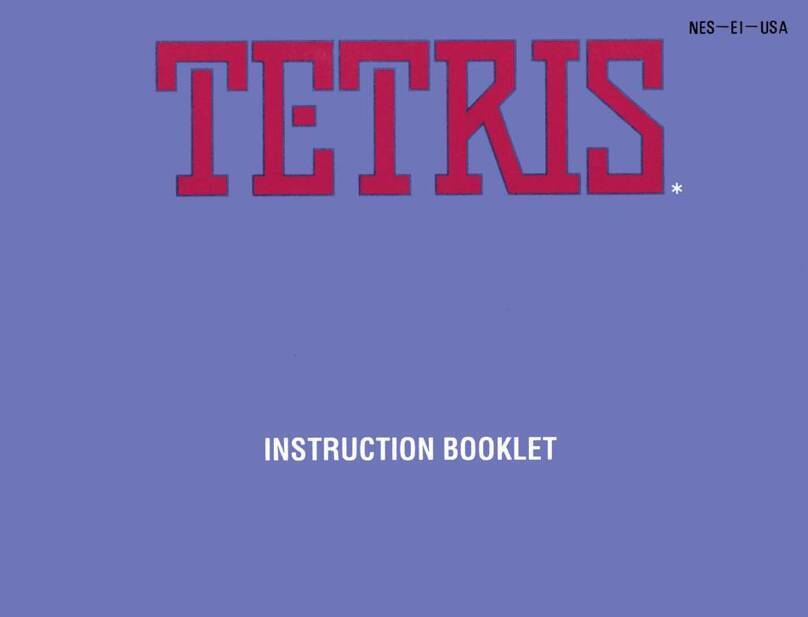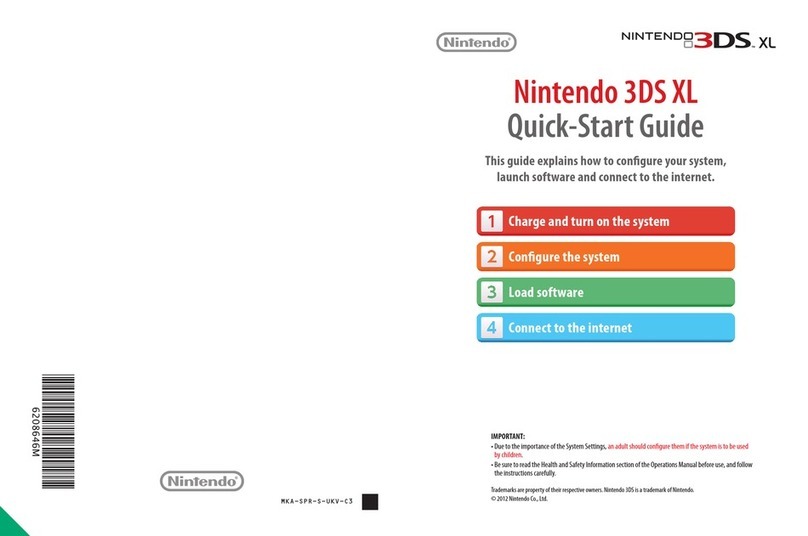16 17
System Conguration
System Conguration
Parental Controls
Nintendo Network ID Settings
Nintendo Network ID Settings
Register a Nintendo Network ID or change existing settings.
When you register a Nintendo Network ID on your system, you will be able to share your Nintendo eShop history and account balance
with the Wii U Nintendo eShop.
• You will need a Nintendo Network ID to download demo games or other free content from Nintendo eShop.
• To register a Nintendo Network ID you will need a broadband internet connection (see page 4) and an email address.
• The consent of a parent or guardian is required before children under the age of 13 are able to create a Nintendo Network ID.
To provide this consent, you must follow the on-screen instructions for the“Parent/Guardian Conrmation” process.
Precautions regarding the Nintendo Network ID
• Once an ID is linked to your system, you will need to sign in with that ID in order to use Nintendo eShop. Any account
activity and/or balance on your system at the time of the link will be merged with any account activity and/or balance
already associated with your Nintendo Network ID.
• An ID can only be linked to one system in the Nintendo 3DS family at a time. If you want to transfer an ID from one such
system to another, you will need to move it via a system transfer
(see Other Settings, page 18).
– You cannot merge Nintendo Network IDs with one another. For that reason, you cannot consolidate software
purchases made using various IDs onto a single ID.
– You cannot perform a system transfer to a system linked to a Nintendo Network ID. If you want to perform a system
transfer to such a system, you must rst format the System Memory of that system (see page 18).
• The list of friends associated with an ID is dierent from the Friend List associated with your Nintendo 2DS system.
Additions and modications to the list of friends associated with an ID can only be made on a linkedWii U system, and
this list of friends can only be used by software that permits sign-in with a Nintendo Network ID.
Registering your Nintendo Network ID
Start setting up a Nintendo Network ID by tapping Nintendo Network ID Settings on the System Settings screen (see page 15).
1
Tap either Link an Existing ID or Create a New ID
• If you create a new ID on this device, you will not be able to combine your
Nintendo eShop account activity and balance with that of any ID you are already
using on a Wii U. If you want to link the ID you are currently using on aWii U to
this device, be sure to tap Link an Existing ID.
• Once you have successfully linked an ID, you will be asked to sign in with that ID
when you make use of services that require one. If you forget your password, tap
I Forgot at the sign-in screen and follow the instructions that are displayed.
2
Follow the on-screen instruction to complete the process.
Parental Controls can limit the download and use of certain content on the Nintendo 2DS system, and can also limit the use of certain
features such as the use of the Internet browser and communications with other users.
NOTE: When Parental Controls are enabled, some System Settings, such as certain Nintendo Network ID settings, Internet
Settings, Region Settings, Outer Cameras, SystemTransfer, and Format System Memory cannot be accessed.You will need to
enter the PIN to access these features.
Content or features that can be limited
Software Rating
Internet Browser
Nintendo 3DS
Shopping Services
Sharing Images / Audio
/ Video / Long Text
Messages
Online Interaction
StreetPass
Friend Registration
DS Download Play
Viewing Distributed
Videos
Child Online Privacy
Protection
You can restrict the use of Nintendo 3DS games, including Nintendo 3DS games downloaded
through the Download Play application and Nintendo DSi games based on ratings set by the
Entertainment Software Rating Board (ESRB).
You cannot restrict the use of Nintendo DS games or software downloaded with DS Download Play.
You can restrict the use of the Internet browser.
You can restrict the use of credit cards, prepaid cards, and online purchasing of content and
services through Nintendo eShop.
You can restrict the sending and receiving of photos, images, audio, video, long text messages,
and other data that may include personal information.
NOTE: This restriction does not work with Nintendo DS games.
You can restrict the exchange of data between users who are not your friends and the ability to
participate in software that can be played via the Internet.
NOTE: This restriction does not work with Nintendo DS games.
You can restrict communications with other users via StreetPass.
NOTE: This restriction does not work with Nintendo DS or Nintendo DSi games.
You can restrict the registration of friends.
You can restrict the use of DS Download Play.
You can restrict the viewing of distributed videos and movie trailers to those suitable for all ages.
This setting applies only to videos and trailers found on Nintendo Video. Use of some games to
play distributed video may also be restricted.
This system restricts certain online features in order to protect the privacy of children online.To
allow use of these features by a child under the age of 13, you must follow the on-screen instruc-
tions for the“Parent/Guardian Conrmation”process.
NOTE:Even if you restrict access to these features in the System Settings, you can still choose to
enable these features within specic games on a feature-by-feature basis.
Parental Controls
IMPORTANT: If a child will be the primary user, a parent or guardian should congure
the settings.