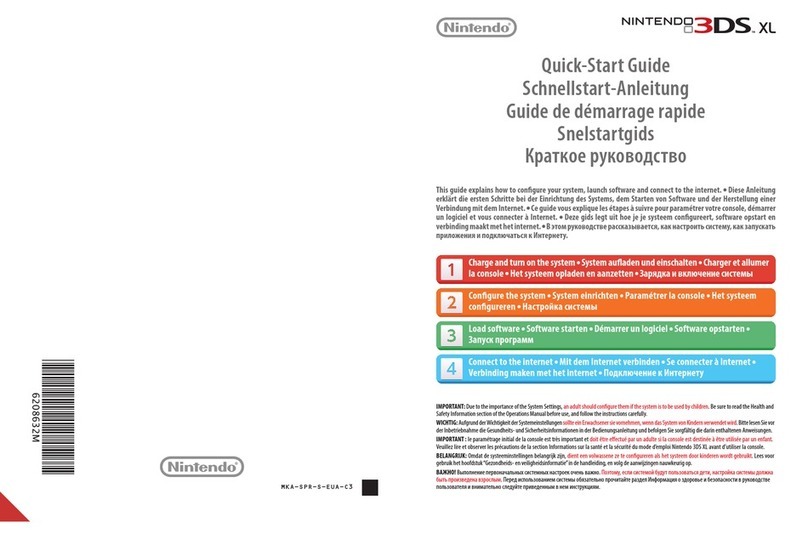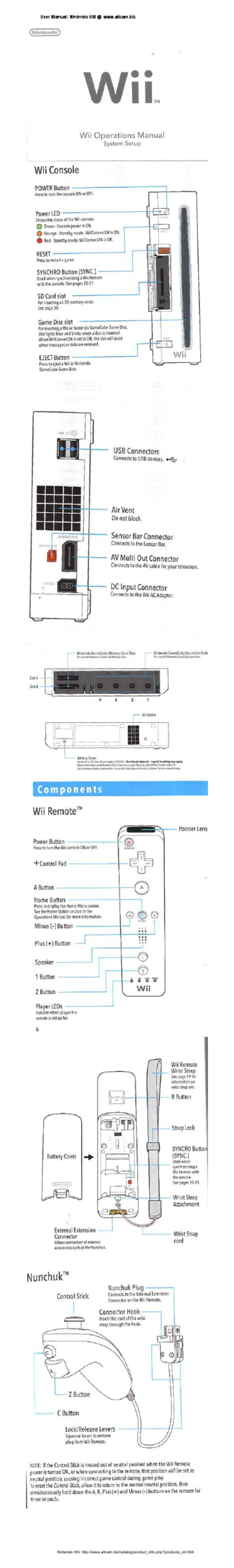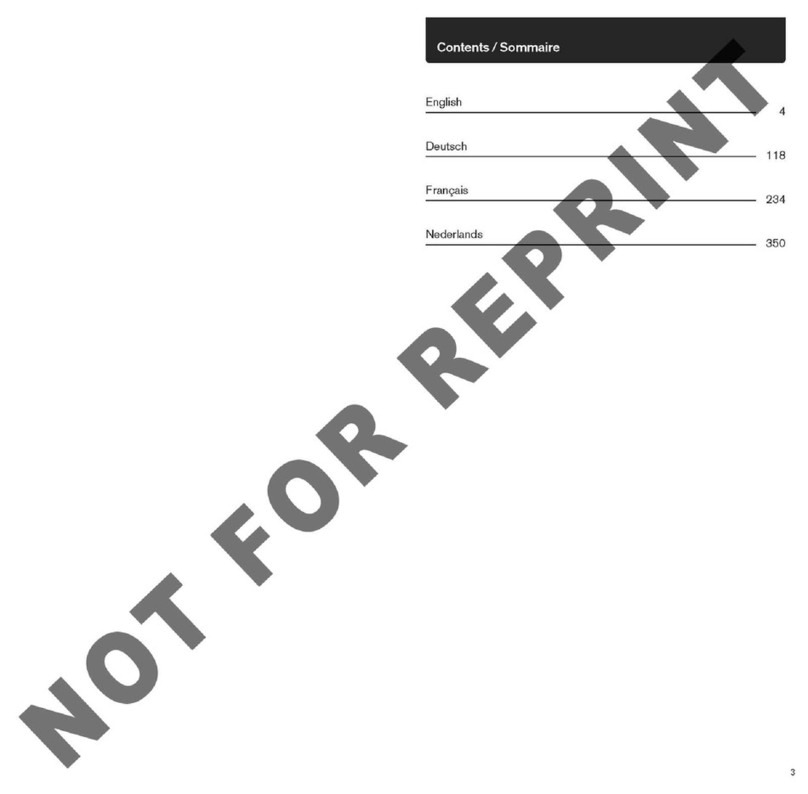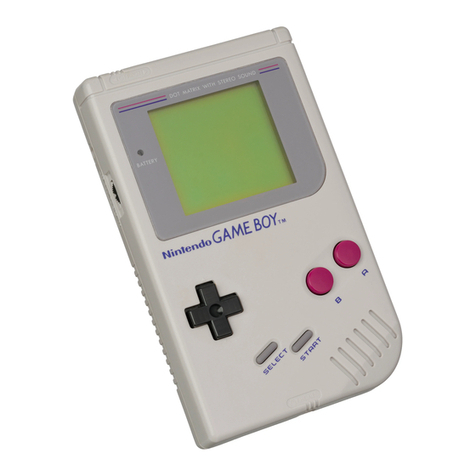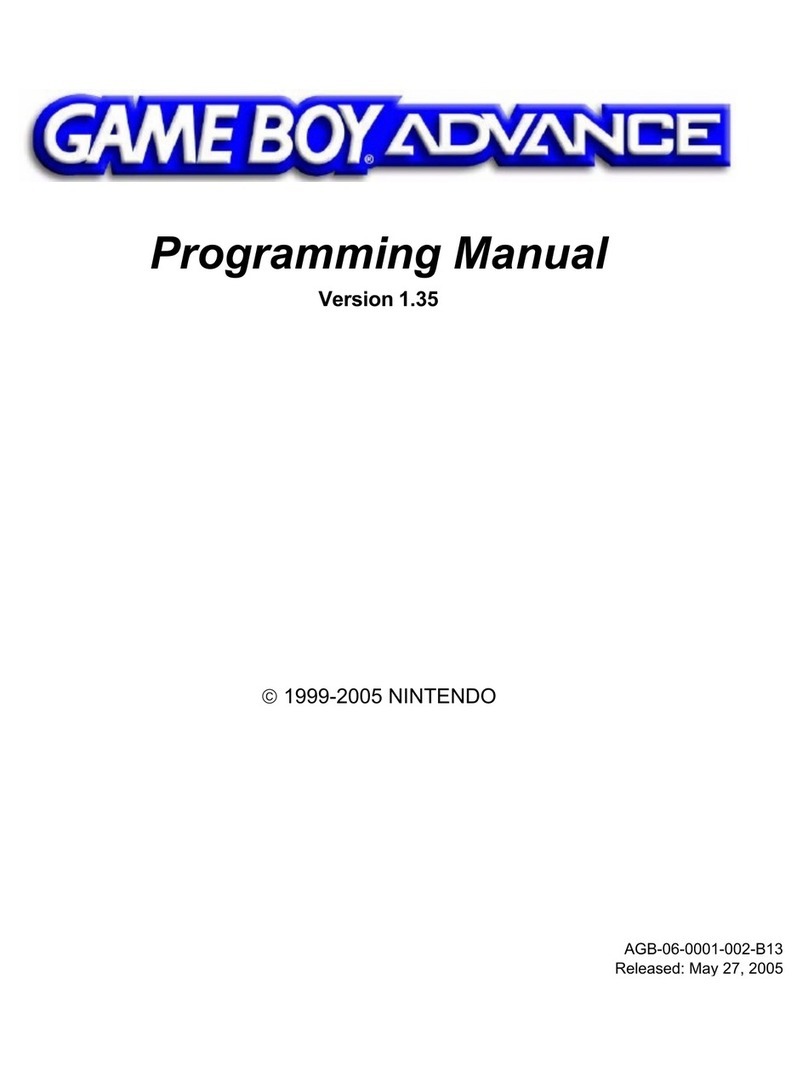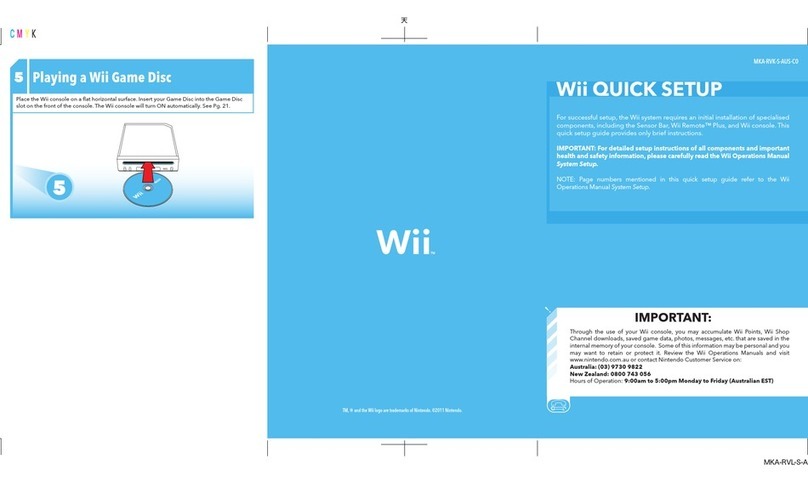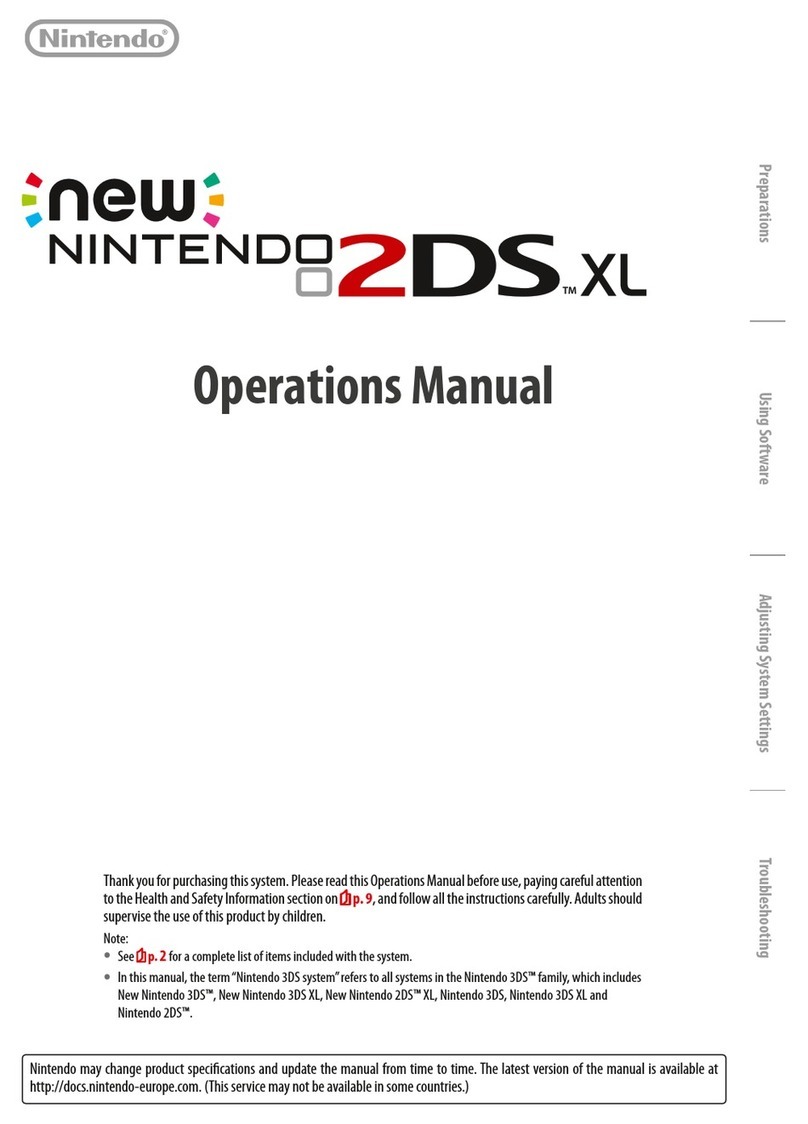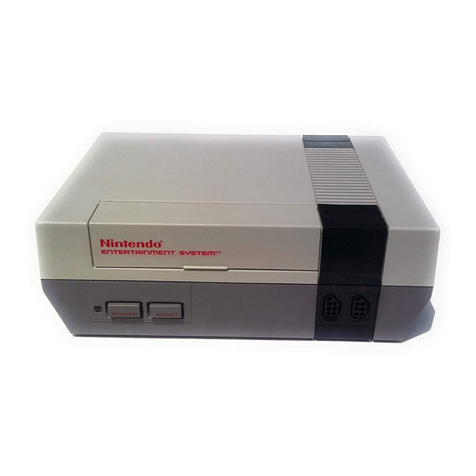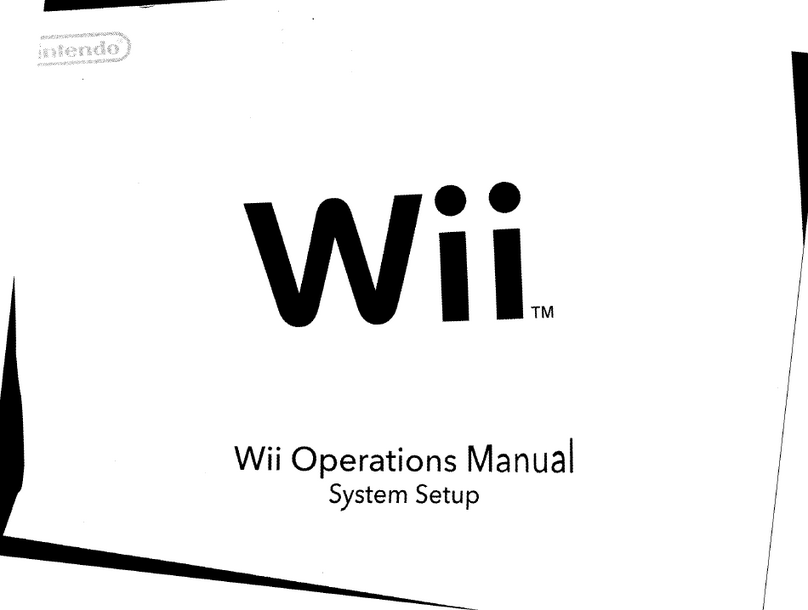1. Turn the power OFF then ON. Be careful not to hold the C Button. Holding the C Button when turning the Pokémon Mini on will
disable the sound.
2. Check the instruction booklet for the game you are playing to see the game's sound settings and to see how to adjust the sound.
If these steps do not help you, your system may need to be replaced.
Can't Remove the Game from the System
There is a game lock lever on the back of the Pokémon Mini. Hold the lever to the left, then slide the game pak out to remove. It is
not necessary to hold the lever when you insert the game.
If these steps do not help you, your system may need to be replaced.
Infrared (IR) communications won't work
1. Make sure the game you are playing uses the Infrared feature.
2. Make sure the systems are within three feet of each other, lined up properly, and that there is nothing between the systems.
3. Make sure there is no bright light or sunlight shining directly on the IR ports.
4. Make sure the IR port is clean. If it's dirty, clean it with a soft cloth.
If these steps do not help you, your system may need to be replaced.
Shock Sensor not working
1. Make sure the game you are playing uses the shock sensor feature.
2. Make sure you are holding the shock sensor properly. The unit should be held horizontally and shaken up and down for the best
results.
If these steps do not help you, your system may need to be replaced.
Internal Clock not working
1. Make sure the game you are playing uses the internal clock feature.
2. If you have recently changed the battery, you must reset the clock. Instructions on setting the clock are specific to each game pak.
Check your game manual for details.
If these steps do not help you, your system may need to be replaced.
Rumble feature not working
1. Make sure the game you are playing uses the rumble feature.
2. Check the settings for the particular game to ensure that the rumble feature hasn't been turned off.
3. Try replacing the battery. When the battery gets low, the rumble feature doesn't work as well.
If these steps do not help you, your system may need to be replaced.
How long does the battery last?
Approximately 60 hours. A low battery light will display shortly before the battery runs out.
Can I use rechargeable batteries?
Yes. Rechargeable alkaline batteries are okay. All other types of rechargeable batteries, especially nickel cadmium (NiCad), are not
recommended and may damage the system.
How do I replace the battery?
1. Use a coin or flat-bladed screwdriver to remove the screw from the battery cover.
2. Remove the cover and battery.
3. Use a fresh, alkaline battery and insert it according to the diagram at the back of the battery window. (Using rechargeable
batteries).
4. Replace the battery cover and fasten it with the screw.
What colors are available?
The systems were released in three colors: Wooper Blue, Chikorita Green, and Smoochum Purple.