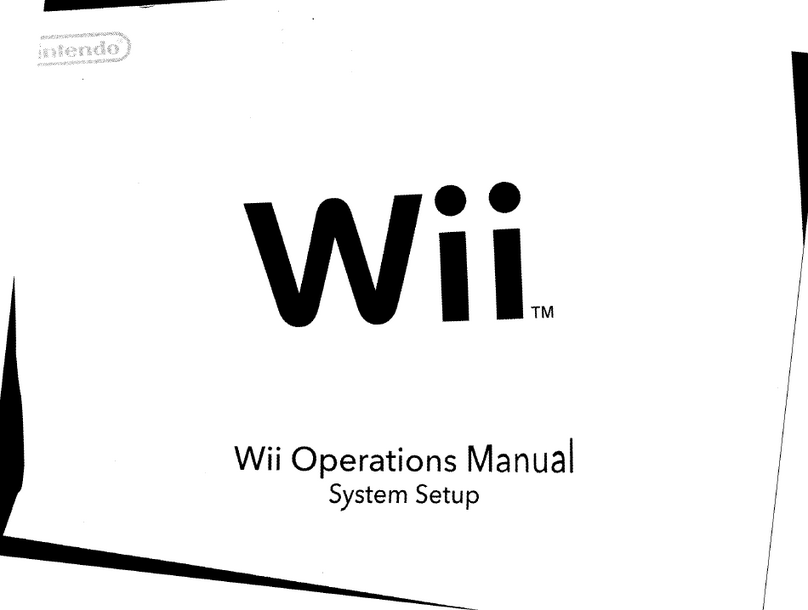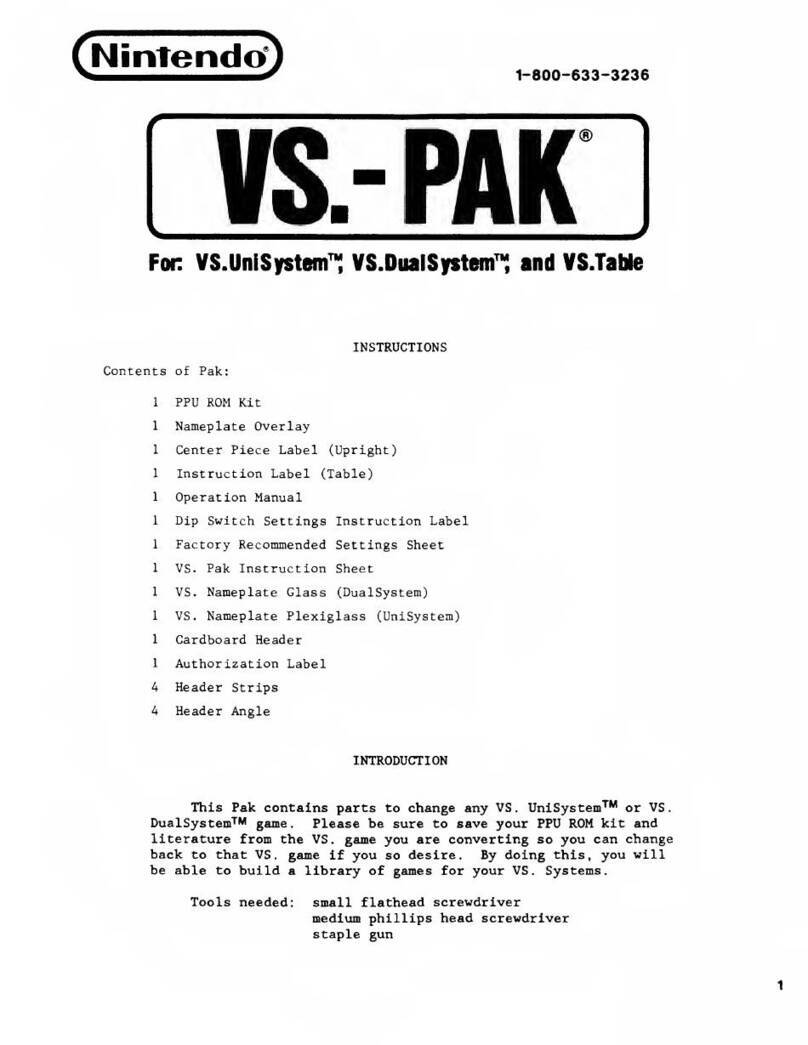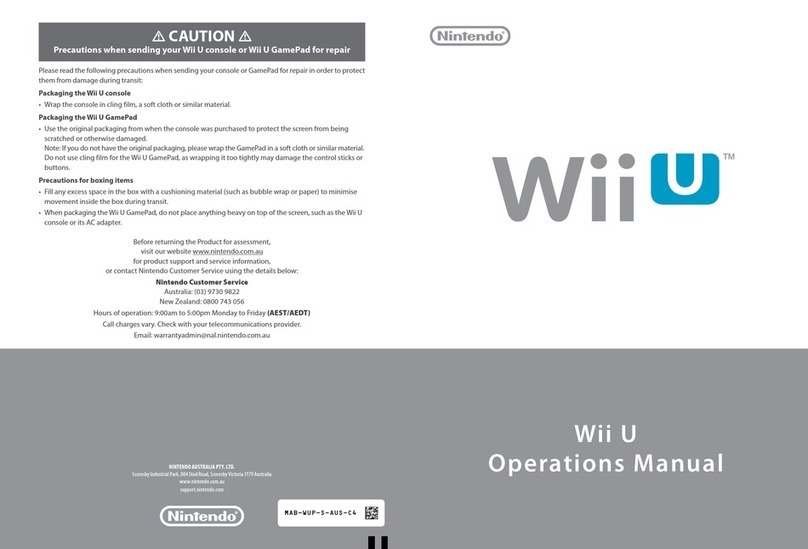Nintendo Wii U Instruction sheet
Other Nintendo Game Console manuals

Nintendo
Nintendo 64 User manual

Nintendo
Nintendo LABO User manual

Nintendo
Nintendo Wii User manual
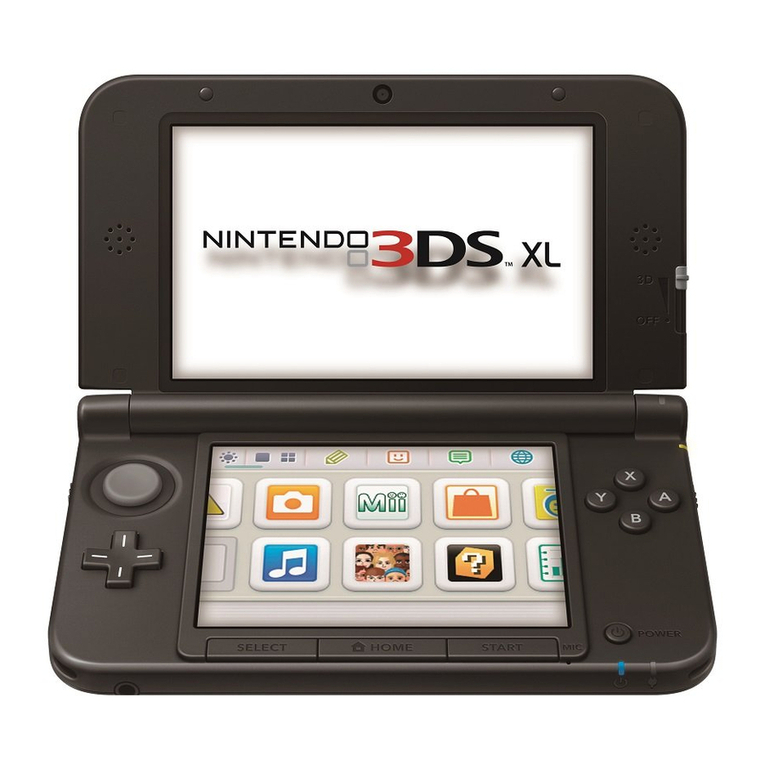
Nintendo
Nintendo 3DS XL User manual

Nintendo
Nintendo 3DS User manual

Nintendo
Nintendo N64 Rumble Pak User manual

Nintendo
Nintendo GameCube Modem Adapter Instruction Manual

Nintendo
Nintendo RVL-001 - Wii Sports Pack Game Console User manual

Nintendo
Nintendo Nintendo Switch Lite Dimensions

Nintendo
Nintendo Switch Carrying case & screen protector User manual

Nintendo
Nintendo 2DS User manual

Nintendo
Nintendo Wii U Instruction Manual
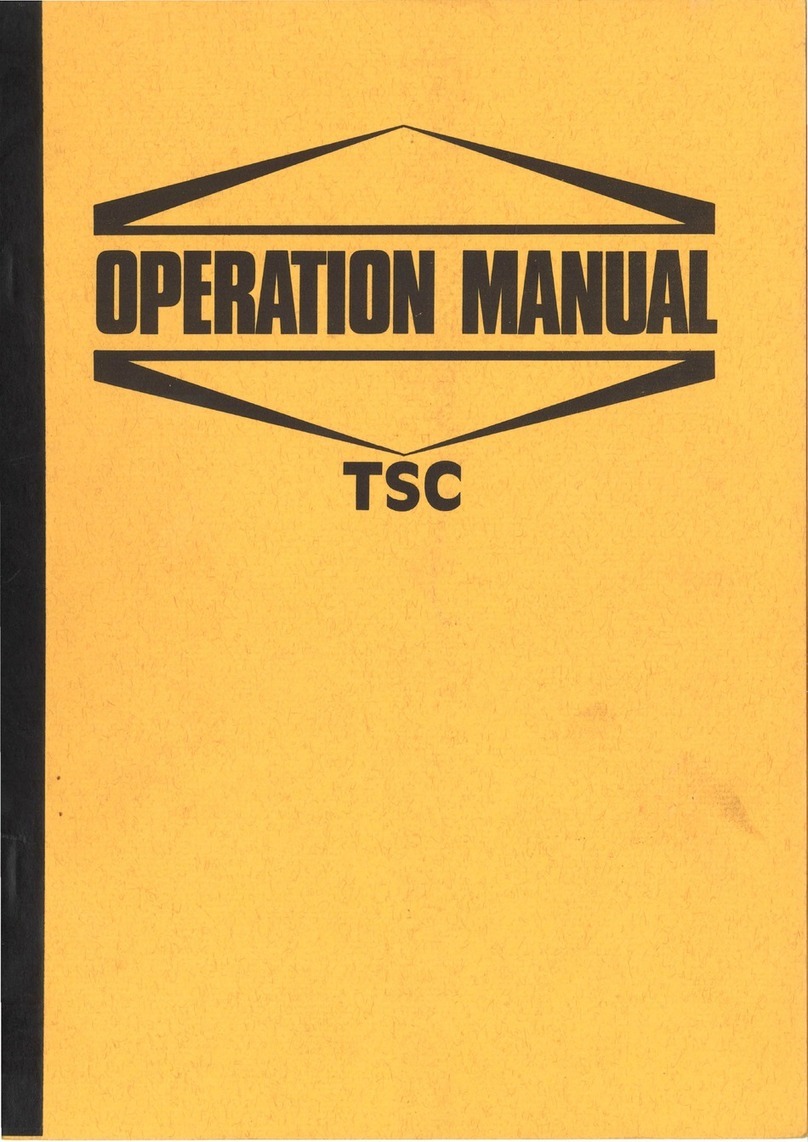
Nintendo
Nintendo TSC User manual

Nintendo
Nintendo 3DS XL User manual
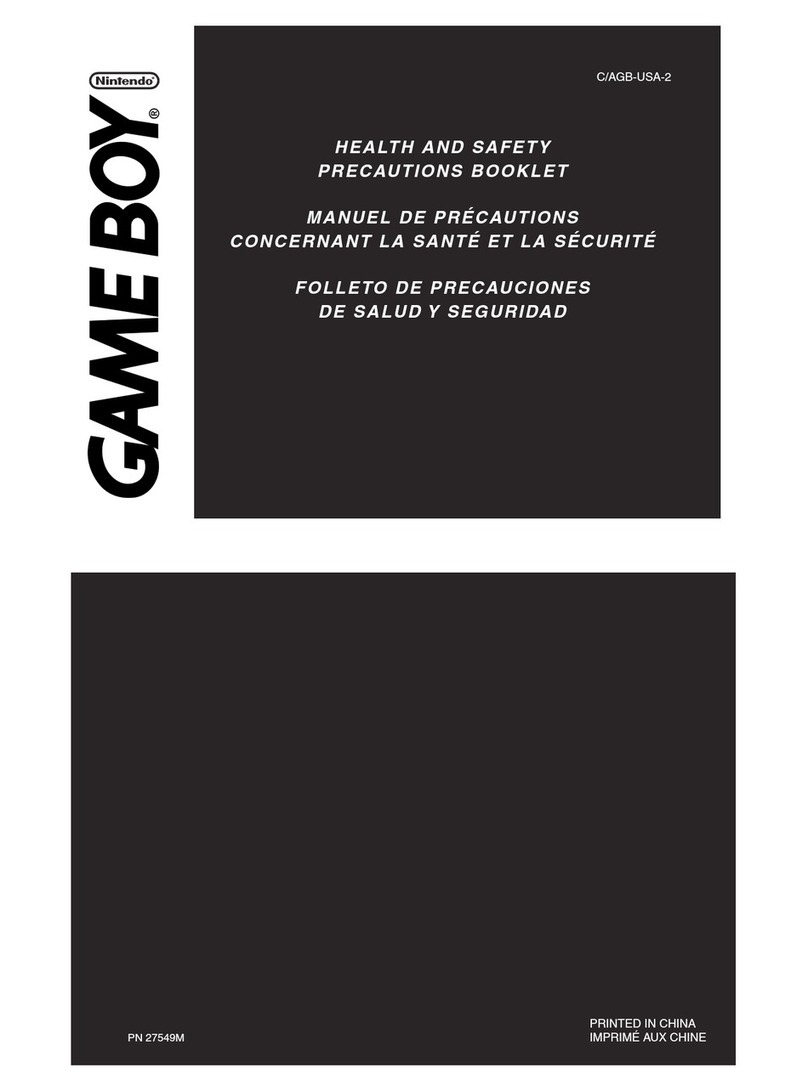
Nintendo
Nintendo Game Boy Advance Manual

Nintendo
Nintendo Wii U Specification sheet

Nintendo
Nintendo Pokewalker User manual

Nintendo
Nintendo 1504166 - Game Boy Advance SP Edition... Owner's manual

Nintendo
Nintendo Wii User manual
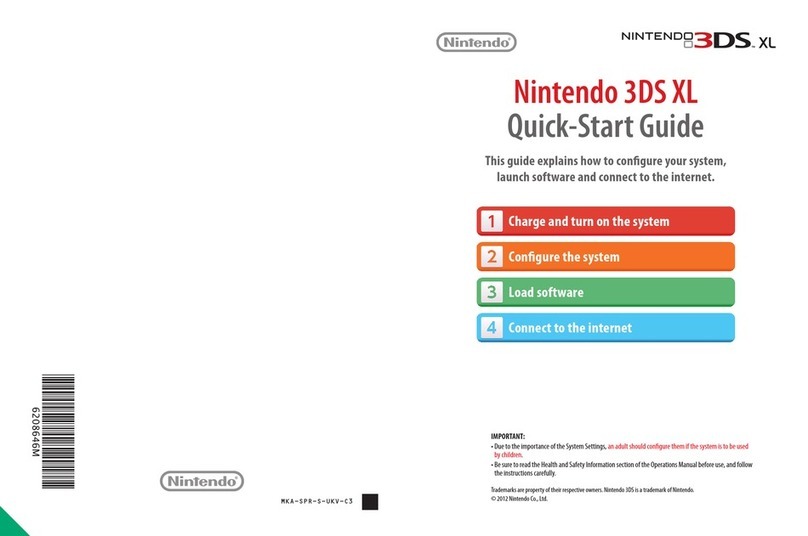
Nintendo
Nintendo 3DS XL User manual