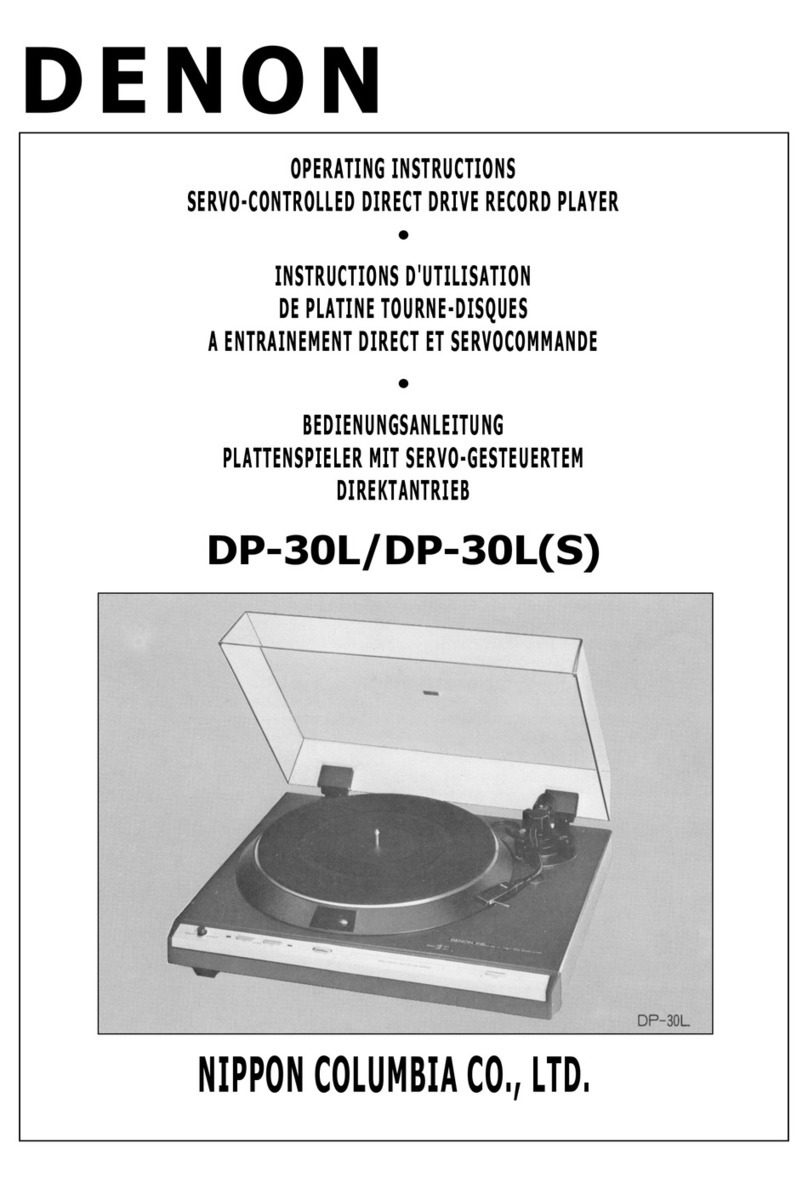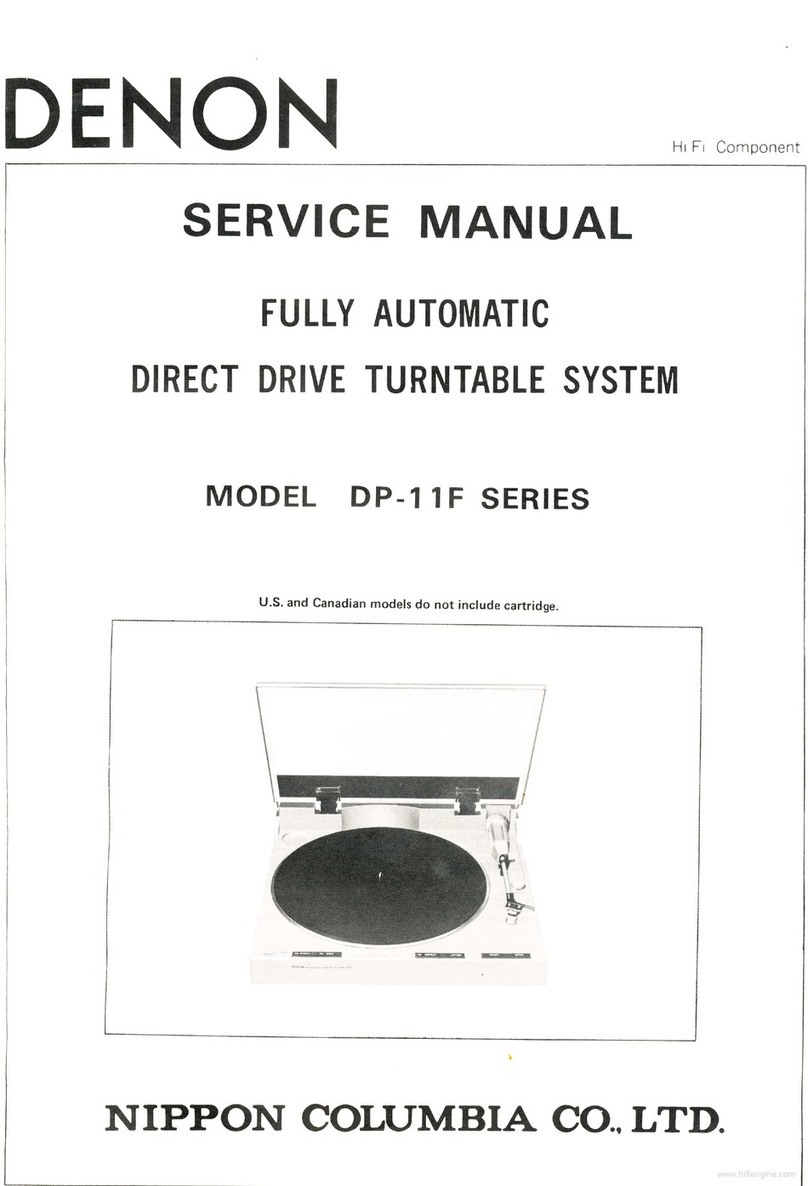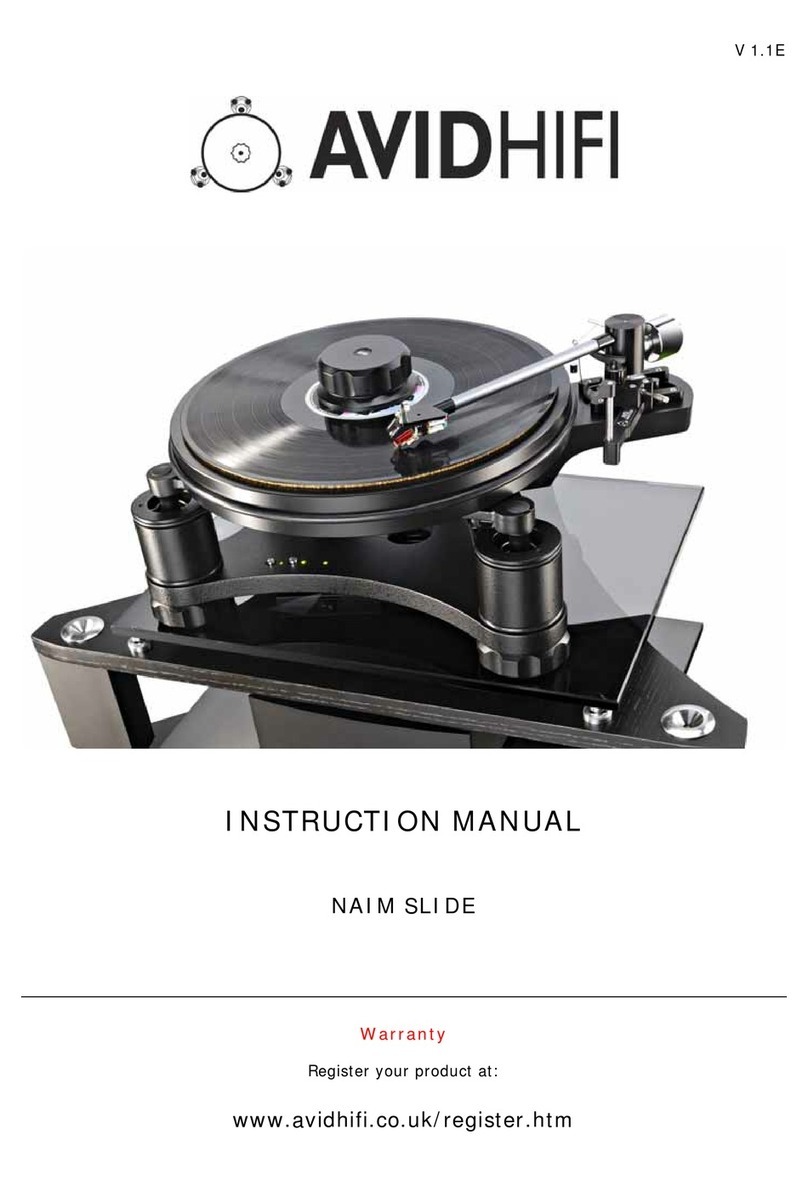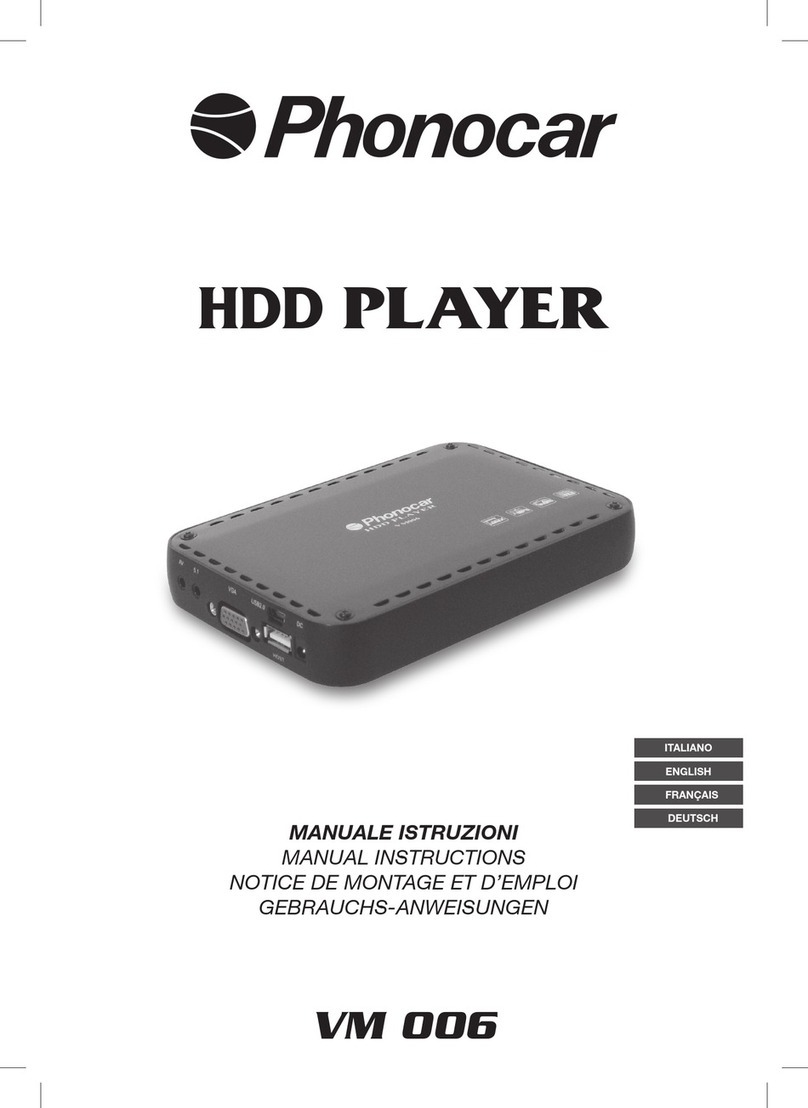Nippon Columbia DP-51 F User manual

FUll
Y
AUTOMATIC
DIRECT
DRIVE
TURNTABlE
SYSTEM
DP-51
F/DP-52F
OPERA
TING
INSTRUCTIONS
u.s. &
Canadian
models
do
not
include
cartridge
----.._--.
---~--
.
~----
NIPPON
COLUMBIA
CO.,
LTD.

IMPORTANT
TO
SAFETY
WARNING:
TO
PREVENT
FIRE
OR
SHOCK
HAZARD,
DO
NOT
EXPOSE
THIS
APPLIANCE
TO
RAIN
OR
MOISTURE.
CAUTION: 1.
Handle
the
power
supply
co
rd
carefully
Do
not
damage
or
deform
the
power supply cord.
If
it
is damaged
or
deformed,
it
may cause
electric
shock
or
malfunction when used. When removing
from
wall
outlet,
be sure
to
remove
by
holding
the
plug
attachment
and
not
by
.pulling
the
cord.
2.
Do
not
open
bottom
coyer
ln order
to
prevent
electric
shock, do
not
open
the
bottom
coyer.
If
woblems
occur,
contact
your
DENON
dealer.
3. Do
not
insert
anythin.
inside
Do
not
insert
metal
objects
or
spiIl Iiquid inside
the
record player.
Electric
shock
or
malfunction
May
result.
ModeIDP. Seriai No. _
Please, record and retain
the
Model name and seriai number
of
your set shown on
the
rating label.
IMPORTANT
(BRITISH
MODEl
ONl
Y)
The wires in
this
mains lead are coloured in accordance
with
the
following code:
Blue: Neutral
Brown:
live
As
the
calours
of
the
wires
in
the
mains lead
of
this
apparatus
May
not
corre·
spond
with
the
coloured markirigs
identifying
'the
terminais
in
your plug proceed
as follows.
The wire which is coloured blue
must
be connected
to
the
terminal
which
is
marked
with
the
letter
N
or
coloured black.
The
wire
which is coloured brown
must
be connected
to
the
terminal which is
marked
with
the
letter
l
or
coloured red.
fOR
YOUR
SAfETY
(AUSTRALIAN
MODEl
ONl
Y)
To
ensure safe operation,
the
three·pin plug supplied
must
be inserted
only
into
astandard three·pin
power
point
which
is
effectively
earthed
through
the
normal household wirÎng.
Extension
cords
used
with
the
equipment
must
he three·core and be
.
co((ectly
wired
to
provide
cOMection
to
earth. Wrongly
wired
extension
cords
are a
major
cause
of
fatalities.
The
tact
that
the
equipment operates.
satisfactorily
does
not
imply
that
the
power
point
is
earthed
and
that
the
installation is completelysafe.
For
your
safety.
jf
in any
doubt
about
the
effective
earthing
of
the
power
point.
contact
a
qualified
electrician.

-TABLE
OF
CONTENTS-
FEATURES
..............................................•..................•.•........
2
MAIN
SPECIFICATIONS
.•.
_...........................................................
2
NAMES
OF
PARTS
AND
FUNCTIONS.................................................
3
HOW TO ASSEMBLE
_.............................................
4
HOW TO CONNECT
__
_4
ADJUSTING
THE
STYLUS FORCE AND THE ANTI·SKATING 4
HOW TO
PLAY
__
5
REPLACEMENT
OF
PARTS
AND
READJUSTMENT
_.................................
q
WHEN TROUBLES ARISE Cov.
Please check
to
make sure
the
following items, aside from
the
main unit, are packed ioto
the
carton.
1.
Turntable
platter
2. Turntable
mat
3.
45rpm
record adapter 4. Instrucction manual.
5.
Hin~e
for
dust
caver
'.FEATURES'
1.
The
use
of
a
microprocessor
controlled,
contactless
servo
tonearm
An
innovative microprocessor controlled, con·
tactless·
servo tonearm ensures safe. easy
to
use
automatic
operations
with
little
1055
in
sound quality.
2.
Q·damping
method
(Dynamic
servo
tracer)
Law frequenc;y resonance caused
by
cartridge
compliance and
the
tonearm mass is electronic-
ally damped horizontally and vertically. Crosstalk
and
inter·inodulation
distortion
are
effectively
suppressed. The dynamic servo tracer maximizes
the
P.erformance
of
the
fow mass tonearm
and
realizes excellent
stability
of
sound image
with
IiUle
nois_e
or distortion.
3.
Low
mass
straight
arm
This arm
(s
fully
capable
of
maximizing
the
performance
of
high compliance cartridges
with
outstanding
tracing
ability. Even
with
the
newest.
high grade records.
its
tracing ability is out·
standing.
4.
Record
slze
detector
and
the
automatic
speed
selector
mechanism
The record size
and
the
speed are automatically
set
when using
LP
records
(33
1/3
rpm) or single
records
(45
rpm).
When there are
no
records
placed on
the
turritable,
the
tonearm does
nat
mave. even
if
the
start
buttan
is pressed. This
protects
the
stylus
tip
from
ynexpected damages.
5.
The
use
of
DENON
quartz
on
bi·direc·
tian
al
servo
Speed
accuracy is unequaled,
with
the
cam-
bination
df
amagnetic pulse
detectar
and
a
quartz
lock,
with
the
addition
of
abi-directional
servo.
cantrolled fully
20-30
kHz
Head
shell
:
Effective
length:
244
mm
Overhang:
14
mm
Tracking
error:
Within
2.5
0
Automatic
EJectronically
mechanism
automatic
Q·damping
method:
Electronic: horizontal vertical
directions
Adjustable
stylus
force
range:
0-3
g(1
scale~O.l
g)
Specially hardened resin head
shell lApprox.
3.3
g)
Suitable
cartridge
weight
range:
Approx.
3-12
g
(including nuts, screws)
Anti-skating
:Electronic;ally controlled
Cartridge
section
(Only
for
those units
with
a
set
cartridge)
DL·50
Output
voltage:
2.S
mV
Frequency
response:
Stylus
force:
1.8
±0.3
g;
MM
type
•The above specifications are
subject
to
change
without
notice.
17W
130x455x424
(HxWxD)
Approx. 9
kg
Dynamically balanced.
straight
tube tonearm
Motor:
Speed
control
system
.
Drive
system
Serve controlled
direct
drive
Turntable
speeds
33-1/3
rpm.
45
rpm
Wow
flutter
Belew
0.01%
wrms
(serve
system)
Selow
0.02%
wrms
(JIS)
Over
78dS
(DIN-S)
Normal speed within 1.8
seconds
(at
33-1/3 rpm)
Aluminum die·cast:
300
mm
diameter
AC 5'erve
motor
Turntable:
SIN
ratio:
Rise
time:
Power
consumtlon
:
Dimensions:
Weight:
Arm
type:
Speed servo
by
frequency
and
phase servo control
Load
Influence:
0%
(80
g
stylus
force,
outer
most
groove)
Brake
system:
Electronic brake
Speed
deviation:
Below
0.002%
Power
supply:
Sa/60Hz, Voltage is shawn on
the
rating label
at
the
back
of
cabinet.

-
@
Oust
cover
Counter
weight
@
@
Tonearm
STOP
START
[!J Power switch _
This turns
the
power supply
on
and
off.
Push
the
buttan
down
until
it
lacks in position. The
power will
turn
on and
the
lock indicator
('DENON') will right up. When turning
the
power
off,
press the
buttan
unti1
the
lack is disengaged.
ln addition, always
retum
the
tonearm
to
the arm
rest
and hold
il
in place
with
the
clamp.
~
Speed
selector
$witch
~
Set
to
the
desired record speed.
33-1/3rpm
records
"33"
45rpm
records
"45"
ln
automatic
play, the
switch
is
set
to
"33'
for
30cm
records and
"45"
for
17cm
records.
[!]
tock
indicator _
The "DENON" will
Iight
up when
the
power
is
on.
During play,
the
lamp
will
flicker
until the
pr'oper turntable speed is reached. Once
the
proper speed
is
obtained,
the
lamp will, again,
stay
lit.
o
Arm
lifter
butta"_
This
but
ton
is
used
to
raise
and
lower the arm
during play,
or
when playing
the
records manually
Œ
Repeat
butta"
~
Press
this
buttan
when playing
records
re·
peatedry:
the
"REPEAT" ramp 'llili be
lit.
6
Start
butta"
Press
this
buttan
when
starting
the
records
autamatically.
7
Stop
butta"
Press
this
buttan
when stopping
the
record
during play.
~
This is
u.sed
ta
adjust
the
stylus
force.
r;-~
3$(Wlth
th-e
OP·52,
1000~ate
play
is
possible
by
using
the
start
and
stop
buttons.
Please
refer
to
page
6
concerning
the
method
of
locate
operations.

Power
cord
Output
cord
!'l
-,-.,----,---_._-
~
r...
._.
.
~.~
-.:
-,. 1-1'-
1
~·'i:~t
••
;.'
i.iH
1 1
'-ft:'
~
...
~
...
,.
..
...
,,
L "
00
•"i'
1
••
""~~;!..
..
,
Make
adjustments
with
the
power
supply
turn'ed
off.
1.
Release
the
arm
clamp
Hold the
tonearm
and move·
the
arm clamp
in
the
direction
of
the
arrow.
~til
,
MmreS~m
clamp
2.
Move
the
tonearm
Take
the
tonearm
off
the
arm
rest
and move
it
to
a
position
between
the
arm
rest
and
the
turnfabre.
Ground
wire
1. Connect
the
left
(L)
and
the
right
(R)
output
wires
ta
the respective l'PHONO"
input
termi.-
nais
of
the
amplifier
ta
be used. Secondry,
connect
the
grQund
wire
(this
wire, is
together
with
the
output
wires)
to
the
"GROU
ND"
terminal
of
the
amplifier.
2.
Connect
the
AC
power
plug
ta
the
AC
wall
outret.
1
'~.
7i
"
7.
Attach
dust
caver
and
hinges
11Hinge
r~
1.
Insert
the
dust
cov'e
4
~
\
hinges
into
the dust
_caver.
, . -
2.
Hold
both
sides
of
• . the
dust
caver
and
~
'~
~nsert
the.
hinges
(
~~=~~~~~~~~~i
lOto
the
hlnge
Cl
catchers
of
thé
base
until
it
stops.
Plug in
the
cOnnector
portion
of
the
head shell
ta
the
front
end
of
the
tanearm. Then
fasten
the
fixing
screw.
1)
Insert
the
turntable
platter
onto
the
matar
shaft.
2)
Ta
place
the
turntable
mat.
allign
the
slat
windows
and
fit
the
protruding
sections
of
the
turntable
mat
inta
the
bigger
quare
hales on
the
platter.
Note:
Take caution as
not
ta
scratch
the
magnetic
coating
on
the
inner sur'faces
of
the
turntable.
4.
Mounting
of
the
cartridge
For models
without
attached
cartridge,
mount
your
cartridge
by
following
the
procedures on
the
cartridge
r.eplacement installation on page 8.
5.
Mount
head
shell
g--
Fixing
screw
~
losert
llùl'
protruding
section
in
the
square hale
~
iurnlable
mat
.
~
,,
~"
"
"
Allign
the
wi"dowiO
1.
Remove
the
packing
material
Remove
the
packing
material
from
the
,arm
counter
weight
section,
dust
cover
and
the
cabinet.
2.
Take
the
transportation
screw
off
Note:
The
screws
must
be taken
off
ta
ensure normal operations. Keep these
screws
for
future
use, when
transferring
residence,
etc.
3.
Install
the
turntable
platter
and
the
turntable
mat
6.
Adjust
the
insulator
height
The
height
of
the
insurators (rubber
feet)
of
this
turntabJe can be
adjusted
by
rotating
them.
Adjust
the
insulator
height5
$0
that
the
turntable
is
horizontally
placed on
the
surface where
it
is
to
bé plàced.

3.
Balance
the
arm
horizontally
Rotate
the
counter
weight
knob until
the
stylus
tip
remains
at
the
same
height
as
the
record surface, when yeur hand is
off.
Rotate
the
counter
weight
knob in
the
direction
of
the
arrow.
~;;;"'~~~;ti~~~?Z?;o;u~nter
weight
knob
ç:;;
~
'~'i'
4.
Return
the
tonearm
to
the
arm
rest
Return
the
tonearm
ta
the
arm
rest
and hold
it
in
place
with
the
clamp.
5.
Adjust
the
stylus
force
and
the
anti·
skatina
Rotate
the
stylus
force
knob and
set
the
stylus
force
of
the
cartridge
ta
be used
by
alligning
the
number
ta
the
line. (The illustra·
tian
shows
the
stylus
force
set
at
1.8g) The
anti-skating
is
automatically adjusted
at
the
same
time.
-0
STYLUS FOASE
ANTI SKATING
When
adjusting
the
stylus
force
and
the
anti-skating
Apply the suitable
stylus
force
for
the
cartridge
by consulting
the
cartridge
instruc-
tion
manual.
~~
Rotate
the
Q-damping knob and
set
it
ta
the
same number as
the
cartridge
st
yius force. (The
illustration shows a1.8g
stylus
force
cartridge
being used.)
-O·
o .
..
Q-OAMPING
Although
the
Q·damping varies
with
the
compliance
of
the
cartridge,
this
turntable is
designed
50
that
asuitable amount
of
damping
can be obtained
by
simply adjusting
the
number
ta
the
same position as
the
st
yius
force
.
.
HOW
TO PLAY
Before
playing
<D
Turn
the
power supply
of
the
amplifieron and
set
the
selector
switch/knob
to
"PHONO".
®
Set
the
record and remove
the
stylus
caver.
®Turn the power supply on.
@)
Release
the
arm
clamp.
•
For
automatic
play
(j) Press
the
start
switch.
("ST
ART"
li.ghts)
The tonearm will
move
over
ta
the
record
and play will
start.
@)
When
the
play finishes,
the
tonearm will
retum
ta
the
arm
rest
and
the
turntable
will
stop. (When
the
reDeat
switch
is
off).
When
the
repeat
switch
is on ("REPEAT"
Iights)
the
record
will
be played again.
Note:
•The speed
selector
automatically
sets
the
record speeds
for
33-1/3
LPs (3Q
cm)
and
45
singles
tl7cm).
When playing records
other
than
the
above mentioned sizes,
set
the
speed
by
pressing
the
speed
selectar
button
after
pressing
the
start
button.
The
arm
may
move
up and down when
the
power
supply is turned on,
but
this
is
not
a
malfunction.
•
If
strong
light
.(direct sunlight,
light
fram
lamps)
hits
the
turntable
mat,
the
turntable
may
not
operate properly. Please take care
not
ta
use
the
turntable
under
strong
lighting
conditions
.•
For
manual
play
•When playing records trom
the
middle
•When
the
record size
is
not
standard
(j)
Set
the
arm
lifter
button
to
"up"
(! )
..
<ID
By
hand, place
the
tonearm
over
the
desired
position on
the
record.
<ID
The
turntable
will
start
ta
retate
when
the
desired speed
button
is pressed.
@When play finishes,
the
tonearm
will
return
automatically as in
the
automatic
play mode.
Note:
The
arm
lifter
mechanism operates magneti·
caliy. Thus,
it
will lower even in
the
up
(!
)
position
if
force
is applied. Gently push
the
tonearm in
the
horizontal
direction
when

moving
it,
taking
care
not
to
damage
the
record and
the
stylus.
•
Wh
en
playing
transparent
records
Rotate
the
turntable
mat
180
0,and play
the
record
with
the
square windows
of
th~
turntable
covered.
(follow
the
same procedures when
playing warped records.
Caution: (when
the
slot
windows are blinded)
When
the
start
buttan
is pressed,
the
st
yI
us
tip
will
al
ways
lower
at
the
30
cm
position.
When playing records
with
adiameter
other
than
30cm,
al
ways
play
the
records manually
with
repeat
off
ta
avoid
st
yi
us
tip
damage.
•
For
repeated
play
Set
the
ropeot
button
on C"REPEAT" Iights).
The record will be played repeatedly, until
the
repeat
is
disengaged. To disengage
the
repeat,
press
the
repeat
button
again.
•
When
stopping
during
play
@Press
the
stop
button
(with
the Dp·52F,
press
firmly).
The
stop
lamp will
light
up.
The tonearm will return
ta
the
arm
rest
and
the
turntable will stop.
@)
Or else, push
the
arm
lifter
buttan
ta
the
up (
!)
position.
The tonearm will rise above
that
position.
The
turntable
will
continue
to
rotate.
•
Locate
play
for
the
DP-52f
With
the
DP-52F, in addition
ta
the
above
mentioned operations,
the
start
and
stop
button
can
be
used
to
move
the
tonearm
to
the
desired
position above
the
record.
Follow
the
chart
below
to
operate.
Note:
The
DP-52F
uses a
double
action
stop
switch.
Two
diffent
fun
ct
ions
are
facilitated;
when
presst
firmly.
(STOP
Iights
up)
and when
presst
Iightly.
Tonearm
operation
Button
operation
Start
button
Stop
button
Tonearm
position
Arm
rest
Over
record
Arm
rest
Over
record
Push
To
the
record
Push
To
the
record
To
the
record
lightly
starting
position
starting
position
starting
position
Push
Return
to the
firmlv
arm
rest
Opera- FORWARD (Keep
pushing
lightly)
tion
Keep
(Tonearm
stops
BACKWARD
pushing
at
the
position
(Tonearm
stops
at
the
where
the
button
position
where
the
but·
is
released)
ton
is
released)
of
the
stylus
is recommended,
as
aworn
st
yi
us
tip
may cause noise and damage
to
the
records.
•
Be
sure
ta
specify
"DENON DSN·60" when
purchasing areplacement stylus.
DENON
does
not
assume responsibility
for
performance losses
or
malfunctions caused
by
the
use
of
other
$tyli.
•
How
to
replace
<D
Lassen
the
locking screw
at
the
cartridge
end
of
the
tonearm, and take
out
by pulling the
head
sheH
in
the
direction
of
the arrow.
<ID
Hord
the
st
yius assembly and gentry take
it
out
by pulling
it
up diagonally.
@
Set
the new
stylus
assembly by inserting
it
as
far
as
it
will go.
Replacement
stylus
(DSN-60)
Lock;ng
~:'"''
~~
screw
,~.
ct
Head
shell
St
yI
us
assembly
Adjustment
screw
o
u
u
-
Ir Ir
1
-
Stylus
replacement
(For models
with
the
attached
cartridge)
The
stylus
tip
lifé
of
the attached
cartridge
is approximately
500
haurs. Earlier replacement
Adjusting
the
lowering
position
of
the
stylus
tip
When
the
lowering position
of
the
stylus
tip
is
not
correct,
adjust
it
by using
the
fIat
head
screwdriver
ta
turn
the
adjustment
screw.
•When
the
stylus
tip
lowers
ta
the
inside:
turn
counterdock
wise.
•When
the
stylus
tip
lawers
ta
the
outside :
turn
c1ockwise.

Cartrldge
replacement
It
ls possible
ta
use a
cartridge
weighing
3-
12
g(including nuts,
screws)
when
attaching
it
ta
the
headshell
of
this
turntable. (When purchasing
only the headsheli, specity the "DENON"
pel·
50".)
The calar designatian
of
the
lead wires are as
fallows. Please be cautious as
not
ta
make any
misconnectians.
-red
right
channel (R)
-
white
Ieft
channel
(L)
•green
right
channel ground (RG)
•blue
Ieft
channel ground (LG)
CD
Laasen the Jacking
thumb
screw
at
the
cartridge
end
of
the
tonearm, and pull
off
the
head shell
frantward.
®The averhang
for
this
turntable is
14
mm.
When installed according
ta
the
diagram,
the
appropriate overhang
will
be obtained.
<ID
After
the
cartridge
is mounted praperly,
plug in
the
head shell
ta
the tonearm and
secure
it
by
the
thumb screw.
Not.
:
When
the
cartridge
is
replaced. al
ways
make
sure
to
readjust
the
horizontal
balance,
stylus
force
and
the
Q·damping.
Attach
vertically
No
sound
When
troubles
arise,
check
the
following
items
before
considering
them
as
malfunctions.
Turntable
does
not
start
when
start
button
15
pressed.
The
tonearm
does
not
move
-Is
the
power
switched
on?
-
15
the
arm
clamp released?
.................•...•........
Reter
to
page 4
The
tonearm
returns
to
the
arm
rest
•Is atransparent record being played?
•Is
the
record warped?
The
tonearm
moves
ta
the
30cm
position.
when
playing
a
17cm
record.
·15
the
turntable
mat
properly set? Refer
ta
page 4
The
stylus
tip
does
not
lower
onto
the
record.'
.
•Is
the
proper styJus force belng applied? Refer
to
page 5
The
stylus
tip
does
not
lower
on
the
desired
position.
-15
the
cartridge
properly
instalJed
on
tne head shell? Refer
ta
page 6
·15
the
turntable
placed horizontally? Refer
to
page 4
When no irreguferities are found
for
the abave items,
adjust
the lowering position
of
the
st
yius
tip
Refer
ta
page 6
·Is
the tonearm and the
cartridge
connected properly?
...
Refer
ta
page 6
•Are the
output
wires
properly
connected
ta
the amplifier?
..
Refer
to
page 4
-Are the amplifier knobs!switches properly selected, adjusted?
Hum
noises
•Is
the
groued
wire
of
the
output
wire properly connected
ta
the amplifier? Refer
ta
page 4
•Are the
output
wires
properly
connected? _
..
-15
the
head
sheJl
firmly
held
with
the
locking screw? Refer
ta
page 6
The
stylus
jumps
•
15
the
st
yius force
set
properly? Refer
ta
page 5
•
15
the record warped, scratched?
-Are there any considerable amount
of
dust on the
stylus
tip?
The
arm
does
not
move
during
play
•Is the record scratched?
-
15
something
hitting
the
tonearm ?
Little
sound
-Is the amplifier switched and connected properly
for
the
type
of
cartridge
(output)
being used?
The
record
size
is
not
detected
-Are any
strong
rays
of
light
hitting
the turntable sheet?
(Direct
sunlight,
light
from
lamps,
etc.)
Refer
ta
page 5
NIPPON
COLUMBIA
CO.,
LTD.
N'J. 14·14.
AKASAKA
4-CHOME
MINATO·KU.
TOKYO
107
JAPAN
82. 65118202203
P'lnted
ln
JAPAN
This manual suits for next models
1
Table of contents
Other Nippon Columbia Turntable manuals
Popular Turntable manuals by other brands
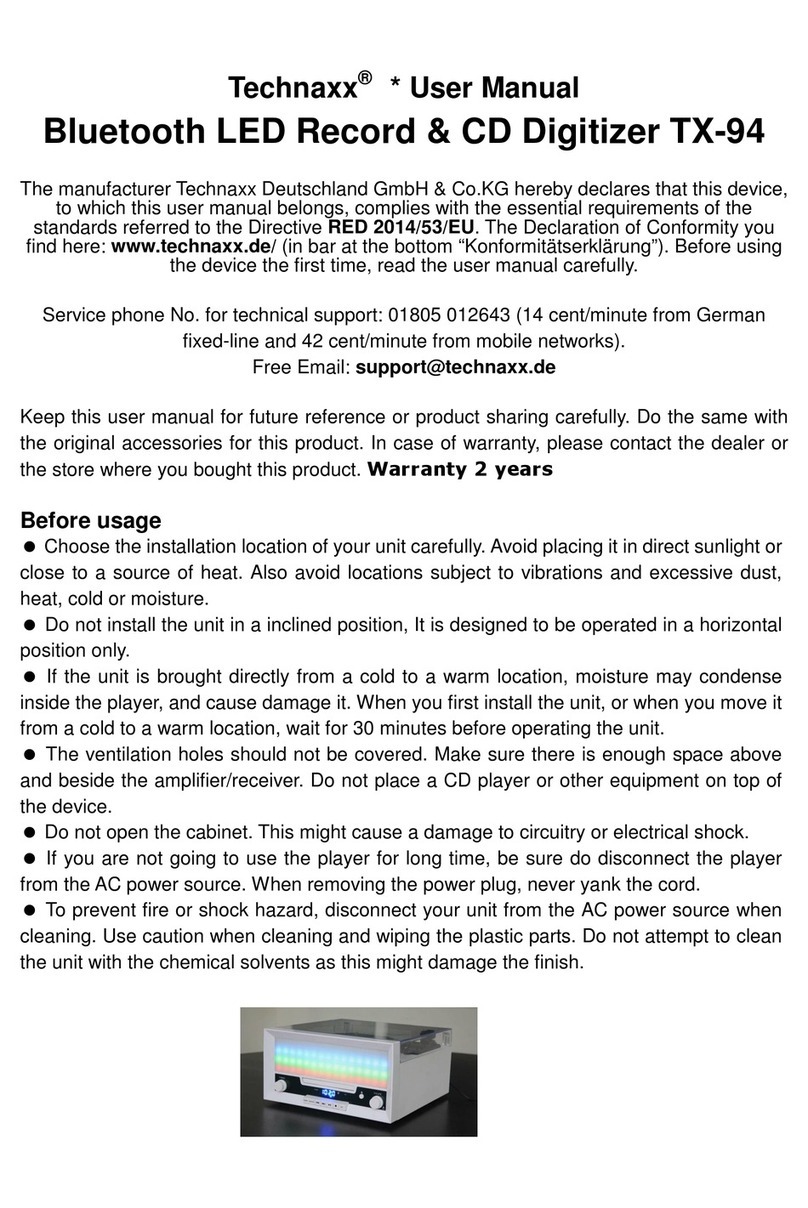
Technaxx
Technaxx TX-94 user manual

Elipson
Elipson Omega 100 user manual

Clearaudio
Clearaudio Master Solution user manual
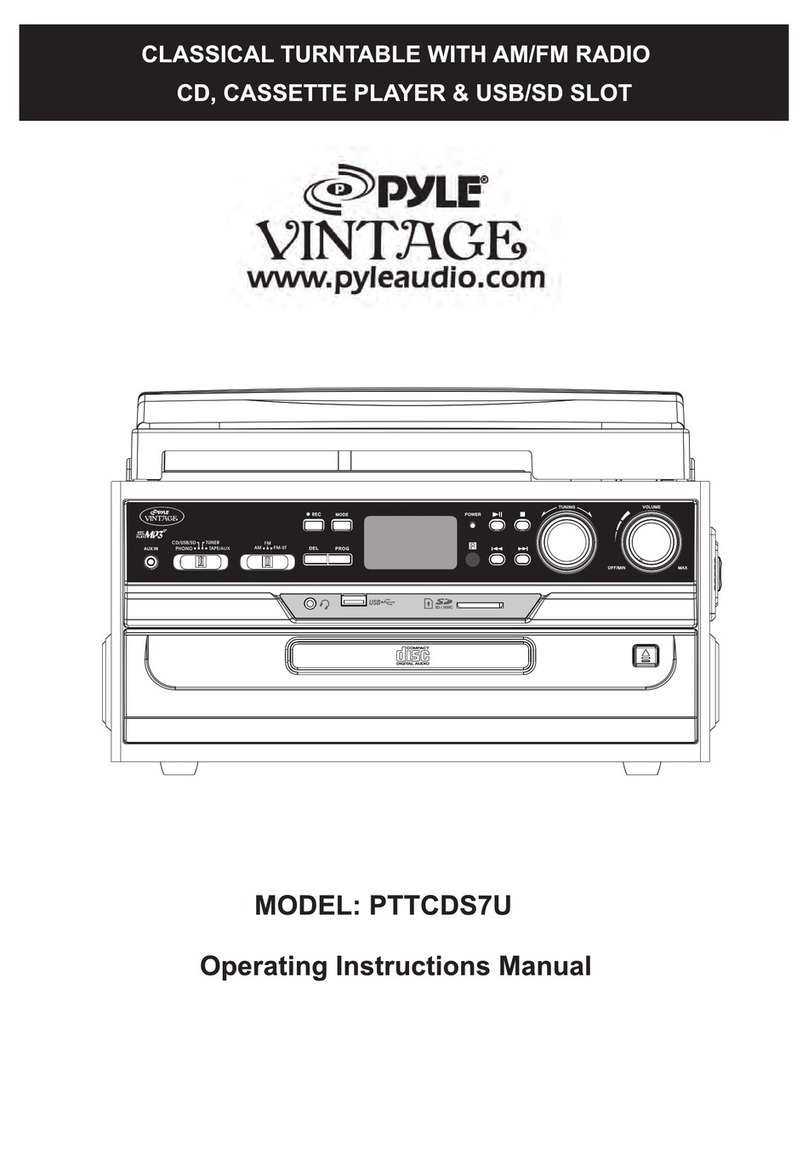
PYLE Audio
PYLE Audio Vintage PTTCDS7U Operating instructions manual

Clearaudio
Clearaudio Emotion Start Smart user manual

VPI Industries
VPI Industries HW-19 MK-4 Setup and instruction manual