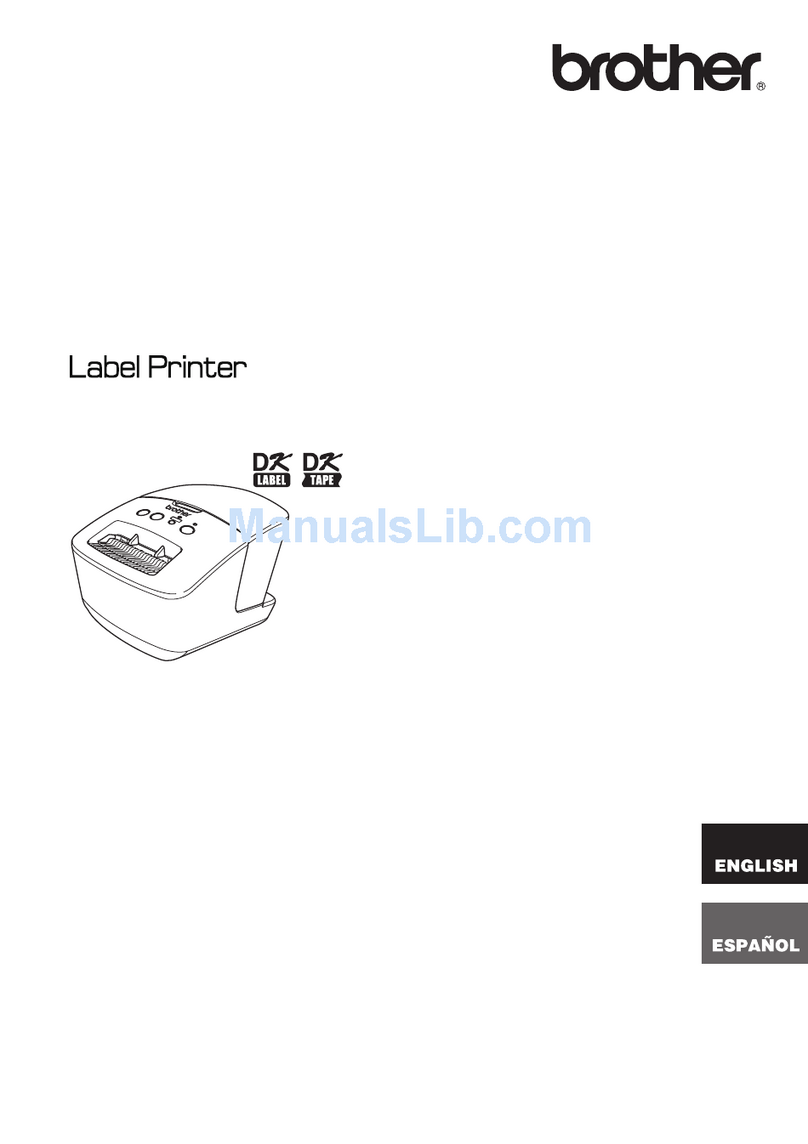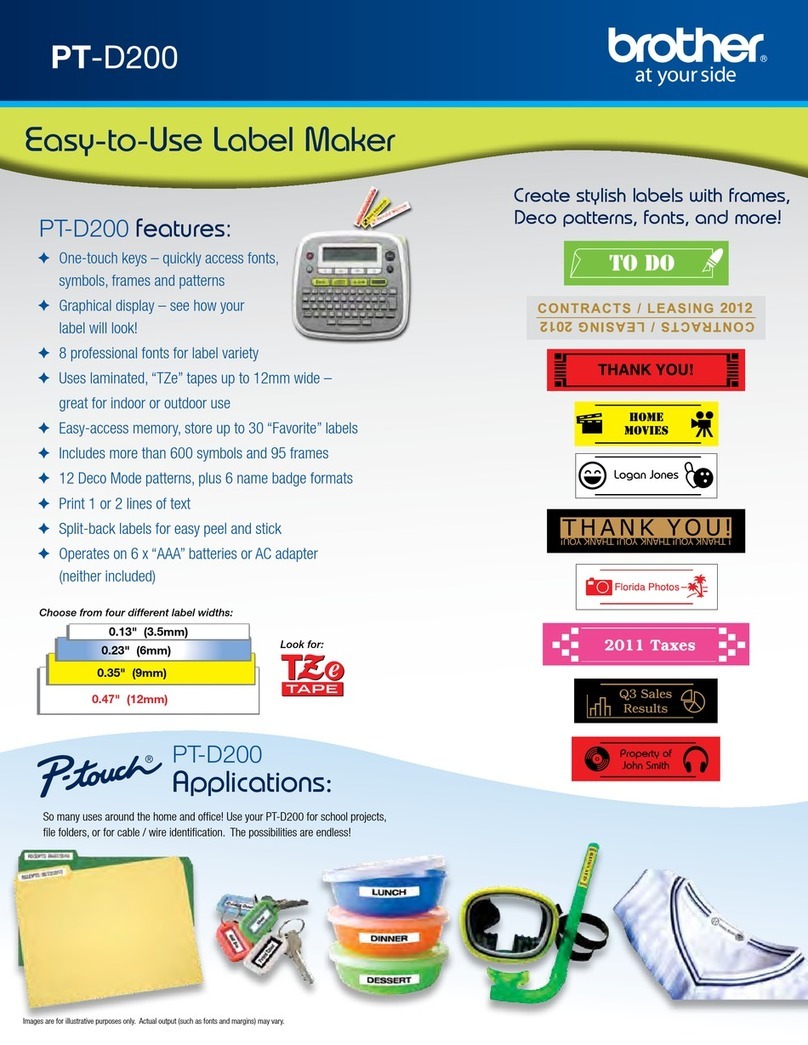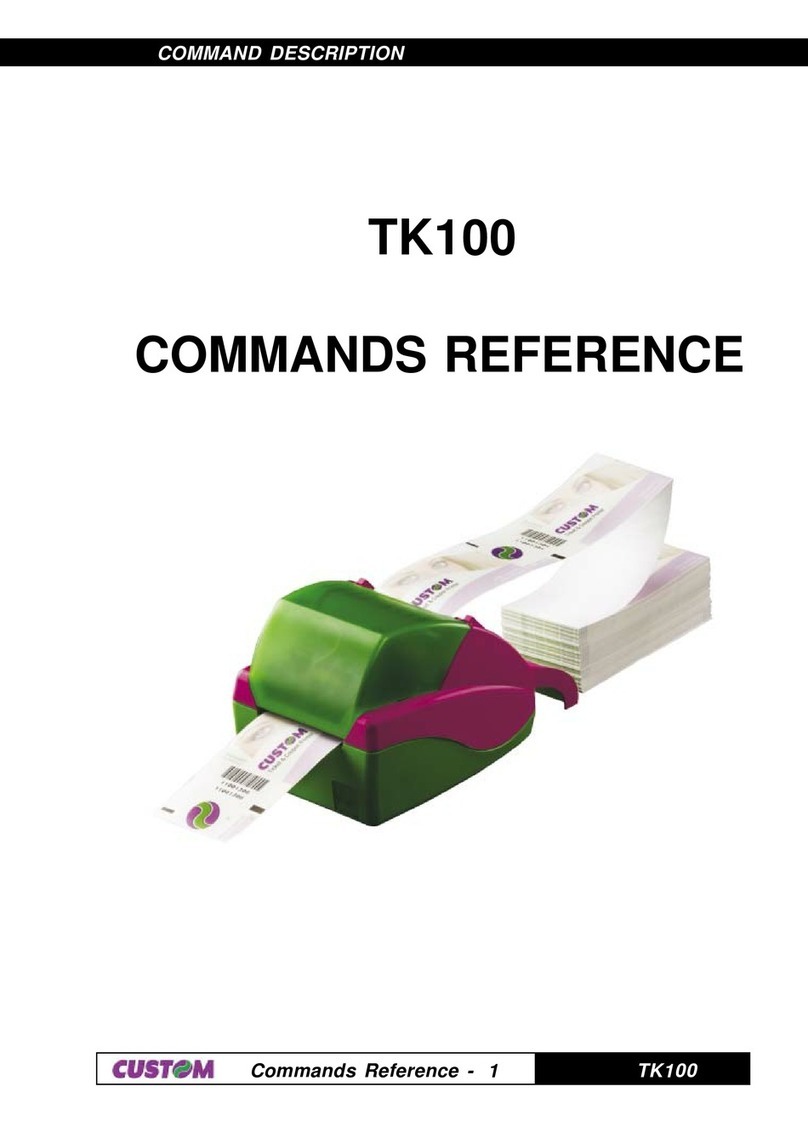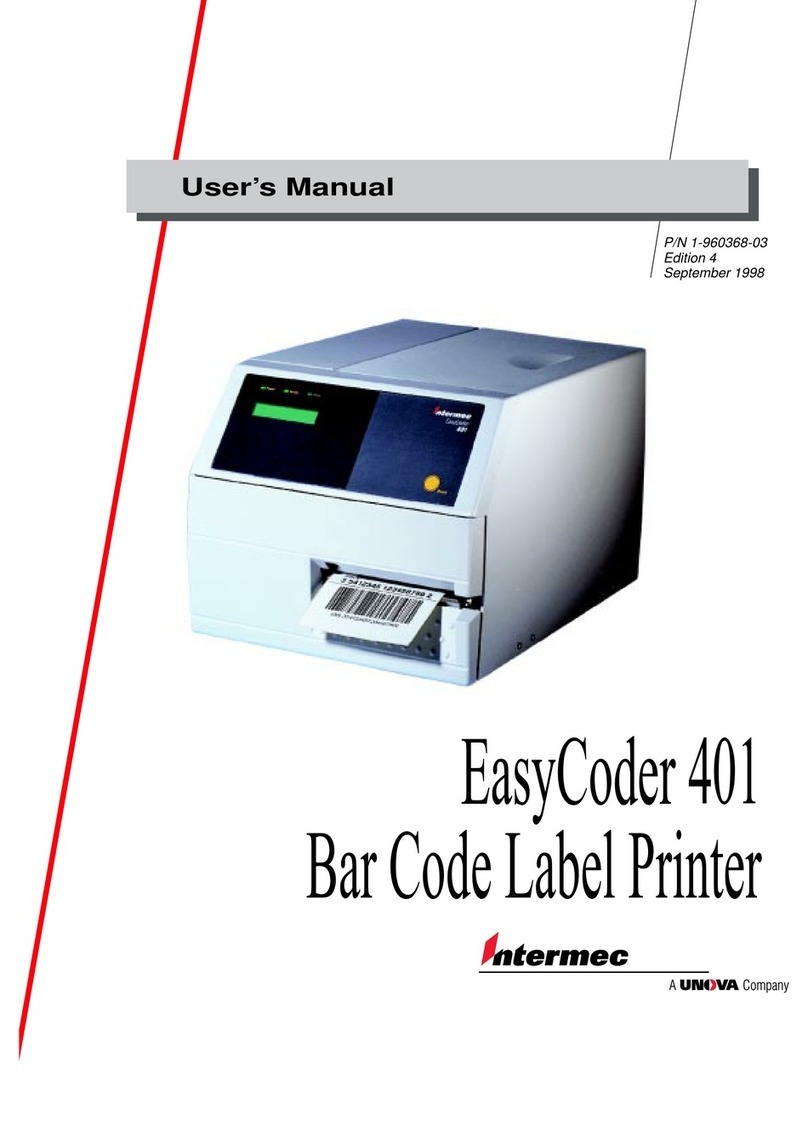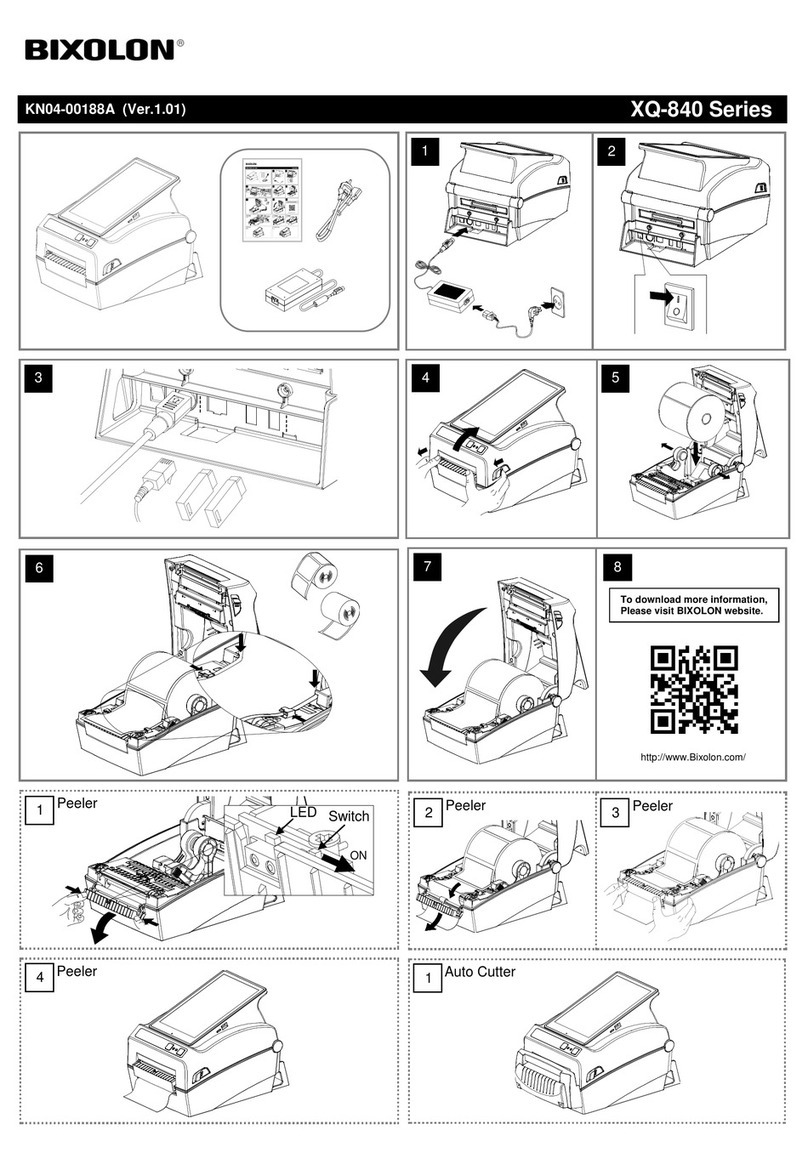Nippon Primex NP-2651 Installation instructions

D-F10137 NP-2651/3651 Product Spec. Rev.0.01(Provisional)
Provisional Version
Product Specifications
2inch, 3inch High Speed KIOSK Label Printer
NP-2651
NP-3651
Revision 0.01 2013.10.25 Provisional Version
The description in this document may change without prior notice.
We take all possible measures to make this document, however, if there is any suspicious point,
error, omitting erroneously, please kindly contact us.
This product is under development. Specifications might be changed.
Sales by Nippon Primex Inc.
Manufactured by Nippon Printer Engineering Inc.
Spec. No
D-F10137

D-F10137 NP-2651/3651 Product Spec. Rev.0.01(Provisional)
Revision History
Rev. E
d
Contents of Revision
Approval Person in
charge
Page
Item
Contents of Change
0.01
Pr
ovi
sio
na
l
New
Release(Provisional)
Suzuki
2013.10.31
Abe
2013.10.25

D-F10137 NP-2651/3651 Product Spec. Rev.0.01(Provisional)
[ VCCI Class A ]
[ FCC Class A ]
この装置は,クラスA情報技術装置です。この装置を家庭環境で使用すると
電波妨害を引き起こすことがあります。この場合には使用者が適切な対策を
講ずるよう要求されることがあります。 VCCI-A
This device complies with Part 15 of the FCC Rules. Operation is
subject to the following two conditions: (1) this device may not cause
harmful interference, and (2) this device must accept any interference
received, including interference that may cause undesired operation.
Under Review
Under Review

D-F10137 NP-2651/3651 Product Spec. Rev.0.01(Provisional)
PRECAUTION
Handling the product in a wrong way may decline its performance and also damage the product. Please
read the notes below before handling the product.Also, please sufficiently alert the user.
[FAILURE PRECAUTIONS]
Please comply with following in order to use for many years to come and prevent troubles before
happens.
STATIC-ELECTRICITY
● Static discharge prevention or body grounding must be made for installation and removal of the
product to prevent damage of heating element and IC etc. Please connect it to the earth ground for
ESD measures.
HANDLINGS
● Please do not apply excessive force to the input terminals.
● Use both hands when holding the product in order to prevent from dropping.
● Since it will cause damage of the heat elements, Please do not scrabble or give impact to thermal
head with sharp edge object or any hard materials.
● Please do not pour water over the product or expose it water.
● Please do not mix foreign materials.
INSTALLATION
●This product is NOT protected against dust or dirt. If used in harsh environment like at dusty place, the
thermal head may get damaged or paper feed may not run properly.
● When cooling the product with a fan, keep the air exhaust slit away from the printer’s paper exit area
so that dust or dirt may not get in the thermal head. It will be a cause for premature failure.
● This product is equipped with an infra-red reflection sensor. The product must be installed where there
is NO direct sun light/infra-red light coming in, as otherwise, the sensor would not function properly.
● This product should NOT be installed where it could be exposed to static electricity easily, strong
vibration, electromagnetic field, corrosive gas, rain, fog and direct sunlight.
● Please do not expose the product at the environment where could be watered or mixed with foreign
materials.
● This product is designed for use indoors. In the case to use for other environment, please use the
products after firm evaluation and test.
● Please pay attention for its mechanism or etc. because cut paper might not drop by sticking due to
static electricity.
MOVEMENT
● Avoid printing with no paper loaded. It can damage thermal head and also shorten its life-time.
● Please do not absolutely open the upper cover while printing and/or cutter operation. It may damage
thermal head and cutter.
● Please do not pull out the paper with the upper cover closed.
● Please do not block the paper outlet while print operation. Also, please do not grab the paper while
print operation.
● Paper may adhere after paper ejection due to environmental condition of static electricity when
installation of this product.
Please consult us for reviewing removal of electricity.

D-F10137 NP-2651/3651 Product Spec. Rev.0.01(Provisional)
[SAFETY PRECAUTIONS]
Please comply the follows in order to use for many years to come and prevent troubles before happens.
●Please turn OFF the power before connecting or removing connectors. When disconnecting, handle
with the connector body and please do not pull out by a cable.
●The product is NOT protected from water or dew drop. Please do not put water to the product nor
handle it with wet hand because it may cause damage, heating, firing by short circuit.
●In order to prevent excessive current, please add an electrolytic capacitor and a fuse (Please refer to
power supply specifications for details) to external 24V power line.
● Please DO NOT disassemble or modify the product.
● In case of disposal, please follow the regulations or rules of the local authorities.
● Recommend a power supply in conformity with LPS standard.
● Please turn OFF the power when not using for a long time.
● Regardless of during movement or stop of the cutter, please do not touch the cutter blade.
[QUALITY PRECAUTIONS]
Please comply the following in order to use for many years to come and prevent troubles before
happens.
DATA
● Movement when sending undefined control codes and commands to the product is not guaranteed.
●Since the print feed may jumble between the first 1 – 4 dot lines with such a print program that the
print and paper feed gets interrupted temporarily in state of printer’s data queuing from the host device,
please be cautious when graphics and the like are included in the print data.
PRINT MOVEMENT
● The print may jumble at the first 1-2 dot right after the paper cut action.
● Please do not touch the heating element part of the thermal head, since it could degrade the print
quality due to soil.
● In case of using print papers other than those specified in this document, print quality and lifetime of
thermal head may not reach the level guaranteed by the manufacturer.
● Please do not pull out the paper while the printer is in motion of printing, paper feeding or cutting.
When removing the partially cut paper or perforated paper, pull it to either right or left direction without
too much force.
● Continuous motor running for a long time generates heat and may affect the printer performance. To
avoid the case, it is necessary to limit the continuous motor running time to 6 minutes at maximum
with the same interval time for each operation.
● Motor may produce heat by continuously driving cutter motor for a long time and it may not perform
necessary functions. Please make sure to follow cutter tolerable frequency.
● Please set the paper straightened with no slack.
● A part of this product is made from coated steel plate. It does not affect the product’s quality and
performance at all even if the cut face of the steel plate get rusty after a long time period.

D-F10137 NP-2651/3651 Product Spec. Rev.0.01(Provisional)
[OTHER PRECAUTIONS]
●This product is designed to use with general electronic devices. (Computer, PC, OA etc.) This product is
not designed and guaranteed to use with devices that require extremely high quality and reliability, also to
use with devices that those failures may directly endanger human body and life. (Atomic power control
device, aerospace aircraft device, transportation device, traffic signal device, ignition control device,
medical device and various safety devices: hereafter called as “Specific application”.) Users shall take full
responsibility for using with such specific application.
● Please do not conduct operation that is not suggested in this instruction. It may cause accident or failure.
● Data cannot be long-term stored, permanently stored and saved since it is basically evanescent. Nippon
Primex Inc. is not responsible for any damages of data deletion or lost income due to breakdown, repair
or inspection.
● When selecting RTS/CTS in serial flow control, make sure to connect RTS/CTS signal to the flow control
signal of the host side, otherwise flow control will not function and may cause garble character or printing
disarray.
● The coverage of warranty is limited within the product itself, Nippon Primex Inc. is NOT responsible for
anything induced by the defect of the product and DO NOT pay for any compensation that may occur.

D-F10137 NP-2651/3651 Product Spec. Rev.0.01(Provisional)
Table of Contents
1. Overview·······················································································································1
1.1 Application ················································································································1
1.2 Description of Model Name···························································································1
1.3 Features···················································································································2
1.4 Incoming goods composition·························································································3
1.5 Option······················································································································4
2. Specifications ·················································································································5
2.1 Basic Specifications ····································································································5
2.2 Label paper specifications ····························································································7
2.3 PrintArea··················································································································9
2.4 Cutter Specifications ·································································································12
2.5 Sensor Position········································································································13
2.5.1 Paper-out sensor position························································································13
2.5.2 Label transmission sensor position············································································14
2.6 Power Supply Specifications·······················································································15
2.7 Reliability Specifications·····························································································17
2.8 Environment Specifications·························································································18
2.8.1 Operating Environment ···························································································18
2.8.2 Storage Environment (Except paper)··········································································18
2.8.3 RoHS ··················································································································18
2.9 Regulations(Under review) ·························································································19
2.10 External dimensions································································································20
3. Configurations ··············································································································22
3.1 Interface [USB(V2.0 FULLSPEED)]·············································································22
3.2 Interface [Serial (RS-232C compliance)]········································································23
3.3 Connector Signal Table······························································································24
4. Function······················································································································26
4.1 Function setting········································································································26
4.1.1 Switch setting········································································································26
4.1.2 Memory Switch Setting by Manual·············································································28
4.1.3 Self-Diagnostic Print·······························································································29
4.1.4 Paper Detection·····································································································29
4.2 Error Handling··········································································································30
4.3 Buffer Full Print ········································································································30
4.4 Driving selection·······································································································31
4.5 How to switch Full size and Half size character print························································31
4.6 Label print···············································································································32
4.7 Alarm Lamp Display and Switch Function······································································38
4.8 How to set Roll Paper································································································39
4.9 How to remove the remaining paper and the jammed paper··············································42
4.10 Cleaning Method·····································································································43
4.11 Installation·············································································································44
Appendix (Please refer to the following documents for command and code table)
・Command Reference [NP-2651/3651] (D-F10137)
* Command reference includes the following code tables other than commands.
Domestic Character Code Table, Overseas Character Code, Code Page 858, International Character Code Table,
Code Page 1253, Code Page 1250, Code Page 1251, Code Page 1252, Code Page 1254
Kanji Code Table [JIS C 6226・1983] (D-F10068)・Chinese Code Table [GB18030-2000] (D-F10069)
・Korean Code Table [KS X1001-1992] (D-F10070)・Kanji Code Table[JIS X 208-1990 Third level]( D-F10128)
・Kanji Code Table [Person’s Name Kanji 2010] (D-F10129)

D-F10137 NP-2651/3651 Product Spec. Rev.0.01(Provisional) 1
1. Overview
1.1 Application
This document is applied for NP-2651/3651
This specification is forNP-2651/3651.
(Please pay an attention that usable paper or character type, power supply or environment
may differ from other models.)
[Note]
・Please refer to other specifications for option etc.
(Please pay attention that usable paper or environment may differ from that of printer)
・When use of printer driver, please refer to the manual of printer driver.
1.2 Description of Model Name
This printer is categorized as follows.
NP-3651D-**
(1) (2)
(3)
(1) Mechanism(default setting)
3:3 inch model
2:2 inch model
[Note]
・3inch Model interprets NP-365** (same to the afterward)
・2inch Model interprets NP-265** (same to the afterward)
(2) Interface(default setting)
Standard
D:Dual interface of Serial(RS232C)and USB(V2.0 FULL SPEED) by user’s selection.
Manufacturable Specification
U:Only USB (V2.0 FULL SPEED)
(3) OEM etc. (default setting)
No mark:original model
[Note]
・Please consult us about the specifications except standard.

D-F10137 NP-2651/3651 Product Spec. Rev.0.01(Provisional) 2
1.3 Features
1) Print Speed MAX.100mm/sec
2) Max. Paper External Diameter:φ150mm
3) Wide Range of Operating Environment(Under review)
4) Dedicated specifications for gap sensor detection
5) Small, lightweight, since this model is low-profile, it is easy to install in each apparatus.
6) High Quality Print
7) Interface available for Serial and USB.
8) Available for various 1D barcodes
Available for 2D barcodes (QR model 2, PDF417)
9) Available for various applications.
10) User-friendly roll paper holder with paper near end sensor.
11) Abundant printer drivers are available*1
12) Easy to re-write firmware*2 with Flash Memory&Registration of 3 patterns of NV bit image are
possible.
13)Available for Multiple Languages.
14) Easy maintenance by a complete openable thermal head. Easy to remove jammed paper.
15) Various option items are available.*3
16) Tension Bar is mounted.
*1:Only Ubuntu was verified.
*2:Description [F/W] indicates [Firmware] hereinafter.
*3:Please refer to [1.5 Options].

D-F10137 NP-2651/3651 Product Spec. Rev.0.01(Provisional) 3
1.4 Incoming goods composition
1) NP-2651D(Standard)
Configuration of this product is as follows.
Configuration Parts
No Name Specifications Quantity
1 NP-2651D
2inch,Dual i/f
USB/Serial
1
Round shape power
supply connector
Label print
[Note]
・No attached article. No sample label paper.
2) NP-3651D(Standard)
Configuration of the product is as follows.
Configuration
No Name Specifications Quantity
1 NP-3651D
3inch,USB/Serial
1
Round shape power
connector
Label print
[Note]
・No attached article. No sample label paper.
NP-2651D [Default condition]
NP-3651D [Default condition]

D-F10137 NP-2651/3651 Product Spec. Rev.0.01(Provisional) 4
1.5 Option
1) Power Supply PS8
DC24V Output adapter is prepared.
Please refer to product specifications D-F10058.
[Note]
・When operating high print ratio printing, please verify it with actual printer to use beforehand.

D-F10137 NP-2651/3651 Product Spec. Rev.0.01(Provisional) 5
2. Specifications
2.1 Basic Specifications
No.
Specifications
NP-2651
NP-3651
1
Print Head
1:Print method
Line Thermal Dot
2:Total dots
448dots*1
640dots*1
3:Dot density
8dot/mm
4:Max.Print width
56mm*1
80mm*1
2
Printing
1:Print Speed(MAX) *2
MAX.100mm/sec
conditions
Optimized drive print ratio 50% or less
*Except communication time
2: Max.print digit
Font A(12×24)
37digits*1
53 digits*1
Font B( 9×17)
49digits*1
71 digits*1
Kanji (24×24)
18digits*1
26 digits*1
3:Paper Feed Pitch
0.125mm
3
Character
1:Character size
Font A(12×24)
1.50×3.00mm
Font B( 9×17)
1.13×2.13mm
Kanji (24×24)
3.00×3.00mm
2:Characters
Japanese
JIS C 6226・1983 (Full size)
JISX0213:2004 Third Level Kanji(Full size)
Person’s name Kanji 2010 version(Full size)
Domestic Code(Half Size)
Overseas Code(Half Size)
Code Page 858 (Half Size)
International Character (Half Size)
Korean
KS X 1001:1992(Full Size)
Katakana character set (Half Size)*3
Extended graphic character set(Half size)*3
Code Page 858(Half Size)
Chinese
GB18030-2000 (Half/Full Size)
Greek
Code Page 1253(Full Size)
Polish
Code Page 1250(Half Size)
Russian
Code Page 1251(Half Size)
Scandinavian
Code Page 1252(Half Size)
Turkish
Code Page 1254(Half Size)
3:Character
2~4 times in horizontal
Modifications
2~4 times in vertical
Quadruple
Bold Print
Double Print
Inverted
90°clock-wise rotation
Underline
4:Linefeed q’ty(default)
4.25mm
(1/6inch) *4
*1:It is required for change etc. by command.
*2:Print speed varies depending on conditions.
*3:KS X 1001:1992 built-in font.
*4:Changeable by command.

D-F10137 NP-2651/3651 Product Spec. Rev.0.01(Provisional) 6
No.
Specifications
NP-2651
NP-3651
4
Print Mode
Line mode*5
Page mode*5
5
Barcode
1:1D Barcode
UPC-A
UPC-E
JAN-13(EAN-13)
JAN-8(EAN-8)
CODE39
ITF
CODABAR
CODE128
2:2D Barcode
QR Model 2
PDF417
6
Interface
1:Serial
RS232C Compliance
2:USB
V2.0 FULL SPEED Compliance
7
Auto Cutter
1:Cut Mode
Full Cut/Partial Cut
*By Command Selection
8
Receive
Buffer
Approx. 15K byte
9
Alarm
display
ALARM LED
10
Operation
FEED Switch
Switch
RESET Switch
11
External
*No connector,
Approx. 106(W) x 170(D)
Approx. 128(W) x 170(D)
Dimension
Paper, Lever.
x 138(H) mm
x 138(H) mm
12
Weight
*No paper included
Approx. 950±50g
Approx.1080±50g
13
Mount
Position
*6
Horizontal
14
Carton
1:Individual
Approx. 224±5 (W) x 169±5 (D)
Approx. 224±5(W) x 189±5
(D)
Dimensions
x 168±5 (H) mm
x 168±5 (H) mm
2:Individualweight
Approx. 1200±50g
Approx. 1340±50g
3:Master Carton
Approx. 531±10 (W) x 472±10 (D)
Approx. 591±10 (W) x 472±10
(D)
Dimensions
x 375±10 (H) mm
x 375±10 (H) mm
4:Master Carton
Approx. 17.3±0.5kg
Approx. 19±0.5kg
Weight
(12pcs)
(12pcs)
*5:Default status is Line mode. Page mode is available by switching command.
*6:Please make sure to use this product with install position: Horizontal.
Please do not use with the other install position.

D-F10137 NP-2651/3651 Product Spec. Rev.0.01(Provisional) 7
2.2 Label paper specifications
1)Paper width, Thickness
NP-2651
NP-3651
Paper width
58/60-1mm
76/80-1mm
Paper thickness
154μm or less(including adhesive)
[Note]
・Please do not change paper width from narrow to wide during operation. (In case of using
narrower paper than width of thermal head, the uncovered part by paper on thermal head
grazes directly with platen roller and the thermal head could be destroyed.)
・Default setting paper width of NP-2651 is 58mm, NP-3651 is 80mm.
・When changing paper width to 60mm with NP-2651, please refer to [How to change the
paper width of NP-2651 58mm→60mm].
・When changing paper width to 76mm with NP-3651, please refer to [How to change the
paper width of NP-3651 80mm→76mm]. (When use of paper width 76mm, paper holder
arm should be changed to the right side when viewing from the side of paper outlet)
・Please consult us when using 82.5mm width.
2) Shape of Paper
・It should be roll type.
Max.O.D.
Paper Thickness
Core I.D.
Core O.D.
φ150mm
154μm or less(including adhesive)
φ25.4mm
φ33.4mm
[Note]
・Width of paper core should be same as that of roll paper.
・Paper holder is Arm(UPH-Arm_W_Unit).
Please contact us if used in paper core O.D. φ18mm, core I.D.φ12.0m, and paper roll
diameter ofφ102 or less than φ83.
[Note about Paper]
・Please use thermal paper.
・Please do not glue or tape at the end of paper.
・Please do not use deformed paper core.
・Please do not use a paper whose core protrudes from paper edge.
・Please do not use a paper having kept under high temperature and humidity.
・Please do not use a loosened paper.
・Print surface shall be outer surface.(Involute paper is not usable)
・Please have enough verification when pre-printed paper used. Especially, a sensor is on
unprinted side.
・Please do not use a paper having kept for a long time since it may not satisfy print quality.

D-F10137 NP-2651/3651 Product Spec. Rev.0.01(Provisional) 8
3) Specifications for label paper
Name HW76B
Total thickness 154μm or less (Including adhesive)
Label thickness
94μm
Base thickness
60μm
Manufacturer Nippon Paper Industries Co., Ltd.
Base color White
Print density setting
5
℃
~60
℃
:100
%
External diameter
of label paper
φ150mm or less
Use condition for
base paper
Temperature 5℃~35℃Humidity 30%~85%
Regulation for
paper core
Paper core I.D.:φ25.4mm
Paper core O.D.:φ33.4mm
Base width
57.5±0.5mm/59.5±0.5mm/79.5±0.5mm
Label width
54±0.5mm/56±0.5mm/76±0.5mm
Label length
20mm~320mm
Label gap length
2~32mm
*6mm or more when operating backfeed(Recommended)
Winding direction
Outer side of thermal paper
[Note]
・Label paper with mark is unusable.
・Label paper whose gap length is 2mm or less is unusable.
・Label paper whose length is 20mm or less is unusable.
・Please confirm firmly pre-printed label paper for use since it does not work correctly.
・Please evaluate and test print quality under the environment to use and set print density since
print quality may decline depending on temperature and humidity.
Also, it fluctuates largely depending on paper specifications to use.
Print density is able to be set by command [Print density setting] <GS~n>.
・Condensation on this product or contamination with paper due to water vapor may occur if
printing with high print ratio under the environment with low temperature or high humidity.
Please beware not to make water drop onto thermal head. It may cause galvanic corrosion.
・Please evaluate and test firmly in customer’s side when use except the above things.
(In order to prevent galvanic corrosion, the paper include low NA+ ion, K+ ion, and CI- ion is
applicable)
・Please do not use the recommended paper under the environment with minus temperature
since label may be peeled. Please confirm the specifications of paper when use of other
paper.
・Please confirm at customer’s side when use of the paper exceeding its thickness 154μm.
4) Paper holder
Name Paper core
Paper Near
End Standard
UPH-Arm_W_Unit
(Arm)
I.D. φ25.4mm
O.D. φ33.4mm
φ39.0±2.5mm NP-3651/2651
[Note]
・Please consult us if paper holder for φ102mm. (It is treated as OEM)
・Please regard the O.D. value of paper near end detection as the indication value since it
fluctuates depending on paper type or paper thickness.

D-F10137 NP-2651/3651 Product Spec. Rev.0.01(Provisional) 9
2.3 Print Area
1) Name of Symbols
2) Relationship between paper width and print area setting
A(dot) B(±1mm) C(±0.2mm) D(±1mm) E(-1mm)
Factory
Default
Setting
NP-2651
416 dots
3 mm
52 mm
3 mm
58 mm
○
432 dots
3 mm
54 mm *1
3 mm
60 mm *2
-
NP-3651
560 dots
3 mm
70 mm *1
3 mm
76 mm *3
-
576 dots
4 mm
72 mm
4 mm
80 mm
○
[Note]*1: Needs change by command[PrintAreaSetting]《Gs W n1 n2》.
If used without change in 3inch model, because right margin(D) to paper width is unable to secure
3mm, print may deviate due to paper bias.
*2:Please refer to [How to change paper width 58mm→60mm of NP-2651] for change of paper width.
*3:Please refer to [How to change paper width 80mm→76mm of NP-3651] for change in paper width.
・Although print area can be changed by command, printing may deviate by paper bias if the margin
of right and left is small.(Taking 3mm or more margin is recommended)
Symbol
Name
A
Print Dot Number
B
Left margin
C
Print Area
D
Right margin
E
Paper Width
1dot 2dot Adot
0.125m
B
C
D
E
Paper Feed
Direction
Print Side View
Print Side

D-F10137 NP-2651/3651 Product Spec. Rev.0.01(Provisional)
10
3) How to Change the paper width
[How to change the paper width of NP-2651 58mm→60mm]
Before Change:
Paper Width 58mm(Default)
Move Guide, Bracket, and Shaft.
*Keep power turn OFF.
(1)Move Guide
*Please beware of floating or bending of guide and loosening
Screw.
(2)Move Bracket
(3) Move Shaft
*Please wear groves and beware not get injured with your fingers.
After change Paper width 60mm
[Note]
・Arm attaching side is changeable when paper width 58mm and 60mm.
Please refer to (2) on the next page.
Bracket
Remove screws
(4 place) roundhead
screws M3x5
Screw hole is
visible
Move bracket to the position
Of picture, hold firmly, and fix it (4 places)
+Roundhead screws M3x5
Screw hole is
visible at the
opposite side
before moving.
Guide
Bracket
Shaft
Unscrew (1 place)
+RoundheadscrewM2x4,0#
)
Guide
No
interspace
Please move guide at the
position of picture, hold it,
and fix it(1 place)
+roundheadscrewM2x4,0#
Paper table
Interspace
Set boss.
(No Float)
Open Thermal head cover.
Shaft
Loosen screw
(Until screw head floats like
1mm height)
+roundhead screws
(B tight)M2.6
Move shaft to the lever side
for one chase with holding
up the spring.
Fix it (1 place)
Move shaft for one chase
Lever
Before
moving
After moving

D-F10137 NP-2651/3651 Product Spec. Rev.0.01(Provisional)
11
[How to Change the paper width of NP-3611 from 80mm to 76mm]
(Only right side when viewing from paper out let side of printer)
Before change paper width
80mm(Default setting)
Move guide, arm, and shaft.
Remove paper table.
*Please turn OFF power supply.
(1)Move guide. Remove paper table.
*Please beware of no floating or no bending of guide and no
loosening Screw.
(2)Move Arm
*Self-tapping screws(M4) are used. When attaching to new holes, you may feel heavy to turn drivers.
*Please remove clamp once and attach the same direction and position shown as pictures.
(3)Move core
*Please beware of no floating or bending of guide and no loosening Screw.
After change Paper width 76mm
[Note]
・When paper width 80mm, the side to attach arm is changeable. Please refer to (2).
Guide
Shaft
Arm
Paper
Table
Shaft
Loosen screws.
(Until screw head float like
1mm)+roundheadscrews(B
tight)M2.6
Move shaft to the arm side
for one chase with holding
up the spring.
Fix it(1 place)
Move for one chase
Arm
After move
Before moving
Interspace
Please move guide at the
position of picture, hold it,
and fix it(1 place)
+roundheadscrewM2x4
N0
No paper table
Set boss.
(No Float)
Remove screws(1 place)
+roundheadscrewsM2x4No0
Keep thermal head cover
open
Guide
Paper table
(Remove it when
moving guide)
Bosshole for76mm.
Attachment hole
Attach at the opposite
side.(Before attachment)
Remove screws(4
places)+screws
CN6(3pin)
Take it from the hole on plate
Remove near end cable
Tighten with
clamp
Arm
Insert from hole on plate
Attach near end
cable
CN6 (3pin)
Fix (4 places)
Bottom side view
Bottom side view
Hole on plate

D-F10137 NP-2651/3651 Product Spec. Rev.0.01(Provisional)
12
2.4 Cutter Specifications
Symbol
Description
Dimensions
A
Partial cutA remaining tab
1.0
~
2.5mm
B
Cut~Print Head Position
9.5±1mm
C
Back feed limit
6.5mm
D
Paper edge (1dot~) to partial cut
remaining tab center distance.
30±0.5mm(NP-2651)
40±0.5mm(NP-3651)
[Note]
*D dimension does not change even if paper width changed to 60mm with NP-2651.
*D dimension does not change even if paper width changed to 76mm with NP-3651.
1) Cutting Method:Slide System
2) Cutting Mode :Full Cut / Partial Cut A / Partial Cut B
[Note]
*Selectable by command
*Partial Cut B remains larger tab amount than Partial CutA.
3)Allowance of cutting Frequency :30 cuts/minute(1 cut / 2 seconds).
4) ) Paper Thickness :154μm or less
[Note]
* In case Partial Cut B is conducted with the paper thickness of 75μm or thicker, there may be a
case that paper is drawn from mechanism side at the time of tear off paper.
5) Minimum Cutting Length :30mm
[Note]
・When conducting something that may overload to the platen such as strongly pulling out paper
after partial cut etc. Please be aware there is a possibility that beginning of the next print line
may crash.
・Please feed paper for more than approx. 1mm (8 dot line) in order to prevent crash of print line
head when printing after partial cut operation.
・Please cut off paper after partial cut by pulling paper laterally toward the side of nipping cut-
paper edge either left or right side in order not to load platen.
・Above B size becomes11.5±1mm since approx.2mm paper feed is activated automatically to
prevent paper jam after cutting.
・Please refrain from using to generate chaff by cut. It will be a cause for paper jam.
・When the blade for partial and full cutting, paper bloom may be generated .
・There is a case full cut paper may not fall.
Feed Direction
C
Cutting Position
Print Head Position
A
Print Surface
B
Back Feed Limit
D
Print

D-F10137 NP-2651/3651 Product Spec. Rev.0.01(Provisional)
13
2.5 Sensor Position
2.5.1 Paper-out sensor position
1) Symbol description
Symbol
Description
A
Print head ~ Sensor position
B
Sensor 1position,manufacturable specs.: treated as OEM
C
Sensor 2position (Standard)
D
Sensor 3position
(Standard, not available when sensor 1selected.)
E
Paper Width
2) Sensor Position
A(±1mm)
B(±0.5mm)
C(±0.5mm)
D(±0.5mm)
E(-1mm)
NP-2651
11.5 mm
8.0 mm
30.0 mm
52.0 mm
58.0 mm
11.5 mm
8.0 mm
30.0 mm
52.0 mm
60.0 mm
NP-3651
11.5 mm
7.5 mm
40.0 mm
72.5 mm
76.0 mm
11.5 mm
7.5 mm
40.0 mm
72.5 mm
80.0 mm
3) Sensor Specifications
Paper-out sensor is selectable by MS2-6.
MS2-6
Paper-out sensor
Standard Specs.
OFF
Sensor(2)
ON
Sensor(3)
Manufacturable
specs:
treated as OEM
OFF
Sensor(2)
ON
Sensor(1)
[Note]
*Remove dust, paper powder etc. on sensor periodically.
*Dark pre-print is prohibited by 7.5mm left or right from standard position.
Please have enough verification when using pre-print paper.
Feed direction
Print side view
B
D
C
A
Sensor 1
Print head position
Sensor 2 Sensor 3
E
Default:Paper
-outsensor
Default:
-
This manual suits for next models
1
Table of contents