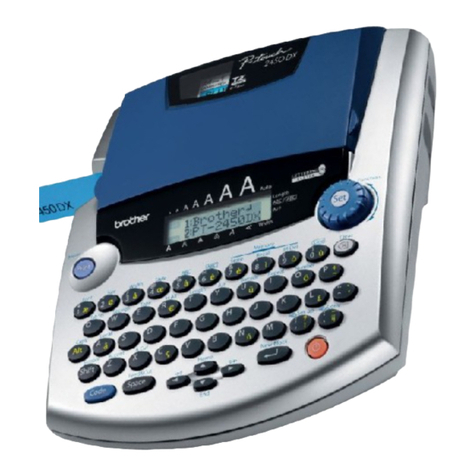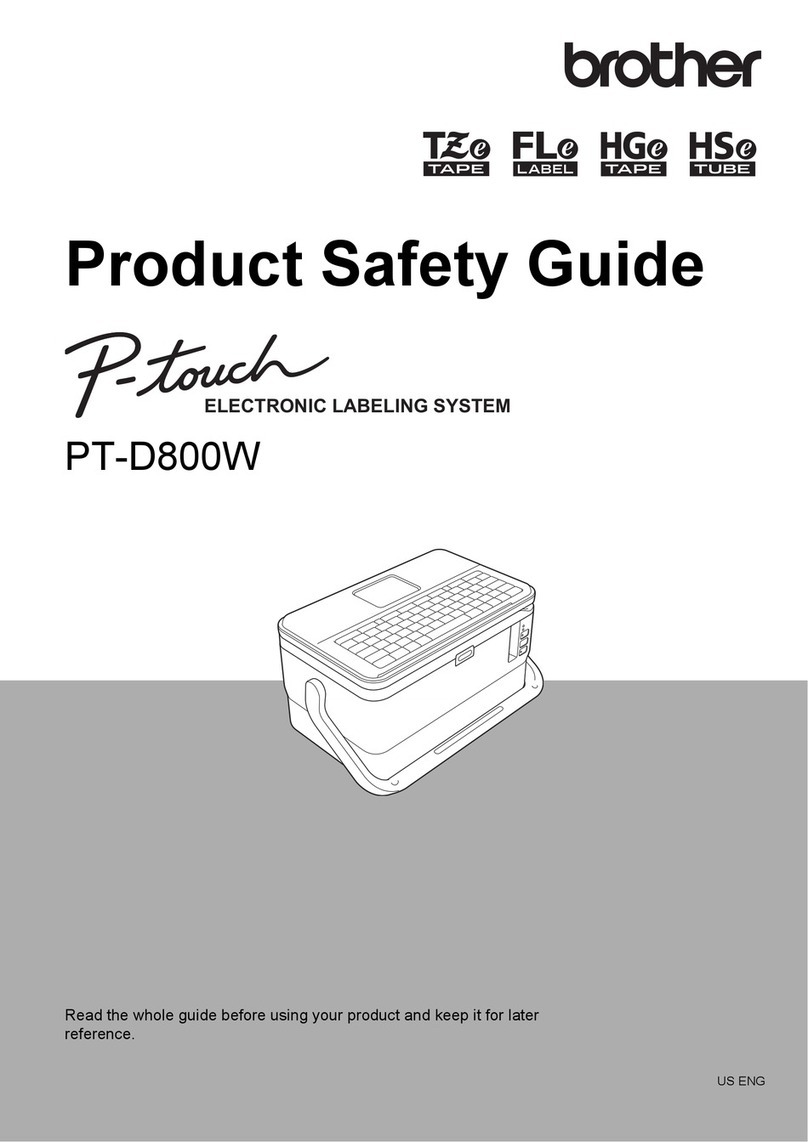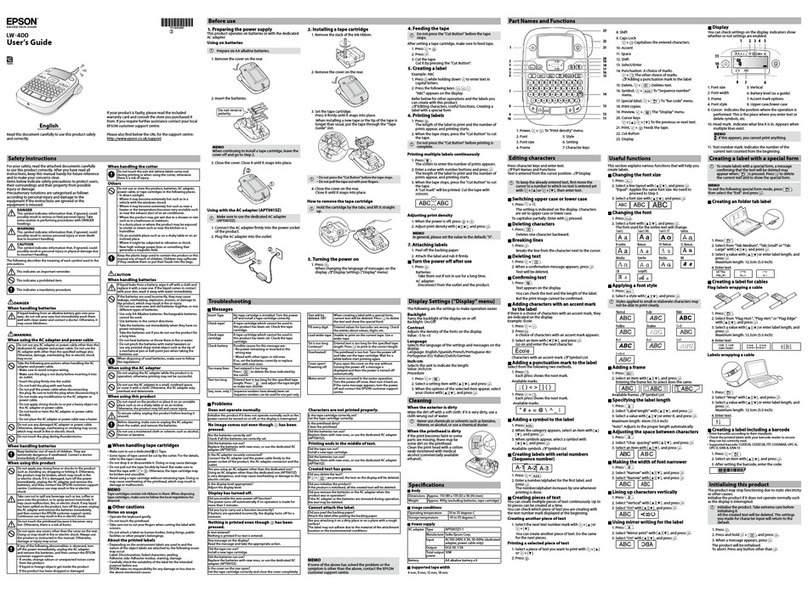Brother P-Touch PT-D200 Owner's manual
Other Brother Label Maker manuals

Brother
Brother P-touch PT-D600 User manual

Brother
Brother P-TOUCH PT-97OOPC User manual
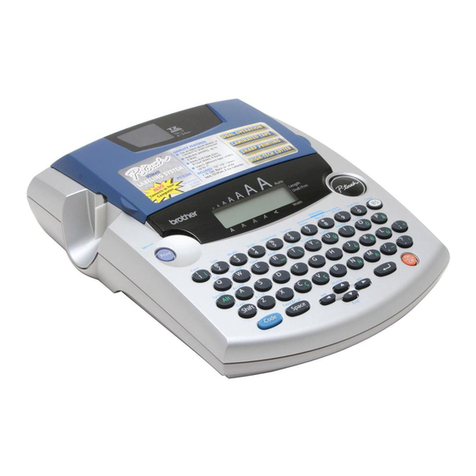
Brother
Brother PT 2300 - P-Touch 2300 Thermal Transfer... User manual
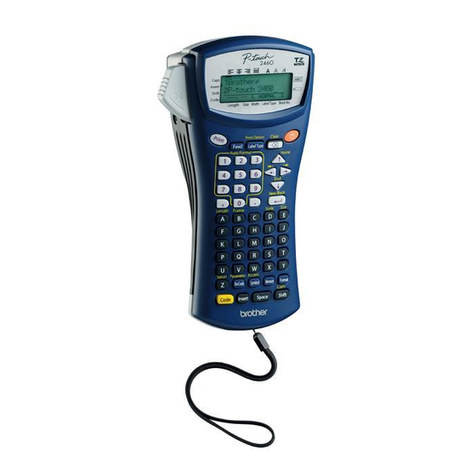
Brother
Brother P-touch PT-2460 User manual

Brother
Brother P-touch 200 User manual

Brother
Brother QL 650TD - P-Touch B/W Direct Thermal... User manual
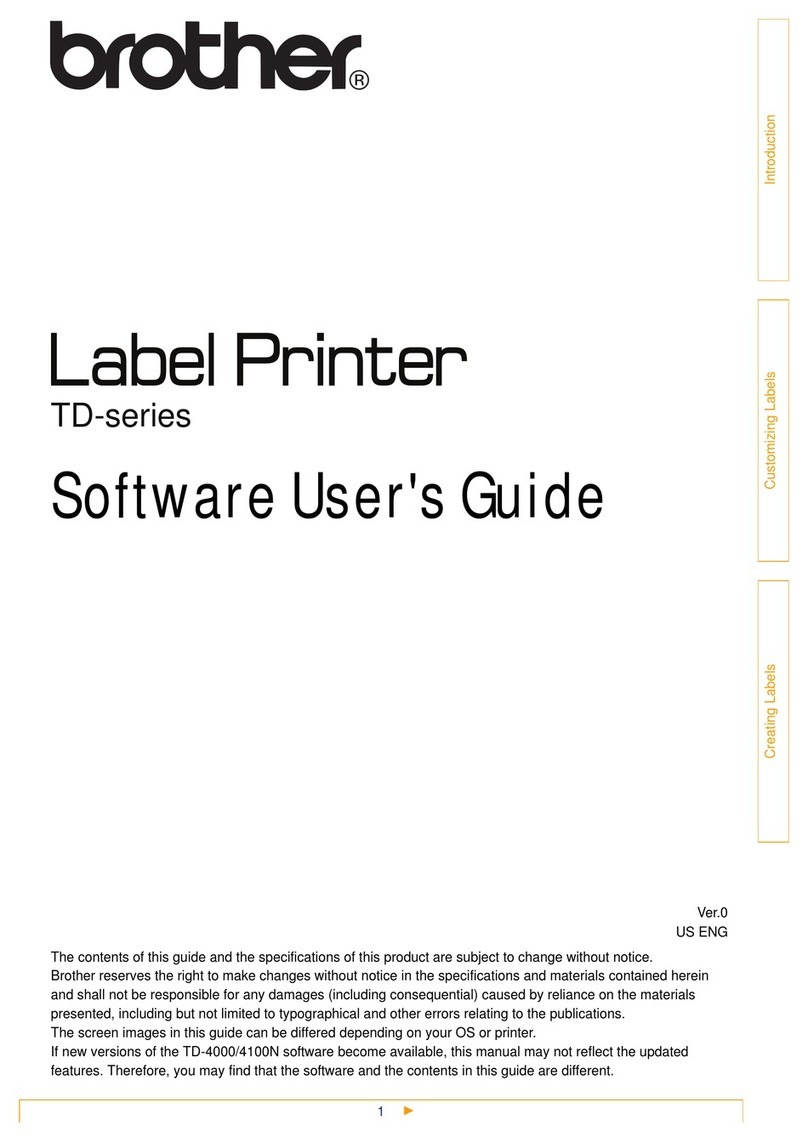
Brother
Brother TD-4000 Safety guide

Brother
Brother QL-1050 User manual

Brother
Brother P-touch H100 User manual
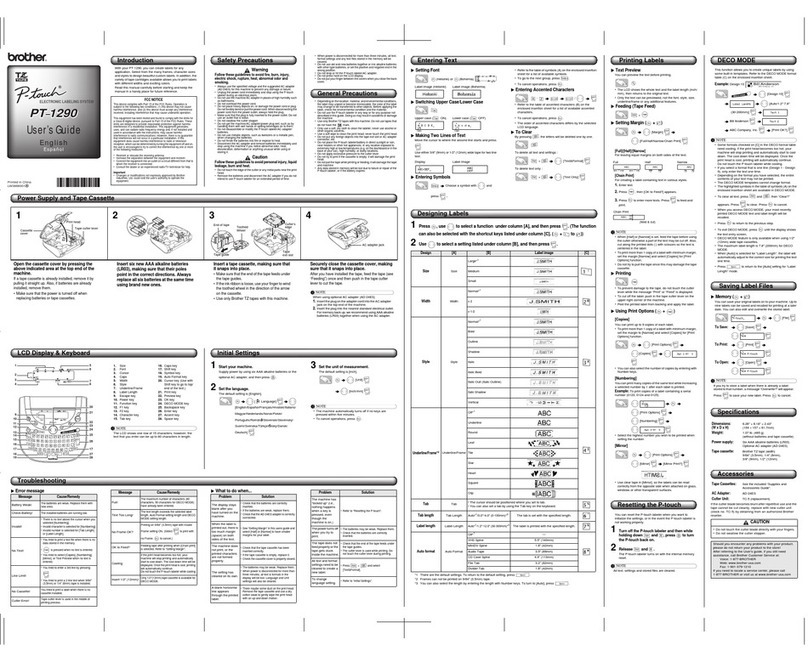
Brother
Brother PT-1290BT - LABEL MAKER Simply Stylish User manual

Brother
Brother P-touch E550W User manual

Brother
Brother P-touch PT-9600 User manual
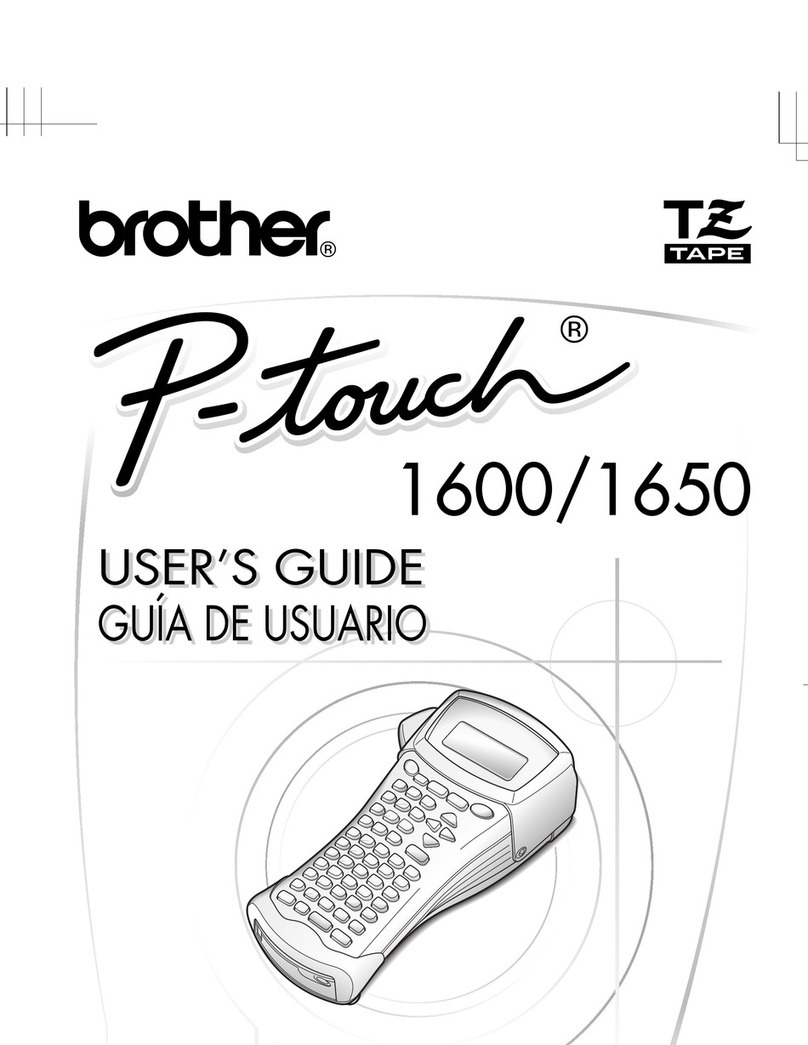
Brother
Brother PT 1650 - P-Touch 1650 B/W Thermal Transfer... User manual

Brother
Brother QL 650TD - P-Touch B/W Direct Thermal... Manual instruction
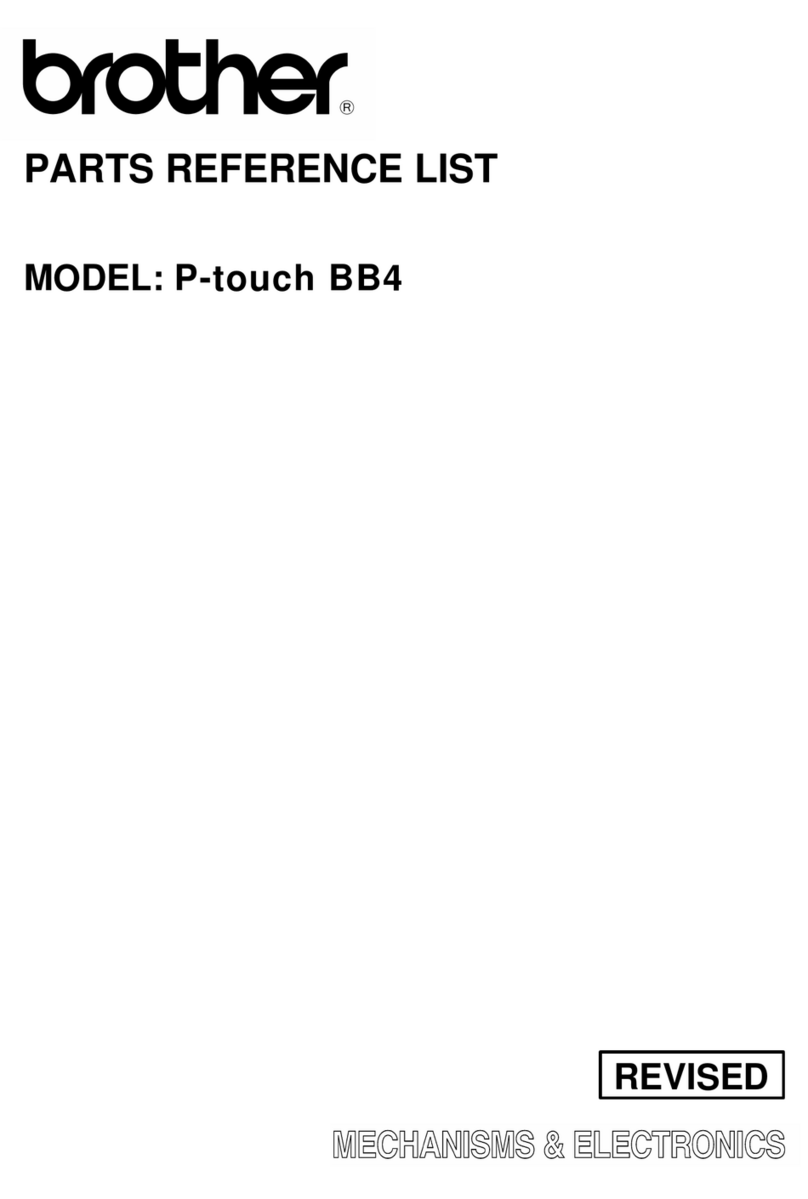
Brother
Brother P-touch BB4 User manual
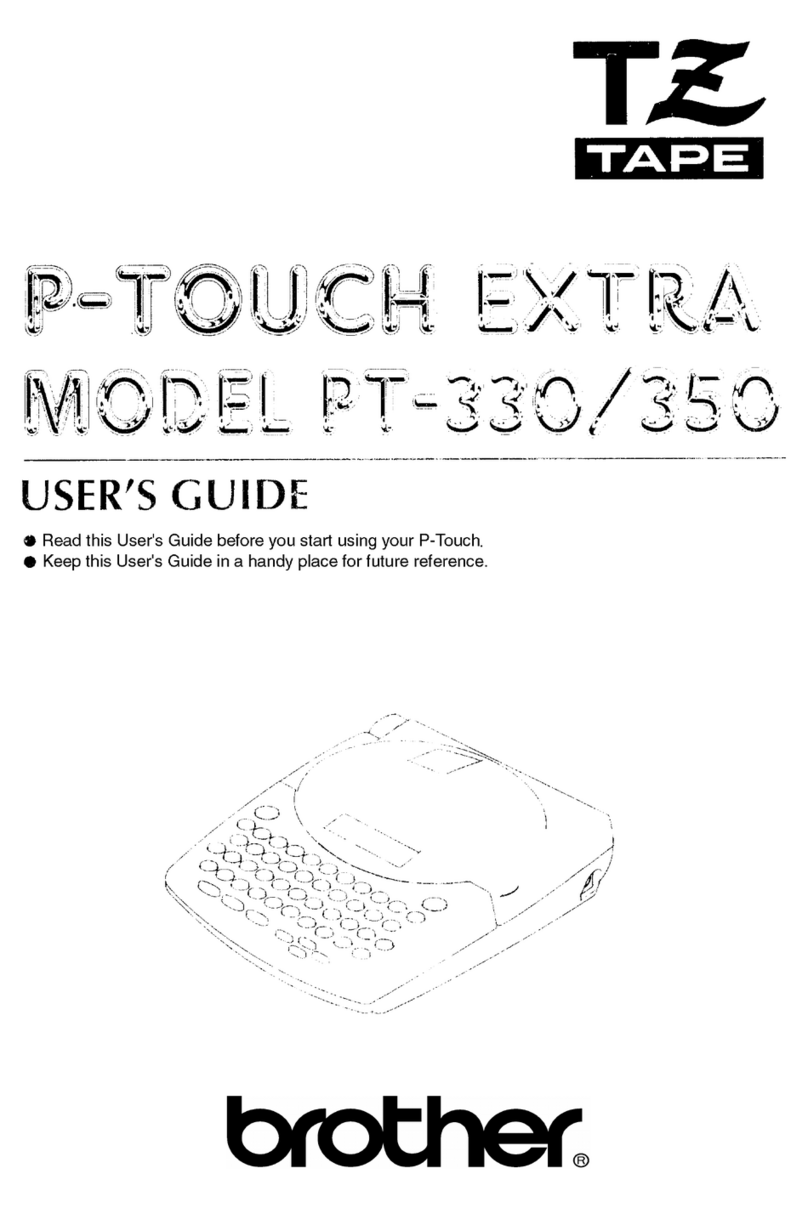
Brother
Brother P-touch Extra PT-330 User manual

Brother
Brother P-touch PT-D600 User manual
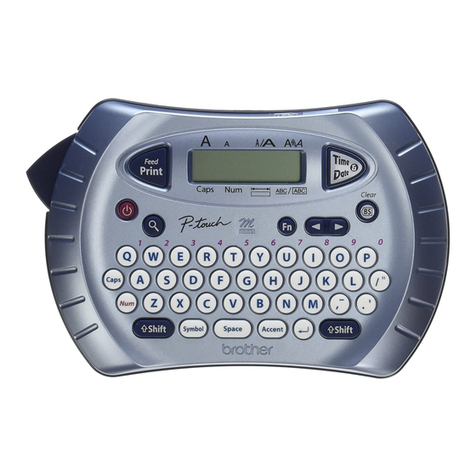
Brother
Brother P-touch PT-70 User manual
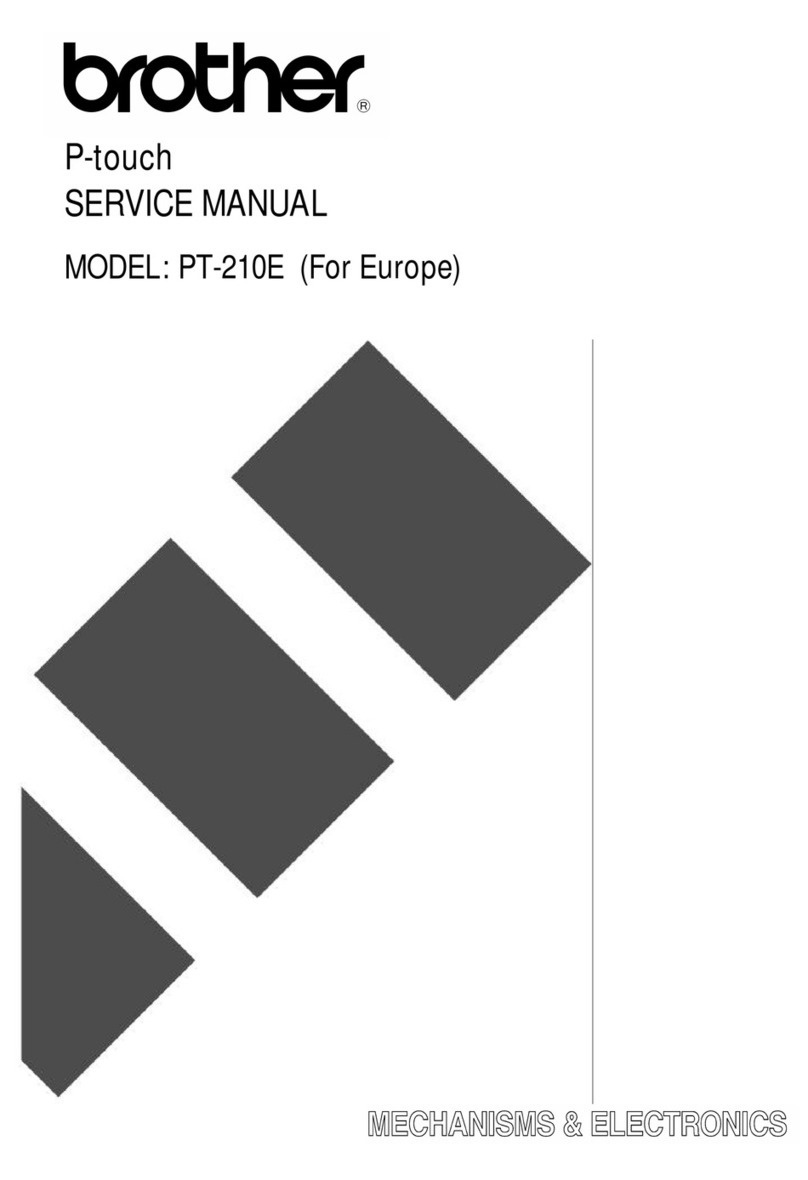
Brother
Brother P-touch PT-210E User manual
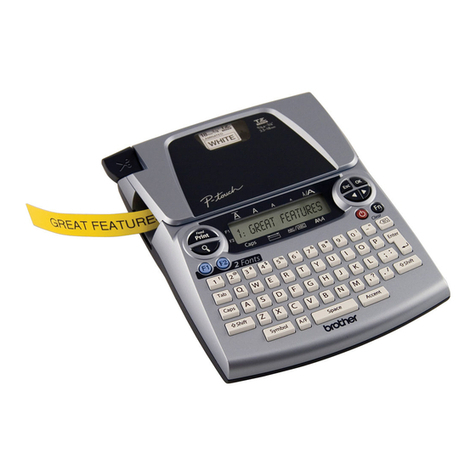
Brother
Brother P-touch PT-1880 User manual