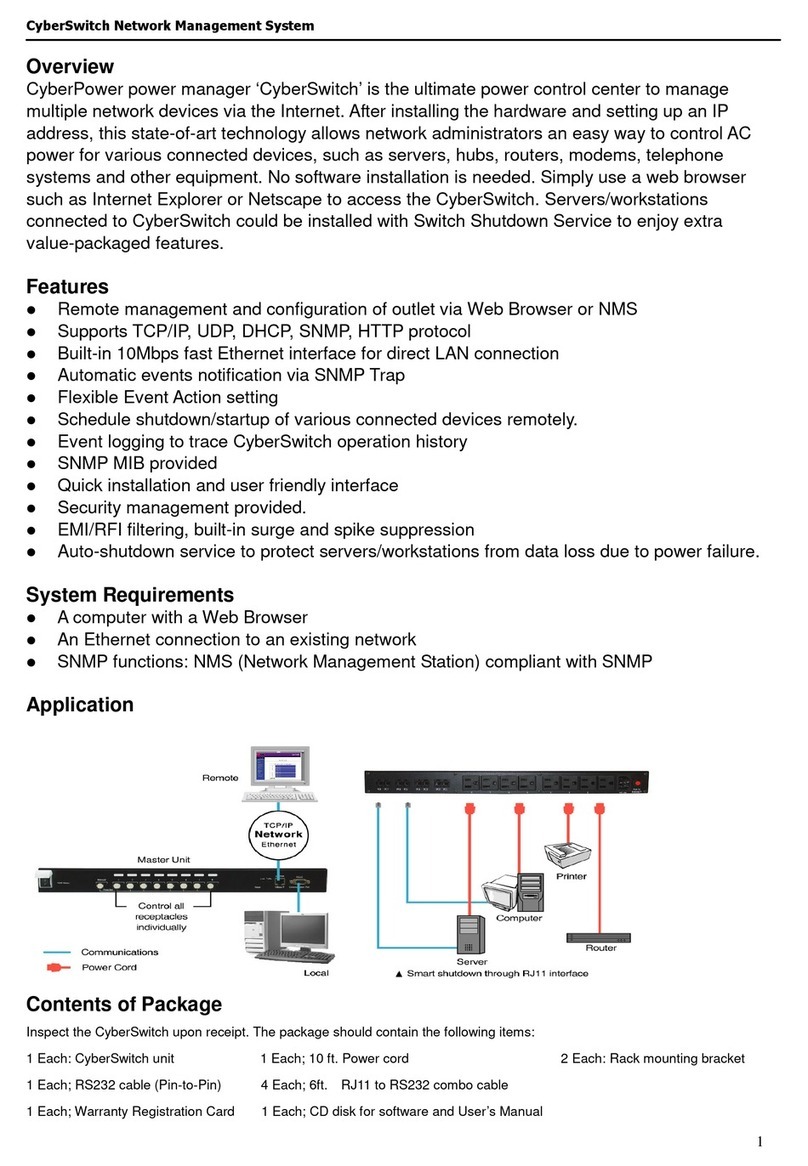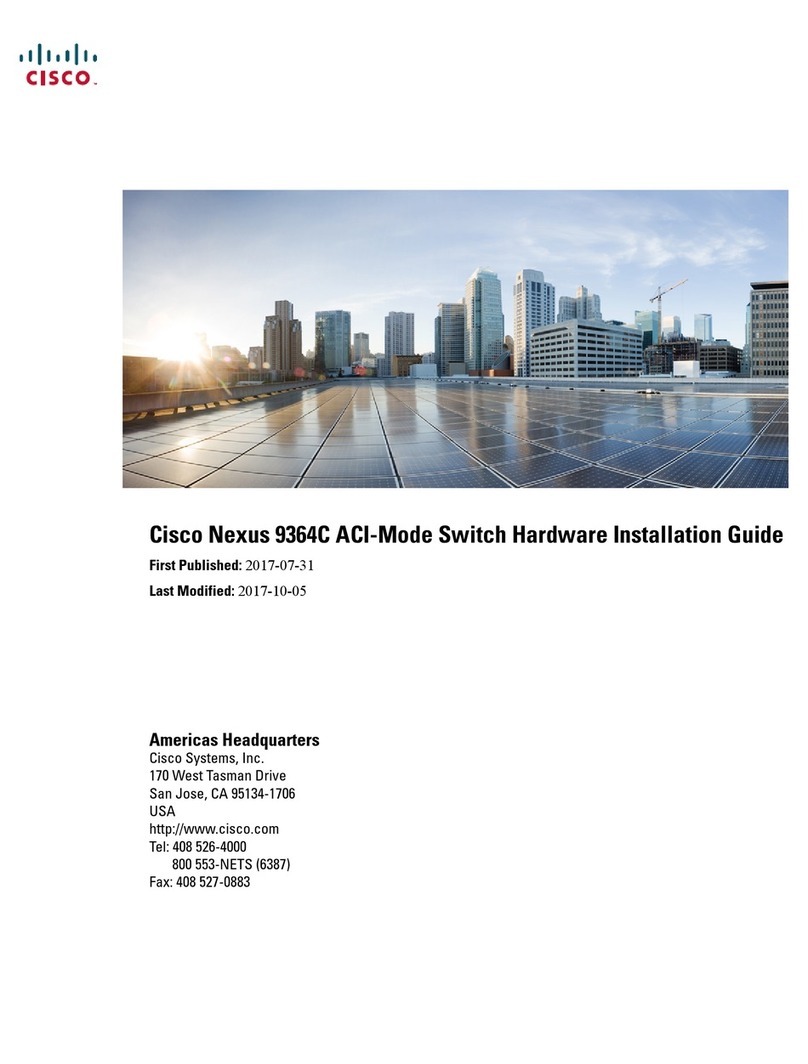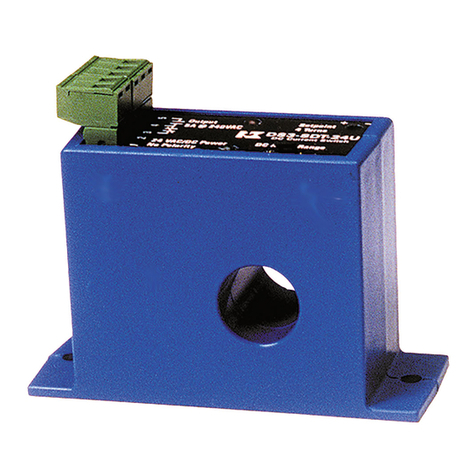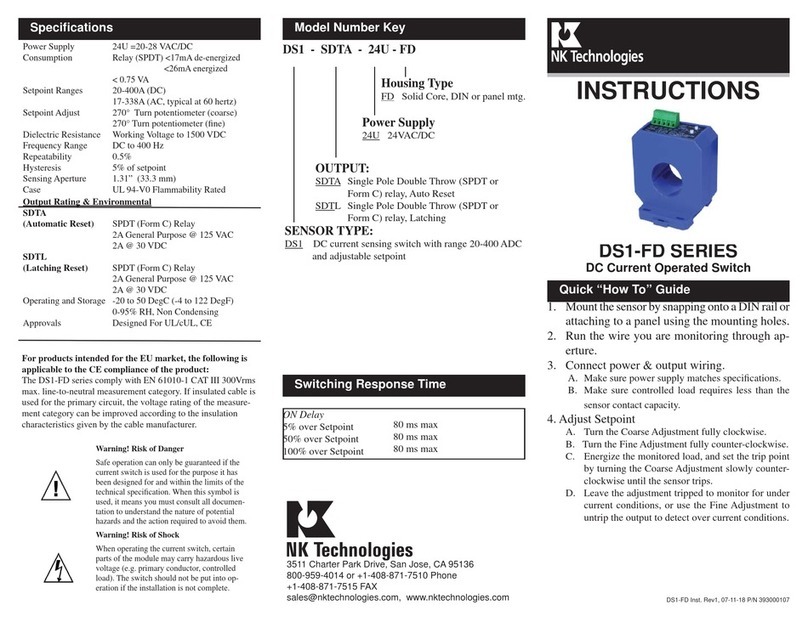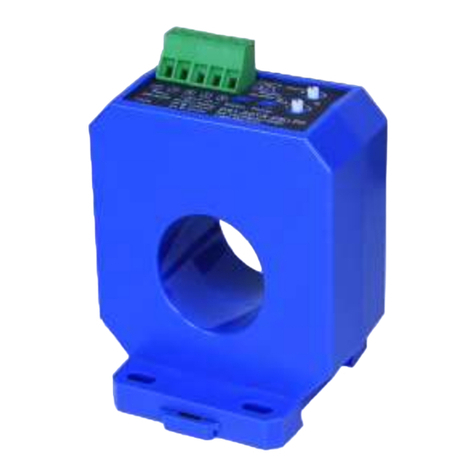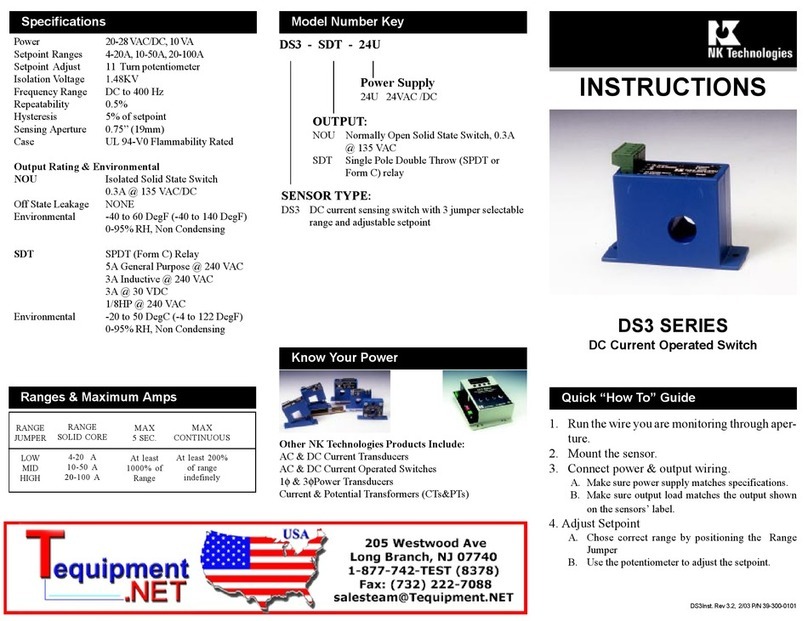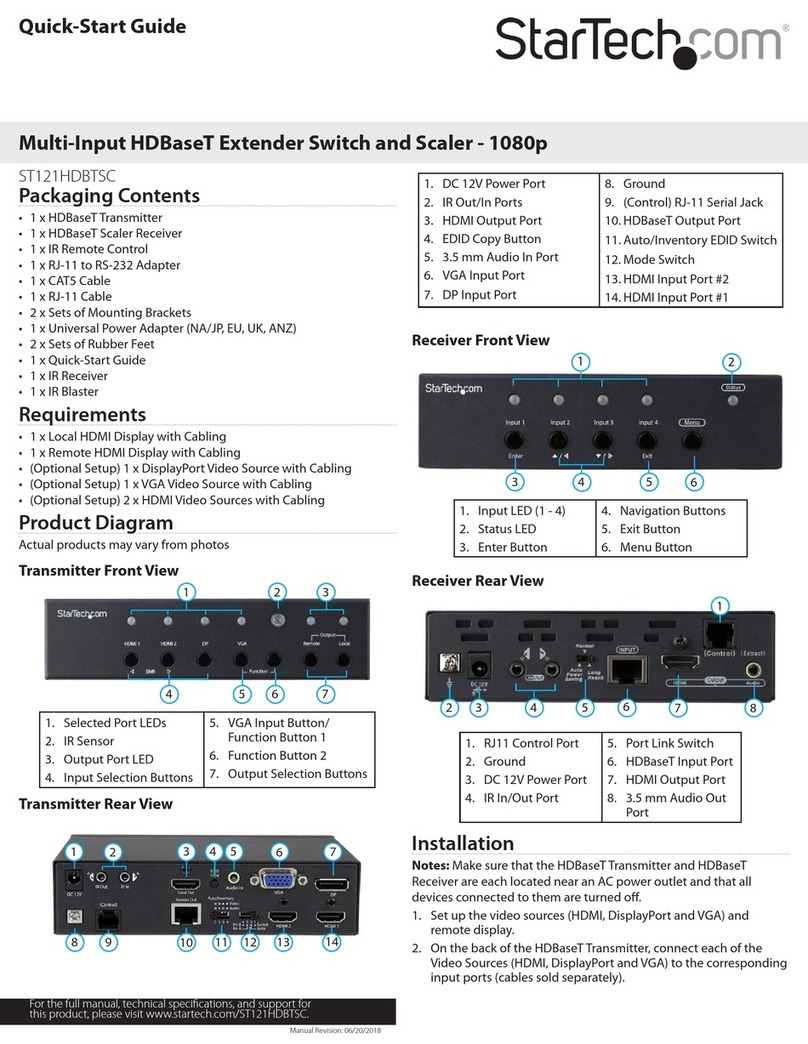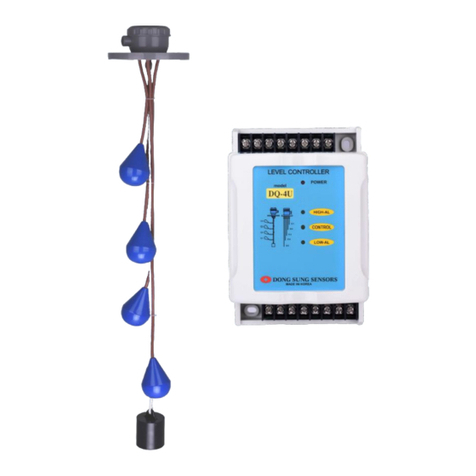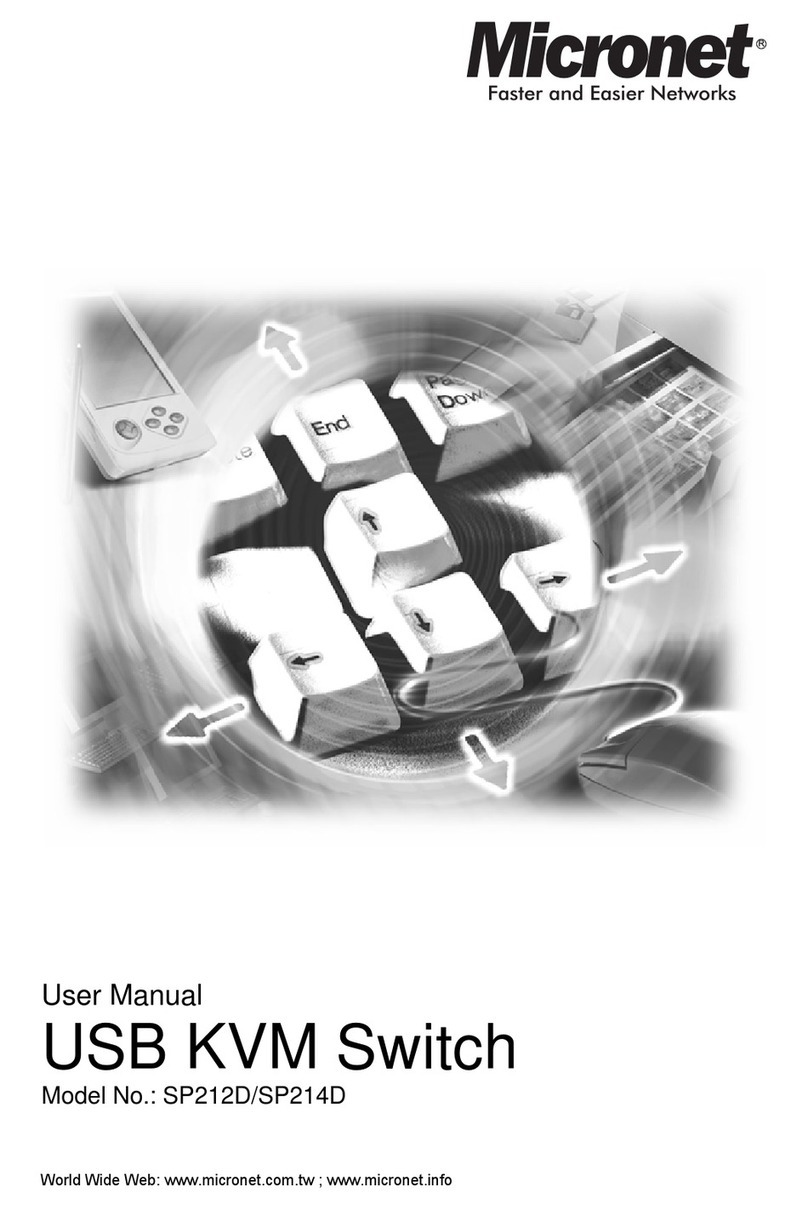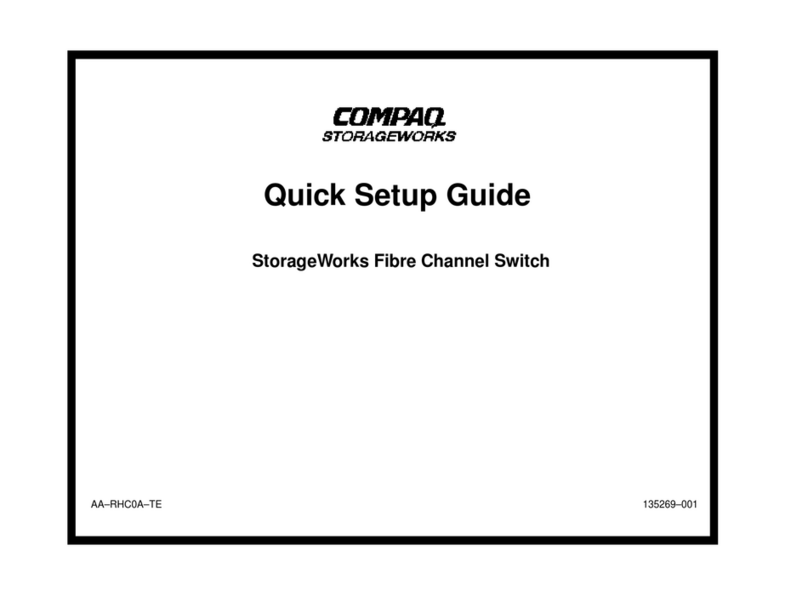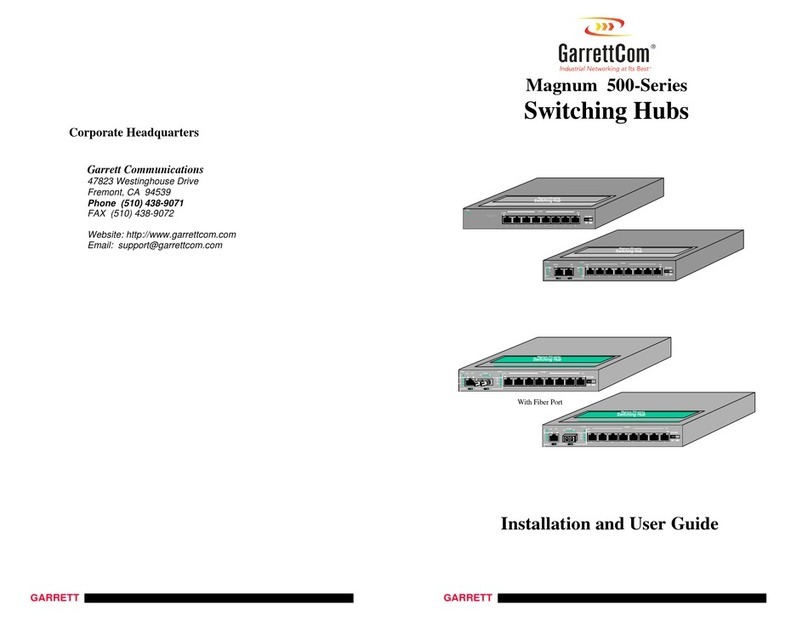AS1 Series are self-powered, solid-state current-operated
switches which trigger when the current level sensed
through the apertureexceeds the adjusted setpoint. The solid
state output contacts can switch DC low voltage only; up
to 30 VDC, and up to one amp.
For All Versions
Run wire to be monitored through aperture (opening) in
the sensor.
AS1 switches can be located in the same environment as
motors, contactors, heaters, pull-boxes, and other electri-
cal enclosures. Mounting can be done in any position or
hung directly on wires with a wire tie. Ensure at least one
inch clearance exists between sensor and other magnetic
devices.
Description
Installation
Output Wiring
Setpoint Adjustment
Connect control or monitoring wires to the sensor. Use
up to 14 AWG copper wire and tighten terminals to 5
inch-pounds torque. Be sure the output load does not
exceed the switch rating.
CAUTION Incandescent lamps canhave “Cold Filament
Inrush” current of up to 10 times their rated amperage. Use
caution when switching lamps.
AS1SeriesSETPOINT isadjustedwith a4-turnpotentiom-
eter. The pot is shipped factory set to the lowest setpoint,
fully clockwise (CCW). Turning the pot counter-clockwise
(CW) will increase the setpoint. The pot has a slip-clutch to
prevent damage at either end of its rotation. To determine
where the adjustment is, turn the pot all the way CCW. This
will return it to the minimum setpoint.
Adjustment Notes:
1. Output contacts are solid-state. Check output status by
applying voltage to the contacts and reading the voltage
drop across the contacts. An Ohmmeter set on “Continu-
ity” will give misleading results.
2. It is recommended that setpoint be adjusted to allow for
voltage variations of 10-15%.
Typical Adjustment
1. Both “A” and “B” contacts are adjustable. Turn the pots
to minimum setpoint (4 turns CCW). Each contact has a
delay before closing of two seconds, but only during the
initial start up. This delay is not adjustable, but after the
1. Sensor is always tripped
A. The setpoint maybetoo low. Turn pot CWto increase
setpoint.
B. Switch has been overloaded and contacts are burned
out. Check the output load, remembering to include
inrush on inductive loads (coils, motors, ballasts)
2. Sensor will not trip
A. The setpoint may be too high. Turn pot CCW to
decrease setpoint.
sensor is in normal monitoring mode, the contact s will
close nearly instantaneously after current rise over the set
point.
2. Have normal operating current running through sensor.
Provided the monitored current is above 0.75A, both
outputs should be tripped since the trip points are at their
minimums. LEDs indicate the status of the contacts; slow
flashing (once every 2 to 3 seconds) indicates untripped
while fast flashing (2 to 3 times per second) indicates
contacts are tripped.
3. Turn the pot foreach contact setpoint adjustment CWuntil
the unit un-trips. This is indicated by the slow flashing of
the LED and by the changing of the output switch status.
The contacts are fully isolated from each other.
4. Now turn the pot CCW slowly until the unit trips again.
It now set at the current level being monitored.
A. To Set UNDERLOAD - Turn the pot about 1/8 turn
(or less) farther CCW.
B. To Set OVERLOAD - Turn the pot about 1/8 turn
(or less) farther CW.
B. Monitored current is below minimum required. Loop
the monitored wire several times through the aper-
ture until the “sensed” current rises above minimum.
Sensed Amps = (Actual Amps) x (Number of Loops).
Count loops on the inside of the aperture.
C. Switch has been overloaded and contacts are burned
out. Check the output load, remembering to include
inrush on inductive loads (coils, motors, ballasts).
Trouble Shooting
Setpoint
"A"
Setpoint
"B"
NORMALLY OPEN
"A" Contact
NORMALLY OPEN
"B" Contact
LED "A" LED "B"
AMPS
TIME
Startup
Inrush
Normal Operation Belt or
Coupling
Breaks
2 Sec. delay