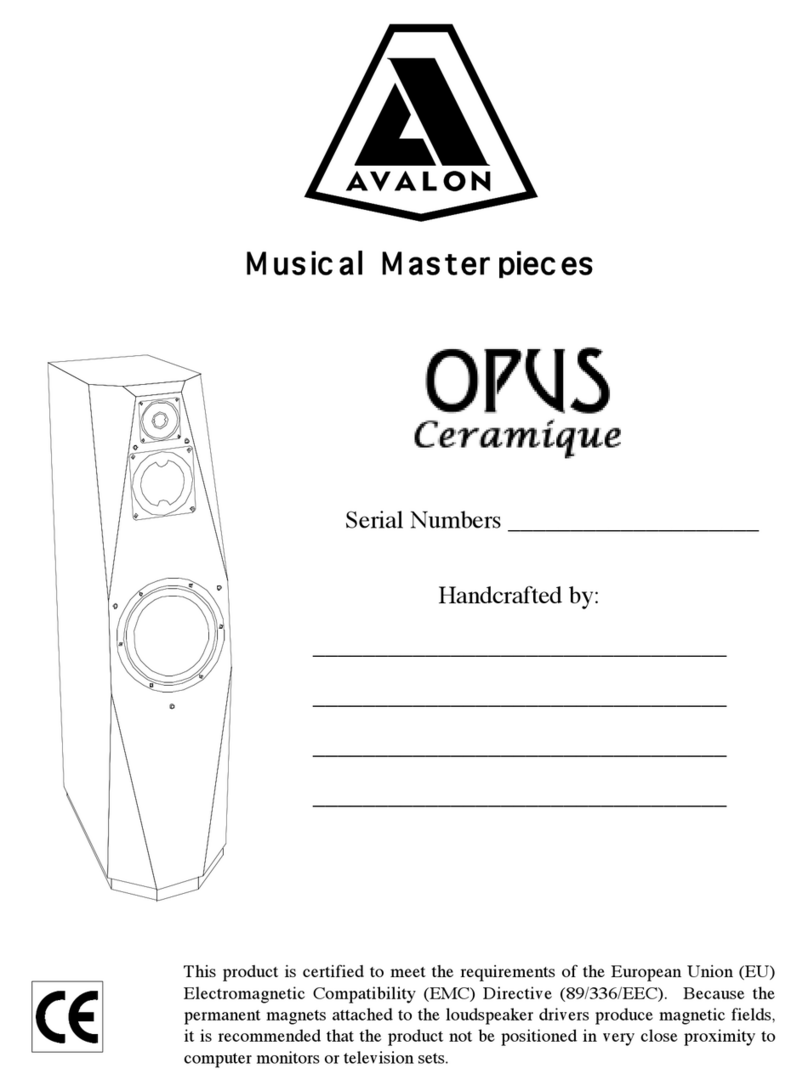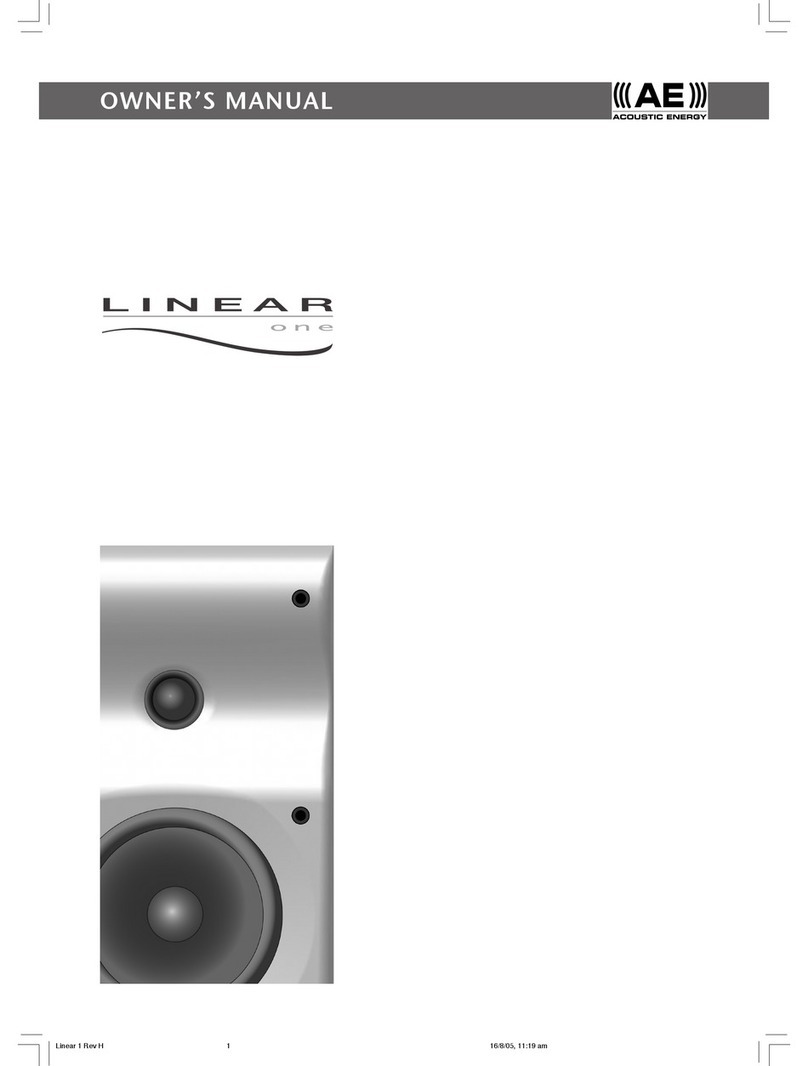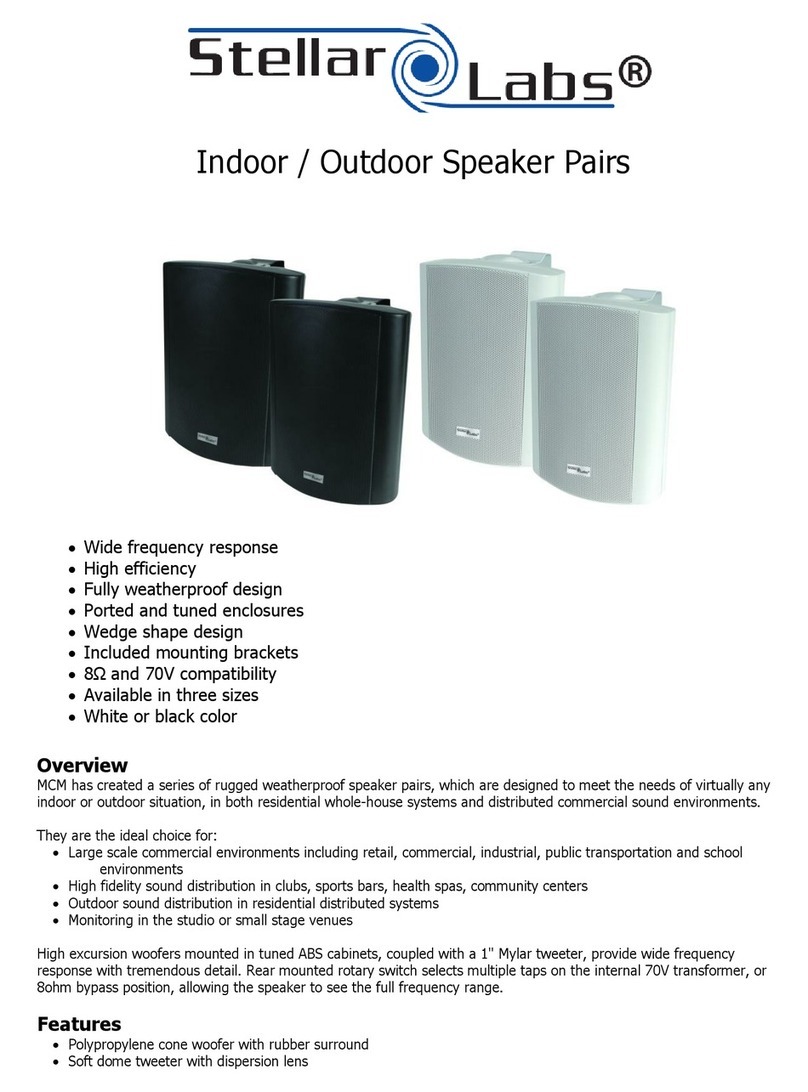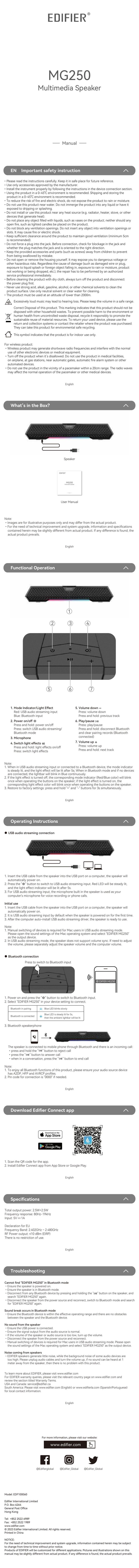NOA V1200W User manual

NOA V1200W
שמתשמל ךירדמ
4.2

.NOA V1200W םגדמ ינחלוש סוטולב לוקמר םתשכרש הדות
תא וארק אנא ,חוטב שומיש וב תושעלו ,הז רצוממ ברימה תא קיפהל תנמ לע
.ידיתע ןויע ךרוצל ןתוא ורמשו שומישה םרט ןויעב תוארוהה
הרהזא
,ג"ק 15 לע הלוע ולקשמש ץפח וילע חינהל ןיא .ג"ק 15 דע תאשל לוכי הז רצומ .1
.ןכרצה לע לוחת ,םרגייש יתואירב קזנ וא ,רצומל קזנ לכ לע תוירחאה תרחא
.רצומה לע תבשל םירומוא אל דלי וא רגובמ - אסיכ רותב הז רצומב שמתשהל ןיא .2
.חוקלה לע הלח ירשפאה ינפוגה קזנה לעו רצומל םרגייש קזנל תוירחאה תרחא
טאל ןעטיי לוקמרה ,אל םא .הניעטל ירוקמה )יפולח םרז( AC םאתמב ושמתשה אנא .3
תולקת ולוחי וא ףרשיי םאתמה ,םיינוציק םירקמב .ללכ ותוא ןועטל היהי ןתינ אלש וא
!תורחא
ןחלוש ילגר 4
מ״מ 3.5 יתילכת בר לבכ 1)ףוליח יקלח( EVA תירכ ילגר 4
רצומה ףוג 1
למשח לבכ 1 AC למשח לבכל םאתמ 1
)יפולח םרז(
הספוקה תלוכת

:הבכרהה יבלש
הנופ סיסבה רשאכ ,ירושימ חטשמ לע לוקמרה תא וחינהו הספוקה תא וחתפ .1
.ואריי הגרבהה ירוחש ךכ ,הלעמ יפלכ
.רוחה לא התוא וגירבהו תחא ץע לגר וחק .2
.קזח קודיה דע ןועשה ןוויכ םע ץעה לגר תא ובבוס .3
.תורתונה םיילגרה תשולש םע 2 בלש לע ורזח .4
.תורתונה םיילגרה תשולש םע 3 בלש לע ורזח .5
.הלעמ יפלכ הנפי ינמיה ודיצש ךכ לוקמרה תא ונפה ,םיילגרה תבכרה רחאל .6
:טרפמ
2.1CH ינחלוש סוטולב לוקמר
BT 4.2 :סוטולב תסריג
4Ω 40W x 1, 2.75” 8Ω15W x 2 Ø31mm 6Ω10W x 2 “6.5 :ןנוכ תודיחי
)RMS( 65W )15W*2 + 35W( קפסה לש עצוממ יעוביר שרוש
45Hz-18KHz :רדת חווט
)שערל תוא סחי=( S/N: ≥75dB
≥55dB :הדרפה סחי
DC 18V 3A :עינמ ורטקלא הדובע חכ
5W )5V 1A( :תיטוחלא הניעט
ןיירושמ םאתמ :חכ קפס
AC 100-240V~50/60Hz 1.5A :טלק
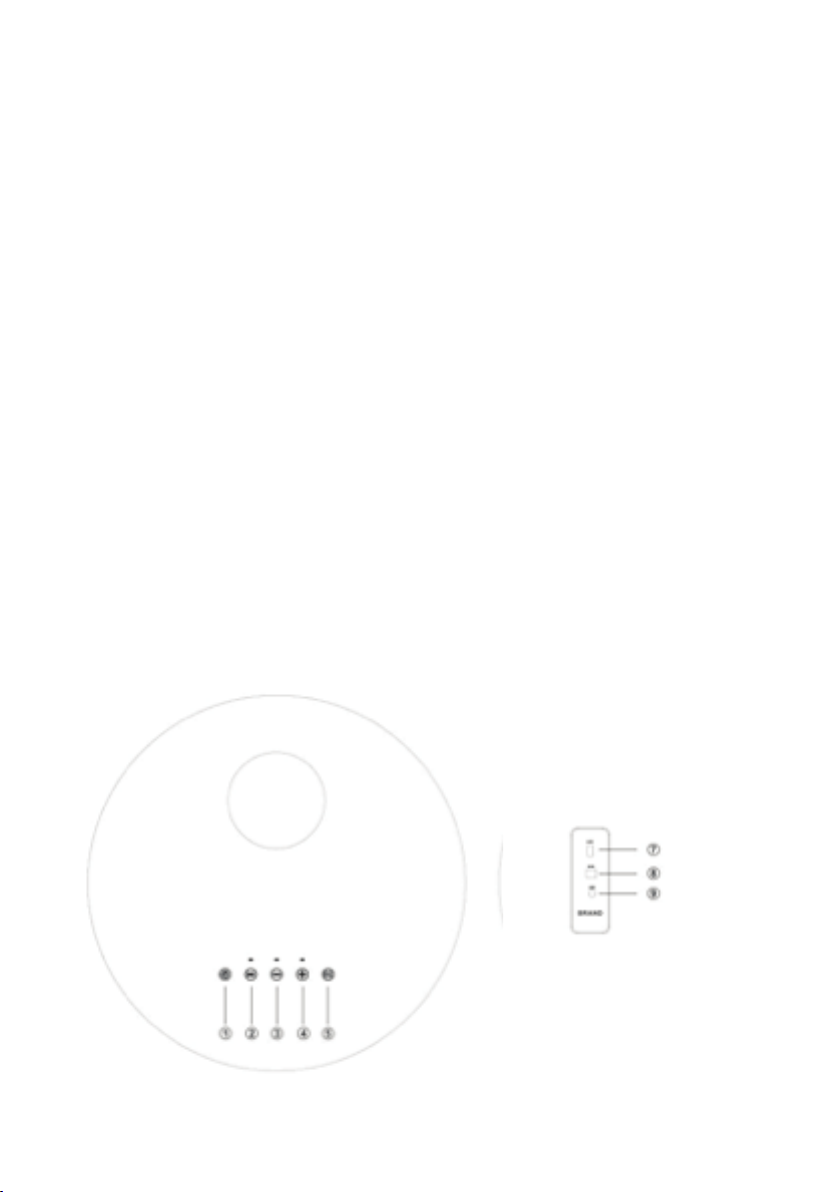
:םישומיש
סוטולב
)AUX In( יתילכת בר טלק
)ילסרבינוא ירוט קיפא=( USB ןעטמ תייצקנופ
)TWS=true wireless stereo( יתימא יטוחלא ואירטס
יטוחלא ןעטמ תייצקנופ
ליגר/קור/פופ/טרס – )EQ( רזיילוקא לוק דבעמ
ירוחאה הרקבה חולו םישקמה לועפת
יתימא יטוחלא ואירטס TWS/יוביכ/הלעפה .1
ההשה/ןגנ .2
עמש תמצוע תכמנה .3
עמש תמצוע תרבגה .4
)טרס ,קור ,פופ( רזיילוקא לוק דבעמ .5
יטוחלא ןעטמ למס .6
)5V 2.4A( )ילסרבינוא ירוט קיפא=( USB תניעט חתפ .7
) רישי םרז( DC טלק .8
)AUX( יתילכת-בר טלק .9

יוביכ/הלעפה
םתא יכ ואדו אנא( לוקמרב )רישי םרז( DC עקש לא )יפולח םרז( AC םאתמ תא ורבח .1
הלעפהה לילצ תא עומשל ןתינ .)לוקמרה םע עיגמה ,ירוקמה AC םאתמב םישמתשמ
תרירבכ סוטולב בצמ לא סנכיי ,יטמוטוא ןפואב לועפל ליחתי לוקמרה .לוקמרה תרקבמ
ןופלט רבחל ןתינ ,זא וא .)תילגנאב( "רוביחל ןיתממ ,סוטולב" :טפשמה תא עימשיו לדחמ
.לוקמרל םירחא םירישכמו םכח
ןעטמה ,אל םא .הניעט ךרוצל ירוקמה )יפולח םרז( AC םאתמב ושמתשה אנא :הרהזא
םורגי וא ףרשיי )יפולח םרז( AC םאתמ ,םיינוציק םירקמב .אל ללכ וא טאל דובעל לולע
!תורחא תולקתל
ילוק יוויח ועמשתו לעפוי לוקמרה ,TWS\הלעפהה רותפכ לע תכשוממ הציחל םע .2
ןיתממ ,סוטולב" ילוק יוויח םע עימשיו לעפוי סוטולב בצמו לוקמרה תרקבמ "הלעפה"
.)תילגנאב( "רוביחל
ילוק יוויח ועמשתו הבכיי לוקמרה ,TWS/הלעפהה רותפכ לע תכשוממ הציחל םע .3
.לוקמרה תרקבמ )תילגנאב( "יובכ"
יתילכת בר יטמוטוא קספמ
.לוקמרה לש ירוחאה הרקבה חולב יתילכת ברה עקשה לא יתילכת ברה לבכה תא וסינכה
בצמ .קלדית הקוריה LED-ה תרונ . )AUX( יתילכת בר בצמל יטמוטוא ןפואב רובעי לוקמרה
.תורישי הבוכי סוטולב
תא עומשל ןתינ ןכמ רחאלו ,יטמוטוא ןפואב לעפוי סוטולב בצמ ,AUX לבכ תאצוה רחאל
.)תילגנאב( "סוטולב" וא ,"רוביחל ןיתממ ,סוטולב" תילוקה הערתהה
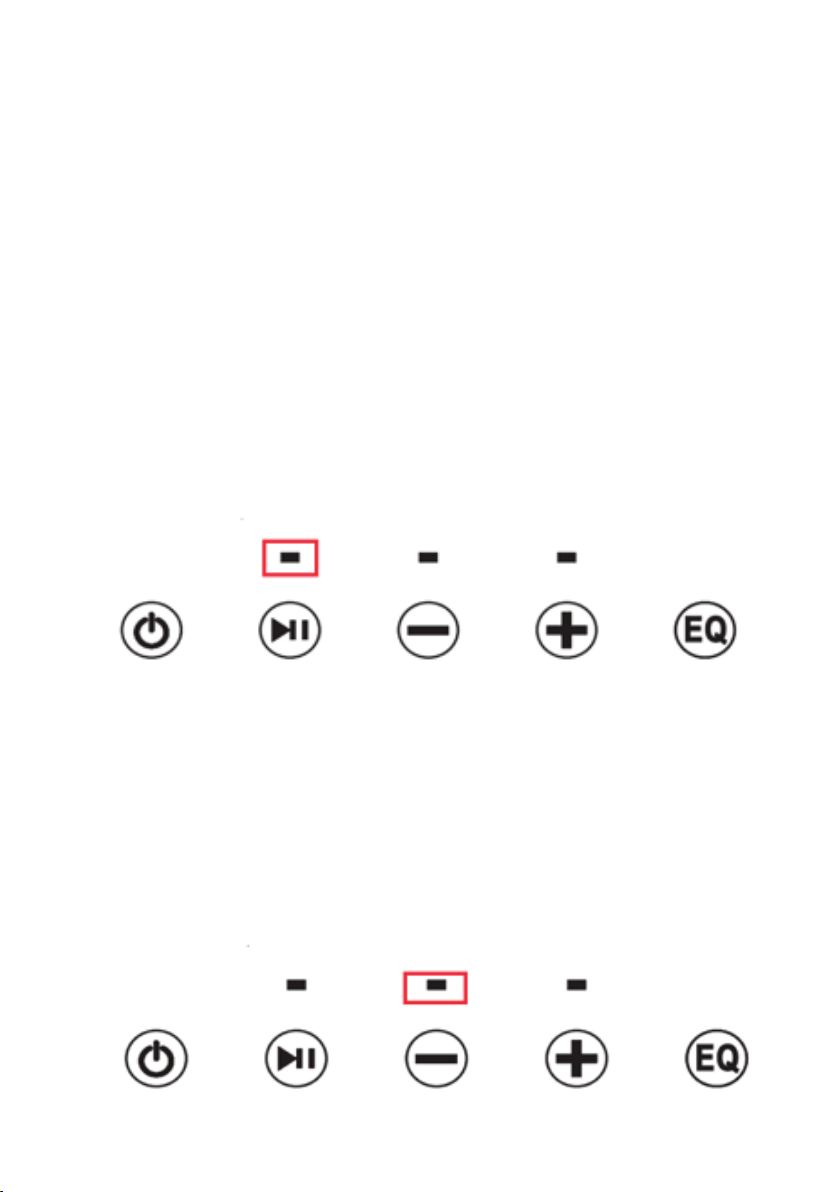
)תילאמש הרונ :LED ןמס( הלעפהו סוטולב רוביח
הלוחכה LED תרונ ,רוביח בצמל תיטמוטוא רובעי אוה ,סוטולב בצמב אצמנ לוקמרה רשאכ .1
.Bluetooth NOA V1200W אוה סוטולבה רישכמ םש .תוריהמב בהבהת
"רבוחמ סוטולב" ילוק יוויח עימשיו ,סוטולבה תועצמאב םכחה ןופלטה לא רבחתי לוקמרה .2
הלוחכה הרונה ,הלקת לש הרקמב .עובק ןפואב קלדת הלוחכה הרונה ,ןכמ רחאל .)תילגנאב(
.תוריהמב בהבהת
ההשוי לוקמרה ,סוטולבה תועצמאב םכחה ןופלטל רוביחה רחאל הקיסומ תעמשה תעב .3
ותוא לע הרצק הציחל םע ןגנל רוזחי אוה .]PLAY/PAUSE[ רותפכ לע הרצק הציחל תעב
.רותפכה
קתנת PLAY/PAUSE רותפכ לע הכורא הציחל ,םכחה ןופלטל רבוחמ לוקמרה רשאכ .4
"רוביחל ןיתממ ,קתונמ סוטולב״ :ילוקה יוויחה תא עומשל ןתינ .דיינה ןופלטל רוביחה תא
.סוטולב תועצמאב "NOA V1200W" רבחל לוכי רחא םכח ןופלט זאו ,)תילגנאב(
)תיעצמא הרונ :LED ןמס( EQ קספמ
לוקמרה .קלדית אל LED-ה תרונו לדחמ תרירבכ ליגר בצמל סנכיי אוה ,קלוד לוקמרה רשאכ
לילצ םע קלדית המודאה LED-ה תרונ .EQ רותפכ לע הרצק הציחלב POP בצמל סנכיי
.קלדית הקורי LED תרונו ,תפסונ הרצק הציחל םע ROCK בצמל סנכיי לוקמרה .POP
.תינמז וב וקלדיי המודאהו הקוריה הרונה .תפסונ הרצק הציחלב "טרס" בצמל סנכיי לוקמרה
.תפסונ הציחלב ילמרונ בצמל סנכיי לוקמרה

:תילוק תרוכזת
.)קלדנ לוקמרה רשאכ ילוק תוא( חכה קפס תא ורבח :POWER ON .1
סוטולב בצמ :BLUETOOTH .2
חכה קפס תא ובכ :POWER OFF .3
ןיבו לוקמרה ןיב רוביח :רוביחל ןיתממ - Bluetooth Waiting For Connection .4
)סוטולב בצמל הרזחבו סוטולב בצמל וסנכה( רחא רישכמ
.החלצהב הרבע סוטולב בצמל הרזח ,חלצומ רוביח .רבוחמ סוטולב - connected .5
דיינה רישכמל רוסיחה קותינ :רוביחל ןיתממ :קתונמ סוטולב - Disconnected .6
.סוטולבה תא קתנל תנמ לע PLAY/PAUSE לע הכורא הציחל(
תיברימ לוק תמצוע - Maximum power .7
:לוק תמצוע תרקב
תואה תא עומשל ןתינ .לוקה תמצוע תא ריבגהל ידכב ]+[ רותפכ לע ץוחלל שי .1
.םומיסקמב תאצמנ לוקה תמצוע רשאכ "תיברימ לוק תמצוע" ילוקה
LED-ה תרונו ,לוקה תמצוע תא ךימנהל תנמ לע ]-[ רותפכ לע ץוחלל שי .2
.בהבהת הנבלה
:USB תניעט
גוסמ םידיינ םירישכמו iPhone ירישכמ ןועטל הלוכי USB )2.4A( תאיצי ,לעופ לוקמרה רשאכ
.USB תאיצי ךרד םיינוציח םירישכמ ןועטל ןתינ אל ,יובכ לוקמרה רשאכ .תינמז וב Android
םידיינ םירישכמו iPhone םידיינ םירישכמ ןועטל הלוכי)DC 5V 2.4A( ןעטמ תאיצי :הרעה
.לעופו רבוחמ )יפולח םרז( AC םאתמ םא ,יובכ לוקמרה רשאכ םג Android גוסמ
תיטוחלא הניעט
למסה לע ותחנה ךות ותוא ןועטל ןתינ ,תיביטקודניא הניעט לעב םכח רישכמ םכתושרב םא .1
.תיטוחלא הניעט םשל יביטקודניא
.לוקמרה חול לש ןוילעה וקלחב אצמנ למסה .2
,רצק יטסוקא תוא עמשיי ,ןעטנ רישכמה םא .הניעטה םוחתב אצמנ םכחה רישכמה יכ ואדו .3
לכב הניעטה רוזיאמ דיינה רישכמה תא איצוהל ןתינ .רישכמה גצ לע עיפוי הניעט למסש וא
.הניעטה ךילהת תא םייסל תנמ לע ,תע
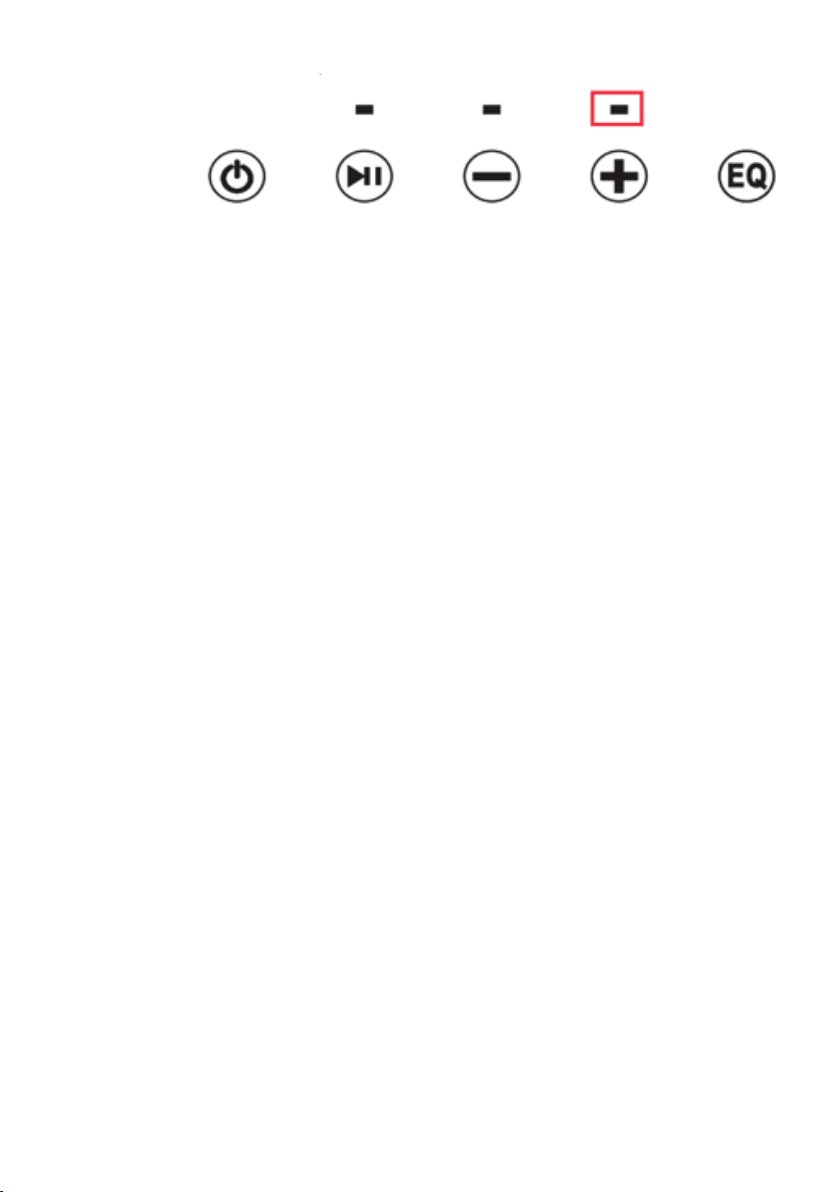
ףסונ לוקמרל תורבחתה )המודא הרונ :LED ןמס( TWS ישומיש
,ינשהו ןושארה לוקמרה תא וקילדה ,TWS תייגולונכט לעב ףסונ לוקמר םכתושרב שיו הדימב .1
בצמל וסנכיי םילוקמרה .םילוקמרה ינשמ דחאב ]POWER/TWS[ רותפכ לע םיימעפ וקילקה
.תינמז וב תוריהמב בהבהת המותכה הרונה .יטסוקא תוא עמשייו םירישכמ ינש רוביח לש
לוקמרב הרונה וליאו ,עובק ןפואב קלדית ישארה לוקמרה לש המותכה הרונה ,רוביחה רחאל
.ןיוול ילג בהבהת ינשמה
םעפ ,]POWER/TWS[ לע הרצק הציחל ץוחלל שי ,חלצומ םילוקמרה ינש ןיב רוביחה רשאכ .2
.קתוני םהיניב רוביחהו ,תחא
דקפתל םילוכי ןיידע םילוקמרה ינש ,סוטולב בצמב חלצומ םילוקמרה ינש ןיב רוביחה רשאכ .3
ינש ךא ,ישארה לוקמרה לש ירוחאה הרקבה חול לא AUX לבכ תסנכה ךות םירבוחמ םילוקמרכ
.ינשמה לוקמרה לש הרקבה חולל סנכוי לבכה םא לועפל ולכוי אל םילוקמרה
םילוקמרה ינשב EQ תייצקנופ תא ןנווכל ןתינ ,TWS בצמב םיאצמנ םילוקמרה רשאכ :הרעה
.םהמ דחא לכב EQרותפכ לע הציחלב
יטמוטוא יוביכ
רובעכ סוטולב קותינ וא LINE INוק םויקל תוא ןיא ,סוטולב רוביח ןיא םא ,לוקמרה תקלדה רחאל
."יוביכ" יוויח עמשייו ,תיטמוטוא הבכיי לוקמרה ,תוקד 10

תוירחא תדועת
,רצומל תוירחא ןתמל ,תאזב תבייחתמ )״םוקרב״ ןלהל( מ״עב הצפהו קוויש םוקרב תרבח
:ןלהל םיטרופמה םיאנתל םאתהב
ול הדמצוה רשאו ,חוקלה י״ע שכרנ רשא םוקרב תרבח י״ע אבוימה רצומ אוה – ״רצומ״
.וז תוירחא תדועת
.םישדוח 12 ךשמלו ,השיכרה דעומב הליחתמ הז רצומל תוירחאה תפוקת
.דבלב חוקלה י״ע השיכר תינובשח/הלבק תגצהל ףופכב ףקותב אהת וז הדועת
,רצומב ריבסו ליגר שומישל ףופכבו תוירחאה תפוקתב ,יכ חוקלה יפלכ תבייחתמ םוקרב
.םימגפ אלל אהי רצומה ,םיליגר הלעפה יאנתב
תא ליעפהלו רצומל תופרוצמה שומישה תוארוה תא בטיה אורקל תאזב ביוחמ חוקלה
.ולא תוארוהב טרופמל םאתהב רצומה
םיעבונ רשא רצומב םייוקיל הסכמ ,וז הדועתב טרופמכ ,רצומה יפלכ םוקרב תוירחא
.רצומב ריבסו ליגר שומישמ
:לשב םימרגנ רשא םייוקיל תללוכ הניא וז תוירחא ,תויללכב עוגפל ילבמו ,הרקמ לכב
תרצותמ םניא רשא וא םוקרב י״ע וקפוס אלש רזע ירמוח וא קשממ ,הרמוח ,הנכות .א
.תירוקמ
.םוקרב רושיאב אלש ,׳ג דצ וא חוקלה י״ע וכרענ רשא ,ונממ קלחב וא רצומב יוניש .ב
דצ לכ י״ע וא חוקלה י״ע העצובש תקפסמ יתלב וא הנוכנ אל ,תכמסומ אל הקוזחת .ג
.ישילש
.רצומה דועייל םאתהב ולש הלעפהה תוארוהל םאתהב אלש רצומב שומיש .ד
האצותכ וא חוקלה לש החנזה וא תונלשרמ האצותכ םרגנש ,רצומל ןדבא וא רבש ,קזנ .ה
ץוחמ היוצמה תרחא הביס לכ וא ילמשח רצק ,הפצה ,ןופטיש ,קרב תכמ ,הפירשמ
.םוקרב תרבח לש התטילשל
,םוקרב טילחת ,יוקל וא םוגפ אוה ,תוירחא תחת יוצמה הרמוח רצומ יכ םוקרבל רבתסי םא
ףילחהל וא רצומה תא ןקתל םא ,הרבחה תוינידמל םאתהבו ידעלבה התעד לוקיש י״פע
.שדוחמ יפילח רצומל ,ונממ םיביכרמ וא ,ותוא
.ךכ לשב המעטמ ימ וא םוקרב יפלכ הנעט לכ אהת אל חוקלל
ימ וא םוקרב ויהי אל הרקמ םושב ,יכ רהבומ ,וז הדועתב תולולכה תויובייחתהה טעמל
תוברל ,יתאצות וא ףיקע ,רישי קזנל והשלכ ׳ג דצ יפלכ וא חוקלה יפלכ םיארחא המעטמ
שומישמ האצותכ םרגיהל םילולע רשא םיחוור וא תוסנכה ןדבוא ,עדימ תקיחמ וא ןדבא
רצומל תוריש ןתמ ךרוצל תולועפמ האצותכ וא ותוניקת יאמ האצותכ ,רצומב
1-700-704-700 :ןופלטב וא [email protected] :תורש אשונב תוינפל
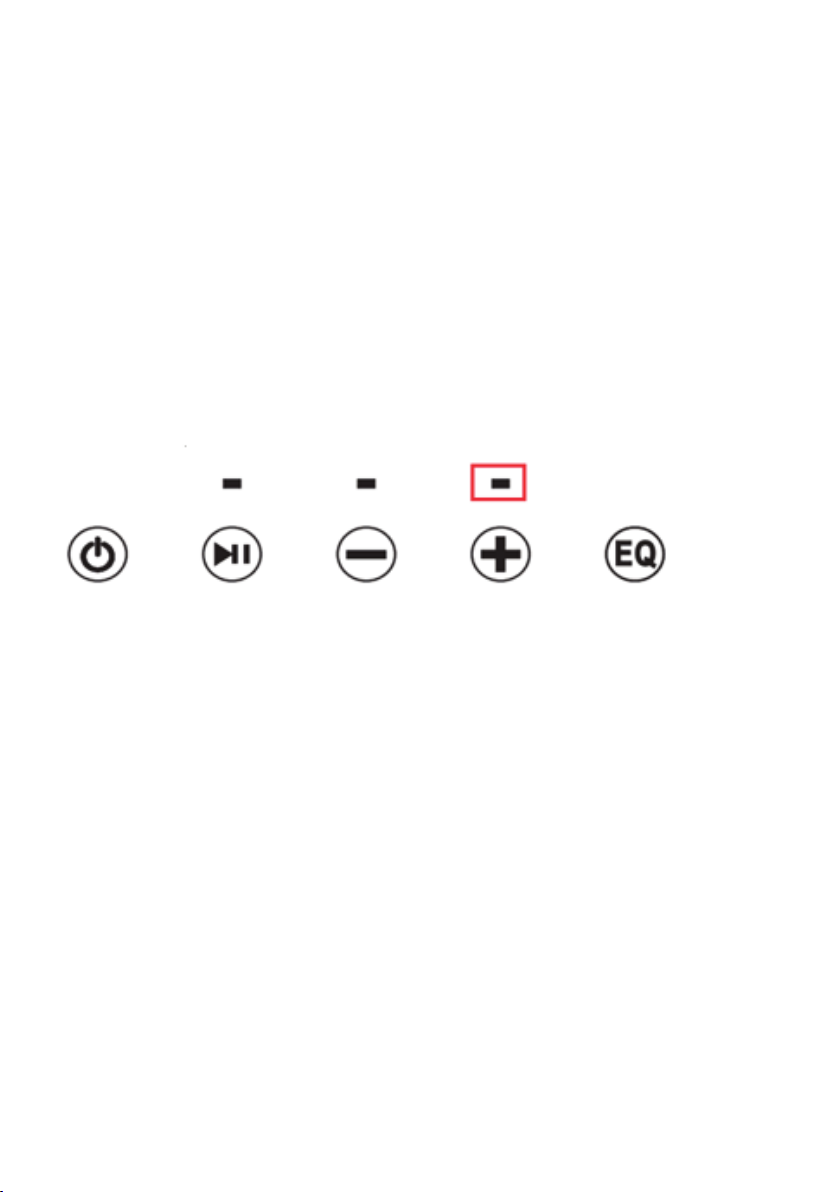
1.Turn on the rst and second speaker, double click the [POWER / TWS]
button on one of two speakers, the speakers will enter team paring mode,
you will hear an acoustic signal, the orange LED is quickly sparkle at the
same time. After the team paring, the orange LED of main speaker will
always light, the LED of sub-speaker will slowly sparkle of satellite.
2.When speakers are team paired successfully, shortly press the [POWER /
TWS] button one time, the speakers will switch o the team pairing.
3.When speakers are team paired successfully under Bluetooth mode, the
two speakers can still be work as paired speakers with inserting the AUX
cable into the AUX socket on the back panel of main speaker, but the two
speakers will be failed if insert Aux cable into the Aux socket on the back
panel of sub-speaker.
Remark: While the speakers are set into TWS mode, the EQ function of both
speakers can be adjusted by pressing one of their EQ button.
Automatic Power O
After power on the speaker, if no Bluetooth connection, no LINE IN signal, or
disconnect the Bluetooth after 10 minutes, the speaker will be powered o
automatically, the speaker will sound “POWER OFF”
TWS Function(LED indicator: the right LED light)
o, the USB port cannot charge any external devices.
Remark: The USB charger port (DC 5V 2.4A) can charge iPhone and other
Android mobile phones even under power o status if the AC adapter is
connected with power.
Wireless Charging
1. If you have a smart phone with inductive charging, you can charge it by
placing it onto the inductive symbol for wireless charging.
2. The symbol is located on the top of the speaker table.
3. Make sure the smart phone is within the charging area, if there is charging
connection, you will hear a short acoustic signal or a charging symbol will
be appeared in your phone. You can remove your smart phone from the
charging area at any time to end the charging process.

When the speaker is powered on, the speaker will enter normal mode as
default, the LED light will not be illuminated. The speaker will enter POP
mode if shortly press the [EQ] button, the RED LED light will be illuminated
and with sound of “POP”; The speaker will enter Rock mode if shortly press
again, the GREEN LED light will be illuminated and with sound of “ROCK”; The
speaker will enter Movie mode if shortly press again, the LED light will be
green and red at the same time, and with sound of “Movie”. The speaker will
enter normal mode by pressing one more time, and with sound of “Normal”
Voice Reminding:
1. POWER ON: Connect the power supply (voice prompt when the speaker
turns on).
2. Bluetooth: Bluetooth mode
3. POWER OFF: Shut o the power supply (voice prompt when the speaker
turns o).
4. Waiting for connection: Paring (enter Bluetooth mode, and back to
Bluetooth mode).
5. Bluetooth is connected: pairing successfully, back to Bluetooth Mode
successfully.
6. Bluetooth Disconnected, wait for connection: switch o the connection
with the paired mobile phone (long press [Play / Pause] to disconnect
Bluetooth).
7. Maximum volume
Volume Control
1. Press the [+] button to increase the volume, you can hear the voice
prompt “Maximum volume” when volume is max.
2. Press the [-] button to decrease the volume, the white LED is sparkle
USB Charging
When the speaker is powered on, the USB port (2.4A) can charge iPhone and
other Android mobile phone at the same time, when the speaker is turned
EQ Switch (LED indicator: the Middle light)
for connection”, another smart phone can connect “Bluetooth NOA V1200W”
via Bluetooth.
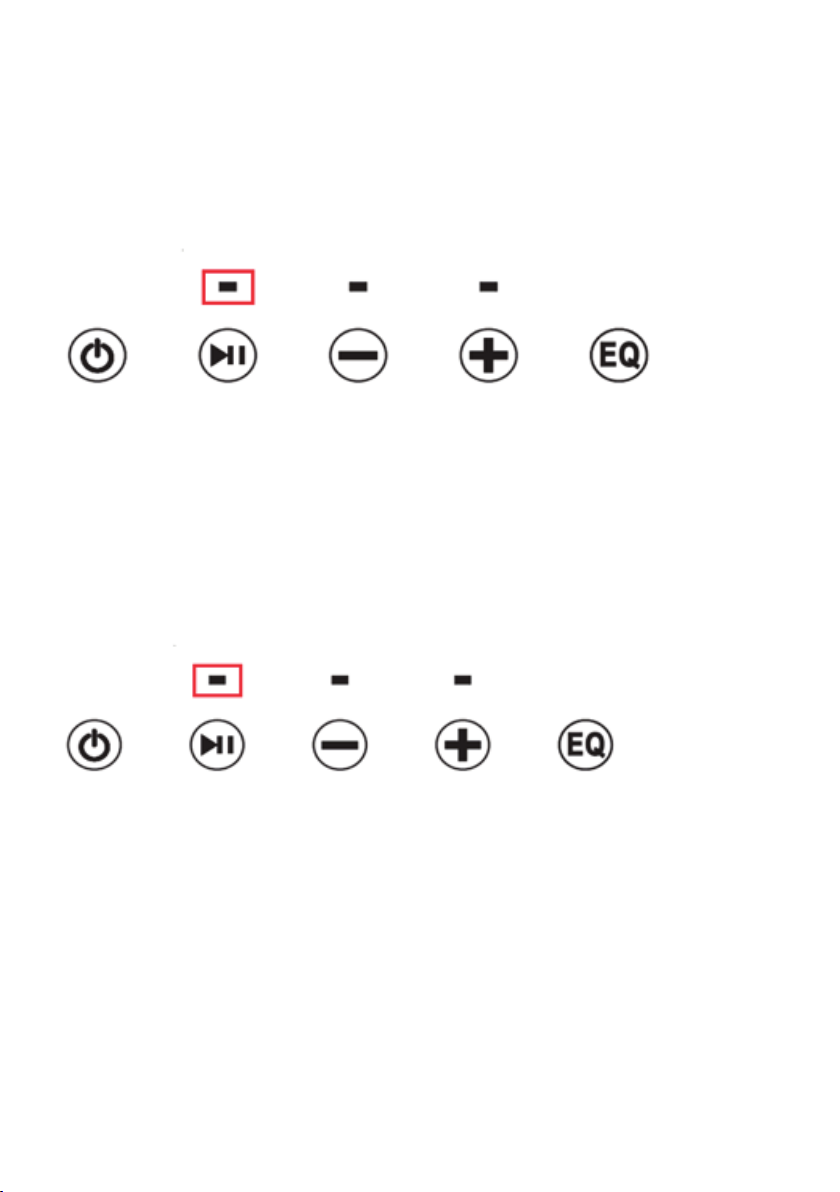
Insert the AUX cable into the AUX socket at the rear panel of the speaker,
the speaker will switch to AUX mode automatically, the green LED light will
be on. The Bluetooth mode will be switched o directly.
After taking out the AUX cable, the Bluetooth mode will be switched on
automatically, then you can hear the voice of “Bluetooth, waiting for
connection” or “Bluetooth”.
the charger to be charged slowly or cannot be charged not at all. In extreme
cases, AC adapter will be burned out or other accident occurred!
2. Long press the [POWER / TWS] button, the speaker will be turned on, you
will hear the voice of “Power On” from speaker prompt, and it will enter
Bluetooth mode with voice of “Bluetooth, waiting for connection”.
3. Long press the [POWER / TWS] button, the speaker will be turned o, you
can hear the voice of “Power O ” from the speaker prompt.
AUX Auto Switch
Bluetooth Connection and Play (LED indicator:the left LED light)
1. When the speaker is in Bluetooth mode, it will automatically switch to
pairing state, the blue LED light will ash quickly, the Bluetooth device name
is “Bluetooth NOA V1200W”.
2. The speaker will pair with smart phone via Bluetooth, the speaker will
sound “Bluetooth is connected” after pairing, the blue LED light will be
always on. If failed, the blue LED light will ash quickly.
3. When playing music after connecting with smart phone via Bluetooth, the
speaker will pause if shortly press the [Play / Pause] button, it will play after
shortly press the [Play / Pause] button again.
4. When this speaker is connected with smart phone, long press the [Play/
Pause] button, the speaker will switch o the connection with the pairing
mobile phone; You can hear the voice of “Bluetooth Disconnected, waiting
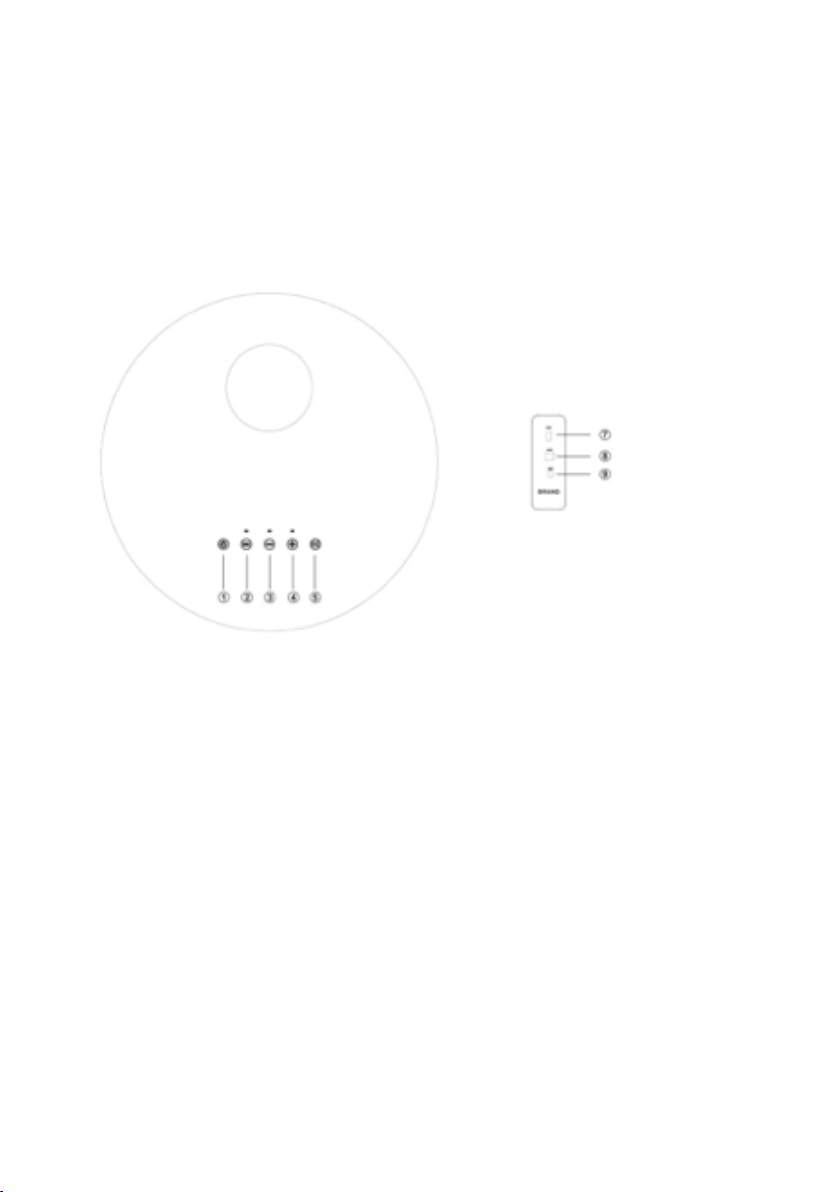
Function
Bluetooth
Aux In
USB charger function
TWS (true wireless stereo )
Wireless charger function
EQ (Movie / Pop / Rock / Normal)
Power ON / OFF
1. Connect the AC adapter with the speaker’s DC socket(please make sure
you use the original AC adapter comes with the speaker), you can hear
the voice of “Power On” from speaker prompt, the speaker will auto-start
and enter Bluetooth mode as default, and sound “Bluetooth, waiting for
connection”, then smart phone and other devices can be paired with
speaker.
Warning: Please use the original AC adapter for charging, if not, it may cause
1. Power ON / OFF / TWS
2. Play / Pause
3. Volume –
4. Volume +
5. EQ (POP, ROCK, MOVIE)
6. Wireless charger symbol
7. USB Charging Port: (5V 2.4A)
8. DC IN (power socket)
9. AUX-in
The top panel can be revolved clockwise or counterclockwise with 350º.
Operation of the keys and the back side panel

Assembly Steps
1. Open the gift box, place the speaker on a at surface with base
(showing the screw holes) upwards.
2. Take one wood legs and insert it into a screw hole.
3. Rotate wooden leg clockwise until tightly fastened.
4. Repeat Step 2 for remaining 3 wooden legs.
5. Repeat Step 3 for remaining 3 wooden legs.
6. Turn the speaker right side up after the wooden legs are assembled.
Specications
2.1 CH Bluetooth Table Speaker
Bluetooth version: BT 4.2
Drive units:6.5” 4Ω 40W x 1, 2.75” 8Ω 15W x 2, ø31mm 6Ω10W x 2
RMS: 65W (15W*2 + 35W)
Bluetooth frequency:2.402-2.480GHz
Frequency range: 45Hz-18KHz
S/N:≥75dB
Separation ratio:≥55dB
Working voltage:DC 18V 3.5A
USB input:5V 2.4A
Wireless Charging:5W (5V 1A)
Power Supply: AC adapter
Input: AC 100-240V~50/60Hz 1.5A

Thank you for purchasing NOA V1200W Table Bluetooth Speaker, in order
to make the best use of this product and to use it safely, please read the
manual carefully before use and keep it for future reference.
Warning
1. The maximum bear weight of this product is 15Kgs, the consumers
couldn’t put any item more than 15Kgs on this product, otherwise, the
consumers will bear the damage to this product by themselves.
2. This product couldn›t be used as seat, no matter adult, or children,
couldn›t sit on this product, otherwise, the consumers will have to bear by
themselves the damage to this product, and the damage to your health.
3. Please use the original AC adapter for charging, if not, it may cause the
speaker to be charged slowly or cannot be charged at all. In extreme cases,
AC adapter will be burned out or other accident occurred !
Table legs Qty 4
3.5mm Aux cale Qty 1Legs EVA pad Qty 4
)Spare parts(
Main body Qty 1
Power cable Qty 1 AC Power adaptor Qty 1
What is in the box

NOA V1200W
MANUAL
4.2
Table of contents
Languages:
Popular Speakers manuals by other brands

SPKR
SPKR OUT6.5B Black Label Series Owner's manual and installation instructions

Dynacord
Dynacord FORUM LINE F12 Brochure & specs

JBL
JBL TR225 Technical manual

AUSTRALIAN MONITOR
AUSTRALIAN MONITOR XRS Series Installation and operation manual

NHT
NHT VS-1.2a owner's manual

Sony Ericsson
Sony Ericsson CSS-25 user guide