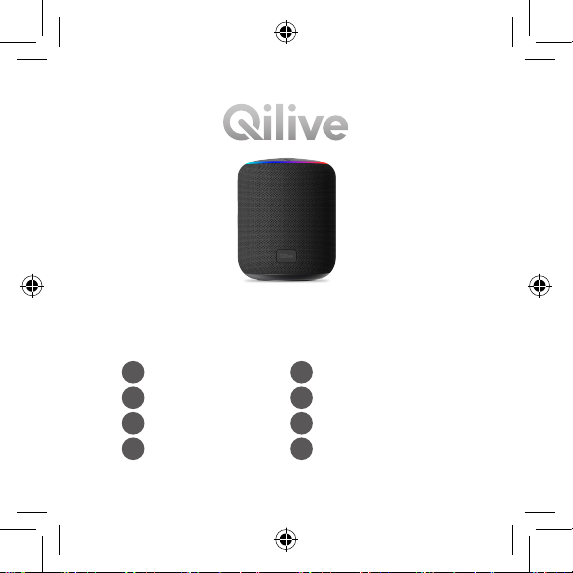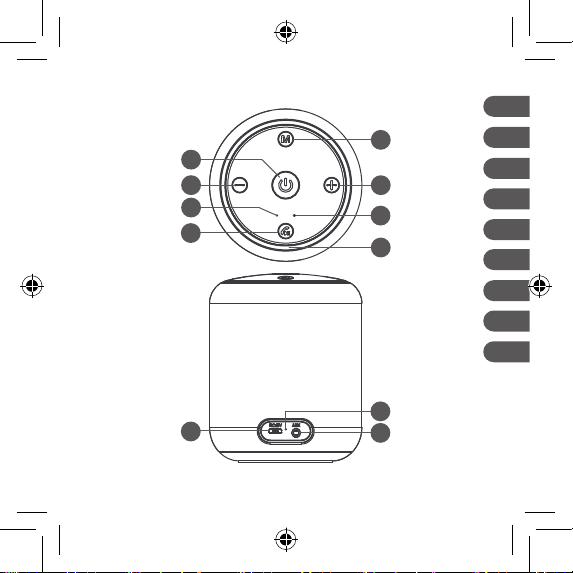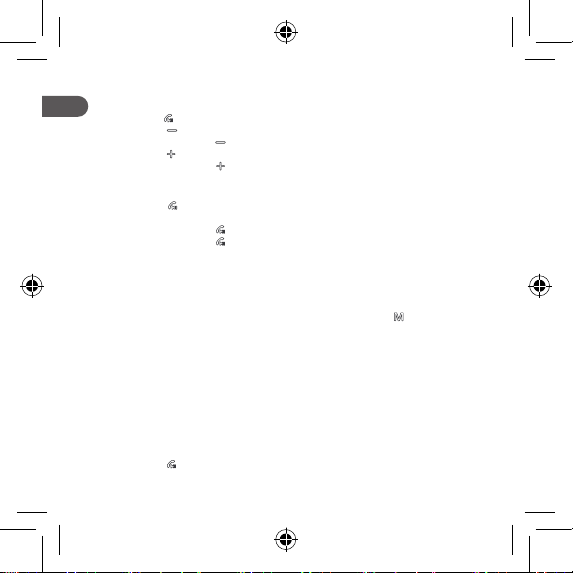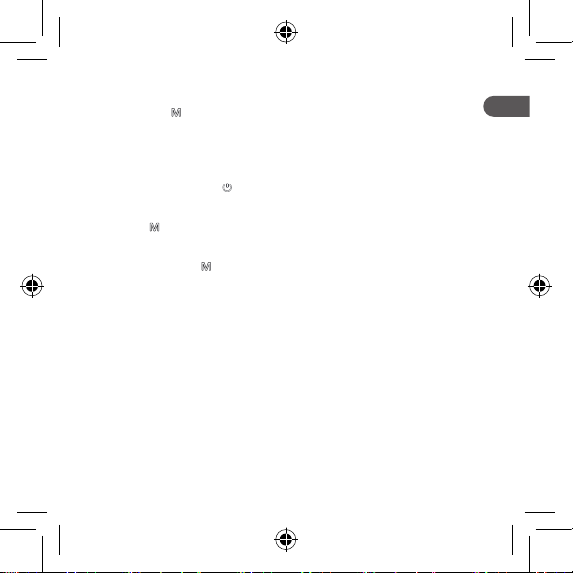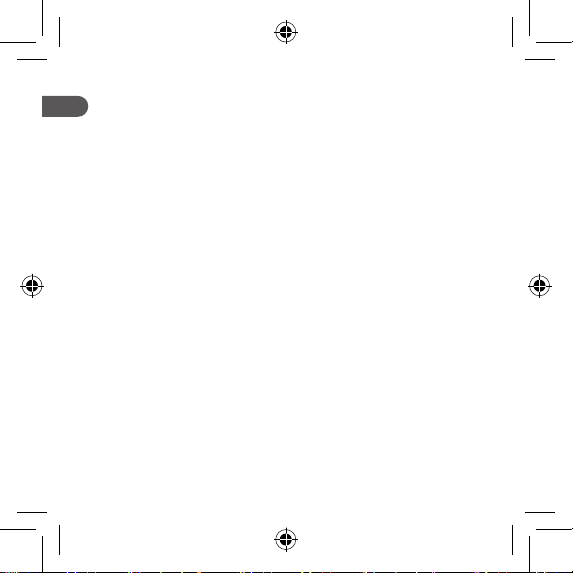10
3. Do not use any abrasive cleaners, chemicals, glass cleaners,
universal cleaners, or oil-based maintenance agents.
7. GUARANTEES
Guarantees and limitations of liability
Products are guaranteed for a period of 36 months from the date
of purchase, or from the date of delivery to the customer’s home.
Depending on the country, this guarantee consists of 24 to 36 months of
validity for the legal compliance guarantee.
For countries that only implement a 24-month legal compliance
guarantee, a 12-month commercial guarantee is applied at the end of
the rst guarantee, and supplements it.
Guarantee application procedure
For the legal compliance guarantee
Please consult your retailer for information and/or to refer to their GTCs
(General Terms and Conditions of Sale).
For the commercial guarantee
Please go to the reception desk at your place of purchase with your proof
of purchase (e.g. sales receipt), the product and the accessories it came
with, and its original packaging, for all countries other than France. It is
important to have the date of purchase, the model and the serial number
or IMEI number to hand (this information is usually indicated on the
product, packaging, or on your proof of purchase). You’ll need to bring
back the product with the accessories needed for its correct functioning
(power supply, adapter, etc.). If your claim is covered by the guarantee,
the after-sales service may, within the limits of local law, either:
• Repair or replace faulty parts.
• Exchange the returned product with a product that has, at the least,
the same features and that oers equivalent performances.
• Refund the product at the price stated on the proof of purchase.