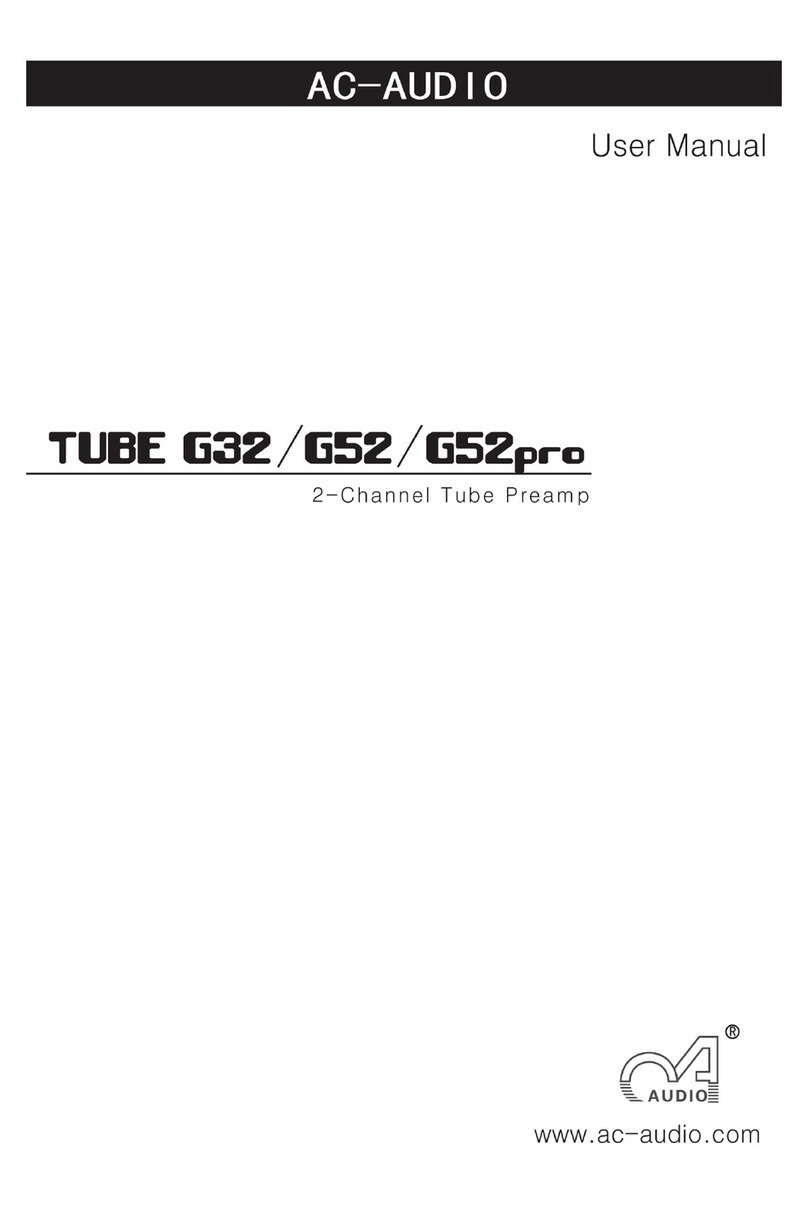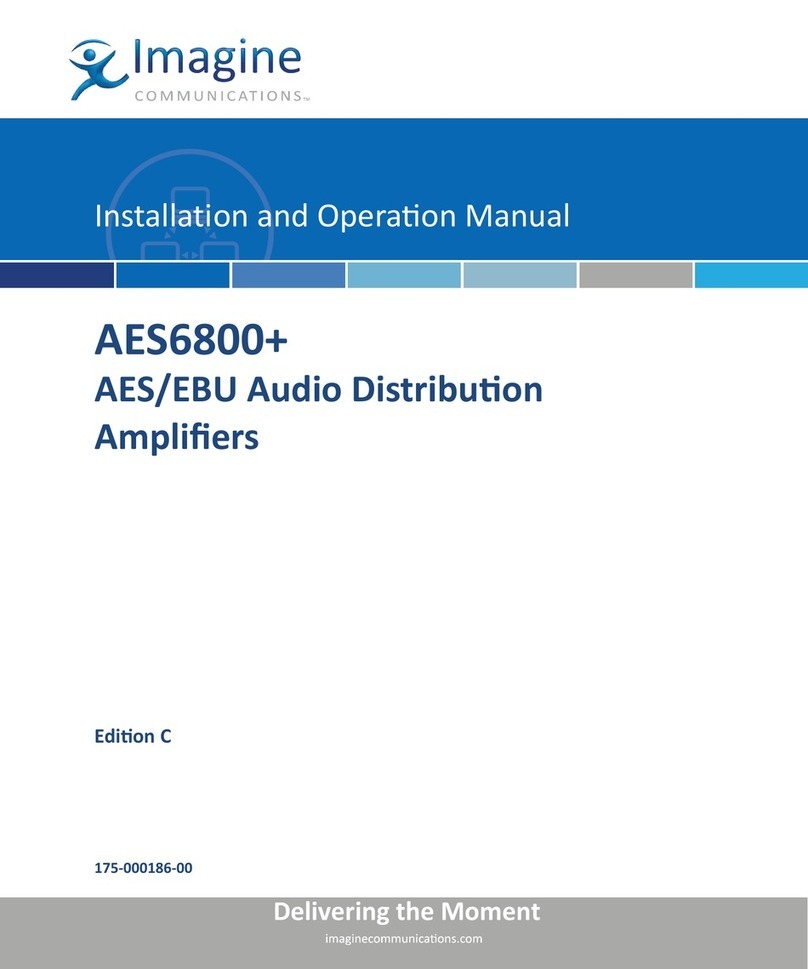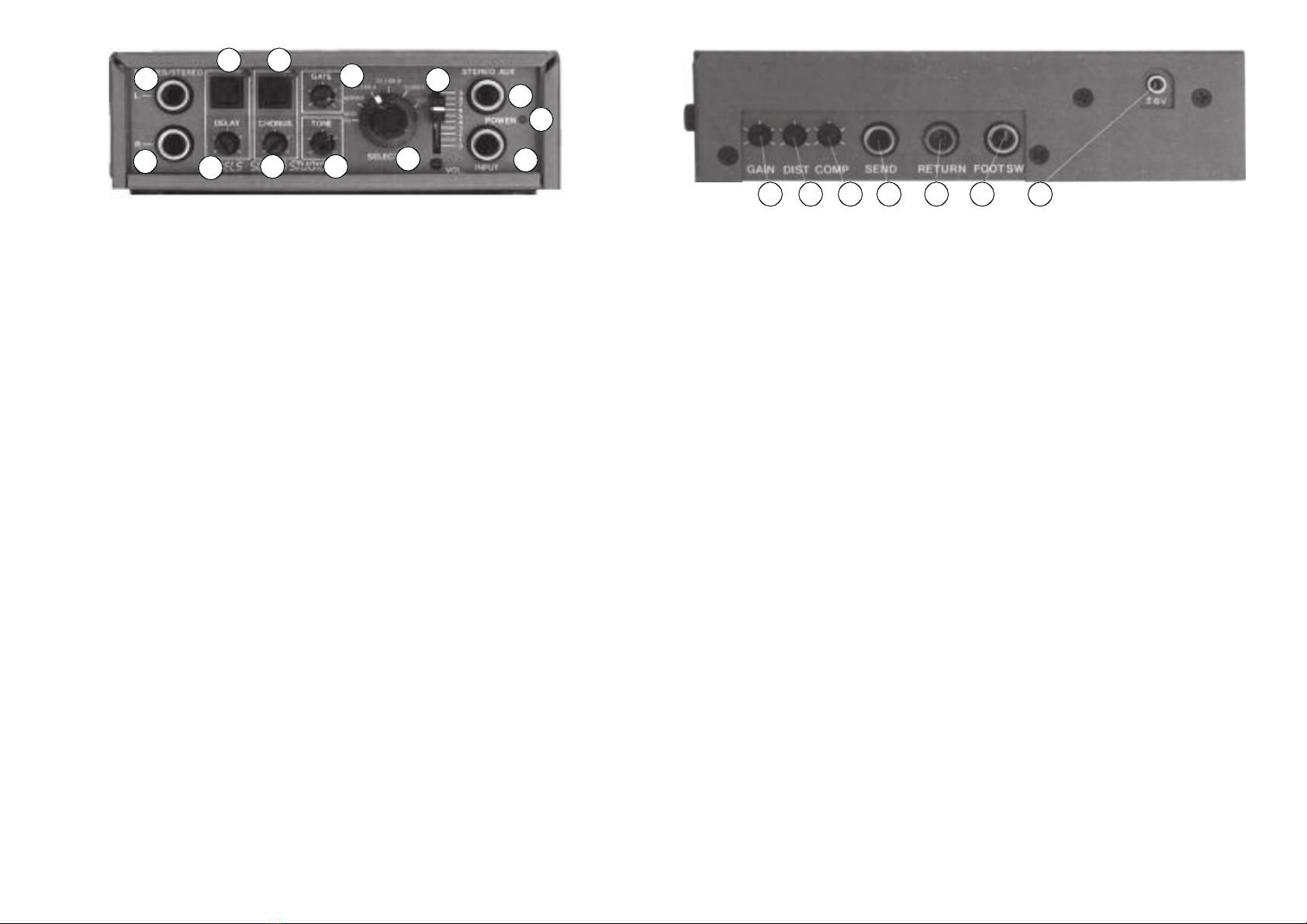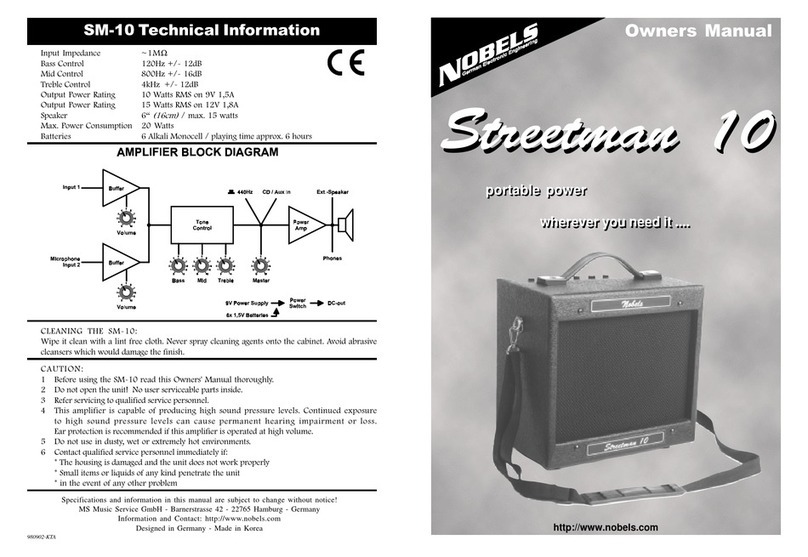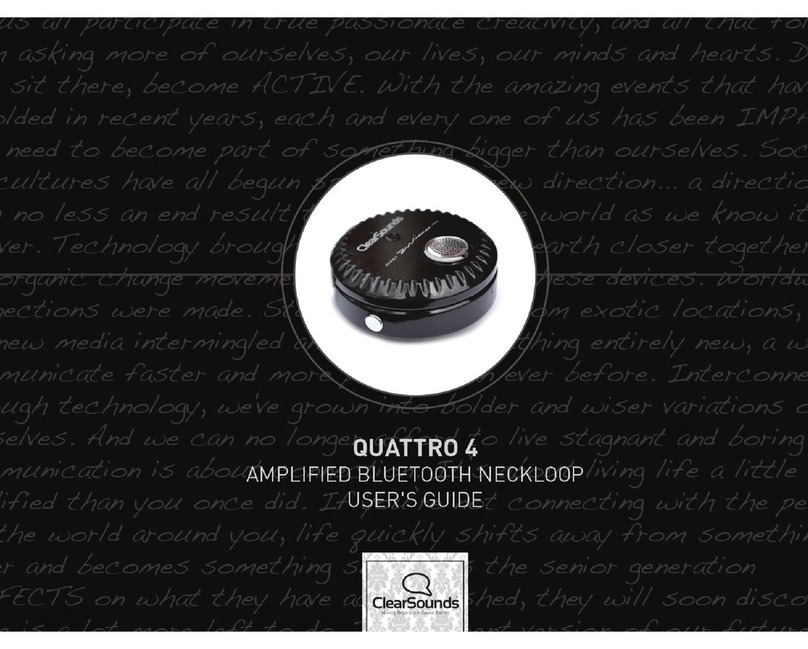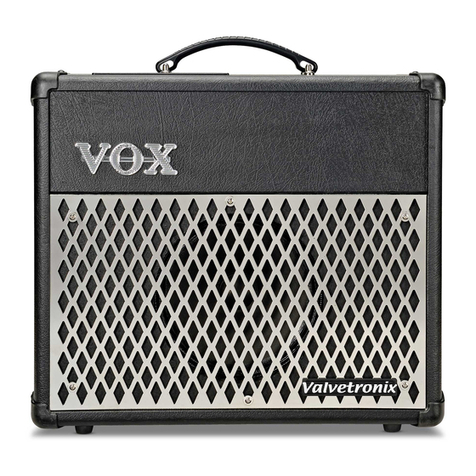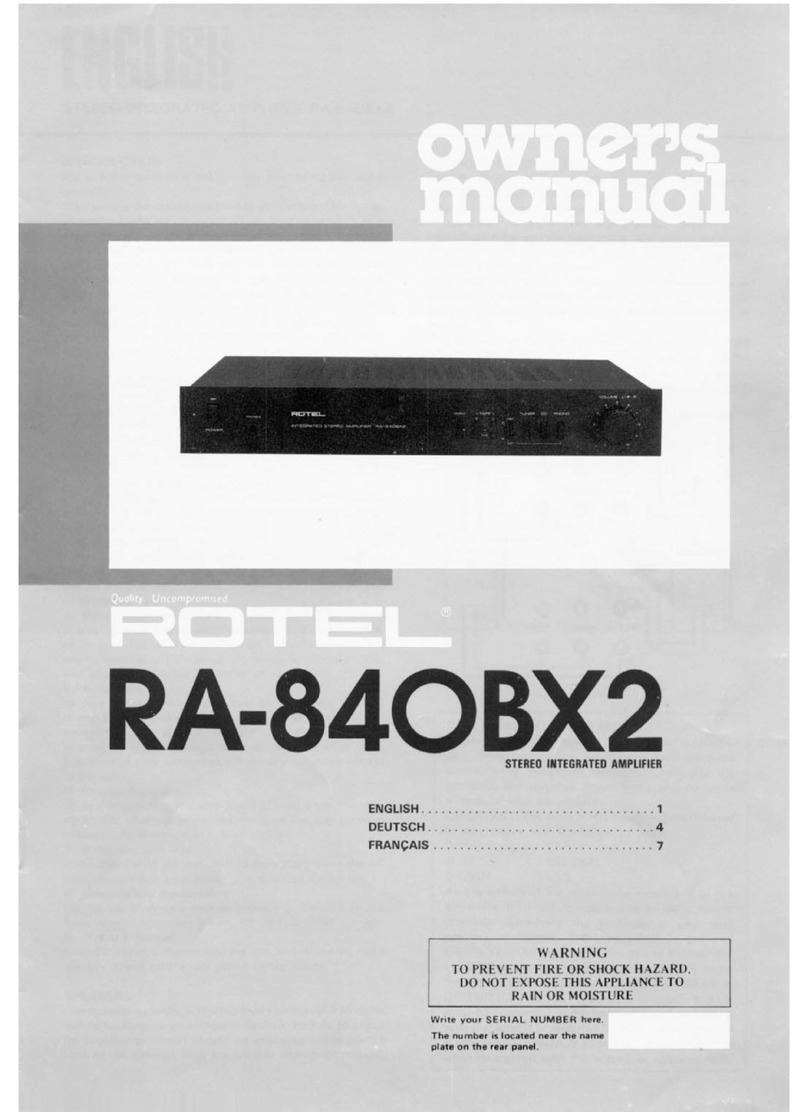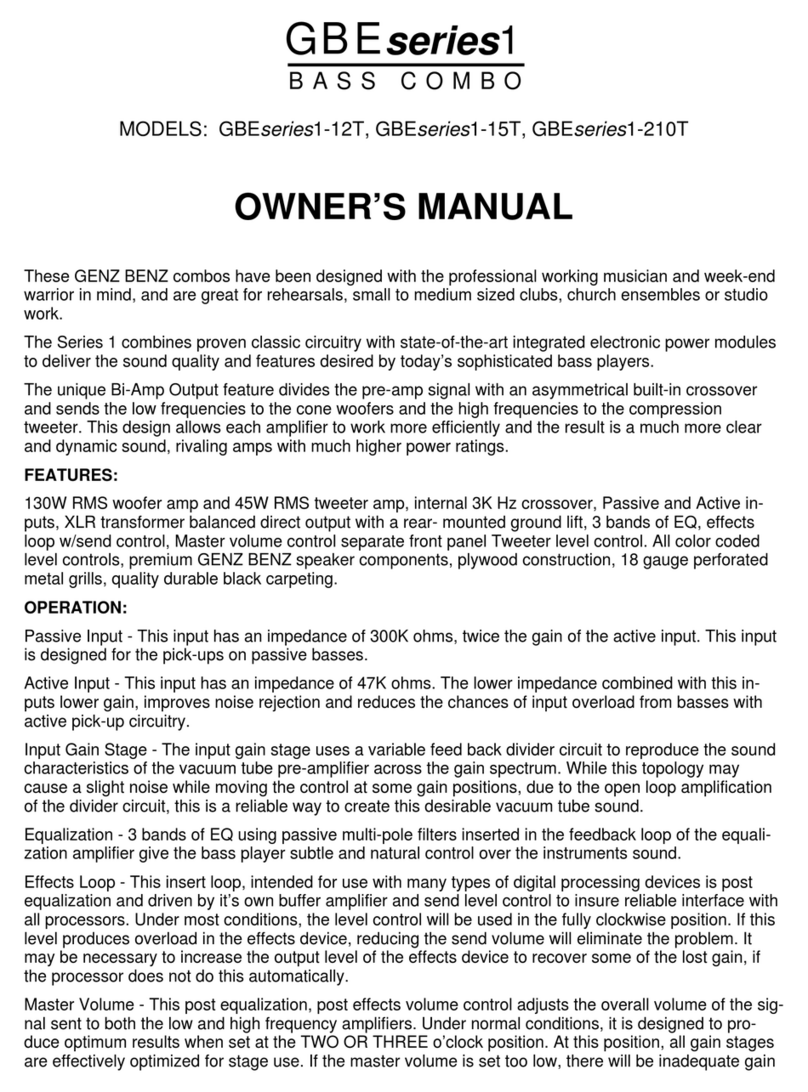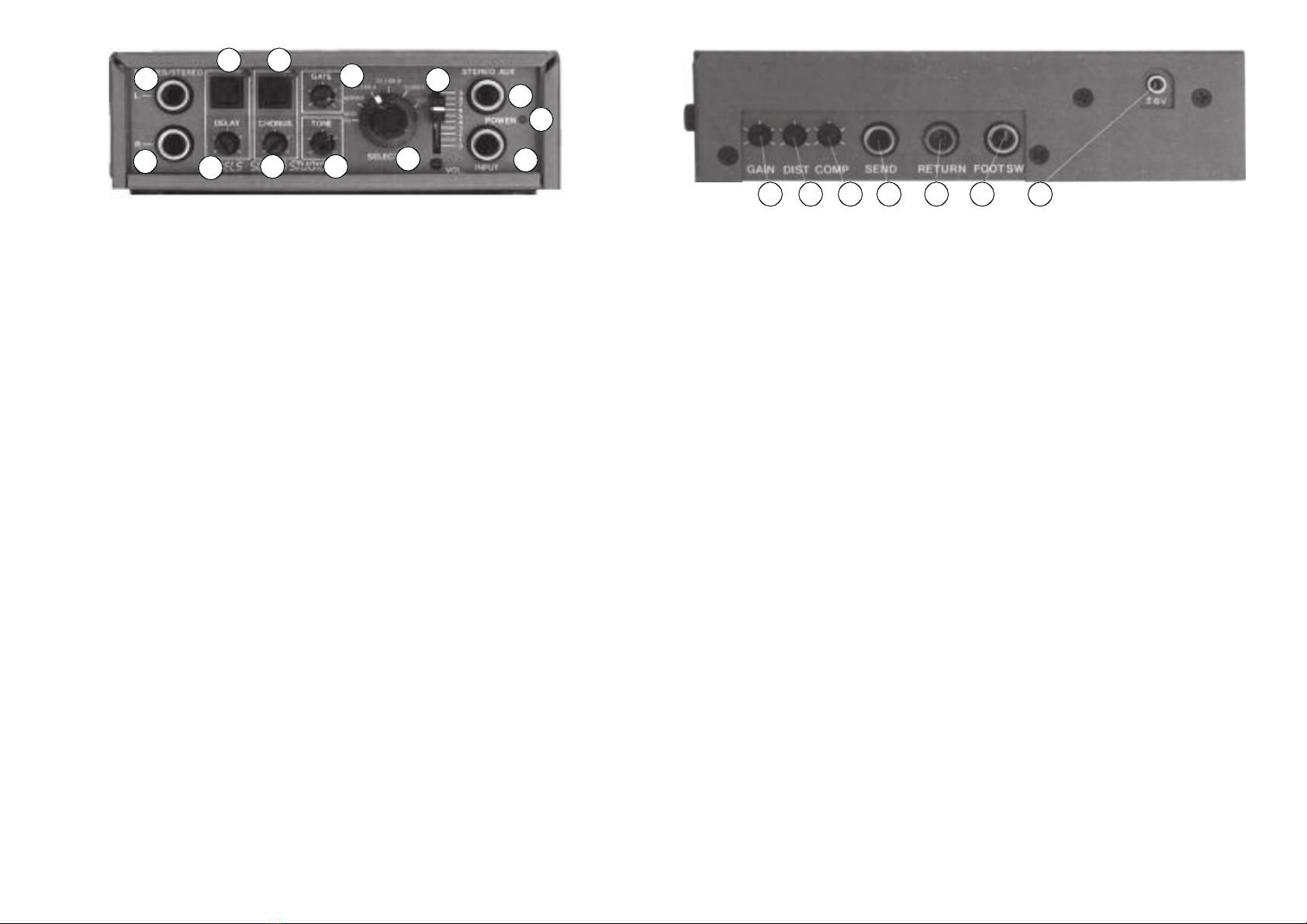
Adjustment of tbe SST-1 X to Your Instrument
- put the guitar cable into socket (12)
- connect the headphones to socket (1)
- slide volume (10) to position 6
- switch sound-selctor (9) to NORMAL
- turn the volume pot of your instrument to max. position
- turn the gain pot (14) until the output of your instrument and the input sensitivity of the SST-1X match
No distortion should be heard, even when hitting strings hard
- after this adjustment, set selector switch (9) to CLEAN A
- now adjust the compression rate with comp. pot (16)
- if this should lead to distorted sound, re-adjust input sensitivity, gain-pot (14)
- after use, please disconnect guitar cable from socket (12), as this helps saving batteries
Sound Selector Switch
A 440 Hz: Tuning tone; for the A-string a tuning tone 440 Hz (quartz stabilized) is heard simultaneously to
the guitar
NORMAL: Normal guitar sound.
CLEAN A: Normal guitar sound with compression, best for superclean funk and percussive rhythmsounds.
CLEAN B: Like CLEAN A, but with pre-equalized frequency: specific frequencies in bass and treble are
boosted. this gives an even more aggressive CLEAN A sound.
0-DRIVE: This is the CLEAN B sound plus sweet, soft and lazy distortion.
DIST.: Here you can get everlasting sustain, heavy metal power and super hard rock sounds, perfect for
solo parts.
Stereo Chorus:
Pushing the button (5) activates the stereo chorus. The green LED lights up. You can adjust the modulation with
the pot (6). Turning pot (6) to the very left gives a doubling effect. A delay of some 20 milli seconds. making
the sound fat (in stereo). The red LED (13) POWER indicates the frequency of the chorus rate (flashing)
Stereo Delay (Stereo-Room-Simulation)
The button (3) activates stereo-delay. This very sophisticated circuit had been designed to give best stereo
guitar-room-sounds The red LED indicates delay active. Delay intensity is fully adjustable with pot (4).
Tone Control (Semi-Parametric-EQ)
The tone control pot (8) makes it possibel to change the frequency of the mid-boost-filter to the treble or bass
side.
Notice: the tone control is active in CLEAN A, CLEAN B and OVERDRIVE mode only.
Compression (Sustain)
The compression pot (16) influences the sustan. At the same time compression prevents clipping. It works as a
limiter (NORMAL and OVERDRIVE)
Distortion
The distortion pot (15) sets the basic distortion level for the SST-1X.
Noise Gate
When turning the noise gate pot (7) more to the right, the noise gate shuts down the ouput of the SST-1X, as
soon as the instruments signal is getting too weak (compared to the noise). Setting the pot to middle position
gives a different result: as soon as the signal of a guitar is getting weaker the gate will reduce treble only, so the
guitars signal is not cut off. Turning the pot to the very left de-activates the noise gate.
Send/Return loop
If you want to use an additional effect unit, it should be inserted into the 5ST-1X. Connect the SEND socket
(17) to the input of the other effect unit and the output of that unit to the RETURN socket (18) of the SST-1X.
You will get much better results, as the SST-1X drives the other effect much better than the output of a guitar
could.
TIP: The SEND socket (17) can also be used as a second output (tuning devices, monitoring. etc.). The
signal coming out is without chorus and delay, as these effects are behind the insert point.
Footswitch
By conncecting standard footswitch to socket (19) yuo can switch from DISTORTION to any other pre-selected
(9) sound.
Please use real latched switches (not momentary switches).
Connection to Amplifiers General
- connect the output socket (1) to the line input or regular input of your amplifier.
- raise master volume on amplifier as high as possible.
- volume can be adjusted with the pre amp volume of your amplifier and with the volume fader of the
SST-1X
- you can also use the socket (11) as an additional stereo output.
CAUTION: the output signal of the SST-1X is strong! Perfect for studio and homerecording. Therefore it
does no need to be boosted through the preamp of your amplifier. Use linear setting of your tone controls
(dont use treble boost etc.).
Stereo Amplification
- use a standard 1/4" stereo cable to connect from output socket (1) to the stereo input of an amplifier.
- or use 2 standard shielded instrument cables from outputs (1) and (2) of SST-1X to the inputs of 2
amplifiers.
- you may also connect output (11) to the stereo input of an amplifier.
Playing to music (from a Tape Deck)
You can play to any source e.g. from a tape recorder, by connecting the outputs of the tape recorder to the
STEREO/AUX input (11) of the SST-1X.
Recording your instrument
- connect the output (1) of the SST-IX to the input of your tape deck.
- If you need the output (1) for connection to your amplifier, you may also use the STEREO/AUX ouput (11)
for recording.
By conncecting standard footswitch to socket (19) you can switch from DISTORTION to any other preselected
(9) sound.
Please use real latched switches (not momentary switches).