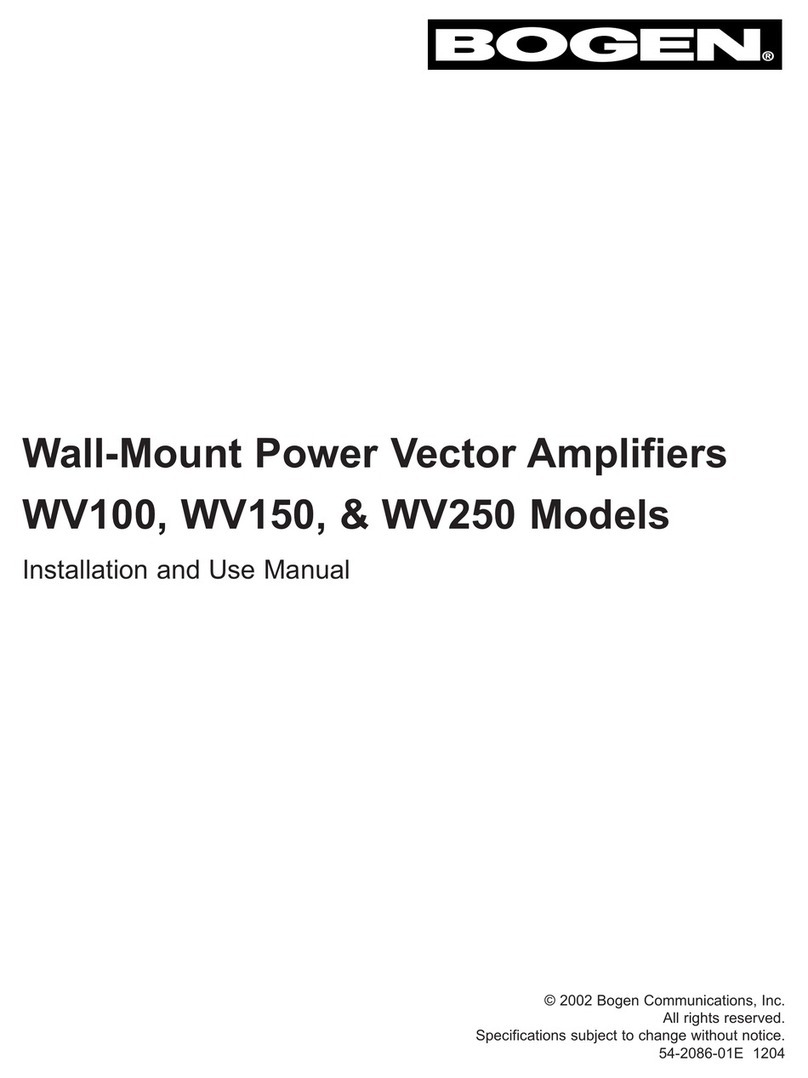Soundavo M66-EXT User manual

M66-EXT
OWNERS MANUAL
Six-Zone Expansion
Power Amplifier

2

3
INTRODUCTION
FEATURE
• Works together with Soundavo WS66i to expand speaker zone in custom
integrated multi-room audio systems from original 6 zone to 12 zones (with
Slave 1).
• 6 zones of high efficiency more than 85% Class D amplification with 4/8 ohms
capable.
• Each of zone is also bridgeable to 100W RMS @ 8 ohms, giving you the option
to increase power output to select speakers if needed.
• 6 LEDs for 6 zones Power On, Standby and Mute.
• Mini Jack TRS PRE-AMP output on each zone.
• Can be controlled via WS66i Control APP under Slave 1 and 2 page for the
source selection, volume, zone on/off, treble, bass, mute and balance.
• Interlocks power on/off with Soundavo WS66i via Trigger I/O.
• Works with optional keypad/IR remote controller.
• 1U-high, rack-wide enclosure; removable rack ears and faceplate included.
SPECIFICATION
Output Power: 25W x 2 per zone (at 8Ω)
Output Power: 50W x 2 per zone (at 4Ω)
Output Power: 100W per zone (Bridged at 8Ω)
S/N: >85dB A WTD
THD: <0.1%
Frequency Response: 20Hz-20KHz
Protection Function: Overload, Short Circuit
System on Voltage: DC +12V
External Mute Voltage: DC +12V
Power Supply: AC115V/60Hz, 230V/50Hz
Output Connection: 4P Terminal Block
• AC 115V / 230V input auto switching
Soundavo M66-EXT, specially designed for custom integration of whole home
audio systems, the M66-EXT serves as a expansion amplifier for the Soundavo
WS66i to expand other 6 zone speaker outputs. it provides up to 50W x 2
power by class D amplifier and distribute at most to 18 zones (with 1 x
WS66i and 2 x M66-EXT), which all can be controlled by APP, or the
optional keypads & IR remote controller.
• Built in IR emitter output.

SWITCH
KEYPAD CONNECTOR

5
1. Numeric LED Display: The digital LED
display show the number of the source
device, as well as the volume, treble,
and bass level.
2. VOL. LED: When illuminated, this LED
indicates that the Numeric LED is
displaying the volume level. Use the Up
and Down buttons to increase and
decrease the volume level.
3. Source LED: When illuminated, this
LED indicates that the Numeric LED is
displaying the source selection.
4. EXT. LED: When illuminated, this LED
indicates that the Mute function is
enabled or that a PA broadcast is in
progress
5. Treble Mode LED: When illuminated,
this LED indicates that the Numeric
LED is displaying the treble level. Use
the Up and Down buttons to increase
and decrease the treble level.
1
6
4
5
2
7
3
6. Bass Mode LED: When illuminated, this LED indicates that the Numeric LED is displaying the bass
level. Use the Up and Down buttons to increase and decrease the bass level.
7. Infrared (IR) receiver: The IR “eye” receiver the infrared remote control signals. Signals sent from the
include remote control are used to control the wall plate keypad.
8. Up Button: Use this button to increase the volume, treble, or bass levels (depending on which mode
is selected). If the zone is muted, pressing this button will unmute it.
9. Down Button: Use this button to decrease the volume, treble, or bass levels (depending on which
mode is selected). If the zone is muted, pressing this button will unmute it.
10. Previous Source Button: Use this button to cycle backwards through the list of available source.
For example, if source 3 is currently selected, pressing this button will change to source 2.
11. Next Source Button: Use this button to cycle forwards through the list of available source. For
example, if source 3 is currently selected, pressing this button will change to source 4.
12. Select-Power Button: Press and hold this button for about 3 seconds to turn the zone on or off.
When the zone is on, pressing the button will cycle through the availale adjustment modes.
8
12
11
10
9
(optional accessories)

6
1
7
2
5
6
3
4
3
(optional accessories)

7
* Make sure you connect with the WS66i matrix amplifier as the MASTER
Unit via the ribbon cable to the M66-EXT unit.
The following data and control is provided between units using the
expansion cable: All source audio information - All RS232 control data - All
MCU communication between the MASTER and SLAVE units.
Note, only WS66i as main MASTER unit needs to connected to the LAN
with internet router.
Master
SLAVE 1
SLAVE 2
(M66-EXT)
(WS66i)
(M66-EXT)
(Before you begin to install the M66-EXT)
* The M66-EXT unit is not work as stand-alone, so it does not have audio
input and volume controls, the main 6 audio sources will come from the
WS66i master unit
* Connect all the audio source devices to the WS66i MASTER unit to the
Source Input 1 (RCA), 2 (RCA), 5 (Mini Jack TRS), 6 (Optical / Mini Jack
TRS), and WiFi Streamer or USB stick to Source Input 3 & 4.
* The M66-EXT Slave 1 (Slave 2) unit only can be control via WS66i APP’s
Slave 1/2 window page (or the optional keypad/remote controller)
* By using the expansion cable, the WS66i can be expanded up to 18 zones
using 2 additional complete M66-EXT units. Connect the expansion cable
from the WS66i MASTER unit output and cascade the units from output to
input. Next you must select which M66-EXT unit will be the SLAVE 1, or
SLAVE 2 by using the select switch.

* Connection between WS66i and M66-EXT:
1. Make sure each unit is correctly addressed:
The WS66i unit set as “Master" (for Zone 1 ~ Zone 6)
First M66-EXT unit set as "SLAVE 1” (for Zone 7 ~ Zone 12)
Second M66-EXT unit set as “SLAVE 2" (for Zone 13 ~ Zone 14)
2. Use the provided ribbon cables to connect the OUTPUT of the original
WS66i MASTER unit into the INPUT of SLAVE1
3. To cascade the source into a third unit, using the provided expansion
ribbon cable, go out of the OUTPUT port from the device addressed as
SLAVE 1 into the INPUT port of the device addressed as of SLAVE 2
and network.
8
6
6


10
The M66-EXT can be controled via 6 POE enabled keypads (optional). This
allows for source control from each specific zone as well as IR routing to the
appropriate source devices once selected. The M66-EXT also comes with
optional hub that allows for all 6-keypads to be connected to the amp via
Cat5e/6.
ZONE-7
ON ON OFF
1 2 3
ZONE-8
ON ONOFF
1 2 3
ZONE-9
ON OFFOFF
1 2 3
ZONE-10
ONONOFF
1 2 3
ZONE-11
ON OFFOFF
1 2 3
ZONE-12
ONOFFOFF
1 2 3
ZONE-13
ON ON OFF
1 2 3
ZONE-14
ON ONOFF
1 2 3
ZONE-15
ON OFFOFF
1 2 3
ZONE-16
ONONOFF
1 2 3
ZONE-17
ON OFFOFF
1 2 3
ZONE-18
ONOFFOFF
1 2 3
(SLAVE 1) (SLAVE 2)

11
FRONT BACK
reserved for cascading units

The M66-EXT provides two corresponding Infrared (IR) emitter outputs that can
be used to control the audio source component/device that connected to the
WS66i Master unit, remotely through the WS66i/M66-EXT IR system.
12
When being used with keypads (optional), the M66-EXT can receives total 2 IR
signals from each zone, and routed back through the Cat5e/6 and Keypad up to
the amplifier to control all (global) source that connected to the WS66i master
unit.
For example, if the CD Player device has been connected to the Input Source 2
on the WS66i master unit, simply connect an IR emitter to the IR Emitter output
jack (either one) from the M66-EXT, and then connect the flasher from the IR
emiiter cable to the IR receiver window on source 2 (CD Player)
The user will be able to control the CD Player to power the device on/o,
change settings etc….
(Repeat this for the second Infrared (IR) enabled sources for complete IR
source control)
Table of contents
Other Soundavo Amplifier manuals

Soundavo
Soundavo CSA-60 User manual

Soundavo
Soundavo PSB-1000 DSP User manual

Soundavo
Soundavo PSA-4600 User manual

Soundavo
Soundavo NSA-250 User manual

Soundavo
Soundavo MZ-1650S User manual

Soundavo
Soundavo WS66I User manual

Soundavo
Soundavo PSA-1250V User manual

Soundavo
Soundavo PSB-300 User manual

Soundavo
Soundavo PSA-50H User manual

Soundavo
Soundavo WS66I User manual
Popular Amplifier manuals by other brands

Technics
Technics SU-V620 - SERVICE Service manual

Crown
Crown Macro-Tech MA-5000VZ Service manual

SpeakerCraft
SpeakerCraft MZC-88 quick start guide
icon Audio
icon Audio Stereo 40 MK IV 6L6 instruction manual
Soundstream
Soundstream RUBICON 1002 Owner's manual and installation guide

Simaudio
Simaudio MOON 888 owner's manual