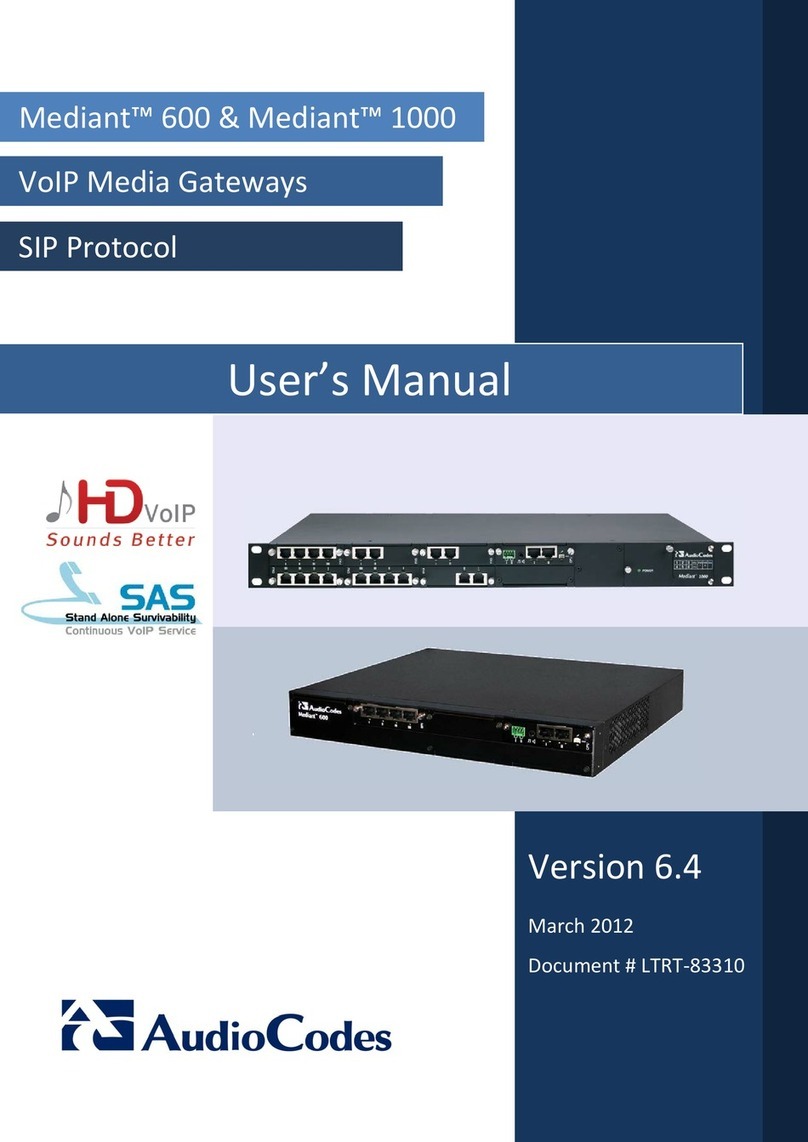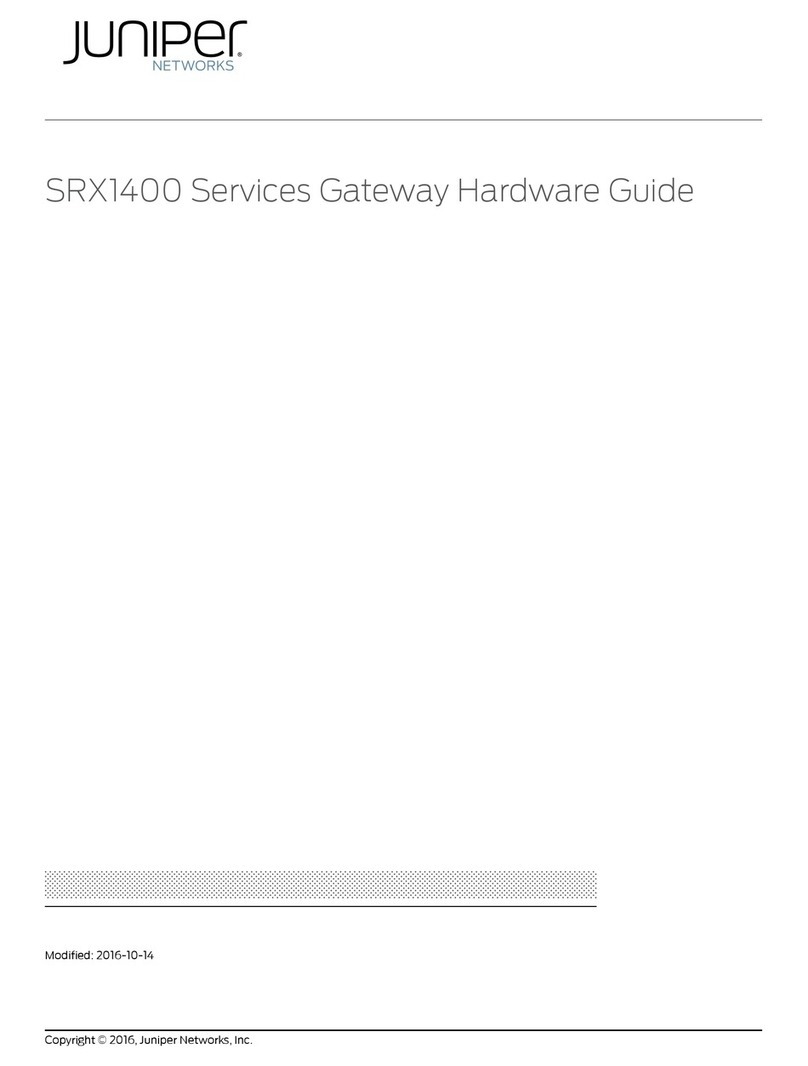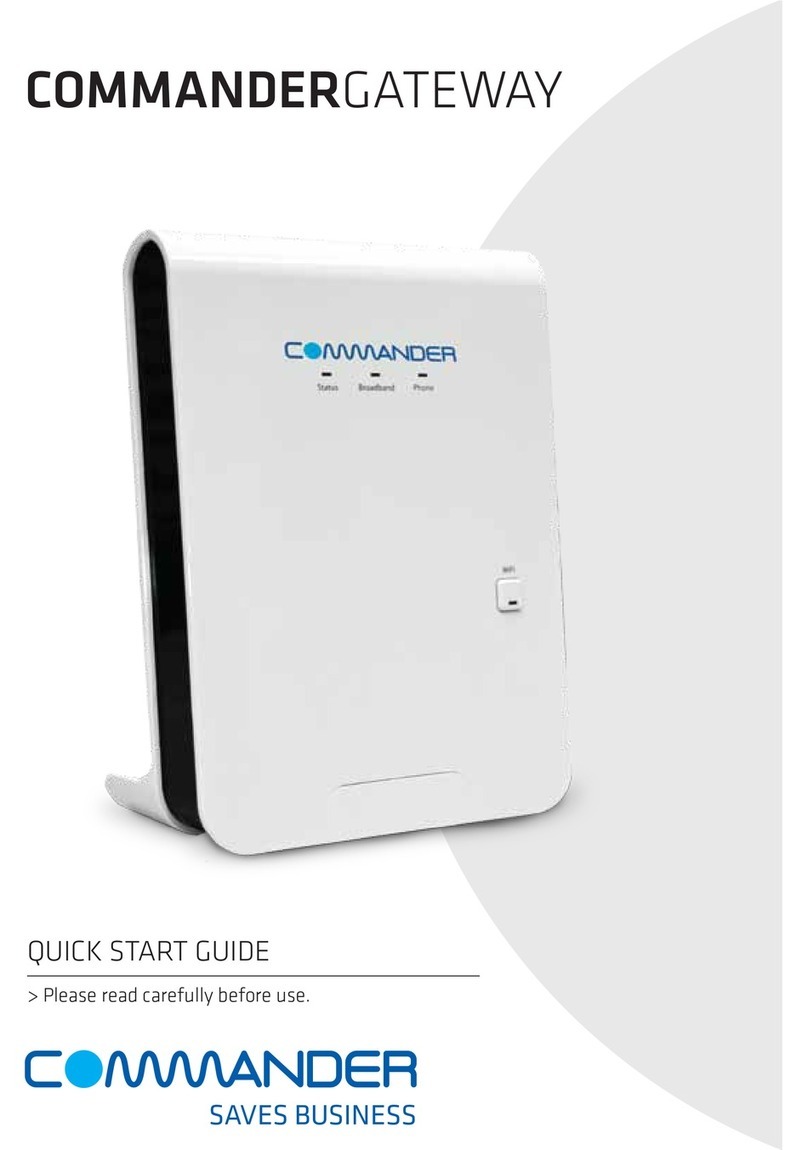Nobile Mini BT User manual

Montage
-
/
Betriebsanleitung
Gateway Mini BT
Technische und gestalterische Änderungen im Zuge stetiger Produktentwicklungen vorbehalten.
Technical and design changes due to product developments are subject to change without prior notice.
nobilé AG – Wächtersbacher Str. 78 - 60386 Frankfurt/M. Germany - www.nobile.de rev. 0.0 – 08.04.2022
DE
Um einen sicheren Betrieb des Produktes zu garantieren, beachten Sie bitte diese Anleitung. Bei Schäden, die durch Nichtbeachtung der
Anleitung verursacht werden, erlischt der Garantieanspruch. Die Montage und der elektrische Anschluss des Produktes müssen fachgerecht
nach den Installationsvorschriften DIN VDE 0100 von einer fachkundigen Person (z.B. Elektroinstallateur) durchgeführt werden. Zudem sollten
weitere landesspezifische und gesetzliche Bestimmungen und Richtlinien beachtet werden. Vor jeglichen Arbeiten an der Beleuchtungsanlage,
ist diese spannungsfrei zu schalten. Stellen Sie vor der Inbetriebnahme sicher, dass von den nachgeschalteten Installationen oder
angeschlossenen Verbrauchern keine Lebensgefahr besteht. Vor dem Einbau ist die übliche Funktionsprüfung durchzuführen. Um
Wartungsarbeiten zu ermöglichen, sollte die Anlage auch nach der Installation zugängig sein (Revisionssicher).
Montage:
Das Produkt kann an jede europäische Standardsteckdose angeschlossen werden.
Inbetriebnahme:
Um das Gerät in Ihrer nobile Smartmatic 2.0 App hinzuzufügen, wählen Sie „Gerät hinzufügen". Drücken Sie die Taste 5 Sekunden lang, bis die
LED-Anzeige blinkt und das Gerätesymbol auf dem Bildschirm der nobile Smartmatic 2.0 App erscheint. Wählen Sie dann „Hinzufügen", dies
kann je nach Signalstärke zwischen 10 Sekunden und 2 Minuten dauern. Wählen Sie „Weiter", Sie werden eine Benachrichtigung „Erfolgreich
hinzugefügt" sehen, die anzeigt, dass das Gerät nun in der App hinzugefügt wurde. Wählen Sie abschließen „Fertigstellung".
Die Steuerung:
Um ein Gerät in Ihrem Gateway hinzuzufügen, gehen Sie auf "Vorhandenes hinzufügen" für Geräte, die bereits in Ihrer Smartmatic APP sind,
oder auf "Geräte suchen" für Geräte, die noch nicht in Ihrer Smartmatic APP sind.
WiFi LED
Blinkend Das Gateway wird in die WiFi-Konfiguration versetzt
AUS Keine Netzwerkverbindung
EIN Verbunden mit dem WiFi-Netz
Bluetooth
LED
Blinkend Das Gateway wechselt in den Bluetooth-Netzwerkkonfigurationsmodus
(Vorbereitung für das Hinzufügen von Sub-Geräten)
EIN Das Gateway befindet sich im Standby-Modus
Taste
Zurücksetzen oder
Aktivieren des WiFi
Konfigurationsmodus
Halten Sie die Taste 5 Sekunden lang gedrückt, bis die blaue LED
blinkt; das Gateway wechselt in den Wi-Fi-Konfigurationsmodus
Bluetooth-
Konfigurationsmodus
aktivieren
Wenn sich das Gateway im Standby-Modus befindet, drücken Sie die
Taste einmal und das Gateway wechselt in den Bluetooth-
Netzwerkkonfigurationsmodus
Bluetooth-
Konfigurationsmodus
beenden
Wenn Sie sich im Bluetooth-Netzwerkkonfigurationsmodus befinden,
drücken Sie die Taste einmal und das Gateway wird den Bluetooth-
Netzwerkkonfigurationsmodus verlassen
Technische Spezifikation
Übertragungsprotokoll BLE / SigMesh / Beacon und WiFi
Frequenzband 2,40 GHz
Sendeleistung 10 dBm
Bluetooth Mesh Reichweite bis zu 90 Meter im freien Feld
WiFi Reichweite
bis zu 50 Meter im freien Feld
Eingangsspannung und Frequenz 90-250V AC ; 50/60 Hz
Umgebungstemperatur Ta -10 ~ 50°C
mit der frei erhältlichen
nobile Smartmatic 2.0 App
zu laden im Google Play Store
oder Apple App Store.
Weitere Spezifikationen finden Sie
auf dem Datenblatt zu diesem
Produkt.

Mounting-/ Gateway Mini BT
Operation Instruction
Technische und gestalterische Änderungen im Zuge stetiger Produktentwicklungen vorbehalten.
Technical and design changes due to product developments are subject to change without prior notice.
nobilé AG – Wächtersbacher Str. 78 - 60386 Frankfurt/M. Germany - www.nobile.de rev. 0.0 – 08.04.2022
EN
Safe use of the product is only guaranteed if each instruction is followed accordingly. In case of damage caused by non-observance of these
instructions the warranty expires. The installation and electrical connection must be done by an authorized expert (e.g. electrician) in compliance
with existing standards and local code. Prior to any installation or maintenance work, mains must be disconnected. Before putting in operation,
make sure any component of the entire installation does not bear a risk of life. According to common practice, please perform a standard function
test, before installing. To make maintenance work possible, the lighting system should be accessible after installation (auditable).
Mounting:
The product can be plug to any standard European socket.
Commissioning
To add the device in your nobile Smartmatic 2.0 App, select “Add Device”. Press the button for 5 seconds until the indicator LED blinks, the
device icon will appear in the nobile Smartmatic 2.0 App screen. Then select “Add”, this will take from 10 seconds to 2 minutes depending on
the signal strength. Select “Next”, you will see a “Added successfully” notification signifying that the device is now added in the app. Then lastly
select “Done”
Controlling the Device:
To add a device in your Gateway, go to “Add Existing” for devices already inside your Smartmatic APP, or “Search for Devices” for devices that
are not yet in your Smartmatic APP.
WiFi LED
Blinking The gateway enters WiFi configuration mode
OFF No network connection
ON Connected to the WiFi network
Bluetooth
LED
Blinking The gateway enters Bluetooth network configuration mode
(preparing to add sub-device)
ON The gateway is under standby status
Button
Reset or enter WiFi
configuration mode
Press and hold the button for 5 seconds until the Blue LED blinks, the
gateway will enter Wi-Fi configuration mode
Enter Bluetooth
configuration mode
When the gateway is under standby status, press the button one time
and the gateway will enter Bluetooth network configuration mode
Exit Bluetooth
configuration mode
When under Bluetooth network configuration mode, press the button
one time and the gateway will exit Bluetooth network configuration
mode
Technical Specification
Transmission protocol BLE / SigMesh / Beacon und WiFi
Operation Frequency 2.40 GHz
Transmission Power 10 dBm
Bluetooth MESH Range up to 90 meters in free field
WiFi Range up to 50 meters in free field
Input Voltage and Frequency 90-250V AC ; 50/60 Hz
Ambient Temperature Ta -10 ~ 50°C
free to download
nobile Smartmatic 2.0 APP
on Google Play or Apple APP Store
For more specifications, please
refer to the data sheet of this
product.
This manual suits for next models
1
Table of contents
Languages:
Popular Gateway manuals by other brands
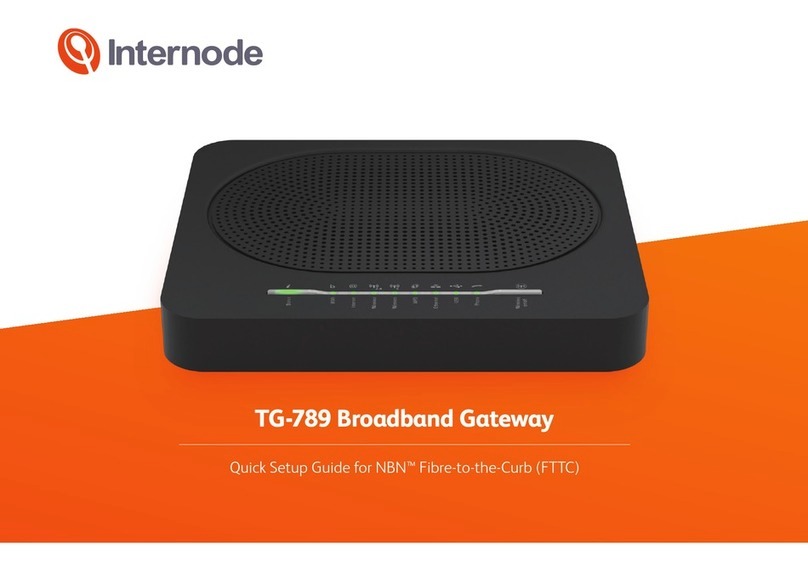
Internode
Internode TG-789 Quick setup guide

Grundfos
Grundfos G100 Installation and operating instructions

VIA Technologies
VIA Technologies ARTiGO A820 user manual
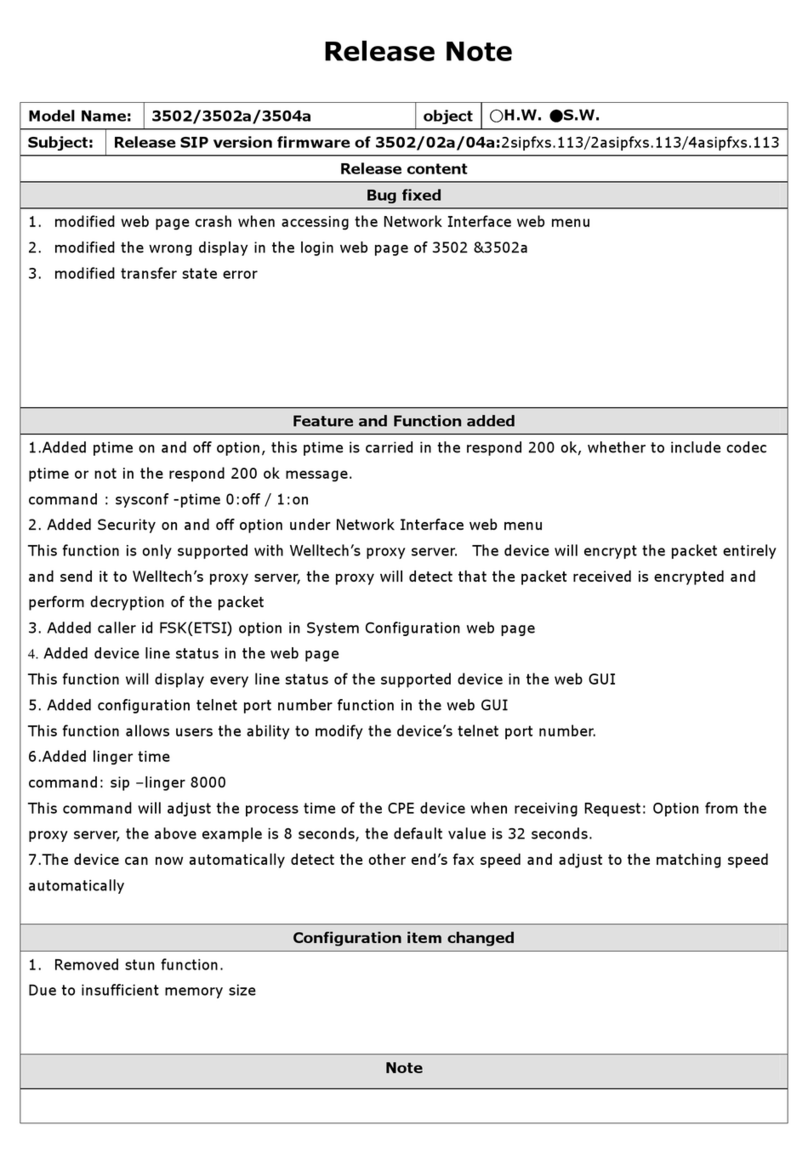
WELLTECH
WELLTECH 3502 - RELEASE NOTE V113 release note
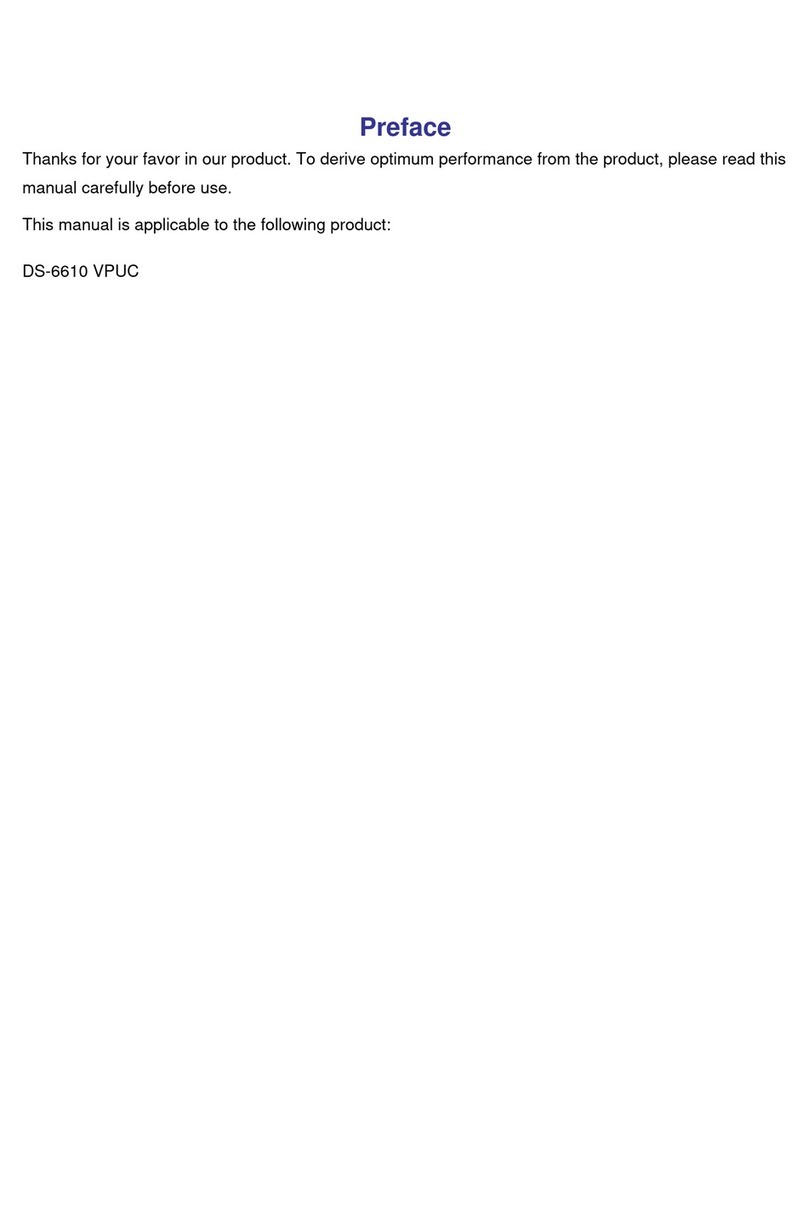
Hytera
Hytera DS-6610 VPUC user manual

Ruckus Wireless
Ruckus Wireless SmartCell Gateway 200 reference guide

DEUTSCHMANN AUTOMATION
DEUTSCHMANN AUTOMATION UNIGATE IC2 - Fast Ethernet instruction manual

Robustel
Robustel R2010 Hardware manual
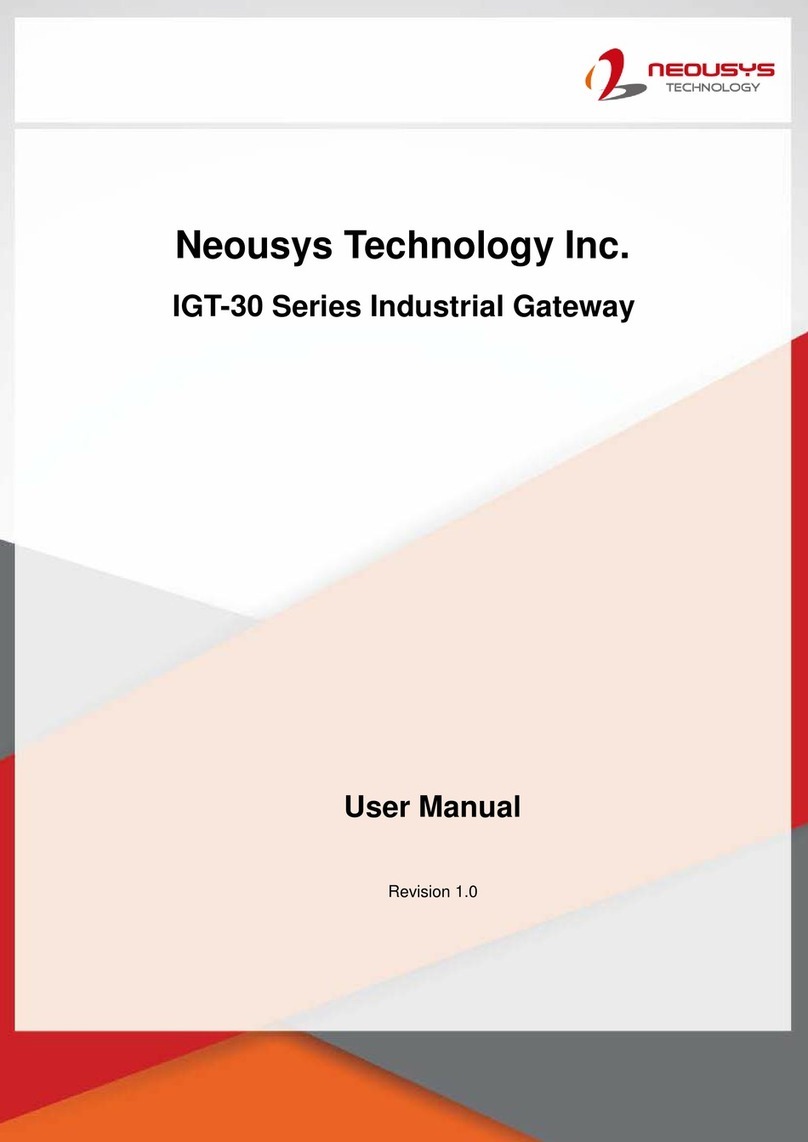
Neousys
Neousys IGT-30 Series user manual

Laird
Laird Sentrius RG191+LTE user guide

Panduit
Panduit Atlona AT-VGW-HW-20 installation guide
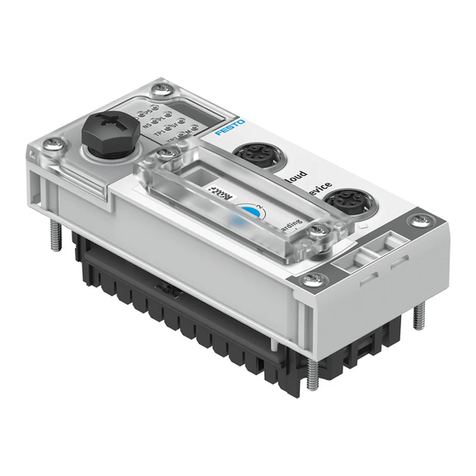
Festo
Festo CPX-IOT operating instructions