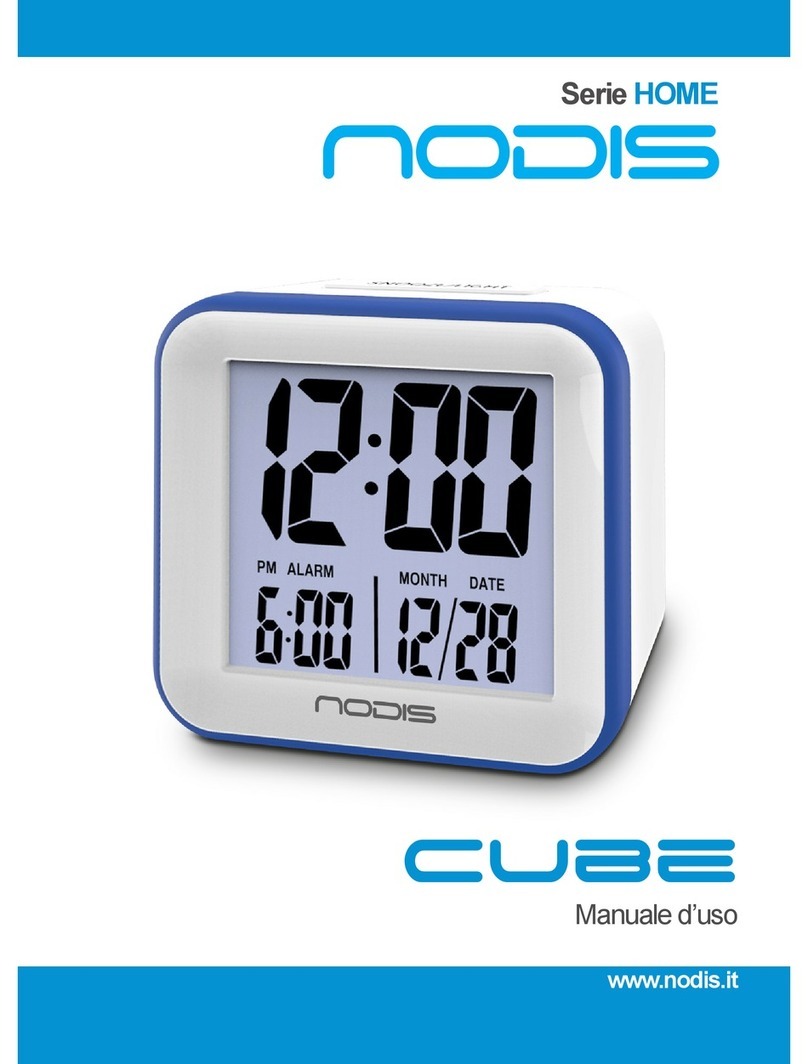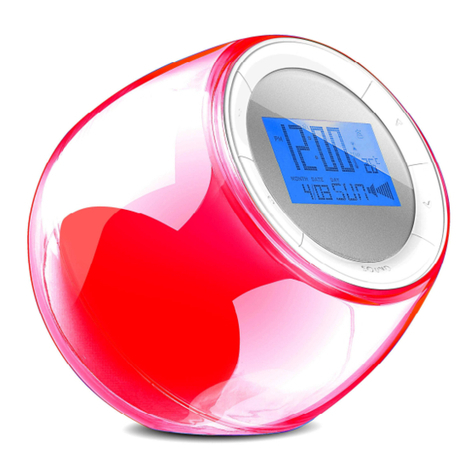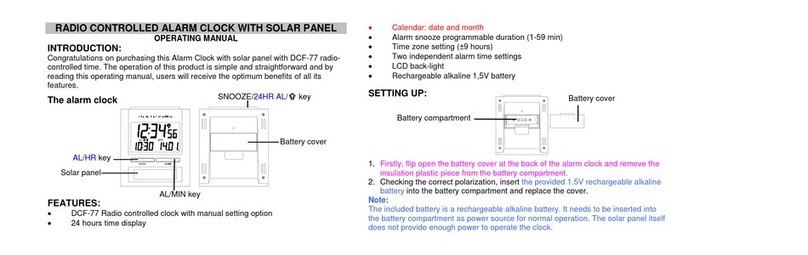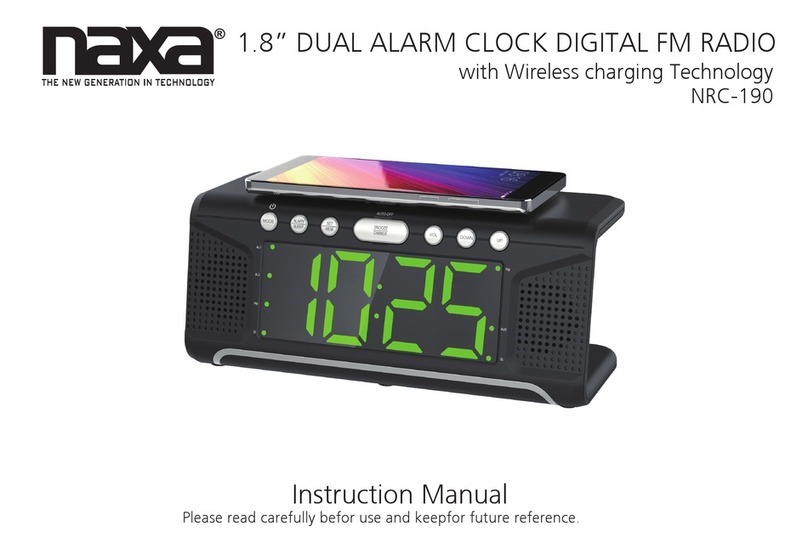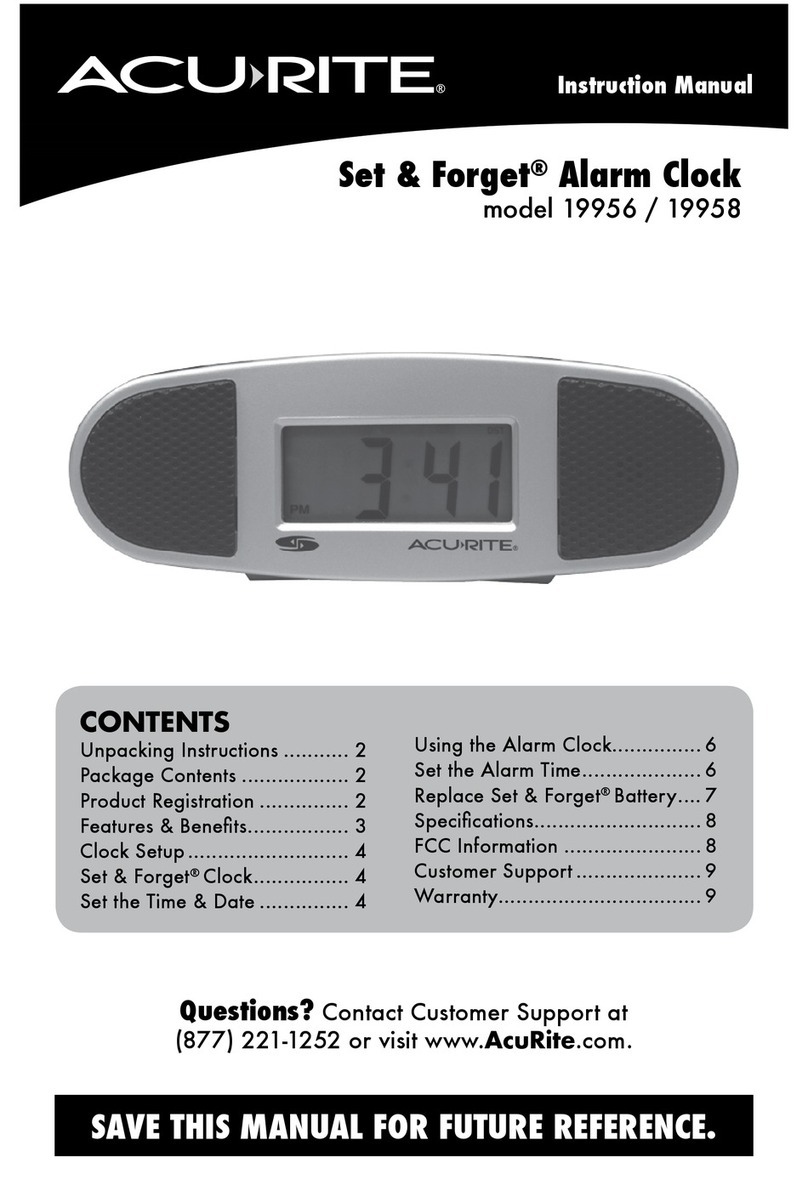Nodis NT CAMPANELLO NT-CL04 User manual

NtCampanello
Nt-clo4
MANUALE DELL’UTENTE
Orologio sveglia da tavolo digitale
Italiano

Italiano
2
UP
SNOOZE/LIGHT
SET AL1
DOWN
AL2
Modello NT-CL04
Versione nr.: V01
Data edizione: 10/07/2015
Installazione della batteria
1. Rimuovere il coperchio della batteria.
2. Inserire 3 batterie di tipo “AAA” ( non incluse) secondo la direzione indicata nel vano batterie.
3. Riposizionare il coperchio della batteria.
Descrizione delle funzioni
1. Funzione calendario.
2. Doppia sveglia selezionabile, funzione snooze e possibilità di ritardare il suono della sveglia di 5 min.
3. Display digitale, senza nessun suono meccanico.
4. Impostazione intelligente dell’orario della sveglia: possibilità di impostare la sveglia per l’intera
settimana, per i giorni lavorativi e per il fine settimana.
5. Retroilluminazione LED.
Visualizzazione del display quando l’apparecchio è acceso o durante il reset
• Formato ora: 24 ore (EN)
• Orario sveglia di default: AL1 alle ore 7:00, AL2 alle ore 13:00
• Calendario di default: 1 Gennaio 2014
• Ora di default: 00:00
• Visualizzazione del giorno di default: WE ( Mercoledì)
Descrizione tasti
• SET: premere e tenere premuto il tasto “SET” per accedere alla modalità di impostazione orario e data.
• UP (AL1 SET): premere il tasto “UP (AL1 SET)” per accedere alla modalità di impostazione
della sveglia 1.
• DOWN (AL2 SET): premere “DOWN (AL2 SET)” per accedere alla modalità di impostazione
della sveglia 2.
• SNOOZE/LIGHT: premere una volta il tasto “SNOOZE/LIGHT”, la retroilluminazione del display
si accenderà. Premere di nuovo il tasto “SNOOZE” per visualizzare il calendario.
• 2 INTERRUTTORI: AL1 ON/OFF, AL2 ON/OFF.
FUNZIONE RETROILLUMINAZIONE: Premere il tasto “SNOOZE”, il display si illuminerà per 10 secondi.
Premendo di nuovo il tasto “SNOOZE” sarà possibile visualizzare la modalità data.
Impostazione data e ora:
• Premere il tasto “SET” per accedere alla modalità di impostazione data e ora. I numeri lampeggeranno.
• Sequenza di impostazione: anno - mese - data - ora - minuti - 12H/24H - uscita.
• Cliccare una volta il tasto “UP”, il numero da impostare aumenterà di 1 cifra; tenere premuto questo
tasto per 2 secondi, esso aumenterà di 8 numeri al secondo.
• Cliccare una volta il tasto “DOWN”, il numero da impostare diminuirà di 1 cifra; tenere premuto questo
tasto per 2 secondi, esso diminuirà di 8 numeri al secondo.
• Se nessun tasto viene premuto per più di 30 secondi, il sistema uscirà automaticamente dalla modalità
di impostazione data e ora e verrà salvata la data precedentemente impostata.

MANUALE DELL’UTENTE
3www.nodis.it
• Formato 12H/24H: nella modalità 12H/24H, premere i tasti DOWN o UP per passare dal formato
12H al formato 24H.
Impostazione sveglia:
• Premere “UP (AL SET) per accedere alla modalità di impostazione sveglia 1. I numeri
lampeggeranno.
• Sequenza di impostazione: M-F S-S / M-F / S-S / M-F S-S / uscita
- M-F S-S: sveglia per l’intera settimana ( da lunedì alla domenica)
- M-F: sveglia per i giorni lavorativi ( da lunedì al venerdì)
- S-S: sveglia per il fine settimana ( sabato e domenica)
Cliccare il tasto “UP” per passare alla prossima scelta dei giorni.
• Premere il tasto “SET” per impostare l’ora della sveglia, premere di nuovo il tasto “SET” per
impostare i minuti.
• Cliccare una volta il tasto “UP”, il numero da impostare aumenterà di 1 cifra; tenere premuto questo
tasto per 2 secondi, esso aumenterà di 8 numeri al secondo.
• Cliccare una volta il tasto “DOWN”, il numero da impostare diminuirà di 1 cifra; tenere premuto
questo tasto per 2 secondi, esso diminuirà di 8 numeri al secondo.
• Se nessun tasto viene premuto per più di 30 secondi, il sistema uscirà automaticamente dalla
modalità di impostazione sveglia e verrà salvata la data precedentemente impostata.
• Premere il tasto “DOWN (AL2SET)” per accedere alla modalità di impostazione sveglia 2.
Sono le stesse impostazioni utilizzate per impostare la sveglia 1.
Modalità sveglia
1. La sveglia suonerà per un minuto.
2. Quando la sveglia sta suonando, premere il tasto “SNOOZE/LIGHT” per accedere alla funzione
snooze, la sveglia suonerà di nuovo dopo 5 min. Premere qualunque tasto per disattivare la sveglia.
Note:
1. Non mettere insieme batterie nuove e batterie esauste.
2. Non mettere insieme batterie alcaline, batterie standard e batterie ricaricabili.
3. Questo prodotto non è impermeabile, non immergere in acqua o non utilizzare quando è bagnato.
4. Questo prodotto non è un giocattolo.
5. Si prega di smaltire correttamente le batterie esauste.
6. Posizionare il prodotto in un luogo asciutto.
7. Non orientare la luce diretta dell’apparecchio verso gli occhi.
8. In caso di non utilizzo del prodotto, estrarre le batterie.
SMALTIMENTO
• Smaltimento della confezione: la confezione è riciclabile e può essere riutilizzata.
• Smaltimento della batteria: Non buttare le batterie nei rifiuti domestici!
• Come utente siete obbligati a restituire le batterie. È possibile consegnarle a centri raccolta locali o
al produttore.
• Smaltimento del dispositivo: Se il dispositivo non dovesse più funzionare, non gettarlo nei rifiuti
domestici. Rispettare l’ambiente e consegnare il dispositivo a centri di raccolta di dispositivi elettrici
al fine di non inquinare l’ambiente.
• Con la presente, TJ POINT Srl dichiara che il prodotto NT-CL04 è conforme ai requisiti essenziali ed
alle altre disposizioni applicabili stabilite dalla direttiva 2014/53/CE. È possibile consultare una copia


NtCampanello
Nt-clo4
USER MANUAL
Table digital alarm clock
English

English
6
Model NT-CL04
Version no.: V01
Edition date: 10/07/2015
BATTERY INSTALLATION:
1. Remove the battery case cover
2. Install 3 “AAA” batteries(not included) according to the direction shown inside the battery case.
3. Replace the battery case cover.
FUNCTION DESCRIPTION:
1. 2014-2099 year Calendar indication
2. Double bell ALARM available, Snooze Function, 5 Minute defer Alarm
3. Digital Display, without any mechanical sound
4. Intelligent alarm time setting, it can set whole week, workday and weekend alarm independently
5. LED Backlight
DEFAULT DISPLAY WHEN POWER IS ON OR RESET
• Time Format: 24HR (EN)
• Alarm time Default: AL1 is 7:00; AL2 is 13:00
• The calendar default: Jan 1st, 2014
• Time default: 00:00
• Week display default: WE (Wednesday)
DESCRIPTION OF KEY
•SET: Press & Hold “SET” key to enter time and date setting mode
• UP (AL1 SET): Hold“UP (AL1 SET)” key to enter ALARM 1 setting mode
• DOWN (AL2 SET): Hold“DOWN (AL2 SET)” key to enter ALARM 2 setting mode
• SNOOZE/LIGHT: Press“SNOOZE/LIGHT ”key once, LCD backlight will be on. Press “SNOOZE”key
again during the backlight, it will display the calendar.
• 2 TOGGLE SWITCH: AL1 ON/OFF; AL2 ON/OFF
BACK LIGHT FUNCTION:
Press “SNOOZE” key, to turn on the back light for 10 seconds, in the status of backlight is turn on,
press the“SNOOZE”key again, to Dispay the date mode.
TIME AND DATE SETTING:
• Hold “SET” key to enter time and date setting mode. The figure to be set will flash.
• The setting sequence is: Year - Month - Date - Hour - Minute - 12H\24H - exit
• Click “UP” key once, the setting value will go up for one figure; hold the key for 2 seconds, it will
go up by 8 figures/second
• Click “DOWN” key once, the setting value will go down for one figure; hold the key for 2 seconds,
it will go down by 8 figures/second
UP
SNOOZE/LIGHT
SET AL1
DOWN
AL2

USER MANUAL
7www.nodis.it
• If no key is operated longer than 30 seconds, the system will exit setting mode automatically
and save the set data
• 12H\24H set: Press down or up key to switch 12H\24H under 12H\24H setting
ALARM SETTING:
• Hold “UP (AL1 SET)“ enter ALARM 1 setting mode.The figure to be set will flash.
• The setting sequence is: M-F S-S / M-F / S-S / M-F S-S / exit
- M-F S-S: Whole week alarm(Monday to Sunday)
- M-F: Workday alarm( Monday to Friday)
- S-S: Weekend alarm (Saturday to Sunday)
Click “UP” key once to go to next choice of days.
• During above circling , Press the SET key to set Alarm hour , press the SET key again to set
Alarm minute .
• Click “UP” key once, the setting value will go up for one figure; hold the key for 2 seconds, it will
go up by 8 figures/second
• Click “DOWN” key once, the setting value will go down for one figure; hold the key for 2
seconds, it will go down by 8 figures/second
• If no key is operated longer than 30 seconds, the system will exit setting mode automatically
and save the set data
• Hold “DOWN(AL2 SET)” key enter ALARM 2 setting mode, same as ALARM1 setting
Alarm mode
1. The alarm will ring for 1 minute when it goes on.
2. When alarm is ringing, press “SNOOZE/LIGHT” key to enter snooze status, the alarm will go on
again in 5 minutes. Press other keys to exit the alarm.
Note:
1. Do Not mix new & old batteries togheter.
2. Do not mix alkaline, standard or rechargeable batteries together.
3. This product is not water-proof, do not submerge into the water, or do not use when it is wet.
4. This is Not a toy.
5. Always dispose of old batteries properly.
6. Store the flashlight in a dry place.
7. Never shine the light directly in your or other person’s eyes.
8. Take out the batteries when not in use.
DISPOSAL
• Packaging disposal: the packaging is recyclable and can be reused.
• Battery disposal: do not dispose batteries as a household waste.
• As user, you are obliged to return them. You can deliver them to local waste centers or
manufacturer.
• Device disposal: if the device doesn’t work, please do not throw it into household waste.
Respect the environment and deliver it into waste electrical equipment in order to do not
pollute the environment.
• Tj Point declares that NT-CL04 product complies with essential requirements and directive
2014/53/CE. You can consult a copy of declaration of conformity and request a copy at

Viale Fulvio Testi 126
20092 Cinisello Balsamo (MI) - ITALY
www.nodis.it
Nodis e il logo Nodis sono marchi registrati da Nodis S.r.L. Copyright 2014 Nodis S.r.L. Tutti i diritti riservati. Altri marchi e altre denominazioni potrebbero essere rivendicati
da terzi. Tutti i marchi citati si intendono registrati dai legittimi proprietari. Nodis S.r.L. non è responsabile per errori e/o omissioni. Confi gurazioni, caratteristiche tecniche
ed estetiche, possono essere soggette a variazioni senza preavviso. Le immagini hanno il solo scopo di illustrare il prodotto.
Nodis and the Nodis logo are registered trademarks of Nodis S.r.L. Copyright 2014 Nodis S.r.L. All rights reserved. Other trademarks, registered trademarks and/or service
marks, indicated or otherwise, are the properties of their towners. Specifi cations subject to change without notice. Errors and omissions are excepted. Pictures are intended
simply to illustrate the product.
Table of contents
Languages:
Other Nodis Alarm Clock manuals