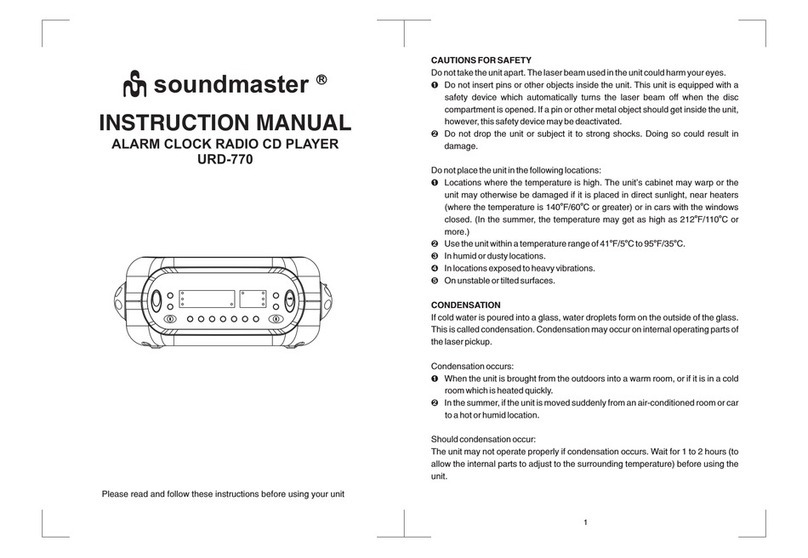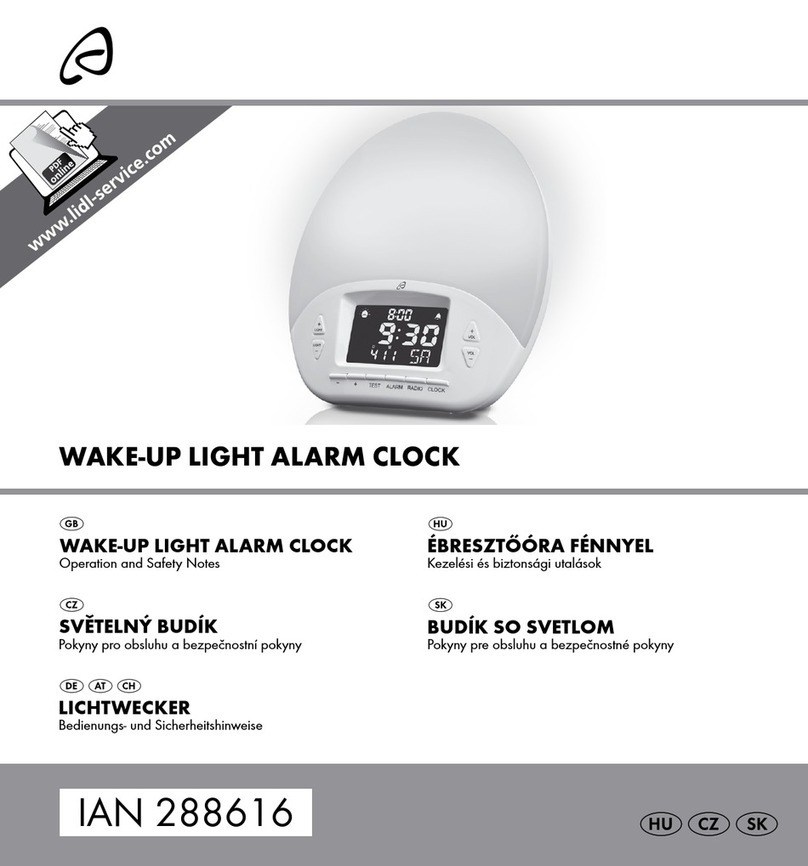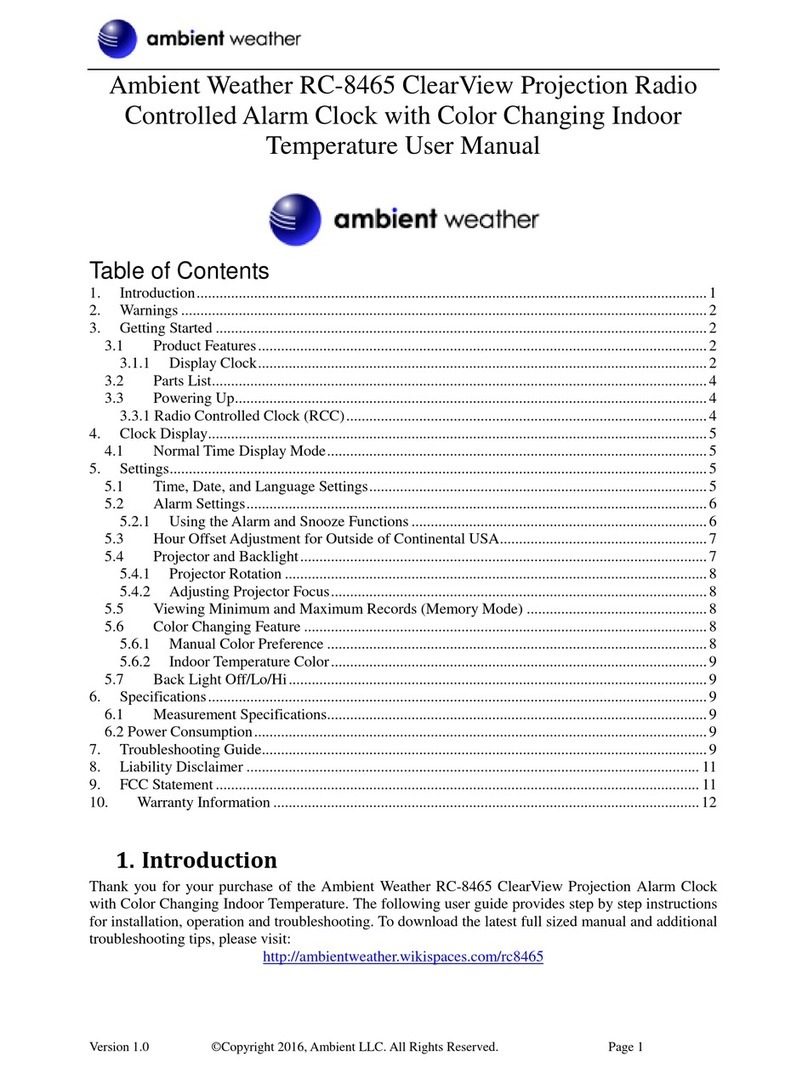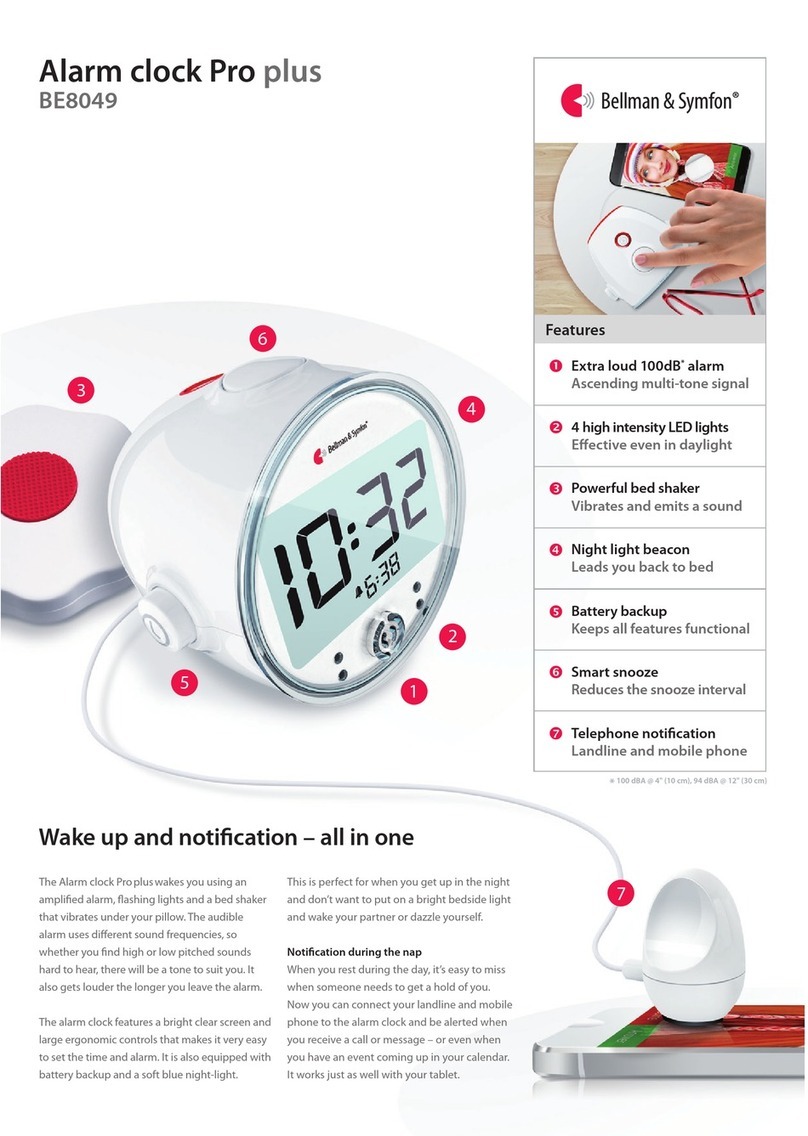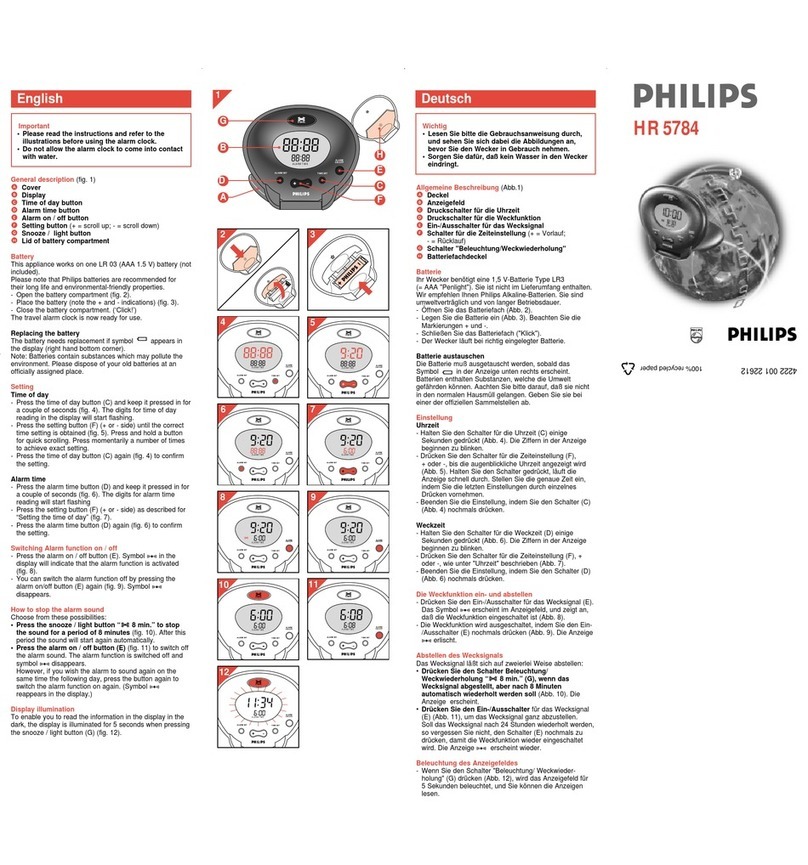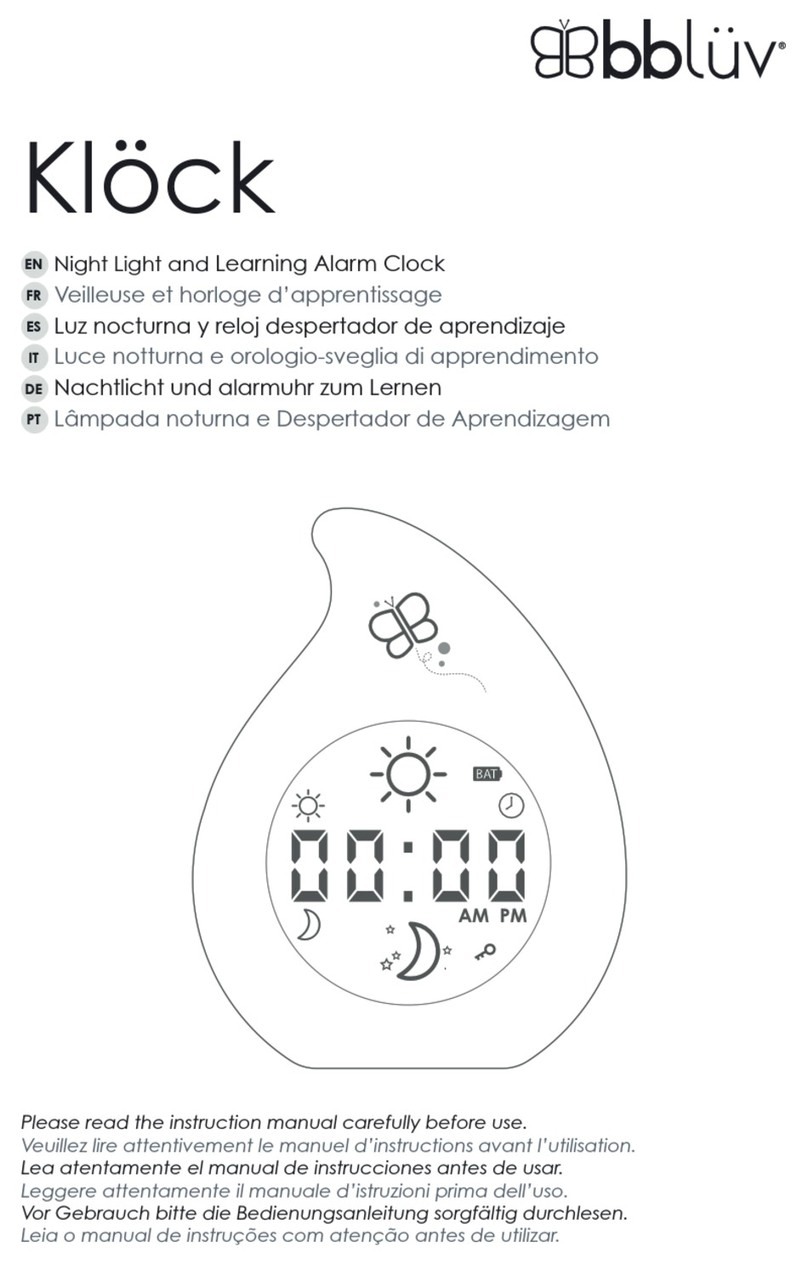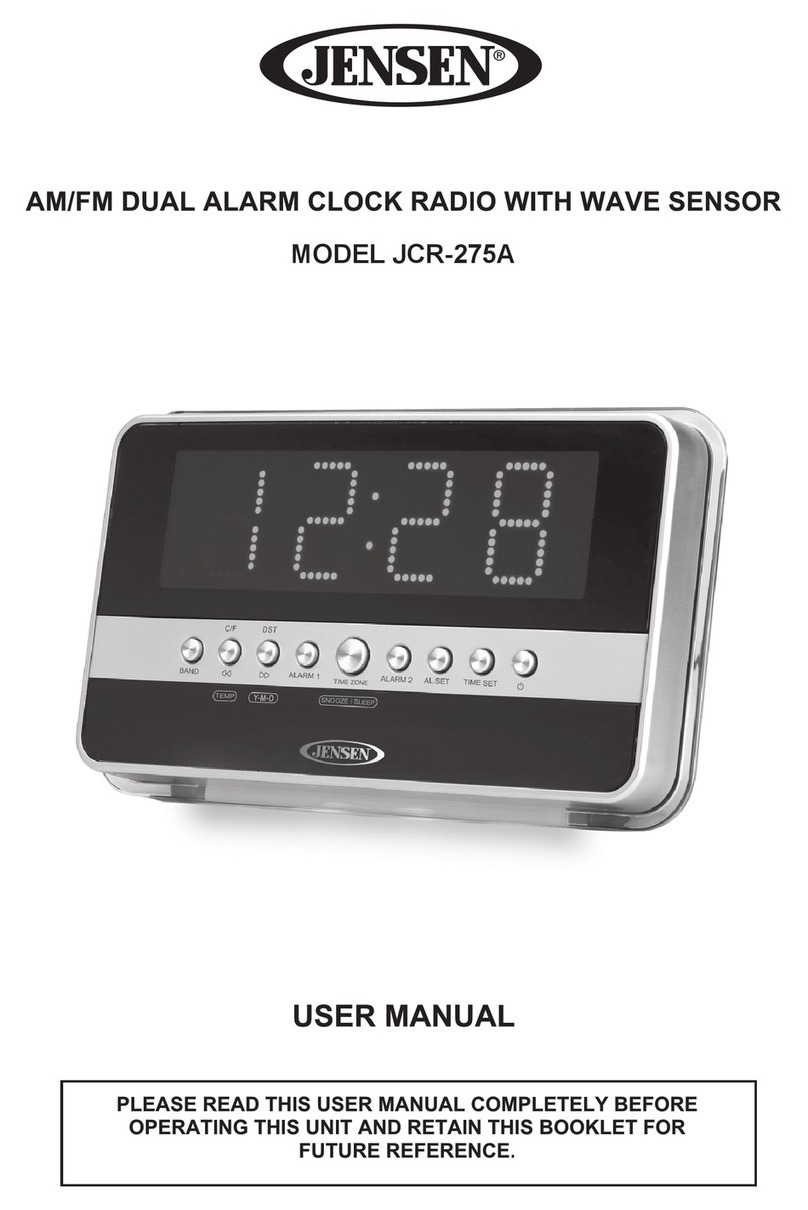Phonic Ear shake awake User manual

user guide
alarm clock
other resources on line at www.phonicearlogia.com
3101 ShakeAwake guide-Europe 8/13/02 2:20 AM Page 2
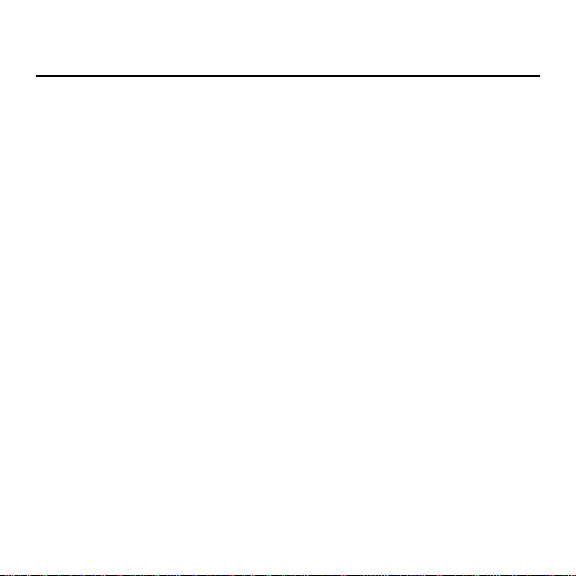
Shake Awake instructions (English) . . . . . . . . . . . 1-13
Shake Awake-Anweisungen (Deutsch). . . . . . . . . 14-27
Instructions du Shake Awake (Français) . . . . . . . 28-41
Instrucciones de Shake Awake (Español). . . . . . . 42-55
table of contents
3101 ShakeAwake guide-Europe 8/13/02 2:20 AM Page 6
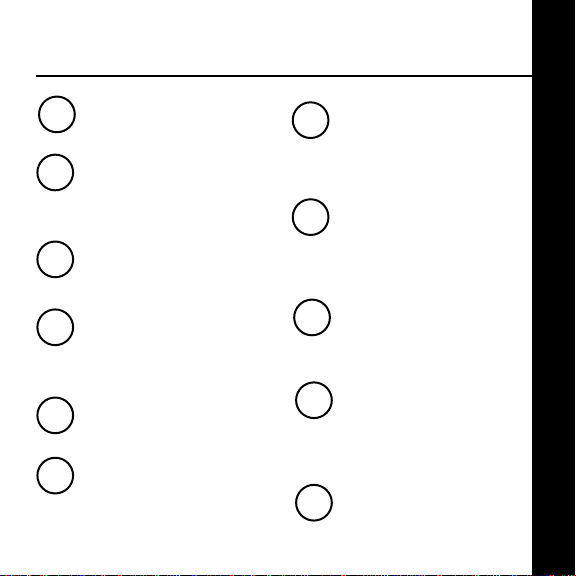
shake awake features (English)
7set switch
To set actual time and
desired alarm time
1display screen
2alarm button
For stopping the
snooze alarm 8minute button
To adjust minute
setting of clock
1
3alarm switch
To adjust alarm functions
4hour button
To adjust hour
setting of clock
6light button
To activate light on
display screen
9battery
compartment
10 hour switch
To choose between 12
or 24 hour time
5switch cover/stand
11 clip
English
3101 ShakeAwake guide-Europe 8/13/02 2:20 AM Page 10
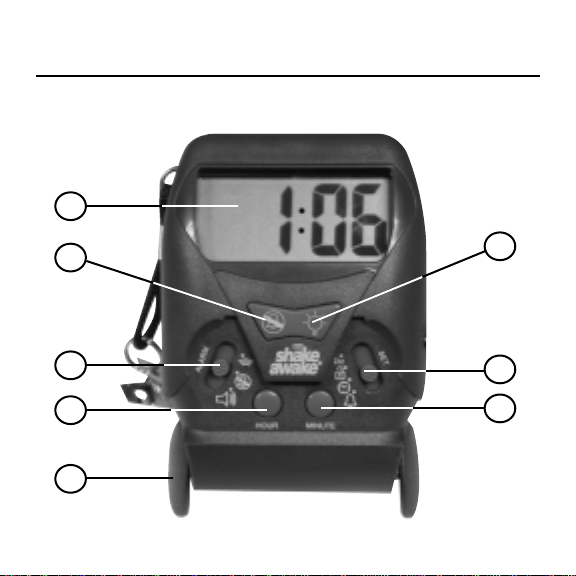
shake awake features (cont’d)
7
8
2
3
4
5
2
1
Front
6
3101 ShakeAwake guide-Europe 8/13/02 2:20 AM Page 11

3
Back
shake awake features (cont’d)
11
9
10
English
3101 ShakeAwake guide-Europe 8/13/02 2:20 AM Page 14

4
1insert batteries into battery compartment
• Remove battery compartment cover
• Slide switch to choose between 12 or 24 hour time 10
• Place batteries into compartment 9
2set clock
• Open switch cover/stand 5
• Slide set switch to position 7
• Press hour and minute buttons to set time 4 & 8
• Slide set switch to position 7
3101 ShakeAwake guide-Europe 8/13/02 2:20 AM Page 15

5
3set alarm time
• Slide set switch to position 7
• Press hour and minute buttons to set time
4 & 8
• Slide set switch to position 7
NOTE: Alarm is not activated until the alarm switch is set
4choose type of alarm and activate
• Choose vibrating alarm or audible alarm on
the alarm switch 3
• will appear on the display 1
Alarm is now activated and will sound or vibrate
at the time set in section 3
English
3101 ShakeAwake guide-Europe 8/13/02 2:20 AM Page 18
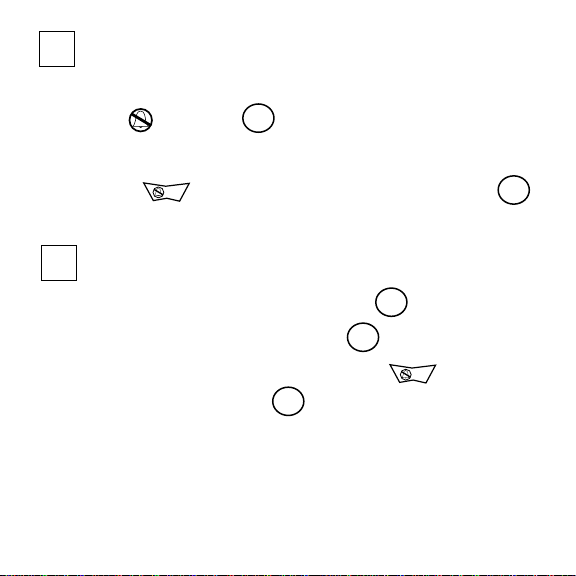
6
5turn alarm off
• To deactivate alarm, slide alarm switch
to position 3
OR
• Press to stop a sounding or vibrating alarm 2
6choose snooze alarm setting
• Slide set switch to Zzz position 7
•Zz will appear on the display 1
• When alarm soundsorvibrates, press to stop
alarm for 8 minutes 2
Zz will flash continuously and alarm will repeat
every 8 minutes
NOTE: To have snooze alarm repeat every 8 minutes, you
must stop the alarm within 1 minute from start
3101 ShakeAwake guide-Europe 8/13/02 2:20 AM Page 19

7
7turn off snooze alarm
• Slide set switch to position 7
•Zz will disappear from display 1
8press display light button
• Press button to illuminate
time display 6
English
3101 ShakeAwake guide-Europe 8/13/02 2:20 AM Page 22
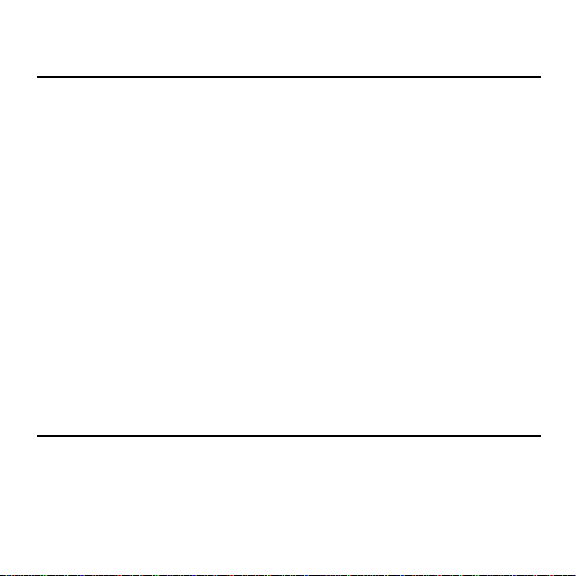
8
Shake Awake is not working
• Check to see that batteries are placed in battery compart-
ment properly
•
If clock display does not appear, insert
a new IEC LR03
mini Penlight, 1.5V battery
•
If vibration does not work, insert
two new IEC LR6
Penlight,1.5V batteries
•
Contact your hearing care professional if the device is still
not working (see back page)
troubleshooting
The Shake Awake Alarm Clock is CE-compliant according
to the EMC-directive (89/336/EEC)
tests and approvals
3101 ShakeAwake guide-Europe 8/13/02 2:20 AM Page 23

9
warranty
A one-year limited warranty is issued to the original consumer of this product(s) by
PhonicEar Logia.
time period of warranty
This warranty will go into effect upon the date of original purchase of this equipment, and
will remain in effect for one calendar year from that date as long as the instrument remains
the property of the original consumer.
what is covered by this warranty
Any electronic component which, because of workmanship, manufacturing, or design
defects, fails to function properly under normal use during the life of this warranty
will be replaced or repaired at no charge for parts or labor when returned to the factory
service center. Transportation in is paid by the customer. If it is determined that repair
is not feasible, the entire unit may be replaced with an equivalent unit upon mutual
agreement of the manufacturer and customer.
what is not covered by this warranty
This one-year limited warranty does not apply to:
1Malfunctions resulting from abuse, neglect, or accident.
2Peripheral accessories as itemized within the product brochure, when such items are
returned after 90 days from the original purchase.
3Alkaline batteries (if applicable).
4Instruments connected, installed, used, or adjusted in a manner contrary to instruc-
tions provided by the manufacturer.
English
3101 ShakeAwake guide-Europe 8/13/02 2:20 AM Page 26
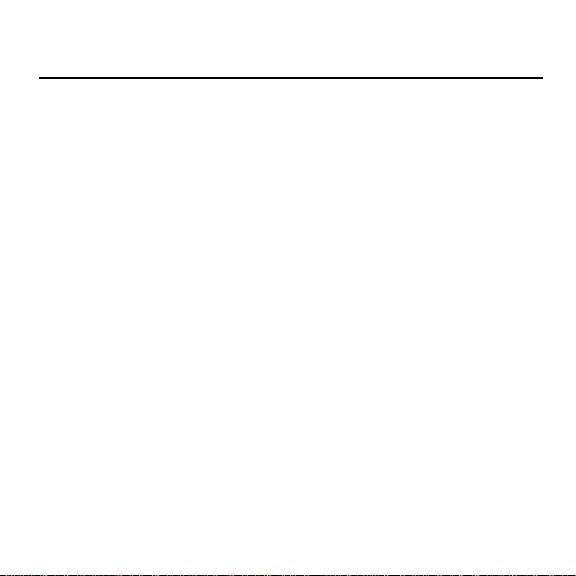
10
warranty (cont’d)
5Consequential damages and damages resulting from delay or loss of this instrument.
The exclusive remedy under this warranty is strictly limited to repair or replacement
as herein provided.
6Products damaged in transit unless investigated by the shipper and returned to the
warrantor with the investigation report.
PhonicEar Logia reserves the right to make changes in the design or construction of any of
its instruments at any time without incurring any obligation to make any changes whatso-
ever on units previously purchased.This warranty is in lieu of all other expressed warranties.
All expressed and implied warranties will terminate upon the expiration of this written war-
ranty. No representative or person is authorized to represent or assume for us any liability
in connection with the sale or use of our products other than as set forth above.
The above warranty does not affect any legal rights that you might have under applicable
national legislation governing sale of consumer goods. Your distributor may have issued a
warranty that goes beyond the clauses of this limited warranty. Please consult your distrib-
utor for further information.
what to do if you need service
If you require service under the terms of this warranty, carefully package the instrument to
prevent damage and return it to your distributor (see information on back cover). Please
provide your receipt, a detailed description of the problem, your full name, billing address,
and telephone number.
3101 ShakeAwake guide-Europe 8/13/02 2:20 AM Page 27

11
Deutsch
Shake Awake-Funktionen
7Einstellungsschalter SET
Aktuelle Zeit und
gewünschte Weckzeit
einstellen
1Anzeigefeld
2Wecktaste
Alarm ausschalten
8Minutentaste
Minuten einstellen
3Weckschalter
Weckfunktionen
einstellen
4Stundentaste
Stunden einstellen
6Lichttaste
Beleuchtung des
Anzeigefeldes aktivieren
9Batteriefach
11 Befestigungsclip
5Schutzdeckel mit
Aufstellvorrichtung 10 hour switch
Zwischen 12 oder 24
Stunde Mal wählen
3101 ShakeAwake guide-Europe 8/13/02 2:20 AM Page 30
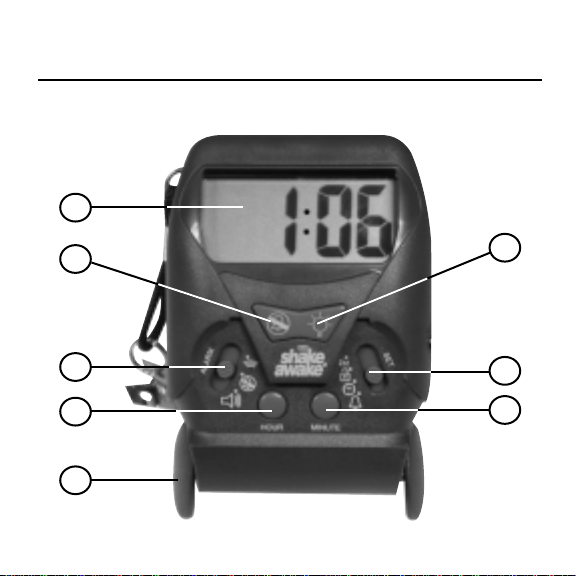
12
7
8
3
4
5
2
1
Vorderseite
6
Shake Awake-Funktionen (Fortsetzung)
3101 ShakeAwake guide-Europe 8/13/02 2:20 AM Page 31

13
Rückseite
11
9
10
Shake Awake-Funktionen (Fortsetzung)
Deutsch
3101 ShakeAwake guide-Europe 8/13/02 2:20 AM Page 34

14
1Batterien in das Batteriefach einlegen
• Batteriefachabdeckung entfernen
• Mit dem Schalter zwischen 12-oder 24
Stundenanzeige wählen 10
• Batterien in das Batteriefach einlegen 9
2Uhrzeit einstellen
• Schutzdeckel mit Aufstellvorrichtung öffnen 5
• Einstellungsschalter set auf schieben 7
• Stunden- und Minutentaste drücken, um die Uhrzeit
einzustellen 4 & 8
• Einstellungsschalter set auf schieben 7
3101 ShakeAwake guide-Europe 8/13/02 2:20 AM Page 35

15
3Weckzeit einstellen
• Schalter set auf schieben 7
• Stunden- und Minutentaste drücken, um die
Weckzeit einzustellen 4 & 8
• Schalter set auf schieben 7
ANMERKUNG: DieWeckfunktion wird erst durch
entsprechende Einstellung des Weckschalters aktiviert
4Weckfunktion wählen und aktivieren
• Mit dem Schalter alarm entweder Vibrations-
oder Summeralarm wählen 3
• Auf dem Anzeigefeld erscheint 1
Die Weckfunktion ist damit aktiviert und erfolgt zum
festgelegten Zeitpunkt entweder durch einen Summton
oder Vibrationsalarm (siehe Abschnitt 3 unter
"Weckzeit einstellen")
Deutsch
3101 ShakeAwake guide-Europe 8/13/02 2:20 AM Page 38
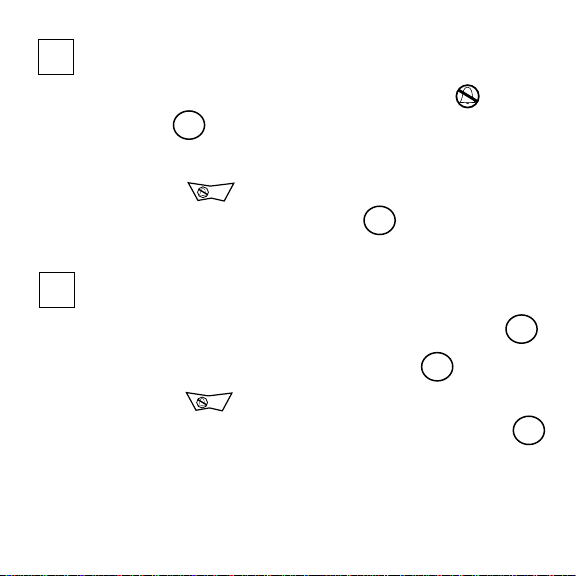
16
5Weckfunktion abschalten
• Mit dem Schalter ALARM die Funktion
wählen 3
oder
• Die Taste wählen, um den Summton oder
Vibrationsalarm abzuschalten 2
6Schlummerfunktion einstellen
• Mit dem Schalter set die Position Zzz wählen 7
• Es erscheint Zz auf dem Anzeigefeld 1
• Die Taste drücken, um den Summton oder
den Vibrationsalarm für 8 Minuten anzuhalten 2
3101 ShakeAwake guide-Europe 8/13/02 2:20 AM Page 39

17
7Schlummerfunktion abschalten
• Mit dem Schalter set die Position wählen 7
• Auf dem Anzeigefeld erlischt die Anzeige Zz 1
8Die Taste mit dem Glühbirnensymbol
drücken
• Die Taste drücken, um das Anzeigefeld
zu beleuchten 6
Zz blinkt ununterbrochen, und die Schlummer
Weckfunktion wird alle acht Minuten aktiviert
Anmerkung: Die Schlummerfunktion wird nur dann alle
acht Minuten aktiviert, wenn dieWeckfunktion innerhalb
einer Minute beendet wurde
Deutsch
3101 ShakeAwake guide-Europe 8/13/02 2:20 AM Page 42

18
Shake Awake funktioniert nicht
• Prüfen Sie, ob alle Batterien richtig in das Batteriefach
eingelegt wurden
•
Falls die Zeitanzeige nicht erscheint, legen Sie bitte eine
neue Micro LR3 1,5V-Batterie ein
•
Falls der Vibrationsalarm nicht funktioniert, legen Sie
bitte zwei neue Mignon LR6 1,5V-Batterien ein
•
Kontaktieren Sie bitte Ihren Akustiker, wenn Shake
Awake immer noch nicht funktioniert
Fehlerbehebung
Der Shake Awake-Wecker ist gemäß der EMC-Richtlinie
89/336/EEC CE-zugelassen
Tests und Genehmigungen
3101 ShakeAwake guide-Europe 8/13/02 2:20 AM Page 43
Table of contents
Languages: