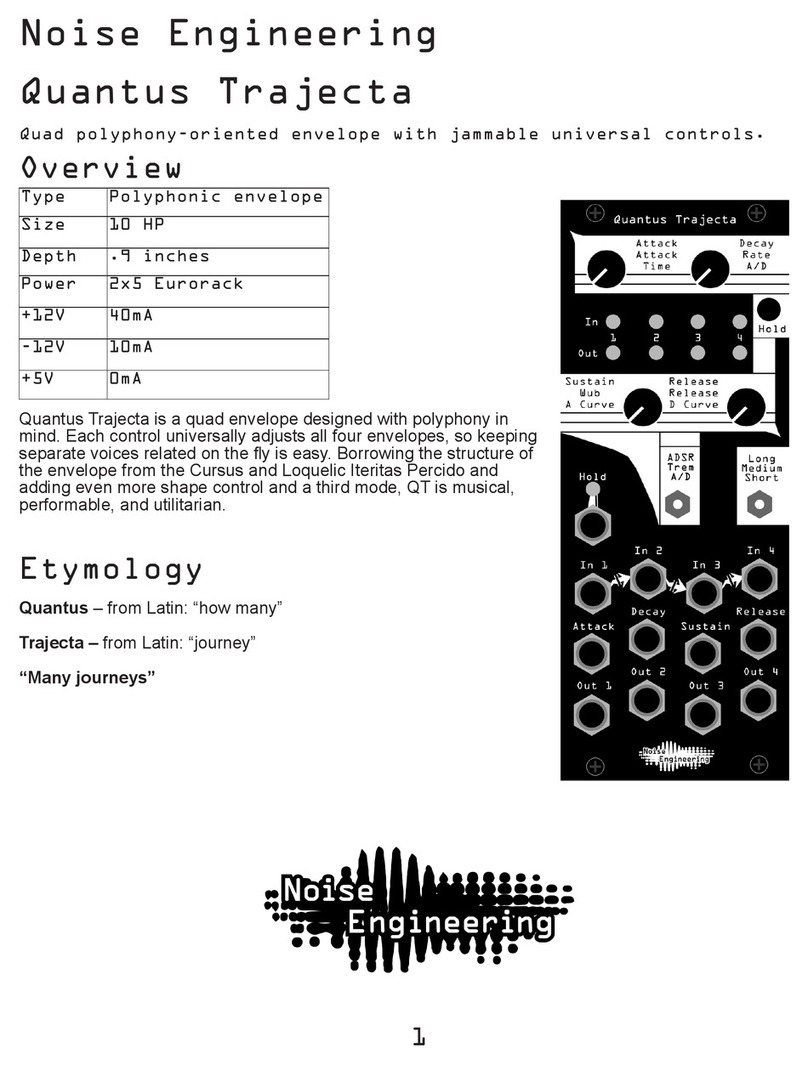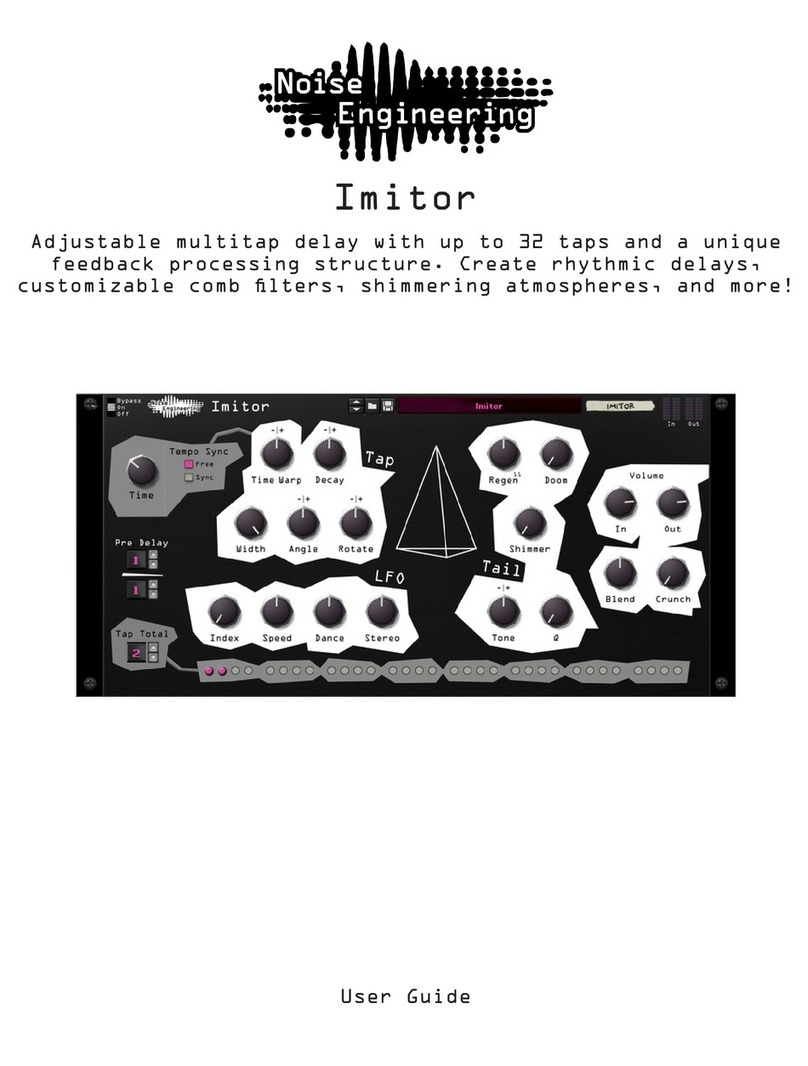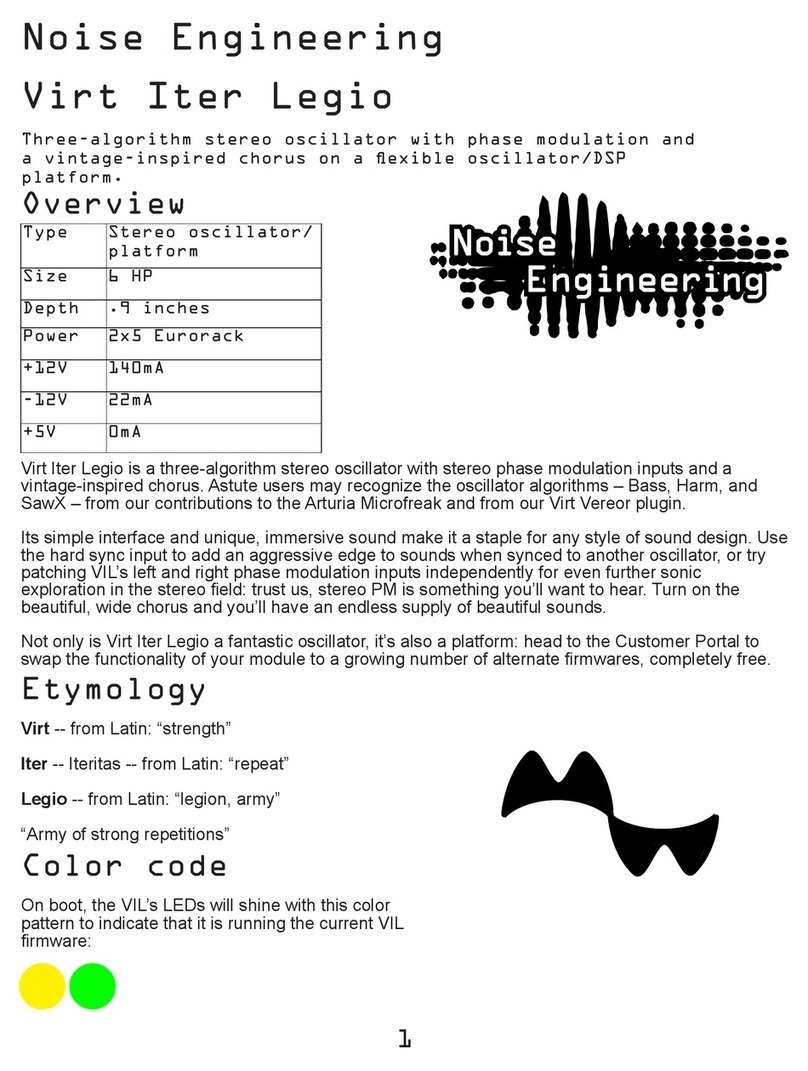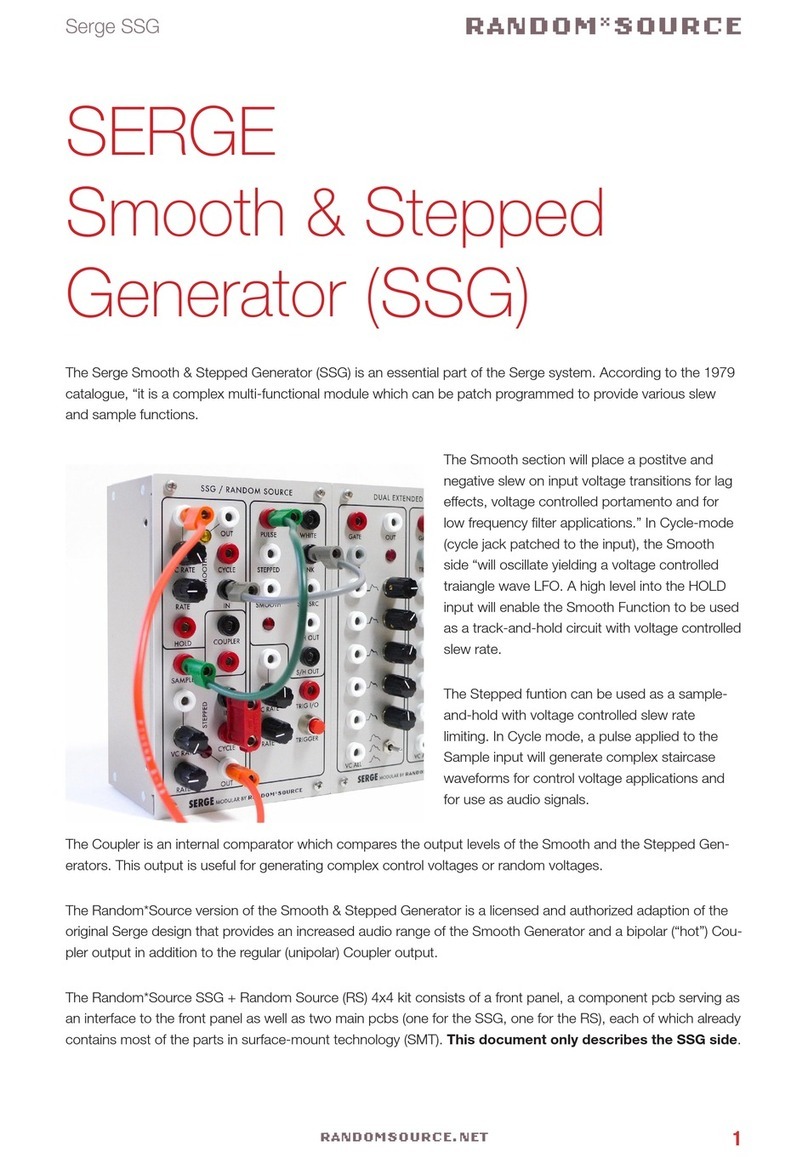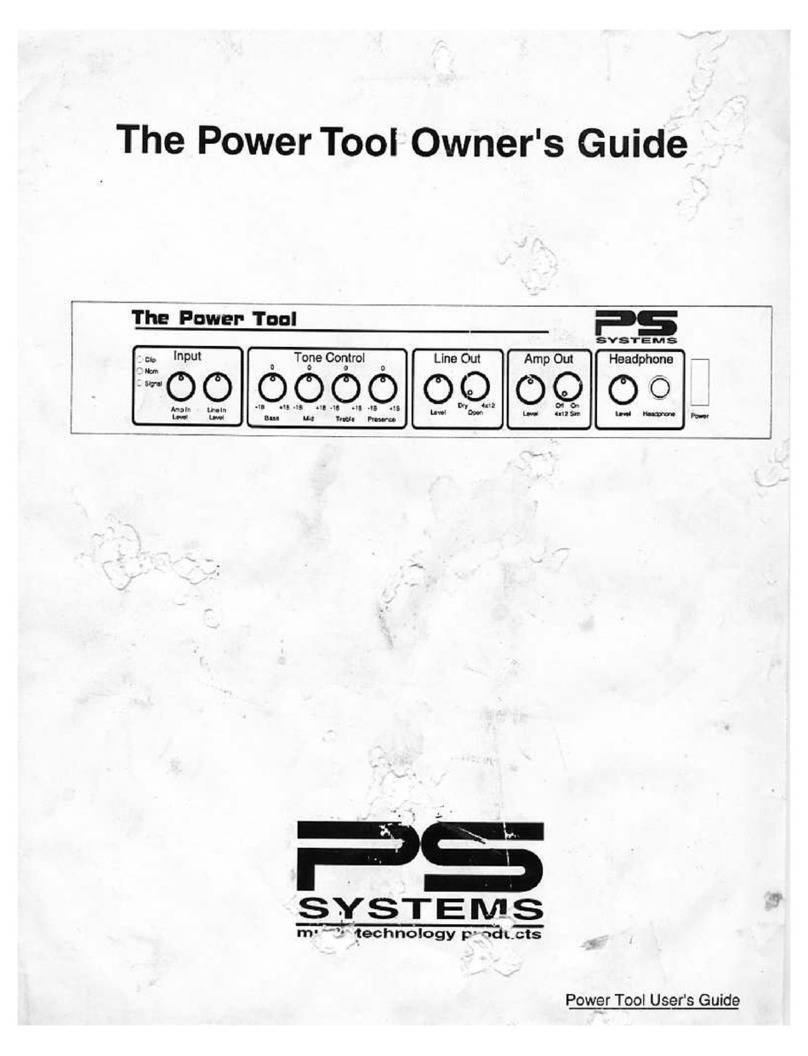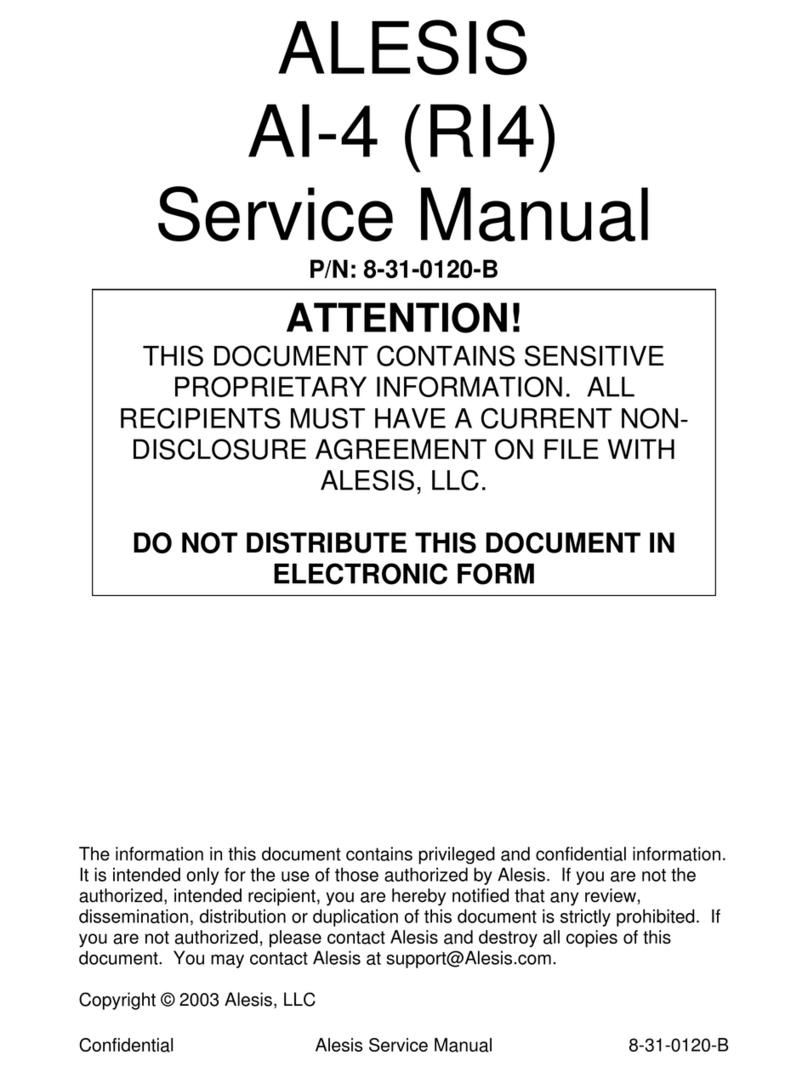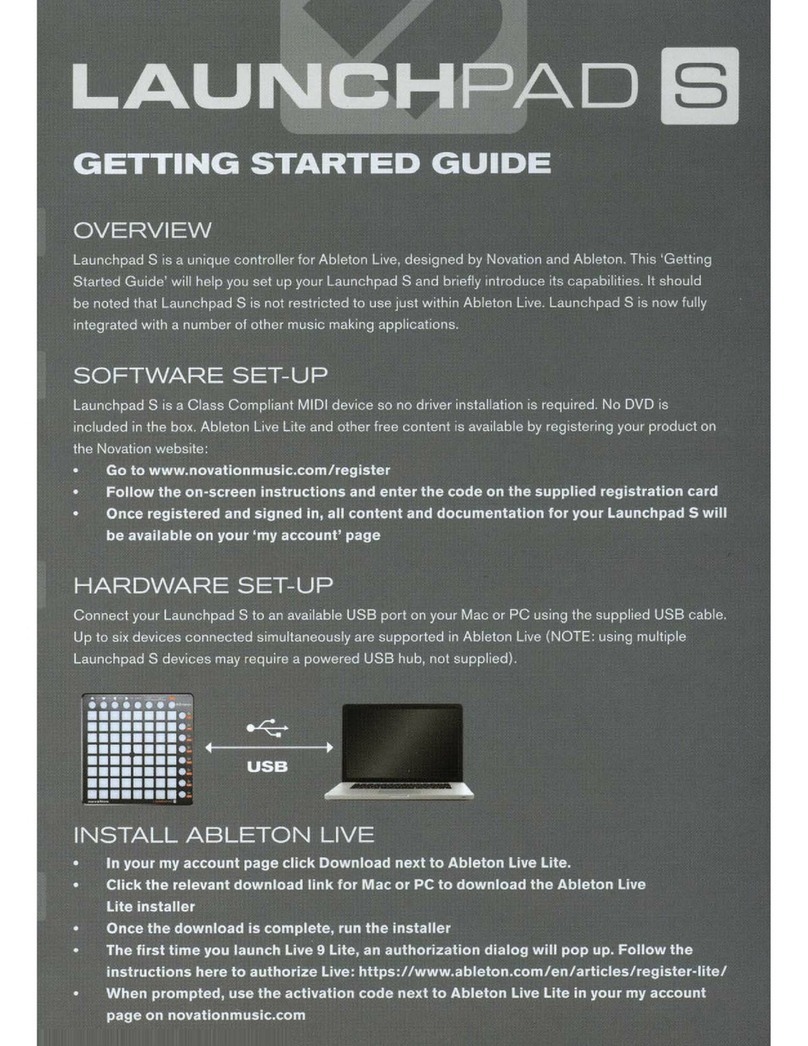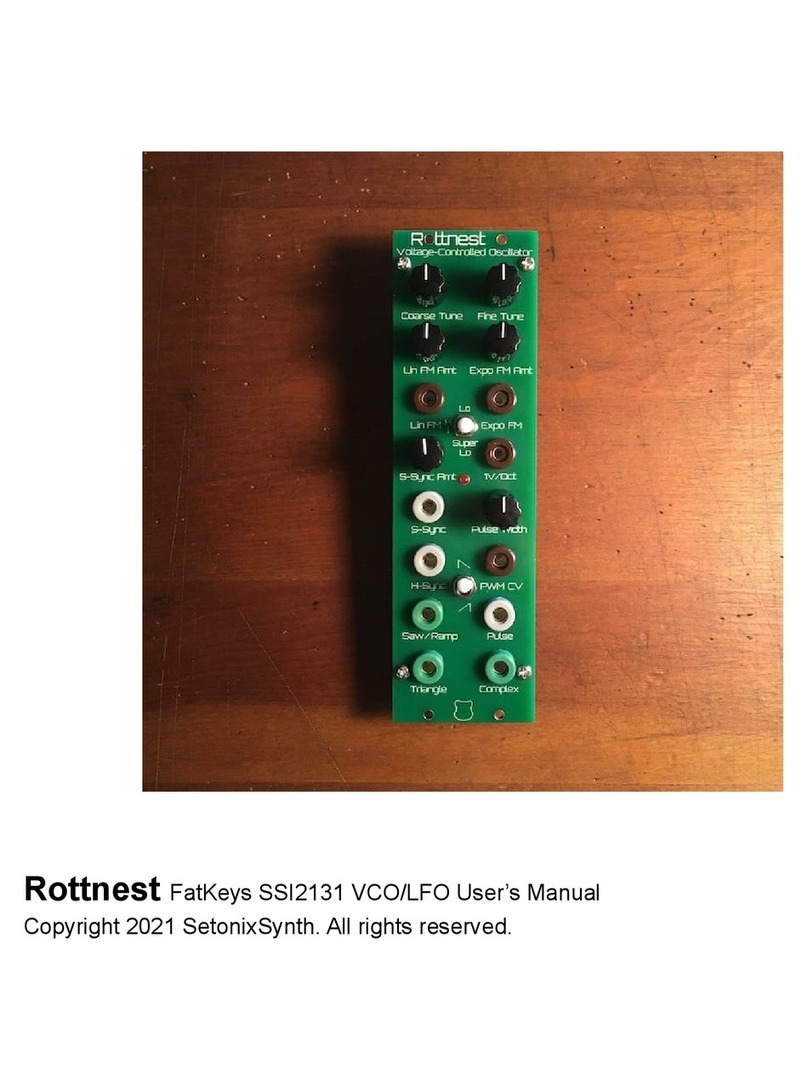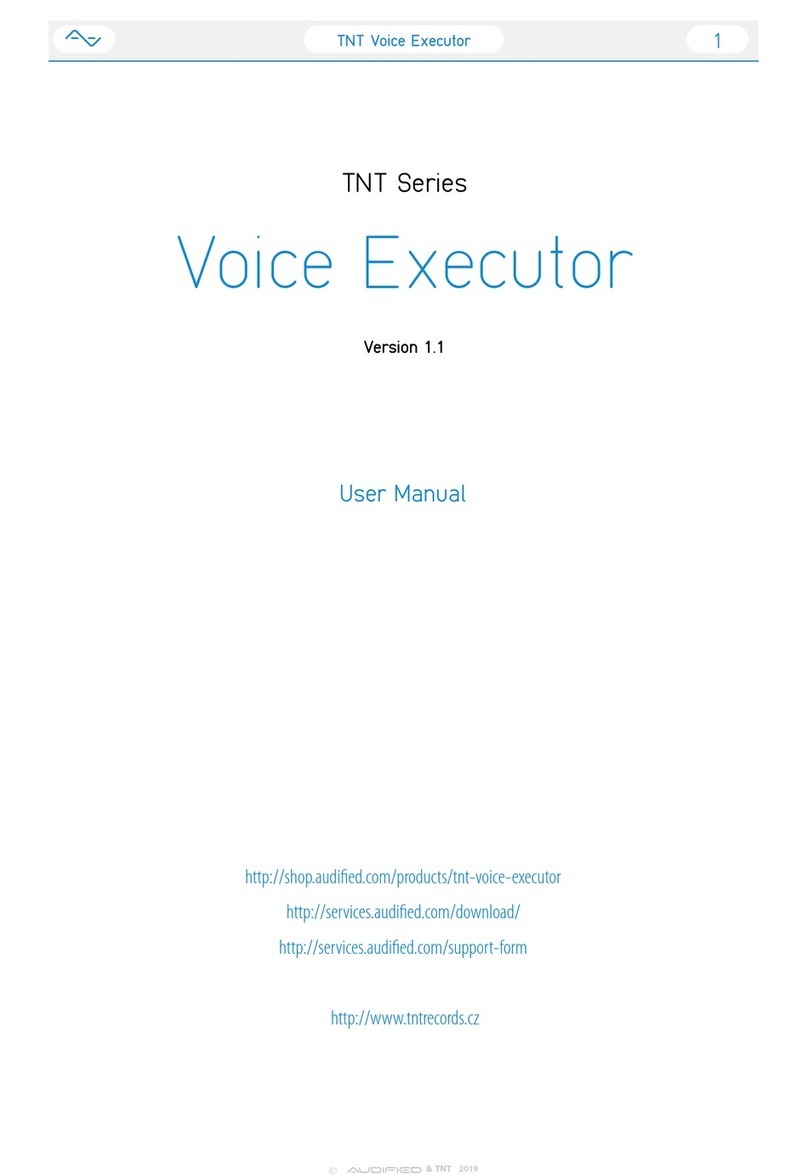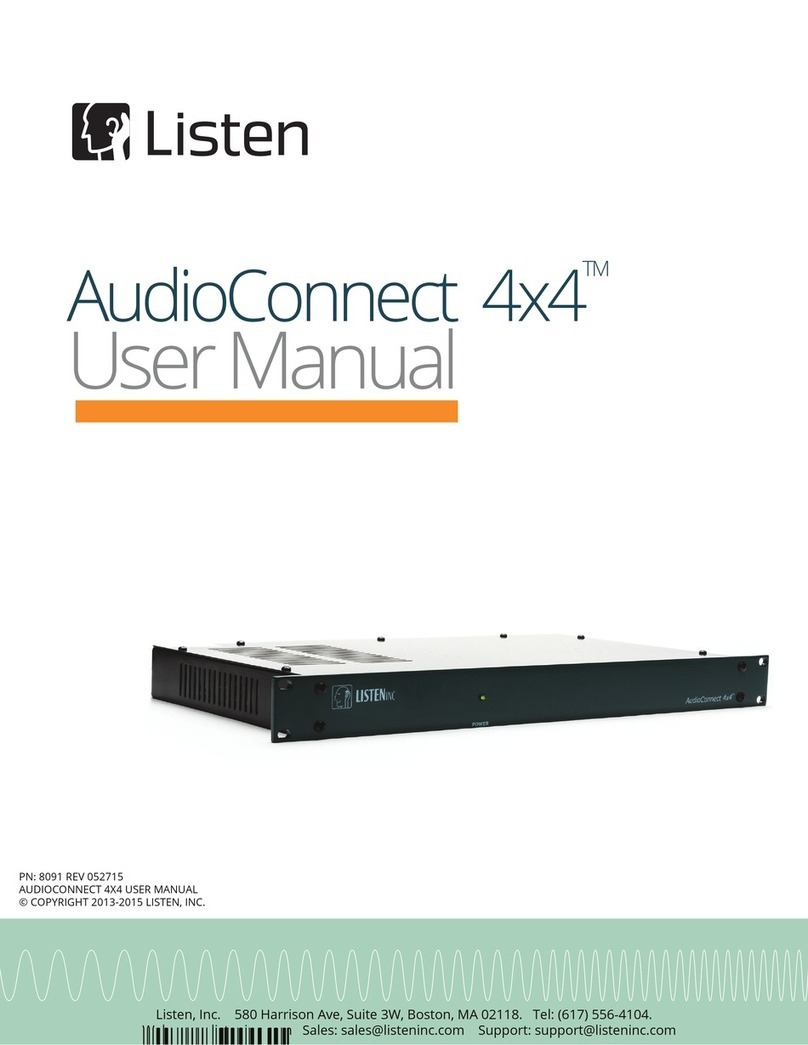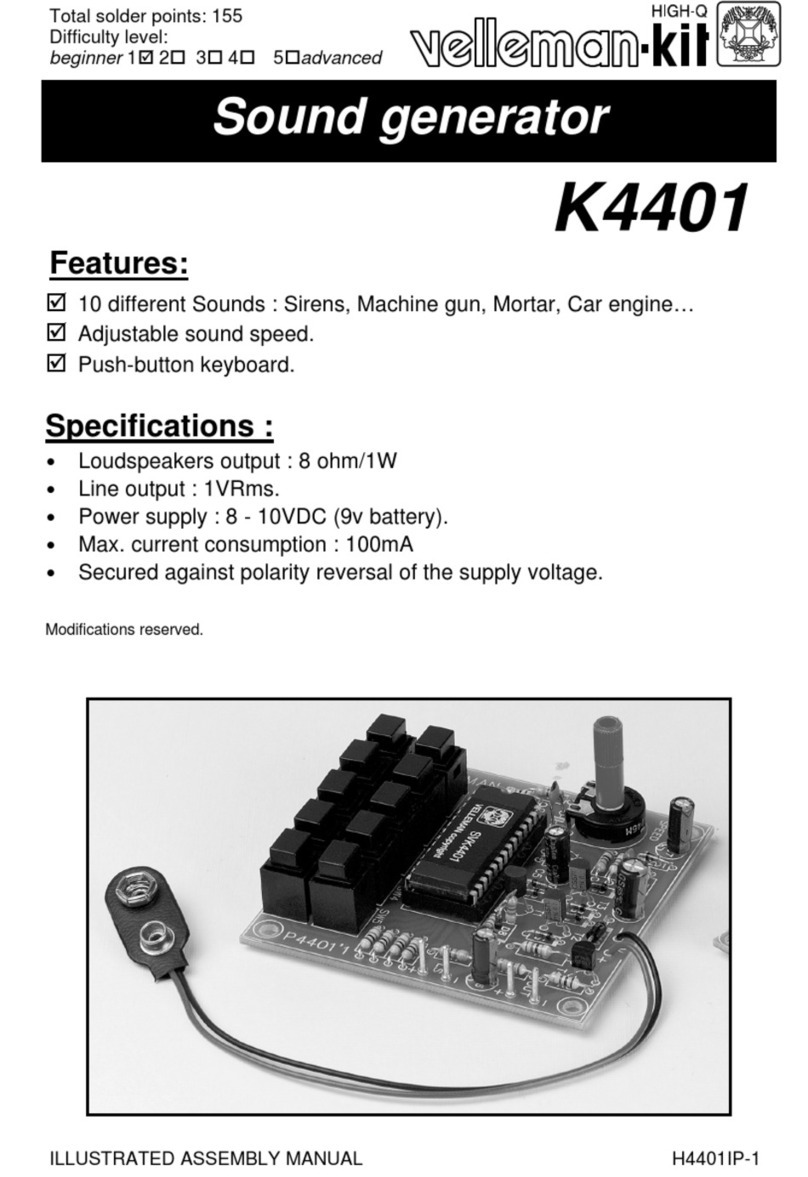Noise Engineering Polydactyl Versio User manual

1
Noise Engineering
Polydactyl Versio
Stereo-in, stereo-out multiband dynamics
processor and saturator on a DSP platform
Type Multiband dynamics
processor
Size 10 P
Depth 1.5 inches
Power 2x5 Eurorack
Overview
Polydactyl Versio is Noise Engineering’s take on a multiband dynamics processor.
Designed for timbral processing on individual instruments as well as end-of-chain glue,
Polydactyl takes inspiration from Librae Legio’s unique and transparent algorithm and
applies it across three bands for maximal dynamic impact. Add in the multiband
saturation knob, limiter, and noise gate and you have a processor that gives you
ultimate control over the color and dynamics of your sound.
Polydactyl Versio is also a DSP platform and can be transformed into a completely
dierent eect by loading a growing number of alternate rmwares, completely free—or
program your own rmware with open-source documentation.
Etymology
Polydactyl -- from Latin: “many, or more than the usual amount of, ngers or toes”
Versio -- from Latin: “versatile”
“Versatile Toes”
Color code
On boot, the PV’s LEDs will shine with this color
pattern to indicate that it is running the current PV
rmware.

2
Installation
To power your Noise Engineering module, turn o your case.
Plug one end of your ribbon cable into your power board so that
the red stripe on the ribbon cable is aligned to the side that says
-12v and each pin on the power header is plugged into the
connector on the ribbon. Make sure no pins are overhanging the
connector! If they are, unplug it and realign.
Line up the red stripe on the ribbon cable so that it matches the
white stripe and/or -12v indication on the board and plug in the
connector.
Screw your module into your case BEFORE powering on the
module. You risk bumping the module’s PCB against something
metallic and damaging it if it’s not properly secured when
powered on.
You should be good to go if you followed these instructions.
Now go make some noise!
A nal note. Some modules have other headers -- they may
have a dierent number of pins or may say NOT POWER. In
general, unless a manual tells you otherwise, DO NOT
CONNECT THOSE TO POWER.
Warranty
Noise Engineering backs all our products with a product warranty: we guarantee our
products to be free from manufacturing defects (materials or workmanship) for one year
from the date a new module is purchased from Noise Engineering or an authorized
retailer (receipt or invoice required). The cost of shipping to Noise Engineering is paid
by the user. Modules requiring warranty repair will either be repaired or replaced at
Noise Engineering's discretion. If you believe you have a product that has a defect that
is out of warranty, please contact us and we will work with you.
This warranty does not cover damage due to improper handling, storage, use, or abuse,
modications, or improper power or other voltage application.
All returns must be coordinated through Noise Engineering; returns without a Return
Authorization will be refused and returned to sender.
Please contact us for the current rate and more information for repairs for modules that
are not covered by our warranty.

Power
If your Versio looks like the left picture, it requires 70mA +12v and 70mA -12v. If it looks
like the right picture, it requires 125mA +12v and 10mA -12v. Versio does not use the
+5v rail.
3

Interface
Polydactyl Versio has two controls per band:
Ceiling: Increases the level of the signal into the dynamics
processor, creating more aggressive limiting.
Room: This is a bipolar control: turning the knob to the left
expands the signal, and turning the knob to the right
compresses it.
Adjust the Ceiling and Room controls for the Low, Mid, and
High bands to change how processing is applied.
L/M/H/Sum (LEDs): The LEDs show the levels of the Low,
Mid, and High bands, and the output (Sum) level.
Sat: Saturation control. As the knob is turned up, saturation
is applied to both the individual bands and the master mix.
FSU: Maxes out all dynamics controls when pressed or
when a high gate is sent to its input.
Cut: Noise gate.
• None: Noise gate is bypassed.
• Some: Some noise gating.
• Max: Aggressive noise gating.
Hz: Band-frequency splits. Changes frequency splits of low, mid and high bands.
In L/In R: Audio input. If R is not patched, the signal from L is normalled to both inputs.
Out L/Out R: Stereo output pair.
Input and output voltages
All CV inputs expect 0-5 V. All pots act as osets and sum with the input CV. The FSU
gate input responds to signals above +2 V. The audio inputs clip around 16 V peak to
peak.
4
Low Mid High
250/1k <250 Hz 250Hz–1kHz >1kHz
500/2k <500Hz 500Hz–2kHz >2kHz
1k/4k <1kHz 1kHz–4kHz >4kHz

Patch tutorial
First patches:
For your rst patch, use a simple, short sound, like a kick or
a snare. Patch to In L, and patch Out L and R to your mixer.
Center the Ceiling and Room controls and turn Sat to
minimum.
Experiment with dierent Room settings to change the
dynamics of your sound. Try dierent Ceiling settings to
change the frequency balance.
Turn up Sat to increase distortion and add some avor to
your sound.
If unwanted noise is accentuated by heavy compression,
change the Cut setting to minimize it.
Hold the FSU button to squish your sound into oblivion.
Try modulating some parameters like Mid Room with a
sequencer or other CV source to create accents on a sound
or change its timbre over time.
As well as excelling at single-sound processing, Polydactyl
can be used for end-of-chain processing over a full patch.
Patch your mix into the L and R inputs, and patch the L and
R outputs to your mixer. Start with Room and Ceiling controls centered and Sat
minimized, then tweak to taste.
Swapping rmware
Polydactyl Versio’s rmware can be changed to a growing number of alternate
rmwares via our rmware webapp.
Webapp link: https://portal.noiseengineering.us/
To update the rmware on your Polydactyl Versio:
1. Turn o the power to your case and unscrew PV.
2. Remove the power connector on the back of PV.
3. Plug a micro USB connector suitable for data transfer into the port on the pack of the
module, and the other end into your computer.
4. Follow the instructions in the webapp.
5

Design notes
We have wanted to make a multiband compressor forever, but never had the right
hardware / CPU / etc., to do it, so it was just another idea that languished on our very
long list of “someday” modules that were in some stage of development with notes and
paper designs and concepts but no real hardware for them.
Polydactyl is a tale of two modules.
We announced Virt Iter Legio (then called just Virt Iter) and Desmodus Versio in 2020.
We also announced that both products would be platforms, but we hadn’t yet fully
developed other items for either. Truth be told, we had many ideas for rmwares, but
zero idea how this platform concept would y. Would it be a op? Would people like it?
We were invested in the path, extremely hopeful, and kind of deer-in-the-headlights
about the whole thing.
When we nally released the Legio hardware platform in June 2022, it had been in
process for years prior to that, with a load of delays related to parts shortages and other
things. By then, the Versio platform had been out for almost two years (ack!) and we
knew that people were enjoying being able to change the module into dierent things,
so we knew we wanted to launch with at least two dierent rmwares so we got to work
on options.
It seemed like wrapping our heads around a compressor would be a great stepping
stone to a multiband compressor, thus our rst dynamics processor, Librae Legio, was
born. Okay, it wasn’t THAT simple—it turns out people here have opinions. There was a
lot of arguing. But it's always good natured!
With Librae Legio built, a need for the next Versio rmware, and some major time
constraints because of other things we have coming (!!), we decided to try our hand at
the multiband thing. We often prototype in software because this process allows a fast
revision time. We yanked the band-splitting code we wrote for Ruina and prototyped
Polydactyl as a 4-band dynamics processor. We often try to prototype with a platform-
agnostic approach so we don't shoehorn a concept into a platform when it really should
be a standalone product. This was the case here: One look at the knobs on Versio will
tell you this wasn't designed with the Versio in mind specically. We played around a fair
bit though, and realized that three bands on the Versio platform worked REALLY well.
This one, thankfully, came together based on the backs of a lot of our previous work, but
was so much fun to make and play with. And while we know we just released a simpler
6hp version, we wanted to release this 3-band 10hp version too for a few reasons: rst,
we wanted Versio owners to get to try it without having to buy into a new ecosystem
unless they wanted to, and second, because we use the two modules really dierently!
We love Librae Legio for end-of-chain processing. Polydactyl Versio also works for this,
but we tend to put it on single sounds (or smaller mixes) rather than at the end of the
chain. Most importantly, our main reason for launching Polydactyl is that it's just too
much fun to keep to ourselves.
Special thanks
starthief
6
Table of contents
Other Noise Engineering Music Equipment manuals