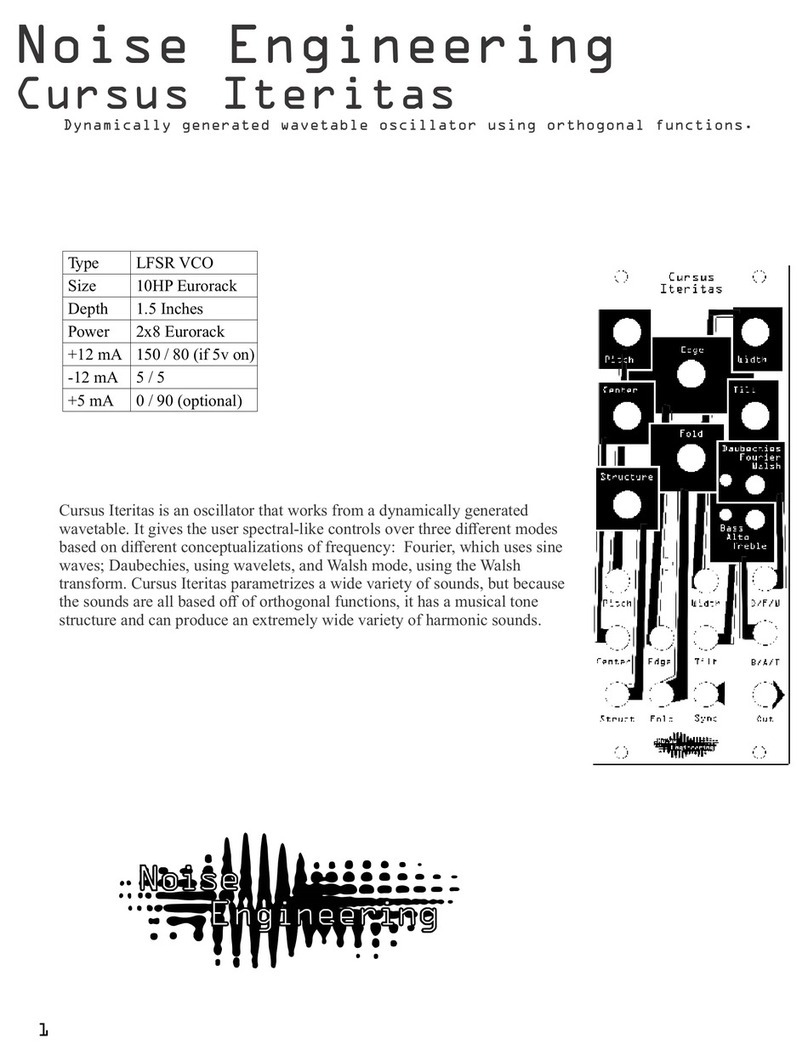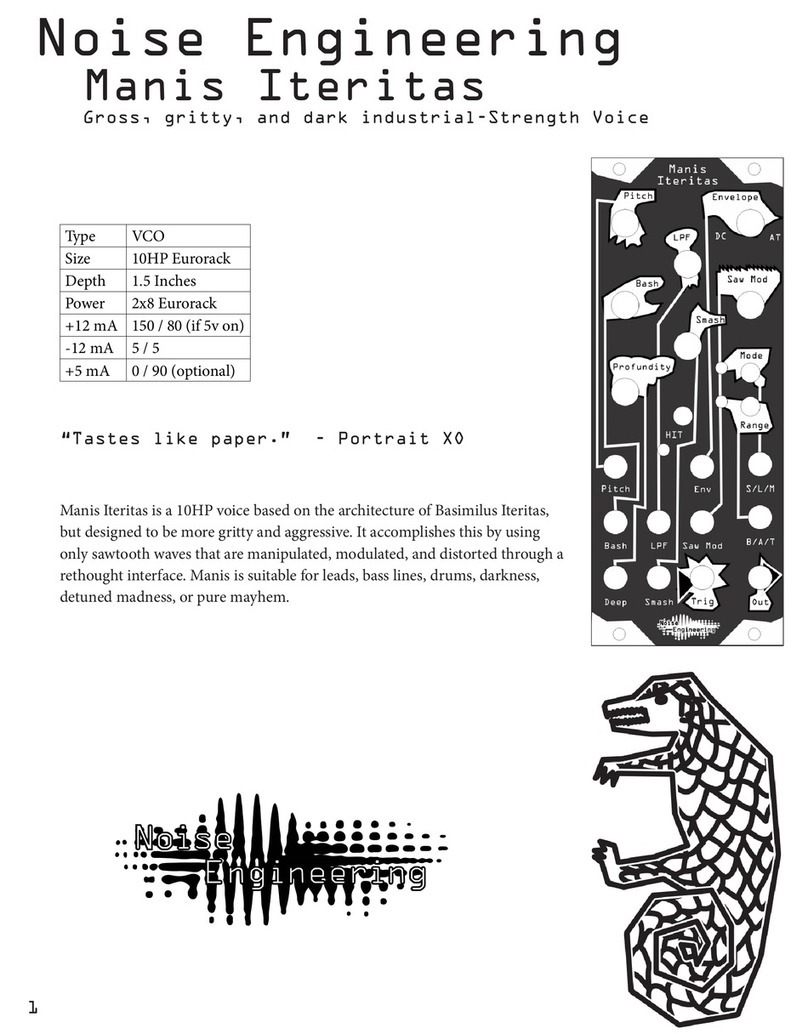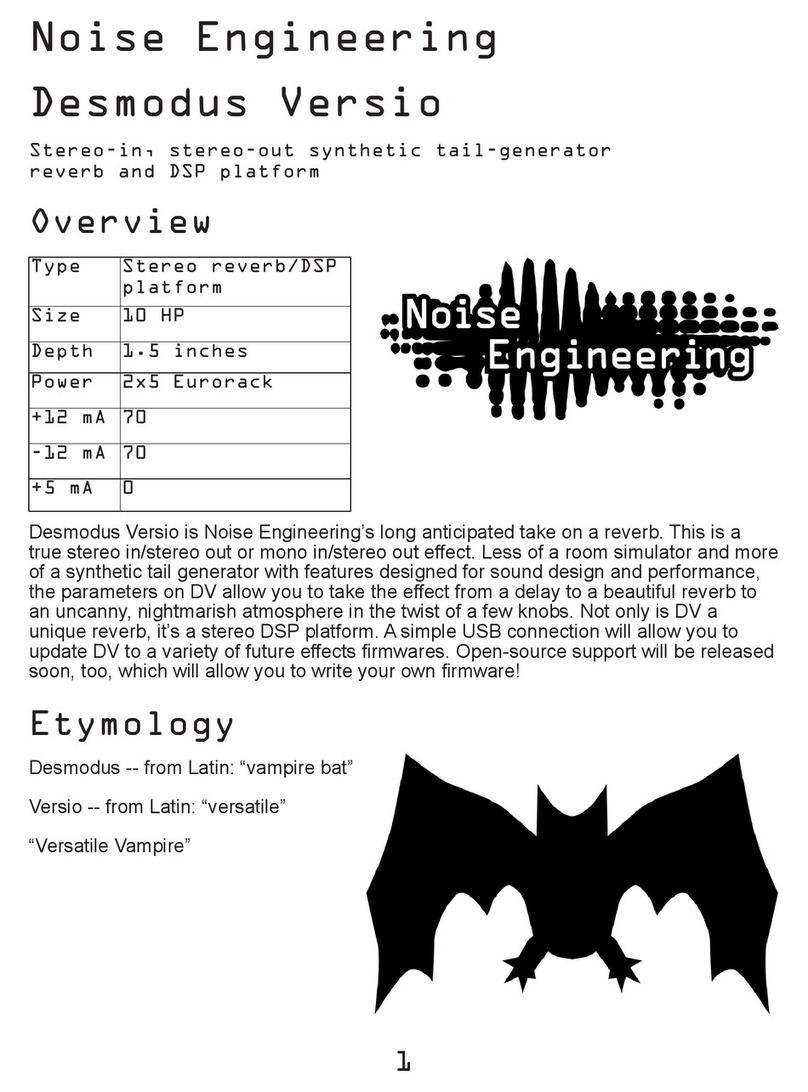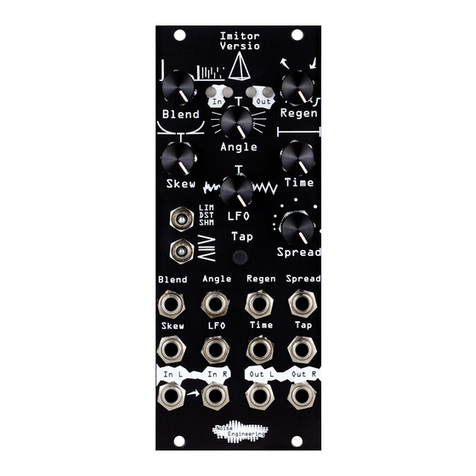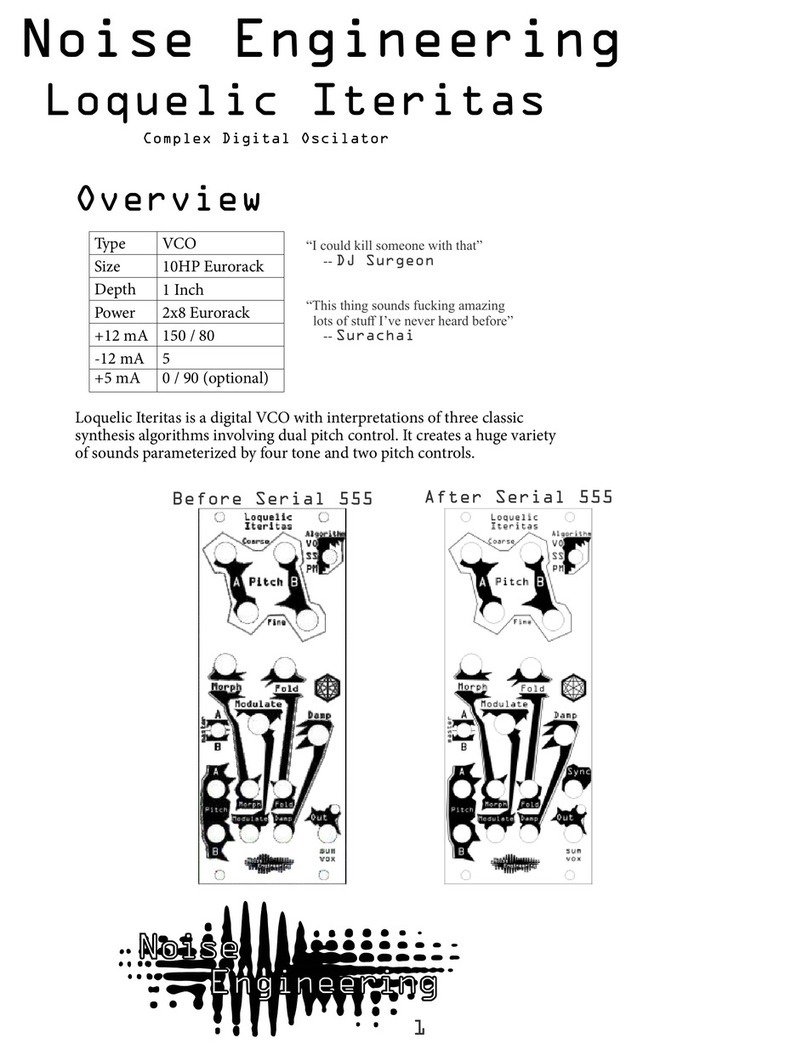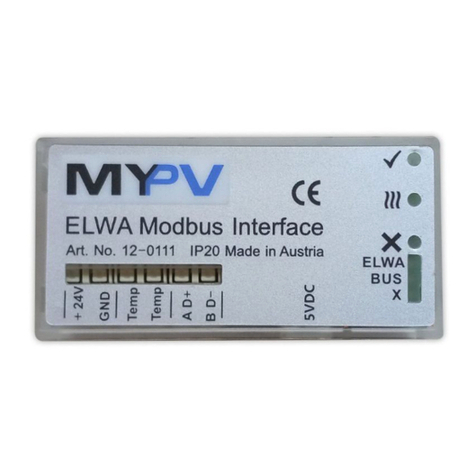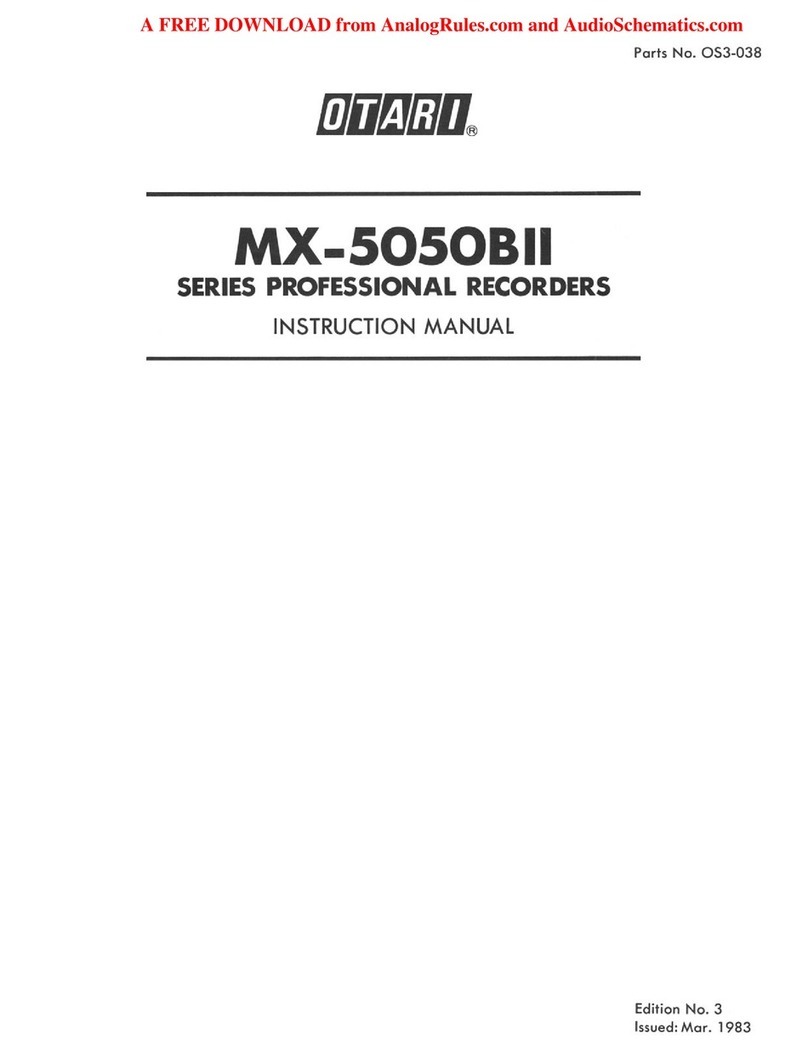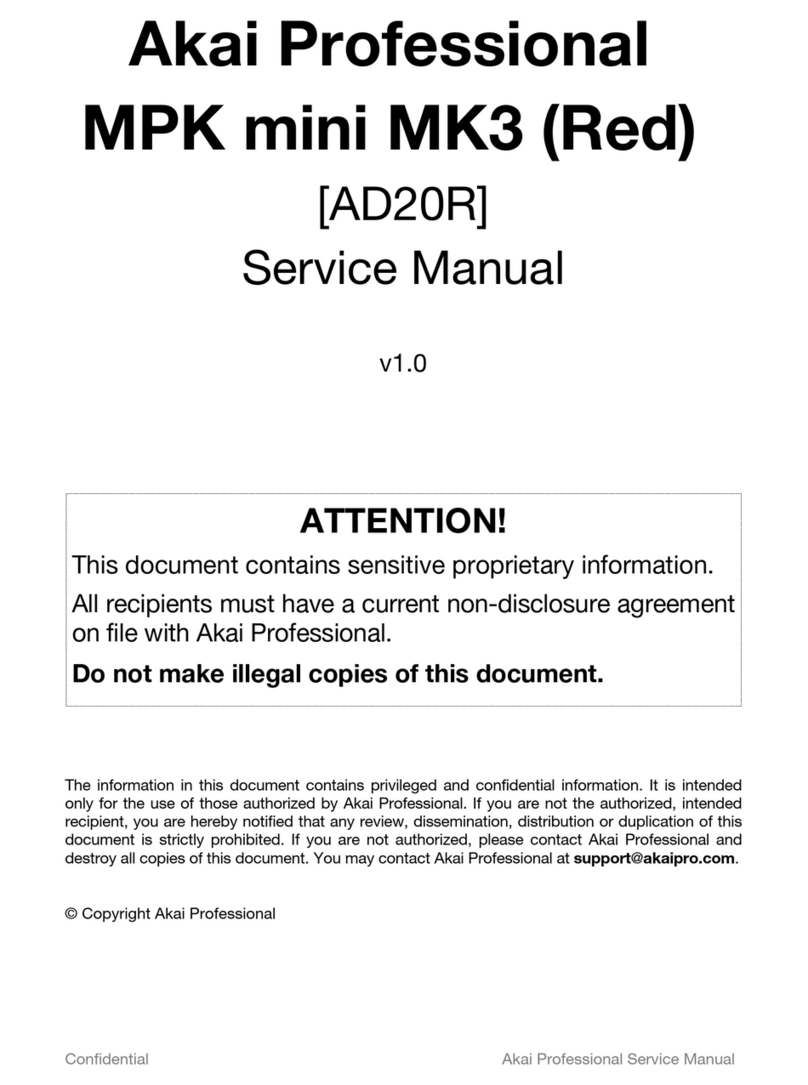Interface
Note:
Current note. A period after the note letter indicates a sharp (e.g., c. is C#).
LEDs indicate octave as follows:
Number of current step. Length can be adjusted from 1-16 steps, described in
Key Combos section.
Step:
F/R/P:
Playback mode. Selectable between Forward, Random, and Pingpong.
3
Vox
Digitalis
F/R/P
Step
Note
Load
Save
Adv
Beat
Out
Rst
Edit
To save a sequence, press Save. VD enters Save mode. Use the encoder to
select the slot you’d like to save the sequence to (displayed on the upper
screen), then tap the encoder to save. To exit Save mode without saving a
sequence, press save again.
Moves VD to the next step.
To load a previously saved sequence, press Load. VD enters Load mode. Use
the encoder to select the pattern you’d like to load (displayed on the upper
screen), then tap the encoder to load. To exit Load mode without loading a
sequence, press load again.
Rst:
Out:
Save:
Edit:
Load:
Reset input. Responds to a rising edge of around 3v.
Beat:
CV output. Vox Digitalis has a 4-octave range (0-4v).
Adv:
Encoder edits current step note. Press and turn to jump an octave.
Clock input. Responds to a rising edge of around 3v.
0 oct +1 oct +2 oct +3 oct
Advanced features
Edit pattern length:
Randomize current sequence:
Set all notes to C1:
Press Adv+encoder. Turn the encoder to the desired number of steps (displayed
on top screen), then press the encoder to set the sequence length. To exit pattern
length mode without changing length, press Adv again.
Press Load+encoder.
Press Save+encoder.
(now you’re jammin’)