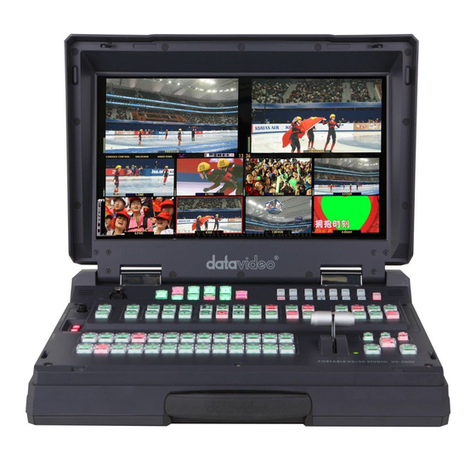Data Video RP-53 User manual
Other Data Video Recording Equipment manuals
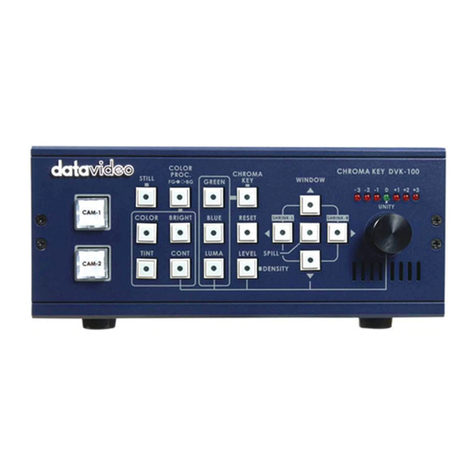
Data Video
Data Video DVK-100 CHROMA KEY User manual

Data Video
Data Video HS-1000 User manual

Data Video
Data Video AD-100 User manual

Data Video
Data Video DN-600 User manual

Data Video
Data Video TC-100 User manual

Data Video
Data Video TVS-2000A User manual
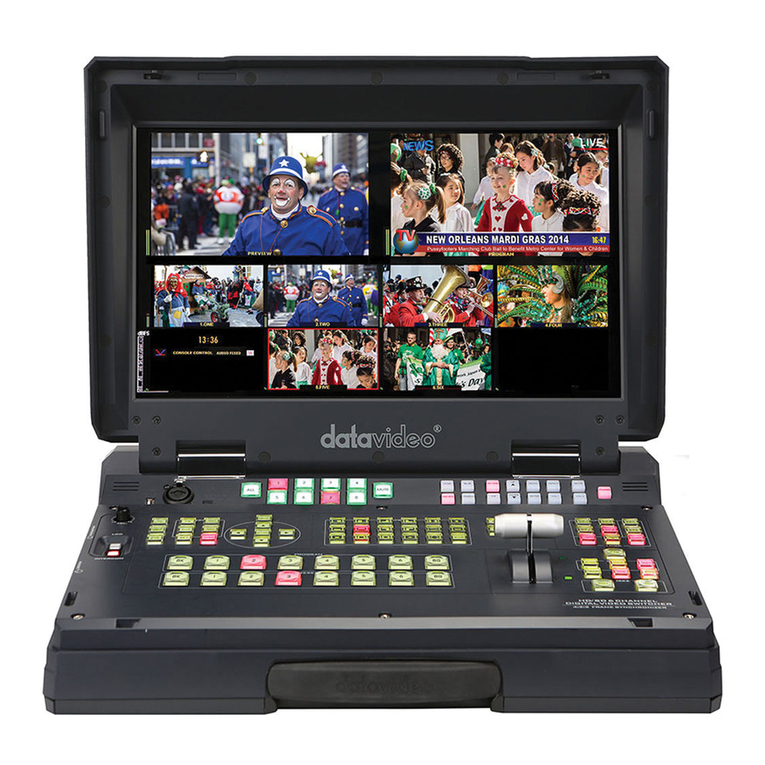
Data Video
Data Video HS-2200 User manual

Data Video
Data Video DVK-100 Mk II User manual

Data Video
Data Video DVK-300HD User manual
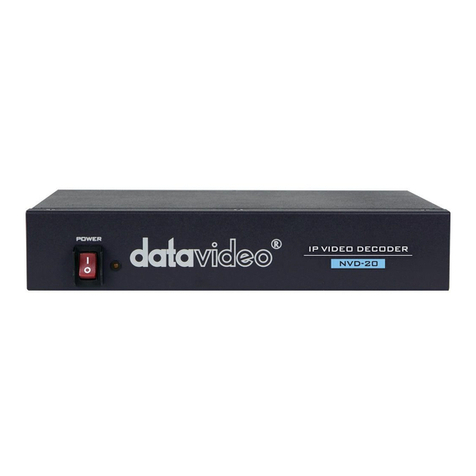
Data Video
Data Video NVD-20 User manual

Data Video
Data Video MS-2850G User manual

Data Video
Data Video TLM-170V User manual

Data Video
Data Video AD-100M User manual

Data Video
Data Video MS-3000 User manual
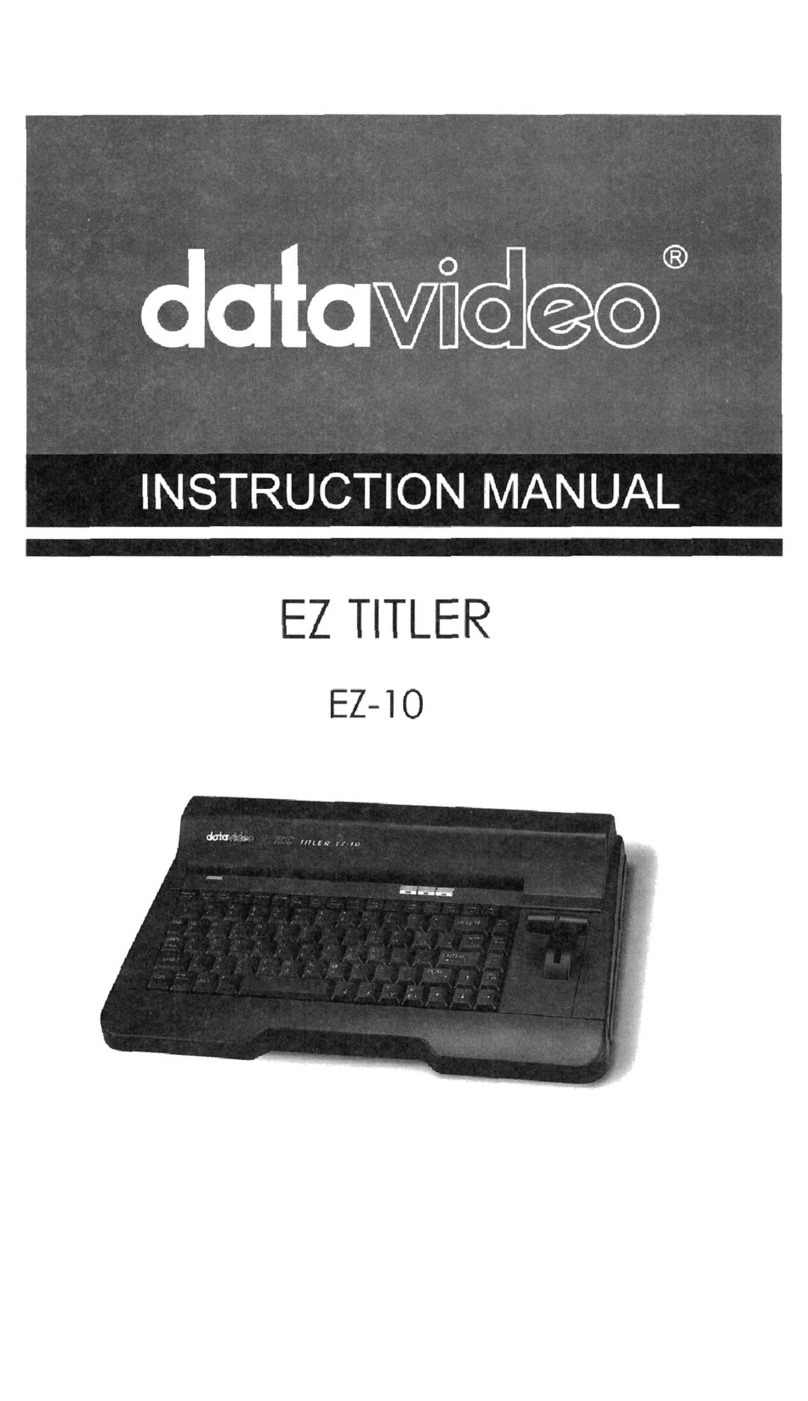
Data Video
Data Video EZ-10 User manual

Data Video
Data Video HS-550 User manual

Data Video
Data Video SE-700 User manual

Data Video
Data Video DN-200 User manual
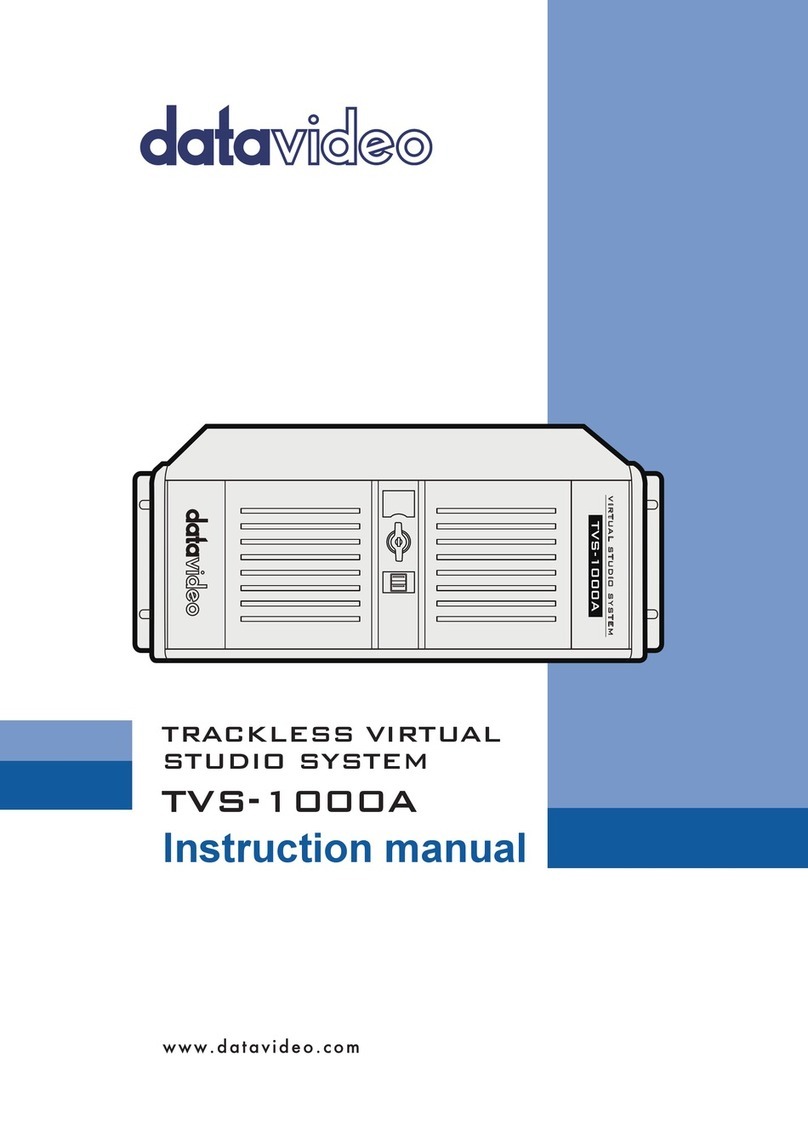
Data Video
Data Video TVS-1000A User manual
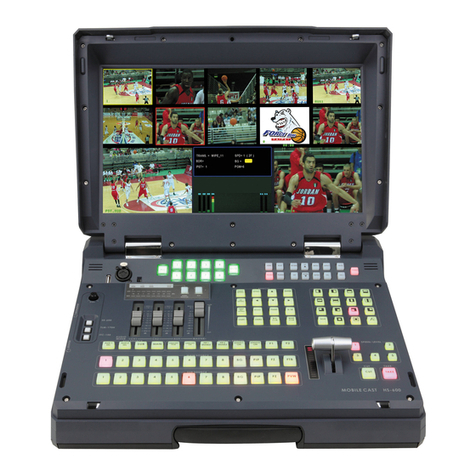
Data Video
Data Video HS-600 User manual