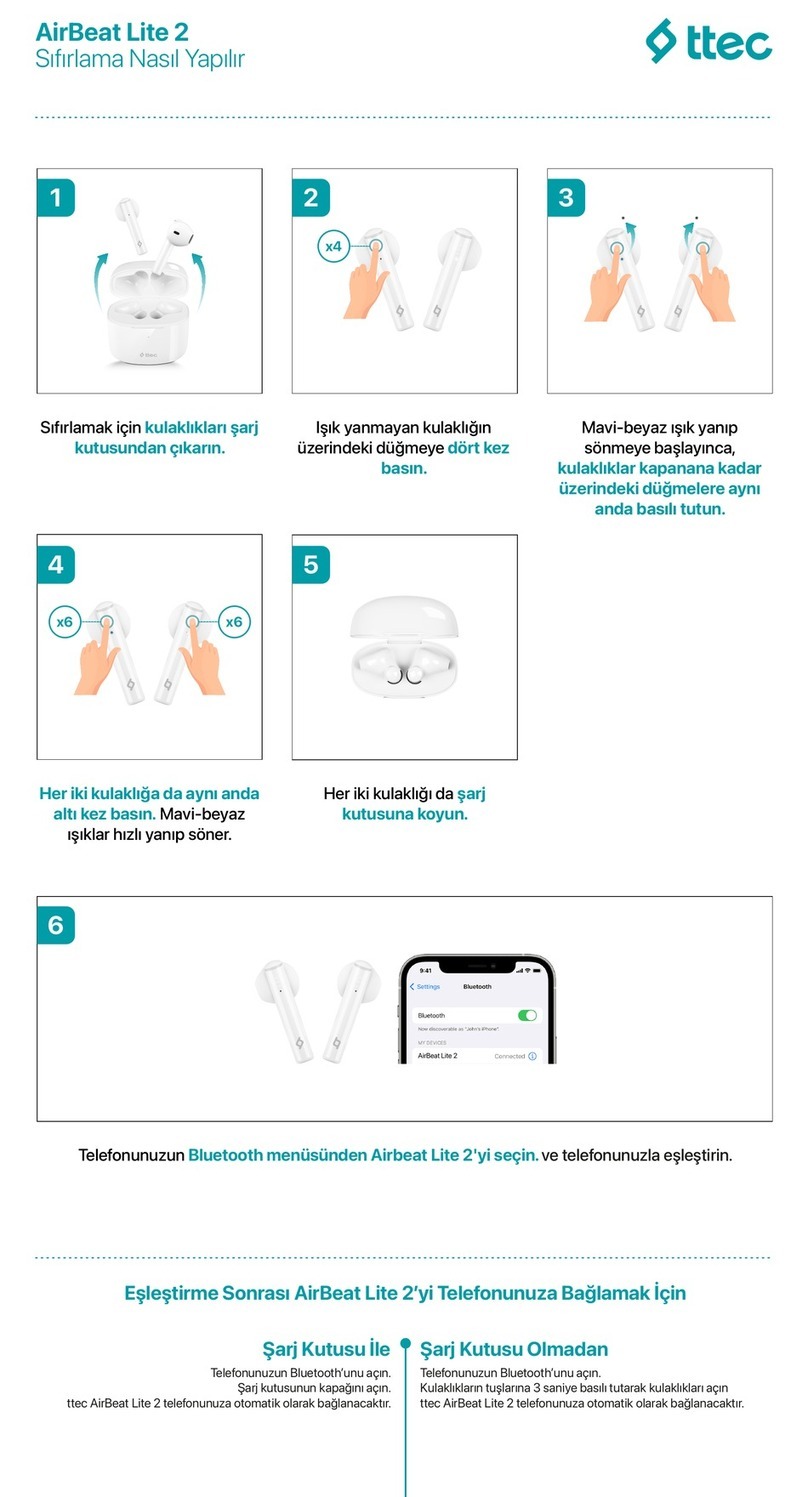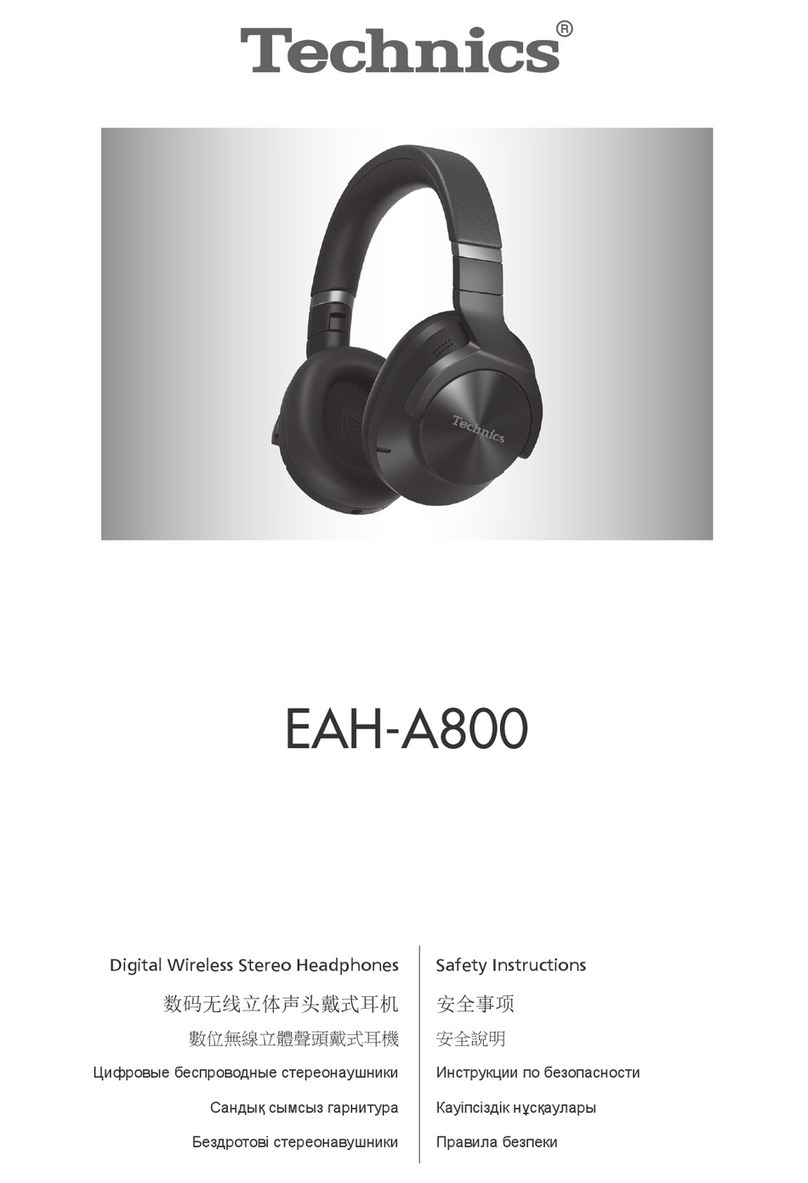Noise Shots X5 PRO Dimensions

Shots X5 PRO FAQs
About the product
Does Shots X5 Pro have a touch feature to change tracks?
Yes, you can change tracks by tapping the earbuds. Double tap the left earbud to go to the
previous track. Double tap the right earbud to go to the next track.
Does Shots X5 Pro support call feature?
Yes, it does. You can use Shots X5 Pro to manage your calls.
Is the audio available in both ears during calls?
Yes, Noise Shots X5 Pro supports both ear audio during calls.
Does it announce caller name or number on incoming calls?
No, it doesn’t.
What is the internal memory?
Shots X5 Pro does not have any internal memory.
What is the exact use of that case?
The case works as a charging station and storage case for the Shots X5 Pro earbuds. The
charging case can also be used as a power bank to charge your phone or any other gadget.
Is noise cancellation available?
No, there is no active noise cancellation available in Shots X5 Pro.
Is Shots X5 Pro waterproof?
The earbuds have an IPX7 rating and are sweat-proof and rain-proof. However, the case
isn’t waterproof. Please make sure that the earbuds are fully dry before placing them inside
the case.
How would I get to know, what size would be the perfect fit?
You can try the three different sized ear tips (Small/Medium/Large) and check for the perfect
fit and comfort.
What are the colour options?
Shots X5 Pro is available in one colour, Charcoal Grey.
Compatibility
Are Shots X5 Pro compatible with iPhones?
Yes, the earbuds are compatible with iPhones.
Is Shots X5 Pro compatible with Android smartphones?
Yes, the earbuds are compatible with Android smartphones.

Can I use Siri/Google Assistant?
Yes, you can use Siri & Google Assistant.
Can Shots X5 Pro be connected to a laptop/computer?
Yes, X5 Pro can be connected to the laptop/computer as long as the device is equipped with
Bluetooth.
Do they support Bluetooth 4.2?
Shots X5 Pro is best suited with Bluetooth v5.0. However, it supports smartphones with
Bluetooth v4.2 but does not support that Bluetooth below 4.2.
What is the Bluetooth range from the phone?
The Bluetooth range is 10 meters without any obstacle
Battery & Charging
What is the battery backup?
The battery backup of earbuds is up to 8 hours on a single charge. With the charging case
X5 Pro provides a total playtime of up to 150 hours.
How much time does it take to charge?
Shots X5 Pro takes about 2 hours to fully charge.
Can Shots X5 Pro be charged without putting them into the case?
No, they cannot be charged without the case.
What to do in case of my charging case not charging the earbuds?
Make sure the charging contacts on the earbuds & case are clean & dry and that the
earbuds are seated securely inside the case. If the charging still doesn’t work reach out to us
at support.gonoise.in
Can I charge Shots X5 Pro with my PC/laptop?
Yes, you can charge X5 Pro with your PC/laptop USB port.
Does Shots X5 PRO have a fast charging provision?
No, it does not have fast charging.
Getting started
How to turn on and off the Shots X5 Pro?
Take out the earbuds from the charging case to turn them on. Place the earbuds inside the
charging case to turn them off.
How to pair Shots X5 Pro with your smartphone?
Take out the earbuds from the case.
Turn on your phone’s Bluetooth.
Select Shots X5 Pro to connect either earbud. (A pairing prompt will pop up asking to pair
the second earbud). Now select pair.

How do I check the Shots X5 Pro earbuds battery level?
You can check the battery level of the Shots X5 Pro earbuds in your smartphone. Go to the
notification bar and look at the Bluetooth icon. The battery level is mentioned under it.
How do I check the battery level of the charging case?
The case LED indicates the battery level when you remove or place the earbuds inside the
case or when the case is charging.
1 flash = 0-25% battery
2 flashes = 25-50% battery
3 flashes = 50-75% battery
4 flashes = 75-100% battery
Trouble Shooting
Only one bud is working, what do I do?
Check if the non-working earbud is charged and connected to your device. Try to reset the
earbuds and connect them, if it still doesn’t work please raise a support ticket at
support.gonoise.in
How to reset Shots X5 Pro?
Delete/forget Noise Shots X5 PRO from ‘Saved Devices’ on your smartphone Bluetooth
menu.
Place both earbuds inside the case.
Tap both the earbuds thrice at the same time. The LEDs will blink white once and then turn
red.
Take out the earbuds from the case. The LED will flash white quickly and turn on when they
are synchronised successfully.
Is single earbud available if one of them goes missing?
No, single earbuds are not available.
Warranty Registration
Is there a warranty for this product?
Yes, there is 1-year manufacturing warranty from the date of delivery of the product.
Where do I register for product warranty?
Please follow the link to register for the warranty: (https://www.gonoise.com/pages/warranty-
registration)
Table of contents