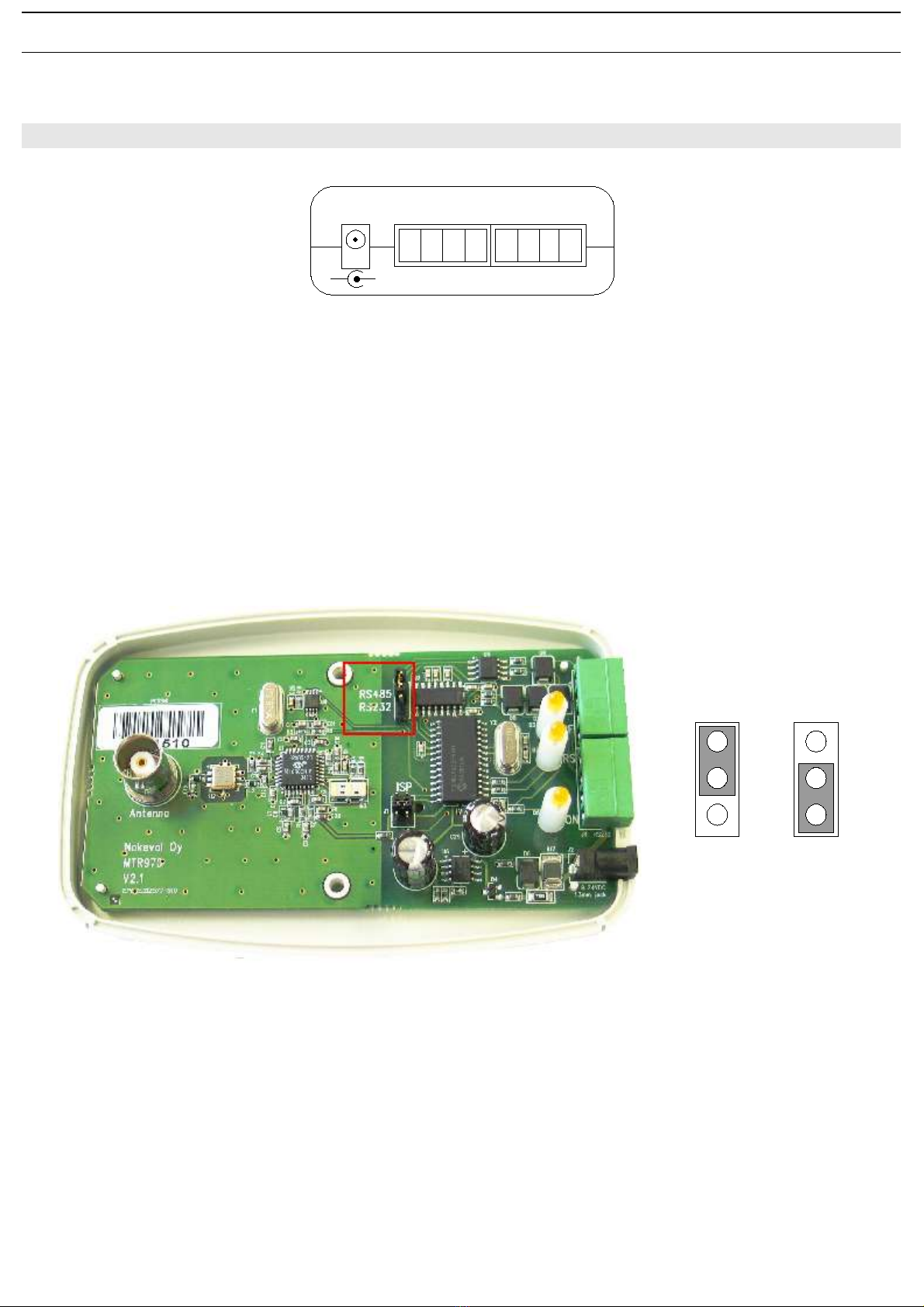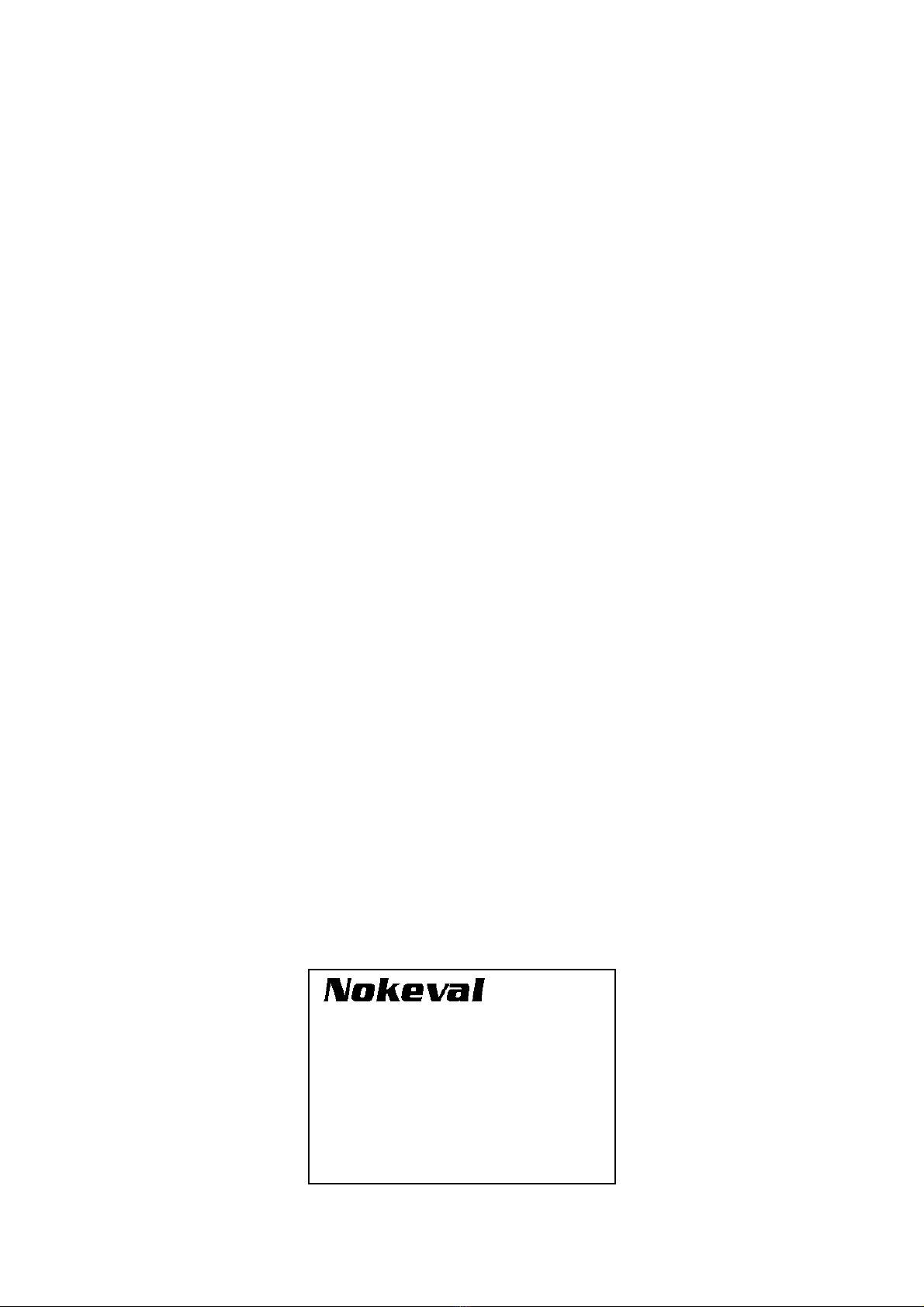SPECIFICATIONS
Radio receiver
Antenna
Connector: 50 Ω BNC emale contact
Standard antenna: helical whip antenna (BNC connector)
Polarization: Vertical
Max input power: +10 dBm
Radio
Frequency band license ree 433.92MHz subband e
according to ERC/REC 70-03
Bandwidth: 180 kHz
Modulation: ASK
Selective ilter: Yes, SAW type
Sensitivity: -100 dBm (3·10-3 error ratio)
Decoder:
Receive rate: 5 kbps
Bu er memory: 96 latest transmissions
Serial connections
RS-485
Connector: Detachable screw post connector with
3.81 mm raster, combined with power supply,
terminal 8 D0, terminal 7 D1.
Maximum cable length is 1000 m.
Protocol: Nokeval SCL
Baud Rates: 300, 600, 1200, 2400, 4800, 9600, 19200
Address: 0...123
RS-2 2
Connector: Detachable screw post connector with
3.81 mm raster, combined with power supply,
terminal 4 TxD, terminal 3 RxD.
Maximum cable length is 10 m.
Protocol: Nokeval SCL
Baud Rates: 300, 600, 1200, 2400, 4800, 9600, 19200
Supply voltage
Connector 1: 1.3 mm DC jack, centre conductor
positive
Connector 2: detachable screw post connector with
3.81 mm raster, terminal 1 +, terminal 2 -
Connector 3: detachable screw post connector with
3.81 mm raster, terminal 5 +, terminal 6 -
Voltage: 9...30 VDC
Current consumption: 40 mA
Environment
Oper. temperature: -30...+60 °C
Protection class IP20
LEDs
ON: Power indicator
RS: Serial bus indicator
RF: Radio receiver indicator
Settings
Connection: RS-485 or RS-232
Protocol: Nokeval SCL-Meku 1
So tware: Mekuwin or Windows 98...XP
Other
External Dimensions
case: 115 mm x 75 mm x 25 mm
antenna: 87 mm, ∅ 14 mm
Regulations
EMC directive
• EMC immunity EN 61326
• EMC emissions EN 61326, class B
R&TTE directive
• EN 300 220 Receiver class 3
• EN 301 489
• EN 300 339
3