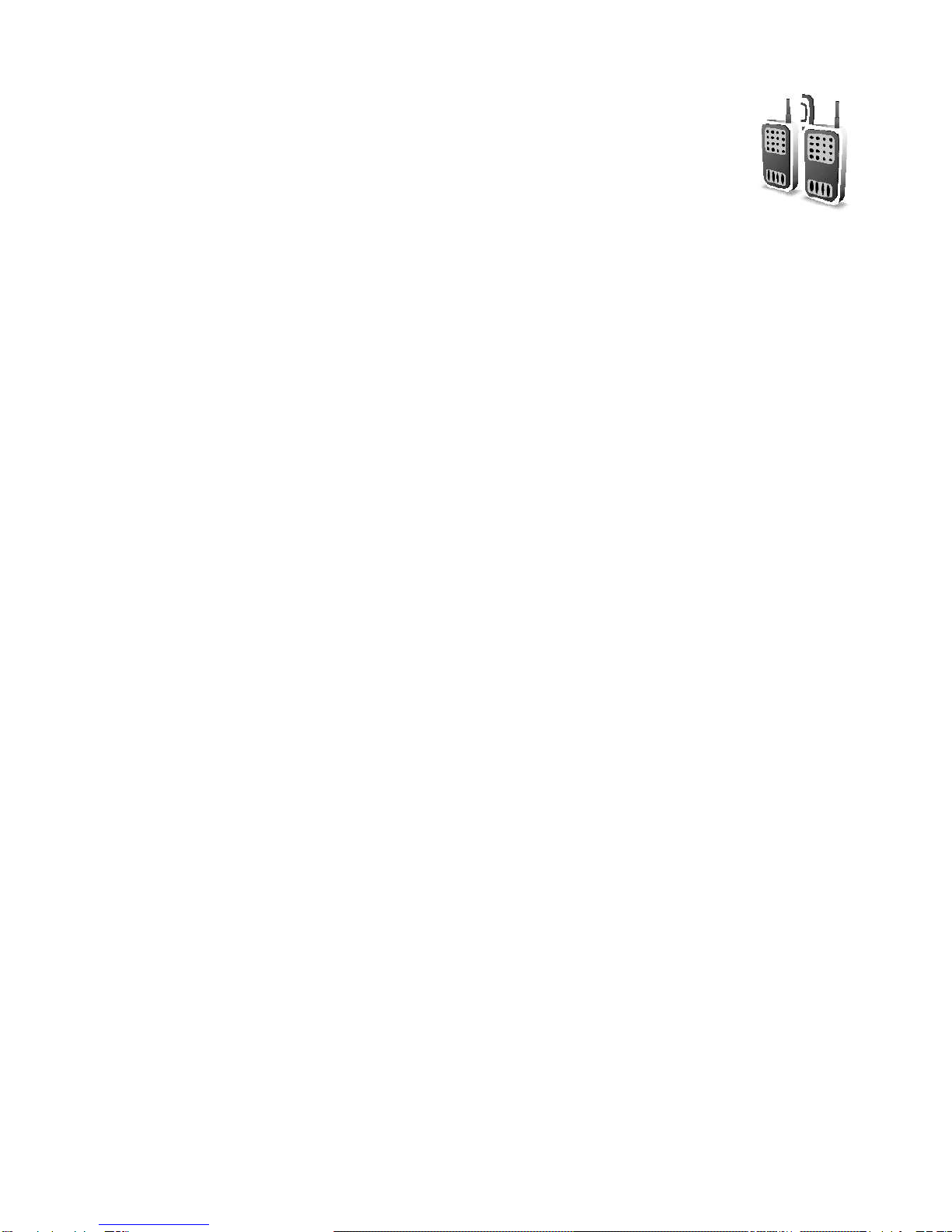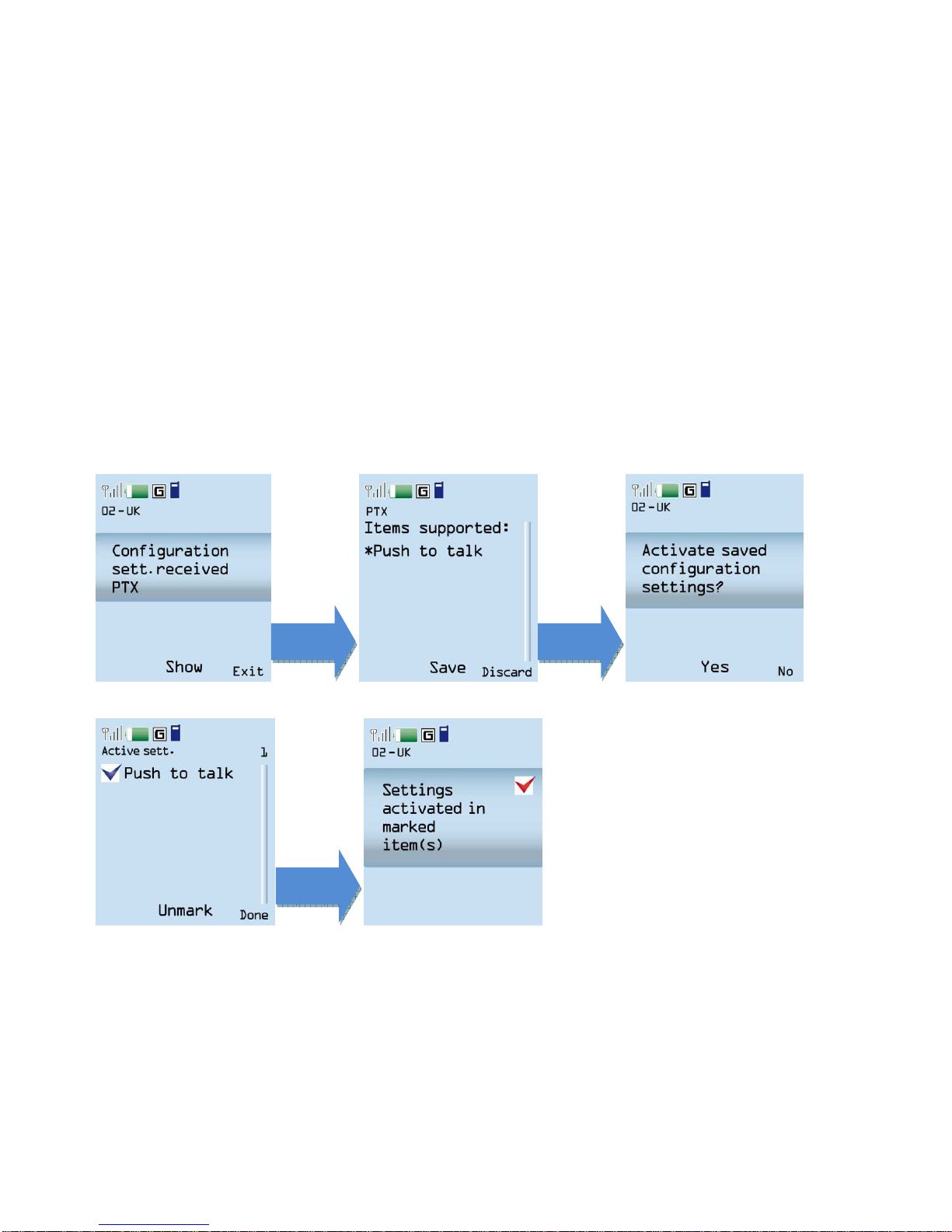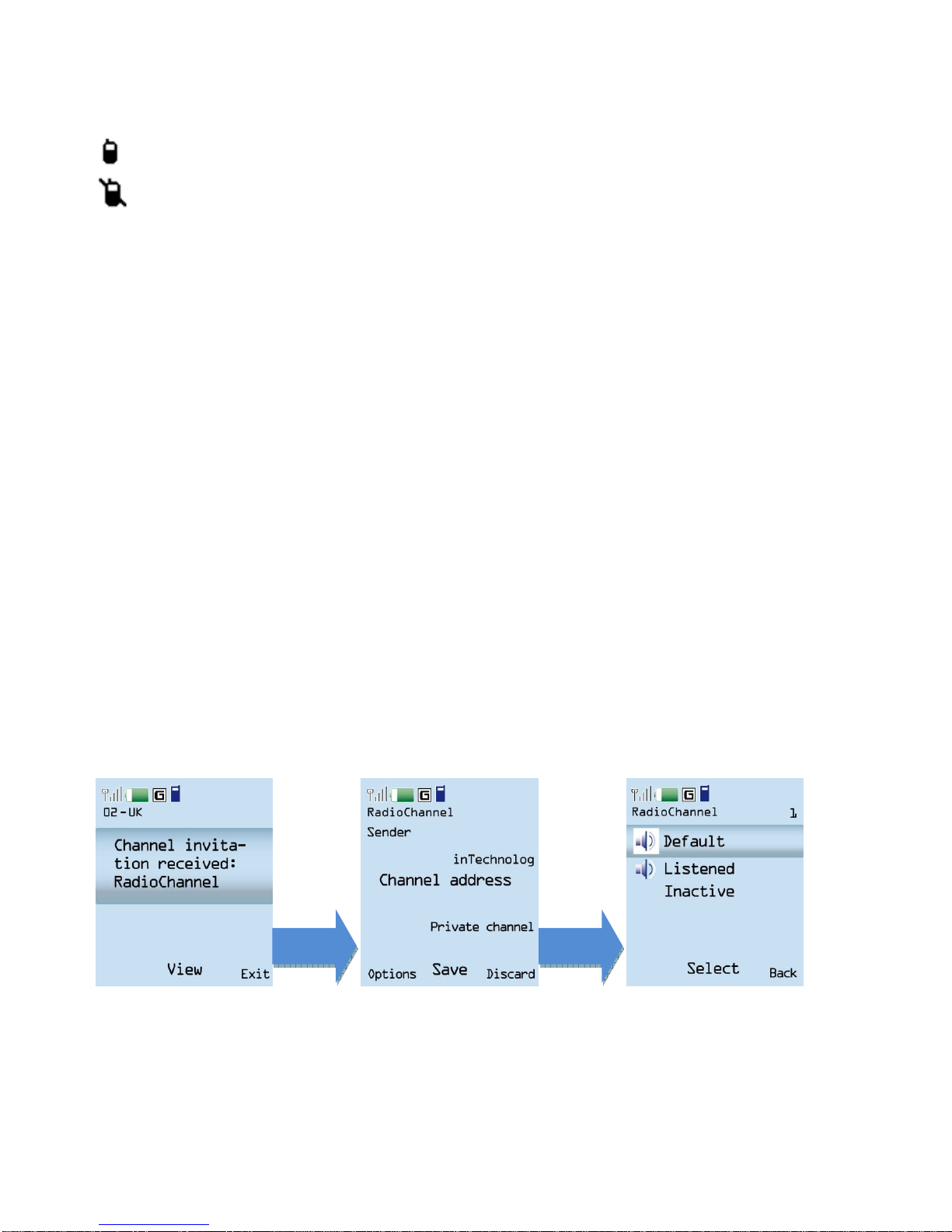Make a group call
To make a call to the default group, press and hold the volume up key. A tone sounds indicating that the
access is granted, and the phone displays its nickname and group name.
To make a call to a non-default group, select Group list in the Push to Talk menu, scroll to the desired
group, press and hold the volume up key
A user must Press and hold the volume up key the entire time they are talking, and hold the phone in
front of them so that they can see the display. When they have finished, release the volume up key. Talking
is allowed on a first-come, first-served basis. When someone stops talking, the first person to press the
volume up key can talk next.
Make a one-to-one call
• To start a one-to-one call from the list of contacts to which their Push to Talk address has been added,
select Contacts list (Phone Book). Scroll to a contact and press and hold the volume up key
A contact can also be selected from Push to Talk contacts;
• To start a one-to-one call from the list of Push to Talk groups, select Group list, and scroll to the desired
group. Select Options > Active members, scroll to the desired contact, and press the volume up key.
• To start a one-to-one call from the list of callback requests the device has received, select Callback
inbox. Scroll to the desired nickname, and press the volume up key.
Receive a group or a one-to-one call
A short tone notifies the User of an incoming group and one-to-one call. When receiving a group call, the
group name and the nickname of the caller are displayed. When receiving a one-to-one call from a person
whose information has been saved in Contacts, the saved name is displayed if identified; otherwise, only
the nickname of the caller is displayed. If no nickname is set the users ID is displayed.
Users can either accept or reject an incoming one-to-one call if they have set the phone to first notify them
of the one-to-one calls.
If a user press’s the volume up key to try to respond to a group while another member is talking, they will
hear a queuing tone, and Queuing is displayed as long as they press the volume up key.
Press and hold the volume up key, and wait for the other person to finish, after which the user can talk.
Callback requests
If a user makes a one-to-one call and does not get a response, they can send a request for the person to
call them back.
When someone sends the user a callback request, Callback request received is displayed in the standby
mode.
Send a Callback request
A User can send a callback request in the following ways:
• To send a callback request from the contacts list in the Push to Talk menu, select Contacts list. Scroll to
a contact, and select Options > Send callback.
• To send a callback request from Contacts, search for the desired contact, select Options > Contact
details, scroll to the push to talk address, and select Options > Send callback.
• To send a callback request from the group list in the Push to Talk menu, select Group list, and scroll to
the desired group. Select Options > Active members, scroll to the desired contact, and select Options >
Send callback.