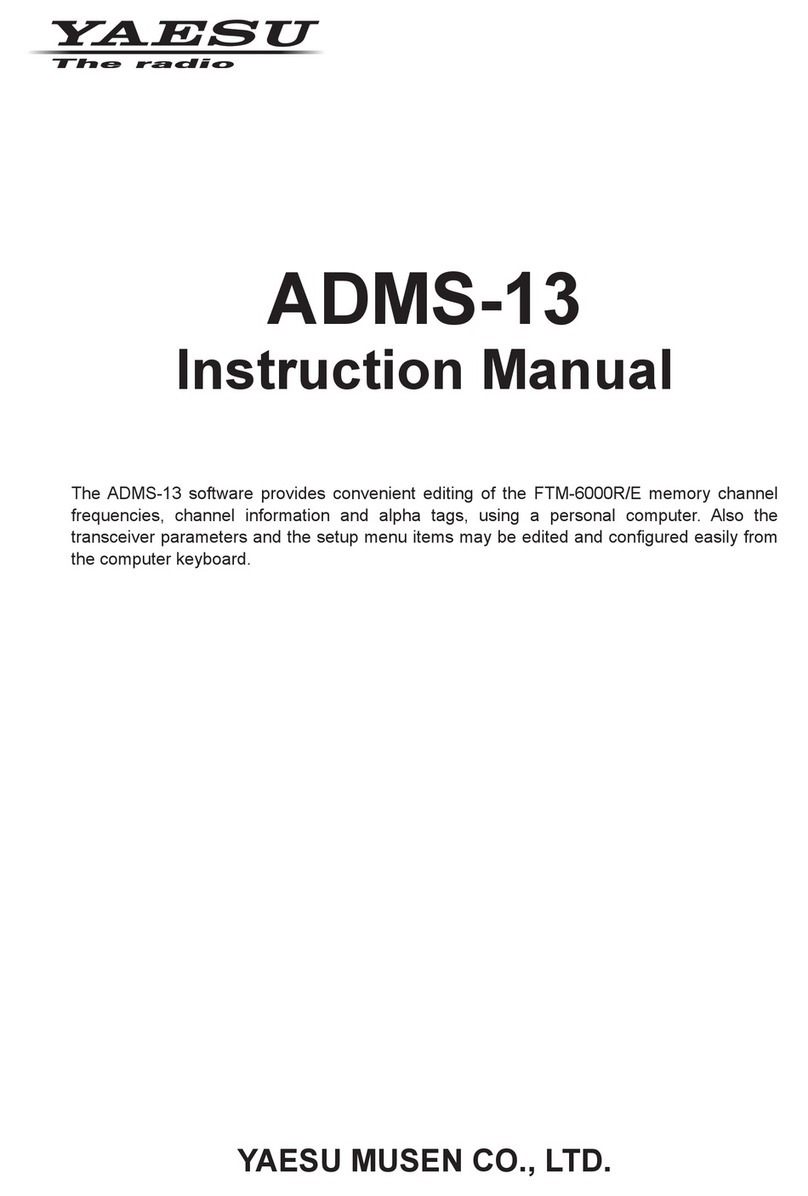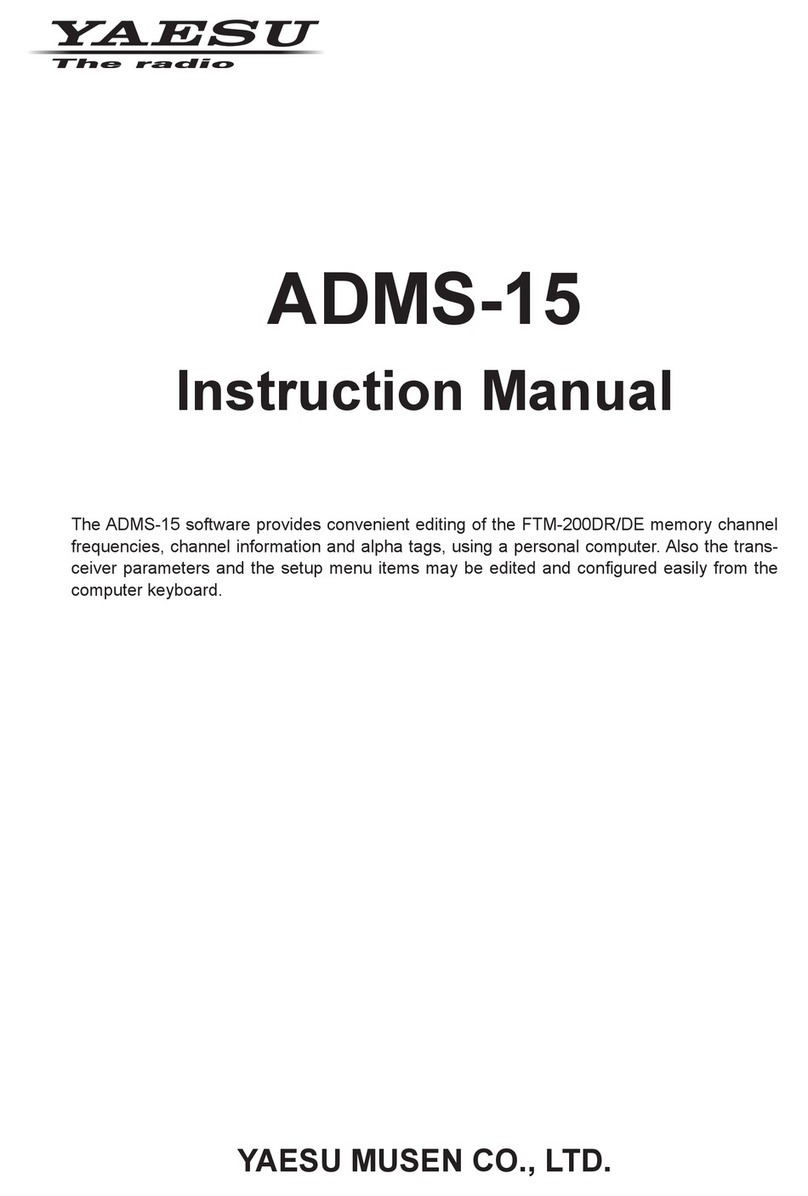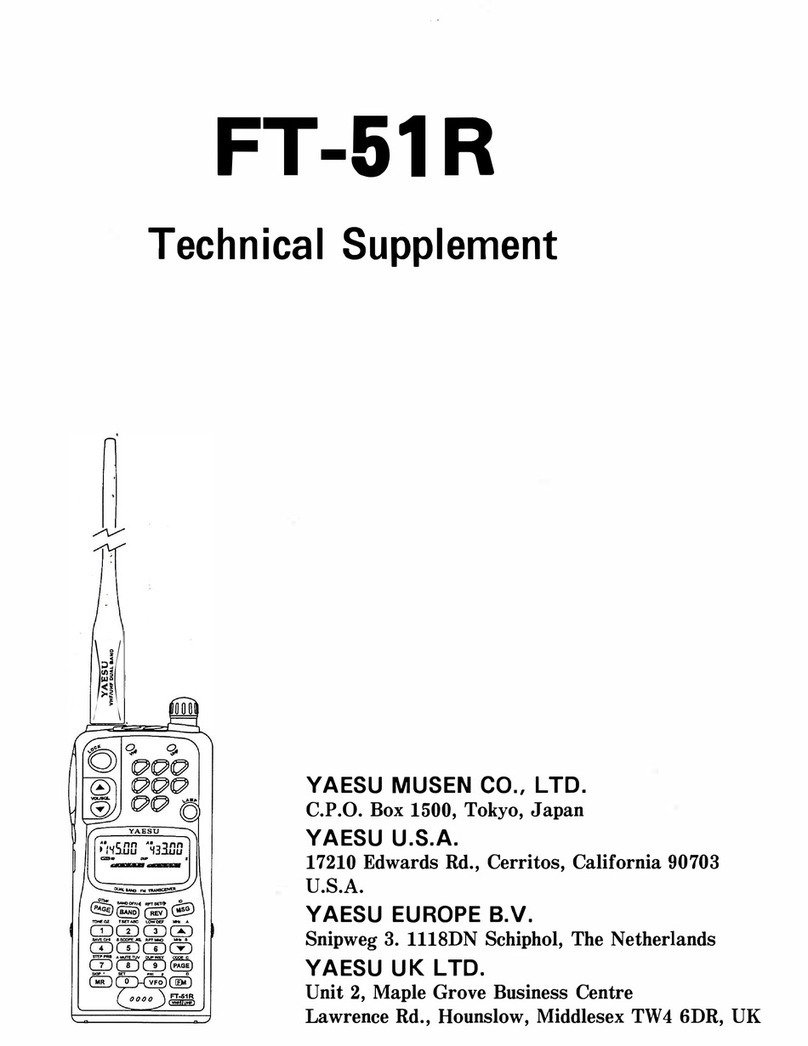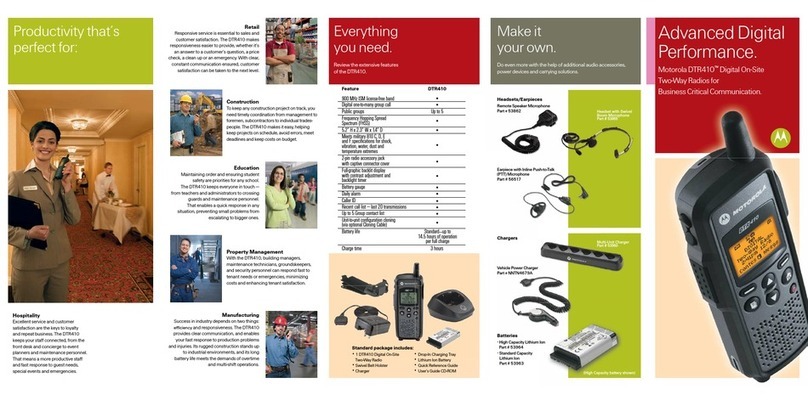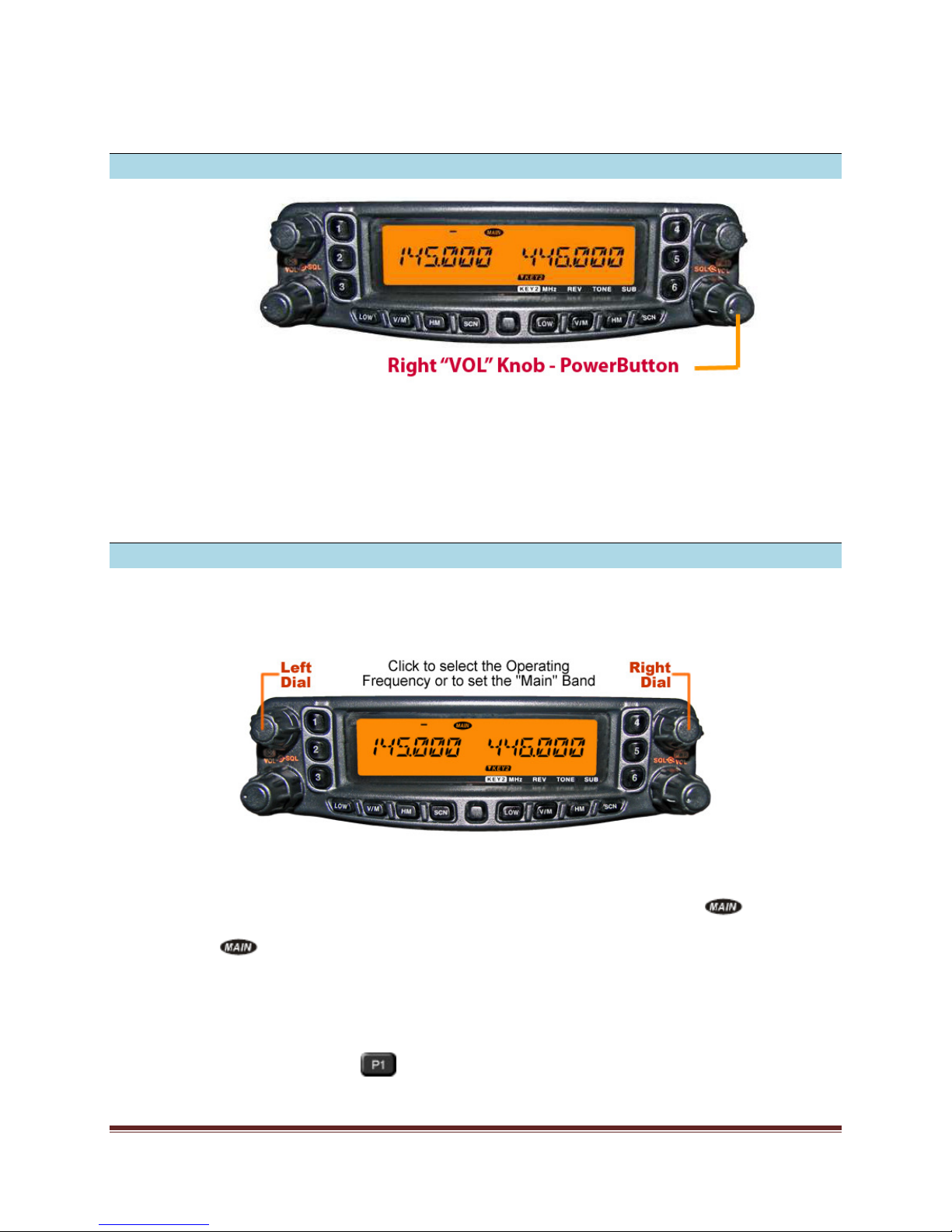VEM FT-8800 Quick Start (Rev “A”) Page
(3) Left and Right SQL Knobs
The SQL (Squelch) control is used to silence background noise on the adjoining receiver.
•Clockwise rotation decreases the squelch level.
•It should be advanced clockwise just to the point where the noise is silenced (and the indicator on the display turns
off), so as to provide the best sensitivity to weak signals.
(4) Hyper Memory Buttons …
•Press and hold in one of these buttons for 2 seconds to store the current total configuration of the radio into a special Hyper
memory bank.
•Press the appropriate button momentarily to recall the desired Hyper memory.
(5) Left and Right Side Key
Left Side Keys Right Side Keys
The left side keys function as LOW, V/M, HM, and SCN The right side keys may be set to function as LOW, V/M, HM,
and SCN (default) or as MHz, REV, TONE, and SUB
( )
Left Side Keys (always) and Right Side Keys when in Key Mode 1
Key
•Press this key repeatedly to toggle the transmitter power output level of the adjoining band:
LOW →MID2 →MID1 →HIGH
•When the adjoining band is set to the Memory mode or Home Channel, press and hold in this key for ½ second to switch
the memory channel display between the Frequency format and the Alpha-numeric Tag format.
Key
•Press this key momentarily to switch the frequency control for the adjoining band between the VFO and Memory Systems.
•When the adjoining band is set to the VFO mode, press and hold in this for ½ second to activate the Smart Search Feature.
•When the adjoining band is set to the Memory mode, press and hold in this key for ½ second to activate the Memory Bank
feature.
Key
•Press this key momentarily to recall a favorite Home Channel on the adjoining band.
•Press and hold in this for ½ second to activate Priority Channel Scanning on the adjoining band.