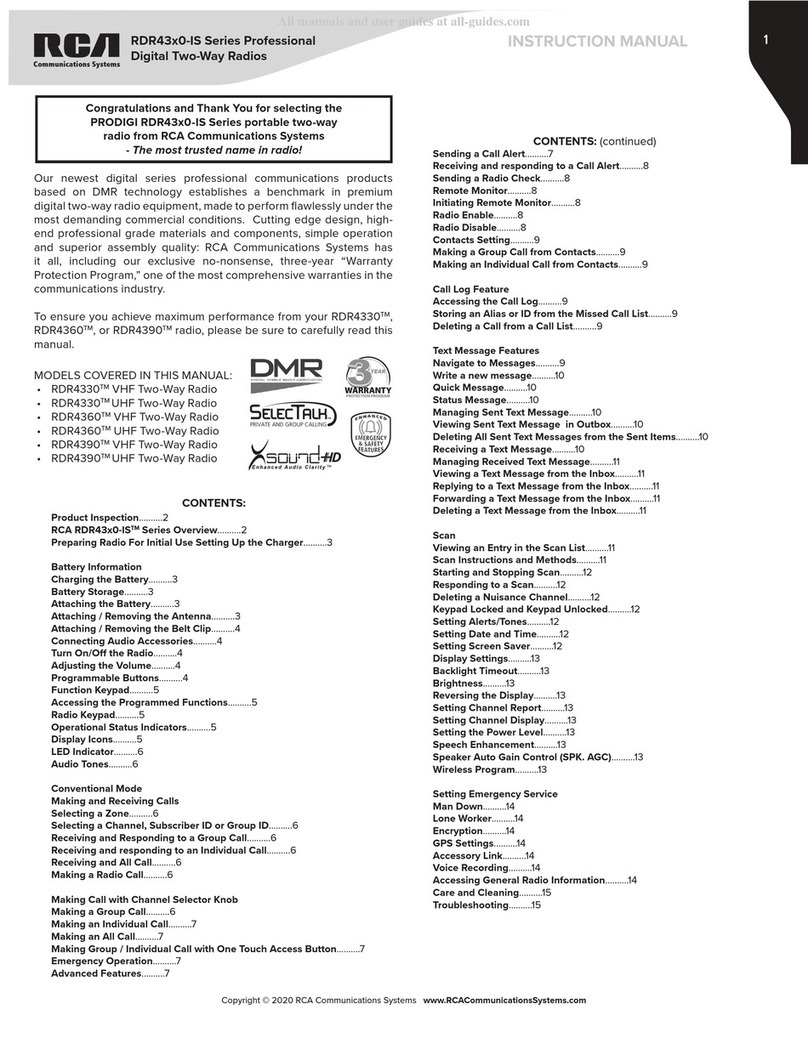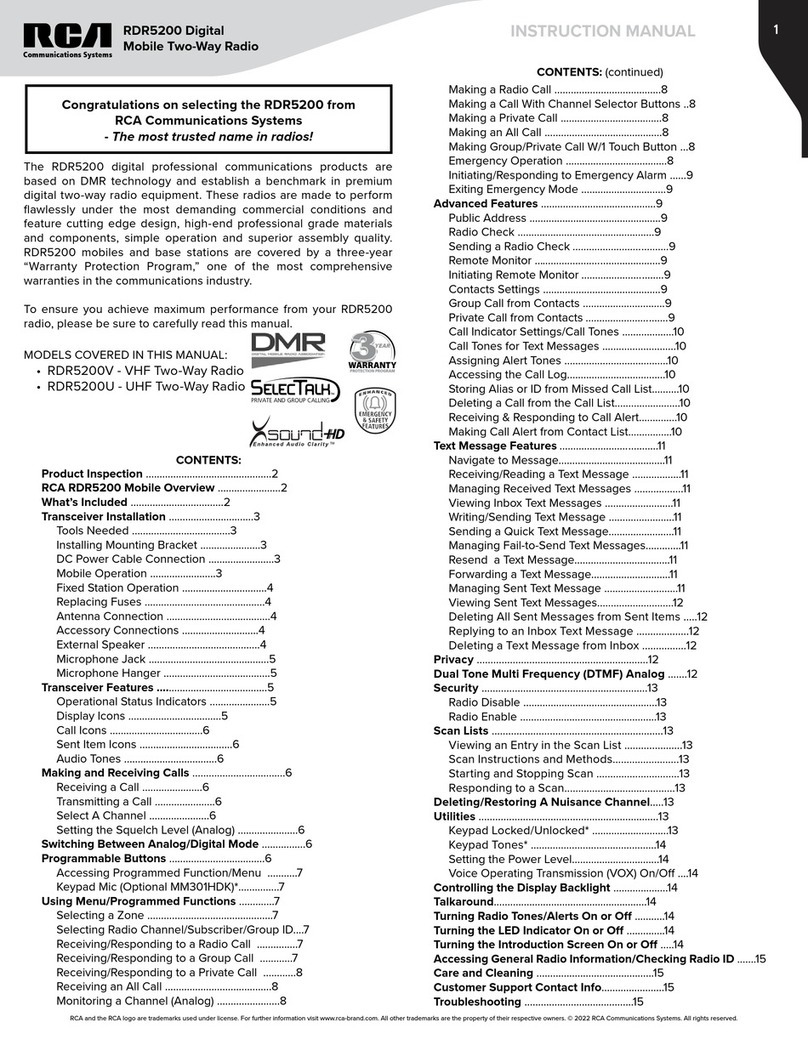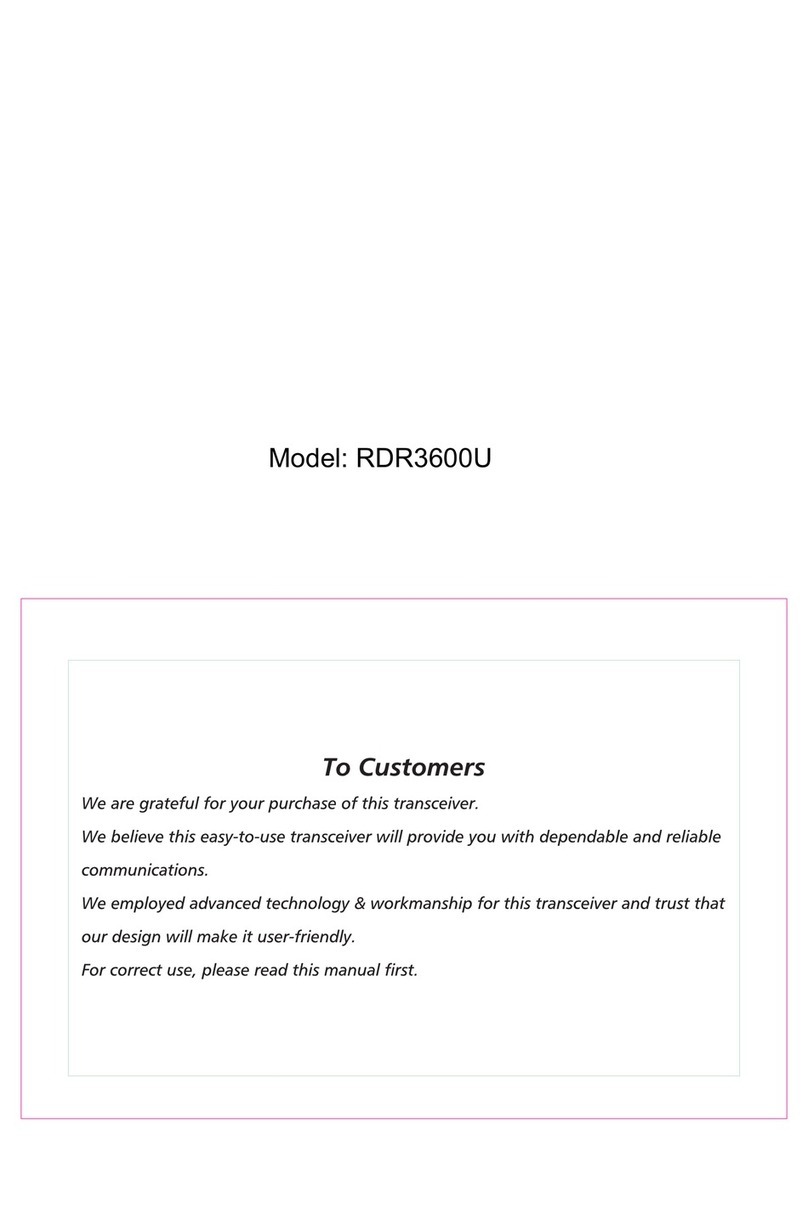Copyright © 2011 Discount Two-Way Radio Corporation - North American Distributor
BRM1250TM Professional Mobile Two-Way Radio Instruction Manual
2
Product Inspection.........................................4
RCA BRM1250TM Overview............................6
Front Panel................................................5
Rear Panel.................................................5
Programmable Function Keys..................6-7
Installation....................................................8
Instructions................................................8
Installation Tools........................................8
Installation Steps.......................................8
Status Indicators..........................................10
LCD Icons................................................10
LED Indicator...........................................11
Basic Operations..........................................12
Turning the Radio On / Off......................12
Adjusting the Volume..............................12
Selecting a Channel.................................12
Selecting a Zone......................................12
Receiving a Call.......................................13
Transmitting a Call...................................13
Selecting the Power Level....................13
BOT ID and EOT ID..............................14
Functions and Operations............................14
Monitor...............................................14
Scan....................................................15
Busy Channel Lockout (BCL)............... 17
BCL Override.......................................17
DTMF Call...........................................17
Code Squelch......................................20
Off Hook Decode................................20
Time-out Timer (TOT)..........................21
Emergency Call...................................21
Frequency Reverse...............................22
Talk Around.........................................22
Selectable Squelch Level (SQL).............22
User Selectable CTCSS / CDCSS (UST)..23
Public Address (PA)..............................23
Home Channel....................................24
Rental..................................................24
CONTENTS: