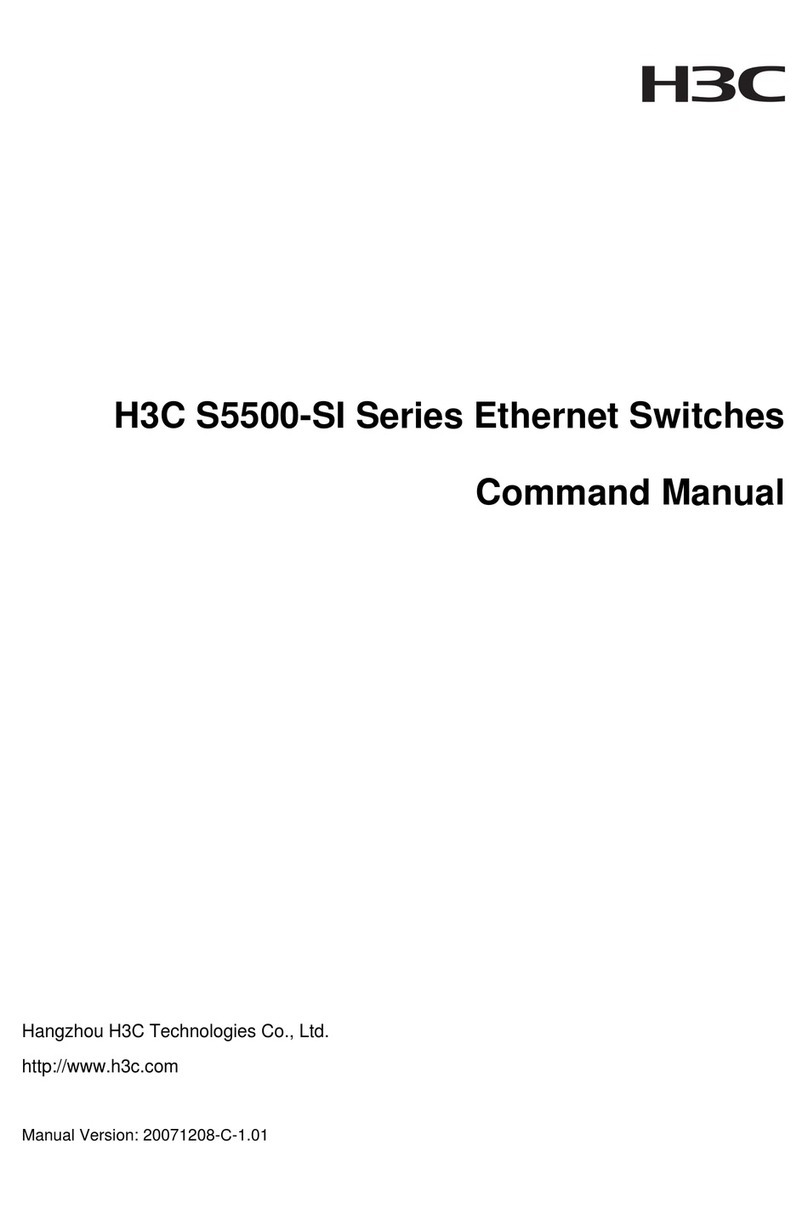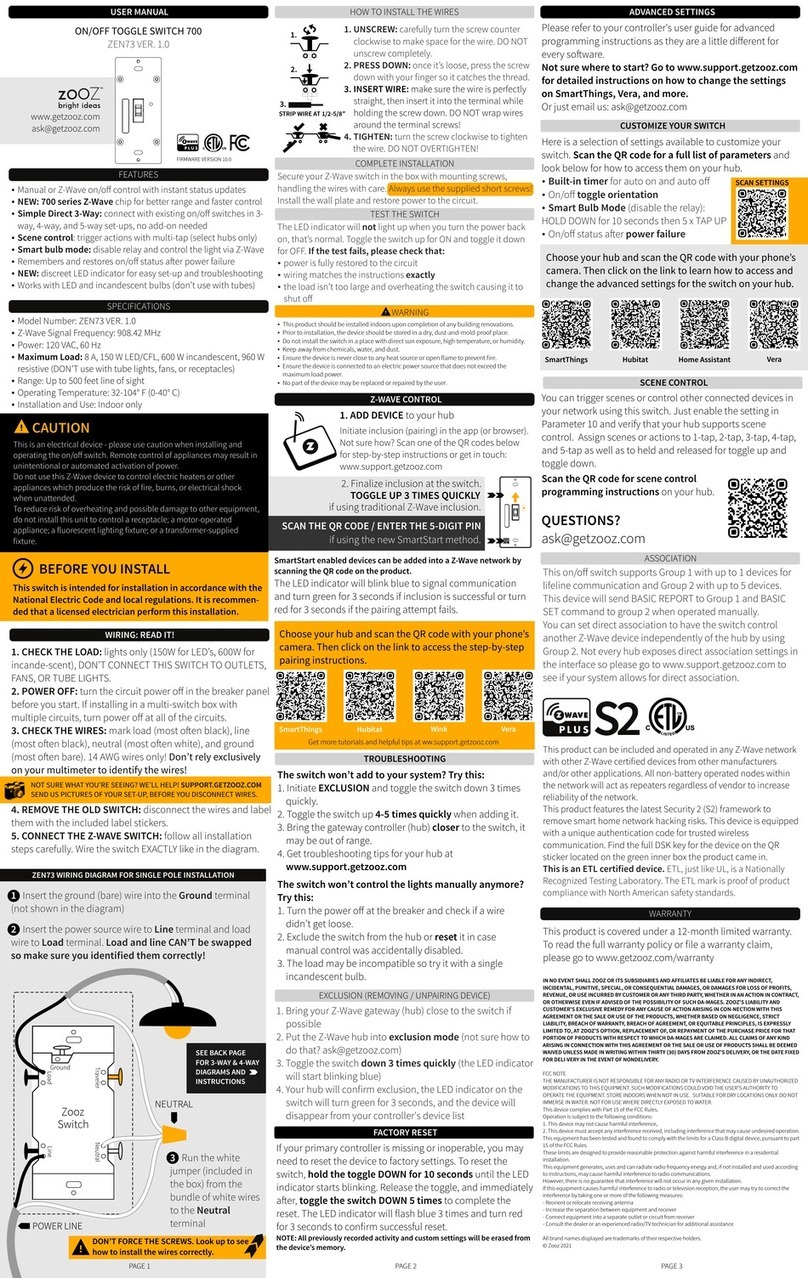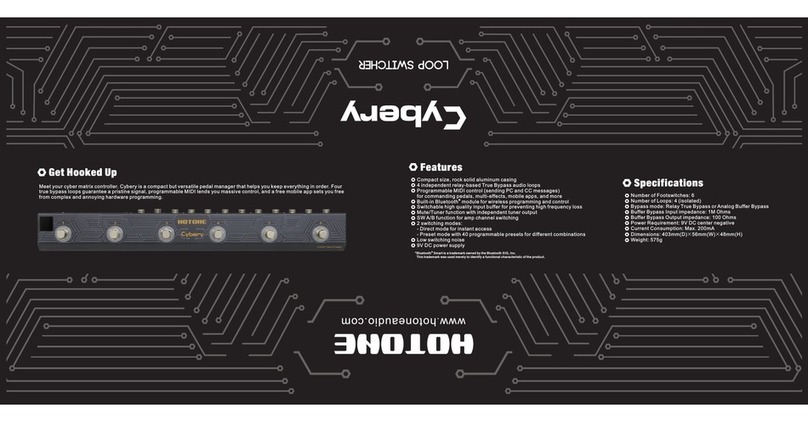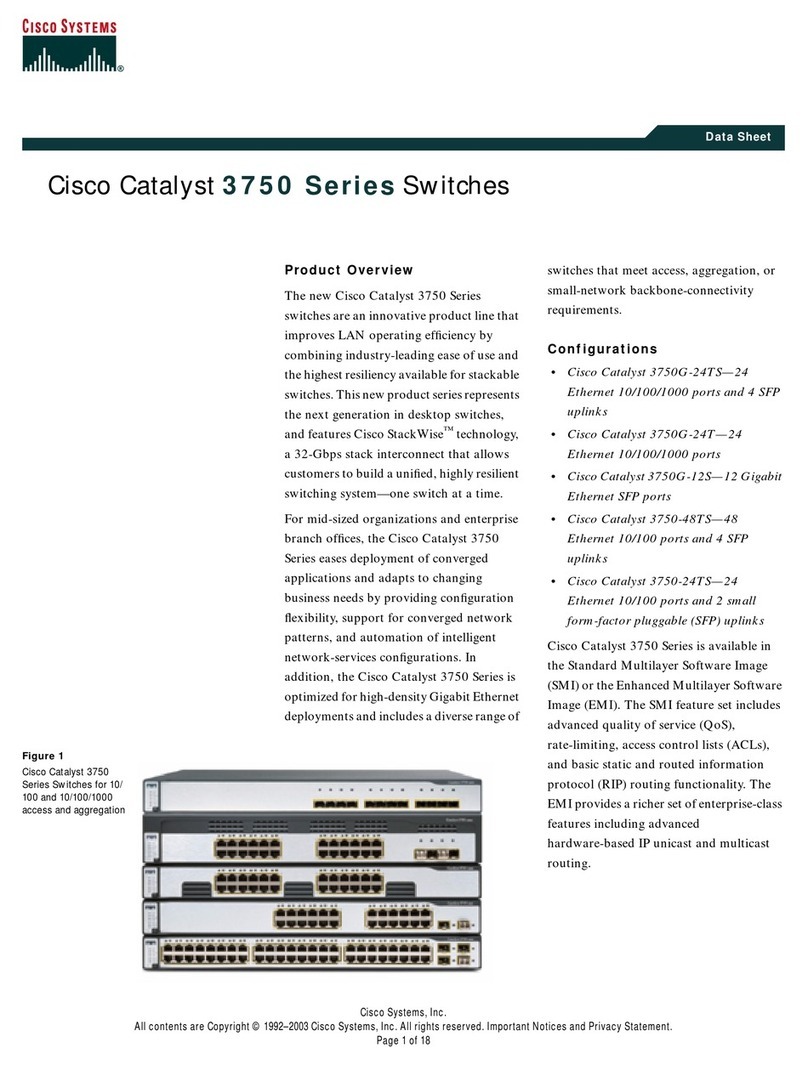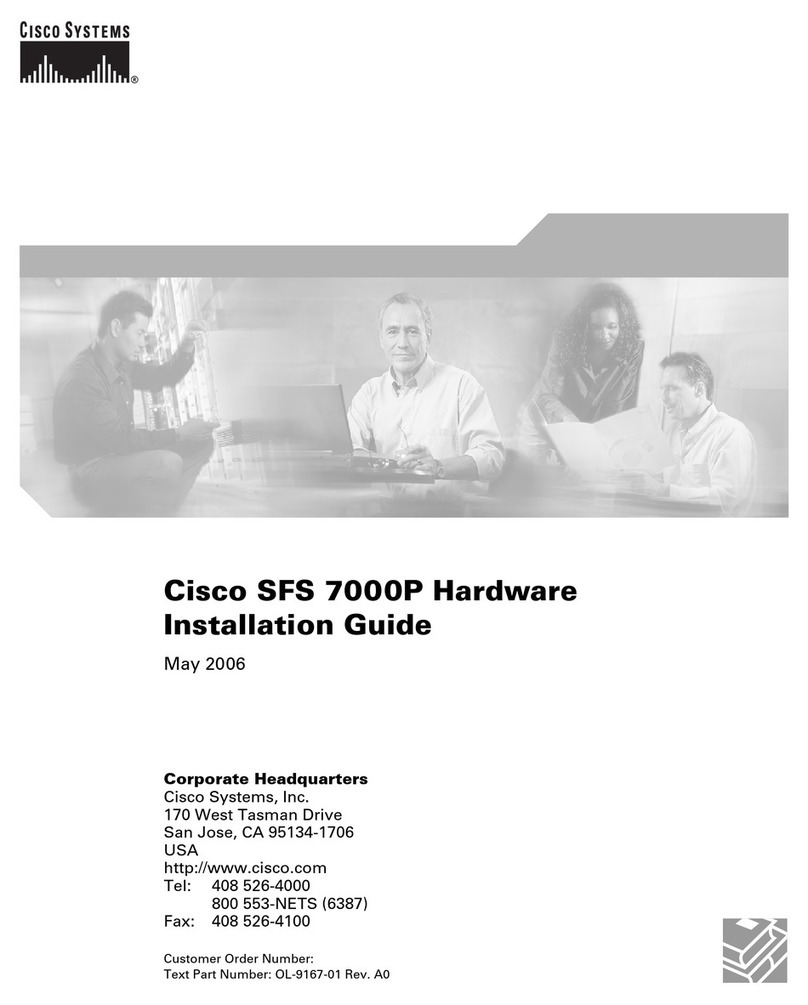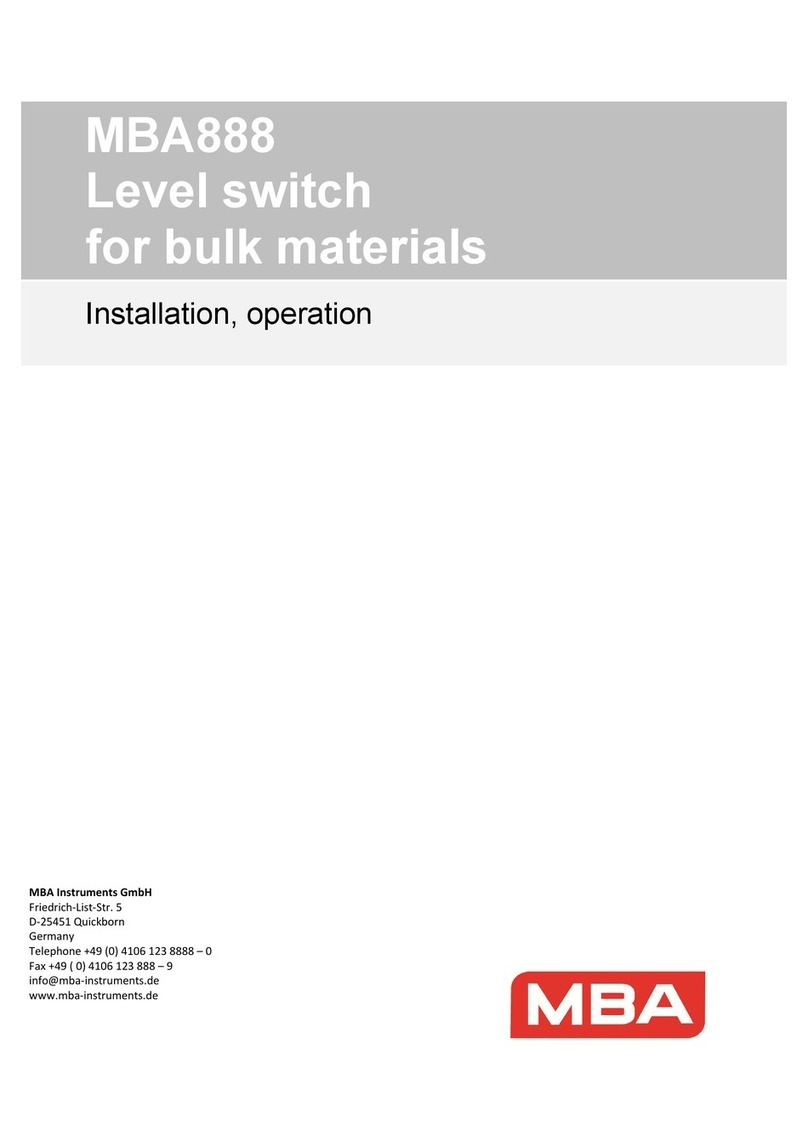Nolatron TB-2SR User manual

Model TB-2SR
Two-Hand Start Bar
Anti-Tiedown Switch Monitor
Owner's Manual
The Start Bar is an ergonomic starting system used to reduce operator stress
that can lead to carpal-tunnel syndrome. An internal anti-tiedown control
monitors both start sensors for concurrent operation. The output utilizes
redundant positive guided relays which are monitored to ensure proper
operation.
This product meets the OSHA 1910.217(b)(13) definition of "Control
Reliability ".


1
Introduction:
The Nolatron Two-Hand Start Bar has been tested to meet requirements regarding
safety devices. Before installing, refer to ANSI B11.1, B11.19, and OSHA 1910.217.
ANSI Standard B11.19-1990 gives the following definition: 2.60 Two-Hand Trip. A
device that requires concurrent operation of the trip controls or levers by the
operator’s hands to initiate the machine cycle.
Each Nolatron hand control is protected against unintended operation and arranged
by design, construction, and separation so the concurrent use of both hands is
required to initiate the machine cycle.
The Nolatron Start Bar incorporates an anti-repeat feature and is designed to require
the release of all operator’s hand controls before an interrupted machine cycle can be
resumed.

2
Safety:
The Nolatron Start Bar is not intended for use without adequate “point of operation”
safety guards, which must be provided following OSHA regulations and ANSI
standards to protect the operator. The operator must ensure the bar is properly
installed, inspected and operated. Failure to comply could result in serious bodily
injury and/or property damage.
When properly installed, the Nolatron Start Bar
meets all OSHA requirements for a two-hand
trip device.
Note: The information contained in this manual is for reference purposes only. The
use must determine the compatibility and safety of the Start Bar’s wiring for each
particular machine application.
Do not connect the output from the Start Bar to an input of any other control device
unless it is of a control reliable design. General purpose programmable controllers
(PLCs) are not intended for such an application. Please call Nolatron at 717-564-3398
for technical assistance on how a PLC can be configured to operate in conjunction
with the Start Bar.
Warning! This product may cause substantial personal injury or property
damage if it is not installed, maintained and used in accordance with
the manufacturer’s instructions and in accordance with regulations
of the Occupational Safety and Health Administration Part 1910.217,
the procedures prescribed by the American National Standards
Institute B11.1 and B11.19, and all other applicable regulations,
procedures, and codes. The manufacturer shall not be responsible
nor liable for any injury or damage resulting from use of the product
in any such applications or the failure to comply with any such
regulation, procedure, or code.
Warning!
Never install a suppression device across output contacts. If a
suppressor should fail, the load may unexpectedly become
energized.

3
Warning!
It is necessary to locate and install the Start Bar in accordance with
OSHA machine guarding distance calculations which can be found in
29 CFR 1910.217. Users must also install point of operation guarding
devices, compliant with OSHA regulations, ANSI standards, and any
other machine safety standard that applies to the specific industry
such as light curtains, pressure mats, etc. to fully protect personnel
from accessing the machine during cycle operations
Installation:
The Start Bar can be mounted to the back or to the bottom using the mounting holes
in the housing. Do not add additional mounting holes by drilling into the center
chamber that contains the anti-tie-down control. Metal shavings, caused by drilling,
may cause an internal electrical short circuit. This chamber is sealed to keep out
contaminants such as oil, drilling additional holes may allow these contaminants to
enter the chamber and damage the
anti-tie-down control circuit.
Mounting to the back:
When mounting to the back use a
bolt or screw with a diameter of
1/4". The mounting flange is 1/2"
thick. The holes are 19 1/2" apart
measured from center to center. The
use of a lock washer or locknut is
recommended. Be sure that the
wiring hole on the back of the Start
Bar is not blocked.
Mounting to the bottom:
When mounting to the bottom use a bolt
with a diameter of 1/4" and 20 TPI (1/4-
20). The mounting flange is tapped to a
depth of 1/2". The holes are 17" apart
measured from center to center. The use
of a lock washer and thread-locking fluid is
recommended.

4
Wiring the Bar:
Input X1 (Hold Input):
This input is for a limit switch that tells the bar when the press is in the down position.
Connect a Normally Open switch across pins 1 and 2.
A 3-wire proximity sensor of the NPN (sinking) type may also be used.
Output X2:
When the output is on, 24VDC will appear across pins 1 and 2.
Connect the load device to these two pins.
Input X3 (Reset Input):
This input is for a limit switch that tells the bar when to end the machine cycle. As an
alternate, it can tell the bar when the part is in place in the press. Connect a Normally
Open switch across pins 1 and 3.
A 3-wire proximity sensor of the PNP (sourcing) type may also be used.
X1
Button
Switch
X2
Output
X3
Pressure
Switch
Fuse: 1 Amp
Pin 1
Signal
Pin 2
GND
Pin 3
24VDC
Pin 2
Output
-
Pin 1
Output
+
Pin 4
N/C
Pin 3
N/C
Pin 1
Signal
Pin 2
GND
Pin 3
24VDC
X1
X2
X3

5
Operation:
The Start Bar will perform a system test on power-up. This test will take
approximately one to two seconds to complete. During this time, the display will turn
on all digits and indicator lights. At the conclusion of this test, the display will show
the current Cycle Count. The Ready light will turn on indicating that the bar is ready to
begin a machine cycle.
In order to begin a machine cycle, both start switches must be touched concurrently
within a half a second. The Ready light will turn off and the Output light will turn on.
The output will remain ON until one or both start switches are released.
Front of Bar Features:
To Reset Cycle Count:
Press and release the Reset/Select button. The cycle count will reset to zero.
To View Output Dwell Time:
Press and release one of the Time Adjust buttons. The dwell time will show for about
two seconds and return to the Cycle Count display.
To Adjust Output Dwell Time:
While the dwell time is shown, press the Select button. The leftmost digit will begin to
blink. Use the Time Adjust buttons to change the digit. (Note that the leftmost digit
has an adjustment range from 0 to 5, all other digits have a range from 0 to 9). Press
the Select button to advance to the next digit. After adjusting the rightmost digit,
press the Select button to accept the setting. The new dwell time will show for about
two seconds, and then return to the cycle count display.
Power
On/Off
Cycle
Stop
Reset/Select
Button
Display
Window
Time
Adjust
Buttons
Right
Start
Switch
Left
Start Switch
Ready
Light
Output
Light Hold
Light

6
Modes of Operation:
The Start Bar has several modes it will operate in. They are controlled by setting
options in the Setup Menu.
Momentary Output:
The output will remain ON until one or both start switches are released.
To use this mode, set option bit F4 to 0 and set dwell time to zero.
Maintained Output:
After the external Hold switch is closed, the output will remain ON after the start
switches are released. The output will stay on until the external Reset switch is closed.
To use this mode, set option bit F4 to 1 and set dwell time to zero.
Timed Output:
The output will remain ON until one or both start switches are released, or until the
dwell timer reaches zero. Timing starts when the output turns on.
To use this mode, set option bit F3 to 0 and bit F4 to 0.
Maintained Timed Output:
After the external Hold switch is closed, the output will remain ON after the start
switches are released. The output will stay on until the dwell timer reaches zero or
until the external Hold switch is opened. Timing starts when the output turns on.
To use this mode, set option bit F3 to 0 and bit F4 to 1.
Delayed Timed Output:
The output will remain ON until one or both start switches are released, or until the
dwell timer reaches zero. Timing starts when external the Hold switch is closed.
To use this mode, set option bit F3 to 1 and bit F4 to 0.
Maintained Delayed Timed Output:
After the external Hold switch is closed, the output will remain ON after the start
switches are released. The output will stay on until the dwell timer reaches zero or
the external Hold switch is opened. Timing starts when external Hold switch is closed.
To use this mode, set option bit F3 to 1 and bit F4 to 1.
Part-in-Place Mode:
The bar will not respond to the start switches until the external Reset switch is closed.
In this mode, the external Reset switch cannot be used to end the machine cycle, and
the Hold feature will only work with a timed output.
To use this mode, set option bit F5 to 1.

7
Setup Menu:
To enter the Setup menu, hold the Cycle Stop button while turning on power to the
bar. At the end of the power-up test, the display will show "F0 n.n". This is the first
item in the Setup menu. Press Select to move to the next item in the menu. Press the
Up or Down buttons to toggle the settings for each function. At the last item, pressing
Select will return to the Cycle Count display.
Setup Menu Functions:
"F0 n.n" Software version number.
"F1 X" Cycle count reset lock
X = 0 Cycle count can be reset.
X = 1 Cycle count is locked.
"F2 X" Time adjust lock
X = 0 Dwell time can be adjusted.
X = 1 Dwell time is locked.
"F3 X" Timing start option
X = 0 Dwell timer starts when ouput contacts close.
X = 1 Dwell timer starts on signal from the Hold input.
"F4 X" Maintained output option
X = 0 Maintained output is disabled, the output will turn off if
the operator removes their hands during the cycle.
X = 1 Maintained output is enabled, the output will stay on if
the operator removes their hands during the cycle.
"F5 X" Input X3 option
X = 0 Input X3 functions as an end-of-cycle signal.
X = 1 Input X3 functions as a part-in-place signal.
In this mode, Input X3 must be made to start a cycle.

8
Safety Testing Procedure:
After the Start Bar is installed, an initial safety test must be performed by a qualified
person who is appointed by the employer. This testing procedure is used to ensure
that the Start Bar has been wired and is functioning properly. The testing procedure
should be carried out periodically and the machine must not be used if the Start Bar
ever fails the test. A copy of the test results should be placed on or near the machine.
1. Prepare the machine for normal operation. Be sure that all maintenance and setup
work was completed and that all point of operation guards are in place before
proceeding with this test.
2. Turn on the power to the Start Bar.
3. Verify that the Ready light is on.
4. Activate the left start switch.
5. Wait for at least a second, then activate the right start switch.
6. Verify that there is no output and the Output light is off.
7. Release both start switches and verify that the Ready light is on.
8. Activate the right start switch.
9. Wait for at least a second, then activate the left start switch.
10. Verify that there is no output and the Output light is off.
11. Release both start switches and wait for a second.
12. Activate both start switches simultaneously.
13. Verify that the Ready light is off and that the Output light is on.
14. Release both start switches.

9
Specifications:
Physical Size 50cm (20") long, 9cm (3.75") high, 5.5cm (2.15") deep
Mounting Holes 2 vertical / 2 horizontal, 1/4" diameter
Weight 3 kg (6.5 lbs)
Power Supply 115 VAC 50/60 Hz or
220 VAC 50/60 Hz
Power Consumption 5 watts standby, 8 watts output energized
Input X1 NPN (sinking) type, 24VDC, 15mA (p/n TB-2SR)
PNP (sourcing) type, 24VDC, 15mA (p/n TB-2SRPNP)
Input X3 PNP (sourcing) type, 24VDC, 15mA
Output X2 24VDC, .1Amps
2 positive guided relay contacts in series,
Life: 50 million cycles (mechanical)
Concurrency Timer Factory set at .5 sec.
Environmental 0 –50° C (32 - 120° F) ambient temp.
Origin Made in USA
Start Switches Electronic infrared photo sensors
approximately 80 millisecond response time
Warranty:
Nolatron LLC warrants the Start Bar against defects in material and workmanship
under normal and proper use for a period of one year from the date of shipment.
Nolatron's obligation under this warranty is limited to furnishing, without charge and
at our discretion, either replacement or repair of any defective part. This warranty
does not apply when the Start Bar has: (1) been damaged due to excessive vibration
(2) sustained contact damage due to load transients (3) been subjected to abuse or
has otherwise been tampered with. The foregoing warranty is exclusive and in lieu of
all other warranties of quality whether written, oral or implied. Nolatron is not liable
for any damage or injury which may result from the use of its products.

5198 Richmond Rd, Bedford Heights, Ohio 44146
Phone (717)564-3398 Fax (216)274-9262
www.nolatron.com sales@nolatron.com
© 2018 Nolatron, LLC
P/N: APPTB2-SR
Printed in USA
Rev Date: 2-Oct-18
Table of contents
Popular Switch manuals by other brands

Ametek
Ametek Magnetrol3 Series Installation and operating manual

CTC Union
CTC Union IFS+402GSM-4PHE24 Quick installation guide

D-Link
D-Link DGS-2208 - Desktop Switch user manual
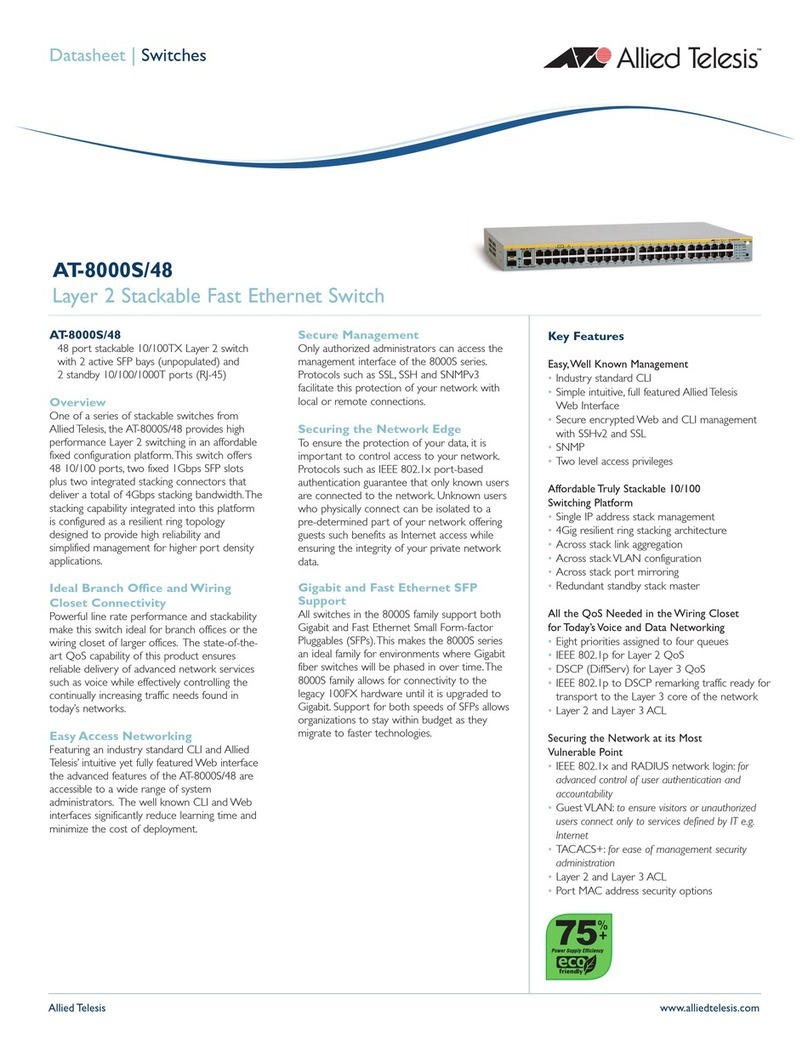
Allied Telesis
Allied Telesis AT-8000S/48 datasheet

Extron electronics
Extron electronics MLS 406 Series brochure
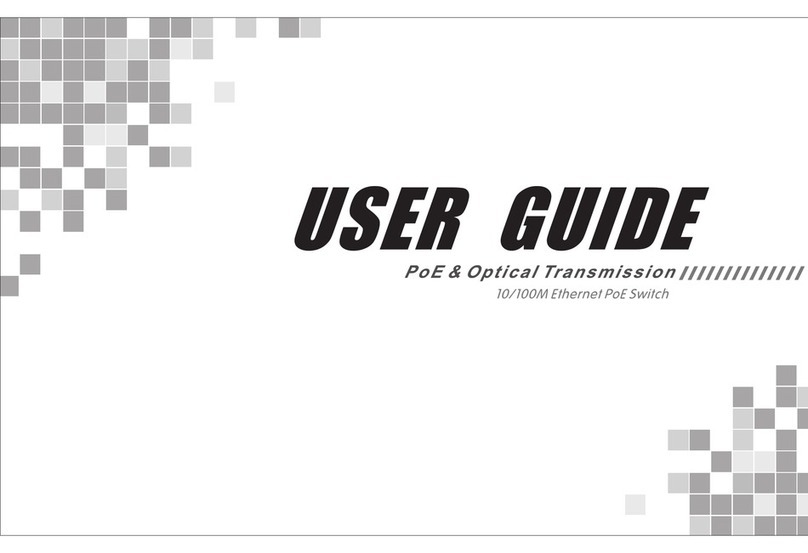
Unifore
Unifore POE4100P user guide