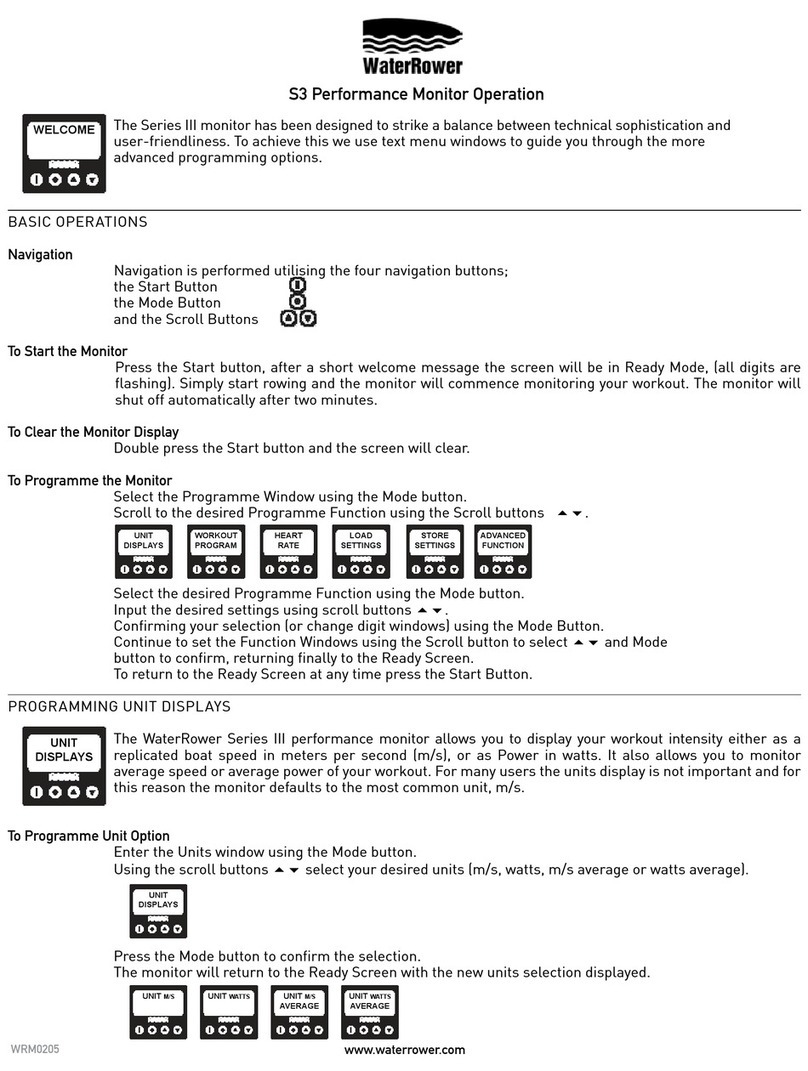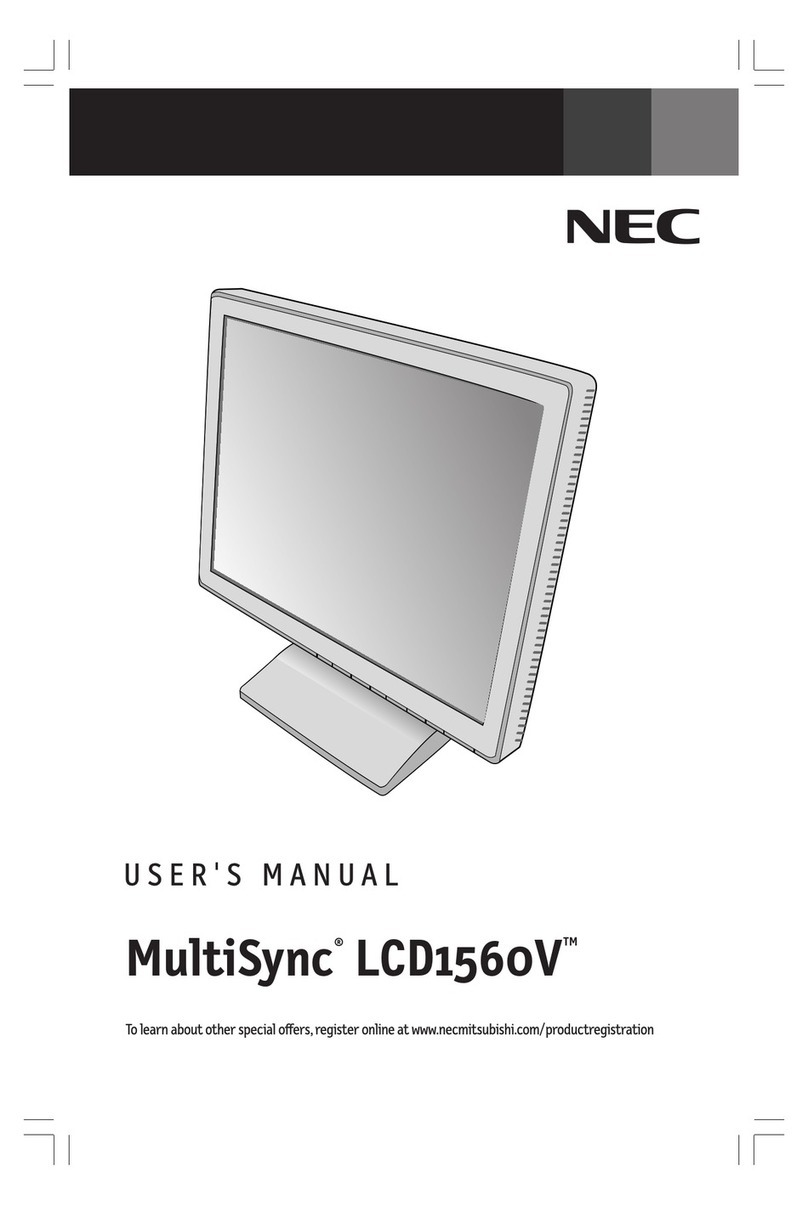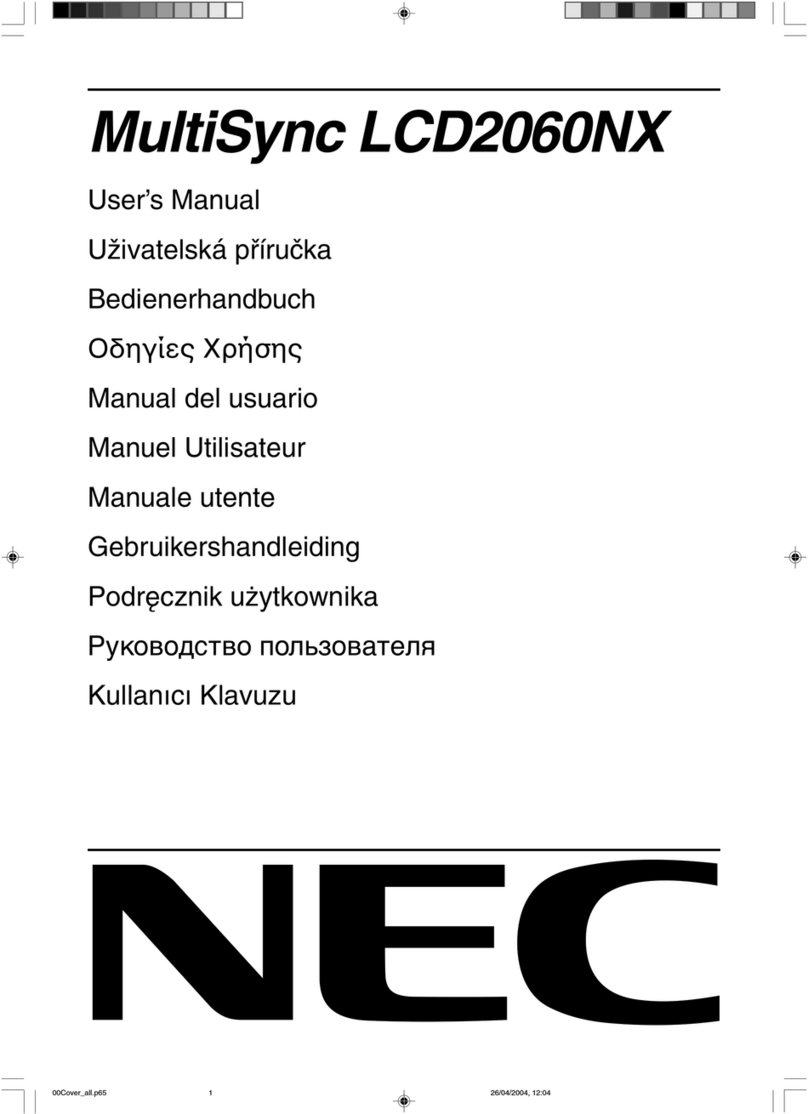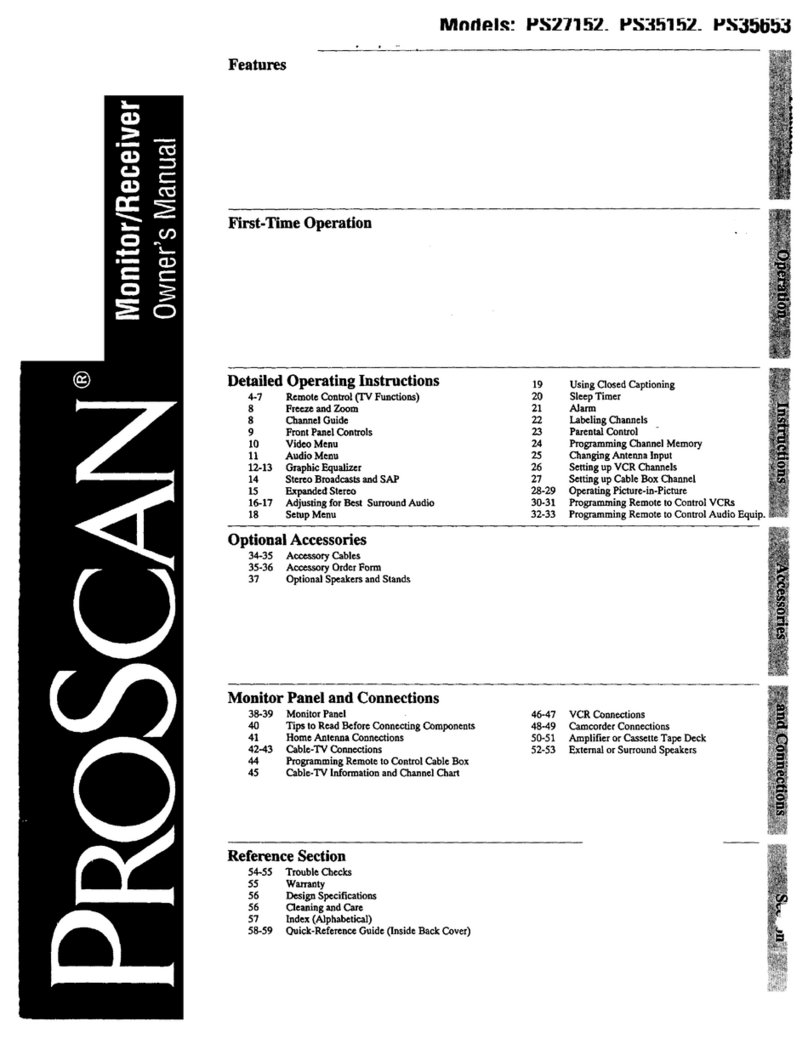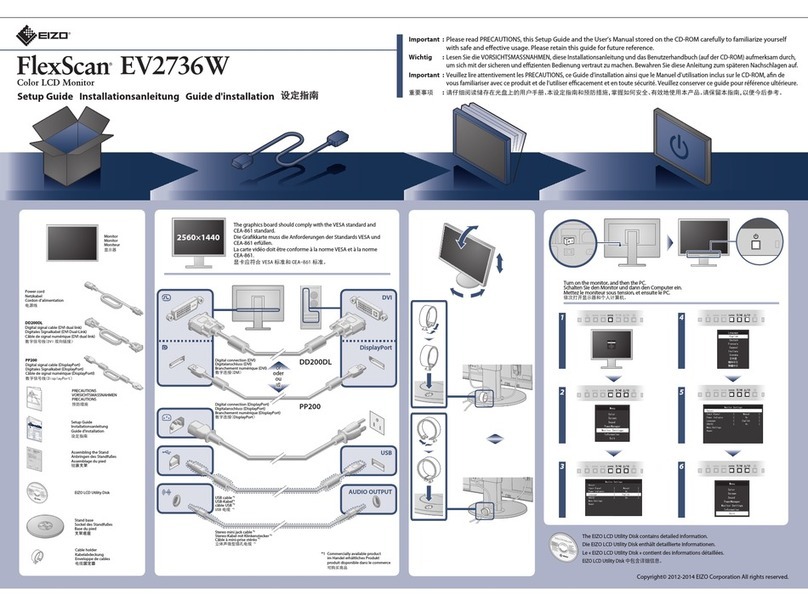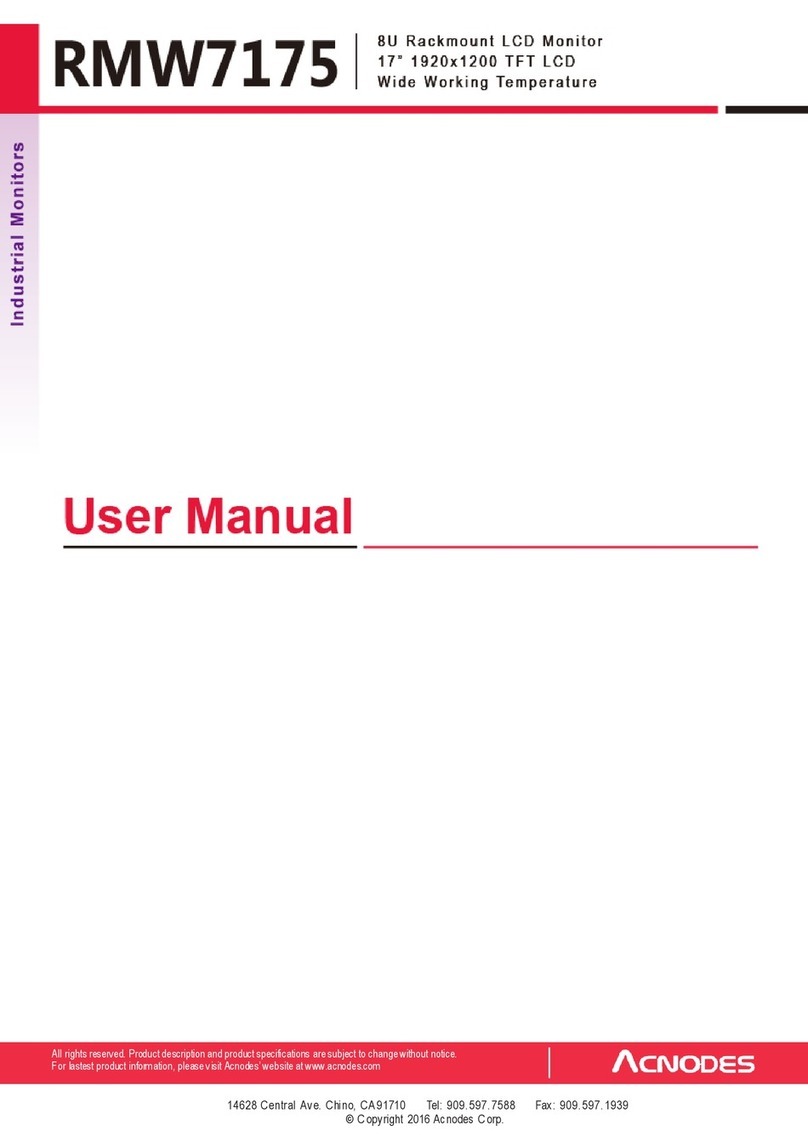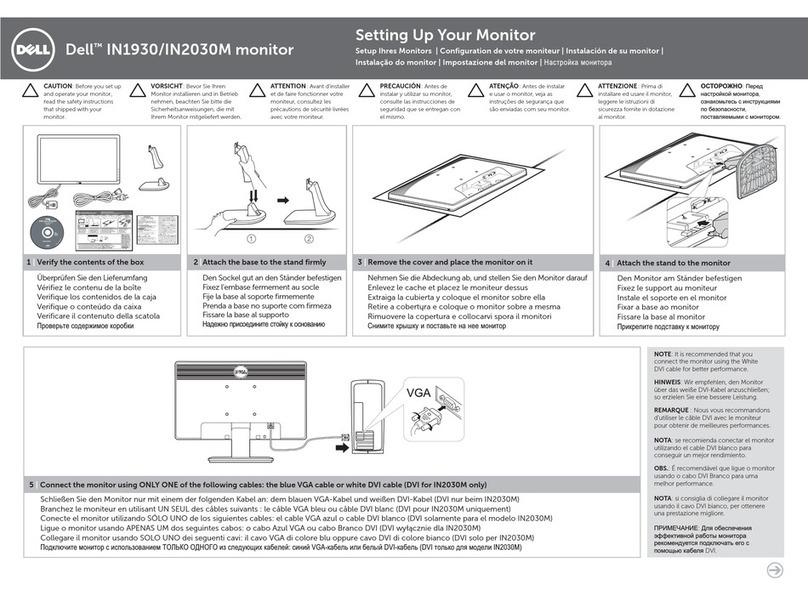Nonin RespSense II LS1R User manual

Operator’s Manual
RespSense™II
Model LS1R
Capnography Monitor
0123
0123
English

Nonin makes no claim for use of the product other than those uses specified herein and disclaims
any liability resulting from other uses. Observe all warnings, cautions, and notes.
Unauthorized use, copying, or distribution of this manual is prohibited without written consent from
Nonin Medical, Inc.
Nonin Medical, Inc.
13700 1st Avenue North
Plymouth, MN 55441-5443 USA
+1 (763) 553-9968 (outside USA)
(800) 356-8874 (USA and Canada)
Fax: +1 (763) 553-7807
E-mail: [email protected]
Nonin Medical B.V.
Prins Hendriklaan 26
1075 BD Amsterdam, Netherlands
+31 (0)13 - 79 99 040 (Europe)
Fax: +31 (0)13 - 79 99 042
E-mail: [email protected]
nonin.com
MPS, Medical Product Service GmbH
Borngasse 20
D-35619 Braunfels, Germany
References to “Nonin” in this manual imply Nonin Medical, Inc. Nonin and RespSense are
registered trademarks or trademarks of Nonin Medical, Inc. Other trademarks and trade names
are those of their respective owners.
© 2016 Nonin Medical, Inc.
9819-001-02
CAUTION: Federal law (USA) restricts this device to sale by or on the order of a
licensed practitioner.
Follow Instructions for Use.
01230123
EC
REP

i
Contents
Indications for Use ........................................................................................ 1
Contraindications.................................................................................................... 1
Warnings ................................................................................................................ 1
Cautions ................................................................................................................. 2
Guide to Symbols .......................................................................................... 5
Introduction.................................................................................................... 7
About RespSense II................................................................................................ 7
About Capnometry.................................................................................................. 7
Operator Requirements .......................................................................................... 7
System Components ..................................................................................... 8
RespSense II Monitor ............................................................................................. 9
Battery .................................................................................................................. 11
Charging the Battery ......................................................................................... 11
Battery Replacement ........................................................................................ 12
Sample Line.......................................................................................................... 12
Intended Use..................................................................................................... 12
Applying the Sample Line ................................................................................. 12
Nafion Tubing ....................................................................................................... 13
Attaching the Nafion Tubing.............................................................................. 13
Single-Patient Use, Disposable Moisture Trap and Filter..................................... 13
Replacing the Moisture Trap/Filter.................................................................... 13
PSG DAC Cables ................................................................................................. 14
Capno RTC Cable ................................................................................................ 14
Display Screens ........................................................................................... 15
Select Alarm Group Screen.................................................................................. 15
Operating Screen ................................................................................................. 17
Using the RespSense II Monitor................................................................. 20
Start-up Sequence................................................................................................ 20
Shut Down Modes ................................................................................................ 21
Standby Mode................................................................................................... 21
Deep Sleep Mode ............................................................................................. 21
Using the Mounting Bracket ................................................................................. 21
System Setup ....................................................................................................... 21
Monitoring a Patient.............................................................................................. 22
Adjusting Display Brightness ................................................................................ 23
Adjusting Audible Alarm Volume .......................................................................... 23
Configuration Menu .............................................................................................. 24
Language/Units Screen ........................................................................................ 25
Responsible Organization Settings Screen .......................................................... 26
Minimum Alarm Volume.................................................................................... 27
Default Alarm Volume ....................................................................................... 27
Alarm Limits – EtCO2, RR................................................................................. 27
Reset Device to Factory Defaults ..................................................................... 28

ii
Contents (Continued)
New PIN.............................................................................................................28
Factory Service..................................................................................................28
Date/Time Screen .................................................................................................29
Alarm Lock Mode Screen......................................................................................30
Calibration Screen.................................................................................................31
Calibration Procedure........................................................................................31
Alarm Limit Settings ...................................................................................33
Alarm Limits .........................................................................................................33
Alarms ...........................................................................................................35
High Priority Alarms ..............................................................................................35
Medium Priority Alarms .........................................................................................36
Inoperable Alarms .................................................................................................37
Low Priority Alarms ...............................................................................................37
Data Output and Software ...........................................................................38
Device Memory .....................................................................................................38
Download Patient Data .........................................................................................38
USB Drive Requirements...................................................................................38
Recommended SanDisk®USB Flash Drives .....................................................38
Download Data from the Monitor.......................................................................39
Clear Memory........................................................................................................39
Data Format ..........................................................................................................40
Monitor Software ...................................................................................................41
Connecting the Device into a Medical System......................................................42
Maintenance and Inspection .......................................................................43
Maintenance..........................................................................................................43
Ensuring Optimal Performance..........................................................................43
Cleaning the Monitor..........................................................................................43
Recommended Inspections and Functional Check ...............................................44
Troubleshooting ...........................................................................................45
Accessories .................................................................................................49
Service, Support, and Warranty..................................................................51
Warranty................................................................................................................51
Technical Information ..................................................................................52
Operating Environment .........................................................................................52
Storage Environment ............................................................................................52
Power Requirements.............................................................................................52
Manufacturer’s Declaration ...................................................................................53
Equipment Response Time...................................................................................56
System Specifications ...........................................................................................57
Capnography Specifications .................................................................................58

iii
Figures
Figure 1. Monitor Features......................................................................................... 9
Figure 2. Replacing the Moisture Trap/Filter ............................................................ 14
Figure 3. Select Alarm Group Screen ...................................................................... 15
Figure 4. Operating Screen...................................................................................... 17
Figure 5. Start-up Screen......................................................................................... 20
Figure 6. Access Configuration Menu (Nonin Logo) ................................................ 24
Figure 7. Configuration Menu................................................................................... 24
Figure 8. Language/Units Screen............................................................................. 25
Figure 9. Responsible Organization Settings Screen............................................... 26
Figure 10. Date/Time Screen ................................................................................... 29
Figure 11. Alarm Lock Mode Screen........................................................................ 30
Figure 12. Calibration Screen................................................................................... 31
Figure 13. Operating Screen with Alarms ................................................................ 35
Figure 14. Sample Patient Data (_gd.csv File)......................................................... 40
Figure 15. Sample Capnography Waveform Data (_cw.csv File) ............................ 40

iv
Tables
Table 1. Symbols ....................................................................................................... 5
Table 2. Monitor Features........................................................................................ 10
Table 3. Select Alarm Group Screen – Display Descriptions................................... 16
Table 4. Operating Screen – Display Descriptions .................................................. 17
Table 5. Alarm Limit Settings ................................................................................... 33
Table 6. High Priority Alarms ................................................................................... 36
Table 7. Medium Priority Alarms.............................................................................. 36
Table 8. Inoperable Alarms...................................................................................... 37
Table 9. Low Priority Alarm...................................................................................... 37
Table 10. Electromagnetic Emissions...................................................................... 53
Table 11. Electromagnetic Immunity........................................................................ 54
Table 12. Guidance and Manufacturer’s Declaration—Electromagnetic Immunity.. 55
Table 13. Recommended Separation Distances ..................................................... 56

1
Indications for Use
Indications for Use
The RespSense II, Model LS1R, capnography monitor is indicated for use in simultaneously
measuring, displaying, monitoring, and recording end tidal carbon dioxide (EtCO2) and respiration
rate of adult, pediatric, and infant patients. It is intended for use in environments where patients
require continuous, non-invasive monitoring of these parameters by a healthcare professional,
including hospitals, long-term care, medical facilities, sleep laboratories, home healthcare,
subacute environments, and Emergency Medical Services (EMS), including patient transport.
Contraindications
Do not use the monitor in an MR environment or in the presence of flammable anesthetics or gases.
This system is not intended to be used simultaneously on multiple patients.
Warnings
This device is intended only as an adjunct device in patient assessment. It must be used in conjunction with other
methods of assessing clinical signs and symptoms.
The monitor is not classified as an apnea monitor.
This monitor is not intended for use with inhalation halogenated agents.
Verify all alarm settings and limits during system start-up to ensure that they are set as intended.
Before each use, it is the operator’s responsibility to verify that the alarm limits are appropriate for the patient
being monitored.
Ensure that all alarm volumes are audible in all situations. Do not cover or obstruct any speaker openings.
When turning on the monitor, verify that a beep is heard. If a beep is not heard, do not use the device. The
speaker may not be functioning properly.
Atmospheric pressure compensation occurs during system startup.
- An increase in the surrounding environment’s atmospheric pressure may cause the system to display incorrect
readings until the system stabilizes.
- A decrease in the surrounding environment’s atmospheric pressure may cause the system to not detect an
occlusion when the condition exists.
A hazard can exist if different presets are used on multiple RespSense II monitors in one care area.
To prevent improper performance and/or patient injury, verify compatibility of the monitor and accessories before
use.
No modifications to this device are allowed as it may affect device performance.
Never allow liquids to enter into or to be spilled onto the monitor. If liquid has penetrated into the monitor, it must
be checked by Nonin Technical Service.
To avoid patient injury, only use Nonin-specified power supplies, cables, and accessories (see Accessories).
The monitor displays a flashing yellow battery indicator (low battery) when it has approximately 60 minutes of use
remaining before it shuts itself off.
This device should not be used adjacent to or stacked with other equipment. If adjacent or stacked use is
necessary, the device should be observed carefully to verify normal operation.

2
Indications for Use
Prior to connecting the monitor to the power supply and a power outlet, be sure to verify the voltage and
frequency rating on the power supply are the same as the outlet. If this is not the case, do not connect the monitor
and power supply to the outlet.
The use of accessories other than those specified in this manual may result in increased electromagnetic
emission and/or decreased immunity of this device.
As with all medical equipment, carefully route cables and cannula to reduce the possibility of entanglement,
strangulation, or tripping.
Cautions
RespSense II should only be operated by trained licensed practitioners.
To prevent damage to the monitor, operate and store the monitor in an upright position.
Visually inspect the monitor for damage before each use. Do not use a damaged monitor or system.
Verify display functionality before each use.
Setting alarm limits to extremes can render the alarm system useless.
Each time the system is turned on, audible alarms are silenced for 2 minutes unless the operator presses the
Audio Pause button.
When an alarm is acknowledged and audible alarms are paused, new alarms will have visual indicators, but not
an audible indicator.
To ensure the longevity and safety of the monitor, the carrying case must be used when operating the monitor in
an emergency medical services (EMS) environment.
Do not mount the monitor directly above the patient. If the monitor is mounted, be sure to check that the
adjustable mounting clamp is securely affixed.
When mounting the monitor to a mobile pole, mounting the monitor higher than 1.5 meters (5 feet) or mounting
more than 2 kilograms (4.5 pounds) of equipment onto the pole may result in tipping, damage to the equipment,
or injury.
Do not place the device in liquid or clean it with agents containing ammonium chloride or bleach.
Do not sterilize or autoclave the monitor or accessories. Do not immerse in liquids.
Always turn off the monitor prior to cleaning the monitor.
Do not simultaneously touch the accessible connector pins and the patient.
After exposing the monitor to an environment outside of normal room temperature/humidity conditions, always
replace the moisture trap and filter before each use.
The sample line, moisture trap, filter, and Nafion tubing are single-patient use, disposable components. Do not
reuse disposable accessories. Accessories marked “single-use” must be used on one patient only and be
disposed of after usage. Dispose of all components in accordance with your local, state or national regulations
regarding waste management.
Set or adjust alarm parameters one at a time.
The patient’s nasal passage may dry out if continuous monitoring is required. Check patient hourly for nasal
comfort.
Warnings
!

3
Indications for Use
When using sample lines that also deliver oxygen to the patient, it is important to be aware that the EtCO2value
may be diluted when used in combination with supplemental oxygen. To obtain a true EtCO2reading, it is
recommended that the supplemental oxygen be disconnected for a few seconds to establish a baseline.
If the EtCO2value is out of normal range (4.4 – 5.7 Vol%/kPa or 33 – 43 mmHg) an internal air leak is possible
(see Troubleshooting). Replace the single-use, disposable moisture trap and perform the calibration procedure. If
the problem persists, contact Nonin Technical Service.
In order to prevent damage to the equipment, always charge the battery to full capacity before storing the
monitor.
Avoid rapid temperature change or extreme temperatures. This can cause malfunction.
Never store or transport the monitor where condensation can occur. If condensation does occur, wait until all
condensation has evaporated before using the monitor.
The temperature of the monitor may exceed 41 °C, but will not exceed 48 °C when operating at high ambient
temperatures (40 °C). Limit skin contact to less than 10 minutes and inspect the contact area often. Patient
sensitivity may vary due to medical status or skin condition.
Do not attempt to replace the battery inside the monitor. The battery is not field replaceable and cannot be
replaced by the operator. Use only Nonin-specified components. Use of another battery may present a risk of fire
or explosion. Contact Nonin Technical Service when the battery needs replacing. Battery replacement by
inadequately trained personnel could result in a hazardous situation.
Do not charge Li-Ion batteries at a temperature of 0 °C (32 °F) or less as this may result in significantly reduced
battery life.
Do not use the power supply if the integrity of the AC cord conductors or the outlet is in doubt.
This device is a precision electronic instrument and must be repaired by qualified technical professionals. Field
repair of the device is not possible. Do not attempt to open the case or repair the electronics. Opening the case
may damage the device and void the warranty.
In compliance with the European Directive on Waste Electrical and Electronic Equipment (WEEE) 2002/96/EC,
do not dispose of this product as unsorted municipal waste. This device contains WEEE materials; please contact
your distributor regarding take back or recycling of the device. If you are unsure how to reach your distributor,
please call Nonin for your distributor’s contact information.
When using the monitor in the home, avoid exposing the monitor to lint and dust.
When using the monitor around small children and pets, avoid leaving the monitor unattended. Cables and
cannulas pose a risk of injury, including strangulation.
Be careful not to drop the monitor on the floor or strike it against hard surfaces. If such an incident happens, do
not use the monitor until a functional test has been carried out.
The monitor is equipped with automatic barometric pressure compensation. End tidal pCO2values displayed are
calculated based on an atmospheric pressure of 760 mmHg and pH2O of 47 mmHg (example: 760 – 47 = 713,
713 x 5% = 36 mmHg).
Water or other liquid in the sample line may cause erroneous EtCO2readings or an occlusion.
Ensure that all connections are tight, leak-free, and properly attached.
If the Nafion tubing becomes contaminated or damaged during use, discard it and replace it with a new one.
Portable and mobile RF communications equipment can affect medical electrical equipment.
Field strengths from fixed transmitters, such as base stations for radio (cellular/cordless) telephones and land
mobile radios, amateur radio, AM and FM radio broadcast towers and TV broadcast towers may affect accuracy.
Cautions (Continued)
!

4
Indications for Use
This equipment complies with IEC 60601-1-2 for electromagnetic compatibility for medical electrical equipment
and/or systems. This standard is designed to provide reasonable protection against harmful interference in a
typical medical installation. However, because of the proliferation of radio-frequency transmitting equipment and
other sources of electrical noise in healthcare and other environments, it is possible that high levels of such
interference due to close proximity or strength of a source might disrupt the performance of this device. Medical
electrical equipment needs special precautions regarding EMC, and all equipment must be installed and put into
service according to the EMC information specified in this manual.
All parts and accessories connected to the USB port of this device must be certified according to at least
IEC Standard EN 60950, IEC 62368-1, or UL 1950 for data-processing equipment.
Failure of a network data coupling (USB cable/connectors) will result in loss of data transfer.
If the entire memory is filled, portions of the oldest record will be overwritten when new data is written.
Cautions (Continued)
!

5
Guide to Symbols
Guide to Symbols
This chapter describes the symbols that are found on the system components and packaging.
Table 1. Symbols
Symbol Description/Function
CAUTION!
Follow Instructions for Use.
CE Marking indicating conformance to EC Directive No. 93/42/EEC
concerning medical devices.
Authorized representative in the European Community.
Indicates separate collection for electrical and electronic equipment
(WEEE).
Class II, double insulated
Type BF-Applied Part
IP22 Protected against vertically falling water drops when enclosure is tilted up to
15 degrees and against access to hazardous parts with a finger per
IEC 60529.
Green charging indicator (LED)
On/Standby button
Audio Pause button
Power supply input
USB port
Luer lock connector for sample line, Nafion tubing, or cannula
Do not reuse (moisture trap)
Medical prescription required
Manufacturer
Catalogue number
Serial number
Quantity
!
01230123
EC
REP
REF
SN
QTY
QTY

6
Guide to Symbols
Temperature limitation for storage/shipping
RoHS compliant (China)
Date of manufacture
Country of manufacture
Table 1. Symbols (Continued)
Symbol Description/Function
USUS

7
Introduction
Introduction
About RespSense II
RespSense II allows healthcare professionals to non-invasively monitor capnometry on either
intubated or spontaneously breathing patients.
When measuring EtCO2, the patient is attached to the monitor by a sample line that can be an
airway adapter for an endotracheal tube, a nasal cannula, or a nasal cannula with supplemental
oxygen delivery. A variety of sample lines can be used and connected to a specially designed
moisture trap, which is easily snapped into the monitor. The sample lines can be used with or
without Nafion®tubing. Use only those accessories recommended by Nonin. Refer to the
Accessories section for more information.
The monitor has a touch screen display where settings and adjustments are made. The only
buttons on the monitor, On/Standby (off) and Audio Pause, are located on the upper right corner
of the front panel. Next to these buttons there is a small indicator that turns green when the monitor
is connected to a power outlet. The monitor operates on a fully-charged battery for approximately
5 hours.
About Capnometry
The monitor uses sidestream non-dispersive infrared (NDIR) spectroscopy to continuously
measure the amount of CO2present at the end of exhalation (EtCO2), and respiratory rate (RR).
Capnometry has been proven to be a reliable method for detecting esophageal intubation,
hypoventilation, and disengagement of the endotracheal tube during mechanical ventilation.
Operator Requirements
Each operator should read this manual before using the monitor. RespSense II should only be
operated by licensed practitioners.
CAUTION: When using sample lines that also deliver oxygen to the patient, it is
important to be aware that the EtCO2value may be diluted when used in
combination with supplemental oxygen. To obtain a true EtCO2reading, it is
recommended that the supplemental oxygen be disconnected for a few seconds to
establish a baseline.
!

8
System Components
System Components
Carefully remove the monitor and accessories from the shipping carton. Save the packaging
materials in case the monitor or accessories must be returned. Compare the packing list with the
accessories received to make sure the shipment is complete.
The standard system configuration includes these non-sterile components:
• RespSense II monitor
• Power supply and plug
• Single-use, disposable moisture trap with filter
• Single-use, disposable filters (qty 3)
• Adult nasal cannula (qty 3)
• Sample line
• T-connector
• Operator’s manual (CD)
See Accessories for information on optional accessories.
After unpacking the monitor and accessories, connect the monitor to the power supply and a
power outlet and ensure the green LED charge indicator is lit.
Before using the monitor, charge it for at least 6 hours.

9
System Components
RespSense II Monitor
Figure 1. Monitor Features
12 VDC
1.5A
12 VDC, 1.5A
REF S/N
9827-001-04
Nonin Medical, Inc. Plymouth, MN USA
MEDICAL EQUIPMENT 01230123
Use with Nonin Power Adapters
IP22
MASS: 865g
5
Front Side
Back
1234
10
11
7
8
9
6
5

10
System Components
Table 2. Monitor Features
No. Symbol/Name Description
1 Touch Screen
Display
The monitor’s LCD displays parameters, graphs, menus, and other
information.The display is a touch screen from which all operator-defined
settings are made.
See Display Screens section for additional screen information and
descriptions.
2Charging Indicator
The LED indicator is green whenever the power supply is connected and
the battery is charging.
NOTE: When the external power supply is disconnected, the device
automatically switches to battery power without loss of functionality.
3On/Standby Button
•On – Pressing this button once turns on the monitor.
•Standby (off) – When the monitor is on, pressing this button for
at least 3 seconds shuts down the monitor, putting it into Standby
mode. In Standby mode, all device functions are shut off, with the
following exceptions:
• The charging indicator is lit whenever the device is plugged in.
• Batteries are charged whenever the device is plugged in.
See Shut Down Modes for information about Standby and Deep Sleep
modes.
4Audio Pause Button
Pressing the Audio Pause button temporarily silences audible alarms for
2 minutes. The operator can reactivate the alarms before the 2 minutes
are up by pressing the button again.
5Luer Lock Connector
For attaching the sample line, Nafion tubing, or cannula.
6 Moisture Trap
with Filter
(Single-Use,
Disposable)
The moisture trap and filter are single-use, disposable components and
should be replaced after each patient. The filter fits into the moisture trap
and protects the monitor from moisture.
See Replacing the Moisture Trap/Filter for more information.
7 Attachment
Holes
Dedicated holes for attaching a mounting bracket. See Accessories if a
mounting bracket is required.
See Using the Mounting Bracket for more information.
8 Label See the Guide to Symbols section for descriptions of the label symbols.
Every device has a unique serial number for identification.

11
System Components
Battery
The monitor is designed to operate continuously when connected to a power outlet or for
approximately 5 hours on a fully-charged battery.
• A flashing yellow battery indicator (low battery) displays when the battery is almost
depleted. This gives the operator approximately 60 minutes of use, or time to plug in the
monitor before it switches itself off.
• A flashing red battery indicator (critical battery) displays when 10 minutes of power is left
before the monitor switches itself off.
For more information, see the Internal Power section of the System Specifications.
Charging the Battery
The battery is rechargeable and charges itself whenever the monitor is connected to a power
outlet, even when the monitor is turned off. Always connect the monitor to an outlet whenever it is
not in use. Recharging a fully depleted battery takes approximately 9 hours when using a Nonin-
specified power supply.
9Speaker
WARNING: Ensure that all alarm volumes are audible in all
situations. Do not cover or obstruct any speaker openings.
10 USB Port
Connects a USB flash drive, PSG DAC cable, or Capno RTC cable to
the monitor.
CAUTION: All parts and accessories connected to the USB port of this
device must be certified according to at least IEC Standard EN 60950,
IEC 62368-1, or UL 1950 for data processing equipment.
11 Power Supply Input
Connects the power supply to the monitor. Only use Nonin-specified
power supplies.
CAUTION: Do not charge Li-Ion batteries at a temperature of 0 °C (32 °F) or less as
this may result in significantly reduced battery life.
WARNING: To avoid patient injury, only use Nonin-specified power supplies, cables,
and accessories (see Accessories).
Table 2. Monitor Features (Continued)
No. Symbol/Name Description
!

12
System Components
Battery Replacement
The battery, made of Lithium Ion (Li-Ion) rechargeable cells, is integral to the device and cannot
be replaced by anyone other Nonin Technical Service. The life expectancy of the battery is
approximately 1 year.
For optimal performance, the battery should be replaced once per year to limit the amount of Li
build up if the battery is charged in a cold environment.
Sample Line
Intended Use
The sample line is used to measure the content of carbon dioxide in exhaled air (EtCO2). It is
single-use, disposable tubing that connects to the monitor’s moisture trap with a Luer lock
connector. One sample line is included in the standard kit. The monitor can be fitted with several
types of sample lines to best suit the patient (see Accessories).
The following instructions refer to the nasal cannula supplied in the standard system configuration.
Other sample lines have separate instructions included in their packaging.
Applying the Sample Line
1. Insert the cannula into the patient’s nostrils.
2. Place the tubing behind each ear.
3. Connect the Luer lock fitting to the moisture trap and twist to tighten.
CAUTION: Do not attempt to replace the battery inside the monitor. The battery is
not field replaceable and cannot be replaced by the operator. Use only Nonin-
specified components. Use of another battery may present a risk of fire or explosion.
Contact Nonin Technical Service when the battery needs replacing. Battery
replacement by inadequately trained personnel could result in a hazardous situation.
WARNING: To avoid patient injury, only use Nonin-specified power supplies, cables,
and accessories (see Accessories).
CAUTION: The sample line, moisture trap, filter, and Nafion tubing are single-patient
use, disposable components. Do not reuse disposable accessories. Accessories
marked “single-use” must be used on one patient only and be disposed of after
usage. Dispose of all components in accordance with your local, state or national
regulations regarding waste management.
CAUTION: The patient’s nasal passage may dry out if continuous monitoring is
required. Check patient hourly for nasal comfort.
!
!
!

13
System Components
Nafion Tubing
The Nafion tubing is a single-use, disposable component designed to be placed between the
moisture trap and the nasal cannula or sample line to remove water vapor.
Attaching the Nafion Tubing
1. Connect male end of the Nafion tubing to the moisture trap. Turn clockwise to tighten.
2. Connect female end of the Nafion tubing to the sample line or cannula. Turn clockwise to
tighten.
3. Ensure that the Nafion tubing is firmly attached.
Single-Patient Use, Disposable Moisture Trap and
Filter
The moisture trap and filter are single-patient use, disposable components. During long-term
monitoring of a patient, the moisture trap fills up with liquid (condensed moisture from breathing).
Check the moisture trap frequently and replace when necessary.
Make sure to keep a sufficient supply of new moisture traps and filters within easy reach.
When the moisture trap is removed, guide marks (numbered 1 and 2) and arrows, are visible on
the back of the monitor. These guide marks help the operator insert the moisture trap.
Replacing the Moisture Trap/Filter
CAUTION: Water or other liquid in the sample line may cause erroneous EtCO2
readings or an occlusion.
CAUTION: Ensure that all connections are tight, leak-free, and properly attached.
CAUTION: If the Nafion tubing becomes contaminated or damaged during use,
discard it and replace it with a new one.
CAUTION: The sample line, moisture trap, filter, and Nafion tubing are single-patient
use, disposable components. Do not reuse disposable accessories. Accessories
marked “single-use” must be used on one patient only and be disposed of after
usage. Dispose of all components in accordance with your local, state or national
regulations regarding waste management.
CAUTION: After exposing the monitor to an environment outside of normal room
temperature/humidity conditions, always replace the moisture trap and filter before
each use.
!
!
!
!
!

14
System Components
1. Place the filter in the moisture trap so the silicone gasket faces up and hydrophobic
material fits inside the moisture trap opening (figure 2-A).
2. Using the guide marks on the back of the monitor, align the groove at the top of the
moisture trap with the ridge at the top of the trap housing on the monitor (figure 2-B).
3. The trap is tilted in top first, then bottom. Press the moisture trap into position using the tab
(figure 2-C). There should be a tactile click and the moisture trap should be flush with the
side and back of the monitor.
4. To remove the moisture trap and replace the filter, use the tab to pull the moisture trap
away from the monitor. Remove the filter from the moisture trap. If the filter is not in the
moisture trap, check to see if it is still attached to the monitor.
Figure 2. Replacing the Moisture Trap/Filter
PSG DAC Cables
Nonin’s PSG DAC (Polysomnography Digital-to-Analog Converter) cables connect the monitor to
a polysomnograph to record data (EtCO2, respiratory rate, SpO2and CO2).
Refer to the individual PSG DAC cable instructions for use for more information.
Capno RTC Cable
Nonin’s Capno RTC digital USB cable transmits real-time data from the monitor to another device
(e.g., computer).
Refer to the Capno RTC instructions for use for more information.
A
B
C
Table of contents