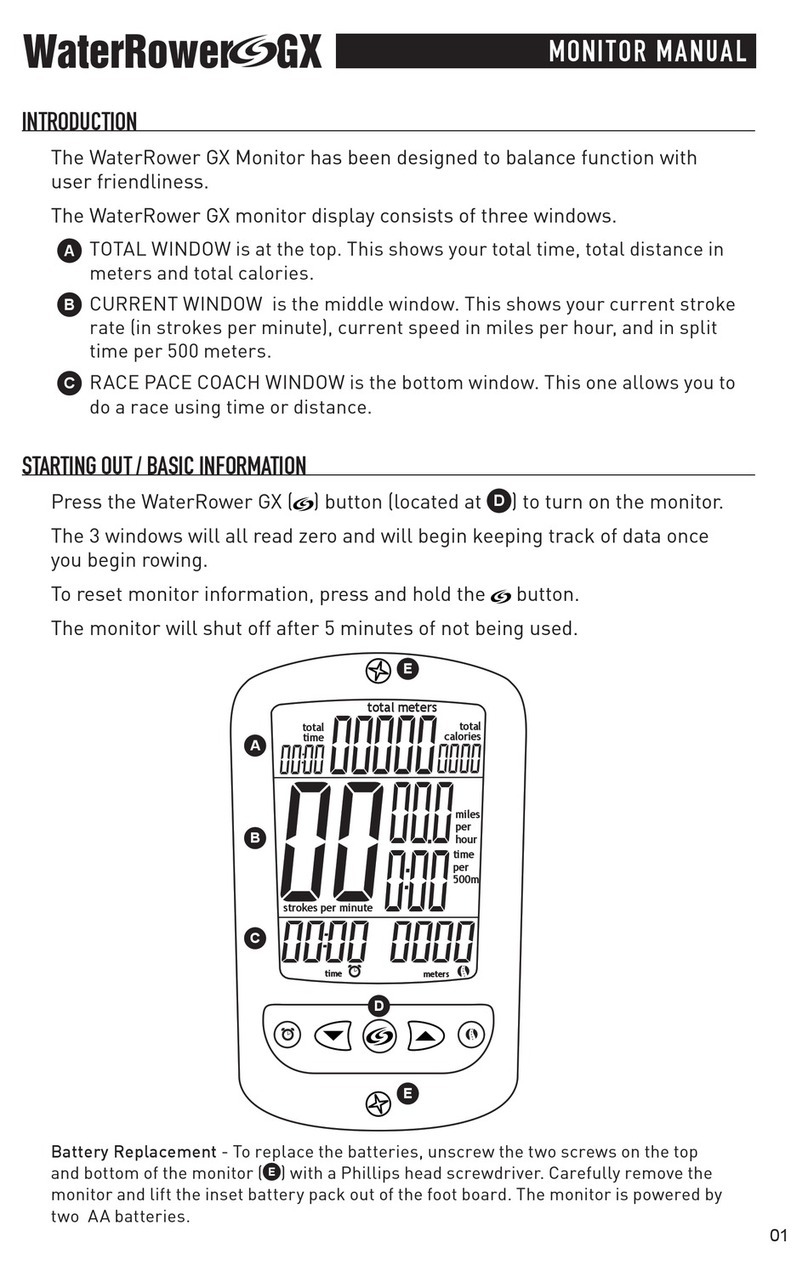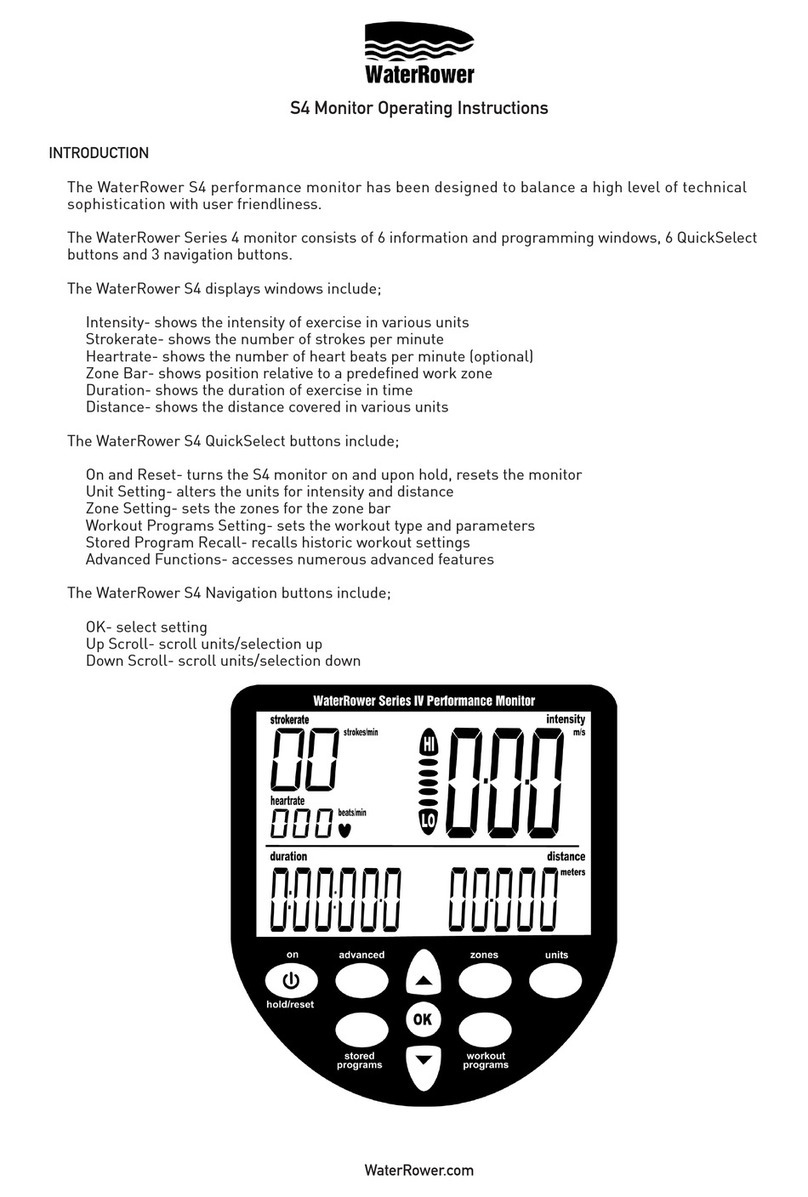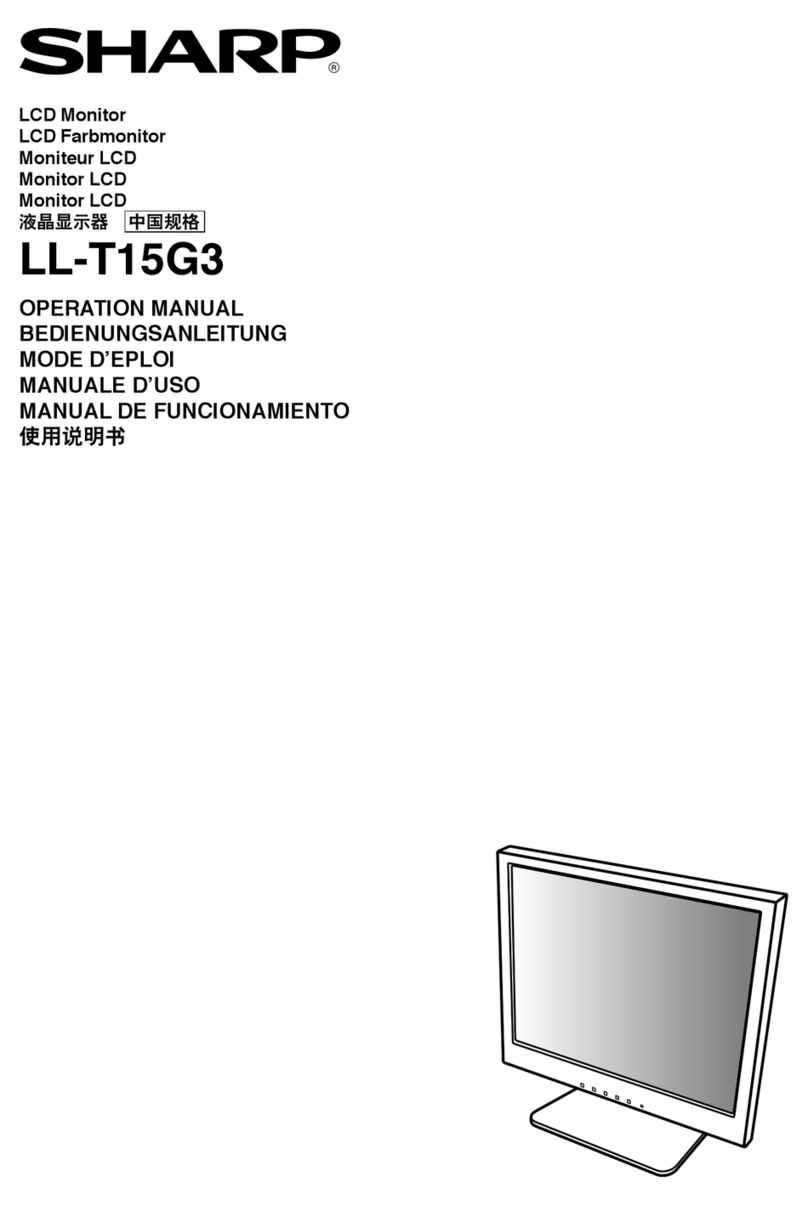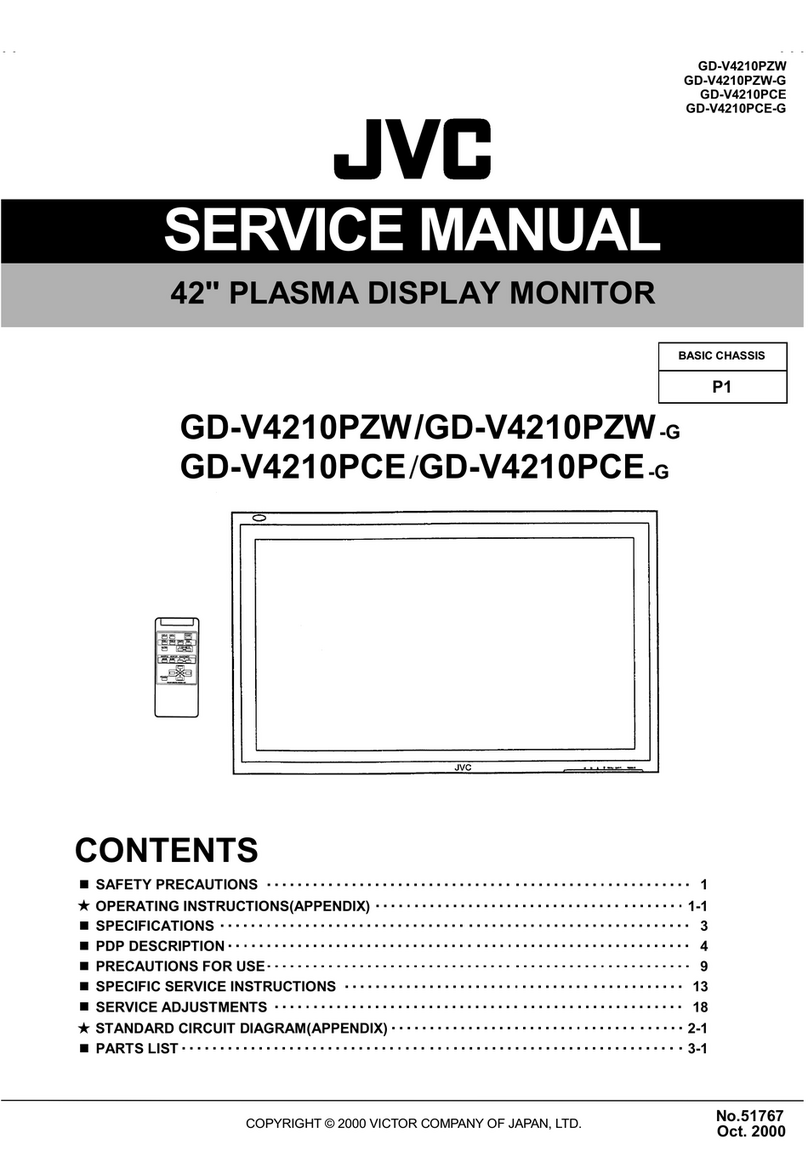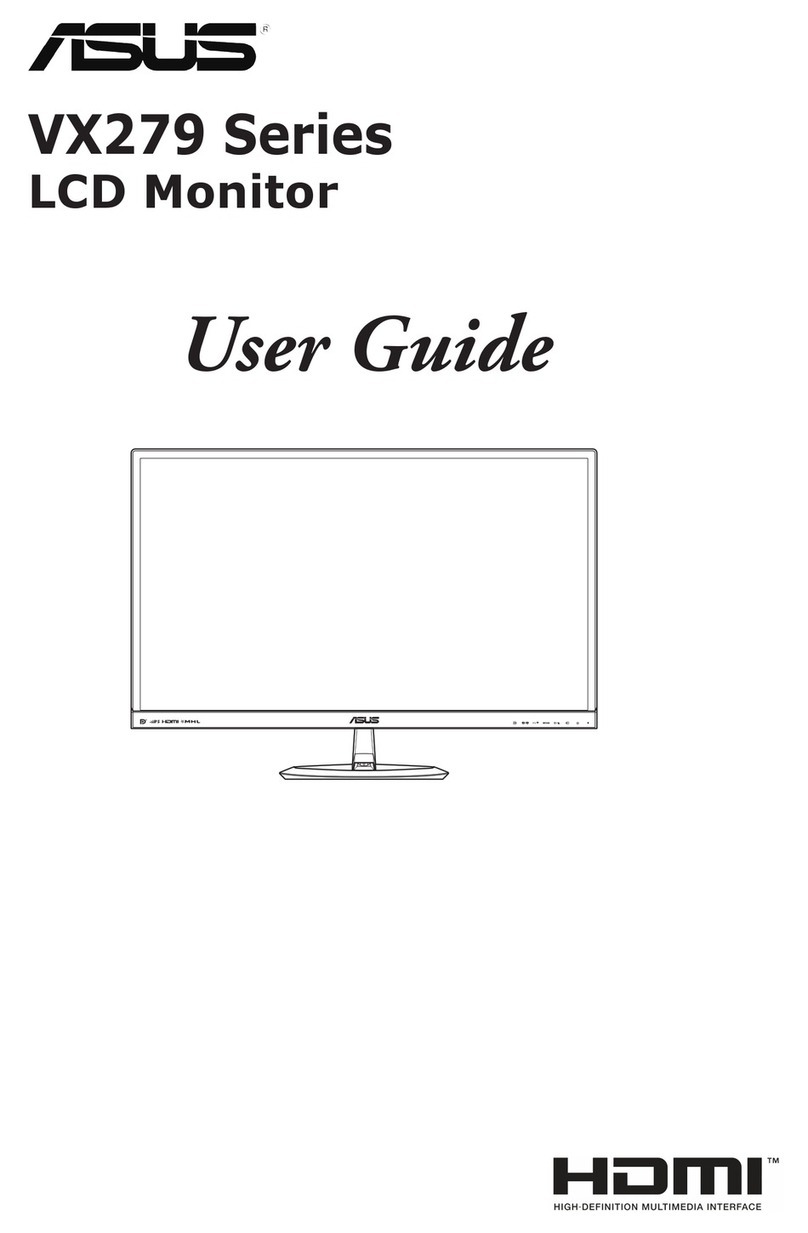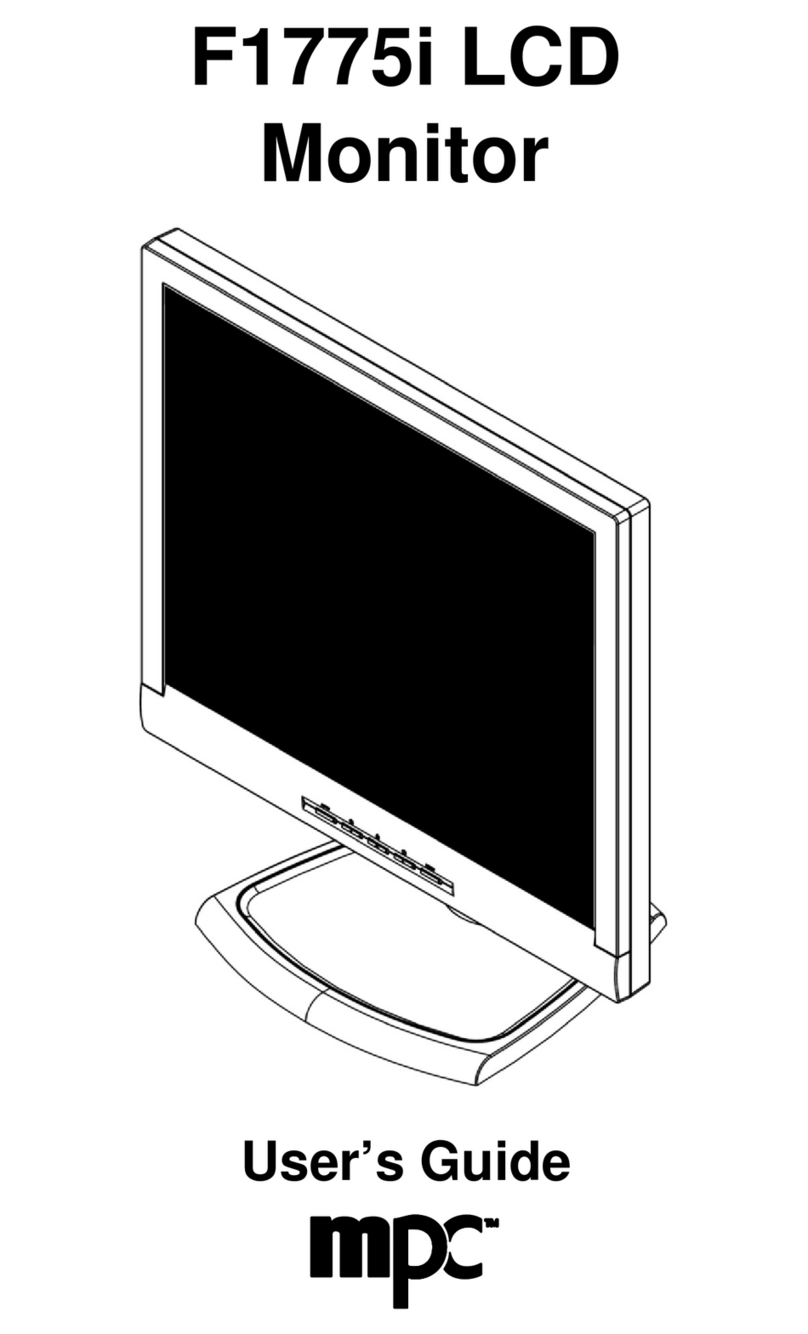WaterRower S3 User manual

www.waterrower.com
WRM0205
The Series III monitor has been designed to strike a balance between technical sophistication and
user-friendliness. To achieve this we use text menu windows to guide you through the more
advanced programming options.
BASIC OPERATIONS
Navigation
Navigation is performed utilising the four navigation buttons;
the Start Button
the Mode Button
and the Scroll Buttons
To Start the Monitor
Press the Start button, after a short welcome message the screen will be in Ready Mode, (all digits are
flashing). Simply start rowing and the monitor will commence monitoring your workout. The monitor will
shut off automatically after two minutes.
To Clear the Monitor Display
Double press the Start button and the screen will clear.
To Programme the Monitor
Select the Programme Window using the Mode button.
Scroll to the desired Programme Function using the Scroll buttons .
Select the desired Programme Function using the Mode button.
Input the desired settings using scroll buttons .
Confirming your selection (or change digit windows) using the Mode Button.
Continue to set the Function Windows using the Scroll button to select and Mode
button to confirm, returning finally to the Ready Screen.
To return to the Ready Screen at any time press the Start Button.
PROGRAMMING UNIT DISPLAYS
The WaterRower Series III performance monitor allows you to display your workout intensity either as a
replicated boat speed in meters per second (m/s), or as Power in watts. It also allows you to monitor
average speed or average power of your workout. For many users the units display is not important and for
this reason the monitor defaults to the most common unit, m/s.
To Programme Unit Option
Enter the Units window using the Mode button.
Using the scroll buttons select your desired units (m/s, watts, m/s average or watts average).
Press the Mode button to confirm the selection.
The monitor will return to the Ready Screen with the new units selection displayed.
WELCOME
UNIT
DISPLAYS
UNIT
DISPLAYS
WORKOUT
PROGRAM
HEART
RATE
LOAD
SETTINGS
STORE
SETTINGS
ADVANCED
FUNCTION
UNIT
DISPLAYS
S3 Performance Monitor Operation
UNIT
M/S
UNIT
WATTS
UNIT
M/S
AVERAGE
UNIT
WATTS
AVERAGE

www.waterrower.com
WRM0205
PROGRAMMING WORKOUTS
The WaterRower Series III performance monitor allows you to set different workout objectives.You can preset
a time and work down to zero. Your can preset a distance and work down to zero. Or you can set up to nine
periods of work (in either Distance or time) followed by periods of rest (time).
At the end of each work out or work period the WaterRower Series III Performance Monitor displays your
average speed and average stroke rate for the work.
To Program Timed Workouts
Enter the workout window using the mode button.
Use the scroll buttons to select Timed Workout, press Mode to confirm.
Use the scroll buttons to select the workout duration (minutes), pressing Mode to confirm.
Use the scroll buttons to select the workout duration (seconds), pressing Mode to confirm.
The monitor will return to Ready Mode with the desired workout time displayed. Pressing the Start button
at any time during setting will return you to ready mode.
To Program Distance Workouts
Enter the workout window using the Mode button.
Use the scroll buttons to select Distance Workout, press Mode to confirm.
Use the scroll buttons to select the workout distance (decimal kilometres) pressing Mode to confirm.
Use the scroll buttons to select the workout duration (minutes & seconds) pressing Mode to confirm.
The monitor will return to Ready Mode with the desired workout distance displayed.
Pressing the Start button at any time during setting will return you to ready mode
To Program Interval Workouts
Enter the workout window using the Mode button.
Use the scroll buttons to select Interval Training, press Mode to confirm.
WORK OUT
PROGRAM
WORK OUT
PROGRAM
TIME
WORKOUT
TIME
0:00
WORK OUT
PROGRAM
Distance
WORKOUT
0:00
DISTANCE
WORK OUT
PROGRAM
INTERVAL
TRAINING

www.waterrower.com
WRM0205
Use the scroll buttons to select the number of WORK cycles (two to nine), pressing Mode to confirm.
Use the scroll buttons to select the WORK interval type (Time or Distance), press mode to confirm.
or
Use the scroll buttons to select the WORK duration (minutes or kilometres), pressing Mode
to confirm.
Use the scroll buttons to select the WORK duration (seconds or decimal kilometres), pressing Mode
to confirm.
or
Use the scroll buttons to select the REST duration (minutes), pressing Mode to confirm.
Use the scroll buttons to select the REST duration (seconds), pressing Mode to confirm.
or
Continue this procedure for each interval (two to nine) .
After the first interval is set the subsequent intervals will default to these settings.
If you want common WORK and REST intervals then do not alter these default figures.
If you want unequal WORK or REST intervals use the scroll buttons to alter the defaults as above.
At the end of the programming sequence the monitor will revert back to ready mode with initial WORK
period displayed.
PROGRAMMING HEARTRATE OPTION
The WaterRower Series III monitor incorporates a heartrate (HR) monitoring facility which requires
additional hardware to activate. We highly recommend the use of heartrate monitoring as the most
accurate method of monitoring physiological intensity. With the heartrate option fitted, the WaterRower
Series III monitor displays heartrate in the stroke rate window 70% of the time.
The WaterRower Series III monitor also allows you to select a variety of heartrate zone setting options, Hi LO, Maximal
Intensity, Exercise objective and Intensity settings. A visual and audible signal alert you when you are outside the set zone.
Hi Lo HR Zone- allows you to manually set the maximum HR above which the HI warning
will activate and the minimum HR zone below which the LO warning will activate.
Maximal HR Zone- allows you to manually set your maximal HR (being your aerobic threshold), your resting HR (being your
waking HR) and your desired exercise intensity (%). The Series III monitor will automatically calculate your desired HR and
set the maximum and minimum thresholds (+/- 10 beats). You may change your calculated thresholds manually if you so
desire.
Objective HR Zone- allows you to manually set your age (no cheating now), your resting HR (being your waking HR) and
your desired exercise objective (fat burn, aerobic or maximal). The Series III monitor will automatically calculate your
desired HR and set the maximum and minimum thresholds (+/- 10 beats). You may change your calculated thresholds
manually if you so desire.
Intensity HR Zone- allows you to manually set your age, your resting HR (being your waking HR) and your desired exercise
intensity (%). The Series III monitor will automatically calculate your desired HR and set the maximum and minimum
thresholds (+/- 10 beats).
You may change your calculated thresholds manually if you so desire.
NO.CYCLE
02
TIME
INTERVAL
Distance
INTERVAL
TIME
WORK
1
0:00
0:00
WORK
1
DISTANCE
TIME
REST
1
0:00
0:00
REST
1
DISTANCE
HEART RT
ZONES

www.waterrower.com
WRM0205
To Program Hi Lo HR Zones
Enter the heartrate zone window using the Mode button.
Use the scroll buttons to select the Hi Lo option, pressing Mode to confirm.
Use the scroll buttons to enter the maximum desired heart rate, pressing mode to confirm.
Use the scroll buttons to enter the minimum desired heart rate, pressing Mode to confirm.
The monitor will return to Ready Mode with the desired heart rate zone set. A visual and audible signal
alert you when you are outside the set zone.
To Program Maximal HR Zones
Enter the heartrate zone window using the Mode button.
Use the scroll buttons to select the Maximal option, pressing Mode to confirm.
Use the scroll buttons to enter your maximum heart rate, pressing mode to confirm.
Use the scroll buttons to enter your resting heart rate, pressing Mode to confirm.
Use the scroll buttons to enter your desired intensity of exercise (%), pressing Mode to confirm. Your
calculated maximum will then be displayed, you may use the scroll buttons to modify it if you wish,
pressing Mode to confirm.
Your calculated minimum will then be displayed, you may use the scroll buttons to modify it if you
wish, pressing Mode to confirm. The monitor will return to Ready Mode with the desired heart rate zone
set. A visual and audible signal alert you when you are outside the set zone.
HEART RT
ZONES
HI LO
HRT ZONE
HEART RT
MAX 000
h/r
HEART RT
MIN 000
h/r
HEART RT
ZONES
MAXIMAL
INTENSITY
HEART RT
MAX 000
h/r
HEART RT
REST 000
hr

www.waterrower.com
WRM0205
To Program Objective HR Zones
Enter the heartrate zone window using the Mode button.
Use the scroll buttons to select the Objective option, pressing Mode to confirm.
Use the scroll buttons to enter your age, pressing mode to confirm.
Use the scroll buttons to enter your resting heart rate, pressing Mode to confirm.
Use the scroll buttons to select your desired exercise objective (fat burn, aerobic or maximal),
pressing Mode to confirm.
Your calculated maximum will then be displayed, you may use the scroll buttons to modify it if you wish, pressing
Mode to confirm. Your calculated minimum will then be displayed, you may use the scroll buttons to modify it if you
wish, pressing Mode to confirm. The monitor will return to Ready Mode with the desired heart rate zone set. A visual and
audible signal alert you when you are outside the set zone.
To program Intensity HR Zones
Enter the heartrate zone window using the Mode button.
Use the scroll buttons to select the Intensity option, pressing Mode to confirm.
Use the scroll buttons to enter your age, pressing mode to confirm.
Use the scroll buttons to enter your resting heart rate, pressing Mode to confirm.
Use the scroll buttons to enter your desired exercise intensity (%), pressing Mode to confirm.
HEART RT
ZONES
OBJECTIVE
HRT ZONE
AGE
00
HEART RT
REST 000
hr
OBJECTIVE
FAT BURN
OBJECTIVE
MAXIMAL
OBJECTIVE
AEROBIC
HEART RT
ZONES
INTENSITY
HRT ZONE
AGE
00
HEART RT
REST 000
hr
INtensity
00 PERC

www.waterrower.com
WRM0205
Your calculated maximum will then be displayed, you may use the scroll buttons to modify it if you wish, pressing Mode
to confirm. Your calculated minimum will then be displayed, you may use the scroll buttons to modify it if you wish,
pressing Mode to confirm. The monitor will return to Ready Mode with the desired heart rate zone set. A visual and audible
signal alert you when you are outside the set zone.
PROGRAMMING PROGRAM STORAGE
The WaterRower Series III monitor allows you to save up to five sets of workout settings which may be
recalled at a later time.
To Store Programme Settings
Select the Store Settings window using the Mode button.
Using the scroll buttons select the program position you wish to store to, pressing Mode to confirm.
Your current monitor settings will be stored to that program position.
To Load Programme Settings
To load your settings- enter the Load Settings window using the Mode button.
Using the scroll buttons select the program position you wish to load from, pressing the Mode
to confirm.
The settings stored in the selected program position will be loaded into the current monitor settings
PROGRAMMING ADVANCED FUNCTIONS
The WaterRower Series III monitor has numerous advanced function features including;
Language - allowing a selection of English, French, Italian and German.
Custom Welcome - allowing you to customize the welcome message.
PC Comms - allowing you to select various PC interface options including;
RS232 Baud rate - 1200 or 2400 baud rates
System upload - upload of data to the monitor
System download - download of data from the monitor
Factory Defaults - allowing you to reset the monitor settings to the factory settings
To enter Advanced Functions- enter the advanced function window using the Mode button.
Use the scroll buttons to select the desired option, pressing Mode to confirm. Use the
scroll buttons to select the various sub-options, pressing mode to confirm.
LOAD
SETTINGS
LOAD
SETTINGS
LOAD
PROG 1
STORE
SETTINGS
STORE
PROG 1
ADVANCED
FUNCTION
Table of contents
Other WaterRower Monitor manuals