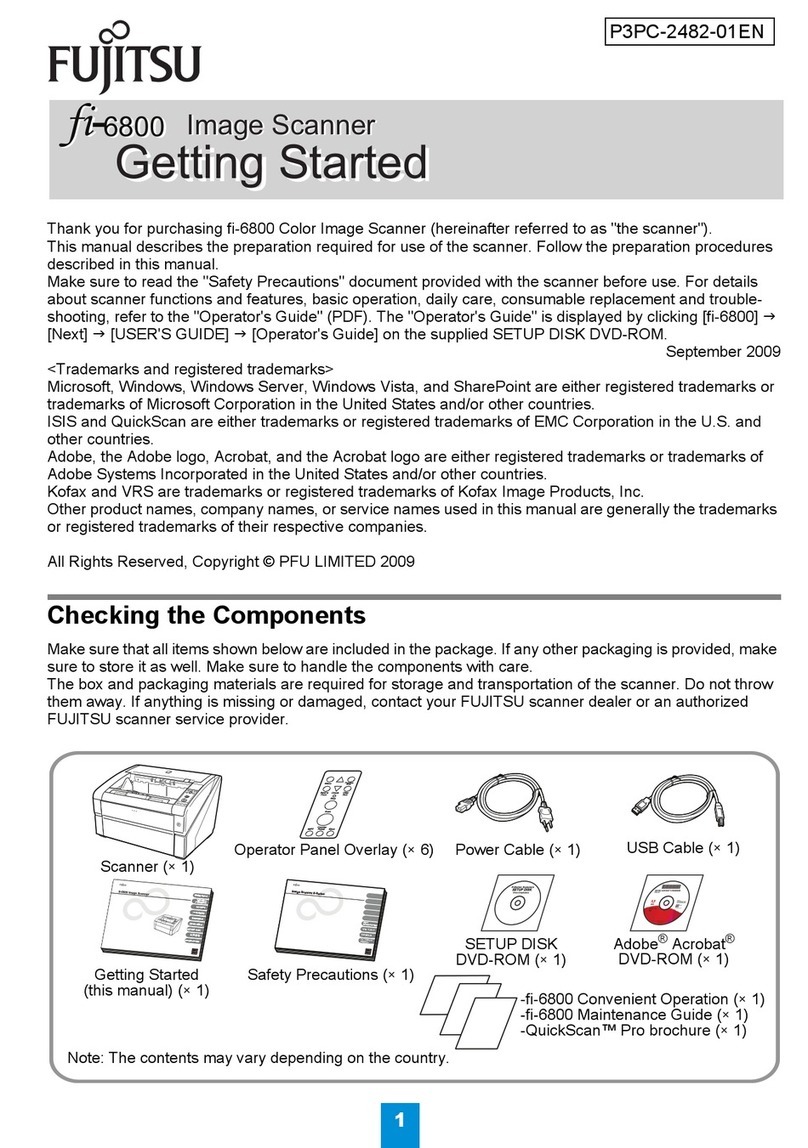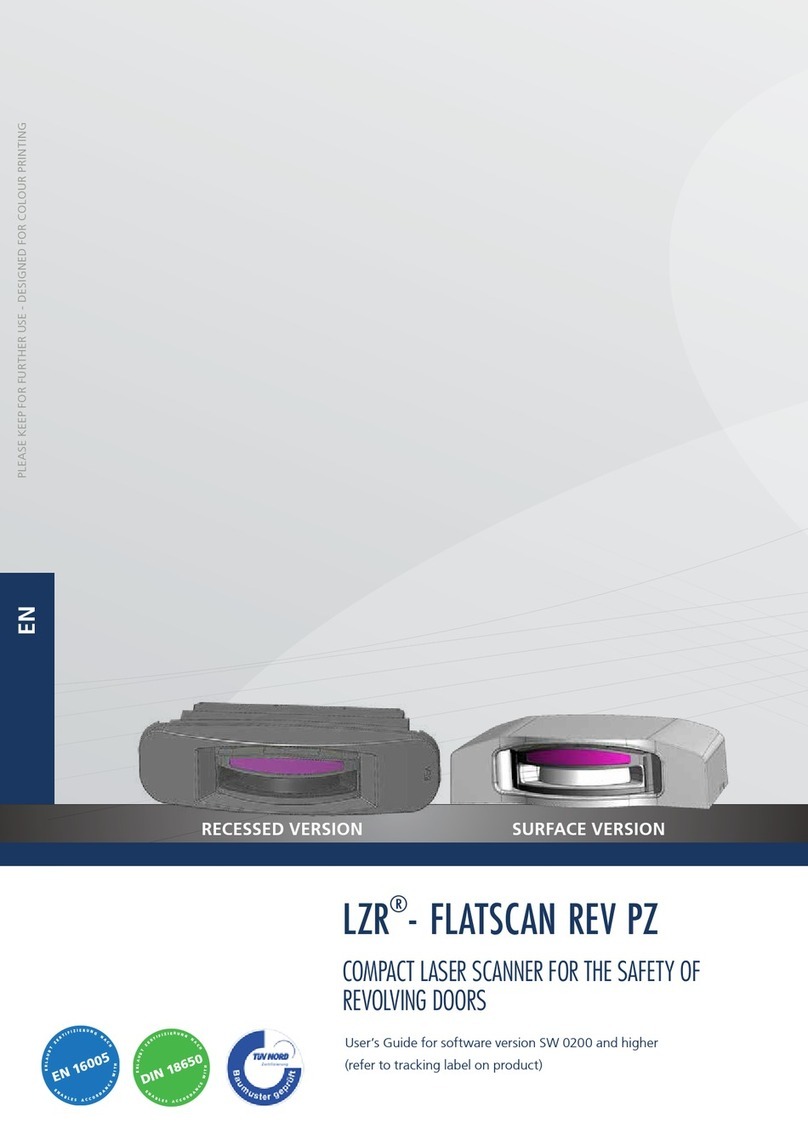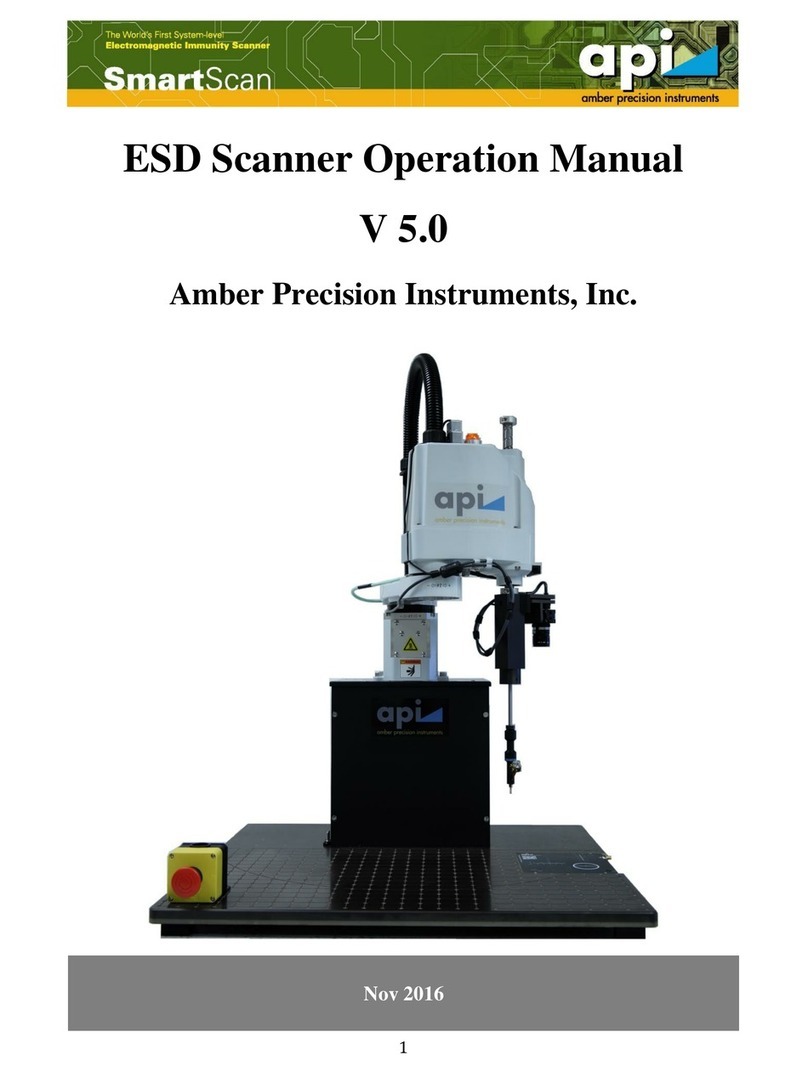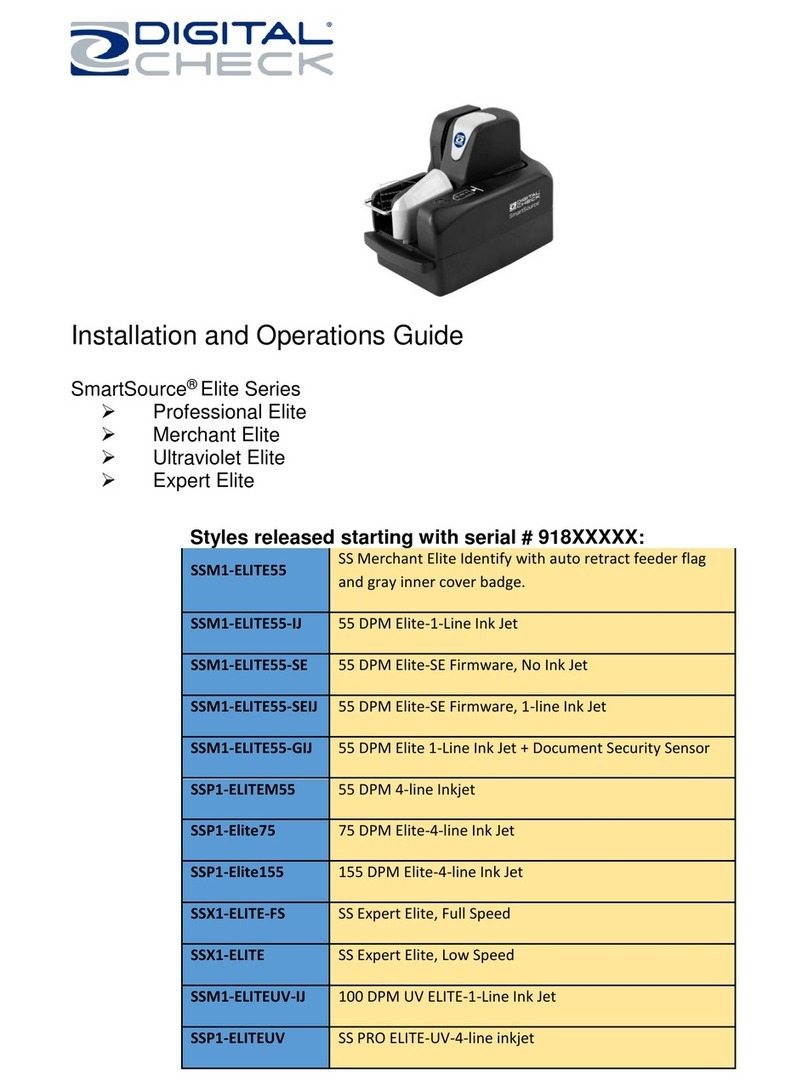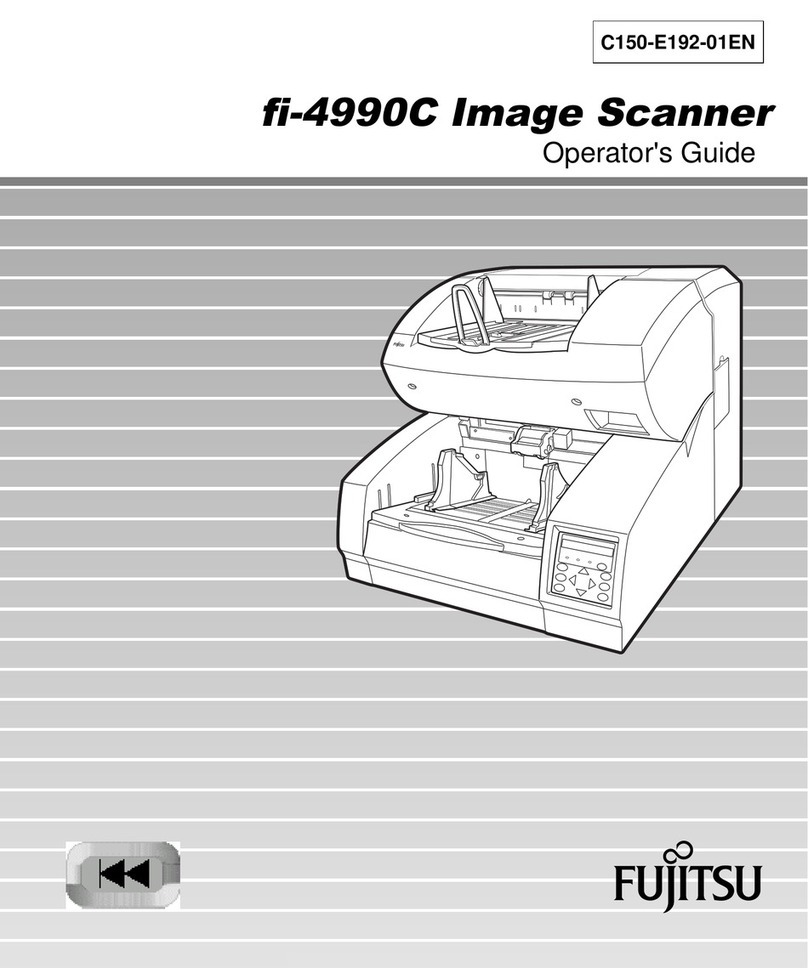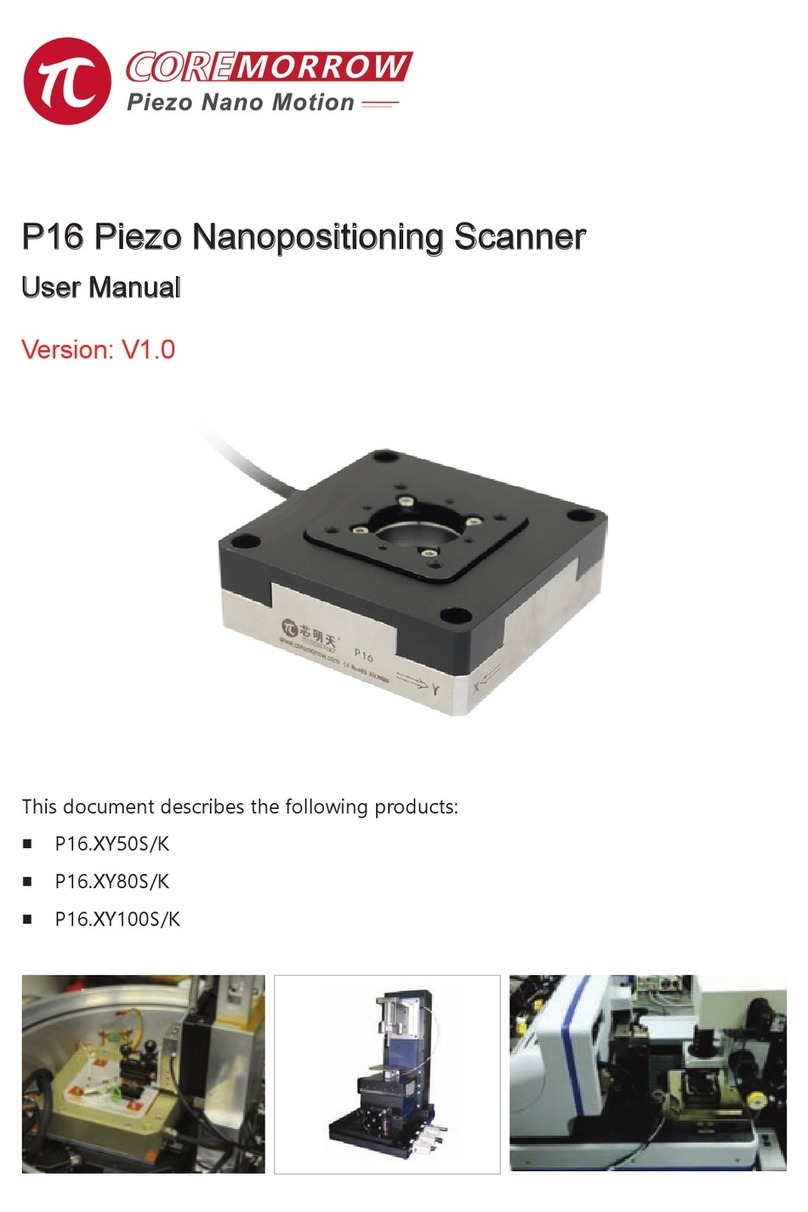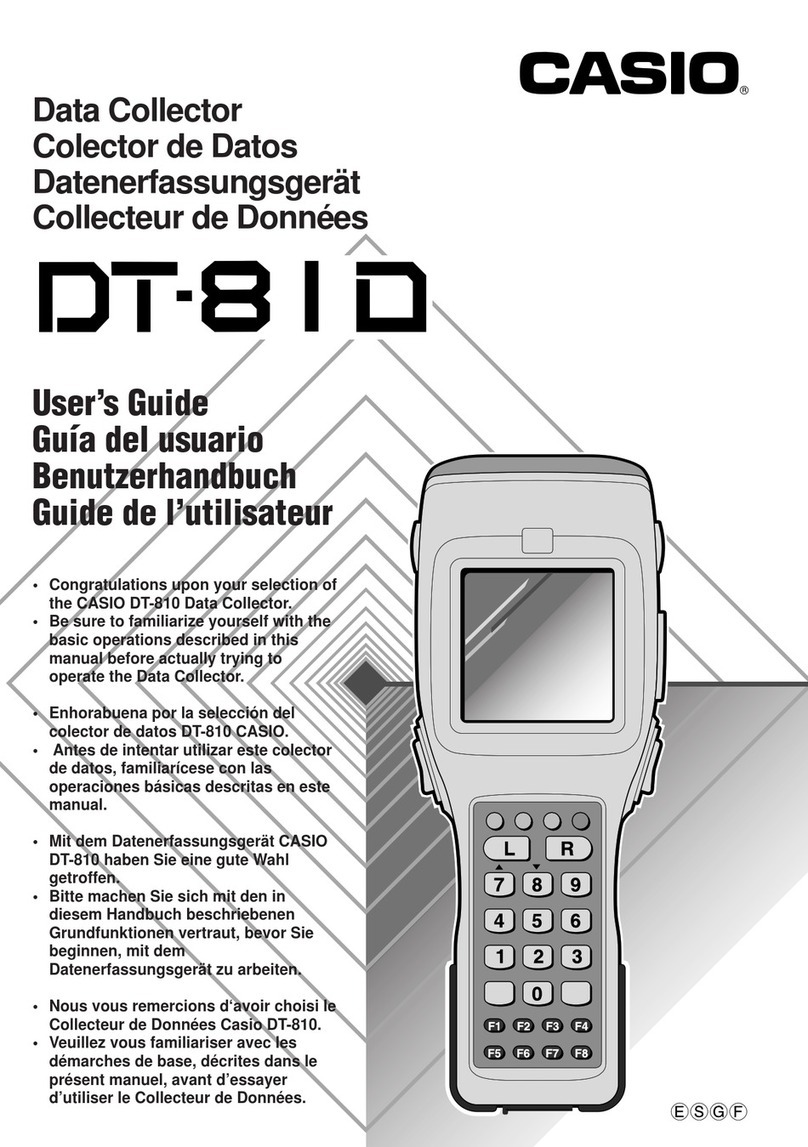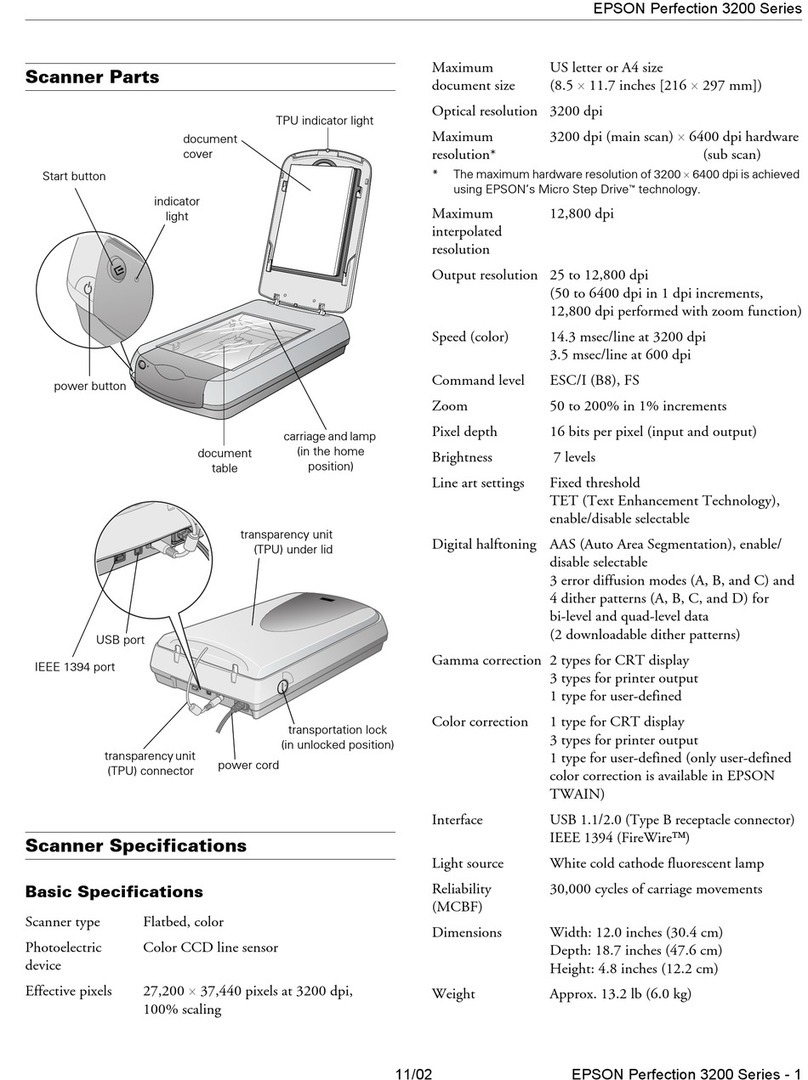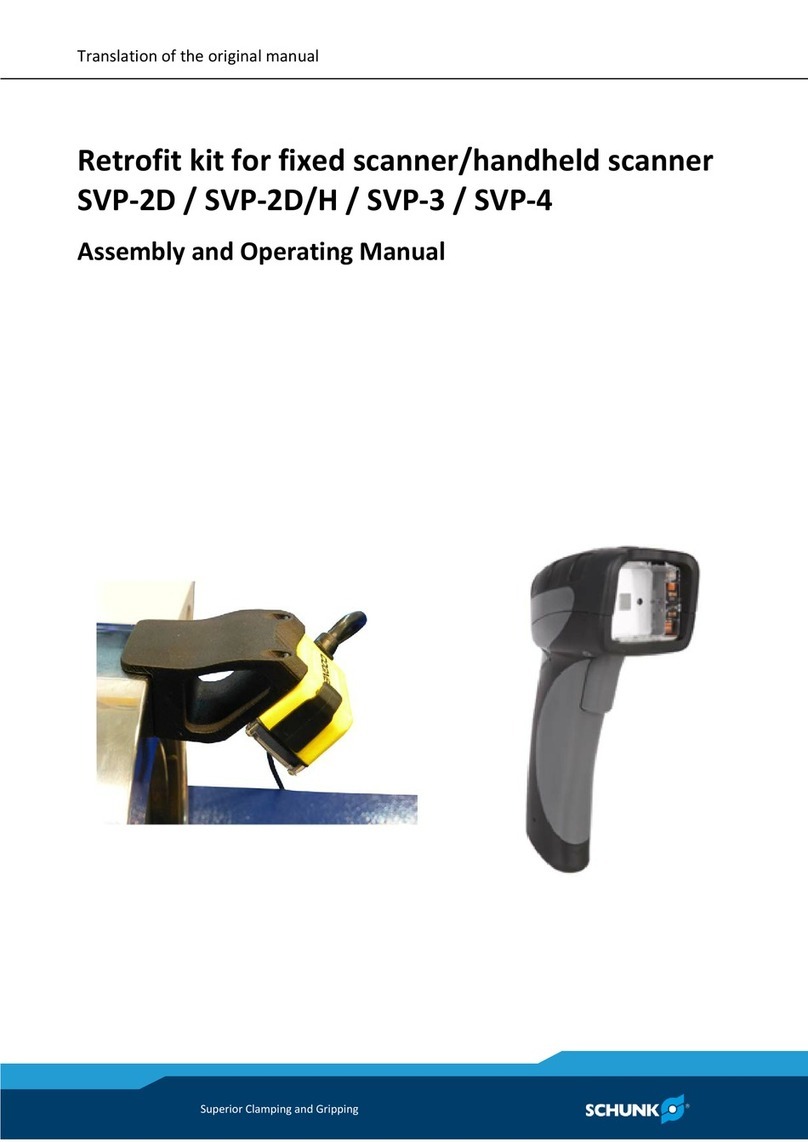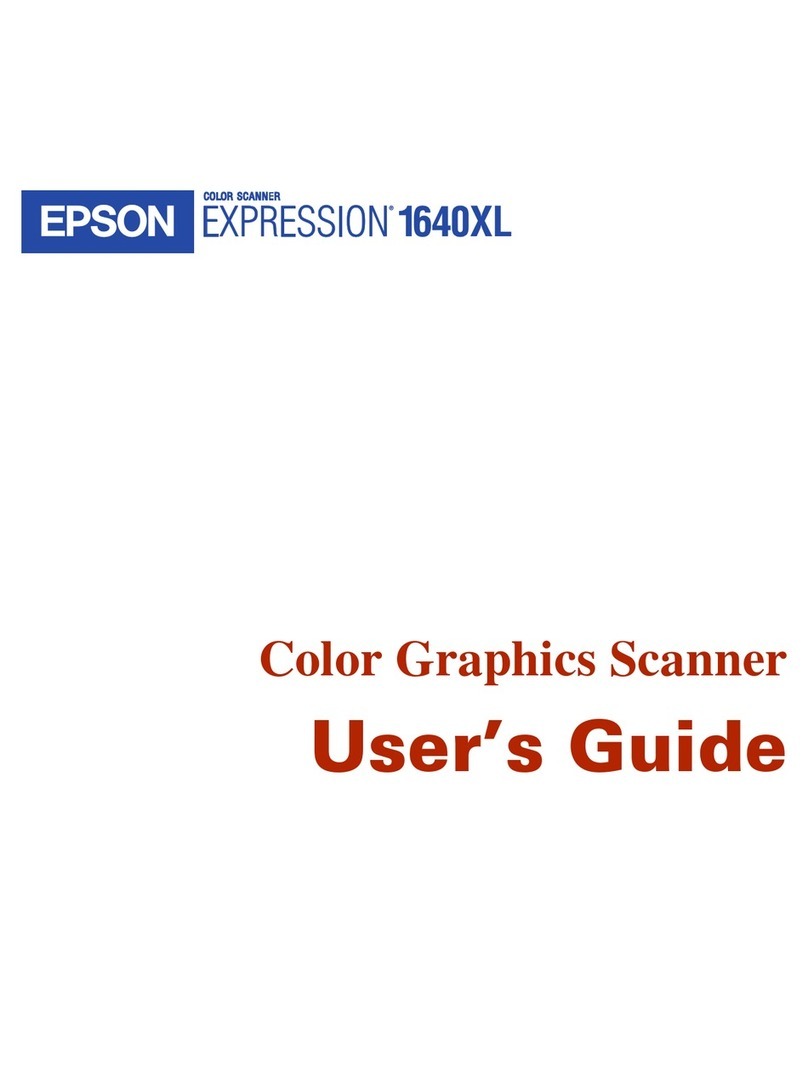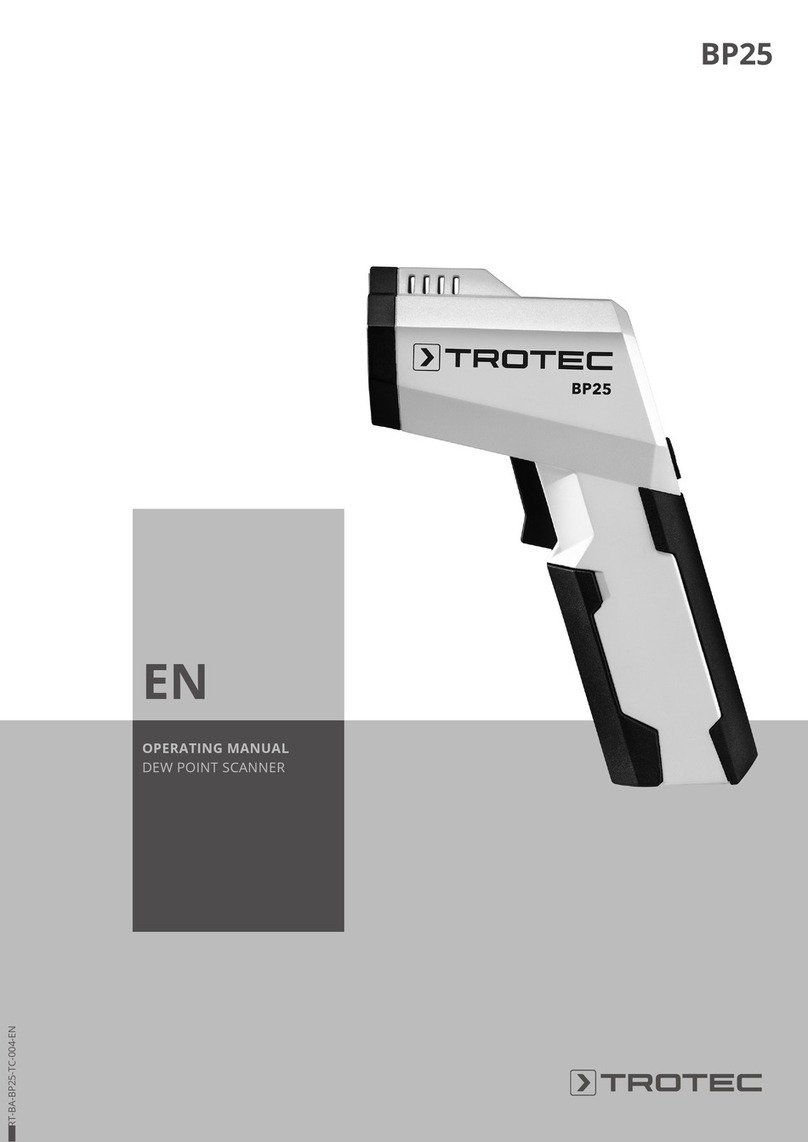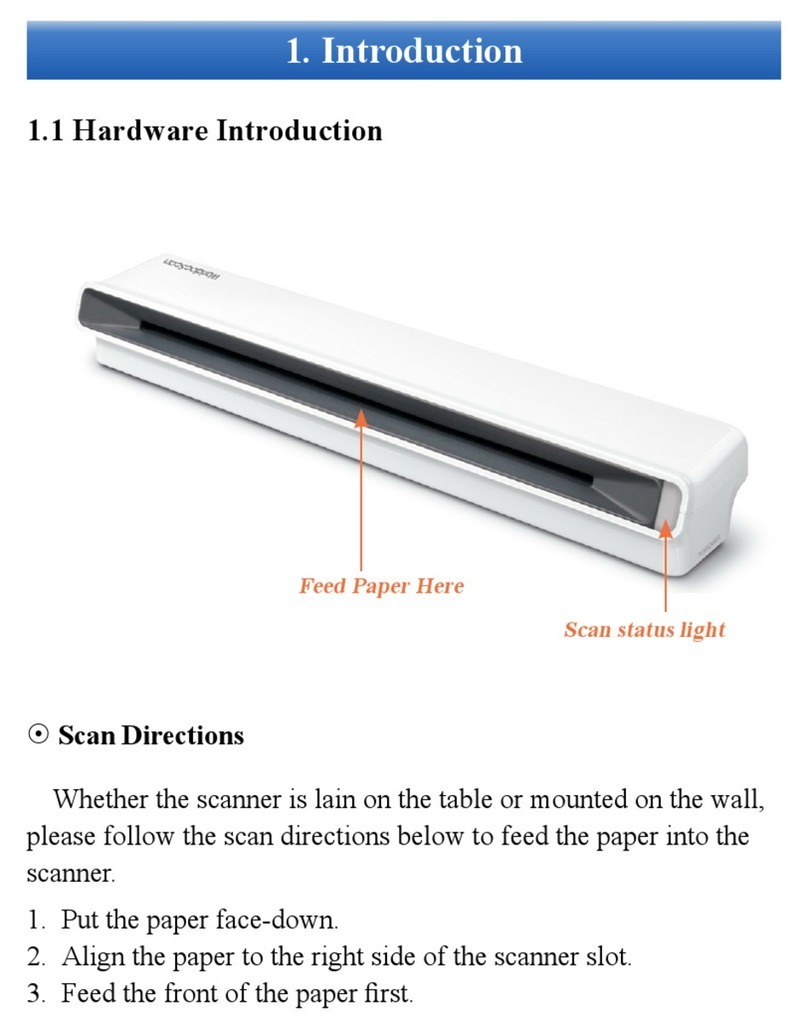Noritsu LS-600 How to use

LS-600
2Starting Guide
This manual covers precautions and other information you need to know before
operating this product.
1. For your safety
2. Getting Started
3. Turing power on/off
4. Emergency operation
5. Mastering basic operations
6. Daily maintenance
7. How to access the HELP display
8. Accessories and consumable parts
English Ver. 1

This page is intentionally blank.

Preface
We greatly appreciate your purchase of this product.
Before using this product, read the manual carefully, and make sure that you understand the procedure described. Be sure to
store the paper manual near the product so it can be referred to immediately should you have questions about operation or
should any problems arise.
If you should lose or heavily damage the manual, contact your place of purchase.
[Issued in April, 2007]
!It is prohibited to dopy or reproduce this manual.
!This manual is subject to change without notice.
!Illustrations in the manual may differ from your system depending on the model or manufacturing lot.
!Should you find any unclear points or errors, or should you have any comments for the manual, please contact your place
of purchase.
!If there is a missing page or incorrect pagination in this manual, please contact your place of purchase to receive a
replacement. We will replace it.

Microsoft, MS-DOS and Windows are registered trademarks of Microsoft Corporation in the United States and/or other
countries.
"UNLHA(32).DLL" is free softtware published by Micco.
DIGITAL ICE is a trademark of Kodak.
This software is based in part on the work of the Independent JPEG Group.
Other product and company names mentioned herein may be the trademarks of their respective owners. Trademark symbols,
ô and Æ, are not shown in the manual itself.
Export Control
This Product shall be exported pursuant to the Japan Foreign Exchange and Foreign Trade Control Law, and Export Control of
Administration on Regulations of the U. S. Bureau of Industry and Security, and relevant laws and regulations. If Buyer re-
exports, directly or indirectly, the product to any country, the rules or regulations immediately preceding and relevant laws and
regulations of the countries concerned shall be applied.

iii
Explanation of manual
Manual types/contents
The following manuals are supplied with this product.
Before starting operation, read the EZ Controller Operator's Manual to understand how to print from films and how to
save images from films.
Manual type Main contents
Specifications ï Processing capacity
ï Standard equipment/ Standard accessories/ Options
ï Installation requirements
Starting Guide "For your safety
IMPORTANT
ï This section explains general safety precautions. Read these
precautions thoroughly and carefully.
"Getting Started
This section explains topics you need to know before using this product.
"Turing power on/off
This section explains how to turn the product's power on and off.
"Emergency operation
This section explains the procedure to turn off the power supply in an
emergency or corrective actions for the case that the scanner makes
abnormal sounds.
"Mastering basic operations
This section explains operation methods such as how to scan films.
"Daily maintenance
This section explains maintenance procedures of this product.
"How to access the HELP display
You can view the built-in manuals (HELP) on the display. This chapter
explains how to access the Help display.
"Accessories and consumable parts
ï Accessories and consumable parts
This manual is provided in a hard copy,
on built-in Help, and on a CD.

iv
Symbols used in this manual
This section explains the definitions of the symbols used in this manual.
Operator's Manual "Available functions on each display
This section explains available functions on each display.
"Configuring initial settings
This section explains settings that are required to be configured before you
use this product.
"Configuring settings of the scanning method
This section explains settings for scanning films such as image correction,
frame advance and frame number settings.
"Making corrections to colors and density
This section explains procedures to making corrections to colors and density
on the Judgment Display.
"Operations performed when necessary
This section explains saving and loading the scanner setting data or
upgrading the program, etc.
"Troubleshooting
This section explains corrective actions to perform when an error or
attention message is shown.
"Quick reference
This section explains corrective actions to perform if films frequently jam or
black margin appears on prints.
"Glossary
This section explains terms in this manual.
Operator's Manual (options) This manual explains how to operate each option.
The Operator's Manual is supplied for each option.
Installation Manual This section explains procedures to install the product, install various software
and configure various settings.
Manual type Main contents
This manual is available on built-in Help
of this system and on a CD.

v
The symbols shown below are used in this manual. Confirm the meaning of each of them before reading the manual.
The pointing finger
indicates the manual or
section where you can find
additional information.
The Important symbol indicates
supplementary explanations,
operations or procedures that
require caution, and
instructions that must be
followed.
This is called the alert symbol.
Text following this symbol contains particularly important information concerning
safety. Be sure to heed this information. This symbol is used in conjunction with the
words DANGER, WARNING and CAUTION, according to the possible degree of
injury to people or damage to physical property.
The Note symbol indicates useful
information on functions and
instructions.
Reference
G068176

vi
TABLE OF CONTENTS
Preface
Explanation of manual ........................................................................................................................... iii
Manual types/contents ................................................................................................................... iii
Symbols used in this manual .........................................................................................................iv
1. For your safety
1.1 Description of warnings (signal words) ........................................................................... 1 - 2
1.2 Location of warning labels .............................................................................................. 1 - 3
1.3 For your safety ................................................................................................................ 1 - 4
1.4 Additional precautions..................................................................................................... 1-6
1.5 Precautions for handling films......................................................................................... 1 - 7
2. Getting Started
2.1 Manuals supplied if a printer and the EZ Controller are connected ................................ 2 - 2
2.2 Names of the components .............................................................................................. 2 - 3
2.2.1 Names and functions of components............................................................................................. 2 - 3
2.3 Processable films............................................................................................................ 2-5
2.3.1 Processable films........................................................................................................................... 2 - 5
2.3.2 Processable film size ..................................................................................................................... 2 - 5
2.3.3 Processable film length.................................................................................................................. 2 - 5
2.3.4 Problematic films and corrective actions ...................................................................................... 2 - 6
2.3.5 Processing an IX240 film cartridge that cannot be scanned.......................................................... 2 - 9
3. Turing power on/off
3.1 Starting up and closing down this product ...................................................................... 3 - 2
3.1.1 Starting up the product .................................................................................................................. 3 - 2
3.1.2 Closing down the product.............................................................................................................. 3 - 2
4. Emergency operation
4.1 Emergency operation...................................................................................................... 4 - 2
4.1.1 Restarting the product because an error occurs............................................................................. 4-2
4.1.2 Turning off the power supply in an emergency............................................................................. 4-2
4.1.3 If the scanner makes abnormal sounds.......................................................................................... 4 - 3
5. Mastering basic operations
5.1 Scan Setting display ....................................................................................................... 5-2
5.1.1 Accessing the Scan Setting display ............................................................................................... 5 - 2
5.2 Environment display........................................................................................................ 5-4
5.2.1 Accessing the Environment display .............................................................................................. 5 - 4
5.2.2 Environment display...................................................................................................................... 5 - 5

vii
5.3 Menu display................................................................................................................... 5 - 6
5.3.1 Accessing the Menu display.......................................................................................................... 5 - 6
5.3.2 Menu display ................................................................................................................................. 5 - 7
5.4 Scanning 135-type film ................................................................................................... 5 - 9
5.5 Scanning IX240 film cartridge ....................................................................................... 5 - 17
5.6 Scanning IX240 film taken out of the cartridge ............................................................. 5 - 25
6. Daily maintenance
6.1 Introduction of daily maintenance ................................................................................... 6 - 2
6.1.1 Maintenance items and timing....................................................................................................... 6 - 2
6.2 Weekly Checks ............................................................................................................... 6 - 3
6.2.1 Cleaning the film feed section....................................................................................................... 6 - 3
6.3 Monthly Checks .............................................................................................................. 6 - 7
6.3.1 Cleaning the scanner dust-proof glass........................................................................................... 6 - 7
6.3.2 Cleaning the 135 rewinding unit ................................................................................................... 6 - 8
6.3.3 Cleaning each roller and the film path of the film feed unit ....................................................... 6 - 11
6.3.4 Cleaning each brush of the film feed unit ................................................................................... 6 - 13
6.3.5 Cleaning the magnetic head......................................................................................................... 6 - 14
6.3.6 Cleaning the film inserting slot of the 240 rewinding box.......................................................... 6 - 16
6.3.7 Cleaning the air filter................................................................................................................... 6 - 17
7. How to access the HELP display
7.1 Accessing the HELP display ........................................................................................... 7 - 2
7.1.1 Accessing the HELP display ......................................................................................................... 7 - 2
7.1.2 Accessing the HELP display from the Error/Attention display .................................................... 7 - 4
7.1.3 Closing the HELP display ............................................................................................................. 7 - 5
7.1.4 Hiding the HELP display............................................................................................................... 7 - 5
8. Accessories and consumable parts
8.1 Accessories and consumable parts ................................................................................ 8 - 2

This page is intentionally blank.

1
1ñ1
1. For your safety
This section explains general safety precautions. Read these precautions thoroughly
and carefully.

1.1 Description of warnings (signal words)
1ñ2
1.1 Description of warnings (signal words)
ï Signal words identify the level of injuries that can potentially occur.
ï The signal words used in this manual and found on labels, DANGER, WARNING and CAUTION, are assigned
according to the level of potential risk.
ï Warning labels are located at or near the part of the system that poses the indicated danger. Ignoring a warning may
cause death or serios injury, or system mulfunction. Be sure to follow the indications in the manuals and on the warning
labels.
ï The warnings include a signal word, the type and extent of the danger, and information on avoiding the danger.
ï Carefully read and understand the warnings included in this manual and on the warning labels before operating the
system.
Example of warning label
This indicates situations that if not immediately avoided could result in serious injury or death.
This indicates situations that if not avoided could result in serious injury or death.
This indicates situations that if not avoided could result in non-life threatening injury. It is also used to indicate situations
which may cause damage to physical property.
Warning (signal word)
Symbol (warning indication)
Warning text (warning
indication)
SIGNALWORD

1.2 Location of warning labels
1ñ3
1. For your safety
1.2 Location of warning labels
The following shows the locations and types of warning labels on this product. Follow the instructions on the labels carefully
in order to operate the product safely and avoid accidents. Do not remove labels. If a label becomes illegible or comes off
completely, contact your place of purchase for replacement label using the part number shown.
1
1
G073162
A023349-01

1.3 For your safety
1ñ4
1.3 For your safety
!
!!
!General precautions
ï Do not modify, remove or install any non-specified parts without our permission. Doing so may cause severe
personal injury or damage this product. It also voids any quality guarantee.
ï Do not remove safety devices or modify it so that it cannot function. Doing either may put the users at risk or
cause a malfunction.
ï Immediately stop using the product if it smokes, makes abnormal sounds or is overheating during operation.
Turn off the power switch and the circuit breaker of the main power supply then contact your place of
purchase.
!
!!
!Precautions against electric shock
ï Do not remove covers while the power code of this product is connected. Doing so presents a risk of
electrical shock.
An electrical shock may cause severe personal injury or death, and/or damage this product.
ï Do not remove covers unless directed by us or specified in the manual.
ï Consult an electrician for electrical grounding.
!
!!
!LED Precautions
The LED is built into the scanner.
ï Follow the instructions to avoid exposing your eyes to LED beam.
ï Do not remove any parts except specified ones.
ï Do not see LED beam directly using optical instruments.
Location of LED labels
The labels for the LED precautions are attached on this product.
Do not remove those labels.
1
2
G082936

1.3 For your safety
1ñ5
1. For your safety
1
2

1.4 Additional precautions
1ñ6
1.4 Additional precautions
!
!!
!Precautions in operating the system
ï Do not place a vase or a cup containing liquid on this product. Liquid can damage the product. Do not place heavy
objects on the product.
ï This product has some vents. These vents are used for air intake/outtake. Do not place anything in front of the vents or
block them in any way.
ï Applying strong vibration to the product may adversely affect scanning operation. Do not apply strong vibration to the
product.
ï Problems caused by connecting devices other than those specified by us are not covered by our warranty.
ï Do not damage, break, bind up or cut the power cord. Placing a heavy load on the power cord, pulling it, or bending it
forcibly may damage the cord, resulting in a fire or electric shock.
ï If the power cord is damaged or the lead is bare or broken, contact your place of purchase to replace it. Using it as it is
may cause a fire or electric shock.
ï Do not place the product in a wet or dusty area. This may cause a fire or electric shock.
ï Do not place the product on an unstable area such as an unstable table or inclined place. This may allow the product to
drop or fall down, resulting in an injury.

1.5 Precautions for handling films
1ñ7
1. For your safety
1.5 Precautions for handling films
This section explains precautions for handling films, or information that you should know before starting operation.
!
!!
!Precautions for handling films
ï When handling a film, be sure to wear clean gloves and prevent the film from being soiled.
ï If dust is not removed from the film path, the dust on the soiled path adversely affects the finished prints. The film is
also scratched by the dust. Be sure to remove dust.
!
!!
!Handling an IX240 film cartridge
ï Keep film cartridge away from items with magnetic fields in which the magnetic data for printing is stored. Do not allow
the magnet on the bottom of film cleaner (option) to directly touch it.
ï The IX240 film is contained in a plastic cartridge. Be careful in handling a cartridge not to damage it.
ï In general, if processing a lot of IX240 film cartridges, clean the magnetic head every time 100 cartridges are processed.
The amount of the dirt on the magnetic head varies according to the film development condition. Specify the frequency
of cleaning according to the condition.
G050092
G050093

This page is intentionally blank.

2
2ñ1
2. Getting Started
This chapter explains contents or precautions you should know before using this
product.

2.1 Manuals supplied if a printer and the EZ Controller are connected
2ñ2
2.1 Manuals supplied if a printer and the EZ Controller
are connected
If the system consists of the EZ Controller, a scanner and a printer, we supply manuals to each of these sections in hard
copies, as built-ins (HELP), and on CD-Rs. See the figure below.
To see the built-in manuals (HELP), start each application that is installed in the PC.
ï For details about how to see the built-in manuals (HELP), see ☞7.1 Accessing the HELP display.
ï For details about how to use the HELP manuals of the EZ Controller and the printer, see each Starting Guide.
*1. Supplied in a hard copy, CD and HELP.
*2. Supplied in CD and HELP.
Hard copy
manual(s)
CD
HELP
• Starting Guide*1
• Operator's Manual*2
• Troubleshooting Manual*2
• Image Editing Operatorís Manual*2
Hard copy
manual(s)
CD
HELP
• Starting Guide*1
• Operator's Manual*2
• Troubleshooting Manual*2
• Maintenance Manual*1
Hard copy
manual(s)
CD
HELP
• Starting Guide*1
• Operator's Manual*2
EZ Controller Printer
Scanner
To see each built-in manuals (HELP), start each application installed in the PC.
EZ Controller's HELP
Scanner's HELP
Printer's HELP
NOTE
ï More than one printer can be
connected. If different types of
printers are connected, manuals of
all the printers are supplied.
G088638
Other manuals for LS-600
1
Table of contents
Other Noritsu Scanner manuals