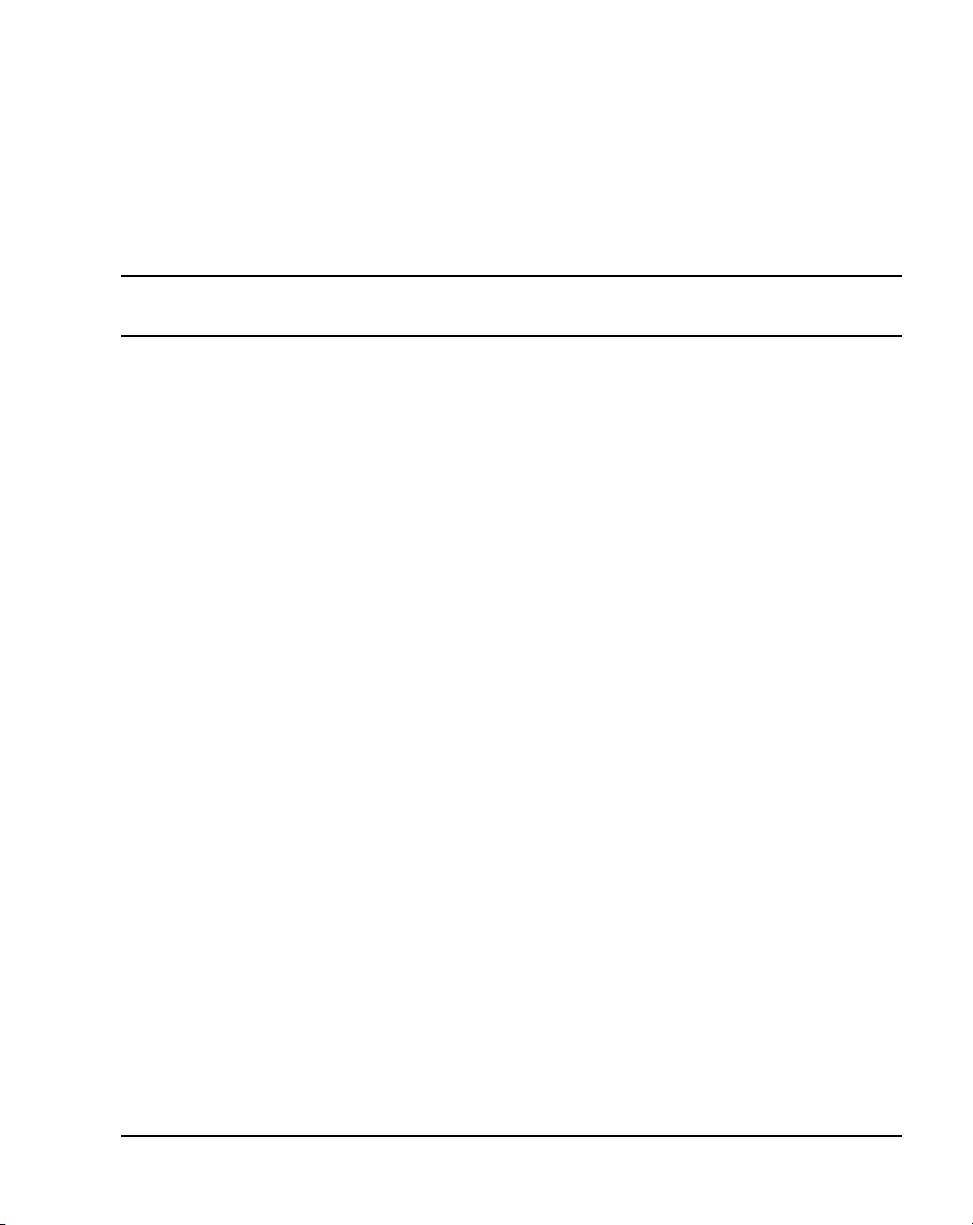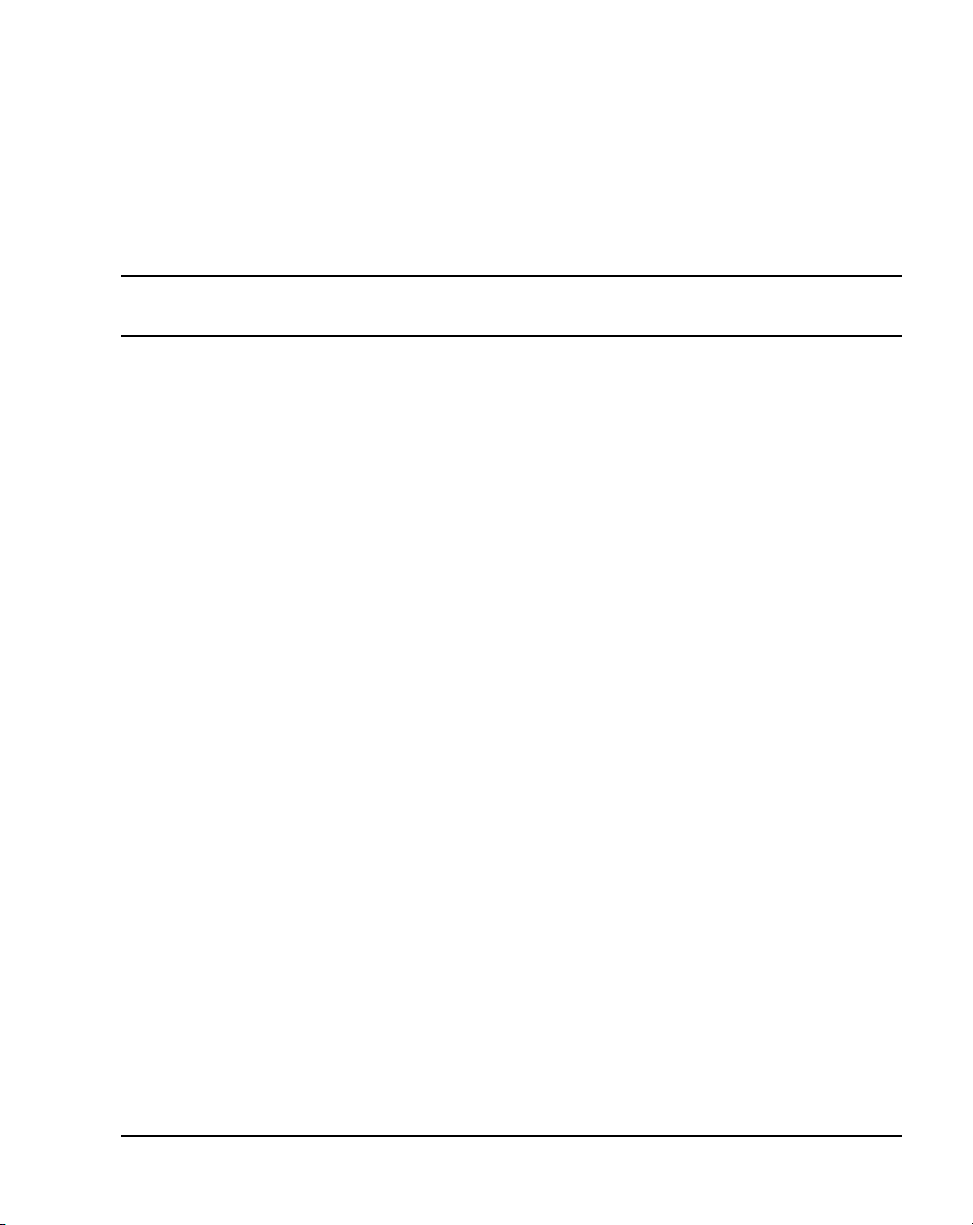Page 6 of 64 Contents
553-2201-117 Standard 10.00 January 2002
Attendantconsoleoperation................. 2
Contents ................................................ 2
Referencelist ............................................ 30
M1250/2250configurations................................. 31
QMT2featuredisabled .................................. 31
QMT2featureenabled .................................. 32
Meridian1AttendantPCconfiguration........................ 32
M1250/2250featurekeymodes ............................. 33
M1250/2250consolediagnostics............................. 35
M1250failurecodes ...................................... 41
M2250failurecodes ...................................... 43
Attendantconsolefeatures.................................. 46
Timeanddate ......................................... 46
TrunkGroupBusyindicators ............................. 47
IncomingCallIndicators................................. 48
Nightservice/busy...................................... 48
EnhancedNightService ................................. 48
AttendantBlockingofDN ............................... 4
AttendantandNetworkWideRemoteCallForward ........... 4
NetworkAttendantServices .............................. 50
Callprocessing ........................................ 50
ICIkeyassignments .................................... 50
Operatingkeys ........................................ 51
Featurekeys .......................................... 52
CallWaitingindicator................................... 53
Alarmindicators ....................................... 53
EmergencyTransfer .................................... 53
AttendantAdministration ................................ 54
CollectCallBlocking ................................... 54
AlarmManagement..................................... 55
DigitalTrunkInterface–CIS ............................. 55
DPNSSExecutiveIntrusion .............................. 56
AttendantMonitor...................................... 56
BusyVerifyandBarge-inEnhancement .................... 57
AttendantForwardNoAnswer ............................ 57