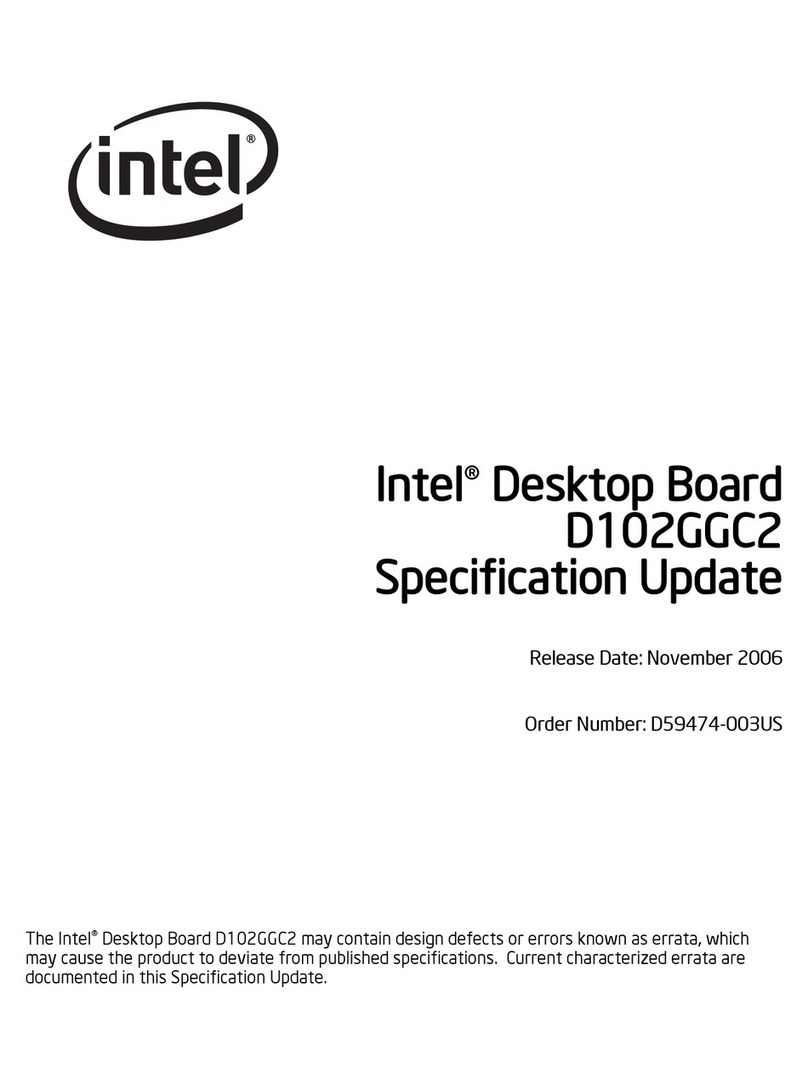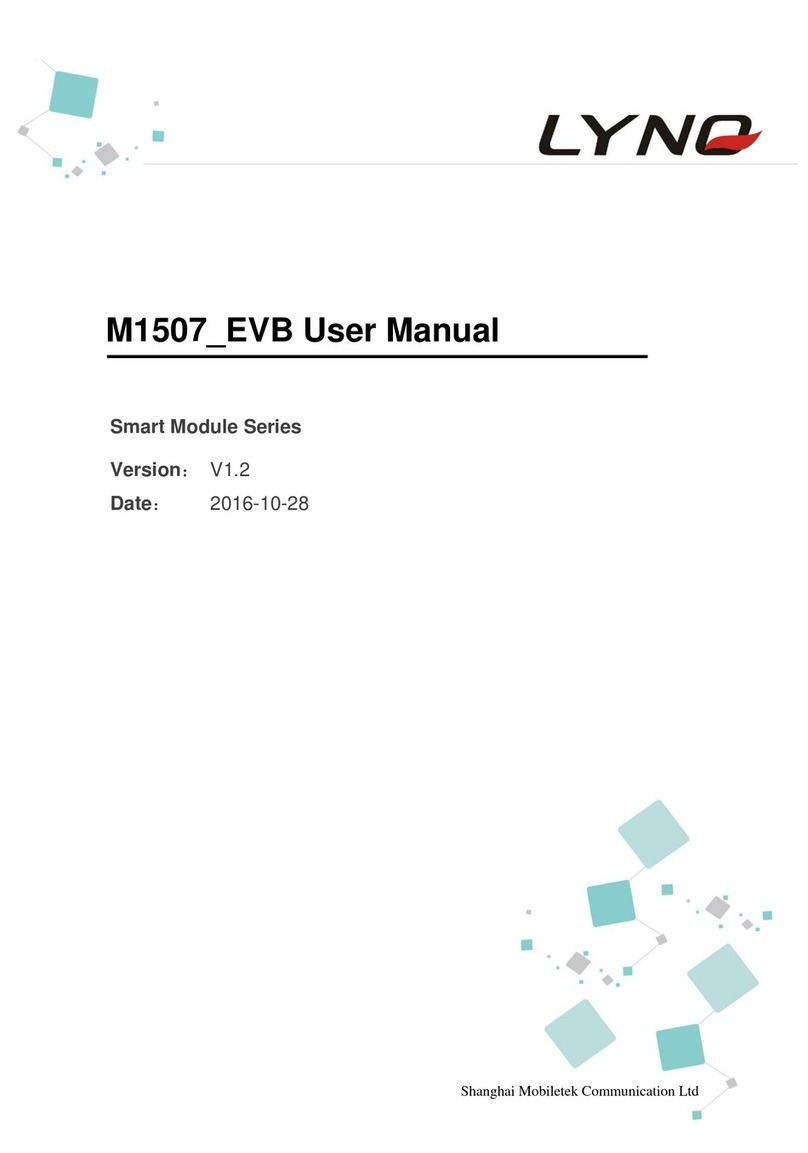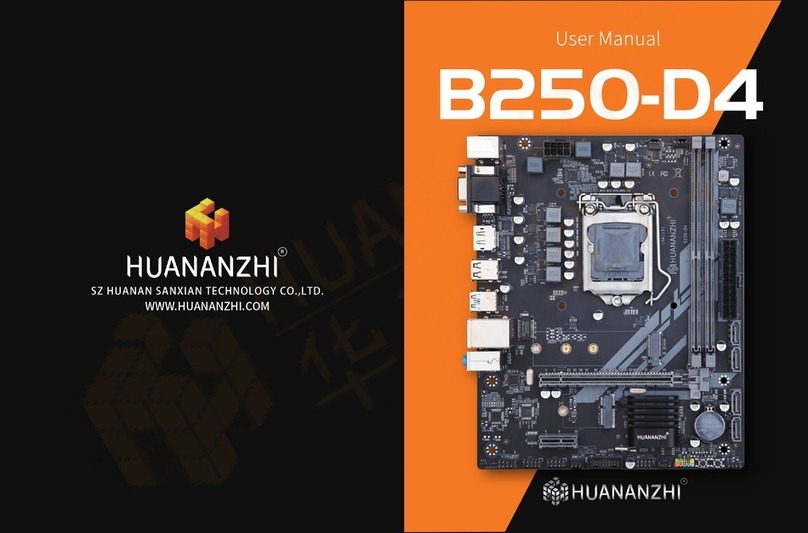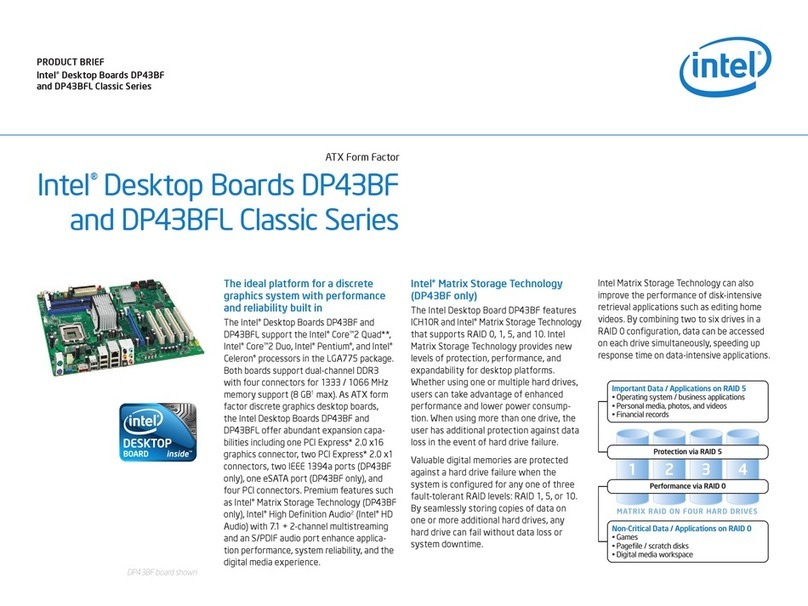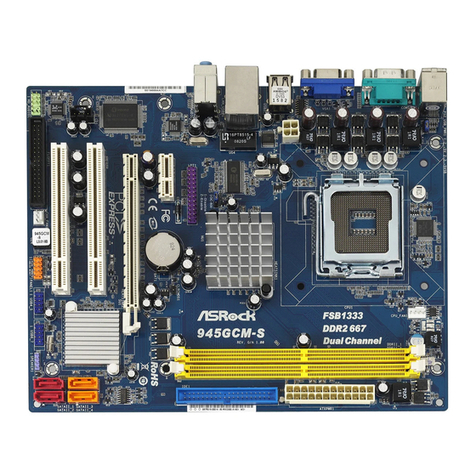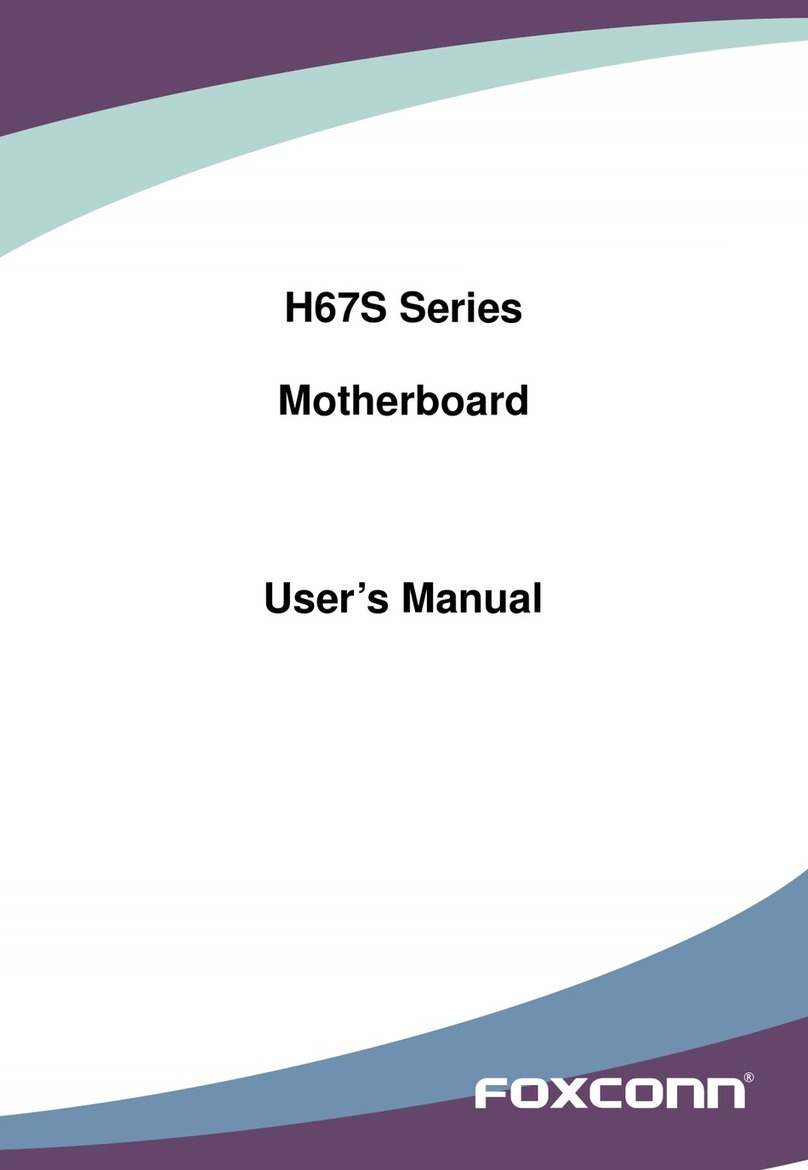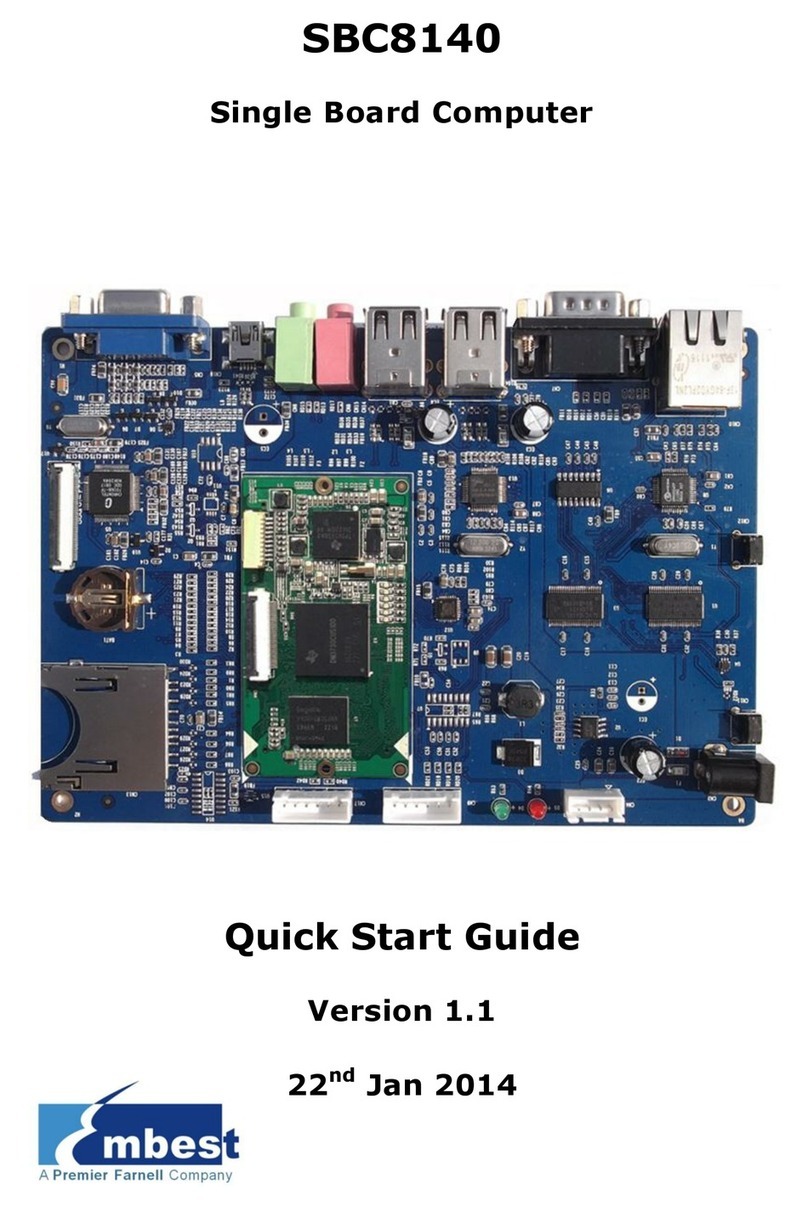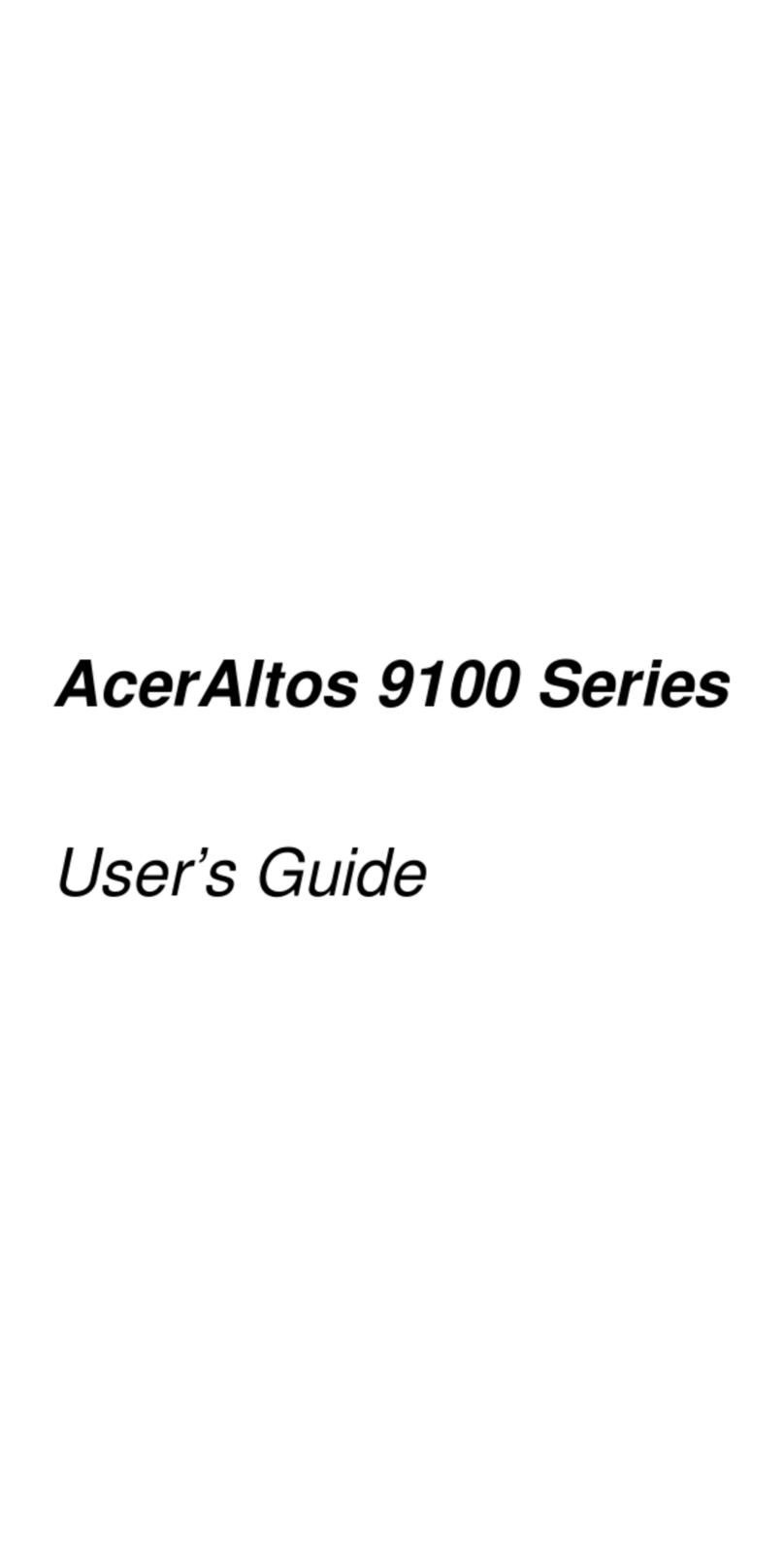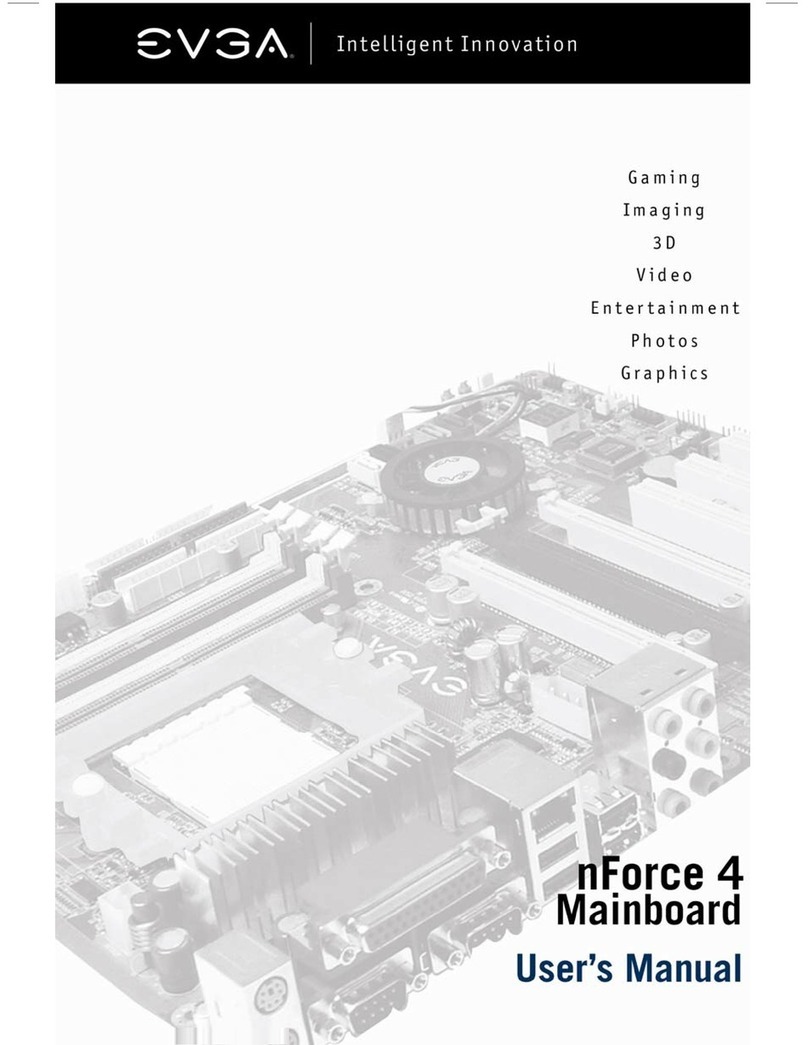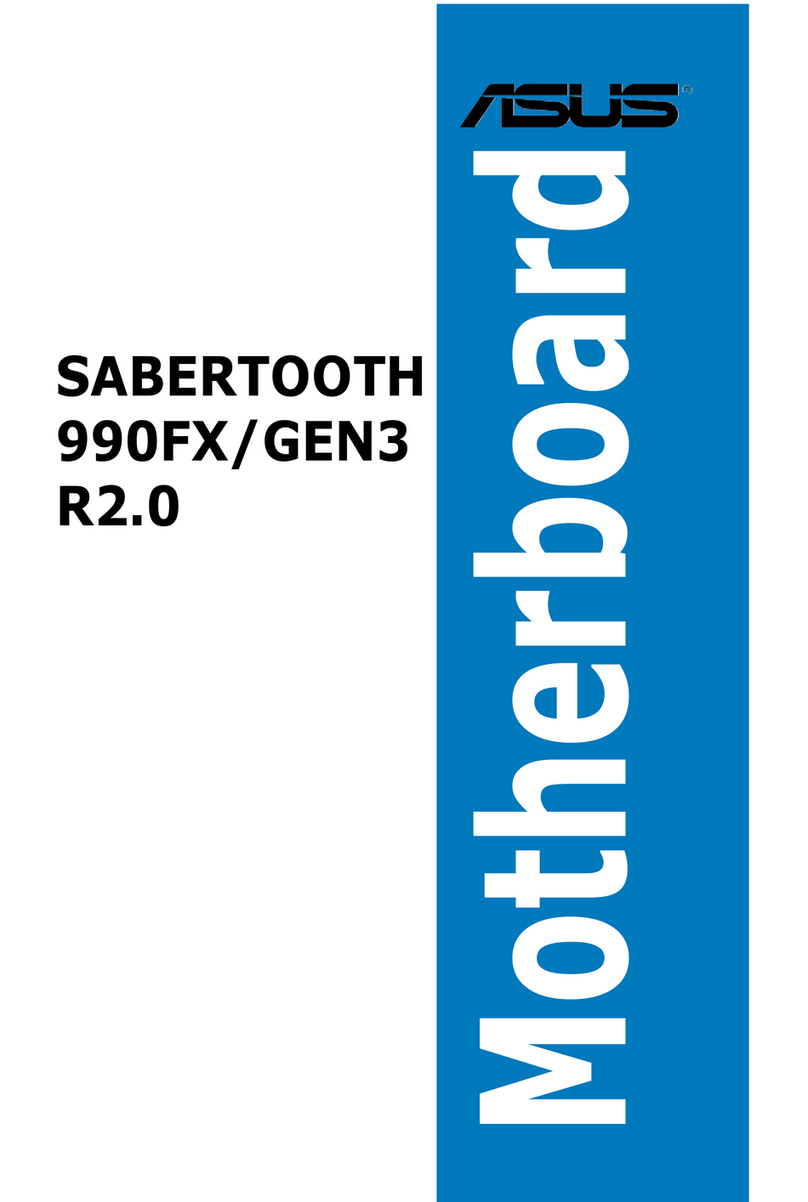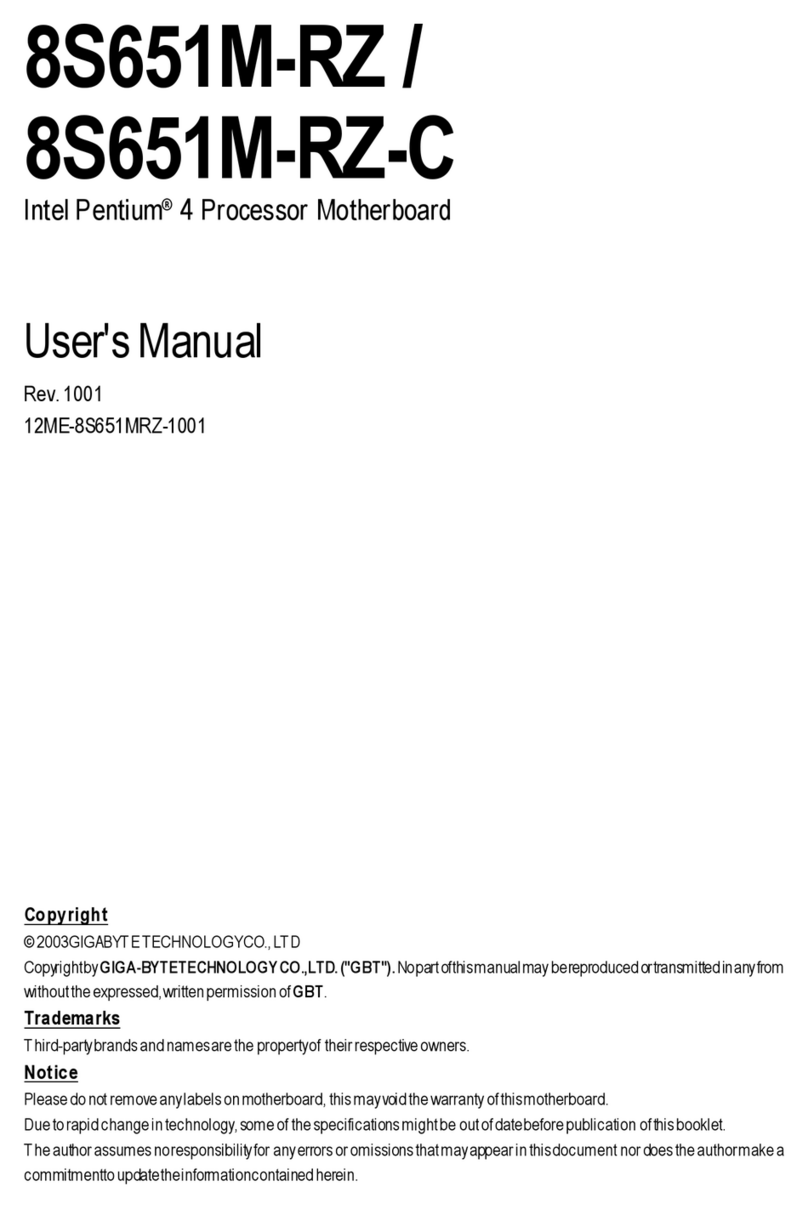Northern Computers N-300-PRG User manual

N-300-PRG
Programmer Manual
July 1998 TD1105
rev. 1.0

22
22
2N-300-PRG RN-300-PRG R
N-300-PRG RN-300-PRG R
N-300-PRG Remote Pemote P
emote Pemote P
emote Programmerrogrammer
rogrammerrogrammer
rogrammer
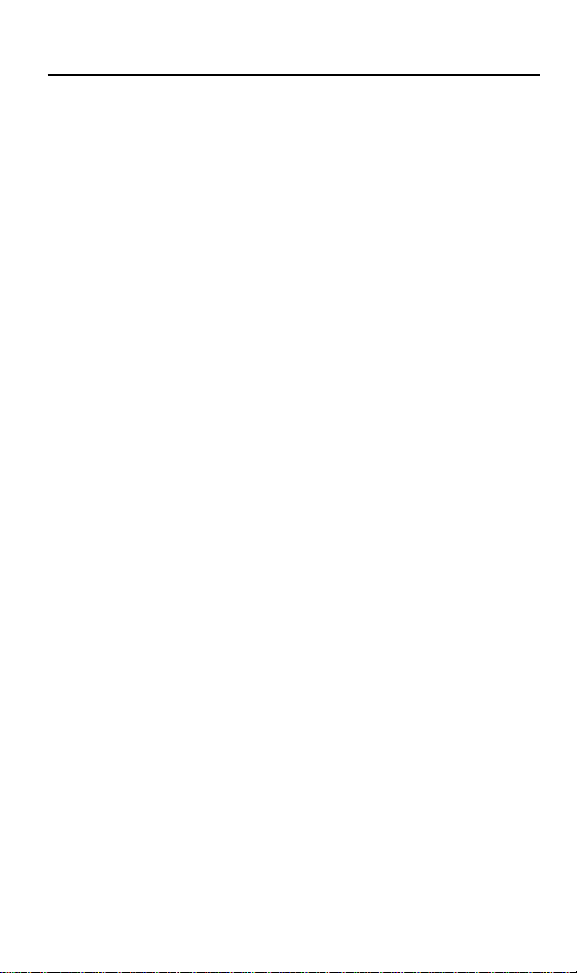
N-300-PRG RN-300-PRG R
N-300-PRG RN-300-PRG R
N-300-PRG Remote Pemote P
emote Pemote P
emote Programmerrogrammer
rogrammerrogrammer
rogrammer 33
33
3
1. General ...................................................... 5
1.1 Introduction............................................ 5
1.2 N-300 Indicators .................................... 8
1.3 Levels and procedures ............................. 9
2. Wake-up ................................................... 10
3. Set operation level, set to sleep mode (0*) .... 12
4. Access (1*) ................................................ 15
5. Add Tags by Number - status I (2*) .............. 16
6. Set Night Lock mode on/off (3*) .................. 20
7. Add tags - status I (4*)................................ 22
8. Void tags (5*) ............................................ 25
9. Add Special User tags - status II (7*) ............ 26
10. Add Night Lock Only tags - status III (8*) ...... 29
11. Voiding tags by number (9*) ........................ 31
12. User functions............................................ 34
13. Setting the Open Time-out (11*).................. 36
14. Setting the Close Time-out (12*) .................. 38
15. Adding the Night Lock Master (13*) ............. 41
16. Program Add Master (14*) .......................... 43
17. Program Void Master (15*).......................... 45
18. Copy Remote Programmer (16*) ................... 46
19. Program Overall Time-out (17*) .................. 49
20. Installer (20*)............................................. 51
21 Reception Quality Display mode (29*)........... 58
22. Miscellaneous............................................ 60
22.1 Count the tags in memory (91*) ....... 60
22.2 Count number of free spaces (92*)... 62
22.3 Show Operation Level (93*)............. 64
22.4 Show Programmer Level (94*) .......... 66
22.5 Show Version ID (95*) ..................... 68
23 Diagnostics (98*) ....................................... 70
24 Erase memory (99*).................................... 74
Contents

44
44
4N-300-PRG RN-300-PRG R
N-300-PRG RN-300-PRG R
N-300-PRG Remote Pemote P
emote Pemote P
emote Programmerrogrammer
rogrammerrogrammer
rogrammer
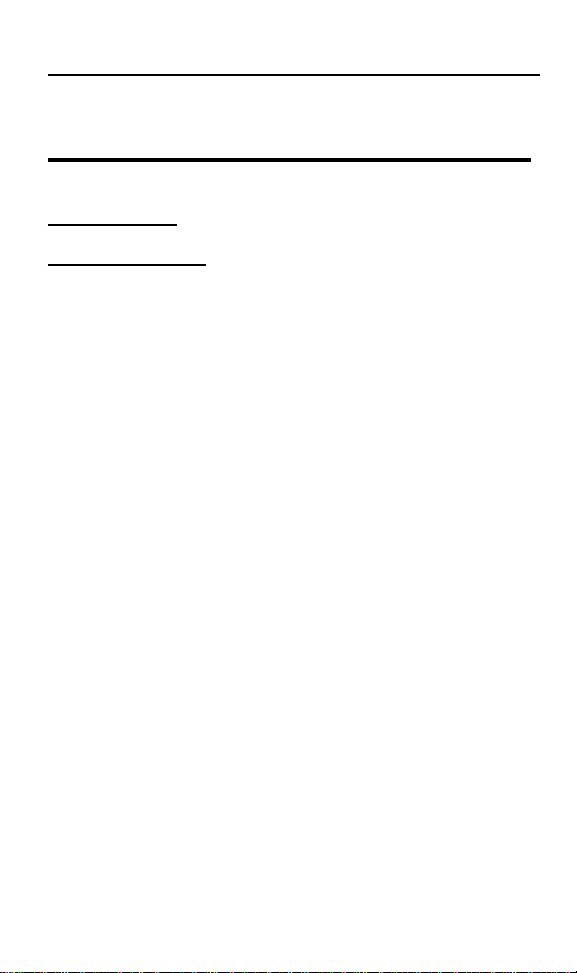
N-300-PRG RN-300-PRG R
N-300-PRG RN-300-PRG R
N-300-PRG Remote Pemote P
emote Pemote P
emote Programmerrogrammer
rogrammerrogrammer
rogrammer 55
55
5
N-300-PRG REMOTE PROGRAMMERN-300-PRG REMOTE PROGRAMMER
N-300-PRG REMOTE PROGRAMMERN-300-PRG REMOTE PROGRAMMER
N-300-PRG REMOTE PROGRAMMER
1. General
1.1 Introduction
AnN-300-PRGRemoteProgrammerallows awider range
of programming steps to be performed on an N-300 than
Master tags do. The general technique for using the Re-
mote Programmer is similar to Program Masters, in that
they too are recognized by the N-300 when held within
read range.
In fact, an N-300-PRG Remote Programmer may be re-
garded as a Master that has a more extensive repertoire
andis equippedwithanumerickeyboard. Whenpresented
to the N-300, a unique code (engraved on the outside) is
transmitted, in a similar fashion as with normal tags or
Master tags. If the code is unknown to the N-300, the
Remote Programmer is ignored. This offers security
against unauthorized attempts to obtain access or to per-
form memory management operations.
When a valid programmer is presented to the N-300, it
will switch itself to Program mode. All LED’s will turn off,
except for LED number 7, the Program LED.
TheRemoteProgrammer isoperatedwithinreadingrange
of the N-300, by typing one or two digit numbers on the
Remote Programmer keyboard, using the Enter key (*)
for punctuation, and the Backspace key (#) for correct-
ing typing errors. With option 10*4* on, LED 1 is used to
indicate that the Remote Programmer is within reading
range, as is the case with a normal tag.
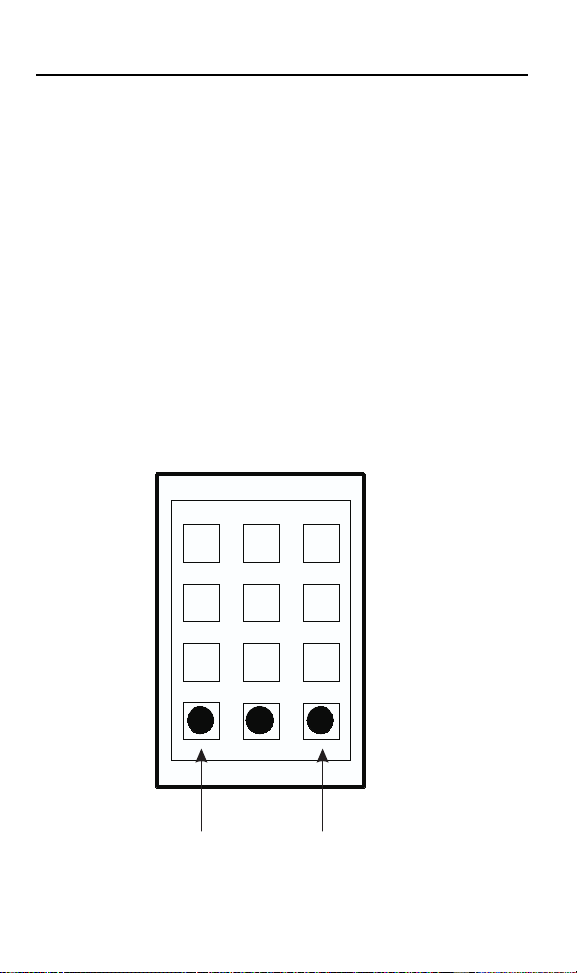
66
66
6N-300-PRG RN-300-PRG R
N-300-PRG RN-300-PRG R
N-300-PRG Remote Pemote P
emote Pemote P
emote Programmerrogrammer
rogrammerrogrammer
rogrammer
The Remote Programmer should be presented and held
in a stable position, where all LED’s on the N-300 are
visible, for example beside the reader. The read range
will be about 10 % to 20 % higher than with ISO prox
cards.
WhiletheN-300 isinProgram mode,itwill soundashort
beep at each numeric key press. Pressing the Enter key
will cause the N-300 to execute the chosen function, as
determinedbypreceding numerickey presses, andto dis-
play the resulting status with its LED’s.
Execution of a complete programming step is illustrated
on the facing page.
ììííîî
ïïððññ
òòóóôô
ìì
00
ìì
**
ìì
##
Enter key Backspace key
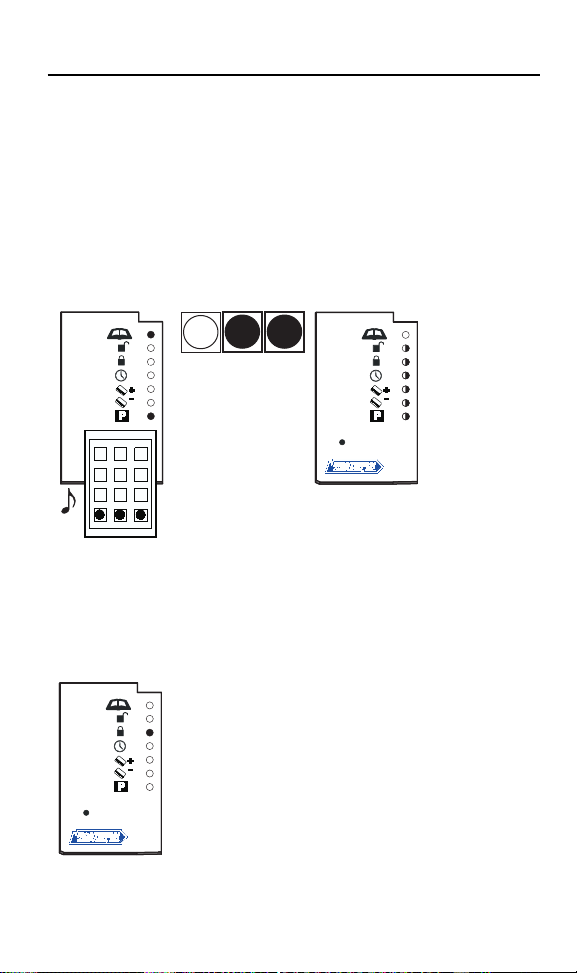
N-300-PRG RN-300-PRG R
N-300-PRG RN-300-PRG R
N-300-PRG Remote Pemote P
emote Pemote P
emote Programmerrogrammer
rogrammerrogrammer
rogrammer 77
77
7
N-300N-300
N-300N-300
1. Set Program1. Set Program
mode, keepingmode, keeping
the Rthe Remoteemote
Programmer inProgrammer in
read rangeread range
Remote Programmer ExampleRemote Programmer Example
Outputs: InactiveOutputs: Inactive
Inputs: InactiveInputs: Inactive
2. T2. Type theype the
programprogram
number on thenumber on the
keyboard.keyboard.
PPossibleossible
leading zerosleading zeros
(white keys)(white keys)
can be omitted.can be omitted.
3. LEDs light3. LEDs light
up to showup to show
the chosenthe chosen
function.function.
Once a ROnce a Remoteemote
Programmer functionProgrammer function
is completed, theis completed, the
usually returnsusually returns
to normal operation.to normal operation.
N-300N-300
ììííîî
ïïððññ
òòóóôô
ìì
00
ìì
**
ìì
##
nnnn
**
The chosenThe chosen
program isprogram is
executed.executed.
A programA program
may involvemay involve
several steps,several steps,
each with keyeach with key
presses, LEDpresses, LED
read-outs,read-outs,
and/orand/or
presenting ofpresenting of
tags.tags.
If several different functions
must be performed consecu-
tively, the user can leave the
Remote Programmer within
range, and switch the N-300
back into Program mode by
pressing*or #.Alternatively,
the Remote Programmer can
be moved out of read range,
andthen backintoreadrange
to return to Program mode.
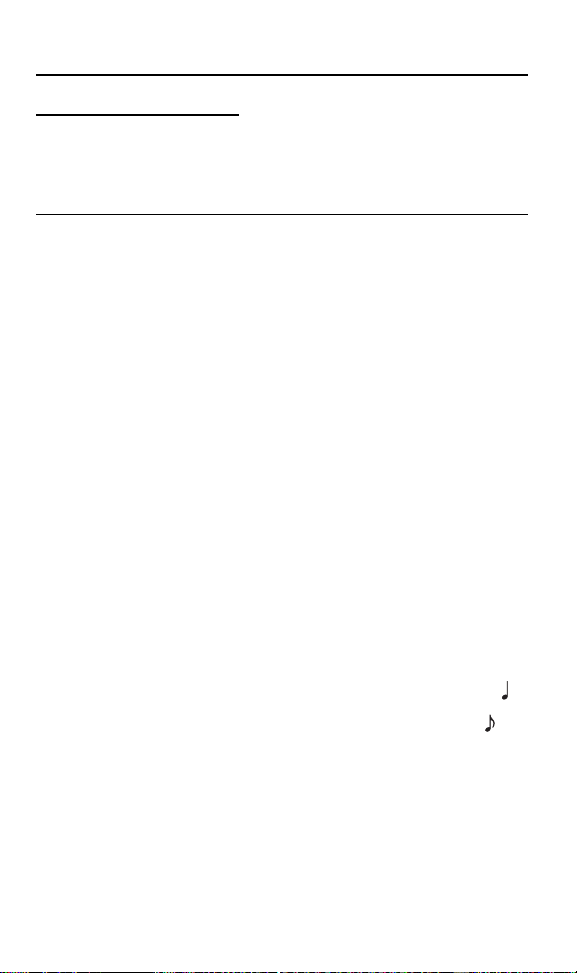
88
88
8N-300-PRG RN-300-PRG R
N-300-PRG RN-300-PRG R
N-300-PRG Remote Pemote P
emote Pemote P
emote Programmerrogrammer
rogrammerrogrammer
rogrammer
1.2 N-300 Indicators
LEDs–The N-300 has a row of seven LEDs, that serve as
status indicators.
LED Color Function
1: Read Yellow On when a tag or Programmer is within read
range and being identified
2: Open Green On when door or gate is unlocked
3: Closed Red On when door or gate is locked—
Access mode
4: Night Lock Red Night Lock mode
5: Add Red Add mode
6: Void Red Void mode
7: Program Red On when a Program Master or Remote
Programmer is presented—Program mode
Thismanualdescribes theN-300 procedures stepby step,
showing the LED readout after each step. The status of
eachLEDis shownaseither on,off,blinking, orunknown
(which usually means that the LED may be either on or
off, depending on the situation):
l on moff Xblinking wunknown
Sound–Inadditionto theLED display, theN-300provides
feedbackbyemitting certainsoundsin certainsituations:
• a short beep (for example when a tag is read)
• or a long beep (recognition of a Master tag)

N-300-PRG RN-300-PRG R
N-300-PRG RN-300-PRG R
N-300-PRG Remote Pemote P
emote Pemote P
emote Programmerrogrammer
rogrammerrogrammer
rogrammer 99
99
9
1.3 Levels and procedures
The various programming steps for the N-300 consist of
entering either a one or a two digit number on a Remote
Programmer.
In the first part of this manual, the one digit program-
ming steps are explained. The later sections, “User”, “In-
staller",“Miscellaneous",dealwiththe twodigit program-
ming steps.
Programming step “0", explained below, is intended for
use before transportation, and for the consecutive wake-
up at the point of delivery and/or installation (the N-300
isnormallyset atlevel1 inSleepmode beforeshipment).
Programming steps “1” to “9” concern end user functions
and are discussed later.
Authorization levels
In particular where it must be mounted in open, “un-
guarded” positions, e.g. at a front gate or door, the N-300
can be protected against any illegal operations by means
ofa built-inmulti-level authorizationssystem. Indescend-
ing order, these authorization levels are called Manufac-
turer, Distributor, Dealer, Installer, and User.
It is possible to omit some levels. However, it is recom-
mended to add at least one Remote Programmer at in-
stallerlevel orhigher(level1orhigher)forbackup/main-
tenance purposes. The actual implementation of a secu-
rity scheme in accordance with customer requirements is
up to the supplier(s).

1010
1010
10 N-300-PRG RN-300-PRG R
N-300-PRG RN-300-PRG R
N-300-PRG Remote Pemote P
emote Pemote P
emote Programmerrogrammer
rogrammerrogrammer
rogrammer
N-300N-300 N-300N-300
1. P1. Power onower on
(click)(click)
WWake-up Operationsake-up Operations
Outputs: InactiveOutputs: Inactive
Inputs: InactiveInputs: Inactive
2. Declare remote2. Declare remote
programmer atprogrammer at
specific levelspecific level
3. Access Mode3. Access Mode
ììííîî
ïïððññ
òòóóôô
ìì
00
ìì
**
ìì
##
2. Wake-up
Whenpowering upthe N-300from Sleepmode,anN-300-
PRG Remote Programmer or Master Programming card
mustbe presented.This Programmerorcardwillbe added
at the level at which the N-300 was put to sleep.
At Wake-up the LEDs 2–7 indicate the level it was set to.
(see below).
Sleep mode Level 1 Sleep mode Level 0
Declare Installer Declare User
LED Programmer Programmer
2lm
3ml
4ll
5ll
6ll
7ll

N-300-PRG RN-300-PRG R
N-300-PRG RN-300-PRG R
N-300-PRG Remote Pemote P
emote Pemote P
emote Programmerrogrammer
rogrammerrogrammer
rogrammer 1111
1111
11
Remarks:
· Any new Remote Programmer will be accepted. Its
unique code will be memorized.
· Remote Programmers, that are already present in
memory, are accepted only if they have been set at
the same level.
· In case of a mistake in the level setting, the Wake-
up mode can be bypassed by presenting any added
Remote Programmer during power up. Thereafter
the N-300 will immediately enter Program mode.
· Note: special care must be taken if the N-300 was
setata higherlevel thanthe presentedRemote Pro-
grammer. Since the bypass cannot be undone, it is
possible that the N-300 will miss a level.
· If the wrong Remote Programmer is presented, it
can be changed by memorizing the correct Remote
Programmer and using this to void the unwanted
one.
· WhereseveralN-300unitsareinuse,foreasierman-
agement and better security, one and the same Re-
mote Programmer can be employed on all installa-
tions, as long as they are on the same level.
· Labelthe RemoteProgrammer withitsleveltoavoid
mistakes.
· Record thenumberof theRemoteProgrammer and
its level. In case of loss it can be removed from
memory by number, using a backup Remote Pro-
grammer added before shipment.

1212
1212
12 N-300-PRG RN-300-PRG R
N-300-PRG RN-300-PRG R
N-300-PRG Remote Pemote P
emote Pemote P
emote Programmerrogrammer
rogrammerrogrammer
rogrammer
Possible errors:
· An N-300-PRG Remote Programmer is not added
to memory; after the error tone the N-300 returns
to Wake-up mode. The Programmer number is
present in memory, but at a different level. Apply
anotherRemoteProgrammer.Ifamistake wasmade
when setting Sleep mode, a bypass of this mode
can be performed by re-powering the N-300 while
presenting the Remote Programmer. As mentioned
above,greatcaremustbetakenwhendoingso, since
the bypass cannot be undone.
· If the N-300 indicates Access or Night Lock mode
from the start, and returns errors on presentation
of tags or Programmers, the unit was not in Sleep
mode on power-up. Most likely a Remote Program-
merwas alreadyadded. Checkwhether anyRemote
Programmer was supplied with the N-300. If not,
nomemorymanagementispossible; pleasecontact
your supplier.
3. Set operation level, set to sleep mode (0*)
To provide for using a single Master or Remote Program-
mer at the same level on different N-300 units, the N-300
must be specially prepared before shipment. When such
a unit is powered up, the first tag or Programmer pre-
sented will be set to the level the N-300 was set to before
shipment, gaining a superior status to tags and Program-
mers that are added later.
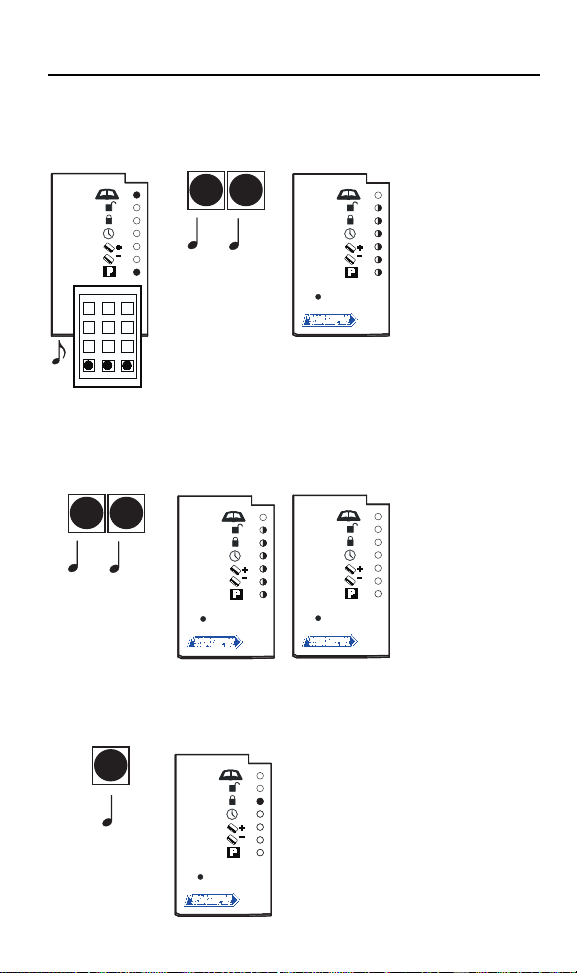
N-300-PRG RN-300-PRG R
N-300-PRG RN-300-PRG R
N-300-PRG Remote Pemote P
emote Pemote P
emote Programmerrogrammer
rogrammerrogrammer
rogrammer 1313
1313
13
1. Set Program1. Set Program
modemode
Show and/or set operation levelShow and/or set operation level
3. Show current3. Show current
levellevel
ììííîî
ïïððññ
òòóóôô
ìì
00
ìì
**
ìì
##
00
**
N-300N-300
2.2.
4. Set new4. Set new
level “n”level “n” 6. Go to sleep mode6. Go to sleep mode
(power off)(power off)
5.5.
N-300N-300 N-300N-300
00
**
Set a new level, prior to entering Sleep modeSet a new level, prior to entering Sleep mode
4.4. 5. R5. Resume normalesume normal
operationoperation
N-300N-300
**
Resume normal operationResume normal operation

1414
1414
14 N-300-PRG RN-300-PRG R
N-300-PRG RN-300-PRG R
N-300-PRG Remote Pemote P
emote Pemote P
emote Programmerrogrammer
rogrammerrogrammer
rogrammer
Remarks:
· Set a higher level than the level of the Programmer
itself is not allowed.
Possible errors:
· The N-300 does not enter Program mode, instead
an alarm sounds. The Programmer is not present in
memory: present another Programmer.
· Whensetting thelevel,analarmsounds, afterwhich
theN-300 resumesnormal operation;the level("n")
which was entered is higher than the level of the
presented Programmer. The level that is being set
must be lower than or equal to the level of the Pro-
grammer itself.

N-300-PRG RN-300-PRG R
N-300-PRG RN-300-PRG R
N-300-PRG Remote Pemote P
emote Pemote P
emote Programmerrogrammer
rogrammerrogrammer
rogrammer 1515
1515
15
**
N-300N-300
5. R5. Resume normalesume normal
operationoperation
1. Program1. Program
ModeMode
Access 1Access 1
Outputs: InactiveOutputs: Inactive
Inputs: InactiveInputs: Inactive
COMPUTERS, INC.COMPUTERS, INC.
NORTHERNNORTHERN
ììííîî
ïïððññ
òòóóôô
ìì
00
ìì
**
ìì
##
N-300N-300
UserUser
11
2. Access2. Access 3. Access mode I3. Access mode I
or IIor II
depending ondepending on
settingssettings
4. Open4. Open
timetime
RRelay activatedelay activated
RRelay deactivatedelay deactivated
4. Access (1*)
Access can be gained by any valid Remote Programmer;
there is no need for a separate user tag.

1616
1616
16 N-300-PRG RN-300-PRG R
N-300-PRG RN-300-PRG R
N-300-PRG Remote Pemote P
emote Pemote P
emote Programmerrogrammer
rogrammerrogrammer
rogrammer
Remarks:
· For security reasons only legitimate Programmers
of user programmer level are normally allowed ac-
cess.Higherlevel Programmerwillonly beallowed
access, when the N-300 is set at a higher level than
0, for purposes of test and maintenance.
· After a certain period of inactivity, the N-300 will
activateitsalarmandresumenormaloperation.This
period, known as Overall Time-out, is set to 30 sec-
onds as factory default.
Possible errors:
· When presenting the programmer an error tone
sounds: the Programmer is not present in the
memory of the N-300, or the “Protect” option was
set (see Chapter 12).
· Whenselectingthestepindicated afterpressing the
Enter key, an error tone sounds: the Programmer is
not a User Programmer, while the N-300 is set at
level 0.
5. Add Tags by Number - status I (2*)
In standard Access mode, the N-300 will not grant access
to a tag unless its ID number is present in memory. A tag
can be added to memory with a Master or a Remote Pro-
grammer, providing the tag itself is available for presen-
tation. If the tag is not available, e.g. because the person
carrying it is not present, it can still be added by entering
its Add level and number with a legitimate Remote Pro-
grammer.

N-300-PRG RN-300-PRG R
N-300-PRG RN-300-PRG R
N-300-PRG Remote Pemote P
emote Pemote P
emote Programmerrogrammer
rogrammerrogrammer
rogrammer 1717
1717
17
**
5. Enter tag number (repeat for each5. Enter tag number (repeat for each
new tag at this Add level)new tag at this Add level)
1. Program1. Program
modemode
Add tags by numberAdd tags by number
Outputs: InactiveOutputs: Inactive
Inputs: InactiveInputs: Inactive
ììííîî
ïïððññ
òòóóôô
ìì
00
ìì
**
ìì
##
N-300N-300
22
2. Enter Add2. Enter Add
modemode 3. Add mode3. Add mode
N-300N-300
COMPUTERS, INC.COMPUTERS, INC.
NORTHERNNORTHERN
nn
**
nnnnnn
**
nnnnnn
**
nn
****
****
7. R7. Resume normal operationesume normal operation
6. Exit Add6. Exit Add
modemode
**
nn
4. Set the4. Set the
Add levelAdd level

1818
1818
18 N-300-PRG RN-300-PRG R
N-300-PRG RN-300-PRG R
N-300-PRG Remote Pemote P
emote Pemote P
emote Programmerrogrammer
rogrammerrogrammer
rogrammer
Remarks:
· Anytagcan beadded, unlessit isalreadypresent in
memory.
· N-300 memory can hold up to MAX ID numbers
(including at least 3 Masters and/or Remote Pro-
grammers)
· Leading zeroes of the ID number (step 5) need not
be entered e.g. for ID number “0042062” entering
“42062 *” is sufficient.
· It is not permitted to add at higher levels than the
presented tag or Programmer is authorized for (see
above diagram).
· After a certain time of no operation the N-300 will
active its alarm after which it will resume normal
operation, this time known as overall time-out is
set to 30 seconds as default.
nn11nn22Programmer levelProgrammer level
1111Installer Programmer (1)Installer Programmer (1)
1010 User ProgrammerUser Programmer, Program Master (0), Program Master (0)
99VVoid Masteroid Master
88Add MasterAdd Master
77Night Lock MasterNight Lock Master
3-63-6 UndefinedUndefined
22Status III tagsStatus III tags
11Status II, special user tagsStatus II, special user tags
00Status I, user tagsStatus I, user tags
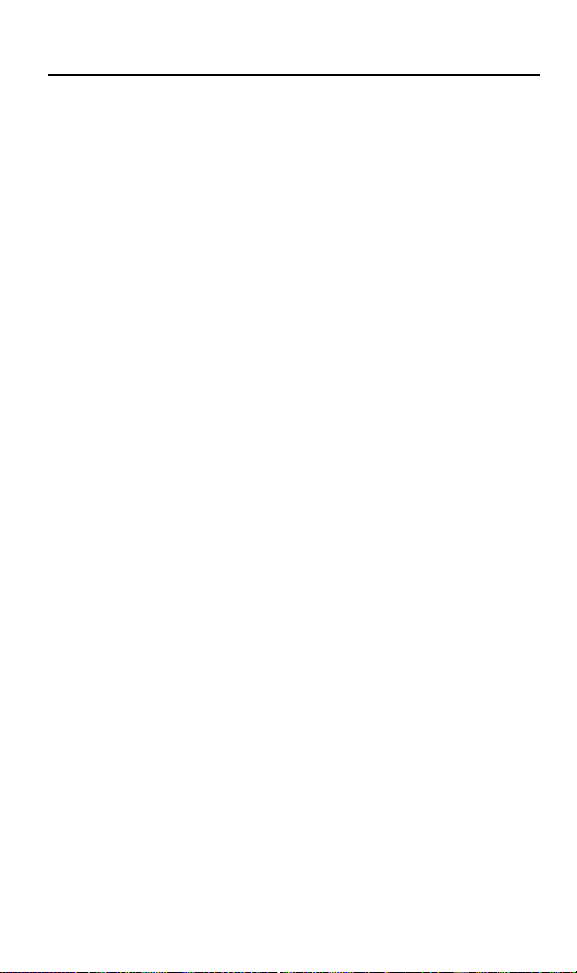
N-300-PRG RN-300-PRG R
N-300-PRG RN-300-PRG R
N-300-PRG Remote Pemote P
emote Pemote P
emote Programmerrogrammer
rogrammerrogrammer
rogrammer 1919
1919
19
· Keep records of the ID numbers and functions of all
tags and Programmers, and of their users. In case
ofloss,tags canbe removed frommemory bynum-
ber, using Remote Programmer function 9*.
Possible errors:
· When presenting the Programmer, an error tone
sounds: the Programmer is not present in the N-
300 memory, or the “Protect” option was set (see
Chapter 12).
· Afterthe Addlevel isentered, anerrortone sounds,
andnormaloperations resumes;the presentedPro-
grammeris notallowedtoeraseattheenteredlevel
(seeabove diagram);check theProgrammer’s level.
· After entering a new tag number, an error tone
sounds: the memory is full (see Chapter 22.1), or
thetagnumberisalready presentin memory. Inthe
lattercase, awrongnumbermayhave beenentered;
if not, the records should be checked to determine
holder and status of the tag.
· After the ID number has been entered, it is difficult
to correct typing errors.
· Accessisrefusedtoa newlyentered tag.Most likely
a typing error has been made while entering the
new tag’s number. It is not possible to locate such a
faulty number. Type the number again.

2020
2020
20 N-300-PRG RN-300-PRG R
N-300-PRG RN-300-PRG R
N-300-PRG Remote Pemote P
emote Pemote P
emote Programmerrogrammer
rogrammerrogrammer
rogrammer
6. Set Night Lock mode on/off (3*)
The Night Lock mode is a special mode in which the nor-
mal tags are denied access.
The Night Lock triggers output IO4, intended for exter-
nal control, e.g. to switch on an external alarm system or
to control the mains for lighting or for other electrical
devices. Night Lock mode can be switched on and off by
aRemoteProgrammer, and/orvia anexternal control(see
N-300 User Manual). In Night Lock mode, a User level
Remote Programmer can be used to gain access, while
switching the N-300 to Access mode (level 0), just like a
Night Lock Master.
1.1.
Set Night Lock mode onSet Night Lock mode on
ììííîî
ïïððññ
òòóóôô
ìì
00
ìì
**
ìì
##
N-300N-300
2. Program2. Program
modemode 3. Night Lock on3. Night Lock on 4. Night Lock4. Night Lock
ModeMode
**
33
N-300N-300
Outputs: InactiveOutputs: Inactive
Inputs: InactiveInputs: Inactive IO4 activatedIO4 activated
Table of contents