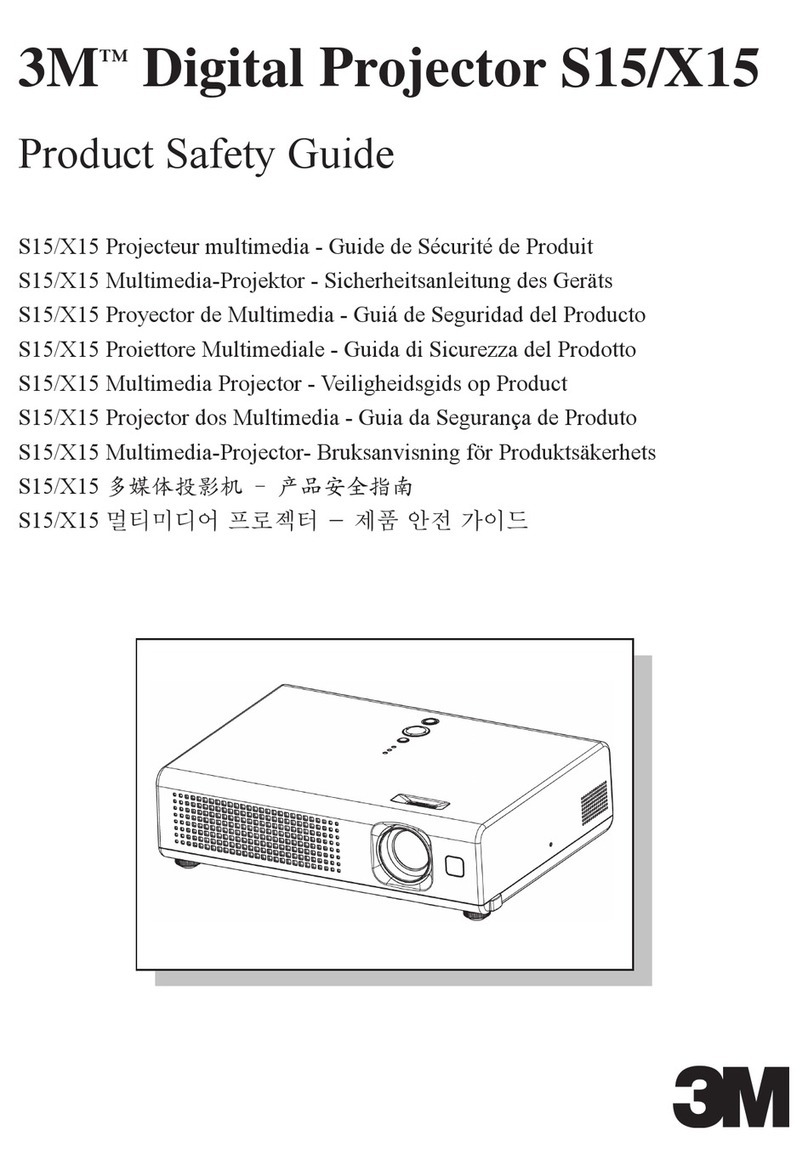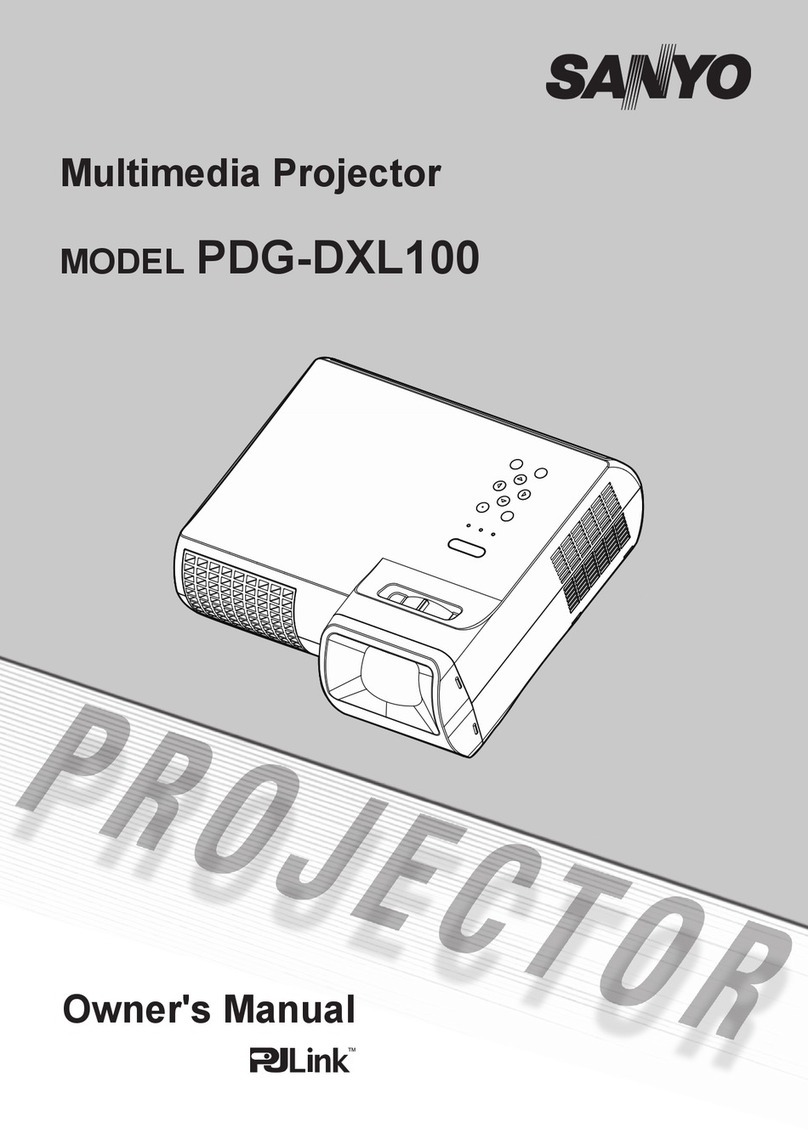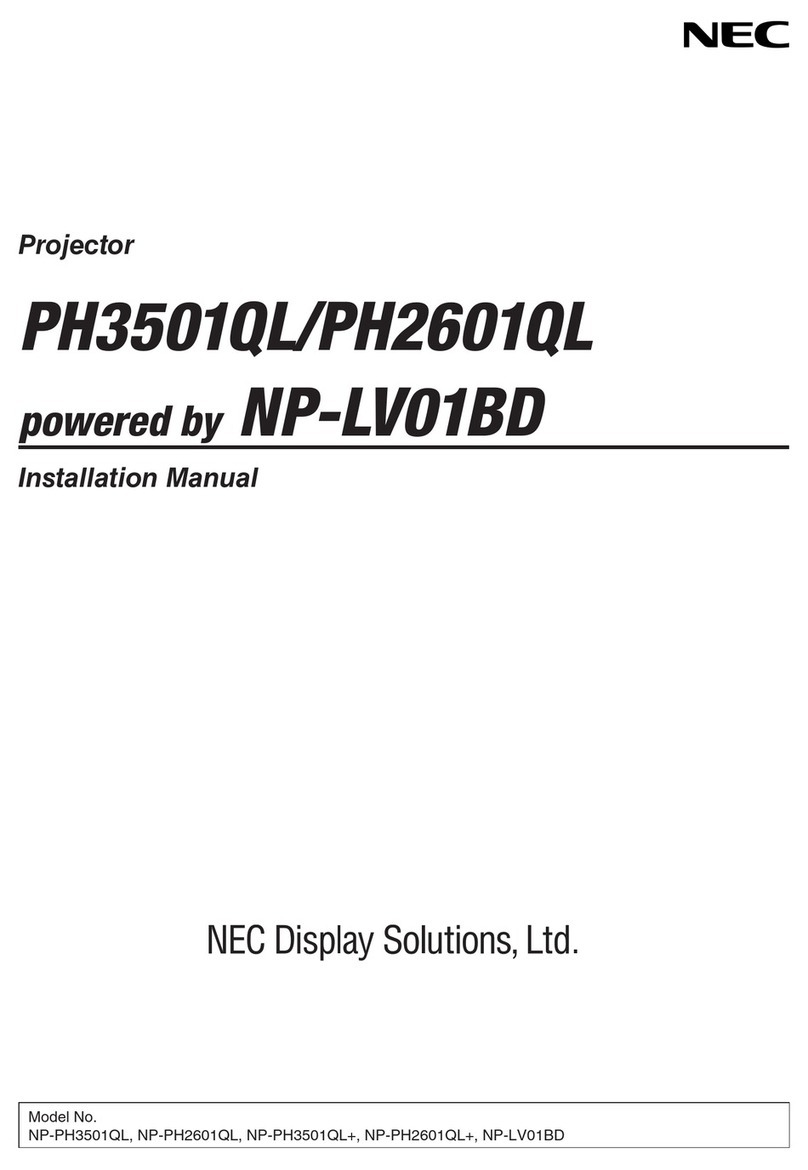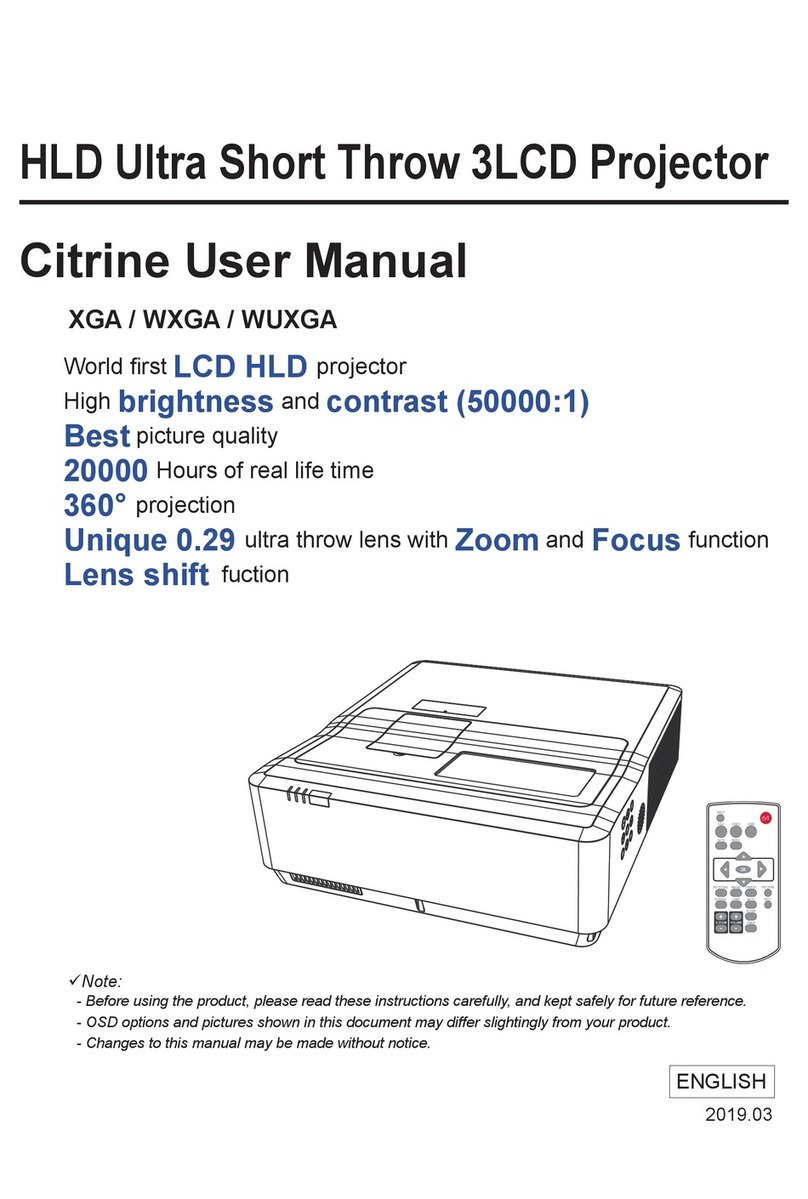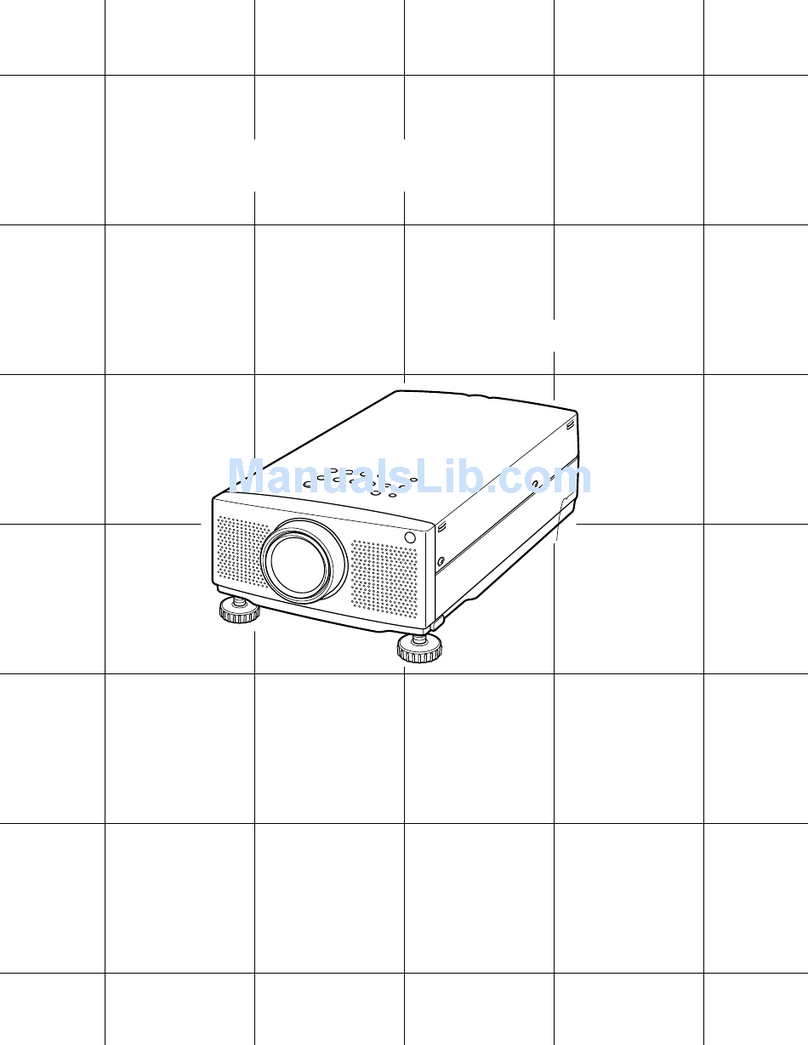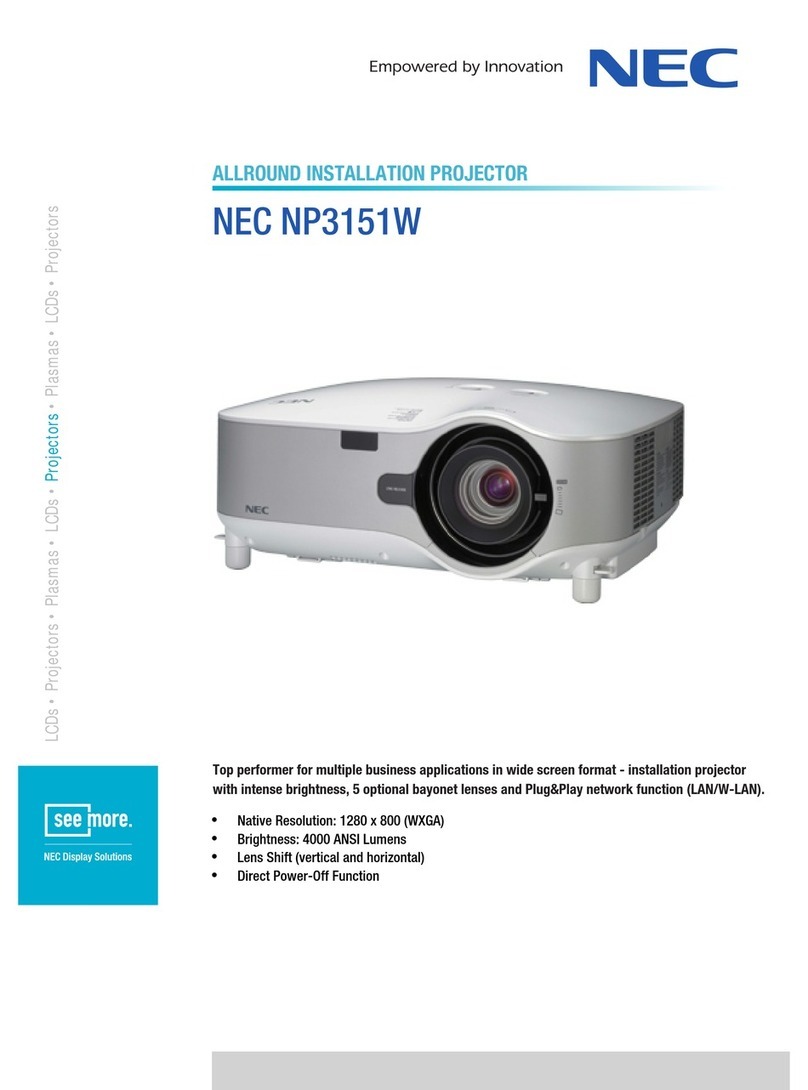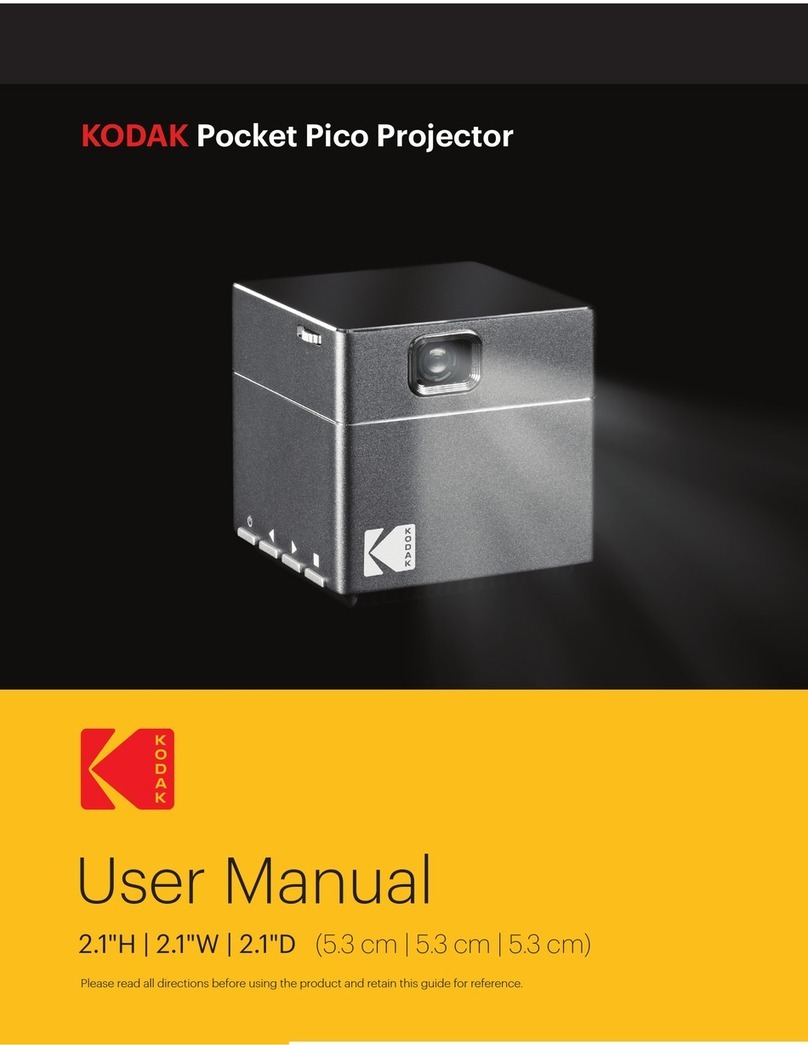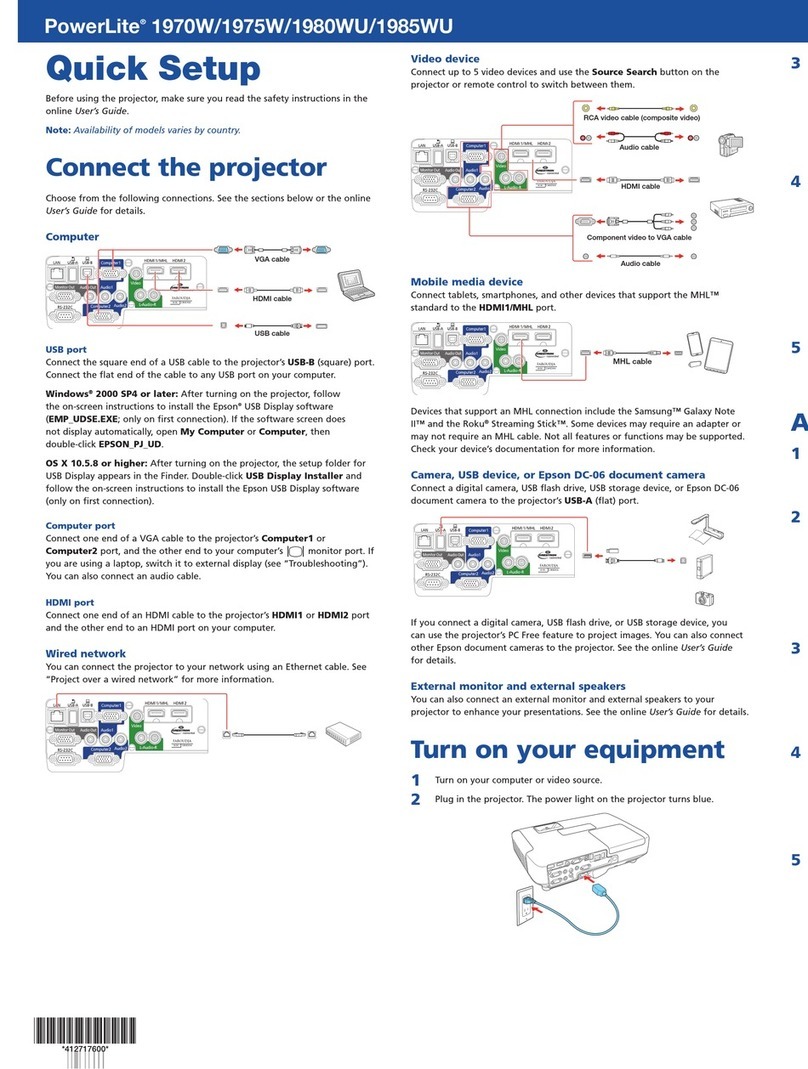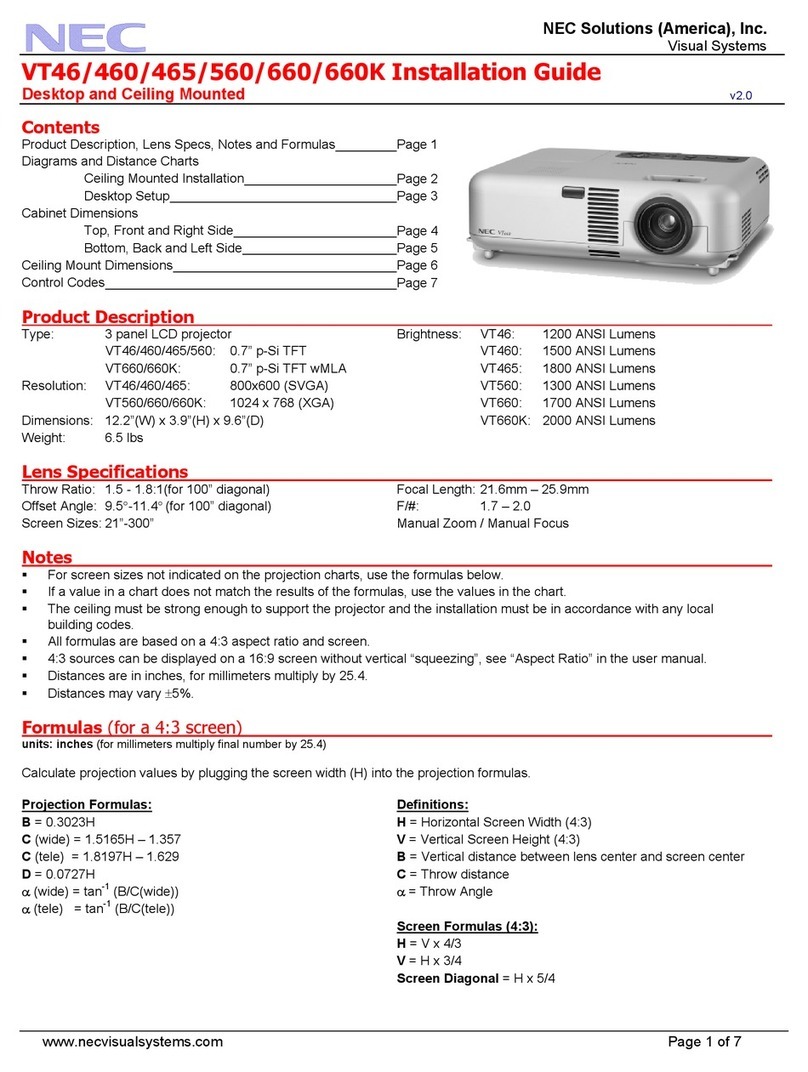norxe P1 Use and care manual

P1 LAN Communication User Guide
norxe

© All Rights Reserved
www.norxe.com
P1 LAN Communication User Guide
Page 2 of 23
Norxe AS
Dokka 3B
1671 Fredrikstad
Norway
Document Revision Number: V1.04- EN USA
Printed in Norway February 2019

© All Rights Reserved
www.norxe.com
P1 LAN Communication User Guide
Page 3 of 23
Table of Contents
1 Introduction......................................................................................................................................................... 4
1.1 About this User Guide................................................................................................................................ 4
2 Copyright © and legal information ..................................................................................................................... 5
3 Changes ............................................................................................................................................................... 5
4 Communication Settings ..................................................................................................................................... 6
4.1 Set Up LAN Communication....................................................................................................................... 6
5 Communication Protocol..................................................................................................................................... 7
5.1 Mnemonic .................................................................................................................................................. 7
5.2 Modifier...................................................................................................................................................... 7
5.3 Terminator ................................................................................................................................................. 8
5.4 Invalid Command ....................................................................................................................................... 8
6 Commands........................................................................................................................................................... 9
6.2 Picture ...................................................................................................................................................... 12
6.3 Install........................................................................................................................................................ 15
6.4 Diagnostics ............................................................................................................................................... 17
6.5 Service...................................................................................................................................................... 19
6.6 Status........................................................................................................................................................ 20
6.7 Night Vision.............................................................................................................................................. 21
6.8 3D Settings ............................................................................................................................................... 22

© All Rights Reserved
www.norxe.com
P1 LAN Communication User Guide
Page 4 of 23
1Introduction
1.1 About this User Guide
All users of this product are strongly recommended to read this User Guide prior to setting up and using the
projector for the first time. That it is stored safely after use for future reference as appropriate.
All units of measurement and weight provided in this User Guide are according to the International Standard of
Units (SI units).
Illustrations are provided for reference only and may differ from your actual product.

© All Rights Reserved
www.norxe.com
P1 LAN Communication User Guide
Page 5 of 23
2Copyright © and legal information
All rights reserved. Content may not be copied or reproduced without the prior written consent of the owner.
No liability is assumed for loss or damage, be it direct or indirect, resulting from the use of its products or from
the use of information contained within this document.
Many factors influence the performance of an installation, including but not limited to the image sources,
projection screens, cabling, environmental conditions etc. It is the responsibility of the system integrator to
make sure all these factors are correct and within specification.
Every effort has been made to ensure that the information contained in this document is accurate. However, no
liabilities are assumed for any errors that may appear within this document.
Company names, brands and product names mentioned in this document may be trademarks or registered
trademarks of their respective companies, protected by international law.
3Changes
The specifications and functionality of products and documentation may be changed from time to time, without
prior notice, to improve performance.

© All Rights Reserved
www.norxe.com
P1 LAN Communication User Guide
Page 6 of 23
4Communication Settings
4.1 Set Up LAN Communication
Prior to connecting your LAN to the projector ensure that IP settings are correctly configured.
Projector IP settings can be configured via the projector On Screen Display (OSD)
Once the host computer and projector settings are correctly configured physical connection is possible. This can
be done in one of two ways: -
•By using a crossover twisted pair (TP) cable directly from the host computer to the projector.
•By using a straight through TP cable with a network Switch or Router between them.
Projector default settings at the time of shipping are:
Description Value
DHCP: On
IP Address: 000.000.000.000
Subnet mask: 000.000.000.000
Default Gateway: 000.000.000.000
TCP Port: 1025

© All Rights Reserved
www.norxe.com
P1 LAN Communication User Guide
Page 7 of 23
5Communication Protocol
Communication can only take place when predefined ANSI protocol rules are followed. The table below
summarizes these predefined communication rules.
Header
Message Body
Terminator
Limitations
1 byte
N bytes
N bytes
Definition
ASCII colon ‘ : ’
Mnemonic Modifier Value
Target
Carriage Return Line Feed
Example
:
POWER
CR LF
The Header notifies the projector (in case of transmission) or the host computer (in case of reception) that a
new data transfer will take place.
The use of a separator in the command protocol is optional (one ASCII space between fields or no ASCII
space between fields is accepted).
Acknowledgement protocol uses a single ASCII SPACE as a separator.
The message body defines the action to be performed. It is built up of several fields. The tables below
summarize these fields.
5.1 Mnemonic
The Mnemonic comprises N bytes. It is an ASCII key identifier command.
Mnemonic
Modifier
Value
Target
Limitations
N bytes
1 byte
N bytes
N bytes
Inclusion
Required
Optional
Optional
Optional
Example
POWER
?
1
CR LF
5.2 Modifier
The Modifier byte is used to constrain or modify the mnemonic command. The table below shows the available
modifiers.
Modifier
Description
?
Get current value
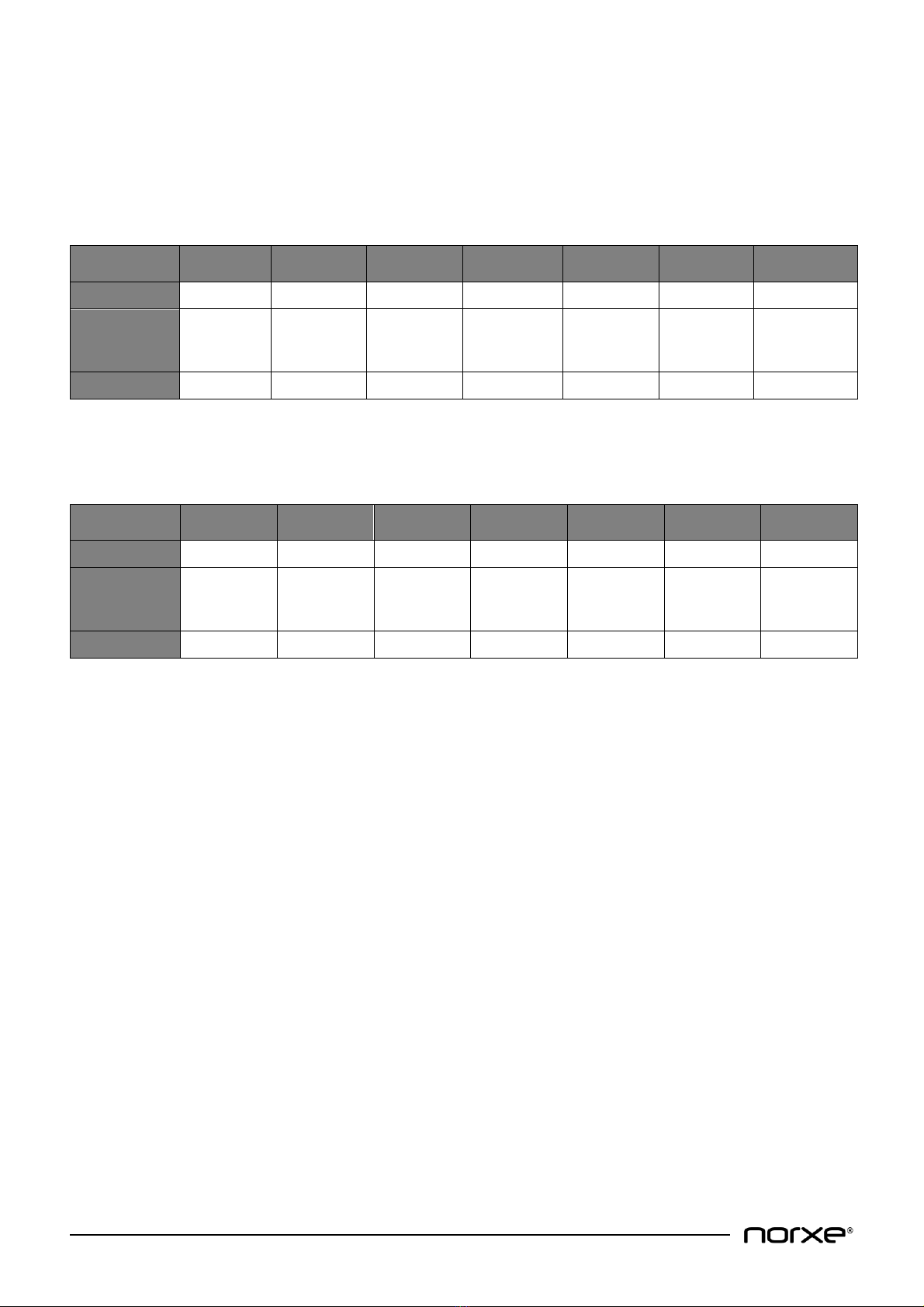
© All Rights Reserved
www.norxe.com
P1 LAN Communication User Guide
Page 8 of 23
5.3 Terminator
The Terminator uses ASCII value carriage return (CR) line feed (LF). It informs the projector (in case of
transmission) or the host computer (in case of reception) that the data transfer is complete and that processing
of the command and data bytes can start.
The projector sends an ‘ACK’ command to the host computer when a command is understood. ‘ACK’ command
feedback is summarized below.
ACK
Address
Separator
Command
Separator
Value
Terminator
Limitations
1 byte
1-3 bytes
1 byte
N bytes
1 byte
N bytes
N bytes
Definition
ASCII %
Projector
Address
ASCII
Space
Mnemonic
ASCII
SPACE
Numeric
value
Carriage
Return Line
Feed
Example
%
001
SPACE
POWER
SPACE
000001
CR LF
5.4 Invalid Command
If the command is not valid the projector ‘ACK’ may include an error message in the value field. Error message
feedback is summarized below: -
ACK
Address
Separator
Command
Separator
Value
Terminator
Limitations
1 byte
1-3 bytes
1 byte
N bytes
1 byte
N bytes
N bytes
Definition
ASCII %
Projector
Address
ASCII Space
Mnemonic
ASCII
SPACE
Numeric
value
Carriage
Return Line
Feed
Example
!
001
SPACE
POWER
SPACE
000004
CR LF

© All Rights Reserved
www.norxe.com
P1 LAN Communication User Guide
Page 9 of 23
6Commands
For convenience commands are grouped to reflect projector Menu order.
6.1 Keypad
ASCII Command
Description
Product
Operation
Value
Comments
POWER
Power on/off
P1
Set/Get
Set:
0 = Power off
1 = Power on
Get:
0 = Standby
1 = Warming up
2 = Active
3 = Cooling down
MENU
Toggle menu
on/off
P1
Set/Get
SHIFT
Toggle Shift
OSD on/off
P1
Set/Get
NOTE! Requires OSD
to be enabled (:OSD)
HSHIFT
Lens shift
horizontally
P1
Set
:HSHIFT - (minus)
:HSHIFT + (plus)
:HSHIFT - (minus) XX
:HSHIFT + (plus) XX
NOTE! Requires
motors to be enabled
(:SHIFTEN)
Single step left
Single step right
Multiple step left*¹
Multiple step right*¹
*¹ ‘XX’ denotes the
number of steps
VSHIFT
Lens shift
vertically
P1
Set
:VSHIFT - (minus)
:VSHIFT + (plus)
:VSHIFT - (minus) XX
:VSHIFT + (plus) XX
NOTE! Requires
motors to be enabled
(:SHIFTEN)
Single step down
Single step up
Multiple step down*¹
Multiple step up*¹
*¹ ‘XX’ denotes the
number of steps
UP
Menu navigate
up
P1
Set
RIGHT
Menu navigate
right
P1
Set
LEFT
Menu navigate
left
P1
Set
DOWN
Menu navigate
down
P1
Set

© All Rights Reserved
www.norxe.com
P1 LAN Communication User Guide
Page 10 of 23
OK
Menu OK
P1
Set
Select / enter
OSD
Toggle OSD
on/off
P1
Set/Get
0 = Disable
1 = Enable
BACK
Menu back
P1
Set
ZOOM
Lens zoom lens
in or out
P1
Set
:ZOOM - (minus) XX
:ZOOM + (plus) XX
NOTE! Requires
motors to be enabled
(:SHIFTEN)
Multiple step in*¹
Multiple step out*¹
*¹ ‘XX’ denotes the
number of steps
Use a step value of
minimum ± 20 for
positional accuracy
FOCUS
Lens focus lens
in or out
P1
Set
:FOCUS - (minus) XX
:FOCUS + (plus) XX
NOTE! Requires
motors to be enabled
(:SHIFTEN)
Multiple step in*¹
Multiple step out*¹
*¹ ‘XX’ denotes the
number of steps
Use a step value of
minimum ± 20 for
positional accuracy
IRIS
Iris open or
close
P1
Set
- (minus)
+ (plus)
:IRIS - (minus) XX
:IRIS + (plus) XX
:IRIS XX
NOTE! Requires
motors to be enabled
(:SHIFTEN)
NOTE! Iris step
adjustment range is:
- N1 lens: 0*¹ to 31
- N2 lens: 0*¹ to 37
Single step close
Single step open
Multiple step close*²
Multiple step open*².
Go to a specific
position. Value can be
–(minus) or + (plus)
*¹Denotes fully closed.
*² ‘XX’ denotes the
number of steps
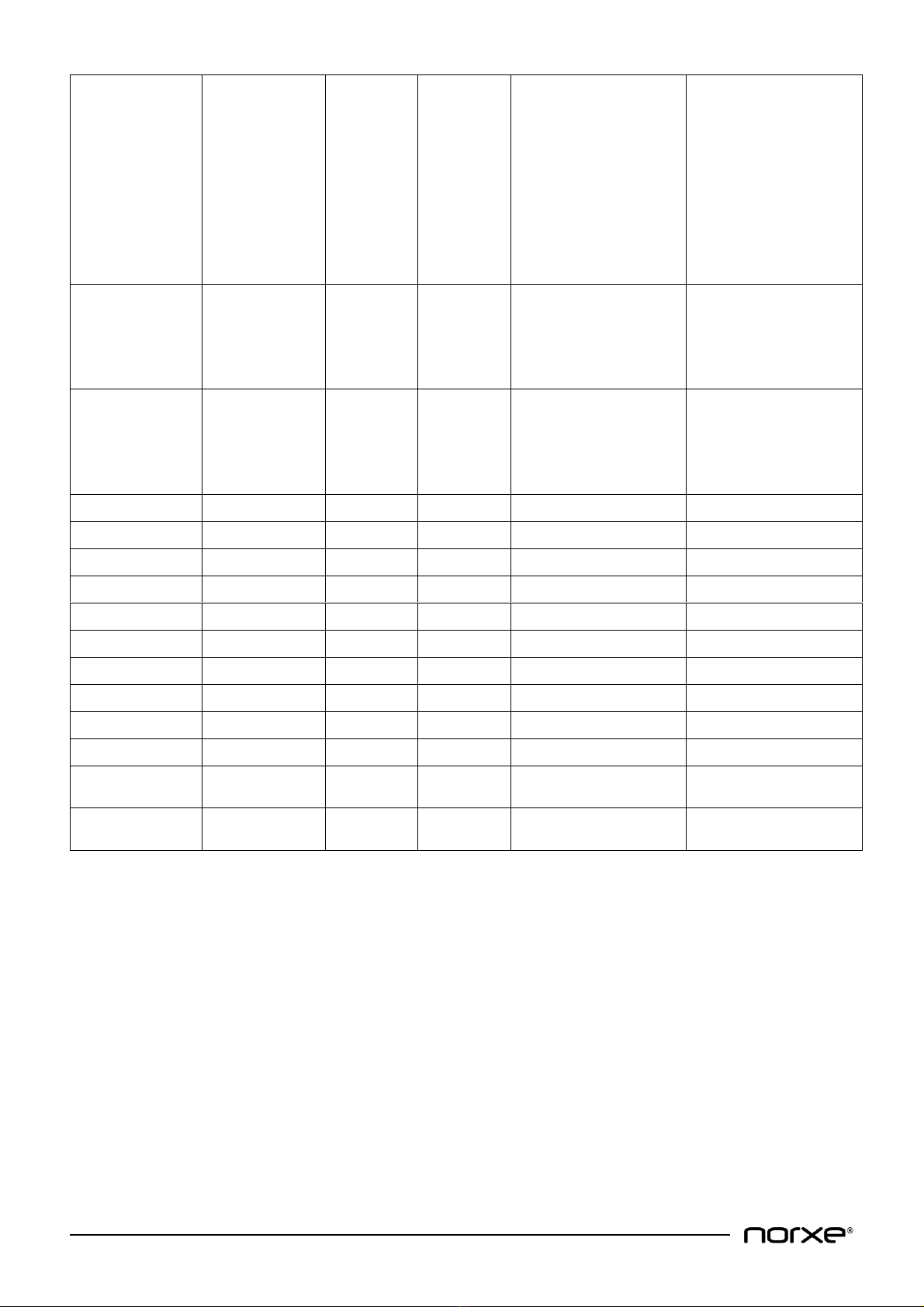
© All Rights Reserved
www.norxe.com
P1 LAN Communication User Guide
Page 11 of 23
PATTERN
Toggle
embedded test
pattern
P1
Set/Get
0 = None
1 = Black
2 = White
3 =Red
4 = Green
5 = Blue
6 = Magenta
7 = Cyan
8 = Yellow
9 = Focus
SHUTTER
Toggle
illumination
on/off
P1
Set/Get
0 = Off
1 = On
Turns RGB LED’s
on/off
No value toggles the
shutter
INPUT
P1
Set/Get
0 = DVI1
1 = DVI2
2 = Dual DVI
3 = HDMI
4 = DisplayPort
No number toggles
the input
0
Number 0
P1
Set
Numeric keypad value
1
Number 1
P1
Set
Numeric keypad value
2
Number 2
P1
Set
Numeric keypad value
3
Number 3
P1
Set
Numeric keypad value
4
Number 4
P1
Set
Numeric keypad value
5
Number 5
P1
Set
Numeric keypad value
6
Number 6
P1
Set
Numeric keypad value
7
Number 7
P1
Set
Numeric keypad value
8
Number 8
P1
Set
Numeric keypad value
9
Number 9
P1
Set
Numeric keypad value
#
# (Hash)
P1
Set
IR Remote keypad
value
*
* (Star)
P1
Set
IR Remote keypad
value

© All Rights Reserved
www.norxe.com
P1 LAN Communication User Guide
Page 12 of 23
6.2 Picture
ASCII Command
Description
Product
Operation
Value
Comments
CONTR
Contrast
P1
Set/get
0 - 100
BRIG
Brightness
P1
Set/get
0 - 100
GAMI
Select Gamma
table
P1
Set/get
0 = 2.0
1 = 2.2
2 = 2.4
3 = Linear
4 = Max brightness
MRX
Measured red
x
P1
Set/Get
0.0001 .. 0.9999
Decimal value
between 0 and 1
MRY
Measured red
y
P1
Set/Get
0.0001 .. 0.9999
Decimal value
between 0 and 1
MRG
Measured red
gain
P1
Set/Get
0.0001 .. 0.9999
Calculated from
intensity
MGX
Measured
green x
P1
Set/Get
0.0001 .. 0.9999
Decimal value
between 0 and 1
MGY
Measured
green y
P1
Set/Get
0.0001 .. 0.9999
Decimal value
between 0 and 1
MGG
Measured
green gain
P1
Set/Get
0.0001 .. 0.9999
Calculated from
intensity
MBX
Measured blue
x
P1
Set/Get
0.0001 .. 0.9999
Decimal value
between 0 and 1
MBY
Measured blue
y
P1
Set/Get
0.0001 .. 0.9999
Decimal value
between 0 and 1
MBG
Measured blue
gain
P1
Set/Get
0.0001 .. 0.9999
Calculated from
intensity
MWX
Measured
white x
P1
Set/Get
0.0001 .. 0.9999
Decimal value
between 0 and 1
MWY
Measured
white
P1
Set/Get
0.0001 .. 0.9999
Decimal value
between 0 and 1
MWG
Measured
white gain
P1
Set/Get
0.0001 .. 0.9999
Sum of RGB gain = 1
DRX
Desired red x
P1
Set/Get
0.0001 .. 0.9999
Decimal value
between 0 and 1
DRY
Desired red y
P1
Set/Get
0.0001 .. 0.9999
Decimal value
between 0 and 1
DRG
Desired red
gain
P1
Set/Get
0.0001 .. 0.9999
1 - Full boost
0 - Zero
DGX
Desired green
x
P1
Set/Get
0.0001 .. 0.9999
Decimal value
between 0 and 1
DGY
Desired green
y
P1
Set/Get
0.0001 .. 0.9999
Decimal value
between 0 and 1
DGG
Desired green
gain
P1
Set/Get
0.0001 .. 0.9999
1 - Full boost
0 - Zero
DBX
Desired blue x
P1
Set/Get
0.0001 .. 0.9999
Decimal value
between 0 and 1
DBY
Desired blue y
P1
Set/Get
0.0001 .. 0.9999
Decimal value
between 0 and 1

© All Rights Reserved
www.norxe.com
P1 LAN Communication User Guide
Page 13 of 23
DBG
Desired blue
gain
P1
Set/Get
0.0001 .. 0.9999
1 - Full boost
0 - Zero
DWX
Desired white
x
P1
Set/Get
0.0001 .. 0.9999
Decimal value
between 0 and 1
DWY
Desired white
y
P1
Set/Get
0.0001 .. 0.9999
Decimal value
between 0 and 1
DWG
Desired white
gain
P1
Set/Get
0.0001 .. 0.9999
1 - Full boost
0 - Zero
DCX
Desired cyan x
P1
Set/Get
0.0001 .. 0.9999
Decimal value
between 0 and 1
DCY
Desired cyan y
P1
Set/Get
0.0001 .. 0.9999
Decimal value
between 0 and 1
DCG
Desired cyan
gain
P1
Set/Get
0.0001 .. 0.9999
1 - Full boost
0 - Zero
DMX
Desired
magenta x
P1
Set/Get
0.0001 .. 0.9999
Decimal value
between 0 and 1
DMY
Desired
magenta y
P1
Set/Get
0.0001 .. 0.9999
Decimal value
between 0 and 1
DMG
Desired
magenta gain
P1
Set/Get
0.0001 .. 0.9999
1 - Full boost
0 - Zero
DYX
Desired yellow
x
P1
Set/Get
0.0001 .. 0.9999
Decimal value
between 0 and 1
DYY
Desired yellow
y
P1
Set/Get
0.0001 .. 0.9999
Decimal value
between 0 and 1
DYG
Desired yellow
gain
P1
Set/Get
0.0001 .. 0.9999
1 - Full boost
0 - Zero
CCA
Enable or
disable CCA
P1
Set/Get
0 = Disable
1 = Enable
Enable or disable color
correction
RESETCCA
Reset
measured &
desired values
P1
Set
Reset to factory values
SMEAR
Set smear
suppression
reduction
P1
Set/Get
0 = None
1 = 2 ms
2 = 4 ms
3 = 6 ms
4 = 8 ms
5 = 8 ms Black frame
NOTE! Compatible
with 60Hz vertical
refresh
SCALEMODE
Select DMD fill
option
P1
Set/Get
0 = Fill all
1 = One to one
2 = Fill aspect
DINPUTMODE
Toggle DVI-1 &
DVI-2 input
mode
P1
Set/Get
0 = Sequential
1 = Top/bottom
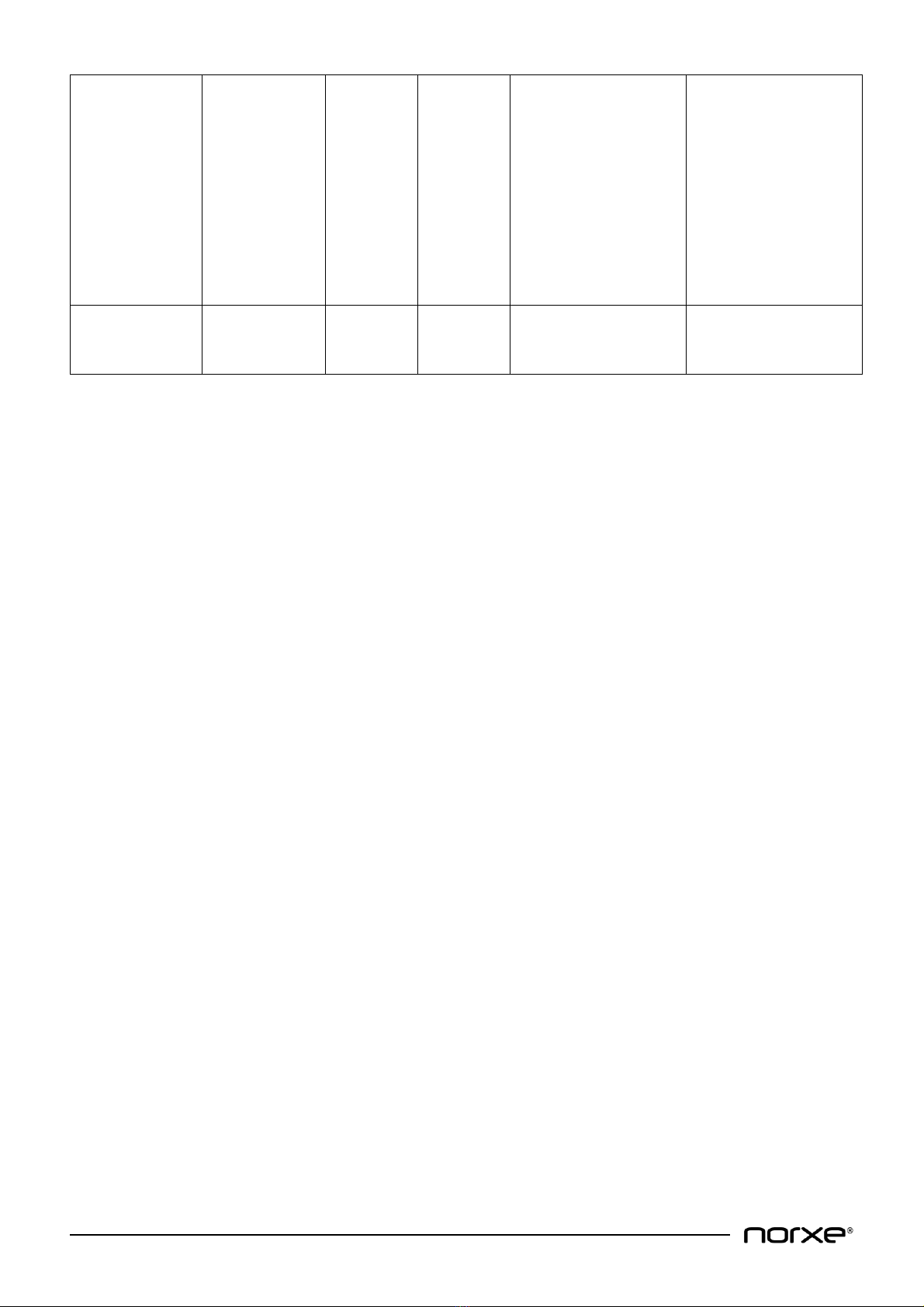
© All Rights Reserved
www.norxe.com
P1 LAN Communication User Guide
Page 14 of 23
PROJMODE
Toggle single /
multi-channel
mode
P1
Set/Get
0 = Single
1 = Multi-channel
2 = Smear reduction
enabled
Set single / multi-
channel image
optimization
Get smear setting
status
NOTE! Not possible to
select single-channel
mode when smear
reduction is enabled
HBRIGHT
Brightness
mode enable
/ disable
P1
Set/Get
0 = Disable
1 = Enable
LED RGB / overlap
mode

© All Rights Reserved
www.norxe.com
P1 LAN Communication User Guide
Page 15 of 23
6.3 Install
ASCII
Command
Description
Product
Operation
Value
Comments
DHCP
Read if DHCP
is enabled
P1
Get
0 = Disabled
1 = Enabled
IOR
Image
orientation
P1
Set/Get
Desktop front = 0
Desktop rear = 1
Ceiling Front = 2
Ceiling rear = 3
LEDSDISPEN
Enables /
disables LED
indicators and
keypad LCD
P1
Set/Get
0 = Disable
1 = Enable
LEDPW
RGB LED
power
P1
Set/Get
0 .. 100
Global LED power
adjustment
RLEDGAIN
Red LED
power gain
P1
Set/Get
0 .. 100
Individual LED
power gain (white
level) adjustment
GLEDGAIN
Green LED
power gain
P1
Set/Get
0 .. 100
Individual LED
power gain (white
level) adjustment
BLEDGAIN
Blue LED
power gain
P1
Set/Get
0 .. 100
Individual LED
power gain (white
level) adjustment
RLEDOFFSET
Red LED
power offset
P1
Set/Get
-100 .. 100
Individual LED
offset (black level)
adjustment
GLEDOFFSET
Green LED
power offset
P1
Set/Get
-100 .. 100
Individual LED
offset (black level)
adjustment
BLEDOFFSET
Blue LED
power offset
P1
Set/Get
-100 .. 100
Individual LED
offset (black level)
adjustment
RGBDIMMODE
Toggles power
/ linear output
P1
Set/Get
0 = Power dimming
1 = Linear dimming
Global RGB LED
power adjustment
Power = %
NOTE! - Not
applicable to
individual RGB LED
power gain
adjustment
SHIFTEN
Enable /
disable lens
motors
P1
Set/Get
0 = Disable
1 = Enable
Lens shift, iris,
zoom, focus
ID
Projector IR
Remote ID
P1
Set/Get
0 .. 999
Set / Get projector
IR ID
SHOWID
Projector IR
Remote ID
P1
Set/Get
0 = Disable
1 = Enable
Show projector ID
on screen

© All Rights Reserved
www.norxe.com
P1 LAN Communication User Guide
Page 16 of 23
IRRECV
Enable /
disable IR
receivers
P1
Set/Get
0 = Both disabled
1= Front enabled
2 = Back enabled
3 = Both enabled
LENSTYPE
Select lens
type
P1
Set/Get
0 = N1
1 = N2
OSD
Toggle OSD on
/ off
P1
Set/Get
0 = Disable
1 = Enable
OTRANS
OSD
transparency
P1
Set/Get
0 = Disable
1 = Enable
OPOS
OSD position
on screen
P1
Set/Get
0 = Left
1 = Centre
2 = Right
CUSTEDIDVI1
Select DVI-1
video input
EDID
P1
Set/Get
0 = 2560x1600@60
1 = 2560x800@120
2 = 2560x800@60
3 = 1920x1200@60
4 = 1920x1200@120
5 = 1600x1200@60
CUSTEDIDDVI2
Select DVI-2
video input
EDID
P1
Set/Get
0 = 2560x1600@60
1 = 2560x800@120
2 = 2560x800@60
3 = 1920x1200@60
4 = 1920x1200@120
5 = 1600x1200@60
CUSTEDIDHDMI
Select HDMI
video input
EDID
P1
Set/Get
0 = 2560x1600@60
1 = 2560x1600@120
2 = 1920x1200@60
3 = 1920x1080@60
4 = 1280x720@60
CUSTEDIDDP
Select
DisplayPort
video input
EDID
P1
Set/Get
0 = 2560x1600@60
1 = 2560x1600@120
2 = 1920x1200@60
3 = 1920x1200@120
4 = 1600x1200@60
5 = 2560x3200@60

© All Rights Reserved
www.norxe.com
P1 LAN Communication User Guide
Page 17 of 23
6.4 Diagnostics
ASCII Command
Description
Product
Operation
Value
Comments
FAN
Fan speed
(RPM)
P1
Get
1 = Fan 1
2 = Fan 2
3 = Fan 3
TEMP
Temperature
(°C)
P1
Get
0 = HLD driver (NTC)
1 = Temp sensor 0 on
mainboard
2 = Temp sensor 1 on
mainboard
FANRUN
Fan runtime
hours
P1
Get
On time
SYSON
Total operating
time hours
P1
Get
Hours
Standby and on time
(total powered time)
ONTIME
Projector on
time hours
P1
Get
Hours
On time with image
displayed
REDON
Red light
source run
time hours
P1
Get
Hours
On time
GREENON
Green light
source run
time hours
P1
Get
Hours
On time
BLUEON
Blue light
source run
time hours
P1
Get
Hours
On time
ESTATUS
Error status
P1
Get
0 = OK
Bit 0 (0x1) = FAN 1
stopped
Bit 1(0x2) = FAN 2
stopped
Bit 2(0x3) = FAN 3
stopped
Bit 3 (0x8) = Critical
temperature reached
Bit 4 (0x10)= Wrong
source FPGA (SW
update error)
Bit 5 (0x20) = Wrong
display FPGA (SW
update error)
Bit 6 (0x40) = Wrong
LED FPGA (SW update
error)
Bit 7 (0x80) = Wrong TI
version FPGA (SW
update error)
Bit 8 0x100) =
Hardware access error

© All Rights Reserved
www.norxe.com
P1 LAN Communication User Guide
Page 18 of 23
ENDSTOP
Optical motor
end stop
indicators
P1
Get
Bit 0 = Iris close
Bit 1 = Iris open
Bit 2 = Zoom tele
Bit 3 = Zoom wide
Bit 4 = Focus far
Bit 5 = Focus near
Bit 6 = Vertical top
Bit 7 = Vertical bottom
Bit 8 = Horizontal right
Bit 9 = Horizontal left
Lens zoom, focus & iris
stepper motor end
stop
Lens shift stepper
motor end stop

© All Rights Reserved
www.norxe.com
P1 LAN Communication User Guide
Page 19 of 23
6.5 Service
ASCII Command
Description
Product
Operation
Value
Comments
RESETFANRUN
Reset fan
runtime
counter
P1
Set
Service command
NOTE! Requires
service password as
argument
RESETRLEDRUN
Red LED
runtime
counter reset
P1
Set
Service command
NOTE! Requires
service password as
argument
RESETGLEDRUN
Green LED
runtime
counter reset
P1
Set
Service command
NOTE! Requires
service password as
argument
RESETBLEDRUN
Blue LED
runtime
counter reset
P1
Set
Service command
NOTE! Requires
service password as
argument

© All Rights Reserved
www.norxe.com
P1 LAN Communication User Guide
Page 20 of 23
6.6 Status
ASCII Command
Description
Product
Operation
Value
Comments
HRES
Horizontal
resolution
P1
Get
VRES
Vertical
resolution
P1
Get
HTOT
Horizontal
total
P1
Get
VTOT
Vertical total
P1
Get
PCLK
Pixel clock
frequency
P1
Get
Value in MHz
HFREQ
Horizontal
frequency
P1
Get
Value in KHz
VFREQ
Vertical
frequency
P1
Get
Value in Hz
SERIALNO
Serial number
P1
Get
PARTNO
Part number
P1
Get
SW
Software
version
P1
Get
SFPGA
Source FPGA
version
P1
Get
DFPGA
Display FPGA
version
P1
Get
LFPGA
LED FPGA
version
P1
Get
TI
TI Software
version
P1
Get
Other manuals for P1
1
Table of contents
Other norxe Projector manuals