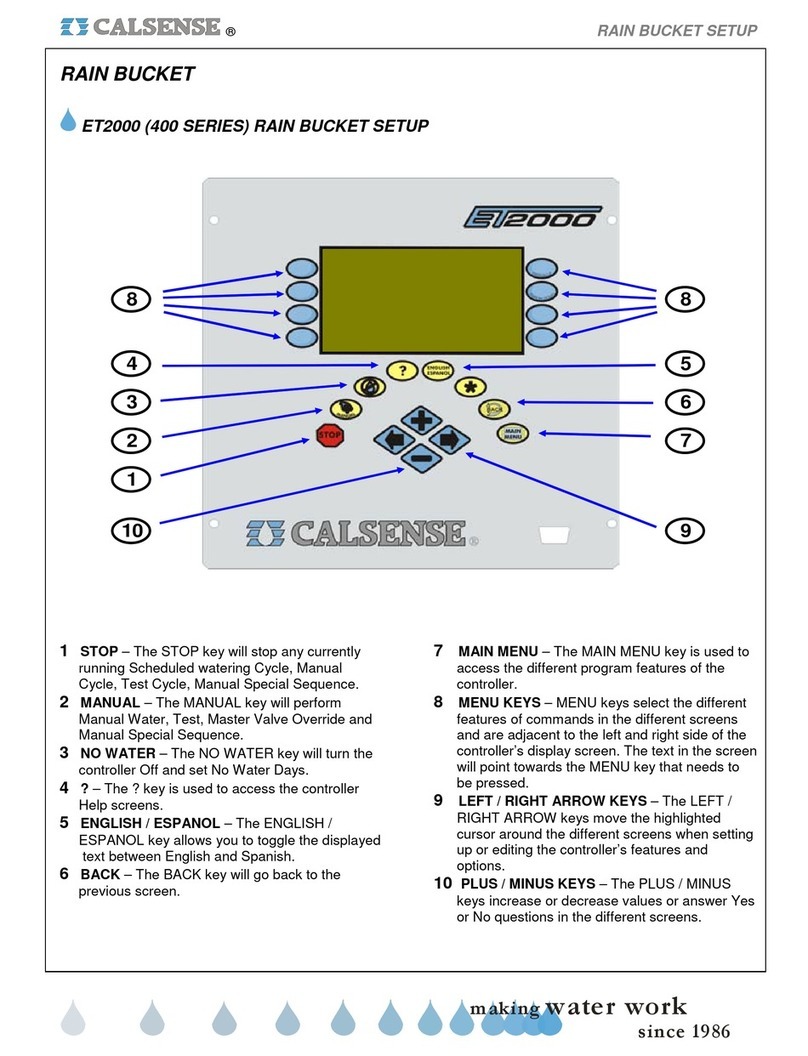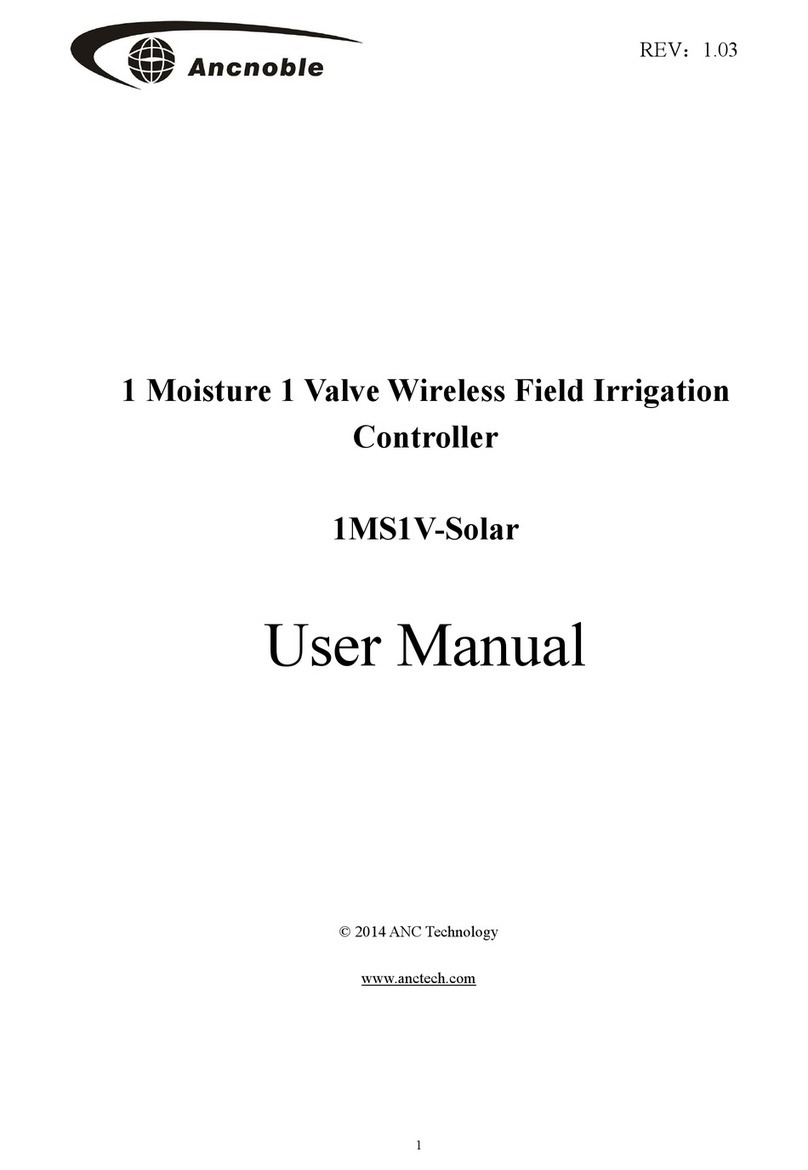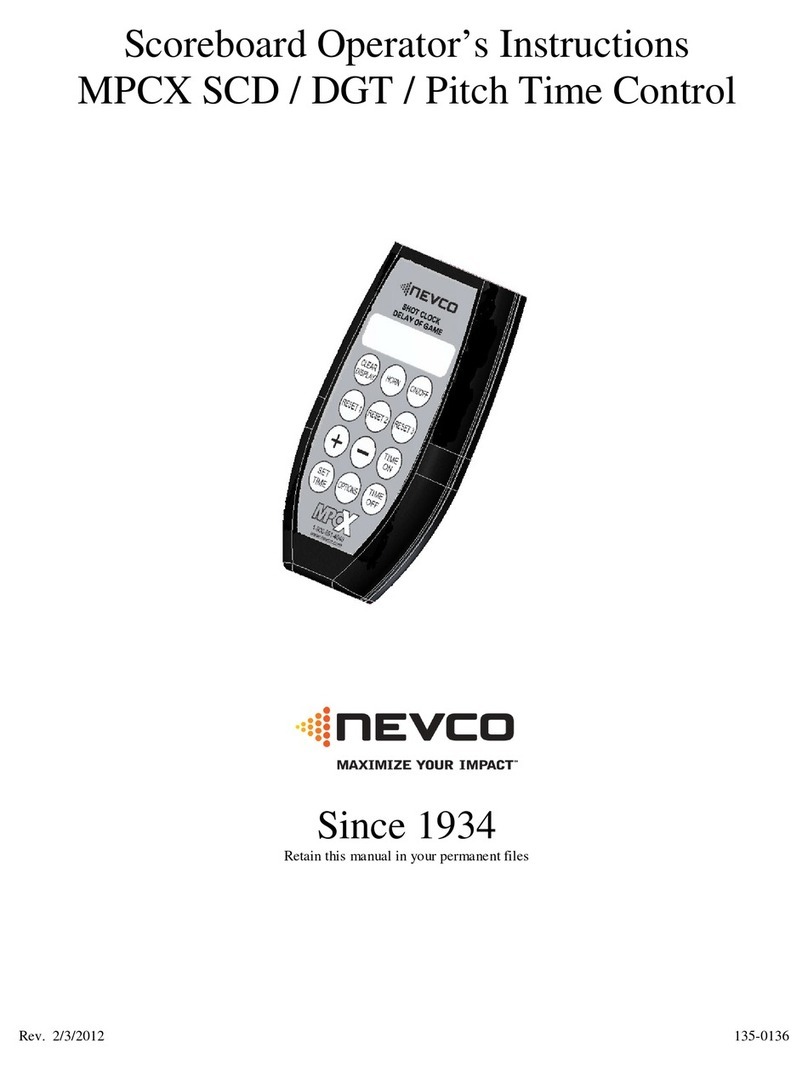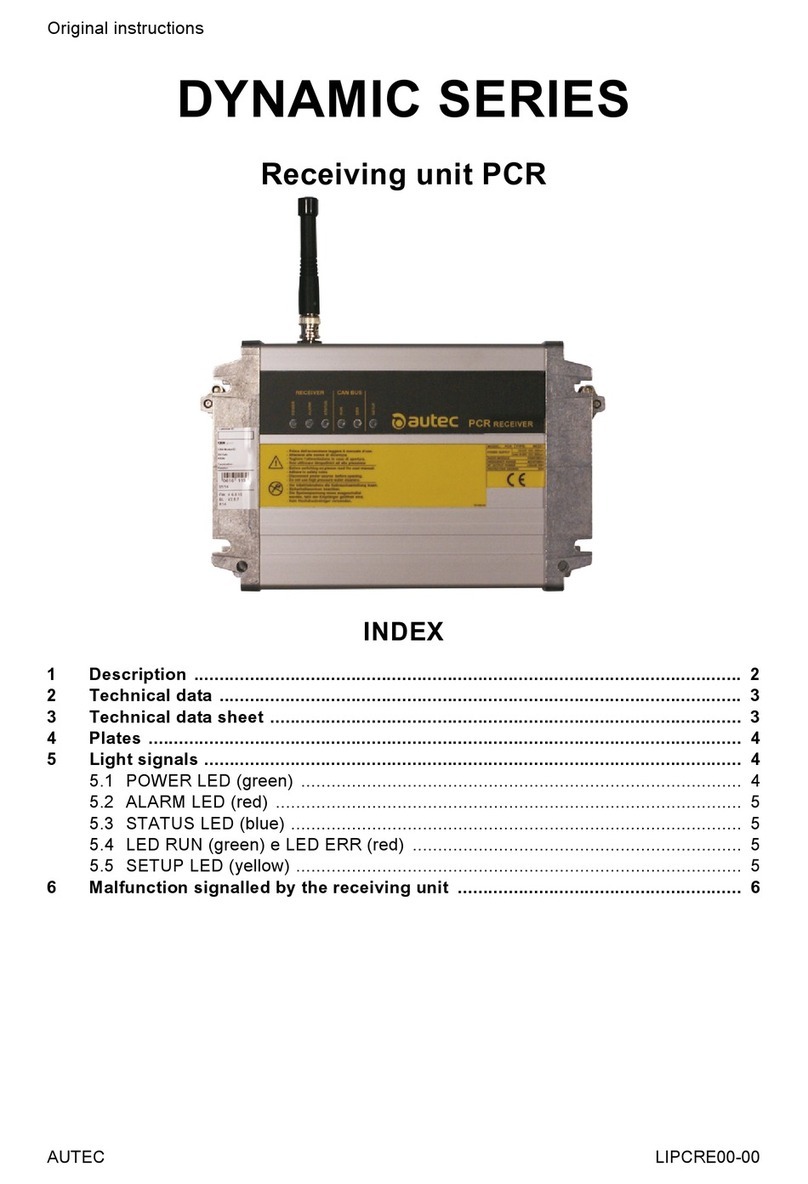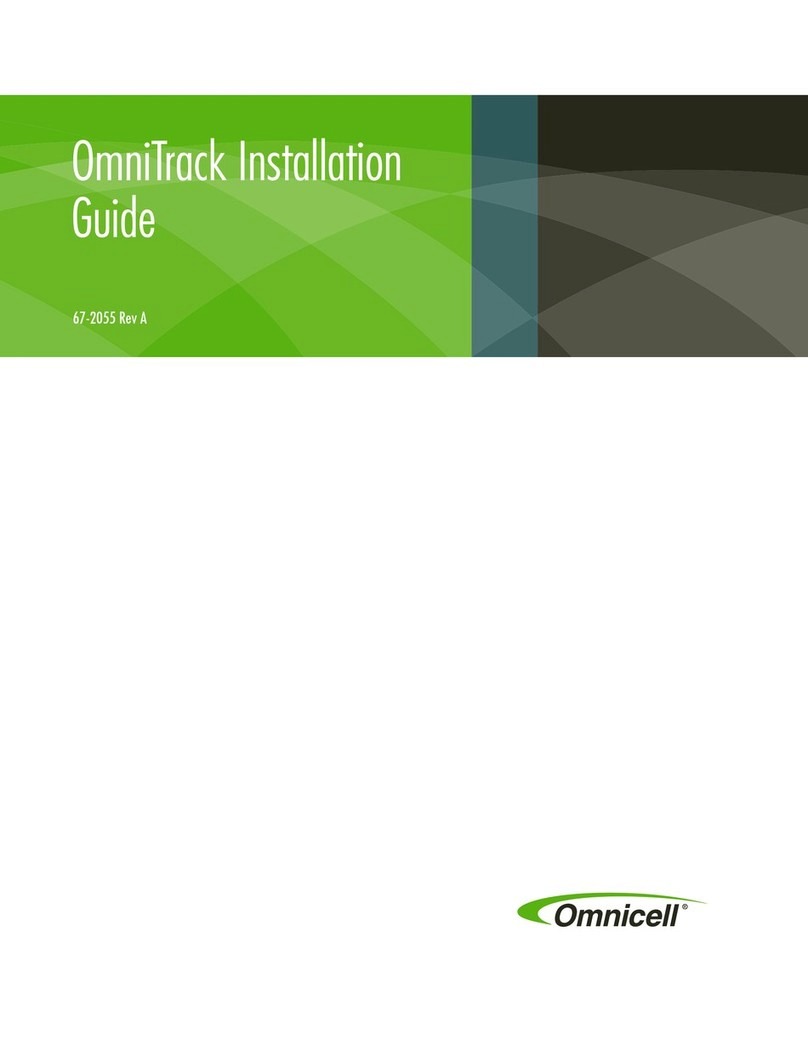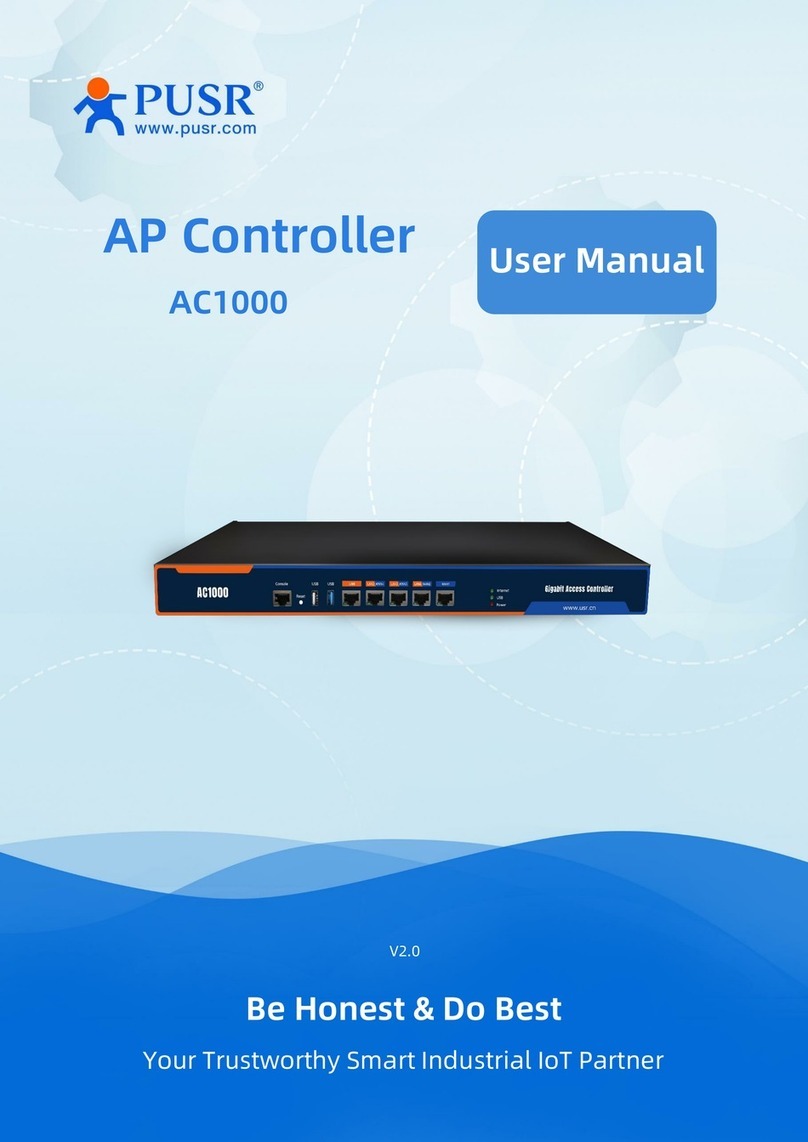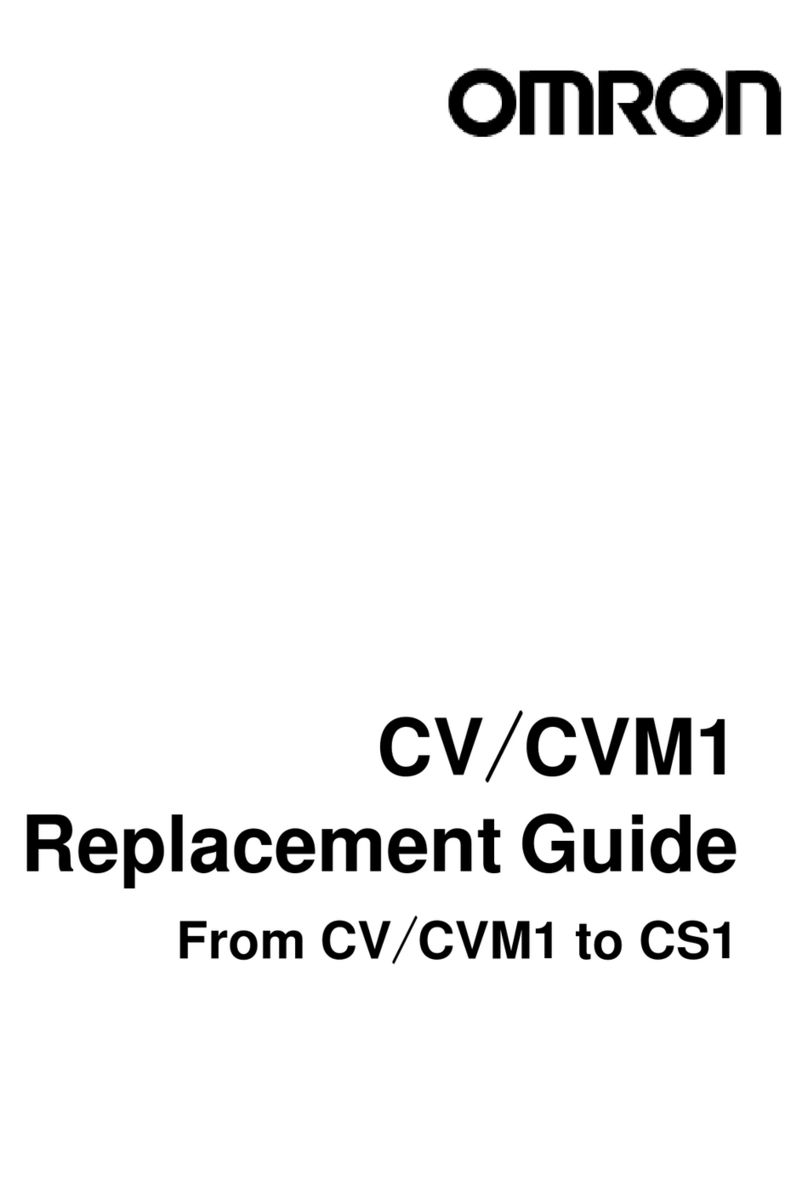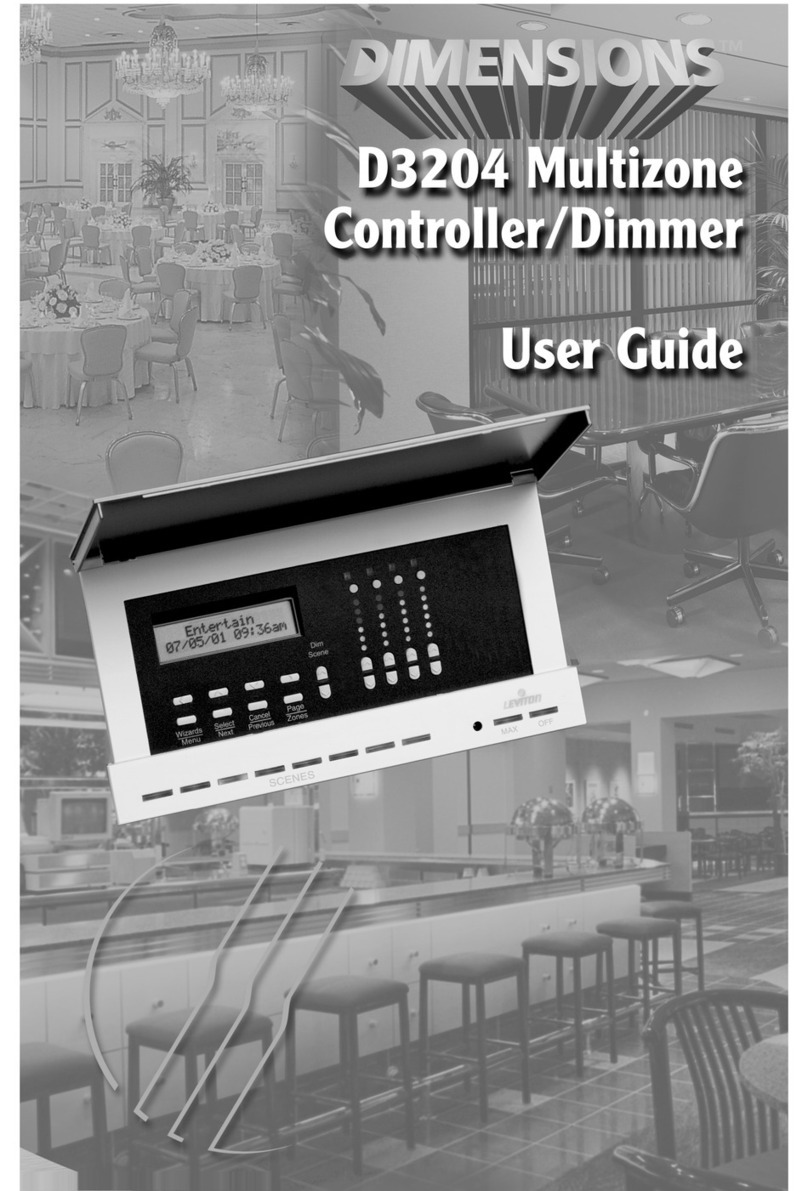Nova Electronics MCX514 User manual

4 Axes Motor Control IC with High Functions
MCX514 User’s Manual
2014-08-01 Ver. 1.0
2014-12-15 Ver. 2.0
2015-02-01 Ver. 3.0
2015-04-17 Ver. 4.0
2015-10-15 Ver. 5.0
2015-12-09 Ver. 6.0
NOVA electronics

- i -
1.OUTLINE................................................................1
1.1 The Main Features of Functions..................................................................................................... 1
1.2 Functional Block Diagram............................................................................................................... 9
1.3 Specification Table.........................................................................................................................11
2.The Descriptions of Functions..............................15
2.1 Fixed Pulse Driving and Continuous Pulse Driving....................................................................... 15
2.1.1 Relative Position Driving ...................................................................................................................... 15
2.1.2 Absolute Position Driving ..................................................................................................................... 16
2.1.3 Counter Relative Position Driving......................................................................................................... 16
2.1.4 Continuous Pulse Driving..................................................................................................................... 18
2.2 Acceleration and Deceleration...................................................................................................... 20
2.2.1 Constant Speed Driving........................................................................................................................ 20
2.2.2 Trapezoidal Driving [Symmetrical]........................................................................................................ 21
2.2.3 Non-Symmetrical Trapezoidal Acceleration .......................................................................................... 23
2.2.4 S-curve Acceleration/Deceleration Driving [Symmetrical] ..................................................................... 25
2.2.5 Non-symmetrical S-Curve Acceleration/Deceleration ........................................................................... 31
2.2.6 Pulse Width and Speed Accuracy......................................................................................................... 33
2.3 Position Control............................................................................................................................ 34
2.3.1 Logical Position Counter and Real position Counter............................................................................. 34
2.3.2 Position Comparison............................................................................................................................ 34
2.3.3 Software Limit ...................................................................................................................................... 34
2.3.4 Position Counter Variable Ring............................................................................................................. 35
2.4 Multi-Purpose Register................................................................................................................. 36
2.4.1 Comparative Object and Comparison Condition................................................................................... 36
2.4.2 Usage of Comparison Result................................................................................................................ 37
2.4.3 Load / Save of Parameters by Synchronous Action.............................................................................. 40
2.5 Automatic Home Search............................................................................................................... 41
2.5.1 Operation of Each Step........................................................................................................................ 42
2.5.2 Deviation Counter Clearing Signal Output............................................................................................ 45
2.5.3 Timer Between Steps ........................................................................................................................... 45
2.5.4 Setting a Search Speed and a Mode.................................................................................................... 46
2.5.5 Execution of Automatic Home Search and the Status........................................................................... 50
2.5.6 Errors Occurring at Automatic Home Search........................................................................................ 51
2.5.7 Notes on Automatic Home Search........................................................................................................ 52
2.5.8 Examples of Automatic Home Search .................................................................................................. 53
2.6 Synchronous Action...................................................................................................................... 59
2.6.1 Activation Factor .................................................................................................................................. 61

- ii -
2.6.2 Action................................................................................................................................................... 63
2.6.3 Synchronous Action Settings................................................................................................................ 67
2.6.4 Synchronous Action Execution............................................................................................................. 70
2.6.5 Interrupt by Synchronous Action........................................................................................................... 70
2.6.6 Examples of Synchronous Action......................................................................................................... 71
2.6.7 Synchronous Action Delay Time........................................................................................................... 76
2.7 Split Pulse..................................................................................................................................... 78
2.7.1 Split Pulse Setting................................................................................................................................ 78
2.7.2 Start / Termination of Split Pulse........................................................................................................... 79
2.7.3 Split Pulse in Synchronous Action ........................................................................................................ 80
2.7.4 Interrupt by Split Pulse......................................................................................................................... 80
2.7.5 Notes on Split Pulse............................................................................................................................. 80
2.7.6 Examples of Split Pulse........................................................................................................................ 81
2.8 General Purpose Input / Output Signal......................................................................................... 87
2.8.1 nPIOm Signal....................................................................................................................................... 87
2.8.2 Other Input Signals .............................................................................................................................. 90
2.9 Timer ............................................................................................................................................ 91
2.9.1 Timer Operation ................................................................................................................................... 91
2.9.2 Timer Setting........................................................................................................................................ 92
2.9.3 Timer-Start / Timer-Stop ....................................................................................................................... 92
2.9.4 Timer and Synchronous Action............................................................................................................. 92
2.9.5 Timer Operating State and Current Timer Value Reading..................................................................... 92
2.9.6 Interrupt by Timer................................................................................................................................. 92
2.9.7 Examples of Timer................................................................................................................................ 93
2.10 Interrupt........................................................................................................................................ 96
2.10.1 Interrupt from X, Y, Z and U axes ......................................................................................................... 96
2.10.2 Interrupt during Continuous Interpolation.............................................................................................. 97
2.11 Input Signal Filter ......................................................................................................................... 98
2.11.1 Setting of Input Signal Filter Function................................................................................................... 99
2.11.2 Example of Setting Input Signal Filters................................................................................................100
2.12 Other Functions.......................................................................................................................... 101
2.12.1 Driving By External Pulses..................................................................................................................101
2.12.2 Pulse Output Type Selection...............................................................................................................104
2.12.3 Encoder Pulse Input Type Selection....................................................................................................105
2.12.4 Hardware Limit Signals .......................................................................................................................106
2.12.5 Interface to Servo Motor Driver ...........................................................................................................107
2.12.6 Emergency Stop..................................................................................................................................107
2.12.7 Status Output ......................................................................................................................................108

- iii -
3.Interpolation .......................................................109
3.1 Linear Interpolation......................................................................................................................111
3.1.1 Maximum Finish Point.........................................................................................................................111
3.1.2 Examples of Linear Interpolation.........................................................................................................111
3.2 Circular Interpolation ...................................................................................................................113
3.2.1 The Finish Point Checking of Circular Interpolation.............................................................................114
3.2.2 Toggle of Interpolation Axis .................................................................................................................114
3.2.3 The Example for CW Circular Interpolation..........................................................................................114
3.3 Helical Interpolation.....................................................................................................................115
3.3.1 Interpolation Axis Setting.....................................................................................................................116
3.3.2 Interpolation Speed Setting .................................................................................................................116
3.3.3 Helical Rotation Number Setting..........................................................................................................116
3.3.4 Position Data Setting...........................................................................................................................117
3.3.5 Helical Calculation Execution..............................................................................................................118
3.3.6 Helical Interpolation Execution............................................................................................................119
3.3.7 Current Helical Rotation Number Reading...........................................................................................119
3.3.8 Position Drift in Helical Interpolation....................................................................................................120
3.3.9 Examples of Helical Interpolation ........................................................................................................121
3.4 Bit Pattern Interpolation.............................................................................................................. 124
3.4.1 Designation of Interpolation Axis .........................................................................................................125
3.4.2 Interpolation Speed Setting .................................................................................................................125
3.4.3 Bit Pattern Data Writing.......................................................................................................................125
3.4.4 Issue of Interpolation Driving Command..............................................................................................126
3.4.5 Termination of Interpolation.................................................................................................................126
3.4.6 Check Available Space of Pre-buffer ...................................................................................................127
3.4.7 Interruption of Interpolation Driving .....................................................................................................127
3.4.8 Example of Bit Pattern Interpolation....................................................................................................128
3.5 Constant Vector Speed............................................................................................................... 129
3.5.1 Constant Vector Speed Setting............................................................................................................130
3.6 Short Axis Pulse Equalization..................................................................................................... 131
3.6.1 Short Axis Pulse Equalization Setting..................................................................................................131
3.6.2 Notes on Using Short Axis Pulse Equalization.....................................................................................132
3.7 Continuous Interpolation............................................................................................................. 133
3.7.1 How to Perform Continuous Interpolation............................................................................................134
3.7.2 Continuous Interpolation by Using Interrupt.........................................................................................136
3.7.3 Errors during Continuous Interpolation................................................................................................137
3.7.4 Attention for Continuous Interpolation .................................................................................................137
3.7.5 Example of Continuous Interpolation...................................................................................................138
3.8 Acceleration / Deceleration Control in Interpolation.................................................................... 140

- iv -
3.8.1 Acceleration / Deceleration for Linear Interpolation.............................................................................140
3.8.2 Acceleration / Deceleration for Circular Interpolation and Bit Pattern Interpolation..............................140
3.8.3 Acceleration / Deceleration for Continuous Interpolation.....................................................................142
3.9 Single-step interpolation............................................................................................................. 143
3.9.1 Command Controlled Single-step Interpolation ...................................................................................143
3.9.2 External Signal Controlled Single-step Interpolation............................................................................144
3.9.3 Attention for Single-step Interpolation..................................................................................................144
3.10 Multichip Interpolation................................................................................................................. 145
3.10.1 Execution Procedure...........................................................................................................................146
3.10.2 Stop of Interpolation Driving................................................................................................................148
3.10.3 Continuous Interpolation .....................................................................................................................148
3.10.4 Notes for Multichip Interpolation..........................................................................................................148
3.10.5 Examples of Multichip Interpolation.....................................................................................................149
4.I2C Serial Bus ....................................................153
4.1 Pins used in I2C Bus Mode ........................................................................................................ 153
4.1.1 Pull-up Resistor (Rp)...........................................................................................................................153
4.1.2 I2CRSTN Reset...................................................................................................................................154
4.2 I2C Bus Transmitting and Receiving........................................................................................... 154
4.2.1 Writing Operation ................................................................................................................................155
4.2.2 Reading Operation..............................................................................................................................156
4.2.3 Notes on Using I2C Serial Bus............................................................................................................158
4.2.4 Connection Example...........................................................................................................................158
4.2.5 Control Example..................................................................................................................................159
5.Pin Assignments and Signal Description............162
5.1 Pin Assignments......................................................................................................................... 162
5.2 Signal Description....................................................................................................................... 163
5.3 Input/Output Logic...................................................................................................................... 169
5.4 Remarks of Logic Design ........................................................................................................... 170
6.Register..............................................................171
6.1 Register Address by 16-bit Data Bus.......................................................................................... 171
6.2 Register Address by 8-bit Data Bus............................................................................................ 173
6.3 Register Address by I2C Serial Interface Bus Mode................................................................... 173
6.4 Command Register: WR0........................................................................................................... 174
6.5 Mode Register1: WR1 ................................................................................................................ 174
6.6 Mode Register2: WR2 ................................................................................................................ 175
6.7Mode Register3: WR3 ................................................................................................................ 176
6.8 Output Register: WR4 ................................................................................................................ 178

- v -
6.9 Output Register: WR5 ................................................................................................................ 179
6.10 Data Register: WR6/WR7........................................................................................................... 179
6.11 Main Status Register: RR0 ......................................................................................................... 180
6.12 Status Register 1: RR1............................................................................................................... 181
6.13 Status Register 2: RR2............................................................................................................... 182
6.14 Status Register 3: RR3............................................................................................................... 183
6.15 PIO Read Register 1: RR4 ......................................................................................................... 185
6.16 PIO Read Register 2: RR5 ......................................................................................................... 185
6.17 Data-Read Register: RR6 / RR7................................................................................................. 185
7.Commands.........................................................186
7.1 Command Lists........................................................................................................................... 186
7.2 Commands for Writing Data ....................................................................................................... 190
7.2.1 Jerk Setting.........................................................................................................................................190
7.2.2 Deceleration Increasing Rate Setting ..................................................................................................190
7.2.3 Acceleration Setting ............................................................................................................................191
7.2.4 Deceleration Setting............................................................................................................................191
7.2.5 Initial Speed Setting ............................................................................................................................192
7.2.6 Drive Speed Setting ............................................................................................................................192
7.2.7 Drive pulse number / Finish point setting.............................................................................................193
7.2.8 Manual Decelerating Point Setting ......................................................................................................193
7.2.9 Circular Center Point Setting...............................................................................................................194
7.2.10 Logical Position Counter Setting .........................................................................................................194
7.2.11 Real Position Counter Setting .............................................................................................................194
7.2.12 Software Limit + Setting ......................................................................................................................194
7.2.13 Software Limit − Setting ......................................................................................................................195
7.2.14 Acceleration Counter Offsetting...........................................................................................................195
7.2.15 Logical Position Counter Maximum Value Setting................................................................................195
7.2.16 Real Position Counter Maximum Value Setting....................................................................................195
7.2.17 Multi-Purpose Register 0 Setting.........................................................................................................196
7.2.18 Multi-Purpose Register 1 Setting.........................................................................................................196
7.2.19 Multi-Purpose Register 2 Setting.........................................................................................................196
7.2.20 Multi-Purpose Register 3 Setting.........................................................................................................197
7.2.21 Home Search Speed Setting ...............................................................................................................197
7.2.22 Speed Increasing / Decreasing Value Setting......................................................................................197
7.2.23 Timer Value Setting.............................................................................................................................198
7.2.24 Split Pulse Setting 1............................................................................................................................198
7.2.25 Split Pulse Setting 2............................................................................................................................198
7.2.26 Interpolation / Finish Point Maximum Value Setting.............................................................................199
7.2.27 Helical rotation number setting............................................................................................................199

- vi -
7.2.28 Helical calculation setting....................................................................................................................199
7.3 Commands for Writing Mode...................................................................................................... 200
7.3.1 Multi-Purpose Register Mode Setting..................................................................................................200
7.3.2 PIO Signal Setting 1............................................................................................................................201
7.3.3 PIO Signal Setting 2・Other Settings..................................................................................................203
7.3.4 Automatic Home Search Mode Setting 1.............................................................................................204
7.3.5 Automatic Home Search Mode Setting 2.............................................................................................205
7.3.6 Input Signal Filter Mode Setting ..........................................................................................................207
7.3.7 Synchronous Action SYNC0, 1, 2, 3 Setting........................................................................................208
7.3.8 Interpolation Mode Setting ..................................................................................................................210
7.4 Commands for Reading Data ..................................................................................................... 212
7.4.1 Logical Position Counter Reading .......................................................................................................212
7.4.2 Real Position Counter Reading ...........................................................................................................212
7.4.3 Current Drive Speed Reading..............................................................................................................212
7.4.4 Current Acceleration / Deceleration Reading.......................................................................................213
7.4.5 Multi-Purpose Register 0 Reading.......................................................................................................213
7.4.6 Multi-Purpose Register 1 Reading.......................................................................................................213
7.4.7 Multi-Purpose Register 2 Reading.......................................................................................................213
7.4.8 Multi-Purpose Register 3 Reading.......................................................................................................214
7.4.9 Current Timer Value Reading ..............................................................................................................214
7.4.10 Interpolation / Finish point maximum value Reading............................................................................214
7.4.11 Current Helical Rotation Number Reading...........................................................................................214
7.4.12 Helical Calculation Value Reading.......................................................................................................215
7.4.13 WR1 Setting Value Reading................................................................................................................215
7.4.14 WR2 Setting Value Reading................................................................................................................215
7.4.15 WR3 Setting Value Reading................................................................................................................215
7.4.16 Multi-Purpose Register Mode Setting Reading....................................................................................216
7.4.17 PIO Signal Setting 1 Reading..............................................................................................................216
7.4.18 PIO Signal Setting 2 / Other Settings Reading ....................................................................................216
7.4.19 Acceleration Setting Value Reading.....................................................................................................217
7.4.20 Initial Speed Setting Value Reading.....................................................................................................217
7.4.21 Drive Speed Setting Value Reading.....................................................................................................217
7.4.22 Drive Pulse Number / Finish Point Setting Value Reading...................................................................217
7.4.23 Split Pulse Setting 1 Reading..............................................................................................................218
7.4.24 General Purpose Input Value Reading ................................................................................................218
7.5 Driving Commands..................................................................................................................... 219
7.5.1 Relative Position Driving .....................................................................................................................219
7.5.2 Counter Relative Position Driving........................................................................................................220
7.5.3 + Direction Continuous Pulse Driving..................................................................................................220

- vii -
7.5.4 −Direction Continuous Pulse Driving..................................................................................................220
7.5.5 Absolute Position Driving ....................................................................................................................221
7.5.6 Decelerating Stop................................................................................................................................221
7.5.7 Instant Stop.........................................................................................................................................221
7.5.8 Direction Signal + Setting....................................................................................................................221
7.5.9 Direction Signal − Setting....................................................................................................................222
7.5.10 Automatic Home Search Execution.....................................................................................................222
7.6 Interpolation Commands............................................................................................................. 223
7.6.1 1-axis Linear Interpolation Driving (Multichip)......................................................................................223
7.6.2 2-axis Linear Interpolation Driving.......................................................................................................223
7.6.3 3-axis Linear Interpolation Driving.......................................................................................................223
7.6.4 4-axis Linear Interpolation Driving.......................................................................................................224
7.6.5 CW Circular Interpolation Driving ........................................................................................................224
7.6.6 CCW Circular Interpolation Driving......................................................................................................224
7.6.7 2-Axis Bit Pattern Interpolation Driving................................................................................................224
7.6.8 3-Axis Bit Pattern Interpolation Driving................................................................................................225
7.6.9 4-Axis Bit Pattern Interpolation Driving................................................................................................225
7.6.10 CW Helical Interpolation Driving..........................................................................................................225
7.6.11 CCW Helical Interpolation Driving .......................................................................................................225
7.6.12 CW Helical Calculation........................................................................................................................226
7.6.13 CCW Helical Calculation .....................................................................................................................226
7.6.14 Deceleration Enabling.........................................................................................................................226
7.6.15 Deceleration Disabling ........................................................................................................................226
7.6.16 Interpolation Interrupt Clear / Single-step Interpolation........................................................................227
7.7 Synchronous Action Operation Commands................................................................................ 228
7.7.1 Synchronous Action Enable Setting.....................................................................................................228
7.7.2 Synchronous Action Disable Setting....................................................................................................229
7.7.3 Synchronous Action Activation ............................................................................................................229
7.8 Other Commands ....................................................................................................................... 230
7.8.1 Speed Increase...................................................................................................................................230
7.8.2 Speed Decrease..................................................................................................................................230
7.8.3 Deviation Counter Clear Output...........................................................................................................231
7.8.4 Timer-Start ..........................................................................................................................................231
7.8.5 Timer-Stop...........................................................................................................................................231
7.8.6 Start of Split Pulse...............................................................................................................................231
7.8.7 Termination of Split Pulse....................................................................................................................232
7.8.8 Drive Start Holding ..............................................................................................................................232
7.8.9 Drive Start Holding Release ................................................................................................................232
7.8.10 Error / Finishing Status Clear...............................................................................................................232

- viii -
7.8.11 RR3 Page 0 Display............................................................................................................................233
7.8.12 RR3 Page 1 Display............................................................................................................................233
7.8.13 Maximum finish point clear..................................................................................................................233
7.8.14 NOP....................................................................................................................................................233
7.8.15 Command Reset .................................................................................................................................234
8.Connection Examples ........................................235
8.1 Example of 16-bit / 8-bit Bus Mode Connection ......................................................................... 235
8.2 Example of Connection in I2C Bus Mode................................................................................... 236
8.3 Connection Example .................................................................................................................. 237
8.4 Pulse Output Interface................................................................................................................ 237
8.5 Connection Example for Input Signals........................................................................................ 238
8.6 Connection Example for Encoder............................................................................................... 238
9.Example Program...............................................239
10. Electrical Characteristics.................................252
10.1 DC Characteristics...................................................................................................................... 252
10.2 AC Characteristics...................................................................................................................... 253
10.2.1 Clock...................................................................................................................................................253
10.2.2 Read / Write Cycle ..............................................................................................................................253
10.2.3 CLK / Output Signal Timing.................................................................................................................254
10.2.4 Input Pulses........................................................................................................................................254
10.2.5 General Purpose Input / Output Signals (nPIO7~0) ...........................................................................255
10.2.6 Split Pulse...........................................................................................................................................255
10.2.7 I2C Serial Bus......................................................................................................................................256
11. Timing of Input / Output Signals......................257
11.1 Power-On Reset......................................................................................................................... 257
11.2 Fixed Pulse or Continuous Pulse Driving ................................................................................... 257
11.3 Interpolation Driving ................................................................................................................... 258
11.4 Start Driving after Hold Command.............................................................................................. 258
11.5 Instant Stop ................................................................................................................................ 258
11.6 Decelerating Stop....................................................................................................................... 259
11.7 Detailed Timing of Split Pulse..................................................................................................... 259
12. Package Dimensions ......................................260
13. Storage and Recommended Installation
Conditions .............................................................261
13.1 Storage of this IC........................................................................................................................ 261

NOVA electronics Inc. MCX514 - i
--
i
■ Revision History
1st edition
2014-08-01
Newly created.
2nd edition
2014-12-15
・
Correction of the following errors
1.3 Specification Table over limit signal signal name
3. Interpolation each interpolation speed
7.4.24 General Purpose Input Value Reading data range of general purpose
input value reading
9. Example Program description of interpolation command functions
3rd edition
2015-02-12
・
Correction of the following errors about the finish point range of interpolation
3.1 Linear Interpolation range of coordinates
3.2 Circular Interpolation range of center and finish point coordinates
3.6 Short Axis Pulse Equalization settable range of center and finish points
7.1 Command Lists ■ Commands for Writing Data
data range of ・Drive pulse number/Finish point setting
・Circular center point setting
・Interpolation / Finish point maximum value setting
■ Commands for Reading Data
data range of ・Interpolation / Finish point maximum value reading
・Drive pulse number / Finish point setting value reading
7.2.7 Drive pulse number / Finish point setting data range
7.2.9 Circular Center Point Setting data range
7.2.26 Interpolation / Finish Point Maximum Value Setting data range
7.4.10 Interpolation / Finish point maximum value Reading data range
7.4.22 Drive Pulse Number / Finish Point Setting Value Reading data range
・Correction of the following error
5.2 Signal Description VDD Pin No.
4th edition
2015-04-17
・
Correction of the following errors about triangle form prevention
2.2.2 Triangle form prevention of trapezoidal driving
2.2.3 Triangle form prevention of non-symmetrical trapezoidal driving
・Correction of the following errors about changing drive speed during
interpolation driving
3. Interpolation Set interpolation speed
3.7.1 How to Perform Continuous Interpolation
3.7.4 Attention for Continuous Interpolation
7.2.6 Drive Speed Setting
・Correction of the following errors about short axis pulse equalization
3.6.2 Notes on Using Short Axis Pulse Equalization
3.7.4 Attention for Continuous Interpolation
・Correction of the following errors
5.2 Signal Description Description (D15~D0 )
7.4.24 General Purpose Input Value Reading
5th edition
2015-10-15
・Add the following about EMGN signal input signal.
2.11.1 table2.11-1, Add the setting of ※EMGN signal
2.12.6 Emergency stop, Add “4 axes(all axes)”
5.2 Signal description, Add “all axes” about EMGN
1.3Temperature for driving→Operating Temperature
Power Voltage for driving→Operating Power Voltage
10.1 Ambient Temperature→Operatingtemperature
Ta→Topr
6th edition
2015-12-09
2.8.1 Add [Note] at the end of nPIOm signal
5.3 Bidirectional B 50KΩ→ 50KΩ(Typ.)
5.3 Bidirectional C 100KΩ→ 100KΩ(Typ.)
5.4 d.De-coupling Capacitor two or three → three or four

NOVA electronics Inc. MCX514 - ii
--
ii
Introduction
In general, semiconductor products sometimes malfunction or fail to function. When incorporating this IC in a system, make sure
that a safe system is designed to avoid any injuries or property damage caused by malfunctioning of this IC.
This IC is designed for application in general electronic devices (industrial automation devices, industrial robots, measuring
instruments, computers, office equipment, household electrical goods, and so on). This IC is not intended for the use in
high-performance and high-reliability equipment whose failure or malfunctioning may directly cause death or injuries (atomic
energy control equipment, aerospace equipment, transportation equipment, medical equipment, and various safety devices) and
the operation for such use is not guaranteed. The customer shall be responsible for the use of this IC in any such
high-performance and high-reliability equipment.
“Japanese Foreign Exchange and Foreign Trade Act” and other export-related laws and regulations must be observed and
complied with. Do not use this IC for the purpose of the development of weapons such as mass destruction weapons and any
military purposes. This IC shall not be used in equipment that manufacture, use and sale are prohibited by domestic and foreign
laws and regulations.
Information in this manual is subject to change without notice for continuous improvement in the product.
You can download the latest manual and software from our web site: http://www.novaelec.co.jp/eng
Please also feel free to contact us directly for any inquiries or questions.
■Operating Precautions
Before using the MCX514, please read this manual thoroughly to ensure correct usage within the scope of the specification such
as the signal voltage, signal timing, and operation parameter values.
Operation is not verified in all combinations of modes and parameters. The user should fully verify and evaluate the operation
with a combination of the mode and parameter that is used before using this IC.
Treatment of unused pins that are not pulled up in the IC
Make sure that unused input pins are connected to GND or VDD. If these pins are open, the signal level of pins will unstable and
may cause malfunction.
Make sure that unused bi-directional pins are connected to VDD or GND through high impedance (about 10k~ 100 kΩ). If these
pins are directly connected to GND or VDD, the IC may be damaged by overcurrent in case of such as a programming mistake
causes the output state.
About Reset
Make sure to reset the IC when the power is on. This IC will be reset if RESETN signal is set to Low for more than 8 CLK
cycles when a stable clock has been input. Please note that the IC will not be reset if the clock is not input.
Note on S-curve Acceleration/Deceleration Driving
This IC is equipped with a function that performs decelerating stop for fixed pulse driving in S-curve deceleration with the
symmetrical acceleration/deceleration. However, when the initial speed is set to an extremely low speed, slight premature
termination or creep may occur. Before using S-curve deceleration driving, make sure that your system allows premature
termination or creep.

NOVA electronics Inc. MCX514 - iii
--
iii
■Terms and Symbols used in the Manual
Active The function of a signal is the state of being enabled.
Drive Action to output pulses for rotating a motor to the driver (drive unit) of a pulse type servo
motor or setepping motor.
Fixed pulse drive Drive that outputs specified pulses. Three types of drives: relative position drive, counter
relative position drive and absolute position drive are available.
Continuous pulse drive Drive that outputs pulses up to infinity unless a stop factor becomes active.
CW Clockwise direction (abbreviation of clockwise)
CCW Counter-clockwise direction (abbreviation of counter-clockwise)
Interpolation segment Each interpolation driving that comprises continuous interpolation.
Jerk Acceleration increasing/decreasing rate per unit time. This term includes a decreasing rate of
acceleration (=Jerk).
Deceleration increasing rate Deceleration increasing/decreasing rate per unit time. This term includes a decreasing rate of
deceleration.
2's complement 2's complement is used to represent negative numbers in binary.
[Example] In 16-bit length, -1 is FFFFh, -2 is FFFEh, -3 is FFFDh, … -32768 is 8000h.
Creep In deceleration of acceleration/ deceleration fixed pulse driving, output of specified driving
pulses is not completed even if the speed reaches the initial speed and the rest of driving
pulses is output at the initial speed (= Creep).
Premature termination In deceleration of acceleration/ deceleration fixed pulse driving, output of specified driving
pulses is completed and driving is terminated before the speed reaches the initial speed. This is
a reverse behavior of creep.
↑The rising edge of when a signal changes its level from Low to Hi.
↓The falling edge of when a signal changes its level from Hi to Low.
n○○○○ The signal name of each axis X, Y, Z and U is written as n○○○○. This “n” stands for X, Y,
Z or U.
nPIOm PIO signal of each axis X, Y, Z and U is written as nPIOm. This “n” stands for X, Y, Z or U,
and “m” stands for 0~7 of PIO0~PIO7.
SYNCm Synchronous action set SYNC0~SYNC3 is written as SYNCm. This “m” stands for 0~3 of
SYNC0~SYNC3.
MRm Multi-purpose register MR0~MR3 is written as MRm. This “m” stands for 0~3 of MR0~MR3.

NOVA electronics Inc. MCX514 - 1
-1 -
1. OUTLINE
1.1 The Main Features of Functions
MCX514 is a 4-axis motion control IC that has improved greatly in functions of previous IC such as MCX314As / MCX314AL.
As the interpolation functions, it provides the existing linear interpolation, circular interpolation and bit pattern interpolation, in
addition, it has the helical interpolation function that works to move Z-axis in a vertical direction, synchronizing with the circular
interpolation on the XY plane.
MCX500 series motion control IC has no multiple of speed (speed range-free). This enables us to freely set and vary the drive
speed linearly from 1 pps up to 8 Mpps in increments of 1pps without changing the range.
MCX514 can be connected to a host CPU with either 8-bit or 16-bit bus, and I2C serial interface bus. It can also be connected to a
CPU without a parallel bus.
■Helical Interpolation
MCX514 is capable of performing helical interpolation in addition to the existing linear interpolation and circular interpolation.
Helical interpolation operates to move another axis in synchronization with the circular interpolation in the XY plane (orthogonal
coordinates). The figure shown below is an example to move Z-axis in the + direction, corresponding to the circular interpolation
on the XY plane. The figure 1.1-1 a. illustrates the helical interpolation under one rotation, and the figure 1.1-1 b. illustrates the
helical interpolation in a plurality of rotations. MCX514 can perform both interpolation.
a. Under One Rotation b. One Rotation or More
Fig. 1.1-1 Example of Helical interpolation
As an application of helical interpolation, it is possible to operate normal control that rotates another axis by a constant angle
corresponding to the circular interpolation on the XY plane. The figure 1.1-2 shows an example of the operation that an object
such as a camera or nozzle on a pedestal is directed to the center of circular interpolation, mounting a rotating axis in the pedestal
that performs circular interpolation on the XY plane.
Fig. 1.1-2 Example of Normal Control of Z axis in XY axes Circular Interpolation
X
Y
Z
Z
Z
Z
Z
X
Y
Z
Start Point
Finish Point
Z
X
Y
Start Point
Finish Point

NOVA electronics Inc. MCX514 - 2
-2 -
■8 Stages of Pre-Buffer for Continuous Interpolation
MCX514 is equipped with 8 stages of pre-buffer register that stores finish point data (and others) in each segment, in order to
handle continuous interpolation driving at high-speed.
In the case of the previous MCX314A having only 1 stage of pre-buffer, when performing continuous interpolation, driving time
of each interpolation segment must be longer than setting time of position data for next segment. Therefore, minimum drive pulses
of each segment are restricted depend on interpolation drive speed. For instance, when setting time of data to CPU isTDS=80μsec
and interpolation drive speed is V=100Kpps, minimum drive
pulses are required at least 8 pulses or more.
MCX514 increases pre-buffer to 8 stages and improves the
restriction efficiently. When performing continuous interpolation
as shown in the right figure, and when there is a short segment
such as Seg3, if the average driving time of 8 segments including
Seg3 is longer than setting time of position data for next segment,
continuous interpolation can be performed.
Fig. 1.1-3 Example of Continuous Interpolation
■Multichip Interpolation
The user can perform multiple axes linear interpolation of 5 axes or more by connecting several MCX514 chips. Connect each
chip by using 8 multichip signal lines in parallel.
In multiple axes linear interpolation, the maximum values to the finish points of all axes that perform interpolation are required for
interpolation calculation. However, MCX514 does not need to set these maximum values. When a host CPU writes finish point
data of each axis into IC respectively, the data will be sent to each IC through the multichip signal line, and then the maximum
value of finish point will be calculated automatically in IC.
MCX514
Host CPU
MCX514
Motor
Driving
Circuit
Drive Pulse
Drive Pulse
Multichip Interpolation Signal (8 lines)
First Axis
Second Axis
Third Axis
Fourth Axis
Fifth Axis
Sixth Axis
Seventh Axis
Eighth Axis
Fig. 1.1-4 Example of Multichip Interpolation
Seg1
Seg2
Seg3 Seg4
Seg5
Seg6 Seg7 Seg8
Seg9
Seg10
Seg n
X
Y

NOVA electronics Inc. MCX514 - 3
-3 -
■Short Axis Pulse Equalization Mode for Interpolation
In interpolation driving, all of axes that perform interpolation do not always output drive pulses at regular intervals during driving.
As shown in the figure below, in 2-axis linear interpolation, the axis (long axis) that has longer moving distance (pulse) outputs
pulses continuously; however, the axis (short axis) that has shorter one sometimes outputs and sometimes does not output pulses
depending on the result of interpolation calculation, and these uneven pulses could be a problem. When performing interpolation
in a stepper motor, if the user tries to perform interpolation at high-speed as well as independent driving, the vibration of a short
axis is increased due to these thinning-out pulses and may step out. MCX514 can improve this problem with the function: short
axis pulse equalization mode. Even in the axis has shorter moving distance, it can output drive pulses as equal as possible. And if
this function is used in combination with constant vector speed mode, it will increase the accuracy of constant vector speed.
Fig. 1.1-5 Pulse Output in 2-axis Linear Interpolation with Moving Distance of X: 30 pulses and Y: 26 pulses
■2-Axis High Accuracy Constant Vector Speed Mode
Vector speed is the driving speed of the tip of a locus performing interpolation driving, and it is also called Head speed. In
operations such as machining or coating workpieces during interpolation driving, it is important to keep this vector speed constant.
MCX514 realizes 2-axis high accuracy constant vector speed mode that increases the accuracy of constant vector speed
considerably, in addition to the existing constant vector speed mode. In 2-axis linear interpolation, circular interpolation and
helical interpolation driving, if the short axis pulse equalization mode described above and 2-axis high accuracy constant vector
speed mode are used in combination, the speed deviation of vector speed can be within ±0.2%or less, and it will considerably
improve the speed accuracy in interpolation driving.
The figure below is each graph of speed deviation of circular interpolation driving with radius 10,000 pulses, when performed in
the existing constant vector speed mode and when performed in MCX514 2-axis high accuracy constant vector speed mode.
Speed deviation -7% at a maximum Speed deviation ±0.2% or less
Existing constant vector speed mode 2-axis high accuracy constant vector speed mode
Fig. 1.1-6 Speed Deviation in Constant Vector Speed Mode
Usual Interpolation
Short axis pulse equalization mode
X
X
Y
Y

NOVA electronics Inc. MCX514 - 4
-4 -
■Speed Range-Free
MCX514 is a new motion control IC that has no multiple of speed (Range Setting) to set the drive speed. This will enable us to
freely set the speed from 1 pps up to 8 Mpps in increments of 1 pps.
When using the multiples of speed to set the speed by existing method, there are restrictions as described below.
•For the detailed speed setting of low-speed, less multiples of speed must be set.
→As a result, driving cannot be shifted to high-speed.
•To perform the high-speed driving, larger multiples of speed must be set.
→As a result, the detailed setting of drive speed cannot be configured.
MCX514 brings solutions to the inconvenience described above by Speed range-free, which makes it possible to directly change
the speed from low-speed such as 1 or 2 pps to high-speed such as 1 Mpps during the driving.
Time
V1,000,000pps
163,927pps
7pps
Fig. 1.1-7 Speed Range-Free
■Easy and High-Accuracy Speed Setting
Since there is no need to set multiples of speed (Range Setting), the user can set a drive speed of output pulses as a speed
parameter (at CLK = 16MHz).
Fig. 1.1-8 Speed Parameter Setting
In the range of 1 pps to 8 Mpps, it can output the drive speed that is set with high accuracy. Speed accuracy of the pulse output is
less than ± 0.1%, which is on the assumption that there is no frequency error of input clock (CLK). In fact, there is a frequency
error of input clock (CLK), and speed accuracy depends on it.
High-speed driving without
speed range setting
Speed can be set in
increments of 1 pps
Detailed low-speed
setting
Drive speed (pps)
=V×
R
8,000,000
Acceleration
(pps/sec)=A×125×
R
8,000,000
Jerk (pps/sec
2)
=
K
1062.5
6
×
×
R
8,000,000
Drive spee
d (pps) =DV
Acceleration
(pps/sec) =AC
Jerk (pps/sec
2) =JK
Speed can be used as a parameter
→no need to calculate a parameter
・ ・・

NOVA electronics Inc. MCX514 - 5
-5 -
■Various Acceleration / Deceleration Drive Mode
Types of acceleration / deceleration driving
Acceleration / deceleration driving can perform the following driving.
Constant speed driving
Linear acceleration / deceleration driving (symmetry/ non-symmetry)
S-curve acceleration/deceleration driving (symmetry/ non-symmetry)
Automatic deceleration start
In position driving of linear acceleration/deceleration (symmetry/non-symmetry) and S-curve acceleration/deceleration
(symmetry), the IC calculates the deceleration start point when in deceleration, and automatically starts deceleration.
(This is not applied to non-symmetry S-curve acceleration/deceleration driving.)
S-curve acceleration/deceleration curve
S-curve acceleration/deceleration uses the method which increases / decreases acceleration or deceleration in a primary line,
and the speed curve forms a secondary parabola acceleration/deceleration. In addition, it prevents triangle waveforms by a
special method during S-curve acceleration/deceleration.
Constant Speed Driving
Time
V
Rapid Deceleration
Time
V
Time
V
Time
V
SlowAcceleration
P=400000
P=200000
P=100000
P=50000
Time
V
Rapid Acceleration
SlowDeceleration
Manual Deceleration
Trapezoidal Acceleration/Deceleration Driving
(Symmetry) Trapezoidal Acceleration/Deceleration Driving
(Non-Symmetry)
Parabola S-curve Acceleration/Deceleration Driving
(Symmetry)
Automatic Deceleration
Parabola S-curve Acceleration/Deceleration Driving
(Non-Symmetry)
Fig. 1.1-9 Acceleration / Deceleration Drive Mode
■Position Control
MCX514 has two 32-bit position counters: one is a logical position counter that counts the number of output pulses and the other
is a real position counter that counts the feedback number of pulses from an external encoder.
The current position can be read by data reading commands anytime.
By using with synchronous action, the operation can be performed by the activation factor based on position data, such as drive
speed change or start/stop of another axis driving at a specified position.
■Software Limit
MCX514 has a software limit function that controls driving to stop when the position counter is over a specified range. There are 2
stop types for when the software limit function is enabled: decelerating stop and instant stop.

NOVA electronics Inc. MCX514 - 6
-6 -
■Various Synchronous Actions
Synchronous action is the function that executes a specified action together if a specified activation factor occurs. These
synchronous actions can be performed fast and precisely, independent of the CPU.
Synchronous action can be set up to 4 sets to each axis.
1 set of synchronous actions is configured with one specified activation factor and one specified action. 15 types of activation
factors are provided, such as the passage of a specified position, start/termination of driving, the rising/falling edge of an external
signal and expiring of an internal timer. In addition, 28 types of actions are provided, such as start/termination of driving, save the
current position counter value to multi-purpose register and writing of a drive speed.
When an activation factor of 1 set of any axis occurs, the other 3 sets of the same axis and 1set of another axis, which are total
7sets of actions, can be activated simultaneously.
Multiple synchronous action sets can be used in combination, which allows users to develop a wide array of applications.
• Outputs an external signal when passing through a
specified position during the driving.
• Saves the current position to a specified register when
an external signal is input during the driving.
• Outputs N split pulses from a specified position to the
external during the driving.
Fig. 1.1-10 Synchronous Action
■Four Multi-Purpose Registers
MCX514 has four 32-bit length multi-purpose registers in each axis.
Multi-purpose register can be used to compare with the current position, speed and timer, and then can read out the status which
represents comparison result and can output as a signal. In addition, it can activate a synchronous action according to comparison
result or can generate an interrupt.
By using with synchronous action, it can save values of current position or speed of during the driving to multi-purpose registers
and load values that are saved in multi-purpose registers to the output pulse number or drive speed.
■Timer Function
MCX514 is equipped with a timer in each axis, which can set with the range of 1 ~ 2,147,483,647μsec in increments of 1μsec
(at CLK = 16MHz). By using with synchronous action, the following operations can be performed precisely.
• Starts driving after specified periods when the
driving is finished.
• Starts driving after specified periods after an
external signal is input.
• Stops continuous pulse driving after specified
periods.
• Times from position A to position B.
Fig. 1.1-11 Timer Function
Axis is passing through the position 15,000
PIO0
Output the pulse signal to the external
Action
Activation Factor
Timer
Termination of driving Start of driving
After 17.35 msecs
Time
V
Time
V

NOVA electronics Inc. MCX514 - 7
-7 -
■Output of Split Pulse
This is a function in each axis that outputs split pulses during the driving, which synchronizes axis driving and performs various
operations. The split length, pulse width of a split pulse and split pulse number can be set. By using with synchronous action, the
output of split pulses can be started/terminated at a specified position and the split length or pulse width of a split pulse can be
changed by an external signal. Split pulses can be output corresponding to an arbitrary axis during interpolation driving.
Drive Pulse
Split Pulse
Pulse Width
Split Length
Split Pulse Number
12 3
Fig. 1.1-12 Split Pulse Output
■Automatic Home Search Function
This IC is equipped with the function that automatically executes a home search sequence without CPU intervention. The
sequence comprises high-speed home search → low-speed home search → encoder Z-phase search → offset drive.
Deviation counter clear pulses can be output for a servo motor driver. In addition, the timer between steps which sets stop time
among each step is available, and the operation for a home search of a rotation axis is provided.
■Servo Motor Feedback Signals
MCX514 has input pins for servo feedback signals such as encoder 2-phase, in-positioning and alarm signals. An output signal for
clearing a deviation counter is also available.
■Interrupt Signals
MCX514 has 2 interrupt signals (INT0N, INT1N).
INT0N signal is used to generate an interrupt by various factors. For example, (1). at the start / finish of a constant speed drive
during the acceleration/deceleration driving, (2). at the end of driving, and (3). when the comparison result of a multi-purpose
register with a position counter changes.
INT1N signal is used to request to transfer next segment data to CPU while continuous interpolation driving is performed.
■Driving by External Signals
Driving can be controlled by external signals, which are the relative position driving, continuous pulse driving and manual pulsar
driving. This function is used for JOG feed or teaching mode, reducing the CPU load and making operations smooth.
Table of contents