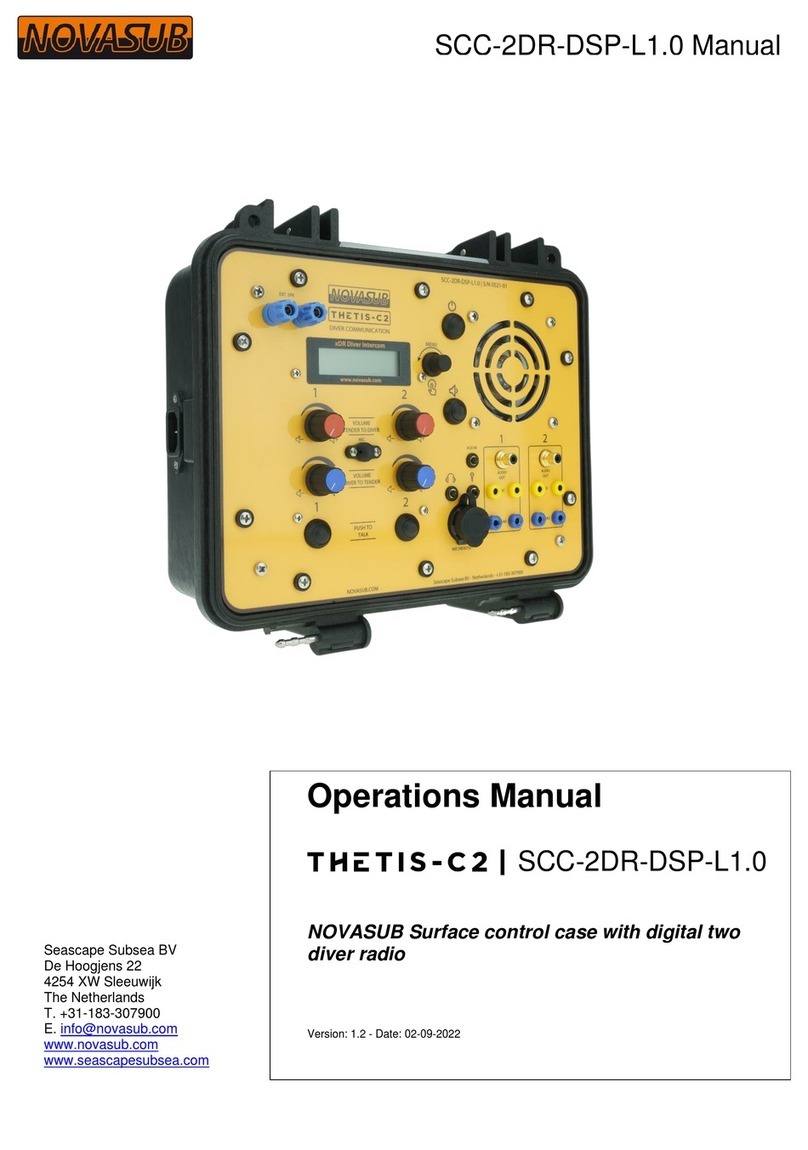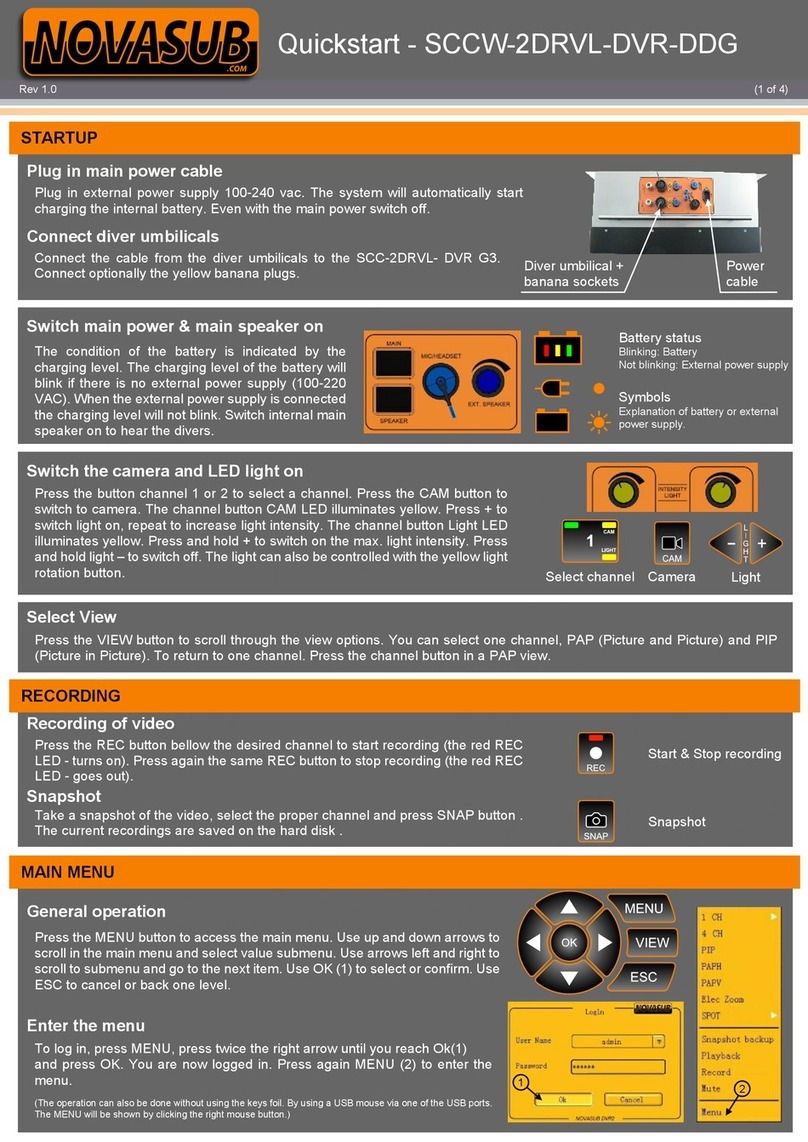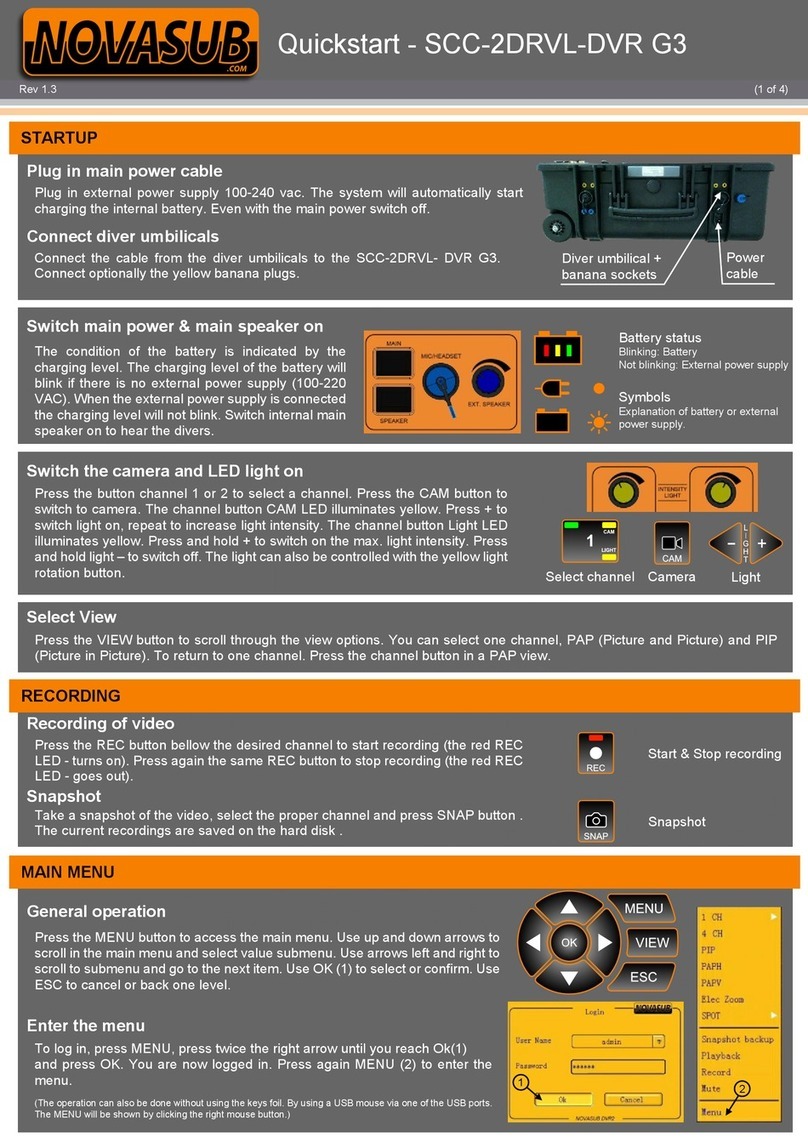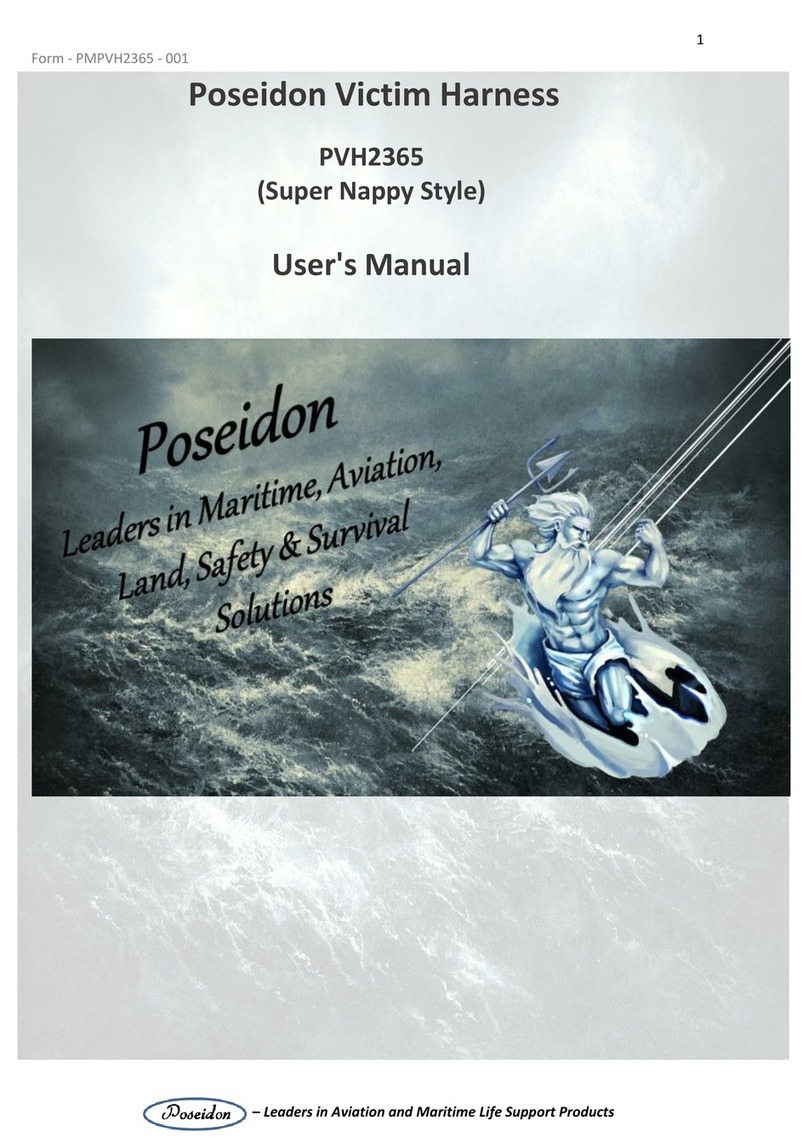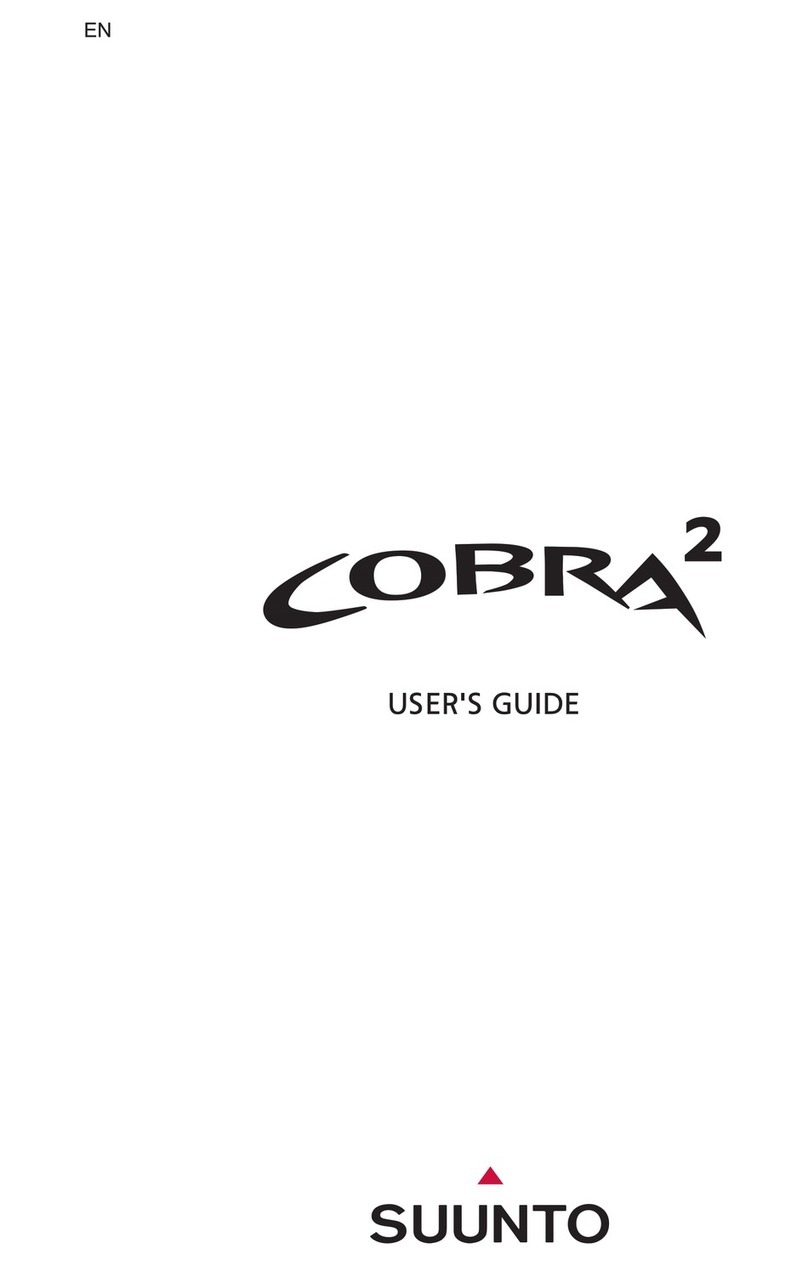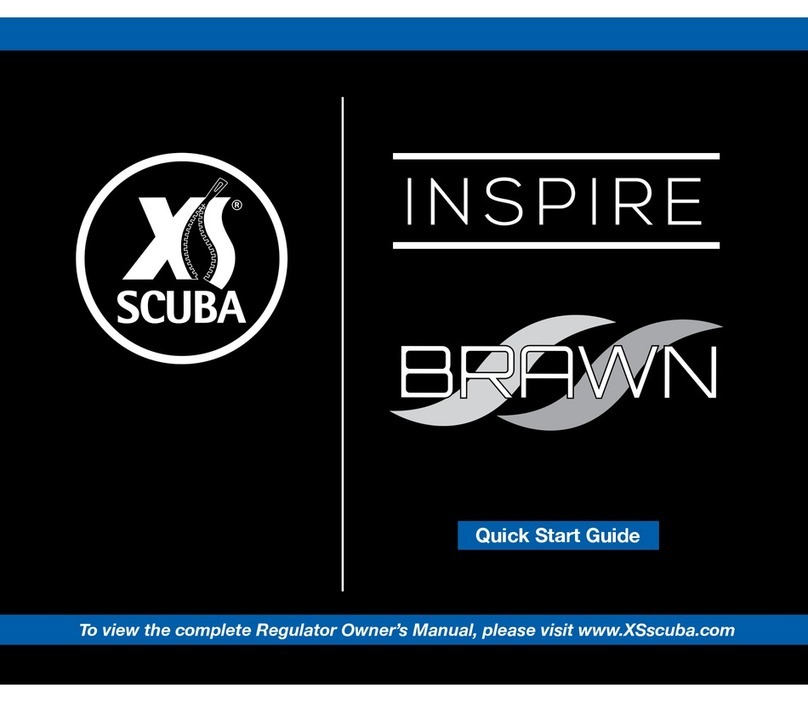Novasub SCC-1DR User manual

Seascape BV
De Hoogjens 22
4254 XW Sleeuwijk
The Netherlands
Phone: +31-183-307900
Email: info@novasub.com
www.novasub.com
www.seascape.nl
SCC-1DR(VL) Manual
Version: 1.65 Preliminary
Date: 7-Apr-15
Operations Manual
SCC-1DR(VL) – 1 Diver radio optional with
video camera & light control.
The Novasub 1 diver communication radio range is a
small, low-cost portable hard-wire radio in a
ruggedized case.

Version: 1.65 Date:7-Apr-15
SCC-1DR(VL) MANUAL
1 of 22
Index
1 HELP & SUPPORT ..............................................................................................................................................................................3
2 SAFETY MEASUREMENTS..................................................................................................................................................................4
SAFETY PRECAUTIONS............................................................................................................................................................................. 4
2.1
3 MAINTENANCE .................................................................................................................................................................................5
3.1.1 Maintenance by authorized dealer or distributor ........................................................................................................................ 5
MAINTENANCE SCHEME.......................................................................................................................................................................... 5
3.2
4 WARRANTY.......................................................................................................................................................................................6
WARRANTY PERIOD ............................................................................................................................................................................... 6
4.1
EXCLUSIONS AND LIMITATIONS................................................................................................................................................................. 6
4.2
THIS LIMITED WARRANTY IS NOT ENFORCEABLE IF ITEM: ............................................................................................................................... 6
4.3
LIMITATION OF LIABILITY......................................................................................................................................................................... 6
4.4
5 GLOSSARY.........................................................................................................................................................................................7
MODELS.............................................................................................................................................................................................. 8
5.1
GENERAL SPECIFICATIONS ....................................................................................................................................................................... 9
5.2
OPTIONAL.......................................................................................................................................................................................... 10
5.3
5.3.1 BOBOX........................................................................................................................................................................................ 10
6 GENERAL FUNCTIONS .....................................................................................................................................................................11
MAIN POWER..................................................................................................................................................................................... 12
6.1
DIVER COMMUNICATIONS..................................................................................................................................................................... 13
6.2
6.2.1 2 wire comms configuration ...................................................................................................................................................... 13
6.2.2 4 wire comms configuration ...................................................................................................................................................... 13
6.2.3 Comms Mode ............................................................................................................................................................................. 13
6.2.4 2/4S - 2 wire simplex .................................................................................................................................................................. 13
6.2.5 4HD – 4 wire Half Duplex ........................................................................................................................................................... 13
6.2.6 4FD- 4 wire Full Duplex .............................................................................................................................................................. 13
6.2.7 Comms Volume control .............................................................................................................................................................. 14
6.2.8 Internal MIC ............................................................................................................................................................................... 14
6.2.9 Push To Talk (PTT) ...................................................................................................................................................................... 14
6.2.10 Internal Speaker..................................................................................................................................................................... 14
6.2.11 Audio In.................................................................................................................................................................................. 14
6.2.12 Headset / Mic ........................................................................................................................................................................ 14
7 MAIN OPERATING...........................................................................................................................................................................15
SYSTEM STARTUP ................................................................................................................................................................................ 15
7.1
CAMERA AND LIGHT CONTROL (ONLY LAND VL MODELS)............................................................................................................................ 16
7.2
7.2.1 Camera signal ............................................................................................................................................................................ 16
7.2.1.1 Why use video transmission over Twisted pair ..................................................................................................................................... 16
7.2.2 Light controller........................................................................................................................................................................... 16
8 PANEL CONNECTIONS .....................................................................................................................................................................17
HEAD/MIC ........................................................................................................................................................................................ 17
8.1
AUDIO IN........................................................................................................................................................................................... 17
8.2
9 BACK CONNECTIONS.......................................................................................................................................................................18
POWER SUPPLY ................................................................................................................................................................................... 18
9.1
MAIN CABLE CONNECTION .................................................................................................................................................................... 19
9.2
9.2.1 Standard connector, SCC-04-09a ............................................................................................................................................... 19
9.2.2 Connector with sensor data, SCC-04-09c ................................................................................................................................... 19
9.2.1 Comms Banana sockets ............................................................................................................................................................. 20
9.2.2 Light Banana sockets (Only L and VL Models)............................................................................................................................ 20
9.2.3 Audio Out ................................................................................................................................................................................... 20
9.2.4 Video Out (Only VL models) ....................................................................................................................................................... 20
OPTIONAL EXTRA CONNECTORS .............................................................................................................................................................. 21
9.3
9.3.1 BoBox ......................................................................................................................................................................................... 21

Version: 1.65 Date:7-Apr-15
SCC-1DR(VL) MANUAL
2 of 22
WARNING
YOU MUST READ the SCC-1DR(VL) manual before using the SCC-1DR(VL). Failure to do so
may lead to improper use, serious injury or death. Care should be taken to follow the instructions
correctly and also conduct a separate risk assessment prior to commencing work
WARNING
Is used in connection with a procedure or situation that may result in serious
injury or death.
CAUTION
Is used in connection with a procedure or situation that will result in damage
to the product.
NOTE!
Is used to emphasize important information.
Disposal of the device
Please dispose of the device in an appropriate way, treating it as electronic waste. Do not throw it in the garbage. If
you wish, you may return the device to your nearest Novasub dealer.

Version: 1.65 Date:7-Apr-15
SCC-1DR(VL) MANUAL
3 of 22
1 Help & Support
First please read this manual thoroughly. Further details about a Warranty Statement can be found at the chapter 4 -
Warranty.
For technical support contact your local a Novasub Authorized Service Center or Seascape BV.
Seascape BV
De Hoogjens 22
NL-4254 XW Sleeuwijk
The Netherlands
T. +31-183-307900
F. +31-183-307910
E. info@seascape.nl
www.seascape.nl
Copyright © Seascape BV
All Rights reserved.
If you have cause to use our technical support service, please make ensure that you have the following details at hand prior to
calling:
•system serial number
•firmware version and build number
•fault description
•any remedial action implemented

Version: 1.65 Date:7-Apr-15
SCC-1DR(VL) MANUAL
4 of 22
2 Safety measurements
The content of this manual may be changed without prior notices. Seascape cannot under any circumstances be held liable for
any special, indirect or incidental damages in connection with, or as a result of the purchase or use of this product and items
that come.
Safety precautions
2.1
Do not attempt to use the SCC-1DR(VL) without reading this instruction manual in its entirety, including all the warnings. Make sure that
you fully understand the use, displays and limitations of the instrument. If you have any questions about the manual or the SCC-1DR(VL),
contact your Novasub Authorized Service Center before using the SCC-1DR(VL).
Always remember that YOU ARE RESPONSIBLE FOR YOUR OWN SAFETY!

Version: 1.65 Date:7-Apr-15
SCC-1DR(VL) MANUAL
5 of 22
3 Maintenance
The SCC-1DR(VL) is a semi ruggedized case. Although it is designed to withstand rough circumstances, you must treat it with the same
proper care and caution as any other electronic instrument.
3.1.1 Maintenance by authorized dealer or distributor
Have your SCC-1DR(VL) serviced by a Novasub Authorized Service Center. This service will include a general operational check,
replacement of the battery, and overall upgrade of firmware. The service requires special tools and training.
Maintenance scheme
3.2
By Customer
Cleaning SCC-1DR(VL)
When needed
Drying panels
During operations and
before storing
Charging battery
Regularly
By Novasub Authorized Service Center
Servicing SCC-1DR(VL)
2 years
Internal backup battery replacement
2 Yearly
WARNING
•It is not allowed to disassemble the SCC-1DR(VL) or to repair the product by unqualified personal or disassemble part,
in that case all warranties are void.
•Avoid large amount of water on the control and monitor panels.
• DO NOT use the SCC-1DR(VL) if you detect any moisture or water inside.
CAUTION
• Protect the unit from shock, extreme heat, direct sunlight, and chemical attack.
• The SCC-1DR(VL) cannot withstand the impact of heavy objects like air cylinders, nor chemicals like gasoline, cleaning solvents,
aerosol sprays, adhesive agents, paint, acetone, alcohol, etc. Chemical reactions with such agents will damage the seals, case
and finish.
• Do not use compressed air to blow water off the unit.
NOTE!
The SCC-1DR(VL) is not fully waterproof, it can withstand some water drops on control panel. Be sure to whip off any
water drops or moisture from the panels.

Version: 1.65 Date:7-Apr-15
SCC-1DR(VL) MANUAL
6 of 22
4Warranty
Novasub warrants that during the Warranty Period Novasub or a Novasub Authorized Service Center (hereinafter Service Center) will, at
its sole discretion, remedy defects in materials or workmanship free of charge either by a) repairing, or b) replacing, or c) refunding,
subject to the terms and conditions of this Limited Warranty. This Limited Warranty is only valid and enforceable in the country of
purchase, unless local law stipulates otherwise.
Warranty Period
4.1
The Limited Warranty Period starts at the date of original retail purchase. The Warranty Period is two (2) years for the SCC-1DR(VL).
Warranty applies only on manufacturing defaults. The Warranty Period is one (1) year for accessories, including mounting hardware and
connector cables.
Exclusions and Limitations
4.2
This Limited Warranty does not cover:
1. a) normal wear and tear;
b) defects caused by rough handling or;
c) defects or damage caused by misuse contrary to intended or recommended use;
2. user manuals or any third-party items;
3. defects or alleged defects caused by the use with any product, accessory, software and/or service not manufactured or supplied
by Novasub;
4. battery (only first 6 month after purchase is under warranty).
This Limited Warranty is not enforceable if item:
4.3
1. has been opened beyond intended use;
2. has been repaired using unauthorized spare parts; modified or repaired by unauthorized Service Center;
3. serial number has been removed, altered or made illegible in any way, as determined at the sole discretion of Novasub;
4. has been exposed to chemicals or excessive water spraying. Novasub does not warrant that the operation of the product will be
uninterrupted or error free, or that the product will work with any hardware or software provided by a third party.
Limitation of Liability
4.4
To the maximum extent permitted by applicable mandatory laws, this Limited Warranty is your sole and exclusive remedy and is in lieu of
all other warranties, expressed or implied. Novasub shall not be liable for special, incidental, punitive or consequential damages,
including but not limited to loss of anticipated benefits, loss of data, loss of use, cost of capital, cost of any substitute equipment or
facilities, claims of third parties, damage to property resulting from the purchase or use of the item or arising from breach of the
warranty, breach of contract, negligence, strict tort, or any legal or equitable theory, even if Novasub knew of the likelihood of such
damages. Novasub shall not be liable for delay in rendering warranty service.

Version: 1.65 Date:7-Apr-15
SCC-1DR(VL) MANUAL
7 of 22
5 Glossary
The SCC-1DR series have the latest audio electronics for superior audio both at the diver and tender end. The SCC-1DR can
be supplied with integrated LED light controller, video camera controls and USB video capture to connect to PC for video
recording and editing. The SCC-1DR is standard fitted with NiMH rechargeable batteries with a smart charger. The built in
Microphone makes it able to have a crystal clear audio at the diver end. The SCC-1DR models are supplied with an external
power supply. The SC-1DR is also fitted with an audio input to connect a MP3 player*. The diver can listen to music. The
system works both with 2 and 4 wire. In 4 wire comms you can also select full duplex comms, no PTT pressing is needed.
*works only with 4 wire comms
There are standard 4 models:
SCC-1DR : 1 diver comms
SCC-1DRL : 1 diver comms with LED light control
SCC-1DRVL : 1 diver comms with video & LED light control
SCC-1DRVL-USB : 1 diver comms with video & LED light control + USB video capture
Features
High Power Audio
Multi-pin & Banana socket connections
2 and 4 wire communication
Automatic battery charger and conditioner
Audio In (MP3)
Light Control

Version: 1.65 Date:7-Apr-15
SCC-1DR(VL) MANUAL
8 of 22
Models
5.1
SCC-1DR, 1 Diver Radio
Ruggedized Surface control Case, 1 Diver communication radio.
Including:
Banana sockets for diver comms (2 & 4 wire)
Multipin UTS connector
Mic/Headset connector
2 and 4 wire Full duplex (round robin) selection switch
3,5 mm stereo Audio input Jack for MP3 device
Audio out (RCA-cinch)
24 vdc powered including Power supply 100-240vac-24vdc
Internal back up battery with smart charger.
size 240x190x110mm@2kg
SCC-1DRL, 1 Diver Radio with 1 LED light controller
Ruggedized Surface control Case, 1 Diver communication radio.
With 1x LED light LUX3R or LUX6R controller. Including:
Banana sockets for diver comms(2 & 4 wire) and light
Multipin UTS connector (comms & Light)
2 and 4 wire Full duplex (round robin) selection switch
3,5 mm stereo Audio input Jack for MP3 device
Mic/Headset connector
Audio out (RCA-cinch)
24 vdc powered, including Power supply 100-240vac-24vdc
Internal back up battery with smart charger.
size 240x190x110m[email protected]g
SCC-1DRVL, 1 Diver Radio with video & 1 LED light controller
Ruggedized Surface control Case, 1 Diver communication radio. With 1x
LED light LUX3R or LUX6R controller and 1 video camera controller Video
over twisted pair or coax (auto tunable, up to 600 m cable). Including:
Banana sockets for diver comms(2 & 4 wire) and light
Multipin UTS connector (comms & Video & light)
2 and 4 wire Full duplex (round robin) selection switch
3,5 mm stereo Audio input Jack for MP3 device
Mic/Headset connector
Video out (BNC), Audio out (RCA-cinch)
24 vdc powered, including Power supply 100-240vac-24vdc
Internal back up battery with smart charger.
size 240x190x110m[email protected]g
SCC-1DRVL-USB, 1 Diver Radio w/ video&LED light controls, USB video
Ruggedized Surface control Case, 1 Diver communication radio. With 1x
LED light LUX3R or LUX6R controller and 1 video camera controller.
Video over twisted pair or coax (auto tunable, up to 600 m cable).
Including:
USB video capture hardware & software.
Needs PC (windows) for video capture and recording
Full PAL recording video&audio
Banana sockets for diver comms(2 & 4 wire) and light
Multipin UTS connector (comms & Video & light)
2 and 4 wire Full duplex (round robin) selection switch
3,5 mm stereo Audio input Jack for MP3 device
Mic/Headset connector
Video out (BNC), Audio out (RCA-cinch), USB-B connecter
24 vdc powered including Power supply 100-240vac-24vdc
Internal back up battery with smart charger.
Size 240x190x110m[email protected]g

Version: 1.65 Date:7-Apr-15
SCC-1DR(VL) MANUAL
9 of 22
General Specifications
5.2
Specifications
Ext. Power
supply
:
12-24 vdc (comms only), 24 vdc (comms,
video & light) (Models are supplied with
100-240 vac PSU)
Battery life
:
10 hours, average. (comms only) ,
LED light and video camera require
power supply
Light control
(Only L and VL
versions)
:
0-100 % dimmable light control for the
Novasub Lux3R or 6R and up to 20 watt
halogen 12v lights
Int. Power supply
(Battery)
:
12 vdc NiMh 2,3 Ah battery with
battery condition monitoring LED’s
Video out
(Only VL
version)
:
1 per diver, 1Vpp/75 Ohm
Audio Out
:
1 per diver signal of 1Vpp
Diver volume
control
:
Potentiometer control
Tender volume
control
:
Potentiometer control
Video control
(Only VL
version)
:
Video transmission over twisted pair or
coax, auto-tune to 600 m, 32 vdc
(12,15,24 vdc optional)
USB video capture
(Only –USB version)
:
PC USB video & audio capture
including recording& editing
software.
Requires a PC with windows and a free USB
2.0 port
Communication
:
2 wire - simplex, 4 wire - full duplex
Dimensions
:
240x190x110mm 2,1 kg
Connections
Audio out
:
1x RCA (Cinch)
Audio in
:
3.5 mm jack socket
Headset/Mic
:
Bulgin 8pin, audio out, Mic in, PTT
Light
:
2x Banana sockets (Parallel with
Multi-pin)
Umbilical
connector
:
Multi pin circular connector, comms,
camera and light
Diver comms
:
2x2 Banana sockets (Parallel with
Multi-pin)
Video out
:
1x BNC
Video capture (Only
–USB version)
:
USB-B Socket
Power in
:
2.5 mm DC Power Jack
:
:

Version: 1.65 Date:7-Apr-15
SCC-1DR(VL) MANUAL
10 of 22
Optional
5.3
Headset with Mic
Handheld Mic
BoBox ; Breakout Box for remote comms control with both divers, 50 m cable.
Novasub Camera and lights
5.3.1 BOBOX
The Bobox can be ordered at new order or post ordered for
integration on previously built systems.
The Bobox is an optional Break Out Box to use as an remote
extension for 2 diver communication. The Bobox is standard
supplied with 50 m cable. The Bobox has a built in amplifier
and speaker. Also PTT for each diver and volume control of
the speaker and divers.
Also an external Headset/Mic can be connected.
All Tender-Diver and Diver communication are heard on the
Bobox as well as the SCC.
Also the SCC controls are fully functional.
Application:
Remote setup out of the diver container at the diver
launching platform
Remote setup in a control room for any machinery
Remote setup in a client area
The Bobox is connected to an optional connector installed on
the SCC.
NSBCB camera
LUXR 3&6 Led lights
Headset
Hand Mic
Bobox

Version: 1.65 Date:7-Apr-15
SCC-1DR(VL) MANUAL
11 of 22
6 General Functions
The SCC-1DR(VL) has the following control function and connections.
Audio Out
Main Power
Switch
Light Dimmer
Volume Diver
Volume
Tender
PTT
Speaker
Switch
Speaker
Mic/Headset
Video Out
Light
Comms Mic
Comms
Head
Multi-pin
connector
Power supply
Camera
Switch
Comms
Mode
Batt. Status
LED’s
Audio in
Light
Dimmer
Light Switch
Microphone

Version: 1.65 Date:7-Apr-15
SCC-1DR(VL) MANUAL
12 of 22
Main Power
6.1
The Main power switches on and off the complete unit.
When the external power supply of 24 vdc plugged in the back of the case the internal battery will be automatically
charged. The system can be powered with 12-24 vdc and requires 25 to 65 watts.
The units is standard supplied with a 100-240 vac to 24 vdc 25 watt Power Supply unit for the SCC-1DR and 65 watts
for the SCC-1DR(VL).
The Charge level LED’s will indicate that the system is being charged and the status of charge. Charging time for a fully
discharged system will take approx. 10 -12 hrs.
When system is fully charged the batteries are automatically trickle charged to maintain full capacity.
The Main power does not need to be switched on to the charge the system.
Charge level
BATT
PWR
Status
System on and external
powered. Battery charging;
= Full
= Empty and charging
System on and running on
battery. Battery discharging;
= Empty
= Full
LED on and Blinking
LED on and solid
LED off

Version: 1.65 Date:7-Apr-15
SCC-1DR(VL) MANUAL
13 of 22
Diver Communications
6.2
The diver audio is standard set for a 2 wire communications (simplex).
The divers can only speak to each other when the surface operator pushes the cross-talk switch to the desired direction.
The SCC-1DR(VL) can be set for 4 wire communication (duplex). The audio In can be used and the diver can listen to
the audio input from a Smart Phone or MP3 player or any other audio device.
When set for Full duplex, there is a full open communication (conference) between the divers and surface. No need of
pressing the PTT.
6.2.1 2 wire comms configuration
The SCC-1DR(VL) is standard fitted with a 10 pin multipin connector.
The audio comms for 2 is connected to the diver umbilical via the multipin connector (pins H,J) or via the yellow
Banana sockets
6.2.2 4 wire comms configuration
The SCC-1DR(VL) is standard fitted with a 10 pin multipin connector.
The audio comms for 4 is connected to the diver umbilical via the multipin connector (pins H,J,G,K) or via the
yellow and blue Banana sockets
6.2.3 Comms Mode
The Comms Mode is a selection comms mode switch. This allows the use of a 4 wire comms system and still be
able also to use the system as a 2 wire system.
The 4 wire configurations has 3 user modes:
2S - 2 or 4 wire simplex
4HD- 4 wire Half duplex surface to diver, full duplex diver to diver
4FD- 4 wire Full duplex, surface and divers full duplex without any PTT
6.2.4 2/4S - 2 wire simplex
This mode is the same as the standard comms when using 2 wire. This works with either 2 or 4 wires comms cable
configuration. The diver will always be heard at the surface and the Tender needs to push the PTT switch to talk to
the diver.
6.2.5 4HD – 4 wire Half Duplex
This mode uses a 4 wire comms cable configuration. The Diver can listen to music which is connected to the audio
In. The audio in can be an audio signal from any headphone output of a MP3 player or any other audio device.
The Tender needs to push the PTT button to speak to the divers. When you press the PTT to audio in the diver will
be muted.
6.2.6 4FD- 4 wire Full Duplex
This mode allows to have a full open communication between diver and Tender without using the PTT buttons.
Like a conference call.

Version: 1.65 Date:7-Apr-15
SCC-1DR(VL) MANUAL
14 of 22
6.2.7 Comms Volume control
The SCC has a Tender and Diver volume control.
The Volume Diver is the volume control of what the diver hears
The Volume Tender is the volume control of what the tender hears
6.2.8 Internal MIC
On the panel between the Diver and Volume Tender control, the internal MIC is
positioned. It is not needed to place your mouth close the Mic. Normal arm length
distance is sufficient to pick-up the Tender speaking volume.
6.2.9 Push To Talk (PTT)
The button per diver to press when the Tender want’s to speak to the diver.
6.2.10 Internal Speaker
The Internal Speaker can be switched off with the rocker switch Speaker. This can
be used when operating with the Mic/Headset.
6.2.11 Audio In
The audio can be used to connect a music audio player. The audio can be heard at
the diver end, only with the 4 wire configuration. The audio connector is a 3,5 mm stereo Jack.
6.2.12 Headset / Mic
The external headset/Mic connector can be used to connected the supplied headset with mic and used with the
SCC built in PTT to speak to the diver.
Another option is to us the headset/mic connector for an optional MIC with PTT to talk to the divers. The internal
speaker can be switched of if required.
When the Headset with Mic or the MIC only are connected, the internal MIC is automatically switched off.
MIC-PTT and Headset/Mic are optional Novasub products

Version: 1.65 Date:7-Apr-15
SCC-1DR(VL) MANUAL
15 of 22
7 Main Operating
This chapter describes the main basic operations to be able to start the system, have a live camera view, control the light and
record the video. Also we explain how to playback and backup your files.
System startup
7.1
Connect the main cable with the camera and light, connect the power supply. Make sure that the actual camera and light
are connected at the other end of the cable.
Follow next steps to quick start the system.
Plug in Main
power cables
Plug in external power supply 100-240 vac to 24 vdc. The
system will automatically start charging the internal battery.
Even with the main power switch off.
Connect cable
Connect cable with comms, camera and light
Switch Main
power on
BATT
PWR
Status
System on and external
powered. Battery charging;
= Full
= Empty and charging
System on and running on
battery. Battery discharging;
= Empty
= Full
LED on and Blinking
LED on and solid
LED off
Battery / Power status
Comms Mode
For Simplex 2 or 4 wire comms set, the switch to 2/4S
Speaker
Press the Speaker switch to the right with the 1 down. You
can now hear the diver audio on the internal speaker
Switch on the
Camera and
light
(Only L & VL)
Press the camera switch to the right, the CAM green LED
switches on.
Press the light switch to the right, the green LED indicates
that the light is powered. Increase and decrease light
intensity with the Yellow knob.
Light camera

Version: 1.65 Date:7-Apr-15
SCC-1DR(VL) MANUAL
16 of 22
Camera and light control (Only L and VL models)
7.2
The camera and light are switched on with rocker switches. Both have a LED indicating that power is supplied to the
camera and light. The light intensity can be controlled with rotation Knob
7.2.1 Camera signal
The SCC has a built in auto tunable video line driver for each camera. This video line driver allows the use of video
signal over twisted pair or coax cable up to a maximum length of 600 m. Also the line driver can be set for coax
cable use.
The Novasub cameras are available with video line driver for video signal over twisted pair and coax.
The Novasub cameras set for Twisted Pair can also be used on Coaxial umbilical’s or cables.
The power supply to the camera is standard 24 Vdc, if required the voltage can be set to 12 or 15 Vdc. This is a
factory setting.*
*Only on order of SCC-1DRVL.
7.2.1.1 Why use video transmission over Twisted pair
Novasub has developed video transmission converters that makes it possible to transfer a video composite
signal over a standard twisted pair cable. The latest converters are Auto tuneable for cable length up to 600
m. All standard Novasub camera and topside control units have these video transmission converters built in.
The cameras have a composite video to twisted pair signal transmitter, and the topside units have a twisted
pair signal to composite video receiver.
All Novasub cables and umbilicals, are standard fitted with screened twisted pairs (STP). These STP are used
for all possible data/audio and video transmission.
Novasub does not use Coax for video signal transmission. The reason is the mainly weak and interference
sensitive Coax cable.
NOVASUB umbilical and cable uses video signal transmission over shielded twisted-pairs (STP).
The advantages of twisted-pair are;
more reliable video transmission through less interference( electromechanical- or radio frequency
interference)
higher movability through higher flexibility
STP is a stronger cable then coax
higher flexibility in applications, twisted-pair cabling is the standard in data transfer worldwide
easier to install/repair/handle
7.2.2 Light controller
The SCC-1DR(VL) is standard fitted with a LED light controller that matches the Novasub LUX3 and LUX6 lights.
The LED controller regulates the Ampere from 0-1,6 A at 24 vdc.
An Halogen light bulb up to max. 25/30 watts can also be controlled directly from the LED-controller.
Also other brands of LED light can be controlled, however they need to be internal protected against a max.of 1,6
Amp. Current and a 24 Vdc voltage.
If required the max. output Ampere can be set to a lower and higher value. This is a factory setting .
Switch on the
Camera
Press the camera switch to the right, the CAM green LED
switches on.
Switch on the
Light
Press the light switch to the right, the green LED indicates
that the light is powered. Increase and decrease light
intensity with the Yellow knob.

Version: 1.65 Date:7-Apr-15
SCC-1DR(VL) MANUAL
17 of 22
8 Panel Connections
The SCC-1DR(VL) has connectors on the front panel and at the backside.
The following connectors are on the front panel.
Head/Mic
8.1
The Mic/Headset connector can be used to connect the Mic/headset or only a handheld MIC. Multipin connector for a
Headset wit Mic or Handheld Mic with PTT. Both are optional Novasub products.
Mic/Headset
SCC 01-019
Type
Bulgin,PX0412/08S
Mating type
PX0410/08P
Function
Pin layout
12 vdc
1
PTT
2
Speaker/mic -
3
Int. Mic off
4
Mic +
5
Speaker +
6
nc
7
nc
8
Audio In
8.2
The audio can be used to connect a music audio player. The audio can be heared at the diver end, only with the 4
wire configuration. The audio connector is a 3,5 mm stereo Jack.

Version: 1.65 Date:7-Apr-15
SCC-1DR(VL) MANUAL
18 of 22
9 Back connections
The SCC-1DR(VL) is fitted standard with 4 connectors which are at the backside of the case.
Power supply
9.1
The Power supply connector is a standard IEC C14 connector socket.
Power
DC power 12-24 vdc
Type
2.5 mm DC jack
Mating type
2.5 mm DC Plug
Audio Out
Video Out
Light
Comms Mic
Comms
Head
Multi-pin
connector
Power supply

Version: 1.65 Date:7-Apr-15
SCC-1DR(VL) MANUAL
19 of 22
Main cable connection
9.2
The camera and light connector is a multipin connector. Different types and makes can be used, depending on the
clients requirements.
9.2.1 Standard connector, SCC-04-09a
The SCC-1DR(VL) is standard fitted with a 10 pins multipin connector.
Diver
SCC 04-09a
Type
Souriau, UTS 71210S
Mating type
UTS6JC1210P
Function
Pin layout
GND Light
A
Vcc Light
B
GND Cam
C
Vcc Cam
D
Video +
E
Video -
F
Comms Mic
H
Comms Mic
J
Comms Head
G
Comms Head
K
9.2.2 Connector with sensor data, SCC-04-09c
This connector also can interface a depth sensor or other sensor to the video text overlay.
Diver
SCC-04-09c
Type
Souriau, UTS 714E19S
Mating type
UTS6JC14E19P
Function
Pin layout
GND Light
A
Vcc Light
B
GND Cam
C
Vcc Cam
D
Video +
E
Video -
F
Depth V+
R
Comms Mic
H
Comms Mic
J
CP+
N
Data +
L
Data -
M
Depth Out+
P
Comms head
G
Comms head
K
This manual suits for next models
3
Table of contents
Other Novasub Diving Instrument manuals