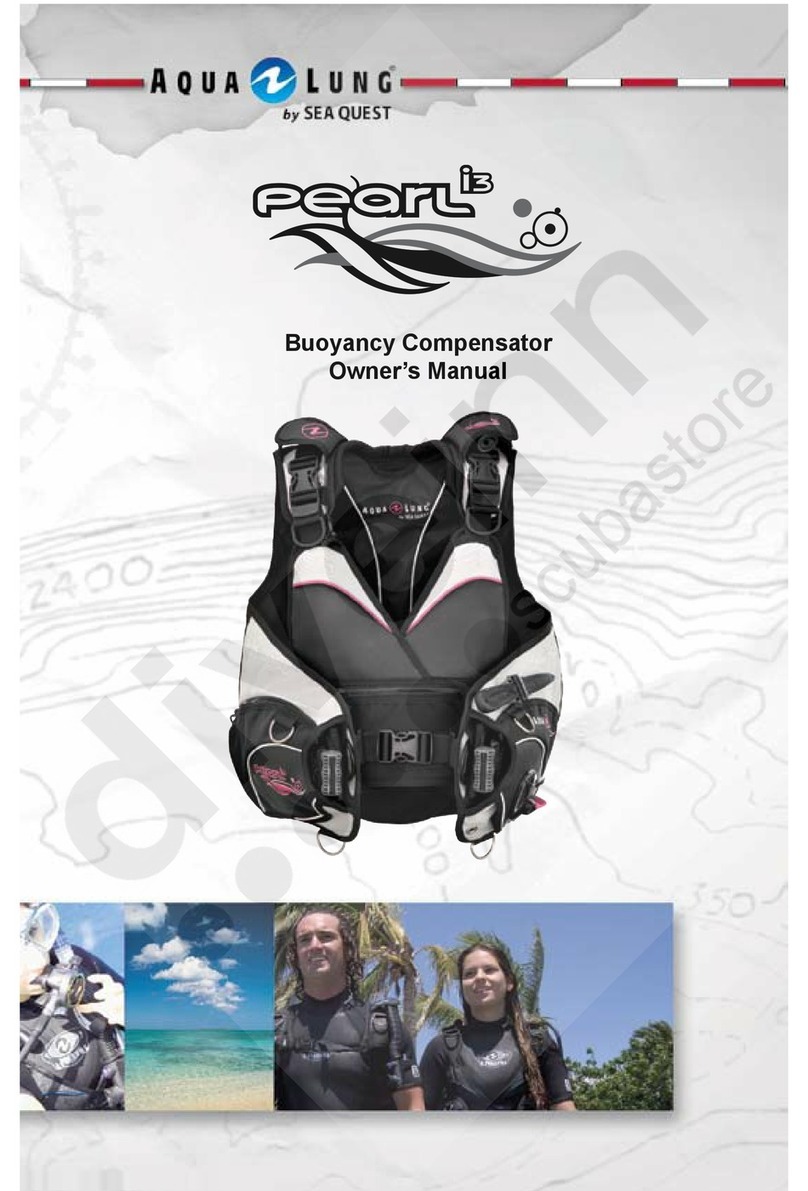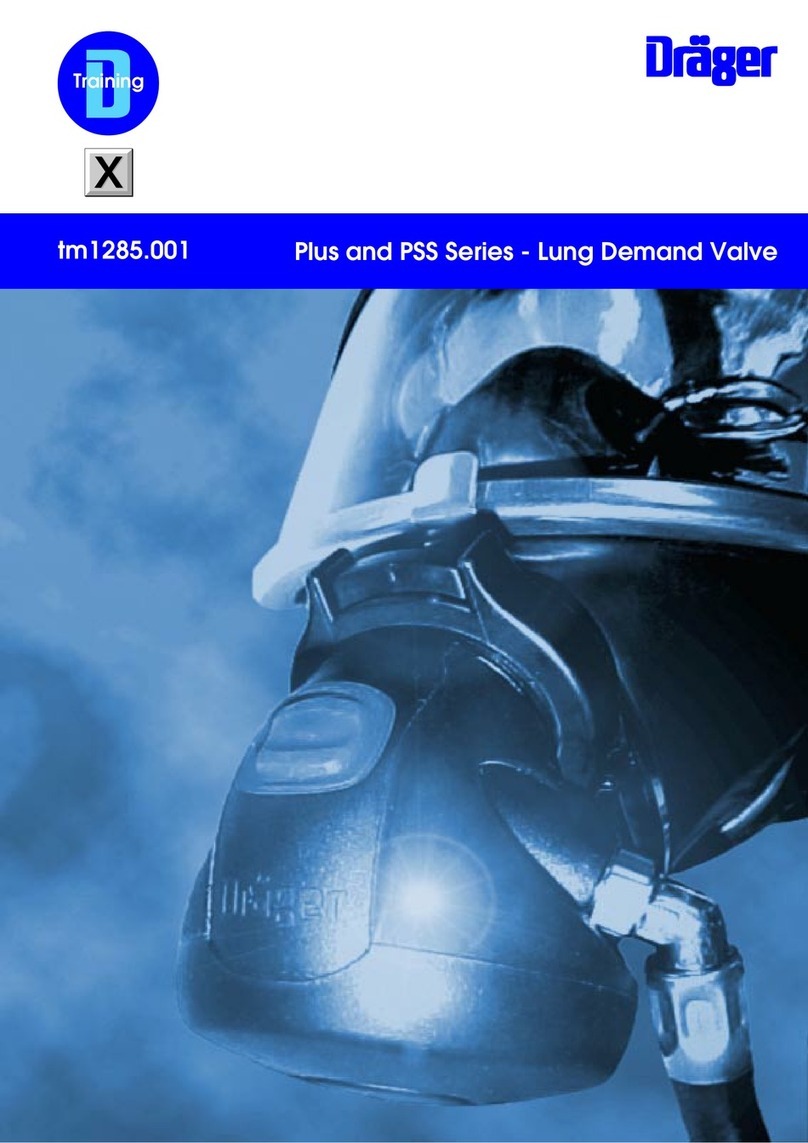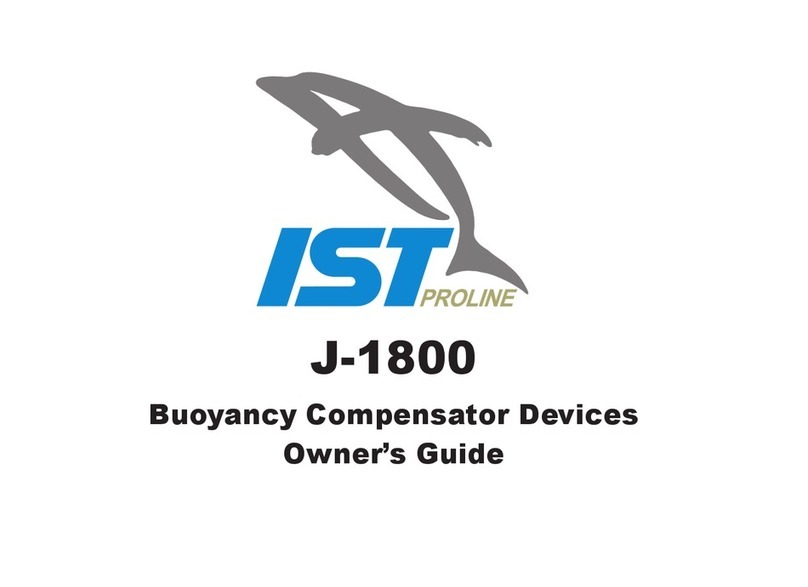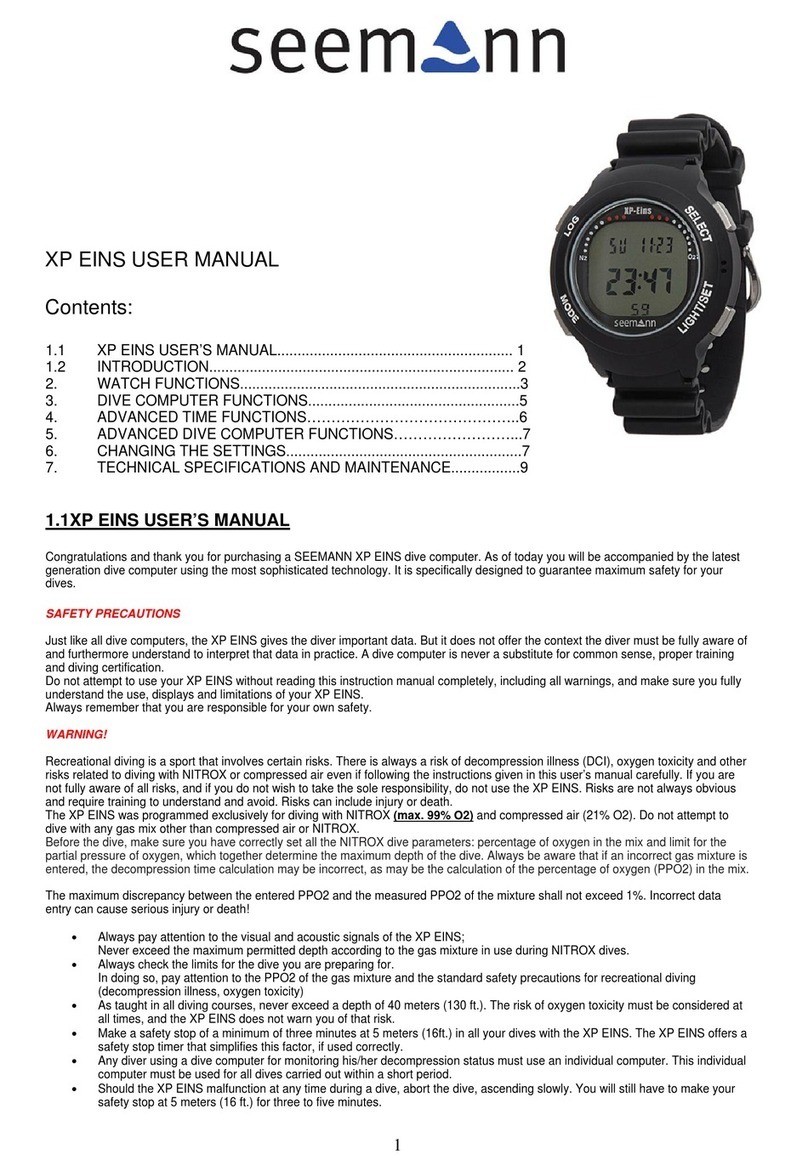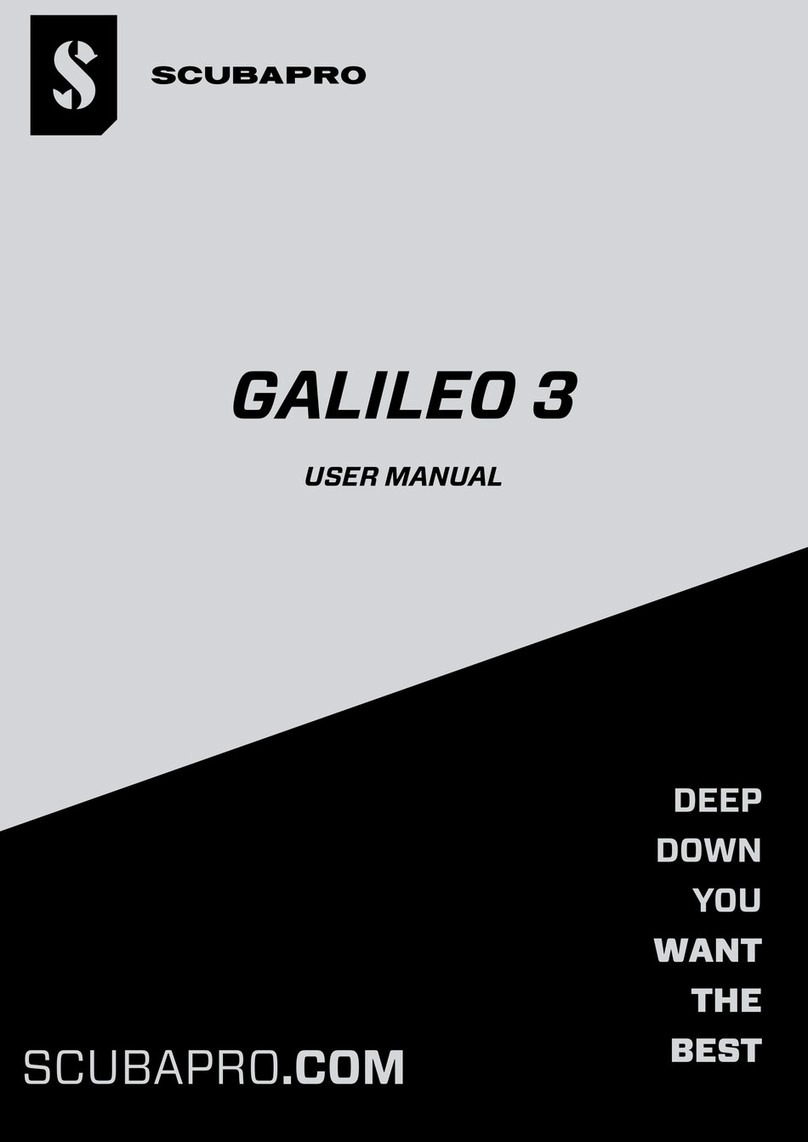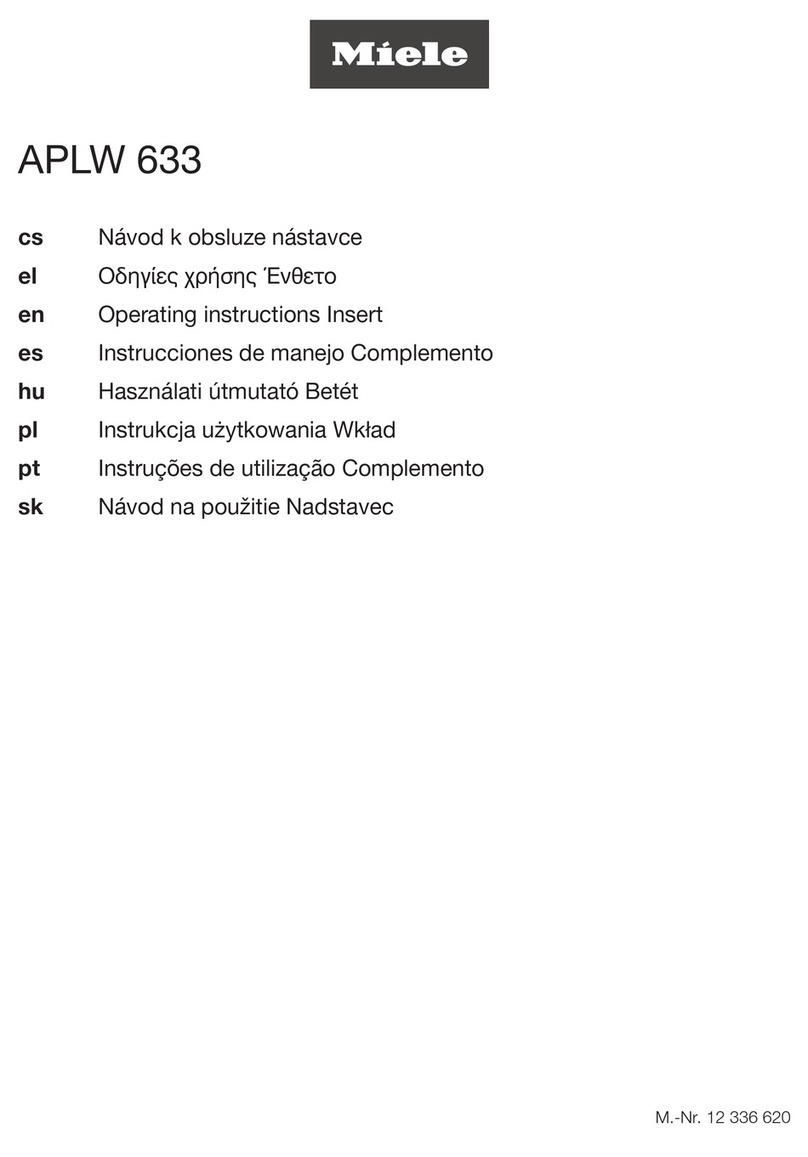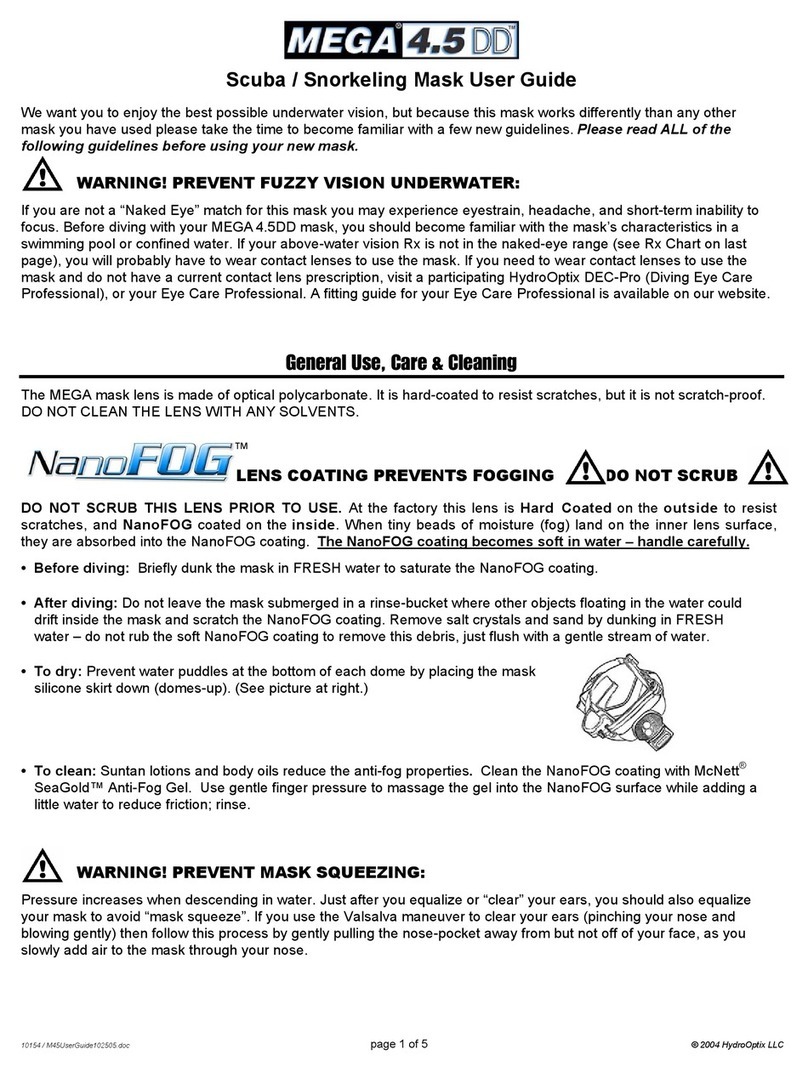Seac PARTNER User manual

PARTNER
www.seacsub.com
MULTIPURPOSE
FREEDIVING
WATCH
All manuals and user guides at all-guides.com
all-guides.com

2
All manuals and user guides at all-guides.com
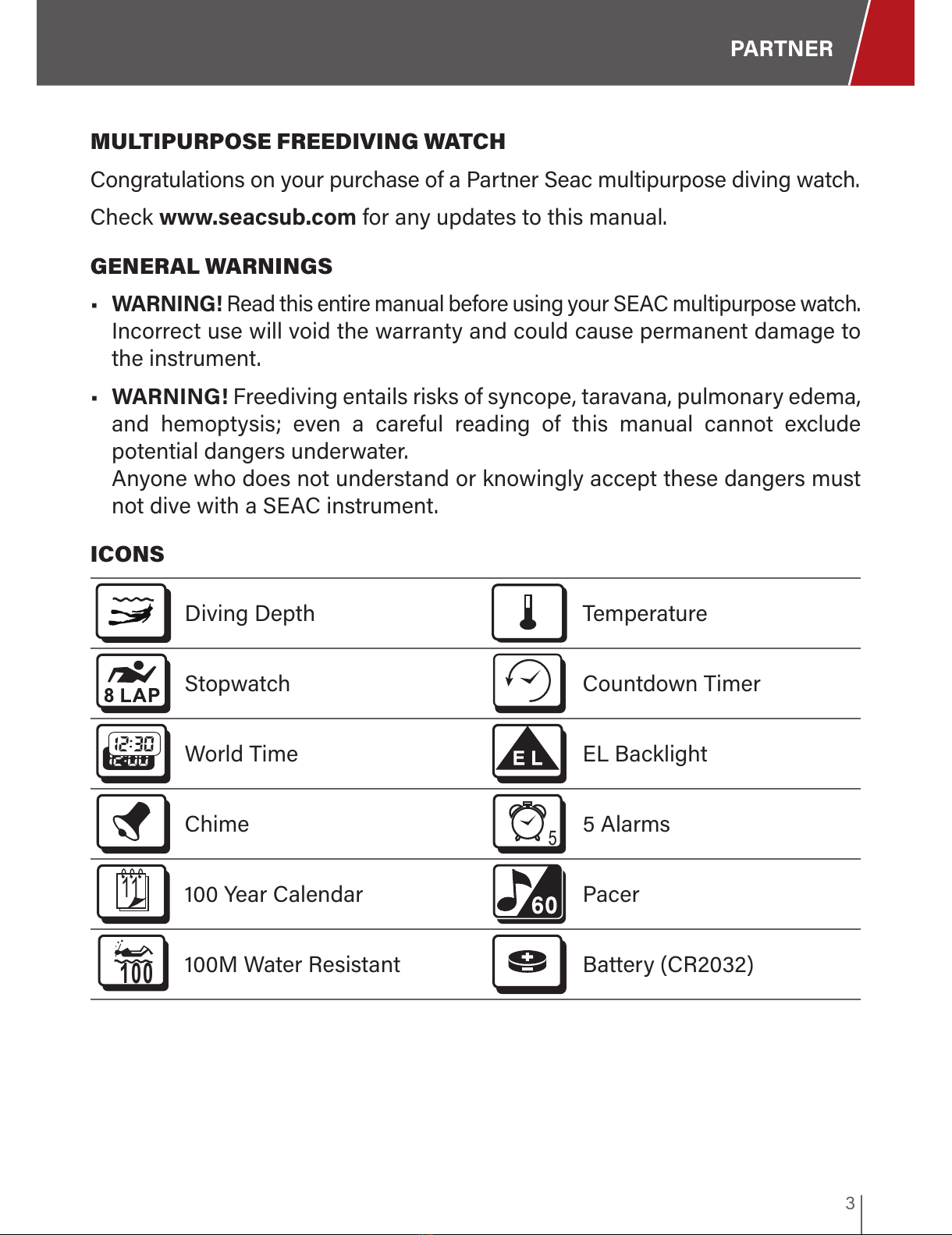
PARTNER
3
MULTIPURPOSE FREEDIVING WATCH
Congratulations on your purchase of a Partner Seac multipurpose diving watch.
Check www.seacsub.com for any updates to this manual.
GENERAL WARNINGS
• WARNING! Read this entire manual before using your SEAC multipurpose watch.
Incorrect use will void the warranty and could cause permanent damage to
the instrument.
• WARNING! Freediving entails risks of syncope, taravana, pulmonary edema,
and hemoptysis; even a careful reading of this manual cannot exclude
potential dangers underwater.
Anyone who does not understand or knowingly accept these dangers must
not dive with a SEAC instrument.
ICONS
Diving Depth Temperature
Stopwatch Countdown Timer
World Time EL Backlight
Chime
5
5 Alarms
11
100 Year Calendar Pacer
100
100M Water Resistant Battery (CR2032)
All manuals and user guides at all-guides.com
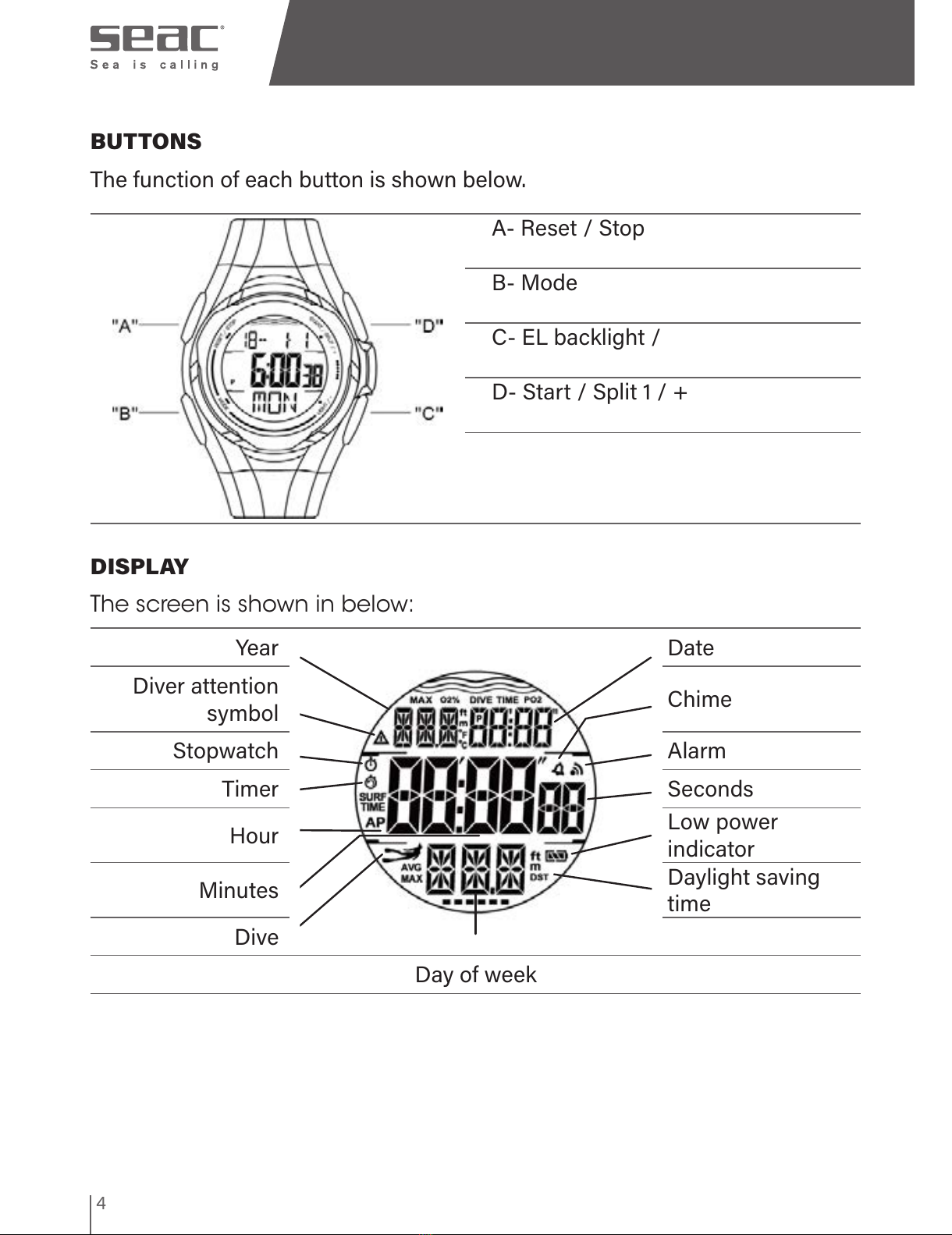
4
BUTTONS
The function of each button is shown below.
A- Reset / Stop
B- Mode
C- EL backlight /
D- Start / Split 1 / +
DISPL AY
The screen is shown in below:
Year Date
Diver attention
symbol Chime
Stopwatch Alarm
Timer Seconds
Hour Low power
indicator
Minutes Daylight saving
time
Dive
Day of week
All manuals and user guides at all-guides.com

PARTNER
5
LOW POWER
lf the battery level is too low, the
symbol will display until a new
battery is installed.
MODE SELECTION
• Press “B” to change the mode in the following sequence:
Timekeeping Mode Diving Mode Record Mode Alarm Mode
Countdown Time Mode World Time Mode Pacer Mode Stopwatch
Mode.
• Alarm mode, countdown timer mode, world time mode, and pacer mode can
be set ON/OFF under the time mode setting (See Page 6).
TIMEKEEPING
• Hour, Minutes, Seconds, Year,
Month, Date, Day of the week;
• 12/24H Format;
• 100-year calendar (2000 - 2099).
DIVING
• Maximum diving depth: 100 m or
330 ft;
• Maximum time for a single dive:
59’59”;
• Temperature range:
-9.9 - 60.0°C or 14.2 - 140°F.
All manuals and user guides at all-guides.com
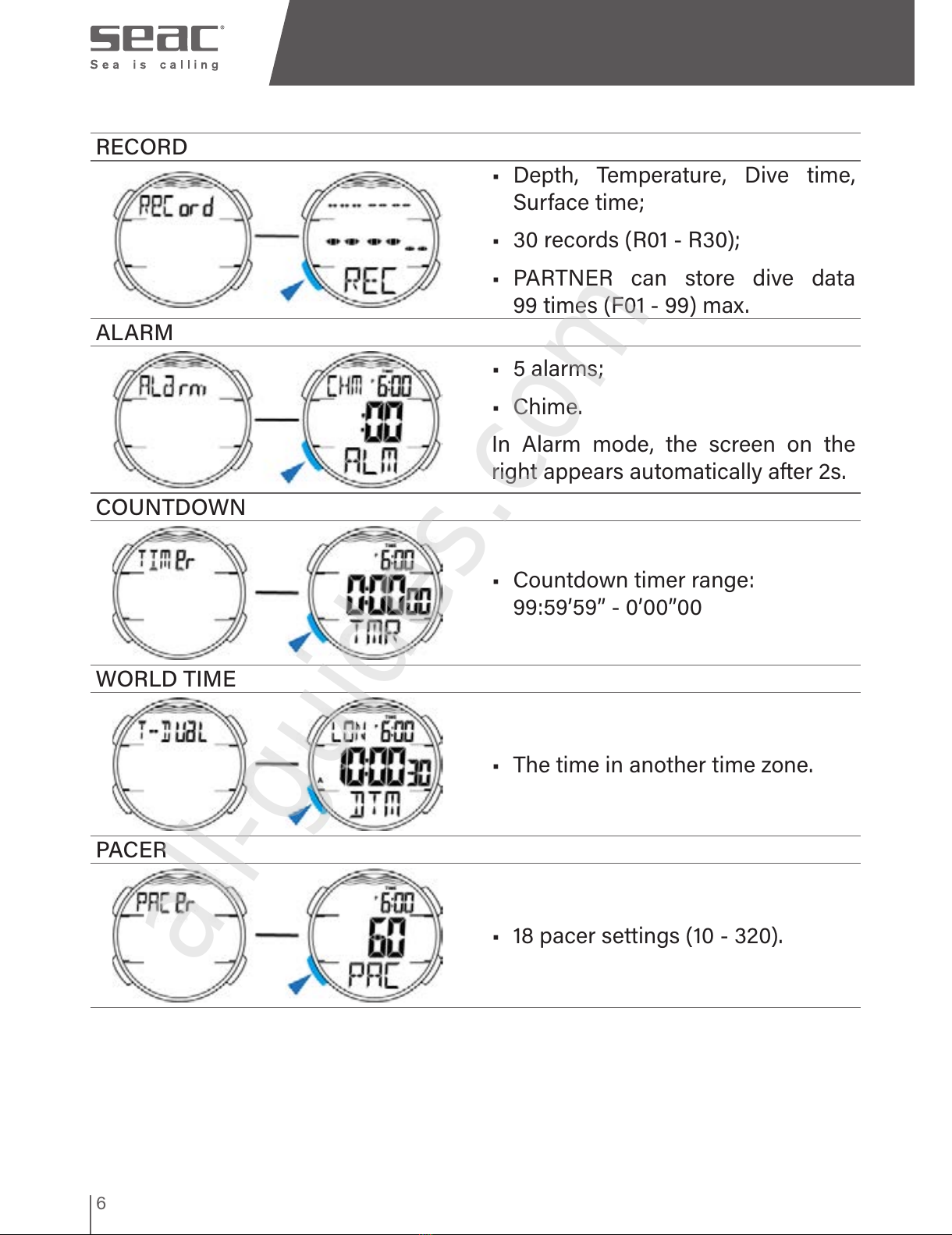
6
RECORD
• Depth, Temperature, Dive time,
Surface time;
• 30 records (R01 - R30);
• PARTNER can store dive data
99times (F01 - 99) max.
ALARM
• 5 alarms;
• Chime.
In Alarm mode, the screen on the
right appears automatically after 2s.
COUNTDOWN
• Countdown timer range:
99:59’59” - 0’00”00
WORLD TIME
• The time in another time zone.
PACER
• 18 pacer settings (10 - 320).
All manuals and user guides at all-guides.com
all-guides.com
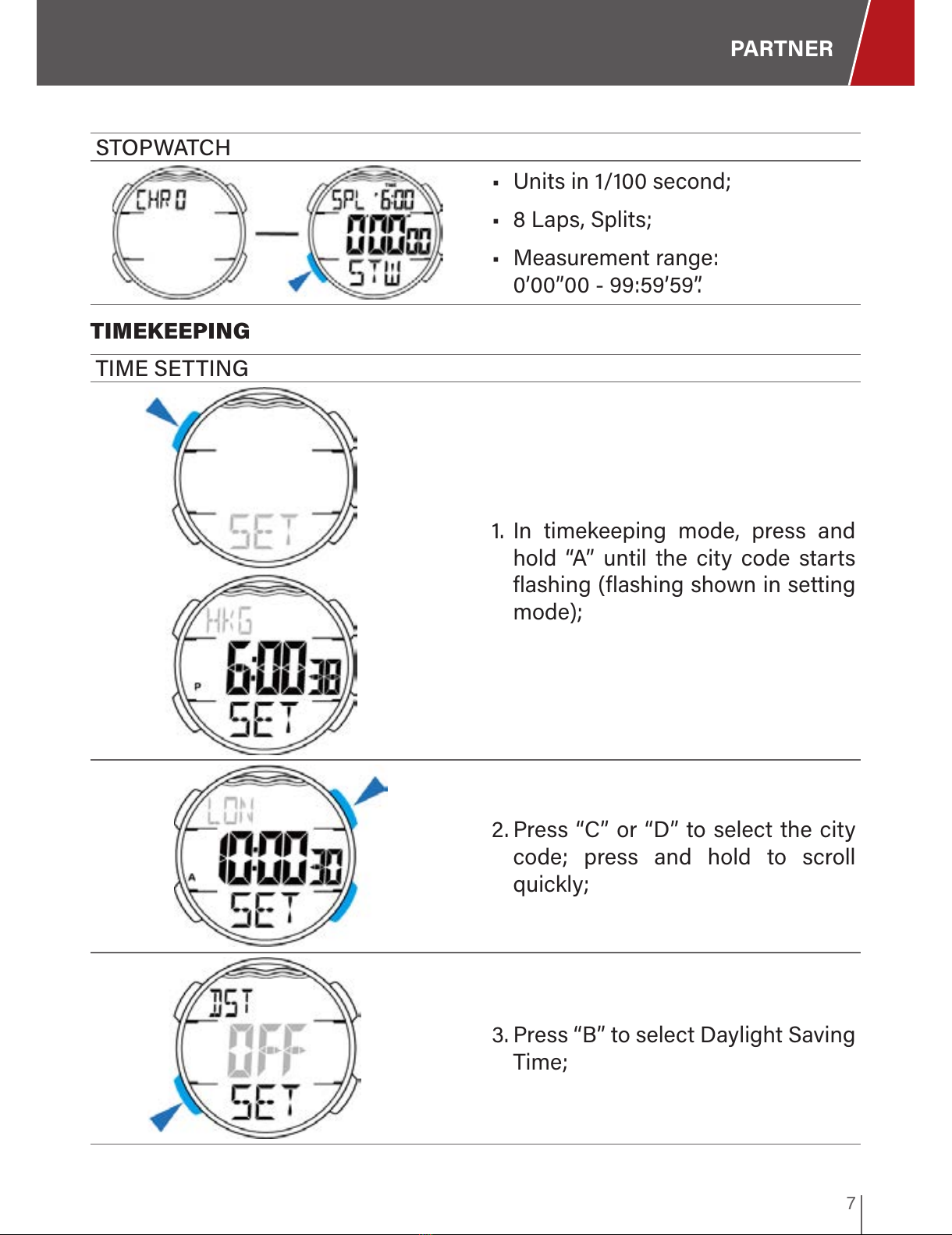
PARTNER
7
STOPWATCH
• Units in 1/100 second;
• 8 Laps, Splits;
• Measurement range:
0’00”00 - 99:59’59”.
TIMEKEEPING
TIME SETTING
1. In timekeeping mode, press and
hold “A” until the city code starts
flashing (flashing shown in setting
mode);
2. Press “C” or “D” to select the city
code; press and hold to scroll
quickly;
3. Press “B” to select Daylight Saving
Time;
All manuals and user guides at all-guides.com
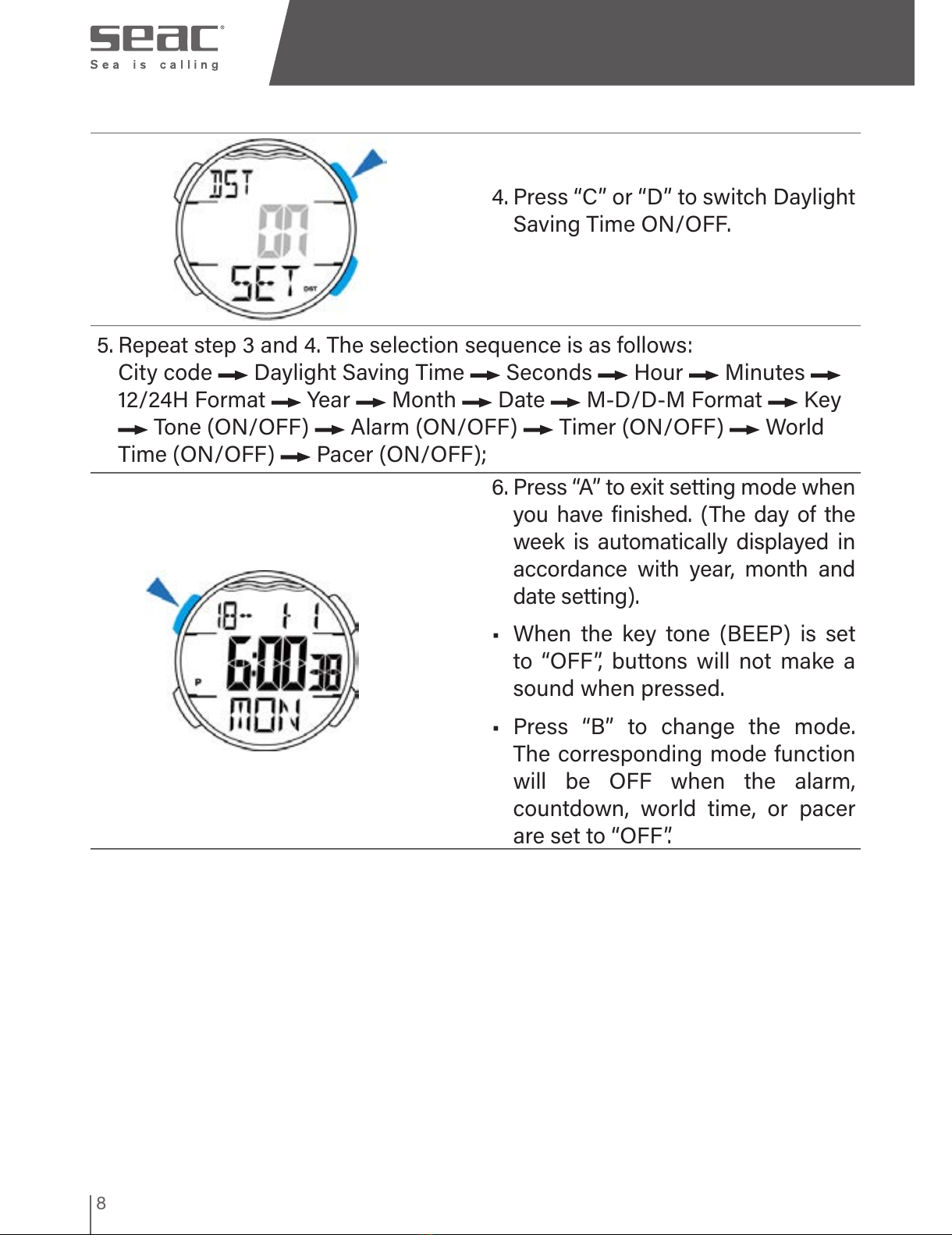
8
4. Press “C” or “D” to switch Daylight
Saving Time ON/OFF.
5. Repeat step 3 and 4. The selection sequence is as follows:
City code Daylight Saving Time Seconds Hour Minutes
12/24H Format Year Month Date M-D/D-M Format Key
Tone (ON/OFF) Alarm (ON/OFF) Timer (ON/OFF) World
Time (ON/OFF) Pacer (ON/OFF);
6. Press “A” to exit setting mode when
you have finished. (The day of the
week is automatically displayed in
accordance with year, month and
date setting).
• When the key tone (BEEP) is set
to “OFF”, buttons will not make a
sound when pressed.
• Press “B” to change the mode.
The corresponding mode function
will be OFF when the alarm,
countdown, world time, or pacer
are set to “OFF”.
All manuals and user guides at all-guides.com
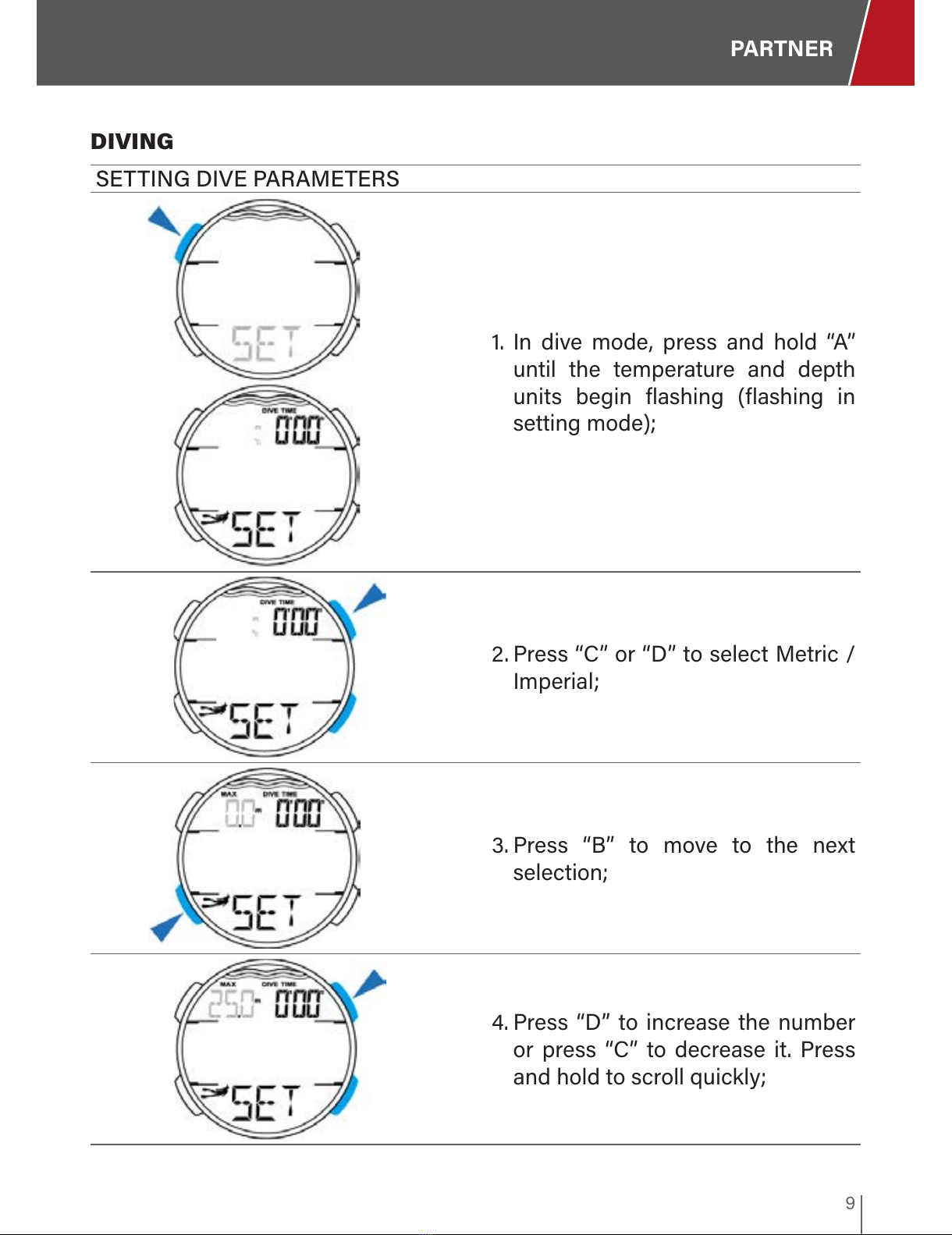
PARTNER
9
DIVING
SETTING DIVE PARAMETERS
1. In dive mode, press and hold “A”
until the temperature and depth
units begin flashing (flashing in
setting mode);
2. Press “C” or “D” to select Metric /
Imperial;
3. Press “B” to move to the next
selection;
4. Press “D” to increase the number
or press “C” to decrease it. Press
and hold to scroll quickly;
All manuals and user guides at all-guides.com
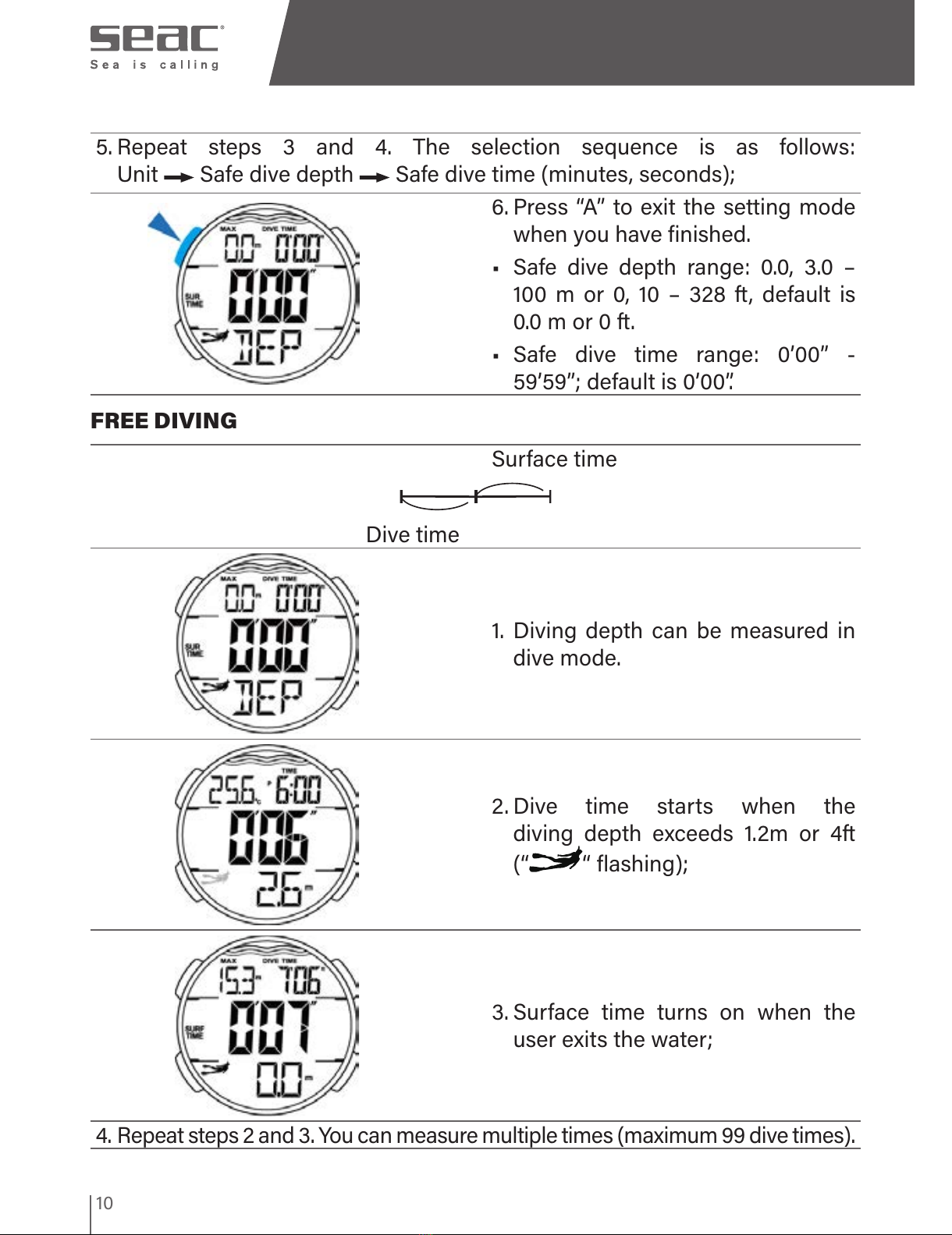
10
5. Repeat steps 3 and 4. The selection sequence is as follows:
Unit Safe dive depth Safe dive time (minutes, seconds);
6. Press “A” to exit the setting mode
when you have finished.
• Safe dive depth range: 0.0, 3.0 –
100 m or 0, 10 – 328 ft, default is
0.0 m or 0 ft.
• Safe dive time range: 0’00” -
59’59”; default is 0’00”.
FREE DIVING
Dive time
Surface time
1. Diving depth can be measured in
dive mode.
2. Dive time starts when the
diving depth exceeds 1.2m or 4ft
(“ “ flashing);
3. Surface time turns on when the
user exits the water;
4. Repeat steps 2 and 3. You can measure multiple times (maximum 99 dive times).
All manuals and user guides at all-guides.com
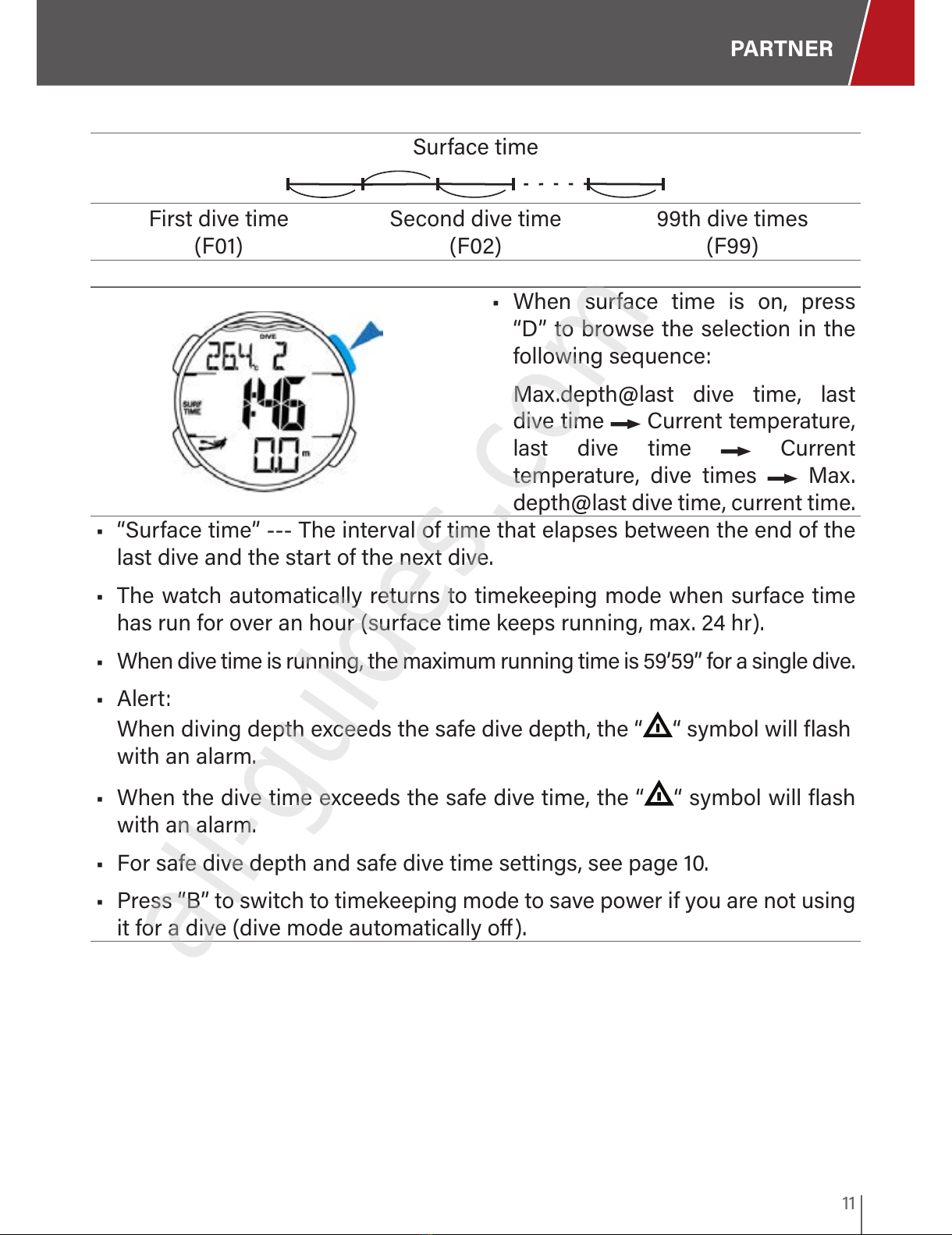
PARTNER
11
Surface time
First dive time
(F01)
Second dive time
(F02)
99th dive times
(F99)
• When surface time is on, press
“D” to browse the selection in the
following sequence:
Max.depth@last dive time, last
dive time Current temperature,
last dive time Current
temperature, dive times Max.
depth@last dive time, current time.
• “Surface time” --- The interval of time that elapses between the end of the
last dive and the start of the next dive.
• The watch automatically returns to timekeeping mode when surface time
has run for over an hour (surface time keeps running, max. 24 hr).
• When dive time is running, the maximum running time is 59’59” for a single dive.
• Alert:
When diving depth exceeds the safe dive depth, the “ “ symbol will flash
with an alarm.
• When the dive time exceeds the safe dive time, the “ “ symbol will flash
with an alarm.
• For safe dive depth and safe dive time settings, see page 10.
• Press “B” to switch to timekeeping mode to save power if you are not using
it for a dive (dive mode automatically o).
All manuals and user guides at all-guides.com
all-guides.com
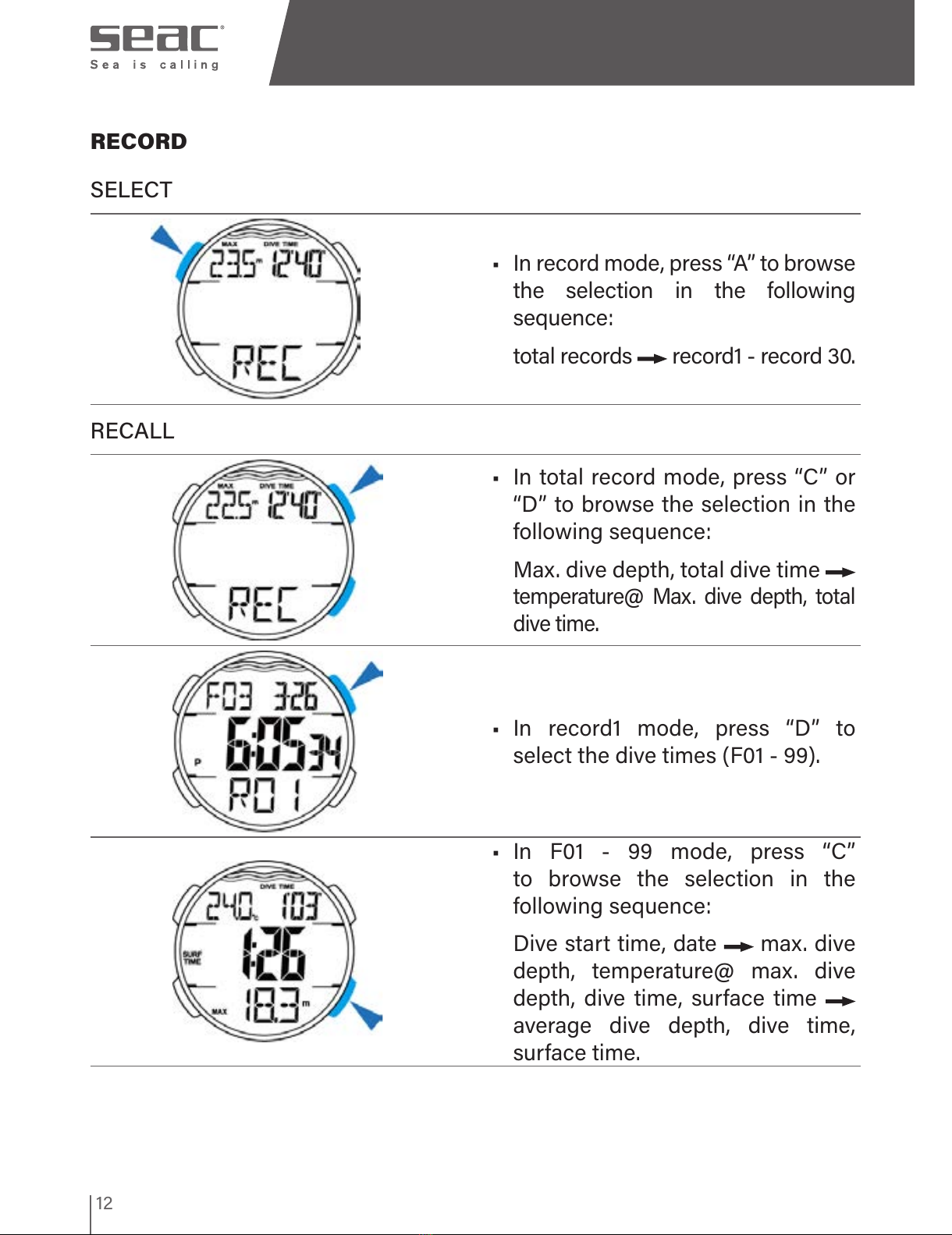
12
RECORD
SELECT
• In record mode, press “A” to browse
the selection in the following
sequence:
total records record1 - record 30.
RECALL
• In total record mode, press “C” or
“D” to browse the selection in the
following sequence:
Max. dive depth, total dive time
temperature@ Max. dive depth, total
dive time
.
• In record1 mode, press “D” to
select the dive times (F01 - 99).
• In F01 - 99 mode, press “C”
to browse the selection in the
following sequence:
Dive start time, date max. dive
depth, temperature@ max. dive
depth, dive time, surface time
average dive depth, dive time,
surface time.
All manuals and user guides at all-guides.com

PARTNER
13
• In record2 mode, press “C” or
“D” to browse the selection in the
following sequence:
Date, max. dive depth, dive time
date, temperature@ max. dive
depth, dive time.
• R01 is the dive data from the most recent day.
F01 is the first dive time data.
• Browse R02 - 30 the same way.
DELETE
• In total record mode, press and
hold “A” for 2s (“del” flashing) to
delete all records.
• In record1 - record30 mode, press
and hold “A” for 2s (“del” flashing)
to delete the current record and
return to total records (no change
to the total record).
All manuals and user guides at all-guides.com

14
ALARM
The alarm sounds for about 60 seconds at the set time each day. Press any
button to dismiss the alarm.
CHIME AND ALARM
• In chime and alarm modes, press
“A” to select chime or alarm1 -
alarm5;
• In chime mode, press “D” to turn
the chime “ “ on or o;
In alarm1 - alarm5 mode, press “D” to
turn the alarm “ “ on or o.
ALARM1 TIME SETTING
1. In alarm1 mode, press and hold
“A” until the hour begins to flash;
the “ “ symbol appears (flashing
shown in setting mode);
All manuals and user guides at all-guides.com
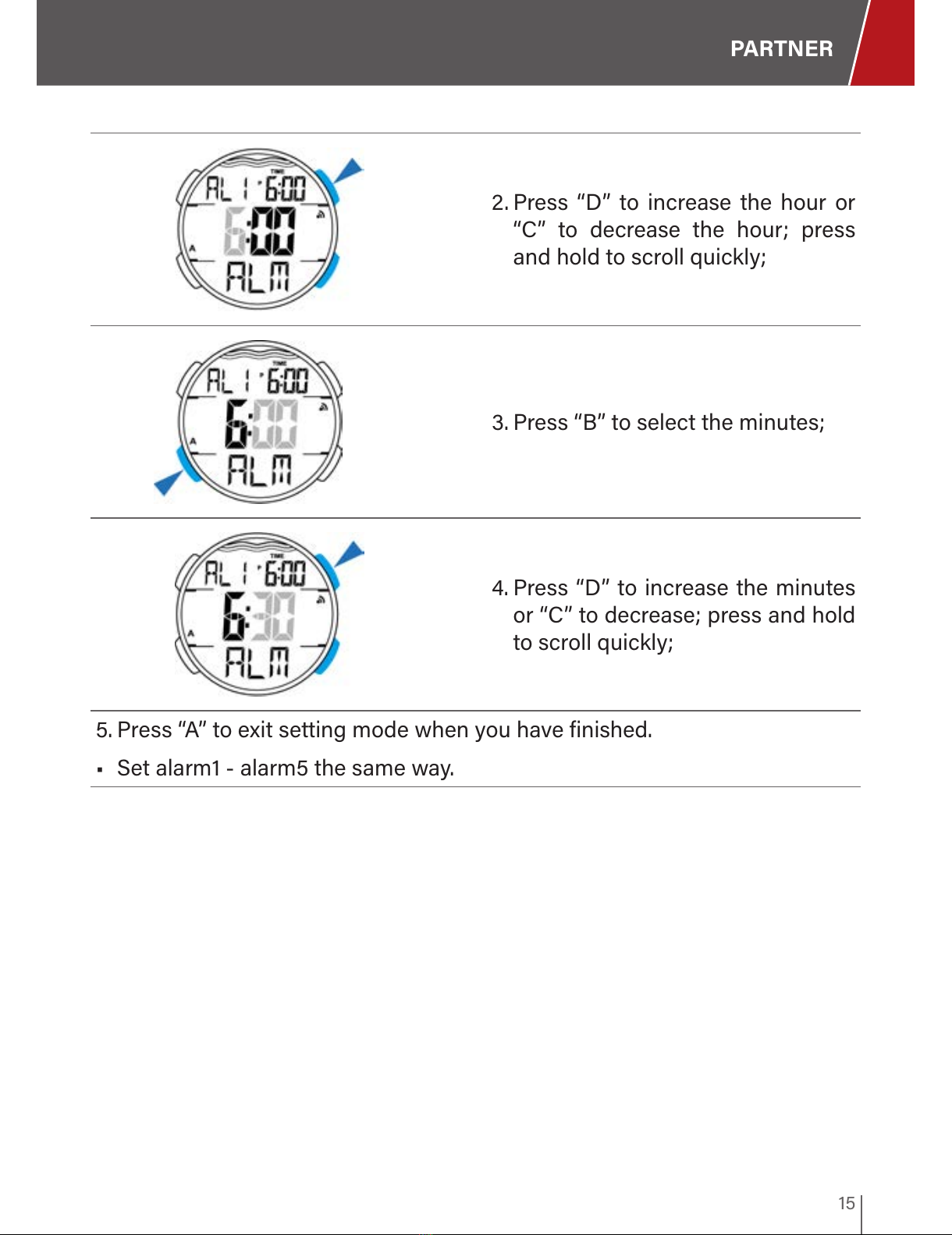
PARTNER
15
2. Press “D” to increase the hour or
“C” to decrease the hour; press
and hold to scroll quickly;
3. Press “B” to select the minutes;
4. Press “D” to increase the minutes
or “C” to decrease; press and hold
to scroll quickly;
5. Press “A” to exit setting mode when you have finished.
• Set alarm1 - alarm5 the same way.
All manuals and user guides at all-guides.com

16
COUNTDOWN
COUNTDOWN TIMER SETTING
1. In countdown mode, press and
hold “A” until the hour starts
flashing (flashing shown in setting
mode);
2. Press “D” to increase the hour or
“C” to decrease it; press and hold
to scroll quickly;
3. Press “B” to select the next option;
All manuals and user guides at all-guides.com
all-guides.com

PARTNER
17
4. Press “D” to increase the number
or “C” to decrease it; press and
hold to scroll quickly;
5. Repeat steps 3 and 4; the selection sequence is as follows:
Hour Minutes Seconds Countdown Type;
6. Press “A” to exit setting mode
when you have finished.
USING THE COUNTDOWN TIMER
1. Press “D” to start the countdown
timer;
2. Press “D” again to pause.
All manuals and user guides at all-guides.com

18
• A beep sounds when the timer counts down to 60, 50, 40, 30, 20, 10, 5, 4, 3,
2, and 1 seconds for the single countdown timer.
• When the single countdown timer reaches zero, the alarm sounds for about
60 seconds. Press any button to dismiss it.
• When the repeat countdown timer reaches zero, the alarm sounds “beep
beep beep”. The countdown time will show “+1”, and the countdown timer
continues running (max. 999 times).
WORLD TIME
1. In world time mode, press “D” to
scroll forward through time zones
or “C” to scroll backward; press
and hold to scroll quickly;
2. In world time mode, press and
hold “A” to turn Daylight Saving
Time ON/OFF.
All manuals and user guides at all-guides.com
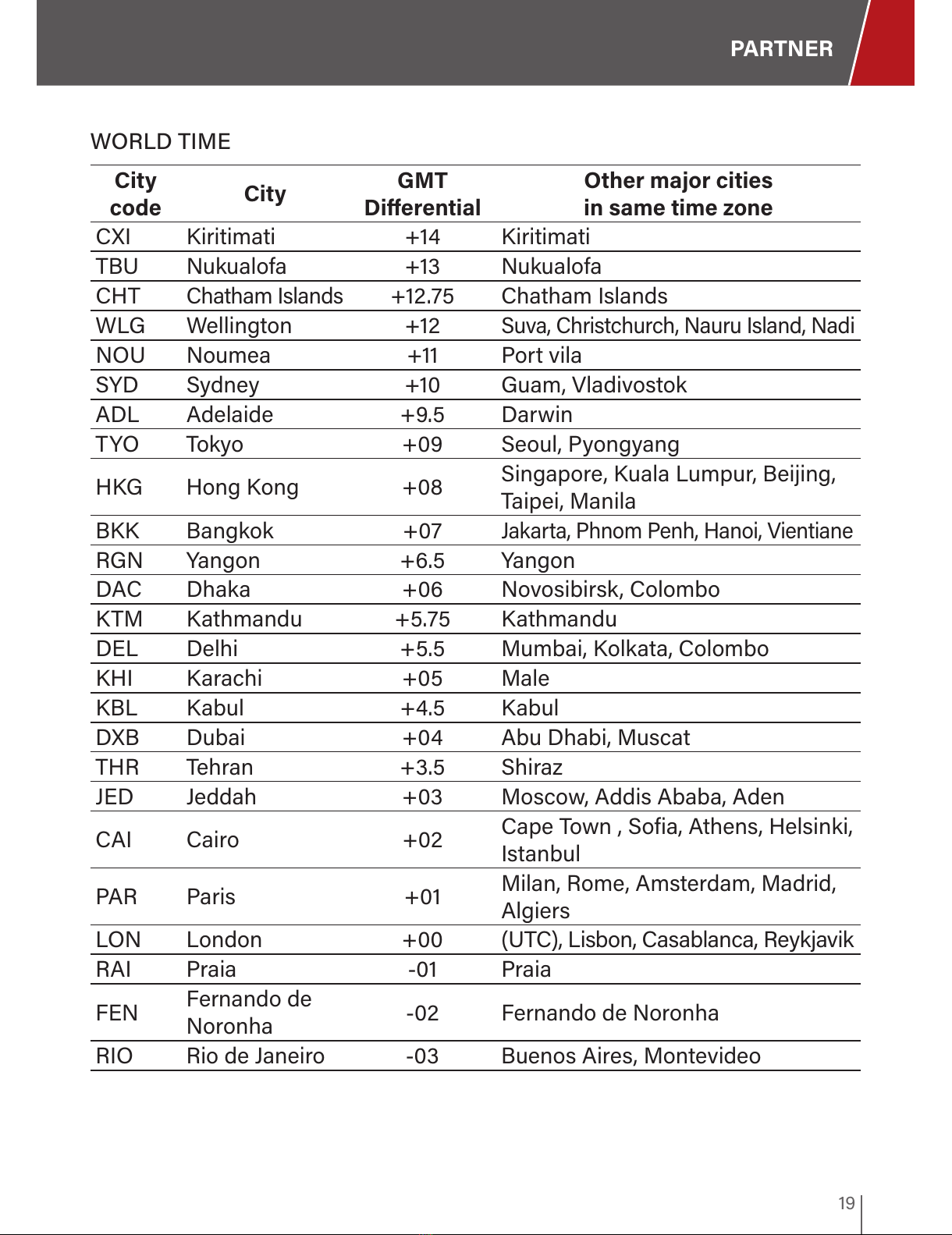
PARTNER
19
WORLD TIME
City
code City GMT
Dierential
Other major cities
in same time zone
CXI Kiritimati +14 Kiritimati
TBU Nukualofa +13 Nukualofa
CHT
Chatham Islands
+12.75 Chatham Islands
WLG Wellington +12
Suva, Christchurch, Nauru Island, Nadi
NOU Noumea +11 Port vila
SYD Sydney +10 Guam, Vladivostok
ADL Adelaide +9.5 Darwin
TYO Tokyo +09 Seoul, Pyongyang
HKG Hong Kong +08 Singapore, Kuala Lumpur, Beijing,
Taipei, Manila
BKK Bangkok +07
Jakarta, Phnom Penh, Hanoi, Vientiane
RGN Yangon +6.5 Yangon
DAC Dhaka +06 Novosibirsk, Colombo
KTM Kathmandu +5.75 Kathmandu
DEL Delhi +5.5 Mumbai, Kolkata, Colombo
KHI Karachi +05 Male
KBL Kabul +4.5 Kabul
DXB Dubai +04 Abu Dhabi, Muscat
THR Tehran +3.5 Shiraz
JED Jeddah +03 Moscow, Addis Ababa, Aden
CAI Cairo +02 Cape Town , Sofia, Athens, Helsinki,
Istanbul
PAR Paris +01 Milan, Rome, Amsterdam, Madrid,
Algiers
LON London +00 (UTC), Lisbon, Casablanca, Reykjavik
RAI Praia -01 Praia
FEN Fernando de
Noronha -02 Fernando de Noronha
RIO Rio de Janeiro -03 Buenos Aires, Montevideo
All manuals and user guides at all-guides.com
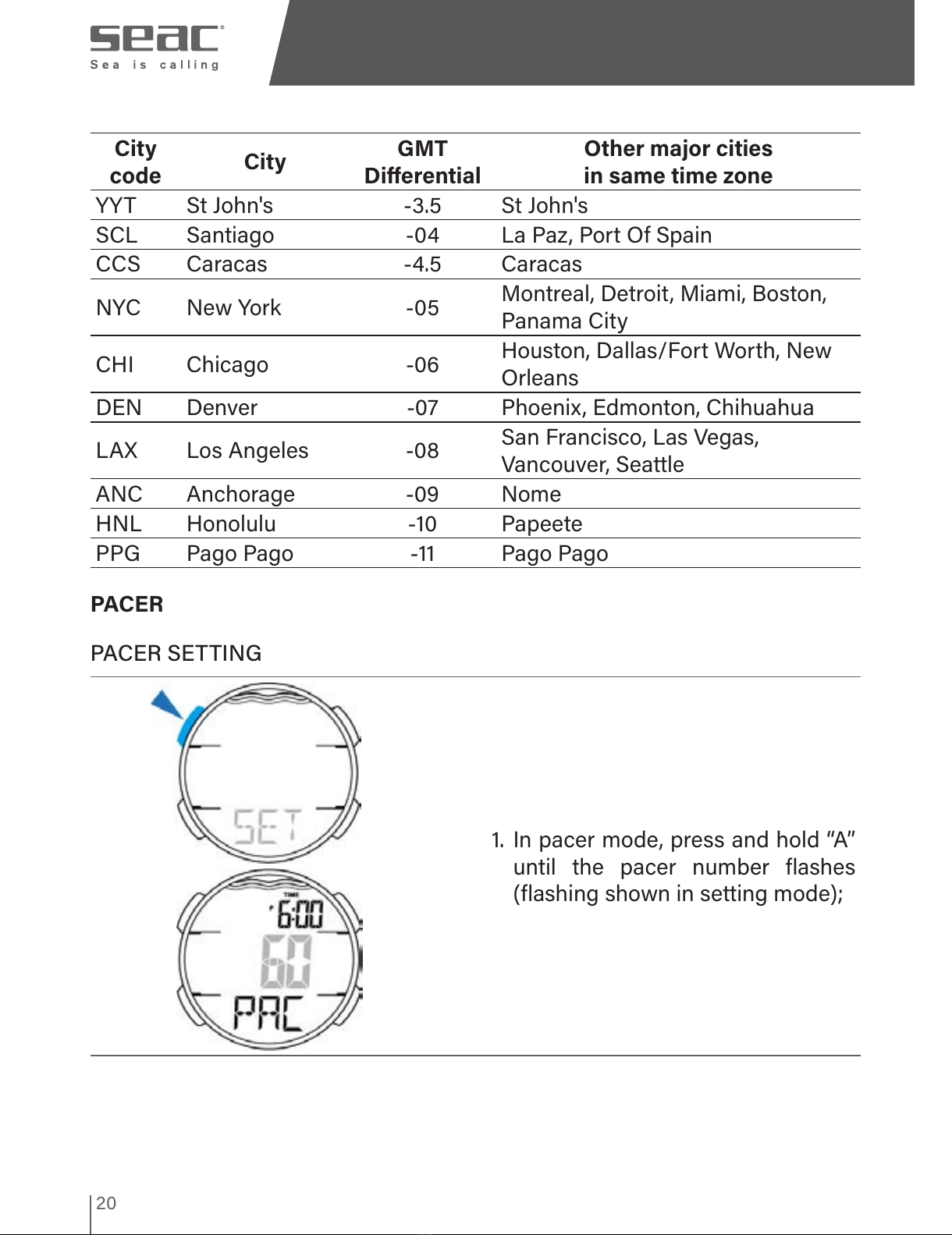
20
City
code City GMT
Dierential
Other major cities
in same time zone
YYT St John's -3.5 St John's
SCL Santiago -04 La Paz, Port Of Spain
CCS Caracas -4.5 Caracas
NYC New York -05 Montreal, Detroit, Miami, Boston,
Panama City
CHI Chicago -06 Houston, Dallas/Fort Worth, New
Orleans
DEN Denver -07 Phoenix, Edmonton, Chihuahua
LAX Los Angeles -08 San Francisco, Las Vegas,
Vancouver, Seattle
ANC Anchorage -09 Nome
HNL Honolulu -10 Papeete
PPG Pago Pago -11 Pago Pago
PACER
PACER SETTING
1. In pacer mode, press and hold “A”
until the pacer number flashes
(flashing shown in setting mode);
All manuals and user guides at all-guides.com
Other manuals for PARTNER
1
Table of contents
Other Seac Diving Instrument manuals