Design Aeris User manual



3
CONTENTS
THIS MANUAL ............................................................................................................................................................5
COPYRIGHT NOTICE .................................................................................................................................................5
SYMBOLS ...................................................................................................................................................................6
INTRODUCTION ..........................................................................................................................................................7
DIVE COMPUTER PERFORMANCE ..........................................................................................................................9
ALTITUDE DIVING ......................................................................................................................................................9
DECOMPRESSION MODEL .....................................................................................................................................11
NITROGEN LOADING BAR GRAPH ........................................................................................................................11
MULTIPLE TISSUE TRACKING ..............................................................................................................................13
NO DECOMPRESSION LIMITS ................................................................................................................................13
OXYGEN EXPOSURE LIMITS ..................................................................................................................................15
DIVE TIME REMAINING ............................................................................................................................................15
No Deco Dive Time Remaining.............................................................................................................................15
O2 Time Remaining ..............................................................................................................................................17
Air Time Remaining ..............................................................................................................................................17
ASCENDING TO THE SURFACE .............................................................................................................................19
Safety Stop ...........................................................................................................................................................19
Variable Ascent Rate Indicator™ ..........................................................................................................................20
DECOMPRESSION ...................................................................................................................................................21
Managing Decompression Stops ..........................................................................................................................21
VIOLATION MODES ..................................................................................................................................................22
Conditional Violation .............................................................................................................................................22
Delayed Violation(s) ..............................................................................................................................................22
Violation Gauge Mode ..........................................................................................................................................23
UNEXPECTED LOSS OF DISPLAY..........................................................................................................................23
FLYING AFTER DIVING ............................................................................................................................................25
TISSUE DESATURATION .........................................................................................................................................26
MAINTENANCE AND SERVICE ...............................................................................................................................27
GLOSSARY ..............................................................................................................................................................35
EU DIRECTIVES .......................................................................................................................................................38

4
RESPONSIBLE COMPUTER DIVING
• Always Plan Each Dive.
• Always Limit Your Dive to the Level of Your Training and Experience.
• Always Make Your Deepest Dive First.
• Always Make The Deepest Part of Every Dive First.
• Check Your Dive Computer Often During the Dive.
• Do a Safety Stop on Every Dive.
• Allow an Adequate Surface Interval Between Each Dive.
• Allow Adequate Surface Intervals Between Each Day of Diving (12 Hours or
Until Your Dive Computer Clears of residual nitrogen).
THE CODE OF THE RESPONSIBLE DIVER
• As a Responsible Diver, I understand and assume the risks I may encounter
while diving.
RESPONSIBLE DIVING BEGINS WITH
• Diving within the limits of my ability and training.
• Evaluating the conditions before every dive and making sure they t my
personal capabilities.
• Being familiar with and checking my equipment before and during every
dive.
• Knowing my buddy's ability level as well as my own.
• Accepting the responsibility for my own safety on every dive.
Responsible

5
COPYRIGHT NOTICE
This manual is copyrighted, all rights are reserved. It may not, in whole or in part, be copied, photocopied,
reproduced, translated, or reduced to any electronic medium or machine readable form without prior consent
in writing from AERIS / 2002 Design.
AERIS Dive Computer Safety and Reference Manual
Doc. No. 12-7203
© 2002 Design, 2006
2002 Davis Street
San Leandro, CA USA 94577
THIS MANUAL
The intent of this manual is to consolidate information that is common to the
various models of AERIS dive computers.
It is imperative that you read and understand this manual, as well as the
OPERATING MANUAL for your specic model dive computer prior to diving with it.
NOTE: In the event that information provided in the OPERATING MANUAL
varies from information provided in this Safety and Reference Manual, the
OPERATING MANUAL shall be the overriding document to refer to.

6
SYMBOLS
Symbols used in this manual and the dive computer operating manuals to bring your atten-
tion to information having various degrees of importance are -
NOTE: Represents important information.
CAUTION: Denotes instances that if not handled properly could result in
damage to the dive computer.
WARNING: Emphasizes conditions and procedures that could result in
serious injury or death if not corrected or followed properly.
__________________________________________________________________________
NOTE: Information in this manual relating to nitrox and oxygen features
only applies if you are using a dive computer specically set for dives using
nitrox as a breathing gas.
Throughout this manual and the operating manuals, reference is made to the term
'breathing gas'. The rational being that most AERIS dive computers can be used for 'air'
dives or 'nitrox' dives. For clarity these terms are defined as -
Breathing Gas - the gaseous mixture breathed during a dive.
Air - a breathing gas that contains approximately 21% oxygen and 79% nitrogen
(nature's common nitrogen-oxygen mixture).
Nitrox - a nitrogen-oxygen breathing gas that contains a higher fraction of oxygen than
Air (22 to 99% O2).

7
INTRODUCTION
Welcome to AERIS and thank you for choosing one of the finest dive computers available
Worldwide !
AERIS dive computers have a wide array of features and functions that are described in
detail in the Operating Manual for the specific model that you have.
It is extremely important that you read the Operating Manual and
understand it completely before attempting to use your new AERIS dive
computer.
Each numeric and graphic display represents a unique piece of information. It is
imperative that you understand the formats, ranges, and values of the information
represented to avoid any possible misunderstanding that could result in error.
While underwater with AERIS dive computers that have Bar Graphs, you can quickly verify
that you're not getting too close to the no decompression limit or the limit for exposure to
oxygen (accumulation), or ascending too fast.
Remember that technology is no substitute for common sense, and a dive computer only
provides the person using it with data, not the knowledge to use it. Remember also that
the dive computer does not actually measure and test the composition of your body tissue
and blood.

8
WARNINGS and SAFETY RECOMMENDATIONS Relating to INTENDED USE
• AERIS dive computers are intended for use by recreational divers who have
successfully completed a recognized course in SCUBA diving, and have
knowledge of the potential risks and hazards of SCUBA diving.
• Oxygen features are intended for use by divers who have successfully
completed a recognized course in diving with enriched nitrogen-oxygen
(Nitrox) mixtures, and have knowledge of the potential risks and hazards of
diving with Nitrox.
• AERIS dive computers are NOT for use by commercial divers.
• AERIS dive computers should NOT be utilized for any competitive, or
repetitive square wave dives as they are intended solely for recreational use
and multilevel diving.
• As with all underwater life support equipment, improper use or misuse of
AERIS dive computers can result in serious injury or death.
• If you do not fully understand how to use the dive computer, or if you have
any questions, you should seek instruction in its use from your Authorized
AERIS Dealer before diving with it.

9
(continued on page 11)
DIVE COMPUTER PERFORMANCE
• Algorithm - Pelagic DSAT.
• No Deco Limits - closely follow PADI RDP.
• Altitude corrections and Oxygen limits - based on NOAA tables.
DSAT* has been the standard used by AERIS in all of its dive computers until this time. It
features NDLs that are based on exposures and test data which also formed validation for
the PADI RDP. Data consists primarily of No Deco, multi level, repetitive dives at sea level.
It imposes restrictions for repetitive Deco dives, considered more risky.
*DSAT - published and protected by Diving Science and Technology (subsidiary of PADI).
ALTITUDE DIVING
Atmospheric pressure decreases as Altitude increases above sea level. Weather systems
and ambient temperature also affect barometric pressures. Consequently, Depth reading
instruments that do not compensate for the decrease in ambient pressure indicate Depth
readings shallower than the Depth they are actually at.
AERIS dive computers automatically compensate for decreased ambient pressures for
Altitudes between 3,000 (915 meters) and 14,000 feet (4,270 meters). Their programs
compensate for high altitudes by reducing No Decompression and Oxygen Exposure Lim-
its (times), thus adding a larger zone of caution.

10
WARNINGS and SAFETY RECOMMENDATIONS relating to ALTITUDE
• Diving at high altitude requires special knowledge of the variations imposed
upon divers, their activities, and their equipment by the decrease in
atmospheric pressures. AERIS recommends completion of a specialized
Altitude training course by a recognized training agency prior to diving in
high altitude lakes or rivers.
• Altitude compensation provided takes place at 1000 foot (305 meter) intervals
beginning at 3001 feet (916 meters) elevation. Elevation is based upon
samples of Ambient Pressure taken every 30 minutes when the computer
is not activated and every 15 minutes when it is activated. Samples are not
taken and compensation is not provided at any time when the unit is wet.
• When returning to lower altitudes, diving should not be conducted until the
dive computer automatically clears of any residual nitrogen, and oxygen,
loading and resets to operate at the new altitude.
• Repetitive dives in a series should only be conducted at the same Altitude
as that of the rst dive of that series. Repetitive dives made at a different
Altitude will result in an error equal to the difference in barometric pressure,
and possibly a false dive mode with erroneous data.
• If an AERIS dive computer is activated at an elevation higher than 14,000 feet
(4,270 meters), it will immediately shutdown or revert to Watch Mode.

11
(continued on page 13)
DECOMPRESSION MODEL
The decompression models used are based on no decompression multi level repetitive dive
schedules successfully tested and validated.
Using an AERIS dive computer, just as using the U.S. Navy (or other) De-
compression Tables, is no guarantee of avoiding decompression sickness.
Every diver’s physiology is different, and can even vary from day to day. No machine
can predict how your body will react to a particular dive profile.
NITROGEN LOADING BAR GRAPH (NIBG)
The NIBG offers you a convenient way to consistently monitor how close you are coming
to the No Decompression Limit. As you use your dive computer and become familiar with
the NIBG, you will notice that it displays fewer segments for shorter dive times and shal-
lower depths. Use this feature to adjust conservatism to your diving needs. Select models
also feature a Setting that allows a Conservative Factor to be added that reduces No De-
compression Times.
Use the No Deco Caution Zone as a visual reference to place a wider
margin of protection between you and the No Deco Limit.
AERIS suggests that the NIBG should always be in the No Decompression zone when leav-
ing the water.

12
WARNINGS and SAFETY RECOMMENDATIONS relating to OPERATION
• Ensure that you read and understand the Operating Manual for your specic
dive computer prior to diving with it.
• Current model AERIS dive computers will automatically activate Dive Mode
upon descent to 5 FT (1.5 M), unless the Wet Activation feature is set OFF.
• If a Dive computer is activated at a depth deeper than 5 FT (1.5 M) or at an
elevation higher than 14,000 feet (4,270 meters), it will perform a diagnostic
check followed by immediate shutdown or revert to Watch Mode.
• During activation and diagnostics, if any display or function varies from
the information presented in the Operating Manual, return the unit to an
Authorized AERIS Dealer for inspection.
• If a Low Battery condition is indicated, AERIS strongly recommends that you
DO NOT dive until the battery is replaced.
• Before each Nitrox dive, the FO2 Set Point(s) of the dive computer must
be veried, or set, to match the percentage of oxygen in the Nitrox mix (or
mixes) being used.

13
MULTIPLE TISSUE TRACKING
AERIS dive computers track 12 tissue compartments with halftimes ranging from 5 to 480
minutes. The NIBG displays the controlling compartment, the one important at that time.
Think of the NIBG as 12 separate transparent displays laid on top of one another. The tis-
sue compartment that has filled up fastest is the only one the diver can see from the top.
At any particular point, one tissue compartment may be absorbing nitrogen, while another
that was previously higher may be off-gassing.
NOTE: This feature is the basis of multilevel diving, one of the most
important contributions that an AERIS dive computer offers you.
NO DECOMPRESSION LIMITS
Refer to the tables in the Operating Manual provided with your specific dive computer for
No Decompression Limits for various altitudes. Note that the NDLs do not extend beyond
the limit to which the range of the specific dive computer's Pre Dive Planning Sequence, a
maximum of either 160 FT (48 M), or 190 FT (57 M).
When the Conservative Factor feature is set On, the NDLs which are based on the algo-
rithm selected and used for Ni/O2 calculations and displays relating to Plan and DTR,
will be reduced to the values available at the altitude level that is 3,000 feet (915 meters)
higher. Refer to the NDL charts in the back of the Operating Manual.
(continued on page 15)

14
WARNINGS and SAFETY RECOMMENDATIONS relating to DIVE PLANNING
• The Pre Dive Planning Sequence provides predicted times for subsequent
dives. You may actually have less time available than indicated because of
breathing air quantity and consumption, or oxygen accumulation.
• AERIS strongly recommends that you review the PDPS prior to every dive to
help you Plan your dive as required to avoid exceeding no decompression
or oxygen exposure limits. This is especially important for repetitive dives,
when the PDPS will indicate for you the adjusted no decompression dive
times that are available to you on your next dive, based on any residual
nitrogen or oxygen accumulation (whichever is in control) following your last
dive and surface interval.
• To reduce your risk of exposure to decompression sickness, oxygen toxicity,
and the effects of excessive ascent rates, you should keep each of the bar
graphs (if available) in normal zones throughout your dives.
• Never share or exchange a dive computer with another diver, or use another
dive computer for a repetitive dive.
• It is extremely important that you read and understand the Operating Manual
completely before attempting to dive using your AERIS dive computer.

15
OXYGEN EXPOSURE LIMITS
Predicted exposure limits and oxygen calculations associated with the dive computers' Ni-
trox modes are based on maximum exposure durations published by the NOAA (National
Oceanic and Atmospheric Administration) in the NOAA Diving Manual.
DIVE TIME REMAINING* (DTR)
One of the most important features of AERIS dive computers is the DTR numeric display.
The dive computers constantly monitor no decompression status and oxygen exposure. In-
tegrated models also monitor the rate of air consumption.
The DTR display will indicate the time that is calculated to be more critical for you at that
particular moment (i.e.; whichever time is the least amount available). The specific time
being displayed is identified by an icon or graphic.
No Decompression Time Remaining (NDC)
NDC is the maximum amount of time that you can stay at your present depth before
entering decompression. It is calculated based on the amount of nitrogen absorbed by
hypothetical tissue compartments. The rates each of the compartments absorb and release
nitrogen is mathematically modeled and compared against a maximum allowable nitrogen
level. Whichever one is closest to this maximum level is the controlling compartment for
that depth. Its' resulting value will be displayed numerically along with the identifying icon
and graphically as the NIBG.
As you ascend from depth following a dive that has approached the no decompression
limit, the NIBG will recede as control shifts to slower compartments.
(continued on page 17)
* This unique feature has been granted U.S. Patent No. 4,586,136.

16
WARNINGS and SAFETY RECOMMENDATIONS relating to OXYGEN
• Maximum limits for exposure to oxygen should not be exceeded, and the
consequences of CNS (Central Nervous System) oxygen toxicity can be
severe, resulting in Gran Mal convulsions and drowning.
• Conducting repetitive dives using enriched nitrogen-oxygen mixtures
(Nitrox) can lead to oxygen buildup, increasing oxygen saturation and the
risk of pulmonary oxygen toxicity.
• If you exceed the maximum per dive allowable oxygen exposure limit, it is
recommended that you allow a surface interval of at least 2 hours before
reentering the water.
• If you exceed the maximum 24 hour period allowable oxygen exposure limit,
it is recommended that you allow a surface interval of at least 24 hours
before reentering the water.
• Allowing O2 to reach or exceed allowable limits greatly increases your risk of
CNS oxygen toxicity, and may result in serious injury or death.
• It should not be considered that the capabilities built into AERIS dive
computers provide any implied approval or consent from AERIS for
individuals to exceed the dened limits of recreational dive proles, as
agreed on by all internationally recognized training agencies.

17
This is a feature of the decompression model that is the basis for multilevel diving, one of
the most important advantages that AERIS dive computers offer.
Oxygen Time Remaining (OTR)
Oxygen accumulation (exposure) during a dive, or 24 hour period, appears graphically
as the O2 Bar Graph (O2BG) or numerically as %O2. As time remaining before reach-
ing the oxygen exposure limit decreases, segments are added to the O2BG or %O2
increases.
When OTR becomes less than the NDC, and/or Air Time Remaining, calculations for that
depth will be controlled by oxygen. OTR will then appear as the DTR display.
As oxygen accumulation continues to increase, the O2BG will enter the Caution Zone.
Air Time Remaining (ATR) - integrated model dive computers only
ATR is the time you can remain at your present depth and still surface with the tank pres-
sure reserve (End Gas Alarm Set Point) that you set prior to the dive.
ATR is calculated using a patented algorithm that is based on the diver's individual air
consumption rate and depth. Tank pressure is measured once each second and an aver-
age rate of consumption is calculated over a 90 second period. This rate of consumption
is then used in conjunction with a knowledge of the depth dependence to predict the air
required for a safe ascent including any required decompression stops.
(continued on page 18)

18
ATR will fluctuate throughout your dive, decreasing as you dive deeper or breath heavier,
and increasing as you ascend to shallower depths or relax your breathing efforts.
Since air consumption and depth are continuously monitored, ATR reflects any change in
your circumstances, such as when a buddy starts breathing from your octopus or you swim
against a strong current and begin breathing more rapidly. The dive computer will recog-
nize this change and adjust ATR as required.
ATR appears as the numeric DTR display when it is less than NDC and OTR.
When ATR decreases to 5 minutes, an alarm strikes which means that only 5 minutes
remain before your air supply will be reduced to the minimum level necessary to perform
a safe ascent, including any planned (Deep and Safety) stops and required (Deco) stops,
and still provide a tank pressure reserve upon surfacing.
When ATR decreases to 0 (min), an alarm will strike again. There is no need to panic,
calculations allow for the air you will consume while making a safe controlled ascent, in-
cluding that the stops, and still provide the surfacing tank pressure reserve.
DTR is not displayed in Decompression modes (No Deco time is 0 and in control). ATR
will be displayed on a Alternate screen that can be accessed.
(continued on page 19)

19
ASCENDING TO THE SURFACE
While ascending to shallower depths, the segments that have filled up the NIBG will begin
to recede, offering a graphic representation of your multilevel diving capability.
By backing off on the NIBG (maintaining fewer segments), you can
establish a personal level of conservatism and margin of protection.
If you entered Decompression, you must not complete your ascent until the NIBG is inside
the No Decompression Zone. You should make every effort to complete all of your ascents
with the NIBG inside of the No Decompression Zone.
While you cannot provide a guarantee against the occurrence of decompression sickness,
you may choose your personal zone of caution based upon your individual age, physique,
excessive weight, training, experience, etc. to reduce the statistical risk.
No Deco Safety Stop
If you have not entered Deco, a Safety Stop made between 10 and 20 FT (3 and 6 M) is
strongly recommended as a standard procedure before completing your ascent.
Depending on the model dive computer that you have, the Safety Stop feature could pro-
vide a fixed Stop Depth and Time, or you may be able to set them for a preferred depth
and Time.
(continued on page 20)

20
Upon ascent to within 5 FT (1.5 M) deeper than the Stop Depth, on a No Deco dive in
which Depth exceeded 30 FT (9 M), Stop at the Depth set will be displayed with Stop Time
counting down to 0:00 (min:sec).
If you descend 10 FT (3 M) deeper than the Stop Depth during the countdown, or the
countdown reaches 0:00, the No Deco Main screen will replace the Stop screen which
will reappear upon ascent to within 5 FT (1.5 M) deeper than the Safety Stop Depth.
If you enter Deco during the dive, complete the Deco obligation, then descend below 30
FT (9 M); the Stop screen will appear again upon ascent to within 5 FT (1.5 M) deeper
than the Stop Depth.
If you ascend 2 FT (0.6 M) shallower than the Stop Depth prior to completing it, the Stop
will be canceled for the remainder of that dive.
There is no Penalty if you surface prior to completing the Safety Stop.
VARI (Variable Ascent Rate Indicator™)
Most all AERIS dive computers are configured with a VARI (bar graph) that shows how fast
you are ascending. When you exceed the maximum ascent rate allowed for the depth
you are at, the VARI will enter the Alarm (Too Fast) zone and you will be alerted by all seg-
ments flashing which will stop when your ascent rate is slowed.
(continued on page 21)
Table of contents
Popular Diving Instrument manuals by other brands

Sherwood Scuba
Sherwood Scuba BRUT SRB 9110 Service guide

rEvo Rebreathers
rEvo Rebreathers rEvo III micro FT Use and maintenance manual

FINNSUB
FINNSUB BANG spot Warranty & instructions

Outland Technology
Outland Technology ROV 3000 user manual
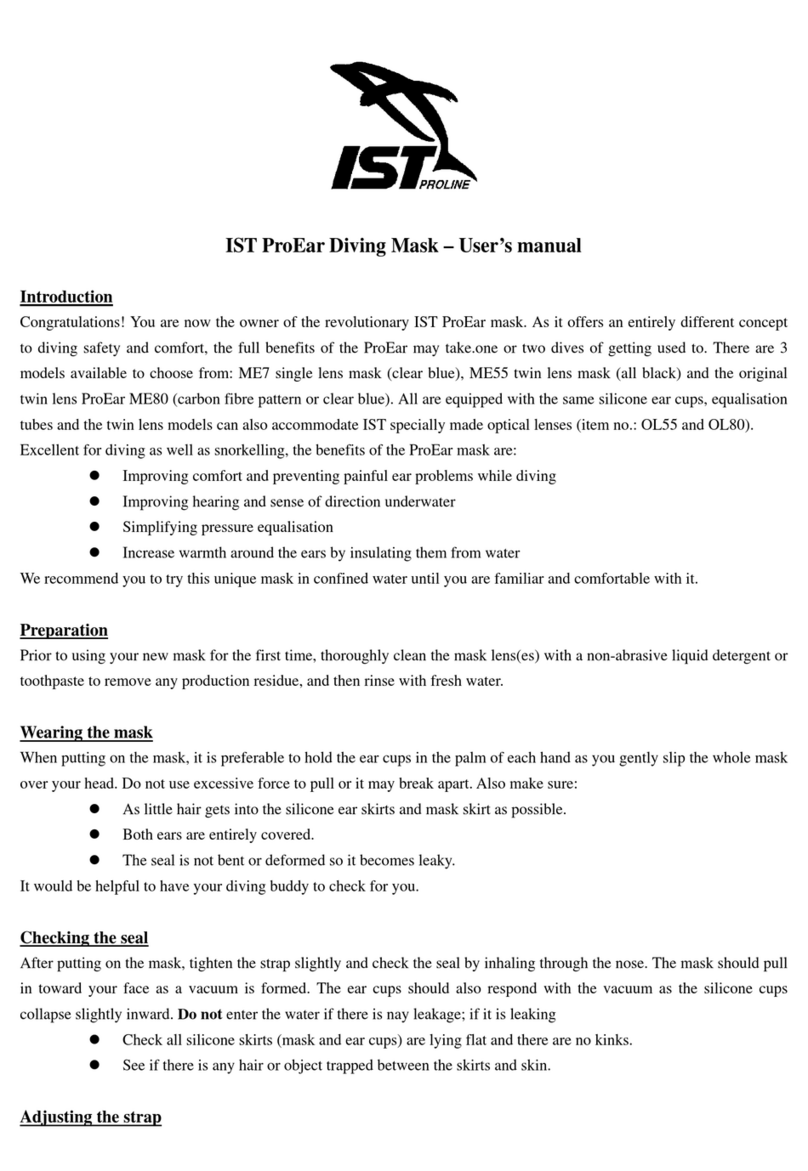
IST
IST ProEAR user manual
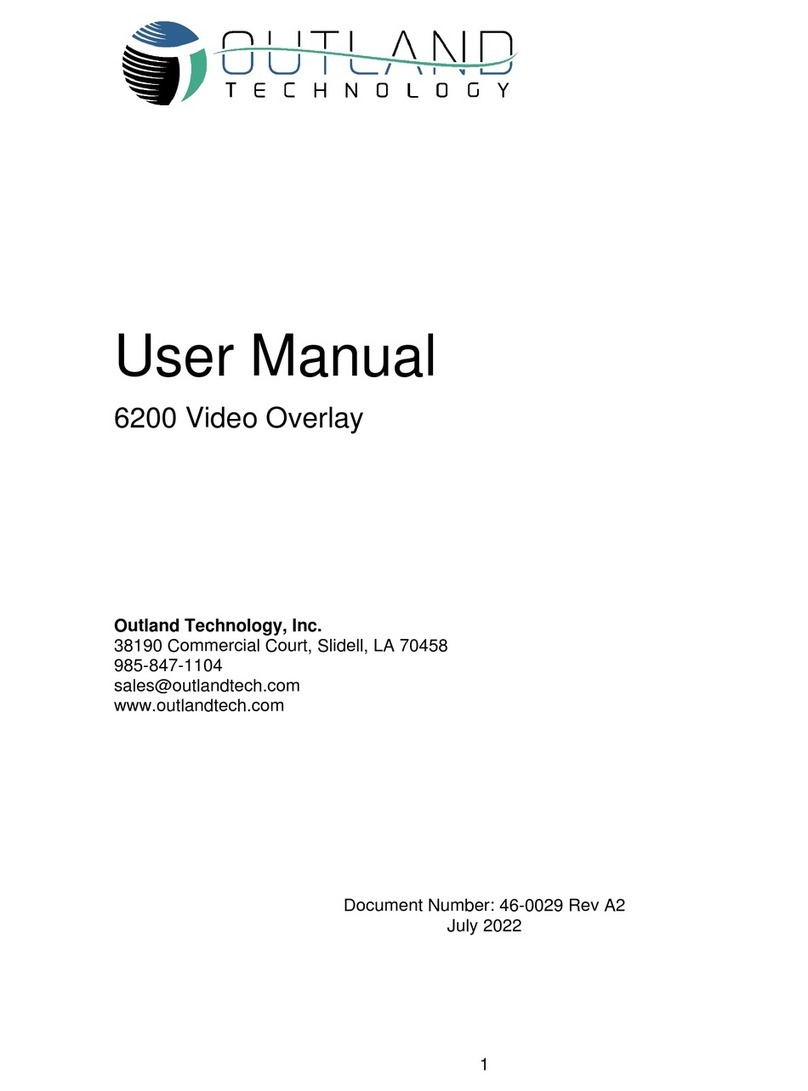
Outland Technology
Outland Technology 6200 user manual

Northern Diver
Northern Diver Hotwater Evolution 8 Instruction and maintenance

Ocean Reef
Ocean Reef OCTOPUS SYSTEM owner's manual

Apeks
Apeks ThermiQ Dry Advanced Information and Instruction Manual

POSEIDON
POSEIDON Xstream Series Service manual

Oceanic
Oceanic VEO 1.0 operating manual

Sherwood
Sherwood maximus owner's manual





