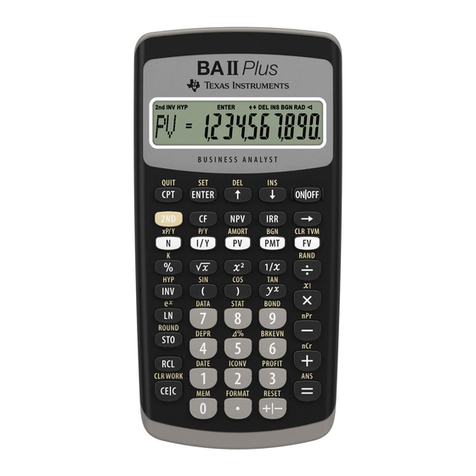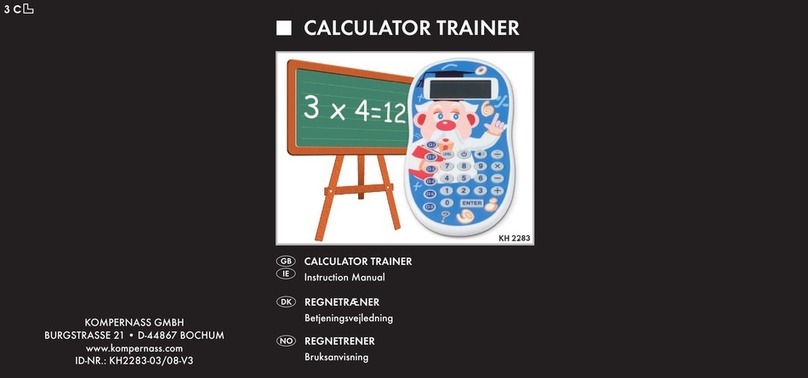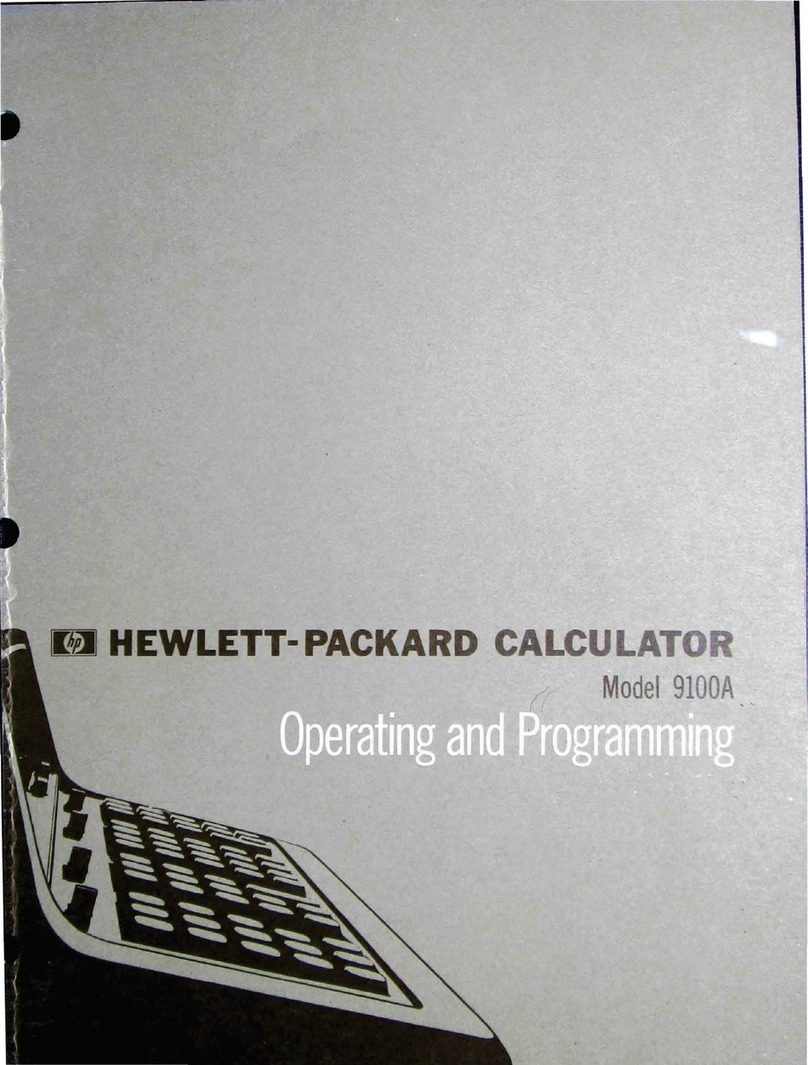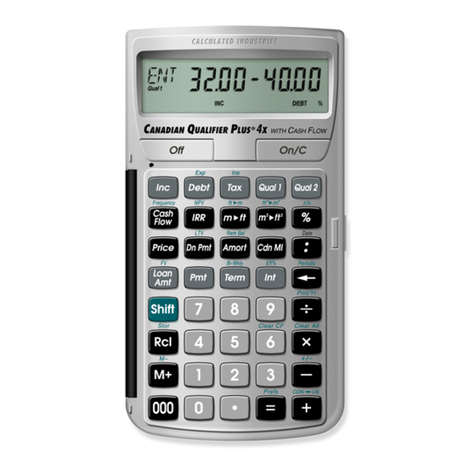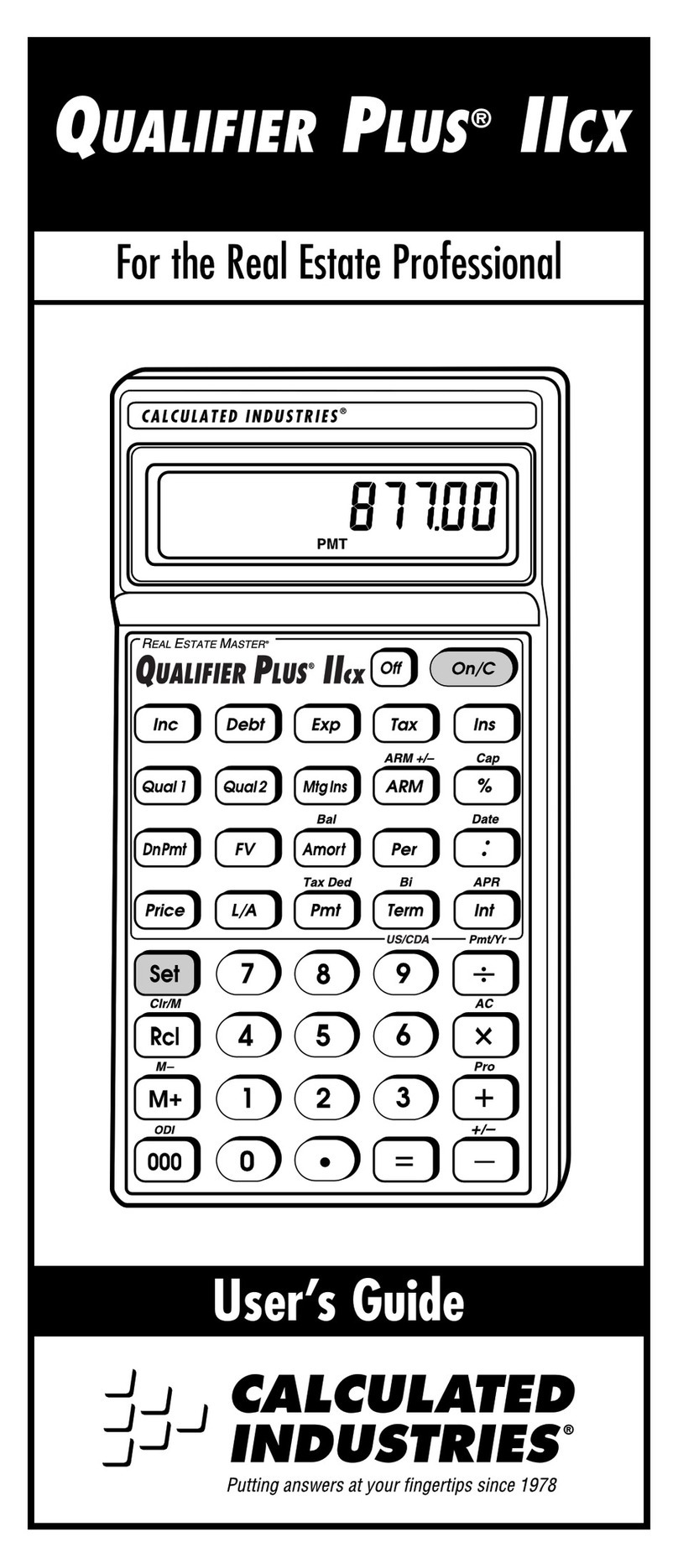COMMENTS
DISPLAY SHOWS
44
[[]
(X2)
16.
IMsl
16. Store the first
number
in the
memory.
22
'3:
If](M+X2)
2.
Memory now contains 20.
~<:;-
(16 +22
).
Display remains
unchanged.
;.:'
33
[[]
(M+X')
3.
Memory
now
contains 29.
(20 +32
).
Display remains
unchanged.
IMRI 29. Recall what is in memory to the
display. Calculation complete.
KEY IN
Any overflow or illegai operation will cause the
NOVUS Mathematician to indicate
an
error condi-
tion by displaying all zeros and decimal points.
(See AppendiX Cfor acomplete table of illegal
operations). Touching
Ic~
Iclears the error condi-
tion and lets you start
the
problem
ovy
agTn.
Touching any key
EXCEPT
1:1:El,
Ej,
LOG
or
II6.J
clears
.the
error condition and assumes continu-
ance of the calculation
in
progress with the num-
ber in the display being equal
to
zero. Memory
is
not affected by the error condition. If performing
afunction would cause the contents of memory to
overflow, the error condition will be displayed and
the contents of memory will remain undisturbed.
(M+X')
after touching
the
IIJ
key,
squares the
number
in
the display and adds it to the
number
in
memory, Dispiay remains
unchanged.
Example:
Sum
of squares.
4'
+
2'
+
3'
=29,
12 12
IMSI 12.
Memory
now
has 12 stored in it,
replacing
what
was previously
in memory. Display remains
unchanged.
66
[I]
(M+)
6. Memory
now
has 18 (12 +6)
stored in it. Display remains
unchanged.
33
[I]
(M-)
3.
Memory
now
has 15 (18 -3)
stored in it. Display remains
unchanged.
IMRj 15. Recall what is in
memory
to
the display. Memory remains
unchanged.
Memory
The NOVUS Mathematician has acompletely
independent memory which can be used to store
constants for later use, for storing intermediate
results or
to
accumulate into memory.
IMsl stores the number in the display
in
memory.
Any previously stored number is replaced
by the new number. To clear memory, enter
othen touch
eMS
I.
IMRI recalls the number in memory to the display.
(M+)
after touchingill, touching
(M+)
adds the
number
in
the display to the number
in
memory and leaves the sum
in
memory.
The display remains unchanged.
(M-)
after touching
IIJ,
touching
(M-)
subtracts
the number
in
the display from
the
number
in
memory and leaves the difference in
memory. The display remains unchanged.
Example: Store 12
in
memory, add 6to it, subtract
3from it and then recall memory
to
see what
you have.
In
memory: 12 +6 - 3=15.
KEY
IN
DISPLAY SHOWS COMMENTS
L
•
·-
.'
:~
7