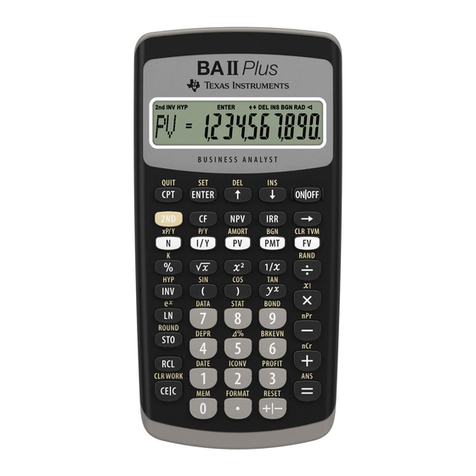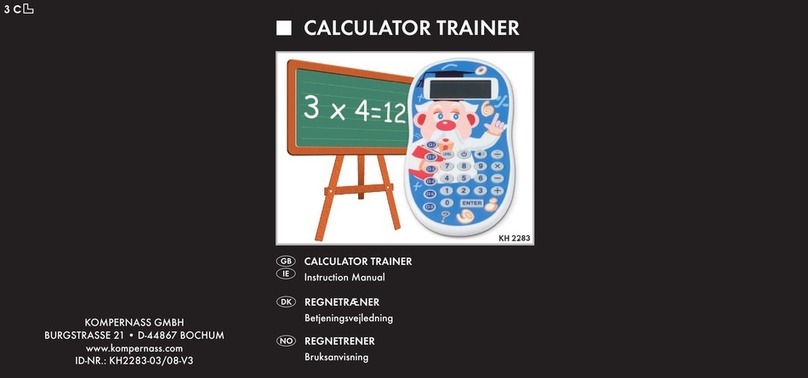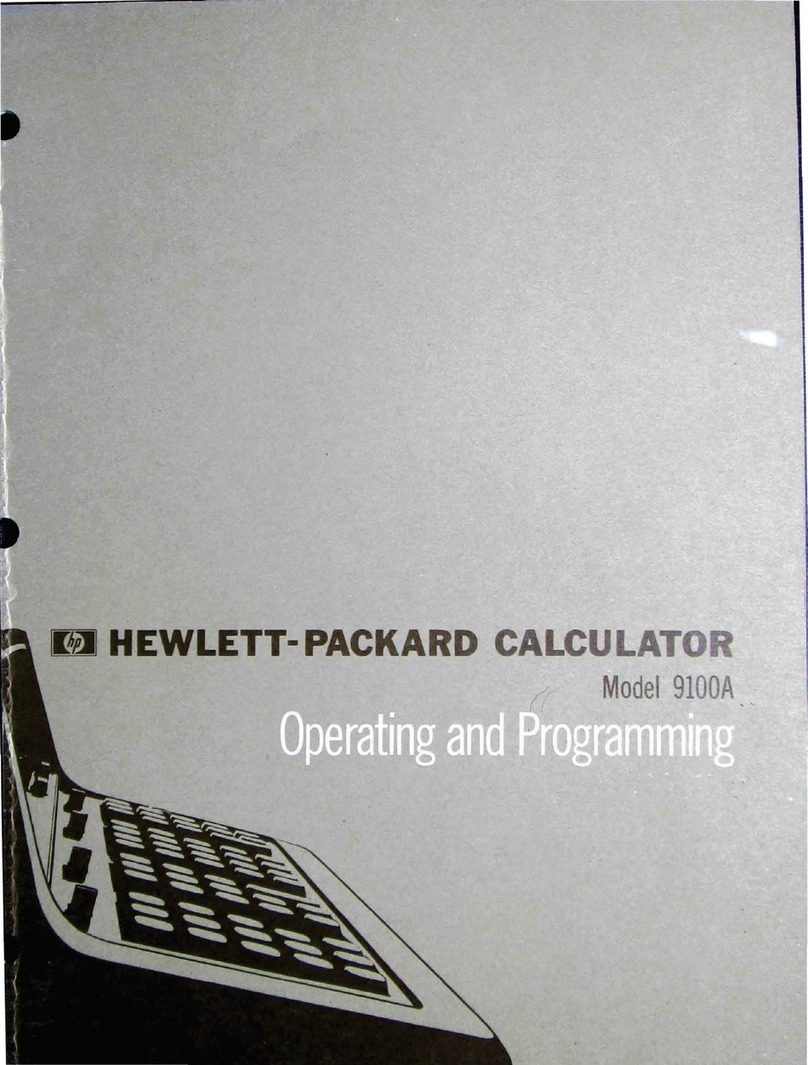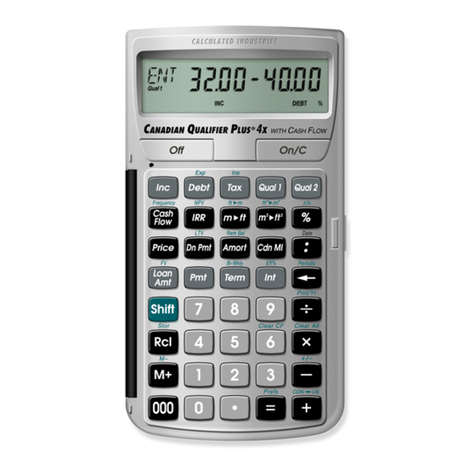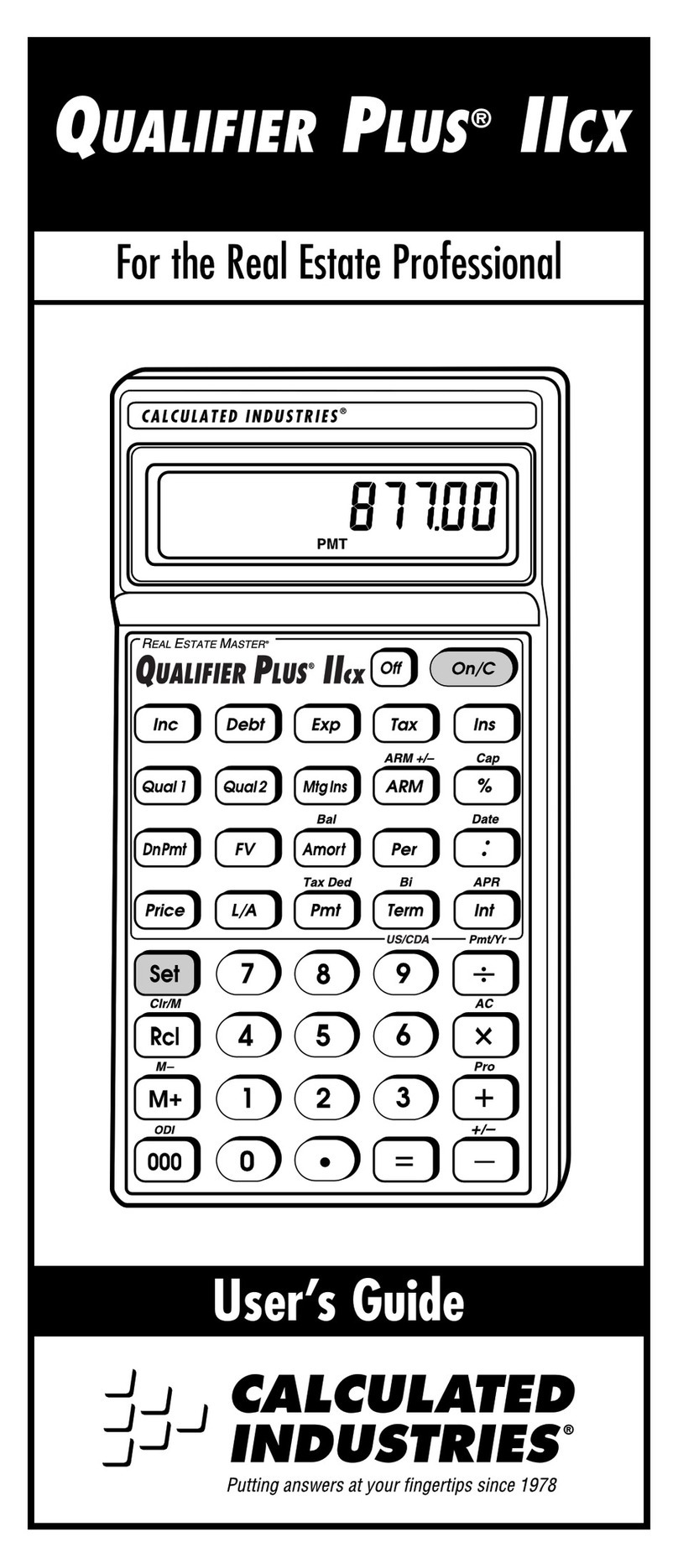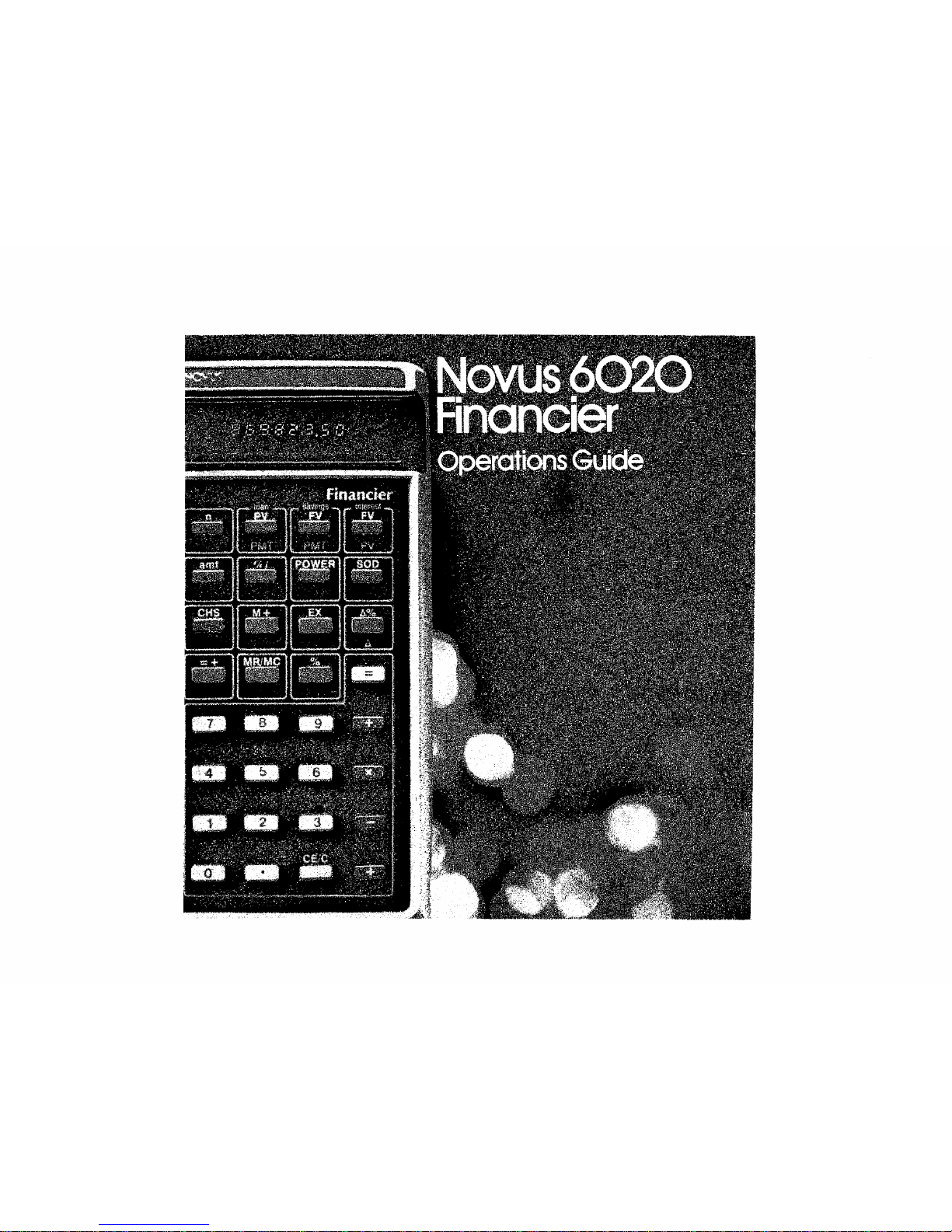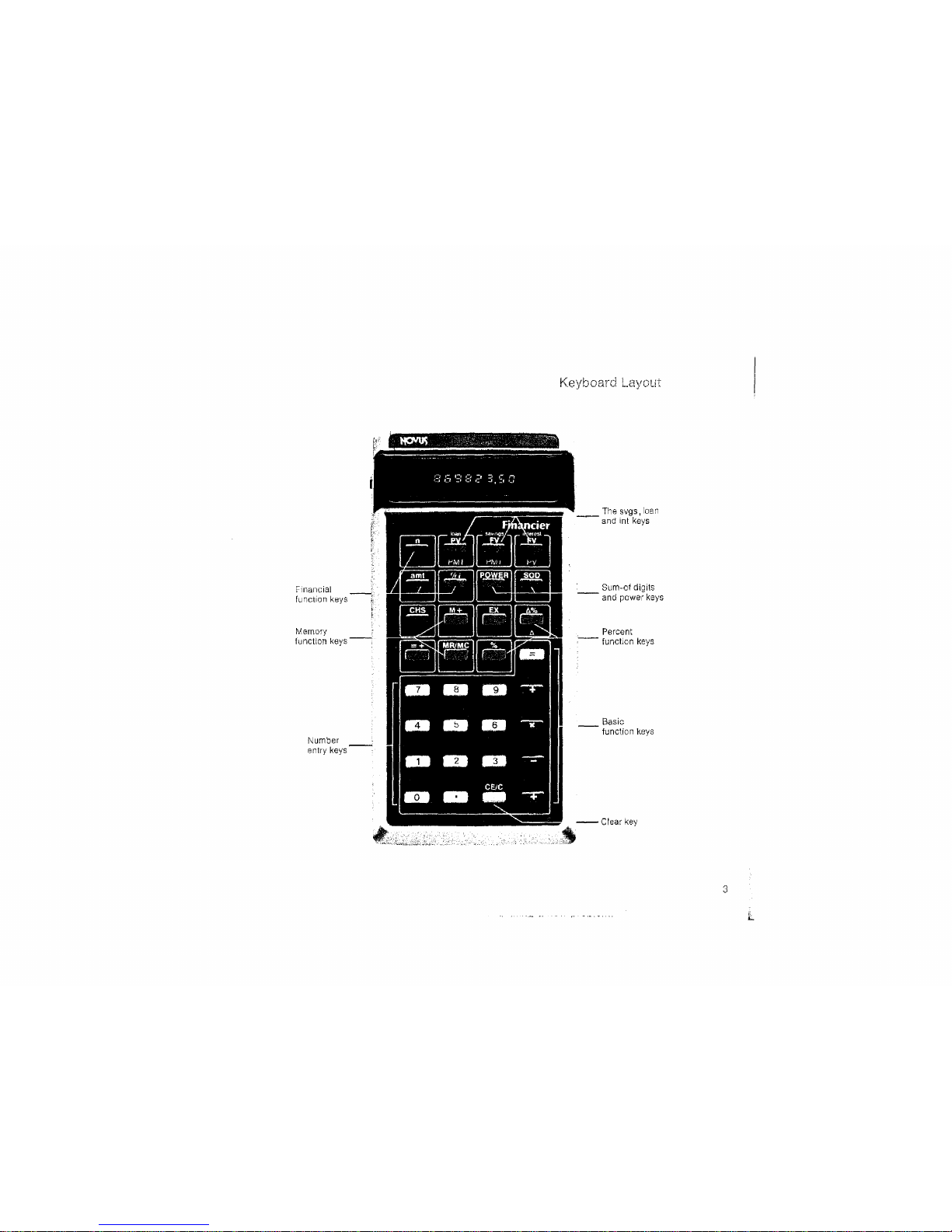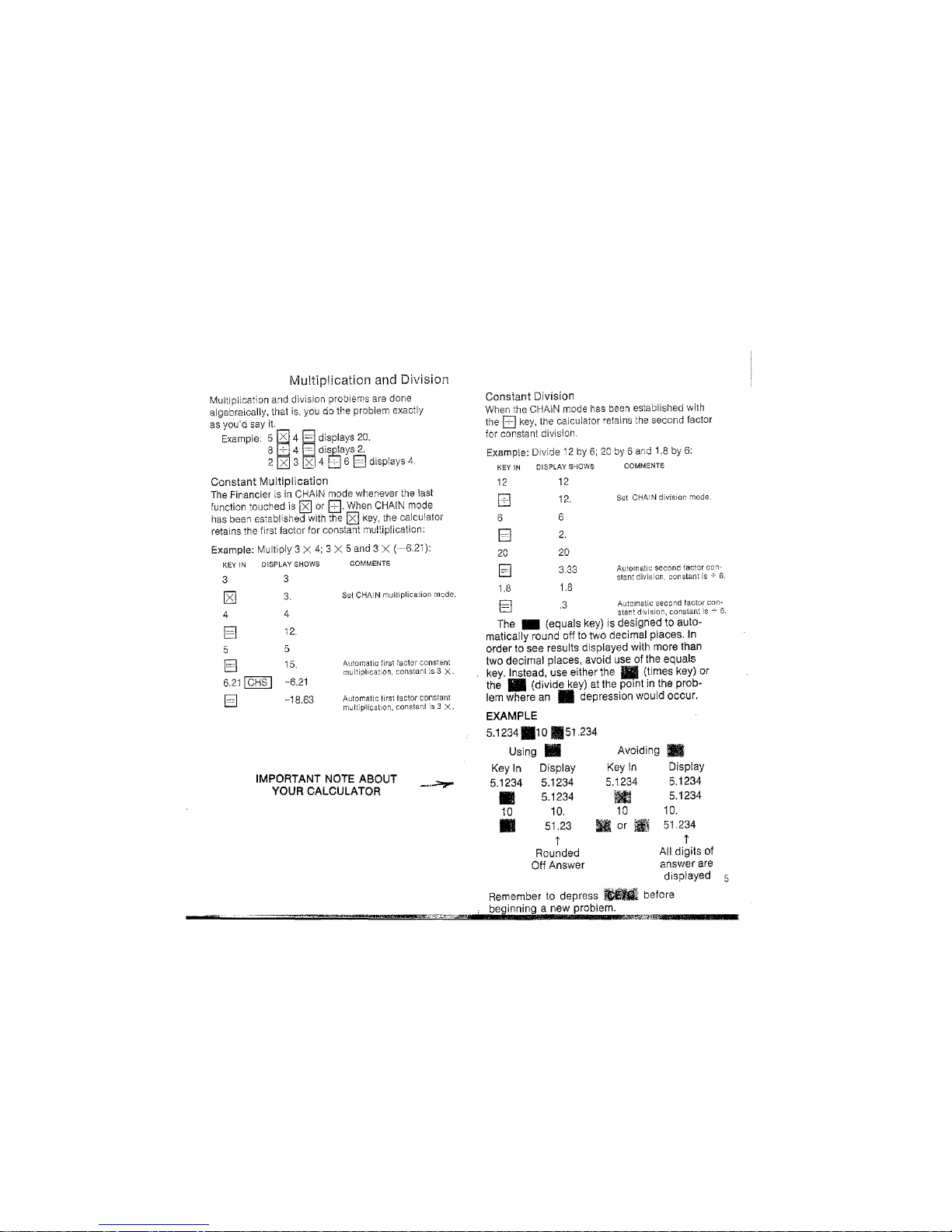Getting Started
Turn your Novus Financier
on
with the switch on the
Ieft side of the calculator. The calculator
is
auto-
matically cleared and the display should now show
O.
If
it
does not, check to see if the batteries are
properly connected. Battery
Installation
Your Novus Financier is powered by a9-volt transistor
battery which should give you about two months
of operation with normal
use,
The Financier will show
adecimal point
on
the extreme left side of the display
as
alow-battery indicator, Although calculations can
still
be
made while the low-battery indicator
is
on,
the battery should be replaced
as
soon
as
possible.
Continued
use
on
aweak battery may result
in
inac-
curate answers,
To
change batteries, turn the machine
over, place asmall coin
in
the slot at the top of the
battery door and gently
pUll
toward you. The battery
door will slip out.
BE
SURE
THE
CALCULATOR
IS
TURNED
OFF
BEFORE REPLACING
THE
BATTERY,
Slip the bottom of the battery door back
in
place and
squeezing gently on the two prongs on the door,
snap it back in place.
2
AC
Adaptor
You can use your Financier
on
regular AC current by
connecting the Novus AC adaptor to the jack at the
top of the machine.
BE
SURE
YOUR
CALCULATOR
IS
TURNED
OFF
BEFORE
CONNECTING
THE
ADAPTOR,
Operation
Display,
Overflow
and
Error
Indication
The Novus Financier will accept and display any
positive or negative number between 0.0000001 and
99999999. Any result larger than 99999999 or smaller
than -99999999 or any logic error
(Le.
division by
zero) will result
in
an
error indicated by
all
zeros and
all decimal points showing
in
the display. Touching
I
CE/C
Iwill clear the error irtdication permitting-
further calculations.
Automatic Display
Shutoff
To
save battery life, the Novus Financier will shut off
the display and show
all
decimal points if
no
key
has been touched for apprOXimately 25 seconds, No
data has been changed and further entries or opera-
tions will bring back the display,
To
restore the display
without changing its cOrttents, touch I
CHS
Itwice.
I
EX
IExchanges the number
in
the display with
the number last
in
the display.
ICE/C ITouched before afunction key, one touch
of
ICE/cl
clears the iast number entry,
and enables you to continue calculations;
two touches of tCE/CI clears everythirtg
but memory, Touched after afunction
key,
orte touch ofICE/C Iclears everything
but memory,
I
CHS
IChanges the sigrt of rtumber in the display.
Negative Numbers
To
enter anegative number, key
in
the desired
number and touch I
CHS
I,