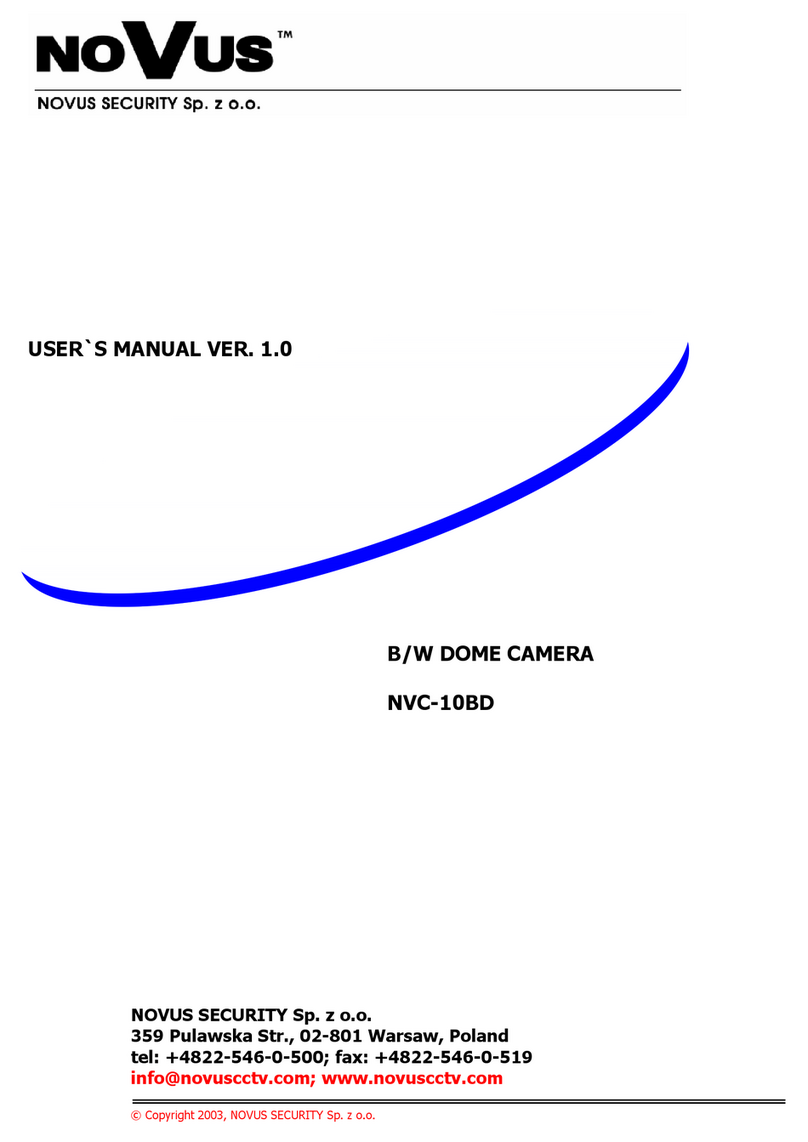4000 series IP cameras User manual version 1.6
All rights reserved © AAT SYSTEMY BEZPIECZEŃSTWA sp. z o.o.
2
1. WWW INTERFACE ......................................................................................................5
1.1. Remote viewing window view - main page......................................................5
2. CAMERA OPERATION MODE - PLAYBACK .........................................................7
Description of the player's operation for the selected “General” option .................7
Description of the player's operation for the selected “Picture” option...................9
Description of the player's operation for the selected “Tag” option......................10
Description of the player's operation for the selected “AI” option........................11
3. CAMERA CONFIGURATION - REMOTE SETTING............................................19
3.1. “Channels/Video” group of settings.........................................................................19
3.1.1. “Live” menu.................................................................................................19
3.1.2. “Image Control” menu.................................................................................19
3.1.3. “Video Cover” menu. ..................................................................................22
3.1.4. “ROI” menu. ................................................................................................23
3.2. “Streams/Record” group of settings.........................................................................24
3.2.1. “Encoding” menu..........................................................................................24
3.2.2. “Record” menu .............................................................................................25
3.2.3. “Capture” menu ............................................................................................25
3.3. “Alarms” group of settings .....................................................................................25
3.3.1. “Setup” menu ...............................................................................................25
3.3.2. “Alarms” menu.............................................................................................27
3.3.3. “Event notifications” menu ..........................................................................28
3.3.4. “Video Tampering” menu ............................................................................29
3.4. “AI” group of settings .............................................................................................29
3.4.1. “Setup” menu................................................................................................29
3.4.2. “Recognition” menu .....................................................................................46
3.4.3. “Alarms” menu .............................................................................................50
3.4.4. “Statistics” menu ..........................................................................................55
3.5. “Network” group of settings ....................................................................................58
3.5.1. “General” menu ............................................................................................58
3.5.2. “Email” menu ...............................................................................................60
3.5.3. “FTP” menu ..................................................................................................60
3.5.4. “RTSP” menu ...............................................................................................60
3.5.5. “DDNS” menu ..............................................................................................61
3.5.6. “HTTPS” menu.............................................................................................61
3.5.7. “IP Filter” menu............................................................................................61
3.6. “Device” group of settings .......................................................................................61
3.6.1. “HDD” menu ................................................................................................61
3.6.2. “Audio” menu...............................................................................................62
3.6.3. “Cloud storage” menu...................................................................................62
3.7. “System” group of settings.......................................................................................63
3.7.1. “General/Time” menu...................................................................................63
3.7.2. “Users” menu................................................................................................63
3.7.3. “Maintain” menu ..........................................................................................64
3.7.4. “Info” menu ..................................................................................................66
TABLE OF CONTENTS