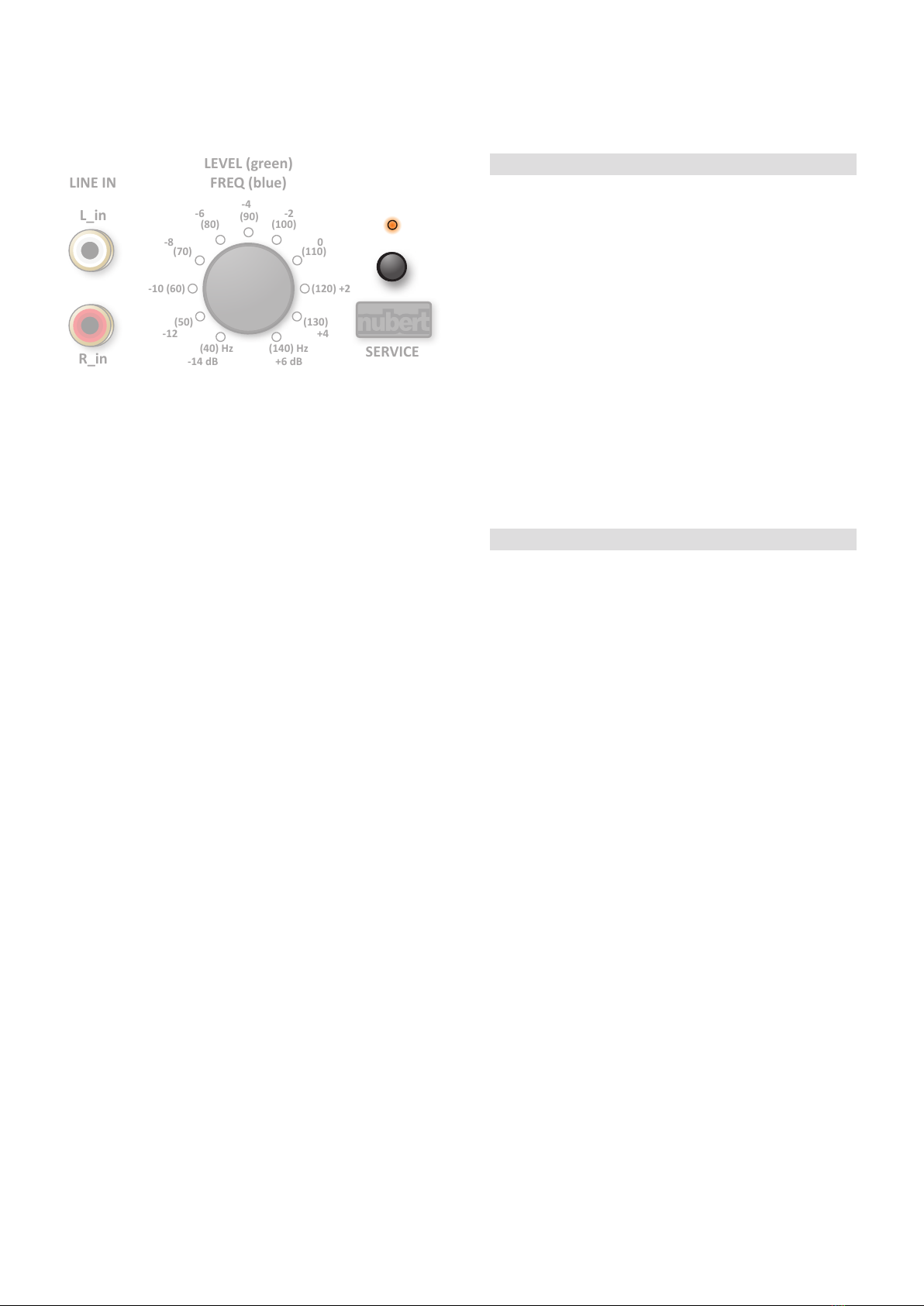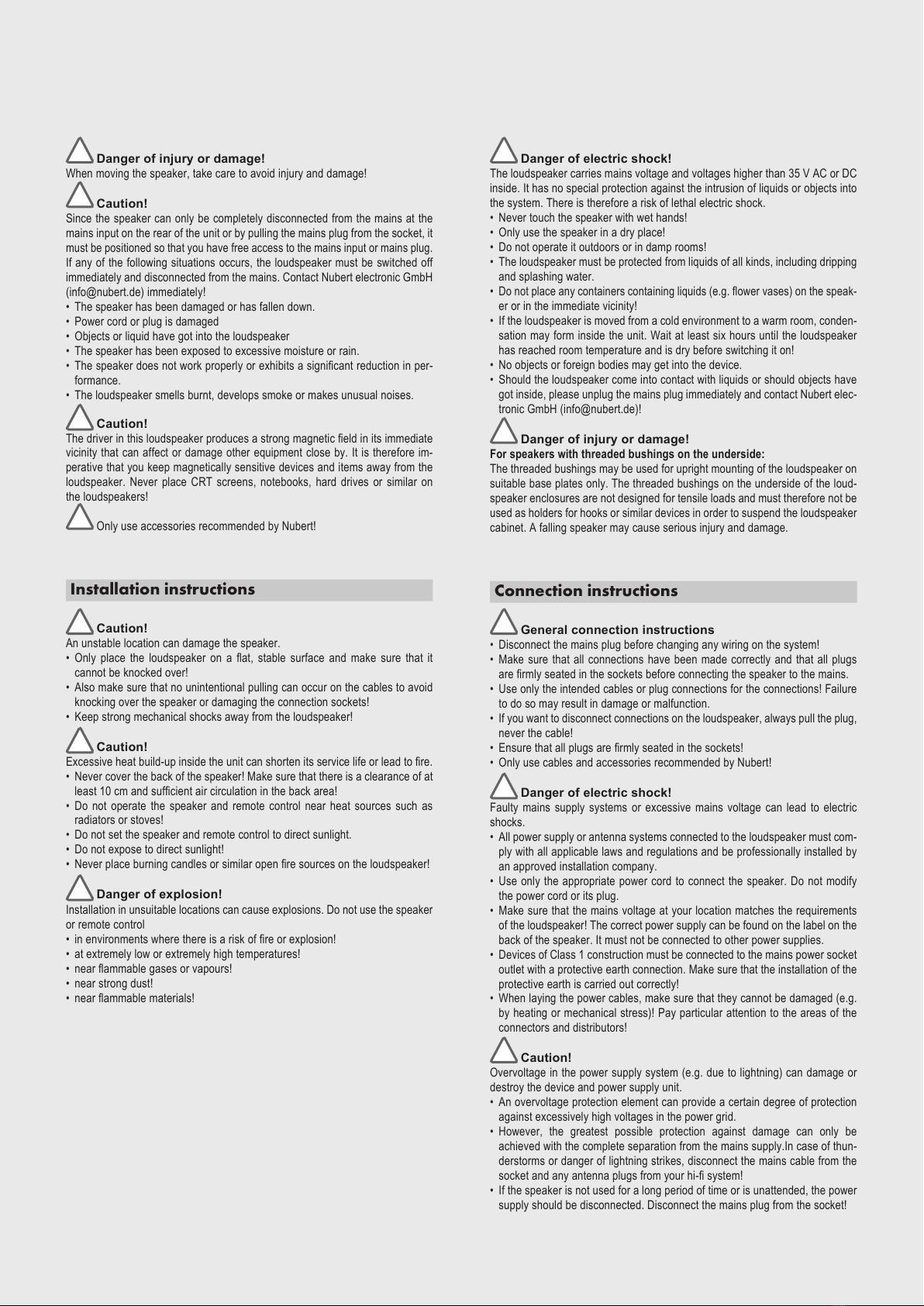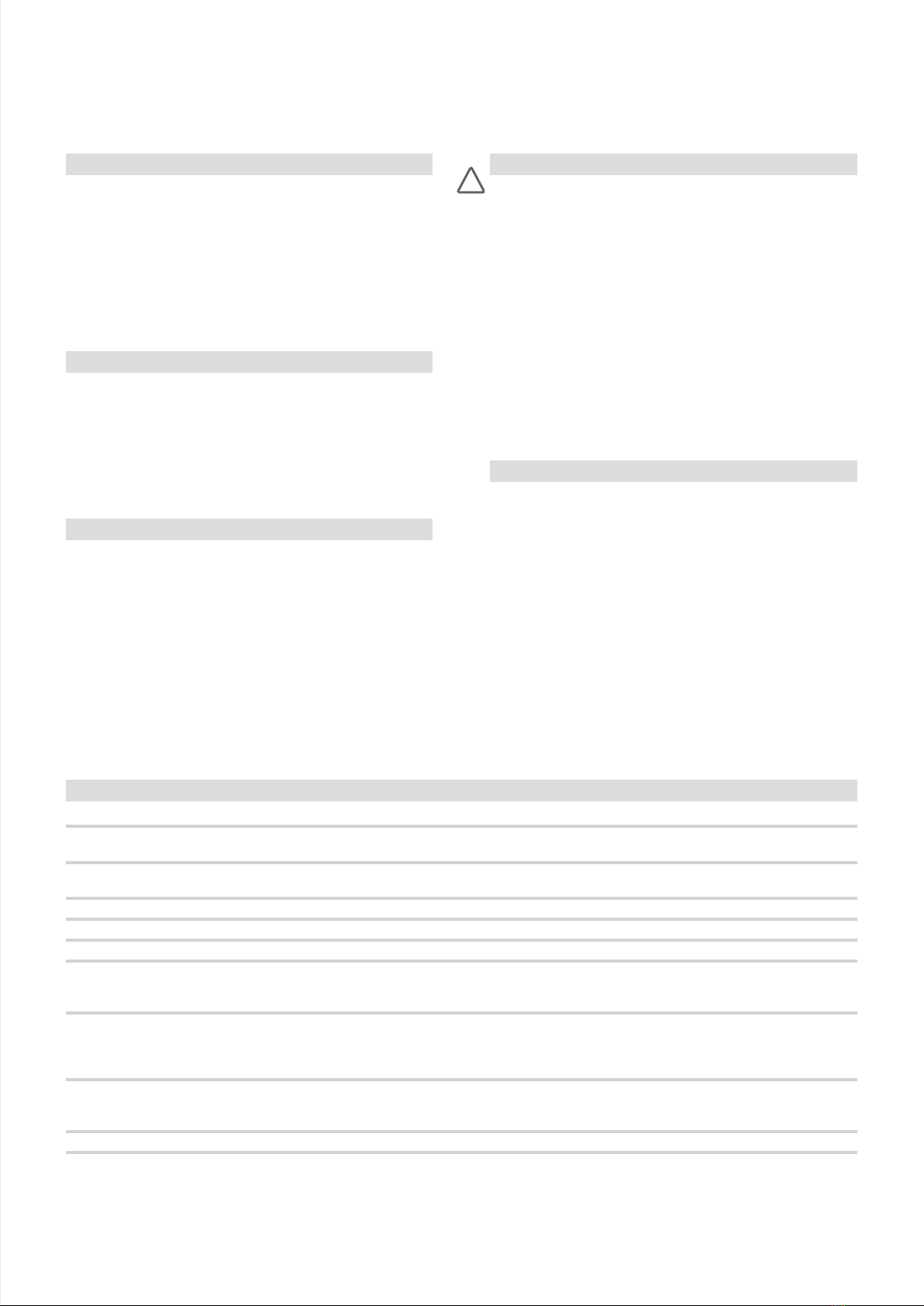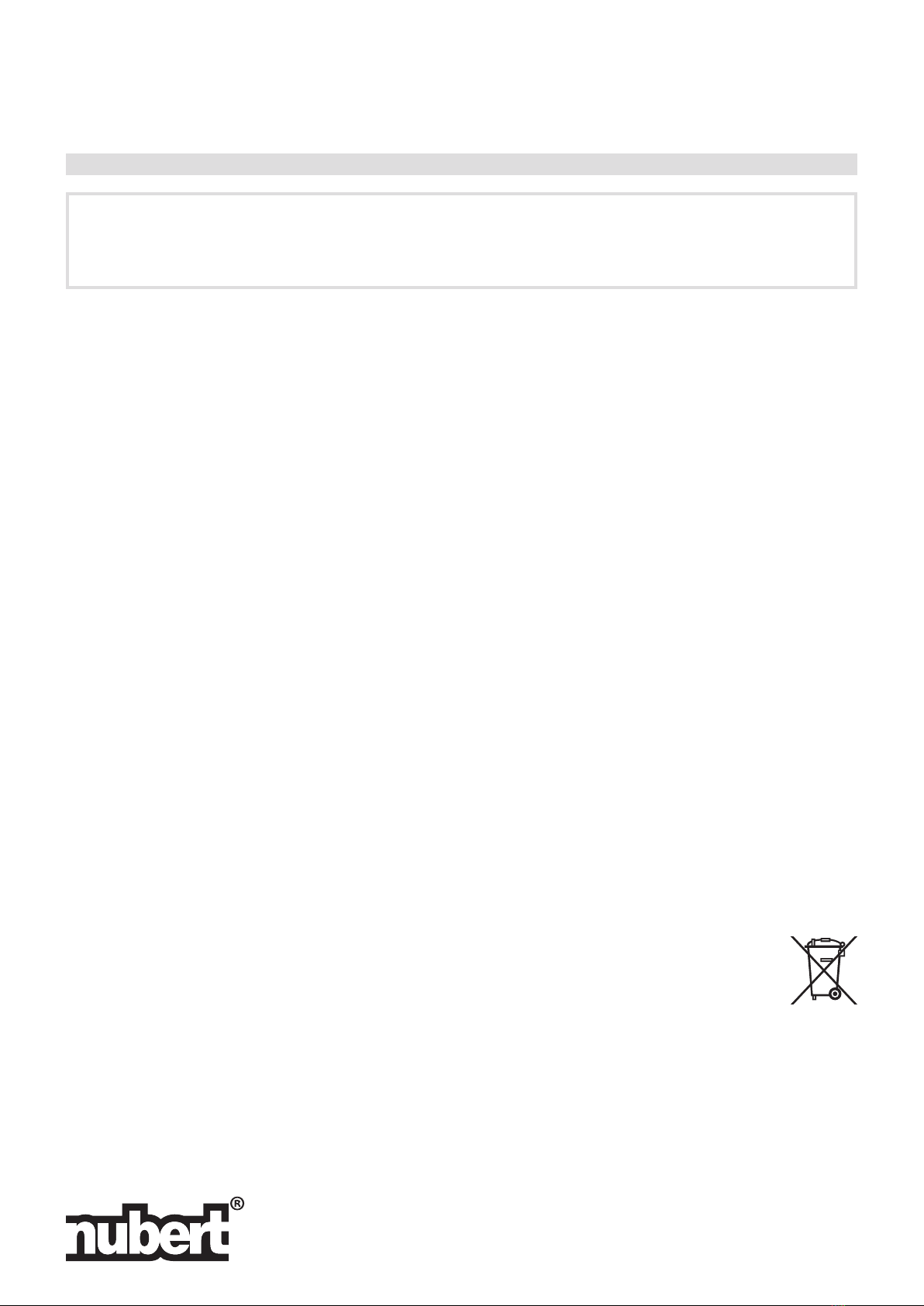Warranty terms
4
Nubert warrants the Nubert product described in this manual to the purchaser under the following terms and conditions.
The purchaser‘s statutory warranty claims, in particular for subsequent performance and, if applicable, damages in the event of defects, shall remain unrestrictedly with
the purchaser and shall be fully available to our customers.
1. The warranty period for the Nubert product and its electronic components described in this manual is 2 years from the date of delivery.
Your proof of purchase is the proof of guarantee.
2. Contents of the warranty claim
The guarantee applies to all parts and labour costs from delivery. It includes and is limited to the free repair or replacement of the defective part in the event of a material
defect in the goods (e.g. Material defect or manufacturing defect). In addition, Nubert shall bear the costs of the return shipment of the affected product from or to the
curb in the case of justified warranty claims, provided that the goods are within the countries of the European Union and the shipment was previously agreed with Nubert.
Additional services are possible as a gesture of goodwill in accordance with Nubert’s free discretion. For the duration of the guarantee, it is assumed that the material
defect was already present at the time of transfer of risk. Replaced parts become the property of Nubert. Warranty services do not extend the warranty period, nor do
they set a new warranty period in motion. The warranty period for installed spare parts ends with the warranty period for the entire device. The promise or the execution
of warranty services is made without recognition of a performance obligation according to statutory warranty law.
3. The warranty claim does not apply in the case of
• repair attempts of any kind not previously agreed upon with Nubert
• improper operating environment or improper storage (e.g. Damage due to moisture)
• improper transport packaging (the original transport packaging, correctly used, provides sufficient protection)
• improper transport, if the transport was not previously agreed upon with Nubert (Nubert organizes the transport for you with Nubert selected
Transport company. You will receive return tickets with the corresponding postage paid returns).
• improper mechanical effects on the goods (e.g. on housing, switches, connection sockets or antennas)
• improper operation, improper mounting (e.g. switches, antennas) or improper connection (e.g. operation on defective or unsuitable amplifiers or other source devices
with DC voltage or unusually high hum voltage at the source device output).
4. Disassembled components
Do not disassemble any components from our equipment and do not send in any such individual parts until you have contacted Nubert Service and agreed on this
measure.
5. What to do in the event of a warranty claim
If possible, pack the defective device in its original carton with a copy of the purchase receipt and a meaningful description of the defect. Please note our shipping in-
structions. Please contact the Nubert team for a return or refund:
•
Telephone
within
Germany
0800-68
23
780
(toll
free)
•
Phone
international:
+49
7171
92690-118
•
Fax:
+49
7171
92690-145
•
E-mail:
[email protected]Of course, you can also return your defective product to the Nubert Service in Schwäbisch Gmünd or Aalen:
• Nubert electronic GmbH, Goethestr. 69, D-73525 Schwäbisch Gmünd, Germany • Nubert electronic GmbH, Bahnhofstr. 111, D-73430 Aalen, Germany.
Shipping information: We recommend that you always keep the original carton, along with the protective foam inserts. Tip: Folding saves space! This is the only way
to ensure a safe return shipment in the worst-case scenario. If, in exceptional cases, you use a different packaging, it should protect professionally against the typical
dangers of shipping and have special protective cushions or equivalent protective devices. We would like to draw your attention to the fact that we accept no liability for
damage caused by improper packaging for which you are responsible!
Disposal
Environmental protection: Ingredients, e.g. chemical pollutants in old appliances, can damage the environment and health if stored improperly, in particular if they
are not shatterproof or disposed of properly by persons not authorised to do so. Especially in the case of illegal exports, there is no guarantee that the environment and
human health will be protected from damage. Old appliances can also contain recyclable raw materials, old appliances can be repaired or parts can be reused and thus
considerably protect the environment. Old appliances must therefore not be disposed of with normal household waste or exported illegally. As an end user, you are legally
obliged to return or properly dispose of electrical equipment. Please note: You are responsible for the deletion of personal data on the waste equipment to be disposed of.
Old appliances
Electrical and electronic equipment is also marked with the crossed-out wheelie bin symbol.
The symbol indicates that you, as the owner of this appliance, may not dispose of it with your household waste
(grey bin, yellow bin, organic waste bin, paper or glass).
You can send the device to the municipal collection points to be collected separately from unsorted municipal waste for reuse.
Old
appliances
can
also
be
returned
to
us
directly
in
our
shops
or
shipped
back
to
us
for
disposal.
Please
send
an
Email
to
[email protected] for
a
free
return
shipping
label.
You can also request this by calling +49 7171-92690118. Please then send the old device to the following address:
Nubert electronic GmbH, Goethestr. 69, D-73525 Schwäbisch Gmünd, Germany.
Please ensure that the old appliance is properly packaged for shipment so that breakage is avoided as far as possible and mechanical compaction or breakage can be
ruled out.
The acceptance of waste equipment may be refused if there is a risk to human health and safety due to contamination
As of: 26.7.2019
Technical changes, errors and misprints excepted - You will find our General Terms and Conditions (AGB) on our website: www.nubert.de/agb.htm
Your provider and contractual partner:
Nubert electronic GmbH, Goethestr. 69, 73525 Schwäbisch Gmünd,
Germany (German)
Managing Director: Günther Nubert · Register court AG Ulm, HRB 700296
Tax ID No.: DE 16758584 · WEEE Reg. No. DE 48888173
For questions and individual advice, please dial our special numbers:
• Calls from Germany - Toll Free 0800-6823780
• Calls from abroad +49 7171 92690-118
Our hotline is available from
Monday to Friday from 10:00-18:00 and Saturdays from 9:00-13:00.
Nubert electronic GmbH
Goethestr. 69
73525 Schwäbisch Gmünd
Germany
Hotline service:
• Calls from Germany - Toll Free 0800-6823780
• Calls from abroad +49 7171 92690-118
nuSub XW-700 / XW-900 ·11/2019 EN