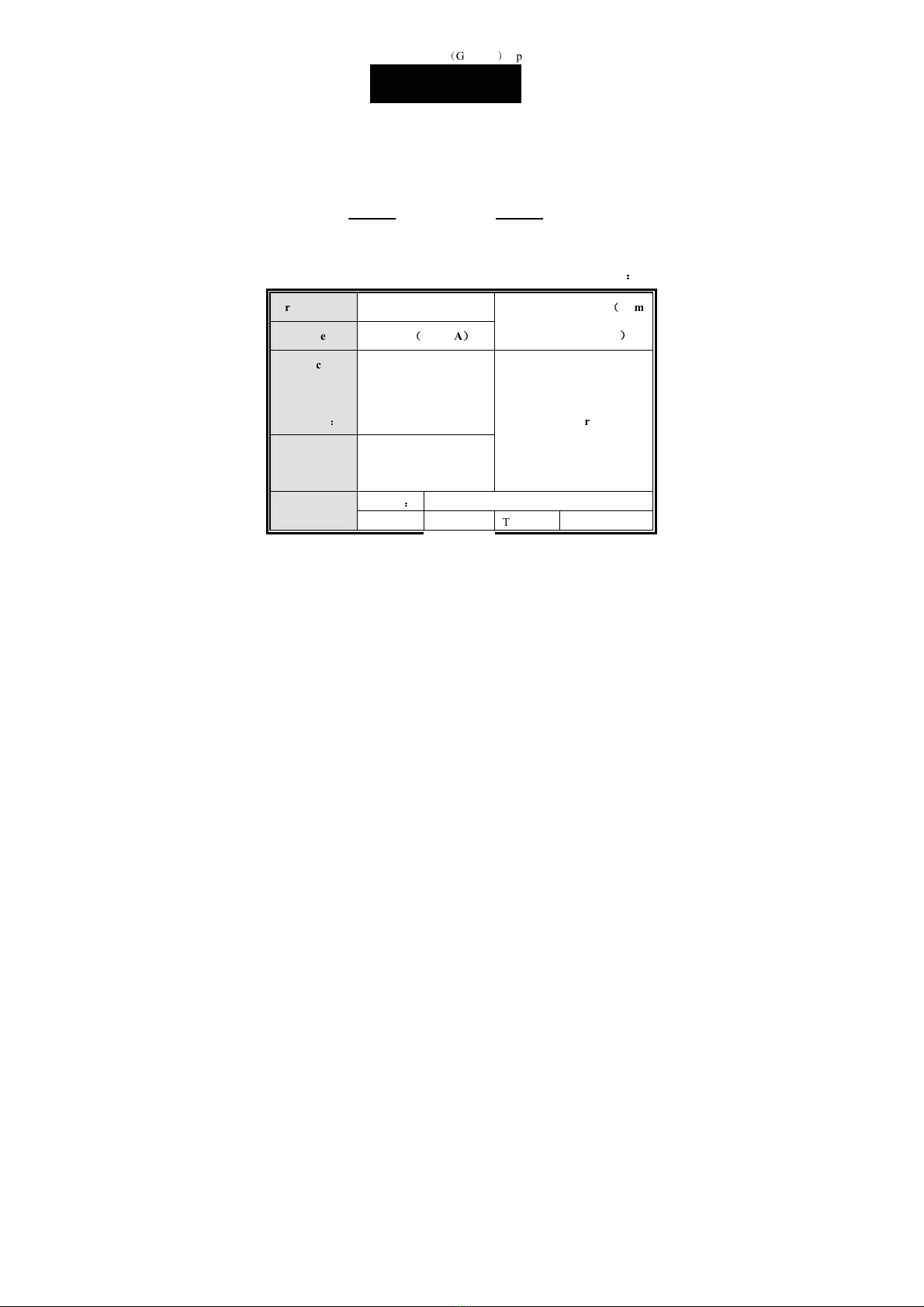G3001
(
G3001A
)
Operation Instruction Manual
8
II. In time of use, make sure not to change the position of the cla ier or
place it on a rough plane, otherwise, the cla ier will be unable to play
the musical instruments properly.
III. Make sure to pre ent the cla ier surface from being cut by any sharp
and hard object, any crazing on the cla ier will generate fateful
damage and it is unable to play its normal function.
IV. When tucking up the cla ier after use, please do not curl it too much so
as to a oid any effect on its function.
V. Please do not pull and twist the body control box and cla ier with
brute force.
VI. Please do not use the product in the area with strong electromagnetic
wa e in order to a oid any functional abnormity of the product.
VII. Please do not dismantle the product by self and let it fall down.
VIII. Please do not use the product in a damp and smudgy en ironment.
IX. Please do not use and store this product in a high temperature and
damp en ironment
;
a high temperature and damp en ironment may
cause functional abnormity of the product.
12. When the roduct has any abnormity
:
I. When the electronic drum has any fault and abnormity, turn off the
power supply, restart the instrument and restore it to its original
setting.
II. The drum may generate any functional abnormity in a temperature or
other rapid changing en ironment
;
In occurrence of such problem,
please spread the cla ier in a flat and normal way, and then reconfirm
if each key function of the cla ier is normal.